- Professional Development
- Medicine & Nursing
- Arts & Crafts
- Health & Wellbeing
- Personal Development
612 Spelling courses
Give a compliment to your career and take it to the next level. This Bid Writing, Tender Writing & Presentation Skills Training bundle will provide you with the essential knowledge to shine in your professional career. Whether you want to develop skills for your next job or elevate your skills for your next promotion, this Bid Writing, Tender Writing & Presentation Skills bundle will help you stay ahead of the pack. Throughout the Bid Writing, Tender Writing & Presentation Skills Training programme, it stresses how to improve your competency as a person in your chosen field while also outlining essential career insights in the relevant job sector. Along with this Bid Writing, Tender Writing & Presentation Skills Training course, you will get 10 premium courses, an original hardcopy, 11 PDF certificates (Main Course + Additional Courses) Student ID card as gifts. Learning Outcomes of Bid Writing, Tender Writing & Presentation Skills Training: Understand the bid writing process and how to develop winning bids. Structure your bids effectively and write clear and concise proposals. Tailor your bids to the specific needs of the client. Highlight your unique selling points and demonstrate your value proposition. Estimate costs and price your bids competitively. Produce high-quality proposals that are free of errors and typos. Deliver effective client presentations. This Bid Writing, Tender Writing & Presentation Skills Training Bundle Consists of the following Premium courses: Course 01: Bid Writing Course 02: Business Writing Diploma Course 03: Business Writing: Influence Your Readers Course 04: Creative Writing Training Program for Writers Course 05: English Spelling, Punctuation, and Grammar Basic Course Course 06: Content Management Course 07: Email Writing Training Course 08: Touch Typing Essentials Course 09: Minute Taking Essentials Level 2 Course 10: Document Control Course 11:Time Management Key features of this Bid Writing, Tender Writing & Presentation Skills course: This Bid Writing, Tender Writing & Presentation Skills bundle is CPD QS Accredited Learn from anywhere in the world Entirely online Lifetime access So, enrol Bid Writing, Tender Writing & Presentation Skills now to advance your career! The Bid Writing, Tender Writing & Presentation Skills Training bundle incorporates basic to advanced level skills to shed some light on your way and boost your career. Hence, you can strengthen your Bid Writing, Tender Writing & Presentation Skills expertise and essential knowledge, which will assist you in reaching your goal. Moreover, you can learn from any place in your own time without travelling for classes. The curriculum of the Bid Writing, Tender Writing & Presentation Skills Training Bundle Course 01: Bid Writing Module 01: Bid Writing Module 02: Planning and Developing the Bid Module 03: Structured Approach to Writing Bids Module 04: Understanding the Proposal Module 05: Proposal Process Module 06: Focusing on Clients and Customers Module 07: Finding Unique Selling Points Module 08: Estimation Method Module 09: Costing and Pricing Module 10: Quality Control (Editing) Module 11: Client Presentation Module 12: Templates for Proposal Building = = = = > > > > And 10 More Related Courses < < < < = = = = How will I get my Bid Writing, Tender Writing & Presentation Skills Certificate? After successfully completing the Bid Writing, Tender Writing & Presentation Skills course you will be able to order your CPD Accredited Certificates (PDF + Hard Copy) as proof of your achievement. PDF Certificate: Free (Previously it was £6*11 = £66) Hard Copy Certificate: Free (For The Title Course: Previously it was £10) So, enrol Bid Writing, Tender Writing & Presentation Skills now to advance your career! CPD 115 CPD hours / points Accredited by CPD Quality Standards Who is this course for? Bid Writing, Tender Writing & Presentation Skills Training: Business owners and professionals who want to win more business Bid writers who want to improve their skills and knowledge Proposal writers who want to learn how to write more persuasive proposals Anyone who wants to learn how to deliver persuasive presentations Requirements This Bid Writing, Tender Writing & Presentation Skills Training course has been designed to be fully compatible with tablets and smartphones. Career path Having this Bid Writing, Tender Writing & Presentation Skills bundle, will increase the value of your CV and open you up to multiple job sectors: Bid writer: £25,000-£45,000 Bid manager: £40,000-£60,000 Tender writer: £40,000-£70,000 Proposal writer: £28,000-£50,000 Proposal manager: £45,000-£65,000 So, enrol Bid Writing, Tender Writing & Presentation Skills now to advance your career! Certificates Certificate of completion Digital certificate - Included Cost of PDF Certificates is included in course price Certificate of completion Hard copy certificate - Included You will get the Hard Copy certificate for the title course (Business Writing) absolutely Free! Other Hard Copy certificates are available for £10 each. Please Note: The delivery charge inside the UK is £3.99, and the international students must pay a £9.99 shipping cost.

Develop a wonderful career in childcare with the Early Years Teacher Training Course. In this detailed training course you learn; childcare provider English and Mathematics training, along with developing art and language programmes. The Early Years Teacher Training Course covers everything from; key educational subjects required by law to creative subjects and how to promote positive and safe learning environments. Your Learning Goals: Understanding the importance of education in early childhood Learn the qualities of a good early childhood teacher Understand how education affects childhood Understand key learning and reward system methodologies Learn how to promote a safe and rewarding learning environment Learn how to teach through role-playing Understand child welfare requirements Learn the requirements for English teaching Learn the requirements for Maths teaching. Who is this Course for? Early Years Teacher Training Course is perfect for anyone trying to learn potential professional skills. As there is no experience and qualification required for this course, it is available for all students from any academic background. Entry Requirement: This course is available to all learners, of all academic backgrounds. Learners should be aged 16 or over to undertake the qualification. Good understanding of the English language, numeracy and ICT are required to attend this course. CPD Certificate from Course Gate At the successful completion of the course, you can obtain your CPD certificate from us. You can order the PDF certificate for £9 and the hard copy for £15. Also, you can order both PDF and hardcopy certificates for £22. Career path This course opens a new door for you to enter the relevant job market and also gives you the opportunity to acquire extensive knowledge along with required skills to become successful. You will be able to add our qualification to your CV/resume which will help you to stand out in the competitive job industry. Course Curriculum ***Early Years Teaching*** Module 1: Introduction to EYFS Teaching and Early Years of Childhood Development The importance of education in early childhood 00:15:00 Why is education important? 00:15:00 Key Benefits of Early Childhood Education 00:15:00 The Importance of Parent Involvement in Early Childhood Education 00:05:00 How Education Affects Early Childhood Development 00:15:00 Qualities of a Good Early Childhood Teacher 00:05:00 Module 2: Working as an EYFS Teacher The Role of the Early Years Teacher 00:15:00 Working with Young Children 00:15:00 Teaching Kids Life Skills at an Early Age 00:15:00 Teach Preschool Kids to Count 00:15:00 Set Up a Reward System for Children 00:15:00 Teach New Skills by Acting out Scenes 00:05:00 Teach Kids About Their Feelings 00:05:00 Teach Self-Care Skills to Children with Special Needs 00:15:00 Teach Your Kids Time Management Skills 00:30:00 Requirements, qualifications and useful skills 00:05:00 Module 3: Understanding the EYFS Framework The Early Years Framework 00:30:00 Understanding the EYFS Framework 00:05:00 A Fair and Flexible Framework 00:05:00 Regulation of learning and development 00:15:00 Module 4: Promoting Learning and Development The Learning and Development Requirements 00:30:00 The Early Learning Goals 00:15:00 The Characteristics of Effective Learning 00:30:00 Module 5: Curriculum for EYFS Teaching The EYFS Curriculum Design 00:05:00 Learning and Teaching Through Play 00:30:00 Playful Learning and Playful Teaching 00:15:00 Module 6: Methods for EYFS Teaching Teaching Methods 00:15:00 Strategies for 21st Century Early Childhood Teachers 00:15:00 Creating an Enabling Environment 00:30:00 Innovative Ideas to Make Your Teaching Methods More Effective 00:15:00 Module 7: Working with Children Having Special Education Needs or Disabilities (SEN/SEND) Understand Constructivism in the Classroom and know your role as a teacher 00:10:00 Get an understanding on SENCO 00:10:00 Classroom Management Strategies for Children with Special Needs 00:05:00 Physical Difficulties, Sensory Difficulties, Cognitive Impairments of Pupils 00:10:00 How to Deal with Pupils with Autism 00:10:00 SEN Code of Practice 00:15:00 Module 8: EYFS and Educational Philosophies and Exemptions to the EYFS Montessori and the EYFS 00:05:00 The Montessori Approach 00:15:00 Exemptions from EYFS Learning and Development Requirements 00:15:00 Module 9: Promoting Child Welfare in the Early Years Welfare Requirements become Safeguarding and Welfare Requirements 00:05:00 Staffing Roles and Responsibilities 00:05:00 Module 10: Finding Work as an EYFS Teacher Early Years Teacher 00:30:00 Teaching Jobs: Where to Find Them and When to Apply 00:15:00 How to write a must-read CV 00:15:00 ***Key Stage 1 & 2 Teaching*** **ENGLISH** Word Level A. Spelling & Phonics (Part 1) Module 1: Early Phonics & Alphabet 00:30:00 Module 2: CVC 00:15:00 Module 3: Blends 01:00:00 Module 4: Vowel Phonemes 00:30:00 Module 5: Other Phonics 00:15:00 B. Spelling & Phonics (Part 2) Module 1: Prefixes 00:05:00 Module 2: Double Consonants 00:15:00 C. Spelling & Phonics (Part 3) Module 1: Plurals 00:30:00 Module 2: Compound Words 00:15:00 Module 3: Common Words 01:00:00 Module 4: Spelling and Rhyme 00:15:00 Module 5: Spelling Strategies 00:15:00 D. Alphabetical Order Alphabetical Order 00:30:00 E. Dictionary Skills Dictionary Skills 00:30:00 F. Synonyms & Thesaurus Work Module 1: Synonyms 00:30:00 Module 2: Thesaurus 00:15:00 G. Language Extension (Proverbs and Idioms) Module 1: Proverbs 00:15:00 Module 2: Idioms 00:30:00 Module 2: Idioms 00:15:00 Sentence Level A. Nouns & Adjectives Module 1: Nouns & Adjectives 01:00:00 B. Verbs & Adverbs Module 1: Verbs 00:15:00 Module 2: Adverbs 00:30:00 C. Writing Basic Sentences C. Writing Basic Sentences 00:30:00 D. Collective Nouns D. Collective Nouns 00:15:00 **MATHS** A. General Module 1: Miscellaneous 00:30:00 Module 2. Planning & Assessment 00:30:00 B. Numbers and the Number System Module 1: Counting 01:00:00 Module 2: Patterns & Number Sequences 00:15:00 Module 3: Ordering and Comparing Numbers 00:05:00 Module 4: Fractions, Decimals, and Percentages 01:00:00 Module 5: Properties of Numbers 01:00:00 Module 6: Place Value 00:30:00 Module 7: Rounding, Approximating & Estimating 00:15:00 Module 8: Ratio and Proportion 00:15:00 C. Calculations Module 1: Addition & Subtraction 01:00:00 Module 2: Doubling and Halving 00:05:00 Module 3: Using a Calculator 00:10:00 D. Solving Problems Module1: Word & Real Life Problems 00:10:00 Module 2: Money Problems 01:00:00 E. Measures, Shape & Space Module 1: Length or Distance 00:15:00 Module 2. Capacity or Volume 00:15:00 Module 3: 2D Shapes 00:05:00 Module 4: Position and Direction 00:15:00 Module 5: Time 00:30:00 **SCIENCE** A. Scientific Enquiry Module 1: Investigative Skills 00:15:00 B. Life Processes and Living Things Module 1: Life Processes - Worksheets 00:15:00 Module 2: Humans and other Animals 00:30:00 Module 3: Green Plants 00:30:00 Module 4: Variation and Classification 00:15:00 Module 5: Living Things in Their Environment 00:15:00 C. Materials and their Properties Module 1: Grouping and Classifying Materials 00:30:00 Module 2: Changing Materials 00:30:00 Module 3: Rocks and Soils 00:15:00 Module 4: Separating Mixtures of Materials 00:15:00 D. Physical Processes Module 1: Electricity 00:30:00 Module 2: Forces and Motion 00:15:00 Module 3: Light and Sound 00:30:00 Module 4: The Earth and beyond 00:15:00 **ICT** Module 1: General 00:15:00 Module 2: Word Processing, DTP and Graphics 00:15:00 Module 3: CD-ROMS, Internet & Email 00:15:00 **ART & DESIGN** ART & DESIGN 00:15:00 GEOGRAPHY Module 1: Maps and Plans 00:15:00 Module 2: Local Studies & Contrasting UK Locality 00:15:00 Module 3: Transport, Weather & Tourism 00:30:00 Module 4: Mountains and Rivers 00:30:00 Module 5: Around the World 00:15:00 **HISTORY** Module 1: Famous People 00:15:00 Module 2: The Tudors 00:15:00 Mock Exam Mock Exam - Early Years Teacher Training Course 00:20:00 Final Exam Final Exam - Early Years Teacher Training Course 00:20:00 Certificate and Transcript Order Your Certificates or Transcripts 00:00:00

Unlock the power of mathematics and pave the way for academic and professional success with our Functional Skills Maths Level 2 course. Designed to provide a comprehensive understanding of key mathematical concepts, this course equips learners with the essential skills needed to excel in both academic and real-world settings.
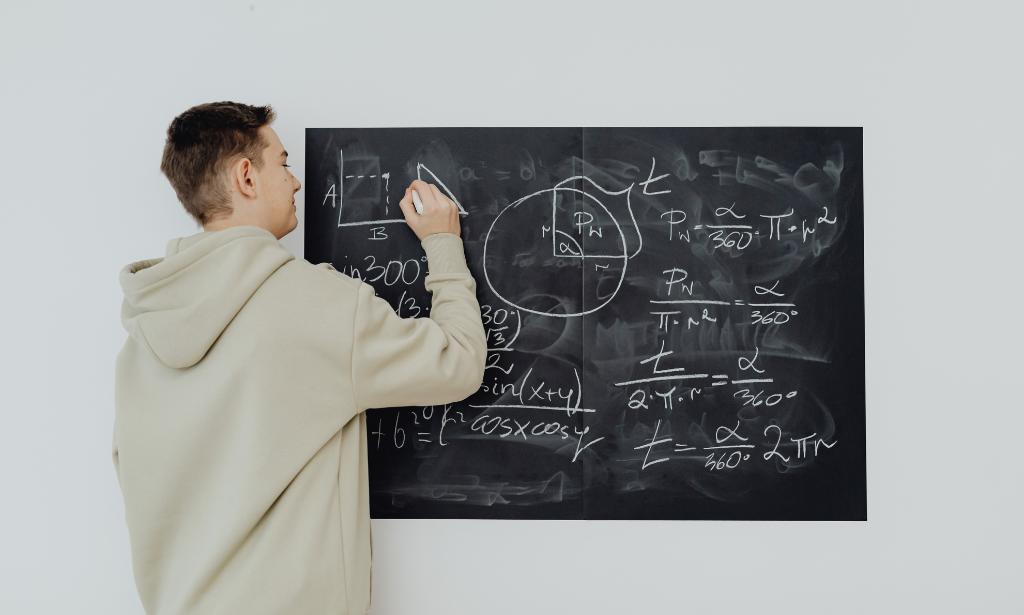
Course Overview Amp up your project management skills to meet your project requirements and shape your organisation's success. Project managers are responsible for the successful planning and execution of projects. This Functional Skills English Level 2 course is designed to help you learn the proven project management skills and techniques to manage projects from beginning to end. The course will give you clear ideas on project management basics, different project types, and the techniques applied to project activities for successful project completion. During the course, you'll gain insights into project management steps, such as project initiation, execution, monitoring, and closing. On top of that, you'll explore the steps involved in project team building and acquire knowledge of earned value management to measure project performance. Learning Outcomes Discover the crucial steps to project success Familiarise yourself with different types of projects Identify the steps involved in project initiation, execution, monitoring and closing Understand what makes a successful project management team Learn about Earned Value Management (EVM) for project performance measurement Determine what is a change control process in project management Who is the Functional Skills English Level 2 Course for? This Functional Skills English Level 2 course is perfect for aspiring professionals in the relevant industry, such as people with careers in: Project Manager Project Executive Project Administrator Project Co-ordinator Project Lead It will deepen their knowledge and help them establish the fundamental skills for project management. Why Choose this Diploma in Functional Skills English Level 2 Course? Affordable, well-structured and high-quality e-learning study materials Engaging tutorial videos, materials from the industry-leading experts Opportunity to study in a user-friendly, advanced online learning platform Efficient exam systems for the assessment and instant result The UK & internationally recognised accredited qualification Access the course content on mobile, tablet, or desktop from anywhere, anytime Excellent career advancement opportunities 24/7 student support via email. Entry Requirement This course is available to all learners of all academic backgrounds. Learners should be aged 16 or over to undertake the qualification. A good understanding of the English language, numeracy, and ICT are required to attend this course. Assessment At the end of the course, you will be required to sit for an online multiple-choice test. Your test will be assessed automatically and immediately so that you will instantly know whether you have been successful. Before sitting for your final exam, you will have the opportunity to test your proficiency with a mock exam. Certification After you have successfully passed the test, you will be able to obtain an Accredited Certificate of Achievement. However, you can also obtain a Course Completion Certificate following the course completion without sitting for the test. Certificates can be obtained either in hard copy at the cost of £39 or in PDF format at £24. PDF certificate's turnaround time is 24 hours, and for the hardcopy certificate, it is 3-9 working days. Functional Skills English Level 2 Module 01: Linguistics 00:42:00 Module 02: Teaching Grammar and Vocabulary 00:34:00 Module 03: The Basics of Sentence 00:08:00 Module 04: Structure of Sentence 00:16:00 Module 05: Question 00:11:00 Module 06: Punctuation & Capitalisation 00:21:00 Module 07: Spelling 00:24:00 Module 08: English Pronunciation 00:29:00 Module 09: Teaching Receptive Skills: Reading 00:17:00 Module 10: Teaching Productive Skills: Writing 00:15:00 Module 11: Teaching Receptive Skills: Listening 00:16:00 Module 12: Teaching Productive Skills: Speaking 00:14:00 Order Your Certificates and Transcripts Order Your Certificates and Transcripts 00:00:00
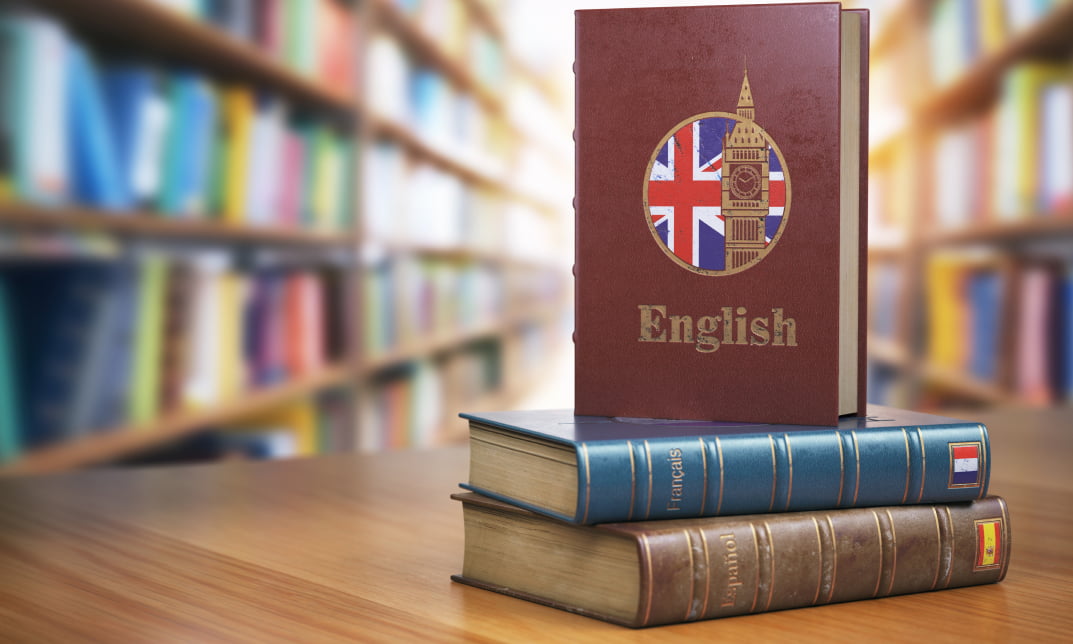
Functional Skills Maths and English Level 2
By Compliance Central
Are you looking to enhance your Functional Skills Maths and English skills? If yes, then you have come to the right place. Our comprehensive course on Functional Skills Maths and English will assist you in producing the best possible outcome by mastering the Functional Skills Maths and English skills. The Functional Skills Maths and English course is for those who want to be successful. In the Functional Skills Maths and English course, you will learn the essential knowledge needed to become well versed in Functional Skills Maths and English. Our Functional Skills Maths and English course starts with the basics of Functional Skills Maths and English and gradually progresses towards advanced topics. Therefore, each lesson of this Functional Skills Maths and English course is intuitive and easy to understand. Why would you choose the Functional Skills Maths and English course from Compliance Central: Lifetime access to Functional Skills Maths and English course materials Full tutor support is available from Monday to Friday with the Functional Skills Maths and English course Learn Functional Skills Maths and English skills at your own pace from the comfort of your home Gain a complete understanding of Functional Skills Maths and English course Accessible, informative Functional Skills Maths and English learning modules designed by expert instructors Get 24/7 help or advice from our email and live chat teams with the Functional Skills Maths and English bundle Study Functional Skills Maths and English in your own time through your computer, tablet or mobile device. A 100% learning satisfaction guarantee with your Functional Skills Maths and English Course Improve your chance of gaining in demand skills and better earning potential by completing the Functional Skills Maths and English Functional Skills Maths and English Curriculum Breakdown of the Functional Skills Maths Course Module 01: Numbers and Negative Numbers Module 02: Multiples Factors Module 03: Fractions and Power Module 04: Percentages Module 05: Expressions Module 06: Decimals Module 07: Ratio and Proportion Module 08: Exponents and Radicals Module 09: Graphs Module 10: The Profit and Loss Module 11: Perimeter and Area Module 12: Averages Module 13: Probability Curriculum Breakdown of the Functional Skills English Course Module 01: Basics of Grammar Module 02: The Basics of Sentence Module 03: Structure of Sentence Module 04: Punctuation & Capitalisation Module 05: Spelling CPD 20 CPD hours / points Accredited by CPD Quality Standards Who is this course for? The Functional Skills Maths and English course helps aspiring professionals who want to obtain the knowledge and familiarise themselves with the skillsets to pursue a career in Functional Skills Maths and English. It is also great for professionals who are already working in Functional Skills Maths and English and want to get promoted at work. Requirements To enrol in this Functional Skills Maths and English course, all you need is a basic understanding of the English Language and an internet connection. Career path The Functional Skills Maths and English course will enhance your knowledge and improve your confidence in exploring opportunities in various sectors related to Functional Skills Maths and English. Certificates CPD Accredited PDF Certificate Digital certificate - Included CPD Accredited PDF Certificate CPD Accredited Hard Copy Certificate Hard copy certificate - £10.79 CPD Accredited Hard Copy Certificate Delivery Charge: Inside the UK: Free Outside of the UK: £9.99 each

Overview Gain compliance expertise, learn how to support deals and product development, and confidently inspect risk management, by taking the comprehensive Legal Consultant Diploma course. This advanced Legal Consultant Diploma provides you with a solid understanding of legal consulting, with an overview of a legal advisor's role, the UK's legal system and legal terminology. You'll learn how to transcribe, edit, and correspond with judges, the general principles of criminal law, property law, and employment law. Moreover, you'll gain professional legal writing, researching and proofreading skills, building your proficiency in Microsoft Office. Guarantee your professional development by enrolling today! How will I get my certificate? You may have to take a quiz or a written test online during or after the course. After successfully completing the course, you will be eligible for the certificate. Who is this course for? There is no experience or previous qualifications required for enrolment on this Legal Consultant Diploma. It is available to all students, of all academic backgrounds. Requirements Our Legal Consultant Diploma is fully compatible with PC's, Mac's, Laptop, Tablet and Smartphone devices. This course has been designed to be fully compatible on tablets and smartphones so you can access your course on wifi, 3G or 4G.There is no time limit for completing this course, it can be studied in your own time at your own pace. Career path Having these various qualifications will increase the value in your CV and open you up to multiple sectors such as Business & Management , Admin, Accountancy & Finance, Secretarial & PA, Teaching & Mentoring etc. Course Curriculum 4 sections • 42 lectures • 08:50:00 total length •Module 01: Legal Advice and Advisor: 00:25:00 •Module 02: Legal Adviser's Core Skills: 00:30:00 •Module 03: The Client: 00:25:00 •Module 04: Giving Legal Advice: Interviewing: 00:25:00 •Module 05: Giving Legal Advice: Recording and Preparing to Advise: 00:10:00 •Module 06: English Court System: 00:15:00 •Module 07: Property Law: 00:35:00 •Module 08: Employment Law: 00:35:00 •Module 09: Family Law: 00:35:00 •Module 10: Criminal Law: 00:20:00 •Navigate in Microsoft Word: 00:12:00 •Create and Save Word Documents: 00:24:00 •Manage Your Workspace: 00:06:00 •Edit Documents: 00:16:00 •Preview and Print Documents: 00:04:00 •Customize the Word Environment: 00:08:00 •Apply Character Formatting: 00:17:00 •Control Paragraph Layout: 00:19:00 •Align Text Using Tabs: 00:07:00 •Display Text in Bulleted or Numbered Lists: 00:03:00 •Apply Borders and Shading: 00:05:00 •Make Repetitive Edits: 00:06:00 •Apply Repetitive Formatting: 00:10:00 •Use Styles to Streamline Repetitive Formatting Tasks: 00:14:00 •Sort a List: 00:05:00 •Format a List: 00:06:00 •Insert a Table: 00:07:00 •Modify a Table: 00:06:00 •Format a Table: 00:03:00 •Convert Text to a Table: 00:04:00 •Insert Symbols and Special Characters: 00:04:00 •Add Images to a Document: 00:11:00 •Apply a Page Border and Color: 00:03:00 •Add Headers and Footers: 00:06:00 •Control Page Layout: 00:05:00 •Add a Watermark: 00:04:00 •Check Spelling Grammar and Readability: 00:07:00 •Use Research Tools: 00:06:00 •Check Accessibility: 00:03:00 •Save a Document to Other Formats: 00:04:00 •Mock Exam - Legal Consultant Diploma: 00:20:00 •Final Exam - Legal Consultant Diploma: 00:20:00

Boost Your Career with Apex Learning and Get Noticed By Recruiters in this Hiring Season! Get Hard Copy + PDF Certificates + Transcript + Student ID Card worth £160 as a Gift - Enrol Now Whether you are looking to brush up on your Math's and English to support your career prospects or to help in the home with life admin or raising children; our Functional Skills course is perfectly designed to support you in a flexible way that fits your life. Study online around your work and family commitments, at a pace that suits you best. With a single payment, you will gain access to Our Comprehensive Functional Skills (Maths & English) course including 10 Career development courses, an original hard copy certificate, transcript and a student ID card which will allow you to get discounts on things like music, food, travel and clothes etc. What other courses are included in this Functional Skills Bundle? Course 01: Functional Skills English Course 02: Functional Skills Maths - Level 1 (Updated 2022) Course 03: Functional Skills Maths - Level 2 Course 04: Functional Skills IT Course 05: Functional Skills Maths Teacher Course 06: Speed Up Your Calculation with Mental Mathematics Course 07: Functional Skills - Fitness Course 08: Professional Personal Finance Course Course 09: Personal Development Masterclass Course 10: Personal Productivity Course Functional skills are the most essential skills you can develop to help you in life, study and work. With this combined package of the Functional Skills: English and Maths course, you will get all the knowledge on both maths and English, in one single course. As soon as you enrol on this Functional Skills, you will be able to access all your course materials straight away. With modules on Sentence Structure, Spelling and basic Grammar as well as Integers, Factors, Multiples, BODMAS, Profit, Loss, Discount and Tax, you will get all the required insight to pass a Functional Skills exam in either maths, English or both. Our interactive learning platform offers you a tailored study plan that will cater to your needs. Tutor support is available via email and it will help you overcome any challenges as well as help you progress with your studies. Functional Skills Bundle is packed with information regarding Functional Maths and English and uses varied educational methods to embed knowledge. You will find that you will quickly attain the ability to teach Maths and English in a lively and personal way, giving you a genuine advantage in the UK education system. From integers to fractions, and percentages, enrol now and learn to make Maths and English easy. Functional Skills will provide you with the CPD certificate that you'll need to succeed. Experienced tutors and mentors will be there for you whenever you need them, and solve all your queries through email and chat boxes. Benefits you'll get choosing Apex Learning for this Course: One payment, but lifetime access to 11 CPD courses Certificates, student ID for the title course included in a one-time fee Full tutor support available from Monday to Friday Free up your time - don't waste time and money travelling for classes Accessible, informative modules taught by expert instructors Learn at your ease - anytime, from anywhere Study the course from your computer, tablet or mobile device CPD accredited course - improve the chance of gaining professional skills Gain valuable experience without leaving your home Help others overcome their fear of mathematics, English and teach students how to reach their career potentials. Our course materials are broken down into units, subjects, and modules with learning assessments at regular intervals to test and improve your understanding of the topics studied. This unique Functional Skills Bundle will train you to become an accomplished Mathematical or English teacher and advance the knowledge of pupils in these areas. The curriculum of Functional Skills **Advanced Mathematics** Unit 01: Introduction Unit 02: Mathematical Logic Unit 03: Matrices Unit 04: Trigonometric Functions Unit 05: Pair of Straight Line Unit 06: Lines & Planes Unit 07: Linear Programming How will I get my Certificate? After successfully completing the course you will be able to order your CPD Accredited Certificates (PDF + Hard Copy) as proof of your achievement. PDF Certificate: Free (Previously it was £6*11 = £66) Hard Copy Certificate: Free (For The Title Course: Previously it was £10) CPD 110 CPD hours / points Accredited by CPD Quality Standards Who is this course for? There is no experience or previous qualifications required for enrolment on these Functional Skills. It is available to all students, of all academic backgrounds. Requirements Our Functional Skills is fully compatible with PC's, Mac's, Laptop, Tablet and Smartphone devices. This course has been designed to be fully compatible with tablets and smartphones so you can access your course on wifi, 3G or 4G. There is no time limit for completing this course, it can be studied in your own time at your own pace. Career path Having these Functional Skills expertise will increase the value of your CV and open you up to multiple job sectors. Certificates Certificate of completion Digital certificate - Included Certificate of completion Hard copy certificate - Included You will get the Hard Copy certificate for the title course (EYFS Teaching - Level 3) absolutely Free! Other Hard Copy certificates are available for £10 each. Please Note: The delivery charge inside the UK is £3.99, and the international students must pay a £9.99 shipping cost.

Description: This Microsoft Office 2007 PowerPoint Beginners - Complete Video Course will provide you with an overview of the features and functions of Microsoft Office PowerPoint 2007. By taking this course you will learn to work with PowerPoint environment, open move around in, and close a presentation, display different views of a presentation, save a presentation, quickly create a presentation, create a presentation based on a ready-made design, convert an outline to a presentation, reuse existing slides, create a photo album, enter text, edit text, add and manipulate text boxes, correct and size text boxes, correct and size text while typing, check spelling and choose the best words, find and replace text while typing, change the size, alignment, spacing, apply a theme, rearrange slides in a presentation, switch to a different color scheme, and more. So, if you are interested to learn all the basics of Microsoft Office PowrPoint 2007, then you should join this course now. Assessment: At the end of the course, you will be required to sit for an online MCQ test. Your test will be assessed automatically and immediately. You will instantly know whether you have been successful or not. Before sitting for your final exam you will have the opportunity to test your proficiency with a mock exam. Certification: After completing and passing the course successfully, you will be able to obtain an Accredited Certificate of Achievement. Certificates can be obtained either in hard copy at a cost of £39 or in PDF format at a cost of £24. Who is this Course for? Microsoft Office 2007 PowerPoint Beginners - Complete Video Course is certified by CPD Qualifications Standards and CiQ. This makes it perfect for anyone trying to learn potential professional skills. As there is no experience and qualification required for this course, it is available for all students from any academic background. Requirements Our Microsoft Office 2007 PowerPoint Beginners - Complete Video Course is fully compatible with any kind of device. Whether you are using Windows computer, Mac, smartphones or tablets, you will get the same experience while learning. Besides that, you will be able to access the course with any kind of internet connection from anywhere at any time without any kind of limitation. Career Path After completing this course you will be able to build up accurate knowledge and skills with proper confidence to enrich yourself and brighten up your career in the relevant job market. Getting Started The PowerPoint Window FREE 00:17:00 Getting Help 00:01:00 New Presentations Creating New Presentations 00:09:00 Saving Presentations 00:03:00 Rearranging and Deleting Slides 00:03:00 Using Slides from Other Presentations 00:02:00 Formatting Slides Text Formatting 00:18:00 Modifying Text 00:10:00 Paragraph Formatting 00:03:00 Drawing Objects Shapes 00:05:00 Modifying Objects 00:16:00 Text in Shapes 00:12:00 Graphics WordArt 00:07:00 Pictures 00:10:00 Clip Art 00:07:00 Tables and Charts Tables 00:10:00 Charts 00:06:00 Diagrams 00:06:00 Modifying Presentations Templates and Themes 00:06:00 Slide Masters 00:17:00 Transitions and Timings 00:07:00 Speaker Notes 00:04:00 Setting Up Slide Shows 00:05:00 Proofing and Delivering Presentations Proofing Presentations 00:07:00 Running Presentations 00:02:00 Printing Presentationsns 00:07:00 Mock Exam Mock Exam- Microsoft Office 2007 PowerPoint Beginners - Complete Video Course 00:20:00 Final Exam Final Exam- Microsoft Office 2007 PowerPoint Beginners - Complete Video Course 00:20:00 Certificate and Transcript Order Your Certificates and Transcripts 00:00:00

Business Writing Skill
By Training Tale
Business Writing Skills Online You must not miss out on the four Business Writing Skills courses if you want to thrive in your workplace and stand out from the crowd. Writing is one of the four domains of language, and it is widely used in business communication in different forms. In this Business Writing Skills course, we have combined four highly valuable courses, namely - Business Writing Level 5 Proofreading & Copy Editing Level 5 Report Writing Course Level 4 Copywriting Minute Taking Business Writing Skills - Level 5 Proofreading & Copy Editing course will give you in-depth knowledge of proofreading and why it is necessary. It will also cover the aspects of copy editing. If you complete this course, you will be able to proofread and edit any writing at your workplace. Thus, through this course, your area of expertise will be widened, and subsequently, your value as an employee will be increased. Business Writing Skills - Level 5 Report Writing Course also has various advantages. In any organisation, there are various types of reports to be written, for example, project reports, project proposals, partnership proposals etc. With this Business Writing Skills course, you will become an expert Report Writer. Business Writing Skills - Level 4 Copywriting is highly trending. Copywriters are behind the catchy advertisements you see on different platforms. Imagine you are writing such copies and as a result, the sales get increased in a great number! With this course, you can learn all the basics, tips and tricks of copywriting. Business Writing Skills - Minute Taking is also important. In any organisation, you need to attend or facilitate numerous meetings. And, in the meeting, one dedicated person needs to record the details of the meeting. Here comes minute taking. If you know how to take minutes of any meeting, you will get a competitive edge over your coworkers. Won't you love to unlock all the contents of this Business Writing Skills Course? Benefits of Business Writing Skills Course Free 5 PDF Certificate Lifetime Access Free Retake Exam Tutor Support [ Note: Free PDF certificate as soon as completing the Business Writing Skills course] Business Writing Skills Course Curriculum of Business Writing Skills Module 01: An Overview of Proofreading Module 02: Use of the Style Guide Module 03: Spelling and Grammar Module 04: Paper-based Proofreading Module 05: On the Screen Proofreading Module 06: Basics of Copy Editing Module 07: Copy Editing - the Use of Language Module 08: Copy Editing - Checking Accuracy and Facts Module 09: Copy Editing - Legal Checks Module 10: Career Development Assessment Method of Business Writing Skills After completing each module of Business Writing Skillscourse, you will find automated MCQ quizzes. To unlock the next module, you need to complete the quiz task and get at least 60% marks. Once you complete all the modules in this manner, you will be qualified to request your certification. Certification of Business Writing Skills After completing the MCQ/Assignment assessment for this Business Writing Skills course, you will be entitled to a Certificate of Completion from Training Tale. It will act as proof of your extensive professional development. The certificate is in PDF format, which is completely free to download. A printed version is also available upon request. It will also be sent to you through a courier for £13.99. Who is this course for? Business Writing Skills This Business Writing Skills course is ideal for all. This course is highly valuable if you want to be a successful executive in your workplace. It is also needed for business owners, managers, supervisors, freelance writers. Requirements Business Writing Skills There is no specific requirement to enrol for this Business Writing Skills course. However, you must have a strong desire to learn new things and apply those in your relevant field. Career path Business Writing Skills This Business Writing Skills course will open the door for many positions! Such as - Freelance Writer, Copywriter, Proofreader, Business Executives, Executives in TV, Media, Communication Executives in different organisations. Certificates Certificate of completion Digital certificate - Included

The 120 hours TEFL (TESOL) Masterclass - CPD Accredited 3 Courses Bundle is designed for individuals who aspire to teach English to non-native speakers. This extensive course offering covers everything from foundational language teaching strategies to more advanced classroom management and lesson planning. With the CPD accreditation, you can be confident in the quality and credibility of the course content, equipping you with the knowledge needed to teach English effectively in diverse educational settings. Throughout the three courses, learners will gain insight into the most effective teaching methodologies, the nuances of different cultural contexts, and the skills required to create engaging, structured lessons. The course allows flexibility, meaning you can study at your own pace and at a time that suits you, all while enhancing your professional qualifications. This package provides a solid foundation for those wishing to teach English globally, setting you on the right path to becoming a confident and competent English teacher. Course Curriculum: Module 01: Introduction to IELTS Module 02: IELTS Test Format Module 03: Grammar for IELTS: Basics of Grammar Module 04: Grammar for IELTS: The Basics of Sentence Module 05: Grammar for IELTS: Structure of Sentence Module 06: Grammar for IELTS: Punctuation & Capitalisation Module 07: The Listening Section Module 08: The Reading Section [Academic] Module 09: The Writing Section [Academic] Module 10: The Speaking Section Module 11: IELTS [General Training] Module 12: IELTS Life Skills Module 13: What To Do Before The IELTS Test? Course Assessment You will immediately be given access to a specifically crafted MCQ test upon completing each 120 hours TEFL (TESOL) Masterclass - CPD Accredited 3 Courses Bundle bundle course. For each test, the pass mark will be set to 60%. Accredited Certificate After successfully completing this 120 hours TEFL (TESOL) Masterclass - CPD Accredited 3 Courses Bundle course, you will qualify for the CPD Quality Standards (CPD QS) certified certificate from Training Express. This 120 hours TEFL (TESOL) Masterclass - CPD Accredited 3 Courses Bundle provides you with the required knowledge and skills to achieve a rewarding career in a rapidly growing industry. By enrolling today, you can take your knowledge to a whole new level and quickly reap the rewards of your study in relevant fields. You will start with the basics, building a solid foundation that will give you further knowledge as you progress into intermediate and advanced-level topics. The courses in the 120 hours TEFL (TESOL) Masterclass - CPD Accredited 3 Courses Bundle bundle are relevant, reliable, and up-to-date. Moreover, since the courses are CPD QS accredited, they will boost your career and improve your CV. Industry experts design the 120 hours TEFL (TESOL) Masterclass - CPD Accredited 3 Courses Bundle to ensure you learn everything thoroughly. All three courses in the bundle will help you to give your career a boost. We look forward to sharing our knowledge and experience to help you become more confident and comfortable with the topic. Enrol today and start your journey to career development. These comprehensive courses are available in this 120 hours TEFL (TESOL) Masterclass - CPD Accredited 3 Courses Bundle Course 01: 120 hours TEFL (TESOL) Course 02: English: Spelling, Pronunciation and Grammar Course 03: IELTS Preparation ** Special Offer: Free PDF and Hard Copy Certificates** Key Benefits Get instant PDF and Hard Copy certificate Fully online courses Developed by qualified professionals Self-paced learning and laptop, tablet, and smartphone-friendly 24/7 Learning Assistance CPD 30 CPD hours / points Accredited by The CPD Quality Standards (CPD QS) Who is this course for? The 120 hours TEFL (TESOL) Masterclass - CPD Accredited 3 Courses Bundle training is ideal for highly motivated individuals or teams who want to enhance their skills and efficiently skilled employees. Requirements There are no formal entry requirements for the course, with enrollment open to anyone! Career path Learn the essential skills and knowledge you need to excel in your professional life with the help & guidance from our 120 hours TEFL (TESOL) Masterclass - CPD Accredited 3 Courses Bundle training.

Search By Location
- Spelling Courses in London
- Spelling Courses in Birmingham
- Spelling Courses in Glasgow
- Spelling Courses in Liverpool
- Spelling Courses in Bristol
- Spelling Courses in Manchester
- Spelling Courses in Sheffield
- Spelling Courses in Leeds
- Spelling Courses in Edinburgh
- Spelling Courses in Leicester
- Spelling Courses in Coventry
- Spelling Courses in Bradford
- Spelling Courses in Cardiff
- Spelling Courses in Belfast
- Spelling Courses in Nottingham