- Professional Development
- Medicine & Nursing
- Arts & Crafts
- Health & Wellbeing
- Personal Development
Phonics Teaching Level 2
By Compete High
ð Unlock the Power of Phonics Teaching Level 2: Master the Art of Effective Literacy Instruction! ð Are you ready to take your literacy instruction to the next level? Dive into the dynamic world of Phonics Teaching Level 2 and unleash the potential to transform young learners into confident readers and writers. This comprehensive course is designed to equip educators with advanced strategies and techniques essential for fostering strong phonemic awareness and literacy skills in students. Whether you're a seasoned educator or just starting your teaching journey, this course offers invaluable insights and tools to elevate your classroom practices. ð Why Phonics Teaching Level 2? Phonics instruction lies at the heart of developing proficient readers and writers. Through systematic and explicit phonics teaching, students can grasp the foundational skills needed to decode and comprehend written language effectively. Phonics Teaching Level 2 delves deeper into this critical aspect of literacy education, providing educators with a nuanced understanding of phonics principles and how to apply them in diverse learning environments. ð Benefits of Taking this Course: Enhanced Instructional Strategies: Explore advanced teaching methodologies and instructional approaches tailored to meet the diverse needs of learners. From multisensory techniques to differentiated instruction, discover practical strategies to engage students and reinforce phonics concepts effectively. Targeted Assessment Practices: Learn how to assess students' phonemic awareness and decoding skills with precision. Gain insights into designing and implementing formative assessments to inform instruction and support individualized learning goals. Curriculum Integration: Discover how to seamlessly integrate phonics instruction into broader literacy curricula. Align phonics teaching with reading comprehension, vocabulary development, and writing instruction to foster comprehensive literacy development. Differentiation and Intervention: Equip yourself with strategies to support struggling readers and English language learners. Learn how to tailor instruction to address diverse learning needs and provide targeted interventions to scaffold students' phonics proficiency. Professional Growth and Development: Stay at the forefront of best practices in literacy education and expand your professional repertoire. Earn recognition for your expertise in phonics instruction and demonstrate your commitment to continuous improvement as an educator. ð¼ Who is this for? Phonics Teaching Level 2 is ideal for educators, literacy specialists, and interventionists seeking to deepen their understanding of phonics instruction and refine their teaching practices. Whether you work in elementary schools, literacy centers, or tutoring settings, this course empowers you to make a lasting impact on students' literacy development. ð Career Path Completion of Phonics Teaching Level 2 opens doors to various career opportunities in the field of education and literacy instruction. Graduates may pursue roles such as: Literacy Coach or Specialist Reading Interventionist Curriculum Developer Educational Consultant Professional Development Facilitator Take the next step in your professional journey and become a champion of literacy with Phonics Teaching Level 2. Enroll today and unlock the keys to effective phonics instruction that empowers students to become confident and proficient readers for life! ð⨠ð Frequently Asked Questions (FAQs) ð Q: What is phonics instruction, and why is it important? A: Phonics instruction is a method of teaching reading and spelling that focuses on the relationship between sounds (phonemes) and their corresponding written symbols (graphemes). It helps students understand the alphabetic principle and decode words accurately, which is essential for developing strong reading and writing skills. Phonics instruction lays the foundation for literacy by providing students with the tools they need to become proficient readers and writers. Q: How does Phonics Teaching Level 2 differ from other phonics courses? A: Phonics Teaching Level 2 is designed to build upon the foundational knowledge and skills acquired in introductory phonics courses. While Level 1 courses typically cover basic phonics concepts and strategies, Level 2 delves deeper into advanced topics and instructional techniques. This course provides educators with a more comprehensive understanding of phonics principles and equips them with the tools to address the needs of diverse learners effectively. Q: What teaching strategies are covered in Phonics Teaching Level 2? A: Phonics Teaching Level 2 covers a wide range of instructional strategies tailored to meet the needs of diverse learners. Some of the strategies include multisensory approaches, explicit instruction, differentiation, and intervention techniques. Educators will learn how to design engaging lessons, assess student progress, and provide targeted support to ensure all students master phonics skills. Q: Is this course suitable for educators working with English language learners (ELLs) or students with learning disabilities? A: Absolutely! Phonics Teaching Level 2 provides educators with strategies to support English language learners and students with learning disabilities. The course emphasizes differentiation and intervention techniques to meet the unique needs of diverse learners. Educators will learn how to scaffold instruction, provide additional support, and implement evidence-based practices to ensure all students succeed in phonics instruction. Q: Can I earn professional development credits or certification for completing this course? A: Many institutions offer professional development credits or certification for completing Phonics Teaching Level 2. However, it's essential to check with your local education authority or professional organization to determine specific requirements and eligibility criteria. This course provides valuable professional development opportunities and may contribute to your ongoing growth as an educator. Course Curriculum Module 1_ The Basics of Phonics The Basics of Phonics 00:00 Module 2_ Advanced Vowel Patterns and Multisyllabic Words Advanced Vowel Patterns and Multisyllabic Words 00:00 Module 3_ Phonics in Context - Real-World Applications Phonics in Context - Real-World Applications 00:00 Module 4_ Advanced Phonics and Word Structures Advanced Phonics and Word Structures 00:00 Module 5_ Phonics and Critical Thinking Phonics and Critical Thinking 00:00 Module 6_ Phonics and Multilingualism Phonics and Multilingualism 00:00

Teaching English Bundle
By The Teachers Training
Advance your teaching career with our Teaching English Bundle. Gain the tools and knowledge to teach English effectively across diverse learning environments.
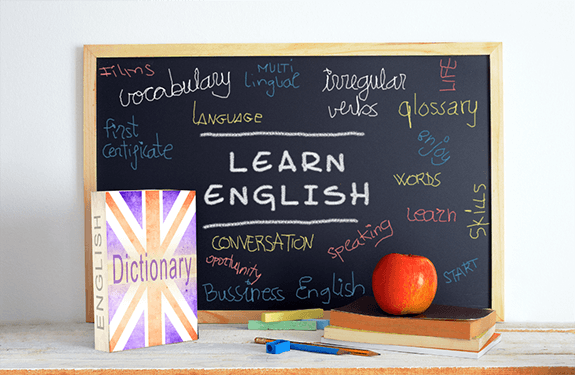
Dyslexia Awareness Training Course Online
By Lead Academy
You may have heard of Dyslexia often around the UK, but how much do you know about this word? Do you know it is a common disease, and anyone can have this illness without being aware of it? The Dyslexia Awareness training - CPD certified online course will educate you about this disease in detail. This Course at a Glance In the dyslexia awareness training course, the learners will be able to learn the following: Get introduced to Dyslexia. Learn the cause of Dyslexia. Understand How It Feels to Be a Dyslexic. Discover the Characteristics of the Dyslexic Brain and more. Obtain a CPD UK accredited certificate. Learn through engaging video-based training sessions. Continuous tutor support is available 24/7. Dyslexia Awareness Training - CPD Certified Online Course Overview The Dyslexia Awareness Training is developed to raise awareness all around the UK and worldwide. This course will help the learners to identify dyslexia disease. It will teach the learners how to overcome this illness as well. The dyslexia training course will increase learners' knowledge of this issue by openly discussing dyslexia's causes, characteristics, and more. Overall, this course will help you to open your eyes to see the issue that has been unnoticed for a while. You will learn about dyslexia and, at the same time, gain a valuable certificate to join this precious course on Dyslexia. The course is accredited by CPD UK, valued by employers, professional organisations, and academic institutions. Your training provider can advise you on any further recognition, for example, progression routes into further and higher education. For details, please visit the Learner FAQs on our website. Who should take this course? The dyslexia awareness training course is designed for the following: Any individual who wishes to work as a social worker. Any person who wants to enhance their general knowledge. Parents and caregivers can do this course. Any medical student who wishes to learn every type of disease. The psychologist, therapist, and school teacher as well. Entry Requirements The Dyslexia Awareness Training - CPD Certified Online Course requires no academic qualification. It is accessible to students from diverse backgrounds, and students enthusiastic about learning new things will primarily benefit. However, You need a laptop, desktop, tablet, or smartphone and a reliable internet connection to enter this course on gardening. Assessment On the assessment round, you will participate in the MSQ test to examine your learning from this course. After completing the gardening course's all modules, learners must answer MCQs to complete the assessment procedure. The MCQ test measures how much a learner can grasp from each section. In the assessment test, you must get 60% as a pass mark. Course Curriculum Introduction - What is Dyslexia? â Meaning of Dyslexia â Some Important Points Regarding Dyslexia Causes of Dyslexia Main reason for dyslexia is reduced phonological awareness - poorer ability to identify, differentiate and manipulate sounds and to learn how sounds correspond to letters. Identification of Dyslexia â Signs of Dyslexia Other Learning Difficulties with Dyslexia â Dyspraxia â ADHD - Attention Deficit and Hyperactivity Disorder â Dyscalculia â Asperger's Syndrome How Does It Feel to Be a Dyslexic â Difficulties Faced by Dyslexics The Characteristics of the Dyslexic Brain â An Inefficient Short-Term Memory System, Sometimes Also Called the Working Memory â A Difficulty in Processing Sounds and Making Sense of Them â Difficulties with Co-ordination and Motor Skills â Difficulties with Visual Processing Assessment for Dyslexia â How does the Assessment Report Prove that you are Dyslexic? â How does it relate to you? â The Language of the Assessment â Responses to having a Diagnostic Assessment â Some Considerations About Using Your Report Dyslexia in the School or Any Educational Setting â Problems with Reading â Problems with Writing Dyslexia in the Workplace â Understanding Dyslexia Discrimination â How to Deal with Dyslexia at Work â Dyslexia Friendly Training â Dyslexia Friendly Teaching Treatment of Dyslexia â Is There Help for Dyslexia? â Education Intervention â Dyslexia Resources and Technological Techniques â Psychological Counselling â Dyslexia in Adults Teaching Dyslexics in Dyslexia-Friendly Learning Environment â Accommodating Dyslexic Learning Differences in The Classroom â Best Practices to Help Dyslexic Learners Overcome Difficulties ï· Teaching Tools ï· Day-To-Day Teaching Methods ï· Classroom Management Dyslexia Strengths and Rewards â Innovative Thinking â Problem Solving â Empathy â Determination â Reasoning â Three-Dimensional Thinking â Storytelling Legal Rights of Dyslexics â Legislation â The Equality Act 2010 â The Equality Act 2010 â Public Sector Equality Duty Conclusion Recognised Accreditation CPD Certification Service CPD stands for Continuing Professional Development. This term refers to learning activities that professionals undertake to improve their skills and capabilities. Employers and professional organizations globally recognize CPD UK. Thus, a certificate from CPD Certification Service creates value for your professional goal and achievement. Certificate of Achievement Certificate of Achievement from Lead Academy After successfully passing the MCQ exam, you can order your certificate of achievement as proof of your new skill. The certificate of achievement is an official credential that confirms that you successfully finished a course with Lead Academy. The certificate can be obtained in PDF version for £12, and there is an additional fee to receive a printed copy certificate which is £35. FAQs What is Dyslexia? Dyslexia is a brain disorder where the affected people have learning issues that include reading, writing, and spelling problems. Is Dyslexia common in the UK? You will be shocked when you know that over 6.3 million people have dyslexia started by the British Dyslexia Association. What is the possible career path after doing this course? You can pursue various careers after this course, such as working as a social worker, in an international NGO, and more. What causes Dyslexia? Scientists have found many reasons that trigger this issue, but you will learn extensively all causes of brain disorders in the course. So, get enrolled to expand your learning. Can this disease easily be identified? Not really. This illness is only easily identified if it is several. Most of the time, people can not understand the issue and instead treat these kinds of learning difficulties as a minor issue for students. How will I purchase this course? First, select your desired course plan among the multiple existing course plans on the right side of your screen, then select the payment type, and once you made the payment, you can access the course any time you want. I made my payment. How will I get access to the Dyslexia Awareness Training course? A confirmation email will be sent to your registered email after payment. Hereafter anytime, you can start your learning journey with Lead Academy. I am from outside the UK. Will I get access to the Course? Yes, you can. Since it is an e-learning course, anyone from anywhere can enrol in our courses. What is an Accredited course? The professional body approves the procedures if any e-learning platform claims its courses are accredited. What is the benefit of doing an accredited course? You will only realize the benefit of having a CPD-accredited certificate once you face the corporate world. As employees, job places, and more value the CPD-accredited certificate, you must own this certificate by doing the course with us. What do you mean by a CPD course? CPD refers to Continuing Professional Development, and the CPD-accredited course is developed for individuals who want to improve and update their skills within their professional field continuously. This certificate claims that the certificate holder's knowledge is up-to-date in their work area.

Microsoft Office Excel 2016: Part 1 Beginner Level Course
By Study Plex
Highlights of the Course Course Type: Online Learning Duration: 2 Hours 5 Minutes Tutor Support: Tutor support is included Customer Support: 24/7 customer support is available Quality Training: The course is designed by an industry expert Recognised Credential: Recognised and Valuable Certification Completion Certificate: Free Course Completion Certificate Included Instalment: 3 Installment Plan on checkout What you will learn from this course? Gain comprehensive knowledge about Microsoft Office Excel Understand the core competencies and principles of Microsoft Office Excel Explore the various areas of Microsoft Office Excel Know how to apply the skills you acquired from this course in a real-life context Become a confident and expert office admin Microsoft Office Excel 2016: Part 1 Beginner Level Course Master the skills you need to propel your career forward in Microsoft Office Excel. This course will equip you with the essential knowledge and skillset that will make you a confident office admin and take your career to the next level. This comprehensive excel beginner level course is designed to help you surpass your professional goals. The skills and knowledge that you will gain through studying this excel beginner level course will help you get one step closer to your professional aspirations and develop your skills for a rewarding career. This comprehensive course will teach you the theory of effective Microsoft Office Excel practice and equip you with the essential skills, confidence and competence to assist you in the Microsoft Office Excel industry. You'll gain a solid understanding of the core competencies required to drive a successful career in Microsoft Office Excel. This course is designed by industry experts, so you'll gain knowledge and skills based on the latest expertise and best practices. This extensive course is designed for office admin or for people who are aspiring to specialise in Microsoft Office Excel. Enrol in this excel beginner level course today and take the next step towards your personal and professional goals. Earn industry-recognised credentials to demonstrate your new skills and add extra value to your CV that will help you outshine other candidates. Who is this Course for? This comprehensive excel beginner level course is ideal for anyone wishing to boost their career profile or advance their career in this field by gaining a thorough understanding of the subject. Anyone willing to gain extensive knowledge on this Microsoft Office Excel can also take this course. Whether you are a complete beginner or an aspiring professional, this course will provide you with the necessary skills and professional competence, and open your doors to a wide number of professions within your chosen sector. Entry Requirements This excel beginner level course has no academic prerequisites and is open to students from all academic disciplines. You will, however, need a laptop, desktop, tablet, or smartphone, as well as a reliable internet connection. Assessment This excel beginner level course assesses learners through multiple-choice questions (MCQs). Upon successful completion of the modules, learners must answer MCQs to complete the assessment procedure. Through the MCQs, it is measured how much a learner could grasp from each section. In the assessment pass mark is 60%. Advance Your Career This excel beginner level course will provide you with a fresh opportunity to enter the relevant job market and choose your desired career path. Additionally, you will be able to advance your career, increase your level of competition in your chosen field, and highlight these skills on your resume. Recognised Accreditation This course is accredited by continuing professional development (CPD). CPD UK is globally recognised by employers, professional organisations, and academic institutions, thus a certificate from CPD Certification Service creates value towards your professional goal and achievement. Course Curriculum Getting Started With Excel 2016 Navigate the Excel User Interface - Introduction 00:01:00 Navigate the Excel User Interface 00:06:00 Use Excel Commands - Introduction 00:01:00 Use Excel Commands - Introduction 00:01:00 Create and Save a Basic Workbook - Introduction 00:05:00 Create and Save a Basic Workbook 00:05:00 Enter Cell Data - Introduction 00:01:00 Enter Cell Data 00:05:00 Flash Fill and Auto Fill 00:04:00 Use Excel Help - Introduction 00:01:00 Use Excel Help 00:03:00 Performing Calculations Create Worksheet Formulas - Introduction 00:01:00 Create Worksheet Formulas 00:06:00 Insert Functions - Introduction 00:01:00 Insert Functions 00:05:00 Reuse Formulas and Functions - Introduction 00:01:00 Reuse Formulas and Functions 00:05:00 Modifying a Worksheet Insert, Delete and Adjust Cells, Columns and Rows 00:04:00 Search for and Replace Data 00:06:00 Insert, Delete and Adjust Cells, Columns and Rows - Introduction 00:01:00 Use Proofing and Research Tools 00:01:00 Check the Spelling in a Worksheet 00:03:00 Search for and Replace Data - Introduction 00:01:00 Insights Task Pane 00:03:00 Formatting a Worksheet Apply Text Formats - Introduction 00:01:00 Apply Text Formats 00:06:00 Apply Number Formats - Introduction 00:02:00 Apply Number Formats 00:03:00 Align Cell Contents - Introduction 00:01:00 Align Cell Contents 00:03:00 Apply Cell Styles and Themes 00:06:00 Apply Cell Styles and Themes - Introduction 00:01:00 Create and Use Templates - Introduction 00:01:00 Apply Basic Conditional Formatting - Introduction 00:01:00 Apply Basic Conditional Formatting 00:03:00 Create and Use Templates 00:04:00 Printing Workbooks Preview and Print a Workbook 00:01:00 Configure and Preview a Print Job 00:03:00 Set Up the Page Layout - Introduction 00:01:00 Set Up the Page Layout 00:04:00 Configure Headers and Footers - Introduction 00:01:00 Configure Headers and Footers 00:02:00 Managing Workbooks Manage Worksheets - Introduction 00:01:00 Manage Worksheets 00:05:00 Manage Workbook and Worksheet Views - Introduction 00:01:00 Manage Workbook and Worksheet Views 00:01:00 Manage Workbook Properties - Introduction 00:01:00 Manage Workbook Properties 00:03:00 Final Assessment Assessment - Microsoft Office Excel 2016: Part 1 Beginner Level 00:10:00 Obtain Your Certificate Order Your Certificate of Achievement 00:00:00 Get Your Insurance Now Get Your Insurance Now 00:00:00 Feedback Feedback 00:00:00

Medical Secretary & Receptionist - Course
By Training Tale
A medical secretary is responsible for ensuring that a doctor's office runs smoothly so that patients receive the best possible care. A medical secretary must understand office organisation and standard procedures to provide this secretarial support. They should also be able to use medical terminologies fluently. This Medical Secretary & Receptionist course will teach you about the medical secretarial profession and the skills needed to do the job successfully. This course will teach you about the roles and responsibilities of a medical secretary. You will also learn various medical secretary skills, including an effective filing system, medical transcription, medical writing, maintaining medical records, an appointment system, and more. Furthermore, this comprehensive this course will teach you the critical concepts of patient confidentiality and other legal aspects of the healthcare industry. Learning Outcomes After completing this Medical Secretary & Receptionistcourse, learner will be able to: Understand the fundamentals of the National Health Service. Understand the roles and responsibilities of a medical secretary. Know how to organise schedules and manage appointment systems. Gain a clear understanding of the Law, Ethics and Medicine. Gain a thorough understanding of the effective filing system in medical offices. Familiarise yourself with the concept of patient confidentiality and its dos and don'ts. Become skilled at controlling and ordering stocks and supplies. Gain in-depth knowledge of Medical Terminology and Clinical Aspects. Know the importance of health and safety in the healthcare sector. Have a solid understanding of Complementary Medicine Why Choose Medical Secretary & Receptionist Course from Us Self-paced course, access available from anywhere. Easy to understand, high-quality study materials. Medical Secretary & Receptionist Course developed by industry experts. MCQ quiz after each module to assess your learning. Automated and instant assessment results. 24/7 support via live chat, phone call or email. Free PDF certificate as soon as completing Medical Secretary & Receptionist course. Assessment Method After completing each module of the Medical Secretary & Receptionist, you will find automated MCQ quizzes. To unlock the next module, you need to complete the quiz task and get at least 60% marks. Once you complete all the modules in this manner, you will be qualified to request your certification. Certification After completing the MCQ/Assignment assessment for Medical Secretary & Receptionist course, you will be entitled to a Certificate of Completion from Training Tale. It will act as proof of your extensive professional development. The certificate is in PDF format, which is completely free to download. A printed version is also available upon request. It will also be sent to you through a courier for £13.99. [Bundle Course 1] Detailed course curriculum of the Medical Secretary & Receptionist Module 1: The National Health Service History Structure of the NHS The NHS Plan Resource Allocation Delivering Care Mental Health Services Public Health The NHS, the Regions and Devolution Module 2: Patient (Customer) Care The Medical Receptionist Putting Patient First Complaints Within the Health Service The Complaints Procedure Patient and Public Involvement Patient's Rights Access to Health Care Total Quality in Medical Practice Customer Care: Involving Patients and the Public Module 3: Communication Report Writing Electronic Mail & Mobile Phones: Text Messages Telephone Skills People Skills - Face to Face Meeting Performance Review & Counselling The Practice Leaflet & Hospital Information Leaflets Networking Module 4: Law, Ethics and Medicine Medical Ethics and Etiquette Doctor's Duties Patient's Right The Regulatory Bodies and Their Role Legal Aspects Certification Health and Safety at Work Module 5: Health & Safety in a Clinical Environment First Aid at Work Hazardous Substances The NHS National Patient Safety Agency (NPSA) Hepatitis & AIDS Fire Precautions Clinical Risk Management Coping With Aggression & Violence Module 6: Practical Reception Skills in General Practice Record Keeping and General Administration Information Technology Module 7: The Hospital Service The Patient's Route Through the Hospital Outpatient Appointments Admissions from the Waiting List Accident and Emergency Admissions Home From Hospital Support Day Cases and Ward Attendees Hospital Team Clinical Audit Star Ratings What is a Medical Record? Cases Notes Master Index Filing Room or Records Library Medical Records Procedure for Departments Retention of Records Destruction of Medical Records The Role of the Secretary in the Hospital Module 8: Private Medicine Private Clinic or Hospital The Secretary In Private Practice Module 9: Forms, Fees and Finances in General Practises Contracting Finance Practice Income Scotland Wales Northern Ireland Module 10: Using Information Technology Computers in General Practice Electronic Medicine Computers in Hospitals Maintaining Security Module 11: Medical Terminology and Clinical Aspects Pathology and X-ray Examinations Prescribing and Drugs Nurse Prescribing New Developments in Pharmacy Module 12: Audit, Health Economics and Ensuring Quality for the Medical Receptionist and Secretary Audit Health Economics and Cost-effective Medicine Private Finance Initiative Clinical Governance National Institute for Clinical Excellence (NICE) National Clinical Assessment Service (NCAS) National Service Framework (NSF) Patient Surveys Module 13: Complementary Medicine Acupuncture Alexander Technique Aromatherapy Chiropractic Homoeopathy Hydrotherapy Hypnotherapy Osteopathy Reflexology [Bundle Course 2] Dealing With Difficult People Module 01: Difficult People and Their Difficult Behaviour Module 02: Communicating With Difficult People Module 03: Standing Up to Difficult People Module 04: A Quick Guide to the Seven Classically Difficult Types Module 05: Dealing with Bosses Who Drive You Barmy Module 06: Colleagues to Throttle Module 07: Dealing With Impossible People Module 08: The Temper Tantrum Type [Bundle Course 3] Communication Skills Course Module 01: Introduction to Communication Module 02: The Communication Skills Module 03: Different Types of Communication Module 04: Different Methods of Communication Module 05: Styles of Communication Module 06: Barriers to Communication Module 07: Assessing Communication Competence: Relevant Criteria Module 08: Seven Actions for Effective Communication Module 09: Do's and Don'ts of Effective Communication [Bundle Course 4] Level 4 Time Management Course Module 1: Basics of Time Management Module 2: Prioritise Your Time Module 3: Organise Your Time Module 4: Using Your Time Efficiently Module 5: Time Management in the Workplace Module 6: Time Management For Students Module 7: Time Management Software Module 8: Create a Value-Based Time Management Plan [Bundle Course 5] Level 5 Negotiation Skills Course Module 01: An Overview of Negotiation Module 02: How to Prepare For Negotiations Module 03: The Process of Negotiation Module 04: Ways of Developing Persuasion & Influencing Skills Module 05: Ways of Developing Communication Skills Module 06: How to Develop Active Listening Skills Module 07: Comprehending Body Language Module 08: Assertiveness and Self Confidence Module 09: Managing Anger Module 10: Managing Stress Module 11: Negotiation Tactics to Closing a Better Deal Module 12: Ways of Overcoming Sales Objections [Bundle Course 6] Level 5 Report Writing Course Module 01: Introduction to Report Writing Module 02: The Basics of Business Report Writing Module 03: The Practical Side of Report Writing (Part-1): Preparation & Planning Module 04: The Practical Side of Report Writing (Part-2): Collecting and Handling Information Module 05: The Practical Side of Report Writing (Part-3): Writing and Revising Report Module 06: The Creative Side of Report Writing (Part -1): A Style Guide to Good Report Writing Module 07: The Creative Side of Report Writing (Part -2): Improving the Presentation of Your Report Module 08: Developing Research Skills Module 09: Developing Creativity & Innovation Module 10: Develop Critical Thinking Skills Module 11: Interpersonal Skill Development [Bundle Course 7] Level 5 Proofreading & Copy Editing Module 01: An Overview of Proofreading Module 02: Use of the Style Guide Module 03: Spelling and Grammar Module 04: Paper-based Proofreading Module 05: On the Screen Proofreading Module 06: Basics of Copy Editing Module 07: Copy Editing - the Use of Language Module 08: Copy Editing - Checking Accuracy and Facts Module 09: Copy Editing - Legal Checks Module 10: Career Development [Bundle Course 8] Level 2 Customer Service Module 1: Introduction to Customer Service Module 2: Understanding the Organisation Module 3: Prepare to Deliver Excellent Customer Service Module 4: Communication in the Customer Service Role Module 5: Understand Customers [Bundle Course 9] Level 1 Certificate in Well-being Module 01: Introduction to Stress and Stress Management Module 02: Develop an Awareness of Mental Health Module 03: Develop an Awareness of Substance Misuse Module 04: Introductory Awareness of the Importance of Healthy Eating and Drinking for Adults Module 05: Dementia Awareness [Bundle Course 10] Level 3 Diploma in Healthcare Support Module 01: Promote Personal Development in Care Settings Module 02: Promote Safeguarding and Protection in Care Settings Module 03: Promote Health, Safety and Wellbeing in Care Settings Module 04: Understand Mental Well-Being and Mental Health Promotion Module 05: Causes and Spread of Infection Module 06: Promote Communication in Care Settings Module 07: Responsibilities of a Care Worker Module 08: Promote Effective Handling of Information in Care Settings Module 09: Understand Mental Health Problems Module 10: The Principles of Infection Prevention and Control And More... [Bundle Course 11] **Workplace Stress Management** [Bundle Course 12] **Anger Management** Who is this course for? This Medical Secretary & Receptionist course is ideal for Health Care Professionals who work and will be working in healthcare settings such as hospitals, clinics, and healthcare facilities. Requirements Students who intend to enrol in this course must meet the following requirements: Good command of the English language Must be vivacious and self-driven Basic computer knowledge A minimum of 16 years of age is required Career path After completing Medical Secretary & Receptionist, you will have developed a set of skills necessary for career advancement and will be able to pursue a variety of job opportunities- Medical Receptionist & Secretary Healthcare Administrator GP Receptionist Patient Coordinator In the United Kingdom, these job opportunities pay between £10,000 and £30,000 per year.

Embark on a transformative journey into the world of 'Award in Transcription and Captioning Course at QLS Level 2,' where you'll delve into the essential skills and techniques required to create accurate, clear, and effective subtitles and closed captions for videos. From understanding the theory behind subtitles to mastering the art of manual and online captioning, this course equips you with the tools to enhance accessibility, engage diverse audiences, and make your content universally understandable. Learning Outcomes Comprehend the fundamental theory and significance of subtitles and closed captions. Apply guidelines to create polished and error-free captions that enhance viewer experience. Master the process of transcribing videos accurately and efficiently. Utilize desktop tools for manual caption preparation and synchronization. Integrate subtitle tracks seamlessly into video files for enhanced accessibility. Explore online platforms for both manual and automatic captioning. Gain insights into translation techniques for catering to international viewers. Reflect on your journey and newfound expertise in transcription and captioning. Why choose this Award in Transcription and Captioning Course at QLS Level 2 course? Unlimited access to the course for a lifetime. Opportunity to earn a certificate accredited by the CPD Quality Standards after completing this course. Structured lesson planning in line with industry standards. Immerse yourself in innovative and captivating course materials and activities. Assessments are designed to evaluate advanced cognitive abilities and skill proficiency. Flexibility to complete the course at your own pace, on your own schedule. Receive full tutor support throughout the week, from Monday to Friday, to enhance your learning experience. Who is this Award in Transcription and Captioning Course at QLS Level 2 course for? Content creators seeking to enhance the accessibility of their videos. Video editors aiming to improve their captioning and subtitling skills. Aspiring transcriptionists and captioning professionals. Individuals passionate about making content more inclusive and universally accessible. Career path Video Content Creator - Income varies based on content popularity and monetization strategies. Video Editor - Median salary of $57,210 per year. Captioning Specialist - Median salary of $43,090 per year. Freelance Transcriptionist - Income varies based on projects and clients. Accessibility Consultant - Median salary of $58,041 per year Prerequisites This Award in Transcription and Captioning Course at QLS Level 2 does not require you to have any prior qualifications or experience. You can just enrol and start learning. This course was made by professionals and it is compatible with all PC's, Mac's, tablets and smartphones. You will be able to access the course from anywhere at any time as long as you have a good enough internet connection. Certification After studying the course materials, there will be a written assignment test which you can take at the end of the course. After successfully passing the test you will be able to claim the pdf certificate for £4.99 Original Hard Copy certificates need to be ordered at an additional cost of £8. Endorsed Certificate of Achievement from the Quality Licence Scheme Learners will be able to achieve an endorsed certificate after completing the course as proof of their achievement. You can order the endorsed certificate for only £85 to be delivered to your home by post. For international students, there is an additional postage charge of £10. Endorsement The Quality Licence Scheme (QLS) has endorsed this course for its high-quality, non-regulated provision and training programmes. The QLS is a UK-based organisation that sets standards for non-regulated training and learning. This endorsement means that the course has been reviewed and approved by the QLS and meets the highest quality standards. Please Note: Studyhub is a Compliance Central approved resale partner for Quality Licence Scheme Endorsed courses. Course Curriculum Module 01: Introduction - What It's All About Definition: Captions 00:02:00 Subtitling in Practice 00:05:00 Workflow for Captioning Videos 00:04:00 Module 02: Theory - About Subtitles and Closed Captions Theory: Overview 00:02:00 Motivation: Benefits of Subtitles and Captions 00:05:00 Differences Between Subtitles and Captions 00:04:00 The Most Important Subtitle Formats 00:06:00 Module 03: Guidelines - Nice and Clean Captions Language: Pay Attention to Spelling, Grammar and Punctuation 00:03:00 Style Guidelines: How to Create Great Captions 00:06:00 Example and Discussion: Good and Bad Captions 00:04:00 Module 04: Preparation - Transcribe Your Video Preparation: Overview 00:02:00 Definition: Transcription 00:01:00 Reasons for Transcription 00:04:00 The Other Way Around: Convert Captions to Plain Text 00:02:00 Tools for Transcribing Videos 00:04:00 Module 05: The Offline Way - Manually Prepare Captions With Desktop Tools The Offline Way: Overview 00:03:00 Benefits of Captioning Software 00:04:00 Subtitle Edit 00:07:00 Tip: Adjust Timings 00:02:00 Tip: Convert Subtitles 00:00:00 Aegisub Advanced Subtitle Editor 00:06:00 Other Programs to Create Subtitles 00:04:00 Module 06: The Subtitle Track - Integrate Captions into Your Video File The Subtitle Track: Overview 00:02:00 How to Add Captions to MKV Videos 00:04:00 How to Add Captions to MP4 Videos 00:03:00 How to Use Captions With the VLC media player 00:05:00 Open Captions Vs. Closed Captions 00:06:00 Tip: The Other Way Round: Extract Captions From Videos 00:02:00 Module 07: The Online Way - Caption Videos Manually and Automatically Online The Online Way: Overview 00:00:00 YouTube: Create, Edit and Add Captions to Your Videos 00:04:00 Subtitling Platforms 00:04:00 Download Subtitles for Any YouTube Video 00:02:00 Module 08: Translation - Appeal to Your International Audience Translation: Overview 00:02:00 Motivation: Translate Videos into Many Different Languages Using Captions 00:03:00 The Translation Procedure: Translate Transcriptions, Not Captions! 00:03:00 Online Translation Tools 00:04:00 Module 09: The End - What Did You Learn? Summary of the Course 00:05:00 Assignment Assignment - Award in Transcription and Captioning Course at QLS Level 2 04:00:00 Order your QLS Endorsed Certificate Order your QLS Endorsed Certificate 00:00:00

Teaching Phonics Level 3 Certification
By The Teachers Training
Understand techniques and strategies for teaching phonics with this comprehensive course. Whether you’re an experienced phonics teacher or aspiring to be one, this certification will enhance your skills. Learn about Jolly phonics, cognitive approaches to dyslexia, and how to involve parents and carers in the teaching process. Gain competence in teaching phonics to deaf children and at higher levels. Enroll now to elevate your resume and establish a promising career in the teaching.

Complete English Course Intermediate Level
By Lead Academy
Complete English Course Intermediate Level Overview Are you looking to begin your English language career or want to develop more advanced skills in English language? Then this complete English course intermediate level course will set you up with a solid foundation to become a confident TESOL or TEFL teacher or English teacher and help you to develop your expertise in English language. This complete English course intermediate level course is accredited by the CPD UK & IPHM. CPD is globally recognised by employers, professional organisations and academic intuitions, thus a certificate from CPD Certification Service creates value towards your professional goal and achievement. CPD certified certificates are accepted by thousands of professional bodies and government regulators here in the UK and around the world. Whether you are self-taught and you want to fill in the gaps for better efficiency and productivity, this complete English course intermediate level course will set you up with a solid foundation to become a confident TESOL or TEFL teacher or English teacher and develop more advanced skills. Gain the essential skills and knowledge you need to propel your career forward as a TESOL or TEFL teacher or English teacher. The complete English course intermediate level course will set you up with the appropriate skills and experience needed for the job and is ideal for both beginners and those currently working as a TESOL or TEFL teacher or English teacher. This comprehensive complete English course intermediate level course is the perfect way to kickstart your career in the field of English language. This complete English course intermediate level course will give you a competitive advantage in your career, making you stand out from all other applicants and employees. If you're interested in working as a TESOL or TEFL teacher or English teacher or want to learn more skills on English language but unsure of where to start, then this complete English course intermediate level course will set you up with a solid foundation to become a confident TESOL or TEFL teacher or English teacher and develop more advanced skills. As one of the leading course providers and most renowned e-learning specialists online, we're dedicated to giving you the best educational experience possible. This complete English course intermediate level course is crafted by industry expert, to enable you to learn quickly and efficiently, and at your own pace and convenience. Who should take this course? This comprehensive complete English course intermediate level course is suitable for anyone looking to improve their job prospects or aspiring to accelerate their career in this sector and want to gain in-depth knowledge of English language. Entry Requirement There are no academic entry requirements for this complete English course intermediate level course, and it is open to students of all academic backgrounds. As long as you are aged seventeen or over and have a basic grasp of English, numeracy and ICT, you will be eligible to enrol. Career path This complete English course intermediate level course opens a brand new door for you to enter the relevant job market and also provides you with the chance to accumulate in-depth knowledge at the side of needed skills to become flourishing in no time. You will also be able to add your new skills to your CV, enhance your career and become more competitive in your chosen industry. Course Curriculum Introduction English Intermediate Possession English Intermediate Spelling English Intermediate Zero Conditional English Intermediate First Conditional English Intermediate: Demonstrative Pronoun and Adjective English Intermediate: Contractions English Intermediate: Exploring Adjectives English Intermediate Age English Intermediate: Making Offers and Suggestions English Intermediate: Making a Request English Intermediate: Want English Intermediate: Expressing Time English Intermediate: Like English Intermediate: Phrasal Verbs English Intermediate: Say and tell English Intermediate Adverbs of Quantity English Intermediate: Prepositions of Place English Intermediate: Prepositions of Movement English Intermediate: Verbs of the Senses English Intermediate Have Got English Intermediate: Compound Nouns English Intermediate: Comparative and Superlative Adjectives English Intermediate: Comparisons of Equality English Intermediate: Kinds of Adverbs English Intermediate: So or Such English Intermediate: Question Tags English Intermediate: Present Perfect with Since, For and Just English Intermediate Already English Intermediate: Ever and How Long English Intermediate: American and British English English Intermediate: Past Habit English Intermediate: Recap of the Past Perfect English Intermediate Future Tense English Intermediate: Past Tense English Intermediate: Present Tense Bonus Lecture: Discounts for Next Levels Thank You Recognised Accreditation CPD Certification Service This course is accredited by continuing professional development (CPD). CPD UK is globally recognised by employers, professional organisations, and academic institutions, thus a certificate from CPD Certification Service creates value towards your professional goal and achievement. CPD certificates are accepted by thousands of professional bodies and government regulators here in the UK and around the world. Many organisations look for employees with CPD requirements, which means, that by doing this course, you would be a potential candidate in your respective field. Quality Licence Scheme Endorsed The Quality Licence Scheme is a brand of the Skills and Education Group, a leading national awarding organisation for providing high-quality vocational qualifications across a wide range of industries. It will give you a competitive advantage in your career, making you stand out from all other applicants and employees. Certificate of Achievement Endorsed Certificate from Quality Licence Scheme After successfully passing the MCQ exam you will be eligible to order the Endorsed Certificate by Quality Licence Scheme. The Quality Licence Scheme is a brand of the Skills and Education Group, a leading national awarding organisation for providing high-quality vocational qualifications across a wide range of industries. It will give you a competitive advantage in your career, making you stand out from all other applicants and employees. There is a Quality Licence Scheme endorsement fee to obtain an endorsed certificate which is £65. Certificate of Achievement from Lead Academy After successfully passing the MCQ exam you will be eligible to order your certificate of achievement as proof of your new skill. The certificate of achievement is an official credential that confirms that you successfully finished a course with Lead Academy. Certificate can be obtained in PDF version at a cost of £12, and there is an additional fee to obtain a printed copy certificate which is £35. FAQs Is CPD a recognised qualification in the UK? CPD is globally recognised by employers, professional organisations and academic intuitions, thus a certificate from CPD Certification Service creates value towards your professional goal and achievement. CPD-certified certificates are accepted by thousands of professional bodies and government regulators here in the UK and around the world. Are QLS courses recognised? Although QLS courses are not subject to Ofqual regulation, they must adhere to an extremely high level that is set and regulated independently across the globe. A course that has been approved by the Quality Licence Scheme simply indicates that it has been examined and evaluated in terms of quality and fulfils the predetermined quality standards. When will I receive my certificate? For CPD accredited PDF certificate it will take 24 hours, however for the hardcopy CPD certificate takes 5-7 business days and for the Quality License Scheme certificate it will take 7-9 business days. Can I pay by invoice? Yes, you can pay via Invoice or Purchase Order, please contact us at info@lead-academy.org for invoice payment. Can I pay via instalment? Yes, you can pay via instalments at checkout. How to take online classes from home? Our platform provides easy and comfortable access for all learners; all you need is a stable internet connection and a device such as a laptop, desktop PC, tablet, or mobile phone. The learning site is accessible 24/7, allowing you to take the course at your own pace while relaxing in the privacy of your home or workplace. Does age matter in online learning? No, there is no age limit for online learning. Online learning is accessible to people of all ages and requires no age-specific criteria to pursue a course of interest. As opposed to degrees pursued at university, online courses are designed to break the barriers of age limitation that aim to limit the learner's ability to learn new things, diversify their skills, and expand their horizons. When I will get the login details for my course? After successfully purchasing the course, you will receive an email within 24 hours with the login details of your course. Kindly check your inbox, junk or spam folder, or you can contact our client success team via info@lead-academy.org

Medical Secretary Diploma
By Training Tale
A medical secretary is responsible for ensuring that a doctor's office runs smoothly so that patients receive the best possible care. A medical secretary must understand office organisation and standard procedures to provide this secretarial support. They should also be able to use medical terminologies fluently. This Medical Secretary Diploma will teach you about the medical secretarial profession and the skills needed to do the job successfully. This coursewill teach you about the roles and responsibilities of a medical secretary. You will also learn various medical secretary skills, including an effective filing system, medical transcription, medical writing, maintaining medical records, an appointment system, and more. Furthermore, this comprehensive Medical Secretary Diploma will teach you the critical concepts of patient confidentiality and other legal aspects of the healthcare industry. Learning Outcomes After completing this course, learner will be able to: Understand the fundamentals of the National Health Service. Understand the roles and responsibilities of a medical secretary. Know how to organise schedules and manage appointment systems. Gain a clear understanding of the Law, Ethics and Medicine. Gain a thorough understanding of the effective filing system in medical offices. Familiarise yourself with the concept of patient confidentiality and its dos and don'ts. Become skilled at controlling and ordering stocks and supplies. Gain in-depth knowledge of Medical Terminology and Clinical Aspects. Know the importance of health and safety in the healthcare sector. Have a solid understanding of Complementary Medicine Why Choose Diploma in Medical Receptionist and Secretary from Us Self-paced course, access available from anywhere. Easy to understand, high-quality study materials. This Course developed by industry experts. MCQ quiz after each module to assess your learning. Automated and instant assessment results. 24/7 support via live chat, phone call or email. Free PDF certificate as soon as completing this Course. **Courses are included in this Medical Secretary Diploma Bundle Course Course 01: Medical Secretary Diploma Course 02: Dealing With Difficult People Course 03: Communication Skills Course Course 04: Level 4 Time Management Course Course 05: Level 5 Negotiation Skills Course Course 06: Level 5 Report Writing Course Course 07: Level 5 Proofreading & Copy Editing Course 08: Level 2 Customer Service Course 09: Mental Health Support Worker Course 10: Workplace Stress Management Course 11: Anger Management ***Others Included of Medical Secretary Diploma Bundle Course Free 11 PDF Certificate Access to Content - Lifetime Exam Fee - Totally Free Free Retake Exam [ Note: Free PDF certificate as soon as completing the course ] Detailed course curriculum of the Medical Secretary Diploma: Module 1: The National Health Service History Structure of the NHS The NHS Plan Resource Allocation Delivering Care Mental Health Services Public Health The NHS, the Regions and Devolution Module 2: Patient (Customer) Care The Medical Receptionist Putting Patient First Complaints Within the Health Service The Complaints Procedure Patient and Public Involvement Patient's Rights Access to Health Care Total Quality in Medical Practice Customer Care: Involving Patients and the Public Module 3: Communication Report Writing Electronic Mail & Mobile Phones: Text Messages Telephone Skills People Skills - Face to Face Meeting Performance Review & Counselling The Practice Leaflet & Hospital Information Leaflets Networking Module 4: Law, Ethics and Medicine Medical Ethics and Etiquette Doctor's Duties Patient's Right The Regulatory Bodies and Their Role Legal Aspects Certification Health and Safety at Work Module 5: Health & Safety in a Clinical Environment First Aid at Work Hazardous Substances The NHS National Patient Safety Agency (NPSA) Hepatitis & AIDS Fire Precautions Clinical Risk Management Coping With Aggression & Violence Module 6: Practical Reception Skills in General Practice Record Keeping and General Administration Information Technology Module 7: The Hospital Service The Patient's Route Through the Hospital Outpatient Appointments Admissions from the Waiting List Accident and Emergency Admissions Home From Hospital Support Day Cases and Ward Attendees Hospital Team Clinical Audit Star Ratings What is a Medical Record? Cases Notes Master Index Filing Room or Records Library Medical Records Procedure for Departments Retention of Records Destruction of Medical Records The Role of the Secretary in the Hospital Module 8: Private Medicine Private Clinic or Hospital The Secretary In Private Practice Module 9: Forms, Fees and Finances in General Practises Contracting Finance Practice Income Scotland Wales Northern Ireland Module 10: Using Information Technology Computers in General Practice Electronic Medicine Computers in Hospitals Maintaining Security Module 11: Medical Terminology and Clinical Aspects Pathology and X-ray Examinations Prescribing and Drugs Nurse Prescribing New Developments in Pharmacy Module 12: Audit, Health Economics and Ensuring Quality for the Medical Receptionist and Secretary Audit Health Economics and Cost-effective Medicine Private Finance Initiative Clinical Governance National Institute for Clinical Excellence (NICE) National Clinical Assessment Service (NCAS) National Service Framework (NSF) Patient Surveys Module 13: Complementary Medicine Acupuncture Alexander Technique Aromatherapy Chiropractic Homoeopathy Hydrotherapy Hypnotherapy Osteopathy Reflexology ------------------- ***Communication Skills Course*** Module 01: Introduction to Communication Module 02: The Communication Skills Module 03: Different Types of Communication Module 04: Different Methods of Communication Module 05: Styles of Communication Module 06: Barriers to Communication Module 07: Assessing Communication Competence: Relevant Criteria Module 08: Seven Actions for Effective Communication Module 09: Do's and Don'ts of Effective Communication ------------------- ***Level 4 Time Management Course*** Module 1: Basics of Time Management Module 2: Prioritise Your Time Module 3: Organise Your Time Module 4: Using Your Time Efficiently Module 5: Time Management in the Workplace Module 6: Time Management For Students Module 7: Time Management Software Module 8: Create a Value-Based Time Management Plan ------------------- ***Level 5 Proofreading & Copy Editing*** Module 01: An Overview of Proofreading Module 02: Use of the Style Guide Module 03: Spelling and Grammar Module 04: Paper-based Proofreading Module 05: On the Screen Proofreading Module 06: Basics of Copy Editing Module 07: Copy Editing - the Use of Language Module 08: Copy Editing - Checking Accuracy and Facts Module 09: Copy Editing - Legal Checks Module 10: Career Development ------------------- ***Dealing With Difficult People*** Module 01: Difficult People and Their Difficult Behaviour Module 02: Communicating With Difficult People Module 03: Standing Up to Difficult People Module 04: A Quick Guide to the Seven Classically Difficult Types Module 05: Dealing with Bosses Who Drive You Barmy Module 06: Colleagues to Throttle Module 07: Dealing With Impossible People Module 08: The Temper Tantrum Type ------------------- ***Level 5 Negotiation Skills Course*** Module 01: An Overview of Negotiation Module 02: How to Prepare For Negotiations Module 03: The Process of Negotiation Module 04: Ways of Developing Persuasion & Influencing Skills Module 05: Ways of Developing Communication Skills Module 06: How to Develop Active Listening Skills Module 07: Comprehending Body Language Module 08: Assertiveness and Self Confidence Module 09: Managing Anger Module 10: Managing Stress Module 11: Negotiation Tactics to Closing a Better Deal Module 12: Ways of Overcoming Sales Objections ------------------- ***Level 5 Report Writing Course*** Module 01: Introduction to Report Writing Module 02: The Basics of Business Report Writing Module 03: The Practical Side of Report Writing (Part-1): Preparation & Planning Module 04: The Practical Side of Report Writing (Part-2): Collecting and Handling Information Module 05: The Practical Side of Report Writing (Part-3): Writing and Revising Report Module 06: The Creative Side of Report Writing (Part -1): A Style Guide to Good Report Writing Module 07: The Creative Side of Report Writing (Part -2): Improving the Presentation of Your Report Module 08: Developing Research Skills Module 09: Developing Creativity & Innovation Module 10: Develop Critical Thinking Skills Module 11: Interpersonal Skill Development ------------------- ***Level 2 Customer Service*** Module 1: Introduction to Customer Service Module 2: Understanding the Organisation Module 3: Prepare to Deliver Excellent Customer Service Module 4: Communication in the Customer Service Role Module 5: Understand Customers ------------------- ***Mental Health Support Worker*** ------------------- ***Workplace Stress Management*** ------------------- ***Anger Management*** ------------------- Assessment Method After completing each module of the Medical Secretary Diploma, you will find automated MCQ quizzes. To unlock the next module, you need to complete the quiz task and get at least 60% marks. Once you complete all the modules in this manner, you will be qualified to request your certification. Certification After completing the MCQ/Assignment assessment for this Medical Secretary Diploma, you will be entitled to a Certificate of Completion from Training Tale. It will act as proof of your extensive professional development. The certificate is in PDF format, which is completely free to download. A printed version is also available upon request. It will also be sent to you through a courier for £13.99. Who is this course for? Medical Secretary Diploma is ideal for Health Care Professionals who work and will be working in healthcare settings such as hospitals, clinics, and healthcare facilities. Requirements Students who intend to enrol in this course must meet the following requirements: Good command of the English language Must be vivacious and self-driven Basic computer knowledge A minimum of 16 years of age is required Career path After completing this Medical Secretary Diploma, you will have developed a set of skills necessary for career advancement and will be able to pursue a variety of job opportunities, including - Medical Receptionist Medical Secretary Healthcare Administrator GP Receptionist Patient Coordinator Certificates Certificate of completion Digital certificate - Included

Functional skills English Certification
By NextGen Learning
Functional skills English Certification Course Overview The Functional Skills English Certification course is designed to enhance learners' command of English by improving key language skills essential for everyday communication and professional environments. It covers the fundamentals of grammar, sentence structure, punctuation, spelling, and common language errors, providing a well-rounded foundation in English. Learners will gain confidence in their reading, writing, and verbal communication, equipping them for a variety of roles in the workplace or further education. This certification is ideal for those looking to improve their English proficiency and meet the language standards required in various professional and academic settings. Course Description This course offers an in-depth exploration of the core components of English, starting with grammar and sentence structure. Learners will develop a strong understanding of punctuation, capitalisation, and spelling to enhance their writing accuracy and clarity. The course also addresses common language mistakes and offers strategies for improvement. Throughout the course, learners will engage with interactive content, building their knowledge and applying it to real-world scenarios. By the end, students will have gained the necessary skills to communicate effectively in both written and spoken English, empowering them to succeed in academic, professional, and social settings. Functional skills English Certification Curriculum Module 01: Introduction to the Course Module 02: The Basics of Grammar Module 03: The Basics of Sentence Module 04: Structure of Sentence Module 05: Question Module 06: Punctuation & Capitalisation Module 07: Spelling Module 08: Common Mistakes & Ways to Improve (See full curriculum) Who is this course for? Individuals seeking to improve their English language proficiency Professionals aiming to enhance their communication skills Beginners with an interest in mastering the English language Those preparing for English exams or certifications Career Path Administrative Assistant Customer Service Representative Teacher or Tutor Content Writer Communication Specialist Copywriter Public Relations Officer
