- Professional Development
- Medicine & Nursing
- Arts & Crafts
- Health & Wellbeing
- Personal Development
613 Spelling courses
Unlock the power of proficient English communication with our Functional Skills English Level 2 course. Elevate your speaking, listening, reading, and writing abilities to new heights. Designed to make you a confident and effective communicator, this course is your ultimate guide to mastering English skills at an advanced level.

Register on the Proofreading Basics today and build the experience, skills and knowledge you need to enhance your professional development and work towards your dream job. Study this course through online learning and take the first steps towards a long-term career. The course consists of a number of easy to digest, in-depth modules, designed to provide you with a detailed, expert level of knowledge. Learn through a mixture of instructional video lessons and online study materials. Receive online tutor support as you study the course, to ensure you are supported every step of the way. Get an e-certificate as proof of your course completion. The Proofreading Basics is incredibly great value and allows you to study at your own pace. Access the course modules from any internet-enabled device, including computers, tablet, and smartphones. The course is designed to increase your employability and equip you with everything you need to be a success. Enrol on the now and start learning instantly! What You Get With The Proofreading Basics Receive a e-certificate upon successful completion of the course Get taught by experienced, professional instructors Study at a time and pace that suits your learning style Get instant feedback on assessments 24/7 help and advice via email or live chat Get full tutor support on weekdays (Monday to Friday) Course Design The course is delivered through our online learning platform, accessible through any internet-connected device. There are no formal deadlines or teaching schedules, meaning you are free to study the course at your own pace. You are taught through a combination of Video lessons Online study materials Certification Upon successful completion of the course, you will be able to obtain your course completion e-certificate free of cost. Print copy by post is also available at an additional cost of £9.99 and PDF Certificate at £4.99. Who Is This Course For: The course is ideal for those who already work in this sector or are an aspiring professional. This course is designed to enhance your expertise and boost your CV. Learn key skills and gain a professional qualification to prove your newly-acquired knowledge. Requirements: The online training is open to all students and has no formal entry requirements. To study the Proofreading Basics, all your need is a passion for learning, a good understanding of English, numeracy, and IT skills. You must also be over the age of 16. Course Content Module 1: Proofreading Basics Proofreading Basics 00:25:00 Module 2: Applying the Style Guide Applying the Style Guide 00:20:00 Module 3: Spelling and Grammar Spelling and Grammar 00:15:00 Module 4: Proofreading on Paper Proofreading on Paper 00:25:00 Module 5: Proofreading On-Screen Proofreading On-Screen 01:00:00 Frequently Asked Questions Are there any prerequisites for taking the course? There are no specific prerequisites for this course, nor are there any formal entry requirements. All you need is an internet connection, a good understanding of English and a passion for learning for this course. Can I access the course at any time, or is there a set schedule? You have the flexibility to access the course at any time that suits your schedule. Our courses are self-paced, allowing you to study at your own pace and convenience. How long will I have access to the course? For this course, you will have access to the course materials for 1 year only. This means you can review the content as often as you like within the year, even after you've completed the course. However, if you buy Lifetime Access for the course, you will be able to access the course for a lifetime. Is there a certificate of completion provided after completing the course? Yes, upon successfully completing the course, you will receive a certificate of completion. This certificate can be a valuable addition to your professional portfolio and can be shared on your various social networks. Can I switch courses or get a refund if I'm not satisfied with the course? We want you to have a positive learning experience. If you're not satisfied with the course, you can request a course transfer or refund within 14 days of the initial purchase. How do I track my progress in the course? Our platform provides tracking tools and progress indicators for each course. You can monitor your progress, completed lessons, and assessments through your learner dashboard for the course. What if I have technical issues or difficulties with the course? If you encounter technical issues or content-related difficulties with the course, our support team is available to assist you. You can reach out to them for prompt resolution.

Overview This comprehensive course on American Sign Language (ASL) will deepen your understanding on this topic. After successful completion of this course you can acquire the required skills in this sector. This American Sign Language (ASL) comes with accredited certification from CPD, which will enhance your CV and make you worthy in the job market. So enrol in this course today to fast-track your career ladder. How will I get my certificate? You may have to take a quiz or a written test online during or after the course. After successfully completing the course, you will be eligible for the certificate. Who is This course for? There is no experience or previous qualifications required for enrolment on this American Sign Language (ASL). It is available to all students, of all academic backgrounds. Requirements Our American Sign Language (ASL) is fully compatible with PC's, Mac's, Laptop, Tablet and Smartphone devices. This course has been designed to be fully compatible with tablets and smartphones so you can access your course on Wi-Fi, 3G or 4G. There is no time limit for completing this course, it can be studied in your own time at your own pace. Career Path Learning this new skill will help you to advance in your career. It will diversify your job options and help you develop new techniques to keep up with the fast-changing world. This skillset will help you to- Open doors of opportunities Increase your adaptability Keep you relevant Boost confidence And much more! Course Curriculum 10 sections • 53 lectures • 01:57:00 total length •Introduction: 00:01:00 •Alphabet with text: 00:02:00 •alphabet without text: 00:01:00 •Letter test without text: 00:02:00 •Letter test with text: 00:02:00 •Finger spelling names without text: 00:02:00 •Finger spelling names with text: 00:02:00 •More Names without text: 00:02:00 •More names with text: 00:02:00 •Introductions: 00:04:00 •Phrase test: 00:01:00 •Family Vocabulary: 00:03:00 •Question forms: 00:01:00 •Short story - receptive skill practice without text: 00:02:00 •Short story recap with text: 00:02:00 •Rooms in the house vocabulary: 00:15:00 •Animals: 00:01:00 •Animal phrase test without text: 00:02:00 •Animal phrase test reply with text: 00:02:00 •Animal phrase test 2 No text: 00:01:00 •Animal phase test 2 replay with text: 00:01:00 •Numbers 1 to 20: 00:03:00 •Number test and extra numbers: 00:03:00 •Number test 2: 00:02:00 •Money signs: 00:02:00 •Time and months: 00:04:00 •Mixed Number test: 00:04:00 •Mixed number test 2: 00:03:00 •Mixed number test 3: 00:03:00 •Using numbers for duplication: 00:02:00 •Story receptive practice - no text: 00:02:00 •Story receptive replay with text: 00:02:00 •Weather vocabulary: 00:02:00 •Weather phrase test without text: 00:01:00 •Weather phrase replay with text: 00:01:00 •Story receptive practice - no text: 00:01:00 •Story receptive replay with text: 00:01:00 •Transport Vocabulary: 00:02:00 •Transport phrases: 00:02:00 •Direction vocabulary: 00:02:00 •Direction phrases 1: 00:01:00 •Direction phrases 2: 00:02:00 •Direction phrases 3@: 00:02:00 •Getting around phrases - no text: 00:02:00 •Getting around phrases replay with text: 00:02:00 •Interest & Hobbies Vocabulary: 00:03:00 •Phrase test without text: 00:02:00 •Phrase test replay with text: 00:02:00 •Food and drink vocabulary: 00:04:00 •Food and drink vocabulary test: 00:01:00 •Food & drink phrase test - no text: 00:01:00 •Food and drink replay with text: 00:02:00 •American Sign Language Level - Handouts: 00:00:00

Complete English Course - Beginner Level
By iStudy UK
English is the world's first global language and has become essential for people who wish to travel and enjoy English language culture. This Complete English Course - Beginner Level is designed to introduce you to the English language in an effective and motivating way. This course will provide the most important learning points for beginning level English learners. If you've never studied English before, or need to brush up on the basics, this course will help you improve your speaking, listening, reading and writing. Through this course you will be able to hold a conversation in English. Learn to acquire basic and some intermediate English skills. Upon completion of the course, the goal is that participants can conduct everyday actions, such as introducing themselves, shop and perform other basic skills in English. This course will help you learn basic English and build your confidence to begin to have conversations in English. What Will I Learn? Hold a conversation in English. Learn the basics and some intermediate of English grammar. Acquire basic and some intermediate English skills. Requirements You should be able to use a PC at a beginner level. No previous English knowledge is required. Videos are in English with captions. Native Teacher Free Demo Lessons Who is the target audience? Anyone who wants to learn English fast and easy. This course is designed for beginners. We start with the absolute basics. If you are nearly intermediate you can improve your English with this course. Learn English: English Course for Beginners (A1, A2, A2+) Learn English- Find out all about this course in less than two minutes FREE 00:01:00 Learn English - Greetings. Introductions and Alphabet. Spelling Skills FREE 00:11:00 Learn English - Greetings. Introductions and Alphabet. Spelling Skill (ii) 00:17:00 Learn English - Numbers. Cardinal & Ordinal numbers 00:15:00 Numbers. Decimal points, Percentages & Fractions. Money & more 00:10:00 Numbers. Decimal points, Percentages & Fractions. Money & more (ii) 00:10:00 Names Learn English - Name & Personal Information 00:15:00 Learn English - This, that, here, there. Animals 00:11:00 Learn English - Present of the verb 'to be' 00:10:00 Learn English - Action Verbs 00:15:00 Learn English - Adjectives. Comparative and Superlative Adjectives. 00:15:00 Learn English - Basic prepositions use. Prepositions 00:19:00 Learn English - There is, There are. Nouns 00:12:00 Learn English - Some, any, much, many 00:10:00 Learn English - Question Words 00:14:00 Verbs Learn English - Irregular Verbs 00:14:00 Learn English - Adverbs. 00:09:00 Learn English - Adverbs of Frequency 00:12:00 Subject Pronouns. Possessive Adjectives. Object Pronouns. Possess 00:13:00 Learn English - Jobs. 00:14:00 Learn English - Telling the Time. 00:09:00 Learn English - Telling the Time. (II) 00:13:00 Learn English - Time expressions. 00:12:00 Learn English - Everyday Objects 00:13:00 Learn English - House and rooms 00:16:00 Learn English - Future simple 00:12:00 Learn English - Emotions 00:15:00 Tense Learn English - Perfect Continuous Tense 00:16:00 Learn English - Perfect Tense 00:14:00 Learn English - Parts of human body 00:13:00 Learn English - Perfect Continuous Tense 00:16:00 Learn English - Friends and family 00:12:00 Learn English - Gerunds 00:16:00 Learn English - Town, city, countryside 00:17:00 Learn English - Active Voice and Passive Voice 00:20:00 Learn English - Mood of the sentence 00:16:00 Learn English - Conjunctions and Conjunctive Adverbs 00:16:00 Learn English - Auxiliary Verbs 00:15:00 Learn English - Grammar essentials 00:12:00 Dictation Dictation 1 00:07:00 Dictation 2 00:06:00 Dictation 3 00:06:00 Dictation 4 00:09:00 Dictation 6 00:05:00 Course Certification

Functional Skills English
By The Teachers Training
Develop essential English language skills with our Functional Skills English course. Gain proficiency in reading, writing, and communication to succeed in various real-life contexts. Enrol now to enhance your English skills and achieve your personal and professional goals.
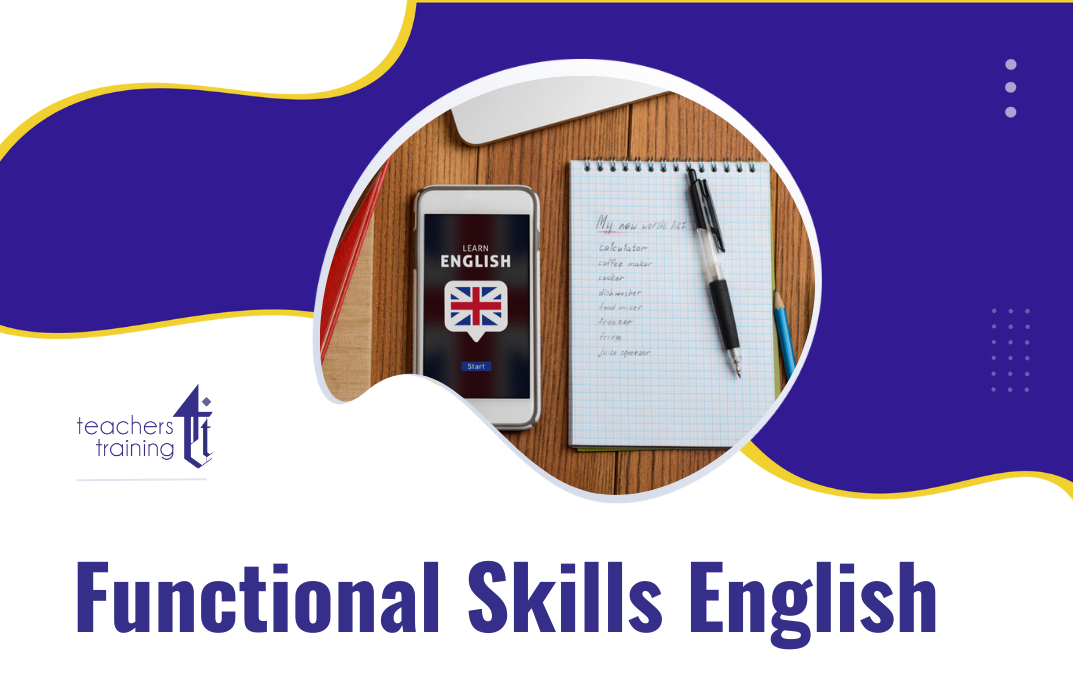
Description: Corel WordPerfect 12 - Advanced is necessary for you after finishing the intermediate course. This course has several modules which will help you work on the developed level skills that you have attained and improve on them. The basic elements of this course will expose you to the advanced stuff that is incorporated in the WordPerfect program. It will teach you all the tools and expertise necessary to operate during any work to become a skilled and efficient operator. This course will help you stand out among other colleagues and further your cause to promote your career. Learning Outcomes: Discover how to use WordPerfect, Microsoft Word, WordPerfect Classic, and Legal mode Customize toolbars, property bars, menus, keyboards, display settings and application bar options Modify WordPerfect environment, file settings, setting summary and conversion options Keep your spelling and grammar on check, change language preferences, add words to dictionary, and customize word list Understand the table structure and use tables property bar, QuickCreate, table menu and perfect expert to manage tables Insert, delete, resize, join and split cells or columns and rows Format tables through cells rotation option, setting vertical alignment, adding borders and fill, using speedformat, and creating or deleting speedformat styles Carry out advanced table tasks by using QuickSum, creating formulas, changing numeric formula of a cell, converting table to tabbed text and vice versa Understand the structure of charts, insert charts, how interface differs when working with them, move, resize, and delete them Changing chart type, chart colours and fonts, legend box, and your perspective Sort out data using sort dialog, setting sort options, creating custom sort, and outputting sort results to a disk Importing and linking spreadsheets or databases, and inserting objects and other file types Merging mail, creating data file, entering your data, using meal merge toolbar in data file Finding records; navigating between records and fields; modifying field names; adding, deleting and editing records Create form documents, add merge fields and merge codes, performing the merge, and creating envelopes during the merge Get an overview of the XML interface, creating new documents, publishing to XML, and converting existing documents to XML Using macro toolbars and visual basic editor along with recording, playing, editing and deleting macros Downloading the OfficeReady browser, using it and templates from the browser How to searchfor files in WordPerfect, starting the WordPerfect when Windows starts, and the differences between Windows Clipboard vs. Corel Clipbook Assessment: At the end of the course, you will be required to sit for an online MCQ test. Your test will be assessed automatically and immediately. You will instantly know whether you have been successful or not. Before sitting for your final exam you will have the opportunity to test your proficiency with a mock exam. Certification: After completing and passing the course successfully, you will be able to obtain an Accredited Certificate of Achievement. Certificates can be obtained either in hard copy at a cost of £39 or in PDF format at a cost of £24. Who is this Course for? Corel WordPerfect 12 - Advanced is certified by CPD Qualifications Standards and CiQ. This makes it perfect for anyone trying to learn potential professional skills. As there is no experience and qualification required for this course, it is available for all students from any academic background. Requirements Our Corel WordPerfect 12 - Advanced is fully compatible with any kind of device. Whether you are using Windows computer, Mac, smartphones or tablets, you will get the same experience while learning. Besides that, you will be able to access the course with any kind of internet connection from anywhere at any time without any kind of limitation. Career Path After completing this course you will be able to build up accurate knowledge and skills with proper confidence to enrich yourself and brighten up your career in the relevant job market. CUSTOMIZING WORDPERFECT Using the Workspace Manager 00:30:00 Customizing How You Interact With Word 00:15:00 Customizing How WordPerfect Interacts With Data 00:30:00 Customizing Spelling and Grammar 00:30:00 TABLES Creating a Basic Table 01:00:00 Working With Rows and Columns 00:30:00 Formatting a Table 00:30:00 Advanced Table Tasks 01:00:00 OTHER DATA TASKS Creating Charts 00:30:00 Modifying Charts 00:30:00 Sorting Data 01:00:00 Using Data From Other Applications 00:30:00 BEYOND BASIC DOCUMENTS Mail Merge Basics 00:30:00 Modifying Your Data 00:30:00 Finalizing the Merge 00:30:00 Creating an XML Document 01:00:00 ADVANCED TOPICS Macros 01:00:00 Using the OfficeReady Browser 00:30:00 WordPerfect and Windows 01:00:00 Order Your Certificate and Transcript Order Your Certificates and Transcripts 00:00:00

In the dynamic landscape of UK business, mastering the art of bid writing is not just a skill; it's a strategic advantage. Recent Bid Writing challenges in the UK underscore the critical need for professionals who can craft compelling proposals that stand out in a competitive market. Our Advanced Diploma in Bid Writing, Tender Writing & Presentation Skills is a comprehensive online training programme designed to empower individuals with the expertise needed to excel in this demanding field. This Bid Writing, Tender Writing & Presentation Skills - Advanced Diploma Bundle Consists of the following Premium courses: Course 01: Mastering the Art of Bid Writing: Comprehensive Online Training Course 02: Communication Skills: Body of the Speech, Expressions & Body Movements Course 03: Public Speaking: Confident Delivery Skills Course 04: Effective CV Writing: Crafting Impressive Resumes Course 05: Presentation Skills: Engage Your Listeners Course 06: Agile Project Management Diploma Course 07: Basic English Spelling, Punctuation, and Grammar Course Course 08: Business English and Communication Skills Course 09: Microsoft Office course Course 10: Proofreading, Copywriting & Creative Writing Complete Course Course 11: Communication and Organisational Skills Course 12: Content Writing Course 13: Email Writing Training Course 14: Document Control for Project Management Course 15: Level 2 Diploma in Minute Taking Training Course 16: Admin Support Assistant Course 17: Workplace Performance Management Course 18: Purchasing & Procurement Course 19: Business Law Course 20: Self Esteem & Assertiveness 10 Extraordinary Career Oriented courses that will assist you in reimagining your thriving techniques- Course 01: Effective Communication Skills Diploma Course 02: Business Networking Skills Course 03: Influencing and Negotiation Skills Course 04: Delegation Skills Training Course 05: Time Management Course 06: Leadership Skills Training Course 07: Decision Making and Critical Thinking Online Course Course 08: Emotional Intelligence and Social Management Diploma Course 09: Assertiveness Skills Course 10: Touch Typing Complete Training Diploma Learning Outcomes: Upon completion of this Bid Writing, Tender Writing & Presentation Skills - Advanced Diploma bundle, you should be able to: Craft compelling bids with strategic and persuasive writing techniques. Master the art of confident public speaking and engaging presentations. Develop effective communication skills, including body language and expressions. Hone CV writing expertise for impressive self-presentation. Navigate agile project management principles for enhanced project success. Gain proficiency in minute-taking, document control, and admin support. This advanced diploma covers a spectrum of essential skills, from honing the art of bid writing to refining presentation and communication abilities. Delve into effective CV writing, master public speaking, and enhance your communication and organisational skills. With additional courses in project management, business law, and workplace performance management, this programme ensures a well-rounded skill set. Equip yourself with the tools needed to thrive in bid writing and beyond. CPD 300 CPD hours / points Accredited by CPD Quality Standards Who is this course for? Aspiring Bid Writers Project Managers Communication Professionals Procurement Specialists Administrative Support Personnel Individuals seeking comprehensive business and project management skills Please Note: Studyhub is a Compliance Central approved resale partner for Quality Licence Scheme Endorsed courses. Requirements To participate in this Bid Writing, Tender Writing & Presentation Skills course, all you need is - A smart device A secure internet connection And a keen interest in Bid Writing, Tender Writing & Presentation Skills Career path Bid Writer (•35,000 - •45,000) Project Manager (•40,000 - •60,000) Communication Specialist (•30,000 - •40,000) Procurement Officer (•35,000 - •45,000) Administrative Support Manager (•25,000 - •35,000) Business Analyst (•35,000 - •50,000) Certificates CPD Accredited Certificate Digital certificate - Included CPD Accredited e-Certificate - Free CPD Accredited Hardcopy Certificate - Free Enrolment Letter - Free Student ID Card - Free

Fall into Savings. Enjoy the biggest price fall this Autumn! Life Just Got Better This Autumn ! Get Hard Copy + PDF Certificates + Transcript + Student ID Card + e-Learning App as a Gift - Enrol Now Tired of browsing and searching for the course you are looking for? Can't find the complete package that fulfils all your needs? Then don't worry as you have just found the solution. Take a minute and look through this 14-in-1 extensive bundle that has everything you need to succeed in Script Writing and other relevant fields! After surveying thousands of learners just like you and considering their valuable feedback, this all-in-one Script Writing bundle has been designed by industry experts. We prioritised what learners were looking for in a complete package and developed this in-demand Script Writing course that will enhance your skills and prepare you for the competitive job market. Also, our Script Writing experts are available for answering your queries and help you along your learning journey. Advanced audio-visual learning modules of these courses are broken down into little chunks so that you can learn at your own pace without being overwhelmed by too much material at once. Furthermore, to help you showcase your expertise in Script Writing, we have prepared a special gift of 1 hardcopy certificate and 1 PDF certificate for the title course completely free of cost. These certificates will enhance your credibility and encourage possible employers to pick you over the rest. This Script Writing Bundle Consists of the following Premium courses: Course 01: Screenwriting & Script Writing - Level 5 Course 02: Creative Writing Complete Course Course 03: Writing Short Story Training Course 04: Business Writing Course 05: Blogging Course 06: Advanced Diploma in Copywriting Course 07: Touch Typing Essential Skills Level 3 Course 08: Speed Reading Course 09: Transcription Level 3 Course 10: Proofreading & Copyediting Course 11: Content Management Course 12: MS Word Diploma Course 13: Decision Making and Critical Thinking Course 14: Time Management Benefits you'll get choosing Apex Learning for this Script Writing: Pay once and get lifetime access to 14 CPD courses Free e-Learning App for engaging reading materials & helpful assistance Certificates, student ID for the title course included in a one-time fee Free up your time - don't waste time and money travelling for classes Accessible, informative modules designed by expert instructors Learn at your ease - anytime, from anywhere Study the course from your computer, tablet or mobile device CPD accredited course - improve the chance of gaining professional skills Gain valuable experience without leaving your home How will I get my Certificate? After successfully completing the course you will be able to order your CPD Accredited Certificates (PDF + Hard Copy) as proof of your achievement. PDF Certificate: Free (For The Title Course) Hard Copy Certificate: Free (For The Title Course) Curriculum of Bundle Course 01: Screenwriting & Script Writing - Level 5 Introduction to Screenwriting Motivation & Ideas Research & Development Genre Story & Plot Character & Dialogue Structure & Format Synopses, Outlines & Treatments Drafts Marketing Troubleshooting Glossary Screenwriting and British Film Industry Agreements How Much Do UK Screenwriters Earn? Greatest British Screenwriters of All Time Course 02: Creative Writing Complete Course Writing Storybooks For Children Introduction Coming Up With Ideas The Mechanics of Writing Important Technical Issues Types of Children's Books Advanced Fiction Techniques Conclusion Short Stories Introduction Foreword Part One: Mindset Part Two: The Basics Part Three: Construction Time Introduction to Scrivener Part Four: Writing Your Story Part Five: Submitting Your Work 6 Lectures Fiction Horror Novel Thriller Diploma in Drama and Comedy Writing Course 03: Writing Short Story Training Introduction Foreword Part One: Mindset Part Two: The Basics Part Three: Construction Time Introduction to Scrivener Part Four: Writing Your Story Part Five: Submitting Your Work 6 Lectures Course 04: Business Writing Words to Cut Building Strong Sentences SCQA How to Write Punchy Summaries Words that Work, Feedback that Improves Proof Reading Makes Perfect Course 05: Blogging Week 1 - Introduction To Building a Blog Week 2 - Organization & Mindset Week 3 - Building Out The Core Structure Of Your Blog Week 4 - Leveraging Interviews for Success Course 06: Advanced Diploma in Copywriting Course 07: Touch Typing Essential Skills Level 3 Getting Started DRILL 1 The home keys DRILL 2 e and i, g and h DRILL 3 o and n, shift keys and t DRILL 4 extra practice . and y DRILL 5 , and w DRILL 6 m and u DRILL 7 v and x DRILL 8 sentence drills DRILL 9 figures DRILL 10 alphabetical paragraphs Recap Course 08: Speed Reading Introduction to Speed Reading Preparing Yourself for Effective Speed Reading Speed Reading: Benefits and Obstacles Relationship Between Reading and the Brain Skills and Techniques for Speed Reading How to Improve Your Memory? Course 09: Transcription Level 3 Introduction Transcription Comprehension A Comprehension Example Transcription Accuracy Accuracy Examples Common Homophones Transcription Formatting Speaker Labeling Spelling Advanced Module Useful Transcription Tools Where & How to Find Transcription Opportunities Course 10: Proofreading & Copyediting Proofreading Basics Applying the Style Guide Spelling and Grammar Proofreading on Paper Proofreading On-Screen Copy-Editing Basics Copy-Editing - The Use of Language Copy-Editing - Checking Accuracy and Facts Copy-Editing - The Beginning and The End Copy-Editing - Legal Checks Finding Work and Developing Your Career Course 11: Content Management Module 01: Introduction to Content Management Module 02: Content Management System (CMS) Module 03: Basics of Content Management Systems Module 04: Content Strategy Module 05: Content Marketing Module 06: Content Marketing Tools and Tactics Module 07: Content Marketing Strategy Course 12: MS Word Diploma Getting Started with Word Formatting Text and Paragraphs Working More Efficiently Managing Lists Adding Tables Inserting Graphic Objects Controlling Page Appearance Preparing to Publish a Document Course 13: Decision Making and Critical Thinking Introduction to Critical Thinking Critical Thinking and the Judgment of Claims Benefits and Barriers of Critical Thinking Importance of Critical Thinking Recognising a Critical Thinker What Are the Critical Thinking Steps? Critical Thinking Strategies Problem-Solving Through Critical Thinking Decision Making with Critical Thinking Course 14: Time Management Identifying Goals Effective Energy Distribution Working with Your Personal Style Building Your Toolbox Establishing Your Action Plan CPD 155 CPD hours / points Accredited by CPD Quality Standards Who is this course for? Anyone from any background can enrol in this Script Writing bundle. Requirements Our Script Writing course is fully compatible with PCs, Macs, laptops, tablets and Smartphone devices. Career path Having this Script Writing expertise will increase the value of your CV and open you up to multiple job sectors. Certificates Certificate of completion Digital certificate - Included You will get the PDF Certificate for the title course (Screenwriting & Script Writing - Level 5) absolutely Free! Certificate of completion Hard copy certificate - Included You will get the Hard Copy certificate for the title course (Screenwriting & Script Writing - Level 5) absolutely Free! Other Hard Copy certificates are available for £10 each. Please Note: The delivery charge inside the UK is £3.99, and the international students must pay a £9.99 shipping cost.
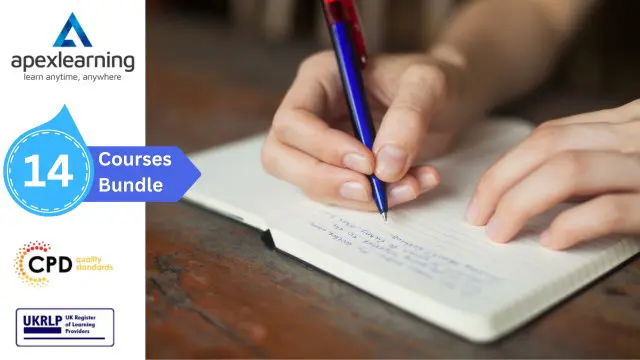
The 'MS Office 2016 Word for Beginners' course is designed to provide essential skills and knowledge to beginners for effectively using Microsoft Word. It covers basic functionalities like formatting text, working efficiently, managing lists, adding tables, inserting graphic objects, controlling page appearance, and preparing documents for publication. Learning Outcomes: Navigate and utilize Microsoft Word efficiently for various tasks. Format text and paragraphs with different styles and layouts. Work more efficiently using shortcuts, auto-correct, and other time-saving features. Manage and format lists to create well-structured documents. Insert and format tables to organize data effectively. Add and manipulate graphic objects such as images, shapes, and icons. Control page appearance through margins, page breaks, and headers/footers. Prepare documents for publication by checking spelling, grammar, and using review tools. Why buy this MS Office 2016 Word for Beginners? Digital Certificate, Transcript, student ID all included in the price Absolutely no hidden fees Directly receive CPD accredited qualifications after course completion Receive one to one assistance on every weekday from professionals Immediately receive the PDF certificate after passing Receive the original copies of your certificate and transcript on the next working day Easily learn the skills and knowledge from the comfort of your home Certification After studying the course materials of the MS Office 2016 Word for Beginners you will be able to take the MCQ test that will assess your knowledge. After successfully passing the test you will be able to claim the pdf certificate for £5.99. Original Hard Copy certificates need to be ordered at an additional cost of £9.60. Who is this course for? This MS Office 2016 Word for Beginners does not require you to have any prior qualifications or experience. You can just enrol and start learning. Prerequisites This MS Office 2016 Word for Beginners was made by professionals and it is compatible with all PC's, Mac's, tablets and smartphones. You will be able to access the course from anywhere at any time as long as you have a good enough internet connection. Career path As this course comes with multiple courses included as bonus, you will be able to pursue multiple occupations. This MS Office 2016 Word for Beginners is a great way for you to gain multiple skills from the comfort of your home. Course Curriculum Getting Started with Word Navigate in Microsoft Word 00:12:00 Create and Save Word Documents 00:24:00 Manage Your Workspace 00:06:00 Edit Documents 00:16:00 Preview and Print Documents 00:04:00 Customize the Word Environment 00:08:00 Formatting Text and Paragraphs Apply Character Formatting 00:17:00 Control Paragraph Layout 00:19:00 Align Text Using Tabs 00:07:00 Display Text in Bulleted or Numbered Lists 00:03:00 Apply Borders and Shading 00:04:00 Working More Efficiently Make Repetitive Edits 00:06:00 Apply Repetitive Formatting 00:10:00 Use Styles to Streamline Repetitive Formatting Tasks 00:14:00 Managing Lists Sort a List 00:05:00 Format a List 00:06:00 Adding Tables Inserting a Table 00:06:00 Modify a Table 00:06:00 Format a Table 00:03:00 Convert Text to a Table 00:04:00 Inserting Graphic Objects Insert Symbols and Special Characters 00:04:00 Add Images to a Document 00:11:00 Controlling Page Appearance Apply a Page Border and Color 00:03:00 Add Headers and Footers 00:05:00 Control Page Layout 00:05:00 Add a Watermark 00:04:00 Preparing to Publish a Document Check Spelling Grammar and Readability 00:07:00 Use Proofing and Research Tools 00:07:00 Check Accessibility 00:03:00 Save a Document to Other Formats 00:04:00

English Language and Translation - Double Endorsed Certificate
By Imperial Academy
2 QLS Endorsed Course | CPD Certified | Free PDF + Hardcopy Certificates | 80 CPD Points | Lifetime Access

Search By Location
- Spelling Courses in London
- Spelling Courses in Birmingham
- Spelling Courses in Glasgow
- Spelling Courses in Liverpool
- Spelling Courses in Bristol
- Spelling Courses in Manchester
- Spelling Courses in Sheffield
- Spelling Courses in Leeds
- Spelling Courses in Edinburgh
- Spelling Courses in Leicester
- Spelling Courses in Coventry
- Spelling Courses in Bradford
- Spelling Courses in Cardiff
- Spelling Courses in Belfast
- Spelling Courses in Nottingham