- Professional Development
- Medicine & Nursing
- Arts & Crafts
- Health & Wellbeing
- Personal Development
34873 Spa courses
Embark on a transformative journey with our 'Workplace Health and Safety Advanced Diploma.' This meticulously crafted course unveils the intricacies of maintaining health and safety in diverse work environments. From discerning the pivotal laws governing workplace safety to developing strategies for hazard management, every module is tailored to nurture a profound understanding. Whether it's about electrical hazards or risk assessments, you're poised to become an indispensable asset to any organisation, championing the cause of safety. Learning Outcomes Grasp the fundamental principles of health and safety laws in the workplace. Master the art of managing diverse health and safety concerns. Acquire proficiency in risk assessment and understanding common workplace risks. Develop strategies to promote workplace health, safety, and welfare. Recognise and mitigate diverse health and safety hazards across different work settings. Why choose this Workplace Health and Safety Advanced Diploma? Unlimited access to the course for a lifetime. Opportunity to earn a certificate accredited by the CPD Quality Standards after completing this course. Structured lesson planning in line with industry standards. Immerse yourself in innovative and captivating course materials and activities. Assessments are designed to evaluate advanced cognitive abilities and skill proficiency. Flexibility to complete the Workplace Health and Safety Advanced Diploma Course at your own pace, on your own schedule. Receive full tutor support throughout the week, from Monday to Friday, to enhance your learning experience. Who is this Workplace Health and Safety Advanced Diploma for? Aspiring health and safety officers keen to deepen their expertise. Managers and supervisors aiming to foster a safer workplace. Entrepreneurs desiring to ensure their business adheres to safety norms. Individuals wishing to transition to a role focused on workplace safety. Professionals from diverse industries aiming to champion health and safety best practices. Career path Health and Safety Officer: £25,000 - £40,000 per annum Risk Assessor: £30,000 - £45,000 per annum Workplace Safety Consultant: £35,000 - £50,000 per annum Health and Safety Manager: £40,000 - £60,000 per annum Fire Safety Officer: £29,000 - £42,000 per annum Electrical Safety Inspector: £32,000 - £47,000 per annum Prerequisites This Workplace Health and Safety Advanced Diploma does not require you to have any prior qualifications or experience. You can just enrol and start learning.This Workplace Health and Safety Advanced Diploma was made by professionals and it is compatible with all PC's, Mac's, tablets and smartphones. You will be able to access the course from anywhere at any time as long as you have a good enough internet connection. Certification After studying the course materials, there will be a written assignment test which you can take at the end of the course. After successfully passing the test you will be able to claim the pdf certificate for £4.99 Original Hard Copy certificates need to be ordered at an additional cost of £8. Course Curriculum Workplace Health and Safety Advanced Diploma Health and Safety at Work and the Laws 00:23:00 Managing for Health and Safety 00:42:00 Risk Assessment and Common Risks 00:21:00 Workplace Health, Safety and Welfare 00:19:00 Accidents and Ill Health at Work 00:17:00 Electrical, Fire and Gas Safety 00:25:00 Safety in Different Work Settings 00:21:00 Work Equipment Hazards and Risk Control 00:22:00 Other Health and Safety Hazards at Work 00:23:00 Mock Exam Mock Exam - Workplace Health and Safety Advanced Diploma 00:20:00 Final Exam Final Exam - Workplace Health and Safety Advanced Diploma 00:20:00

Embark on the ultimate journey of 'Job Search Skills & Interview Preparation in the UK' to unlock doors of myriad opportunities. From the canvas of a captivating CV to the dynamic strategies of the UK job market, this course is your beacon to outshine in the job-hunting arena. Dive deeper into the art of LinkedIn, delve into the nuances of interview etiquette, and emerge with the confidence to negotiate and follow-up post-interview. Learning Outcomes Navigate the unique landscape of the UK job market. Design a standout CV tailored to UK employers' expectations. Strategise job search methods, encompassing both traditional and digital avenues. Master the art of compelling cover letters and job applications. Hone interview techniques specific to the UK, from preparation to post-interview negotiations. Why choose this Job Search Skills & Interview Preparation in the UK course? Unlimited access to the course for a lifetime. Opportunity to earn a certificate accredited by the CPD Quality Standards after completing this course. Structured lesson planning in line with industry standards. Immerse yourself in innovative and captivating course materials and activities. Assessments are designed to evaluate advanced cognitive abilities and skill proficiency. Flexibility to complete the Job Search Skills & Interview Preparation in the UK Course at your own pace, on your own schedule. Receive full tutor support throughout the week, from Monday to Friday, to enhance your learning experience. Who is this Job Search Skills & Interview Preparation in the UK course for? Individuals seeking employment in the UK. University graduates initiating their job-hunting journey. Job seekers keen to elevate their interview skills. Professionals transitioning between industries or roles within the UK. Anyone eager to harness LinkedIn and digital platforms for job searching. Career path Recruitment Consultant: £22,000 - £35,000 LinkedIn Specialist: £25,000 - £40,000 CV Writer: £20,000 - £33,000 Career Coach: £30,000 - £50,000 Job Search Strategist: £28,000 - £45,000 Interview Trainer: £24,000 - £42,000 Prerequisites This Job Search Skills & Interview Preparation in the UK does not require you to have any prior qualifications or experience. You can just enrol and start learning.This Job Search Skills & Interview Preparation in the UK was made by professionals and it is compatible with all PC's, Mac's, tablets and smartphones. You will be able to access the course from anywhere at any time as long as you have a good enough internet connection. Certification After studying the course materials, there will be a written assignment test which you can take at the end of the course. After successfully passing the test you will be able to claim the pdf certificate for £4.99 Original Hard Copy certificates need to be ordered at an additional cost of £8. Course Curriculum Module 01: Introduction to Job Search in the UK Introduction to Job Search in the UK 00:11:00 Module 02: Crafting an Effective CV (Curriculum Vitae) Crafting an Effective CV (Curriculum Vitae) 00:13:00 Module 03: Job Search Strategies in the UK Job Search Strategies in the UK 00:16:00 Module 04: Leveraging LinkedIn for Job Search Leveraging LinkedIn for Job Search 00:16:00 Module 05: Job Application and Cover Letters Job Application and Cover Letters 00:14:00 Module 06: Interview Preparation in the UK Interview Preparation in the UK 00:15:00 Module 07: Post-Interview Follow-up and Negotiation Post-Interview Follow-up and Negotiation 00:14:00

Stepping into a new job? Equip yourself with 'Safety Awareness 101 for New Employee' and confidently navigate potential workplace hazards. This course sheds light on crucial safety protocols, from the basic introduction to the complexities of chemical handling. Moreover, we dive deep into the nuances of ergonomics, electrical safety, and fire prevention. Mental well-being is no afterthought: our modules empower you to recognise, tackle and prevent workplace harassment. Learning Outcomes Comprehend the foundational concepts of workplace safety. Learn to identify and assess potential workplace hazards. Understand the correct usage of Personal Protective Equipment (PPE) and emergency protocols. Gain knowledge in specialised safety sectors: fire, electrical, and chemical domains. Foster a safe working environment by recognising and combating workplace harassment and promoting wellness. Why choose this Safety Awareness 101 for New Employee course? Unlimited access to the course for a lifetime. Opportunity to earn a certificate accredited by the CPD Quality Standards and CIQ after completing this course. Structured lesson planning in line with industry standards. Immerse yourself in innovative and captivating course materials and activities. Assessments designed to evaluate advanced cognitive abilities and skill proficiency. Flexibility to complete the course at your own pace, on your own schedule. Receive full tutor support throughout the week, from Monday to Friday, to enhance your learning experience. Unlock career resources for CV improvement, interview readiness, and job success. Who is this Safety Awareness 101 for New Employee course for? Newcomers in any industry aiming to foster a safe work environment. Supervisors wishing to promote a safety-first culture in their teams. HR enthusiasts dedicated to nurturing a hazard-free and inclusive workspace. Transitioning professionals aiming for a smooth, safe change in their roles. Team leaders aspiring to be champions of safety protocols and employee well-being. Career path Safety Coordinator: £24,000 - £34,000 Risk Analyst: £26,000 - £39,000 Fire Safety Consultant: £27,000 - £37,000 Ergonomic Specialist: £28,000 - £41,000 Electrical Safety Inspector: £29,000 - £40,000 Wellness Advocate: £23,000 - £33,000 Prerequisites This Safety Awareness 101 for New Employee does not require you to have any prior qualifications or experience. You can just enrol and start learning. This course was made by professionals and it is compatible with all PC's, Mac's, tablets and smartphones. You will be able to access the course from anywhere at any time as long as you have a good enough internet connection. Certification After studying the course materials, there will be a written assignment test which you can take at the end of the course. After successfully passing the test you will be able to claim the pdf certificate for £4.99 Original Hard Copy certificates need to be ordered at an additional cost of £8. Course Curriculum Module 01: Introduction to Workplace Safety Introduction to Workplace Safety 00:09:00 Module 02: Workplace Hazards and Risk Assessment Workplace Hazards and Risk Assessment 00:12:00 Module 03: Personal Protective Equipment (PPE) Personal Protective Equipment (PPE) 00:13:00 Module 04: Emergency Preparedness Emergency Preparedness 00:15:00 Module 05: Fire Safety Fire Safety 00:16:00 Module 06: Ergonomics and Manual Handling Ergonomics and Manual Handling 00:15:00 Module 07: Electrical Safety Electrical Safety 00:16:00 Module 08: Chemical Safety Chemical Safety 00:14:00 Module 09: Workplace Violence and Harassment Prevention Workplace Violence and Harassment Prevention 00:18:00 Module 10: Health and Wellness Health and Wellness 00:14:00

Embark on a transformative journey into the intricate world of Autism Spectrum Disorder (ASD) with our comprehensive 'Autism Training' course. This learning experience is not just a collection of modules; it's a captivating exploration of the nuances of ASD, offering a creative narrative that seeks to resonate with every learner. Picture yourself stepping into Module 01, where the foundation of ASD is laid out in a concise 25 minutes, setting the stage for a profound learning expedition. As you progress through each module, you'll discover insights into learning difficulties associated with autism, the diagnostic process, and cognitive approaches that redefine the narrative around autism education. Glide through the course with Module 05, where you'll gain invaluable knowledge on effectively dealing with autistic individuals, fostering understanding and compassion. Module 07 ties it all together, urging engagement in autism awareness, making this course not just educational but an empowering call to action. Learning Outcomes Grasp a comprehensive understanding of Autism Spectrum Disorder (ASD) and its diverse manifestations. Identify and address learning difficulties commonly linked to autism for tailored support. Navigate the intricate process of autism diagnosis, recognizing early indicators and intervention strategies. Explore cognitive approaches in autism education, fostering adaptive learning strategies. Develop practical skills for empathetic and effective interactions with autistic individuals. Why choose this Autism Training course? Unlimited access to the course for a lifetime. Opportunity to earn a certificate accredited by the CPD Quality Standards and CIQ after completing this course. Structured lesson planning in line with industry standards. Immerse yourself in innovative and captivating course materials and activities. Assessments designed to evaluate advanced cognitive abilities and skill proficiency. Flexibility to complete the Course at your own pace, on your own schedule. Receive full tutor support throughout the week, from Monday to Friday, to enhance your learning experience. Unlock career resources for CV improvement, interview readiness, and job success. Who is this Autism Training course for? Parents, caregivers, and family members seeking to understand and support individuals with autism. Educators and teaching professionals aiming to enhance their knowledge of autism spectrum disorders. Healthcare professionals looking to deepen their expertise in autism diagnosis and intervention. Individuals interested in fostering an inclusive and compassionate community for those with ASD. Anyone passionate about promoting awareness and understanding of autism. Career path Autism Support Specialist: £26,000 - £40,000 Special Education Teacher (Autism Focus): £28,000 - £45,000 Autism Intervention Coordinator: £30,000 - £50,000 Behaviour Analyst: £32,000 - £48,000 Speech and Language Therapist (Autism Specialization): £34,000 - £52,000 Autism Awareness Advocate: £25,000 - £38,000 Prerequisites This Autism Training does not require you to have any prior qualifications or experience. You can just enrol and start learning.This Autism Training was made by professionals and it is compatible with all PC's, Mac's, tablets and smartphones. You will be able to access the course from anywhere at any time as long as you have a good enough internet connection. Certification After studying the course materials, there will be a written assignment test which you can take at the end of the course. After successfully passing the test you will be able to claim the pdf certificate for £4.99 Original Hard Copy certificates need to be ordered at an additional cost of £8. Course Curriculum Autism Training Module 01: Autism Spectrum Disorder (ASD) 00:25:00 Module 02: Learning Difficulties Related to Autism 00:23:00 Module 03: Autism Diagnosis 00:16:00 Module 04: Cognitive Approaches in Autism 00:17:00 Module 05: Dealing with Autistic Individuals 00:22:00 Module 06: Other Considerations for Dealing with Autistic Individuals 00:19:00 Module 07: Engagement in Autism Awareness 00:13:00 Mock Exam Mock Exam - Autism Training 00:20:00 Final Exam Final Exam - Autism Training 00:20:00

Embark on an empowering journey with our 'Martial Art First Aid' course, tailored to arm you with vital first aid knowledge specific to martial arts scenarios. Whether it's a minor injury or a critical emergency, timely response can make a world of difference. From mastering the basics of initial assessment to understanding common to major injuries, and even the crucial CPR techniques, this course ensures that you're equipped to handle emergencies on and off the mat. Learning Outcomes Grasp the essentials of martial arts-specific first aid. Conduct thorough initial assessments during emergencies. Administer effective CPR and understand the recovery position. Identify, evaluate, and address both common and major injuries in martial arts. Learn strategies for injury prevention and key considerations in first aid situations. Why choose this Martial Art First Aid course? Unlimited access to the course for a lifetime. Opportunity to earn a certificate accredited by the CPD Quality Standards after completing this course. Structured lesson planning in line with industry standards. Immerse yourself in innovative and captivating course materials and activities. Assessments are designed to evaluate advanced cognitive abilities and skill proficiency. Flexibility to complete the Martial Art First Aid Course at your own pace, on your own schedule. Receive full tutor support throughout the week, from Monday to Friday, to enhance your learning experience. Who is this Martial Art First Aid course for? Martial arts instructors seeking to ensure safety during training sessions. Martial arts enthusiasts aiming to bolster their safety knowledge. Fitness trainers working in environments where martial arts are practised. Sports coaches from other disciplines wanting an edge in injury management. Individuals interested in combining first aid skills with their love for martial arts. Career path Martial Arts Instructor: £20,000 - £35,000 Gym/Fitness Centre Manager: £22,000 - £40,000 Sports Coach: £20,000 - £32,000 First Aid Trainer: £18,000 - £30,000 Sporting Event Medical Coordinator: £25,000 - £45,000 Health and Safety Officer (Sports Centres): £23,000 - £38,000 Prerequisites This Martial Art First Aid does not require you to have any prior qualifications or experience. You can just enrol and start learning.This Martial Art First Aid was made by professionals and it is compatible with all PC's, Mac's, tablets and smartphones. You will be able to access the course from anywhere at any time as long as you have a good enough internet connection. Certification After studying the course materials, there will be a written assignment test which you can take at the end of the course. After successfully passing the test you will be able to claim the pdf certificate for £4.99 Original Hard Copy certificates need to be ordered at an additional cost of £8. Course Curriculum Module 01: Introduction to Martial Arts First Aid Introduction to Martial Arts First Aid 00:10:00 Module 02: Initial Assessment Initial Assessment 00:45:00 Module 03: CPR & Recovery Position CPR & Recovery Position 00:20:00 Module 04: Common Injuries Common Injuries 00:36:00 Module 05: Major Injuries Major Injuries 00:48:00 Module 06: Medical Emergencies Medical Emergencies 00:33:00 Module 07: Injury Prevention Injury Prevention 00:51:00 Module 08: Things to Keep in Mind Things to Keep in Mind 00:14:00 Assignment Assignment - Martial Art First Aid 00:00:00

Step into the vibrant world of fitness with 'HIIT: High Intensity Interval Training.' As the modern era demands efficient workouts yielding swift results, HIIT emerges as the golden ticket to optimal fitness. This course elucidates the core concepts, benefits, and essential techniques of HIIT, paving your way to transform not just the body, but also the spirit. Whether your goal is fat loss, muscle gain, or building endurance, this comprehensive guide ensures you navigate the realms of HIIT with knowledge and confidence. Learning Outcomes Grasp the fundamental principles and methodologies of HIIT. Recognise the plethora of benefits associated with HIIT workouts. Discern strategies for muscle gain and fat loss using HIIT techniques. Identify common errors during HIIT sessions and learn how to avoid them. Understand the nutritional aspects, including diet and supplementation, integral to HIIT success. Why choose this HIIT: High Intensity Interval Training? Unlimited access to the course for a lifetime. Opportunity to earn a certificate accredited by the CPD Quality Standards after completing this course. Structured lesson planning in line with industry standards. Immerse yourself in innovative and captivating course materials and activities. Assessments are designed to evaluate advanced cognitive abilities and skill proficiency. Flexibility to complete the HIIT: High Intensity Interval Training Course at your own pace, on your own schedule. Receive full tutor support throughout the week, from Monday to Friday, to enhance your learning experience. Who is this HIIT: High Intensity Interval Training for? Fitness enthusiasts aiming to optimise their workout regimen. Nutritionists wishing to integrate HIIT into dietary consultations. Beginners eager to understand the fundamentals of intensive training. Athletes striving for enhanced endurance and performance. Coaches and trainers seeking updated knowledge on modern fitness methodologies. Career path HIIT Trainer - £20,000 - £40,000 Personal Fitness Coach - £22,000 - £45,000 Gym Instructor - £18,000 - £30,000 Fitness Nutritionist - £24,000 - £42,000 Sports Therapist - £23,000 - £38,000 Group Fitness Instructor - £20,000 - £37,000 Prerequisites This HIIT: High Intensity Interval Training does not require you to have any prior qualifications or experience. You can just enrol and start learning.This HIIT: High Intensity Interval Training was made by professionals and it is compatible with all PC's, Mac's, tablets and smartphones. You will be able to access the course from anywhere at any time as long as you have a good enough internet connection. Certification After studying the course materials, there will be a written assignment test which you can take at the end of the course. After successfully passing the test you will be able to claim the pdf certificate for £4.99 Original Hard Copy certificates need to be ordered at an additional cost of £8. Course Curriculum HIIT: High Intensity Interval Training Module 01: Introduction to HIIT 00:02:00 Module 02: What Is HIIT? 00:08:00 Module 03: The Benefits of HIIT 00:07:00 Module 04: The Essentials of HIIT 00:08:00 Module 05: Fat Loss & Muscle Gain with HIIT 00:07:00 Module 06: Build Endurance with HIIT 00:08:00 Module 07: Common HIIT Mistakes 00:07:00 Module 08: Best Diet for HIIT 00:08:00 Module 09: Supplements for HIIT 00:08:00 Module 10: Final Ideas & Tips 00:01:00 Assignment Assignment - HIIT: High Intensity Interval Training 00:00:00
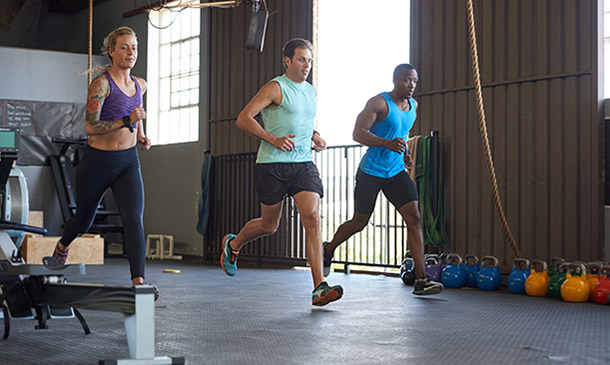
In the ever-evolving world of production, ensuring impeccable quality is paramount. 'Product Testing Protocols for Quality Assurance' offers a comprehensive dive into the methodologies and strategies vital for ensuring stellar product quality. Starting with the rudiments of product testing, the course delves deep into varied test types, utilising tools effectively, deciphering results, and the significance of adhering to global standards. With a robust curriculum encompassing everything from failure prevention to continuous improvement, this course is a passport to mastering the nuances of quality assurance in product testing. Learning Outcomes Understand the foundational principles of product testing. Identify and differentiate between various types of product tests. Master the art of designing and conducting product tests efficiently. Analyse and interpret testing outcomes to drive product quality. Recognise the importance of compliance, and adopt strategies for ongoing enhancement in product testing. Why buy this Product Testing Protocols for Quality Assurance? Unlimited access to the course for a lifetime. Opportunity to earn a certificate accredited by the CPD Quality Standards and CIQ after completing this course. Structured lesson planning in line with industry standards. Immerse yourself in innovative and captivating course materials and activities. Assessments designed to evaluate advanced cognitive abilities and skill proficiency. Flexibility to complete the Course at your own pace, on your own schedule. Receive full tutor support throughout the week, from Monday to Friday, to enhance your learning experience. Unlock career resources for CV improvement, interview readiness, and job success. Who is this Product Testing Protocols for Quality Assurance for? Quality assurance analysts and enthusiasts. Manufacturers keen on refining their product quality. Product developers aiming for benchmark quality standards. Team leaders responsible for product validation. Start-up founders launching new products and wishing to ensure top-notch quality. Career path Quality Assurance Analyst: £25,000 - £40,000 Product Testing Engineer: £30,000 - £50,000 Compliance Officer: £28,000 - £45,000 Quality Control Manager: £35,000 - £60,000 Product Development Specialist: £32,000 - £55,000 Continuous Improvement Manager: £40,000 - £70,000 Prerequisites This Product Testing Protocols for Quality Assurance does not require you to have any prior qualifications or experience. You can just enrol and start learning. This course was made by professionals and it is compatible with all PC's, Mac's, tablets and smartphones. You will be able to access the course from anywhere at any time as long as you have a good enough internet connection. Certification After studying the course materials, there will be a written assignment test which you can take at the end of the course. After successfully passing the test you will be able to claim the pdf certificate for £4.99 Original Hard Copy certificates need to be ordered at an additional cost of £8. Course Curriculum Module 1: Introduction to Product Testing Introduction to Product Testing 00:11:00 Module 2: Types of Product Tests Types of Product Tests 00:16:00 Module 3: Planning and Executing Product Tests Planning and Executing Product Tests 00:15:00 Module 4: Testing Tools and Equipment Testing Tools and Equipment 00:10:00 Module 5: Interpreting Test Results Interpreting Test Results 00:11:00 Module 6: Compliance and Standards Compliance and Standards 00:09:00 Module 7: Preventing Failure and Surprises Preventing Failure and Surprises 00:14:00 Module 8: Communicating Test Results Communicating Test Results 00:18:00 Module 9: Continuous Improvement Through Testing Continuous Improvement Through Testing 00:10:00
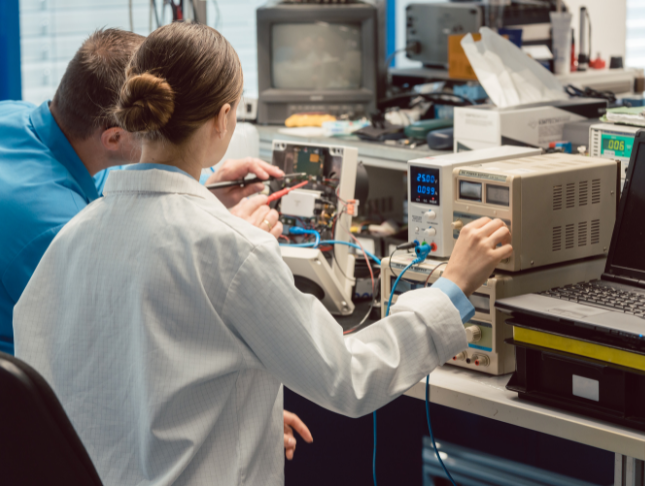
In today's rapidly evolving world, cultivating meaningful social relationships becomes more essential yet more challenging. Dive deep into 'Strategies for Achieving Fulfilling Social Relationship Goals' and unlock the secrets to thriving connections with those around you. From mastering effective communication to setting up essential boundaries, every module is tailored to ensure participants leave with the insights and tools they need to foster lasting relationships, whether face-to-face or in the digital realm. Learning Outcomes Comprehend the foundational concepts behind social relationship goals. Develop proficiency in communicating effectively and understanding diverse perspectives. Gain techniques for resolving disagreements and setting healthy limits in relationships. Understand the nuances of trust building and maintaining relationships over time. Navigate the intricacies of online connections and establish robust digital social ties. Why buy this Strategies for Achieving Fulfilling Social Relationship Goals? Unlimited access to the course for a lifetime. Opportunity to earn a certificate accredited by the CPD Quality Standards and CIQ after completing this course. Structured lesson planning in line with industry standards. Immerse yourself in innovative and captivating course materials and activities. Assessments designed to evaluate advanced cognitive abilities and skill proficiency. Flexibility to complete the Course at your own pace, on your own schedule. Receive full tutor support throughout the week, from Monday to Friday, to enhance your learning experience. Unlock career resources for CV improvement, interview readiness, and job success. Who is this Strategies for Achieving Fulfilling Social Relationship Goals for? Individuals seeking to enhance their personal relationships. Professionals aiming to build stronger workplace connections. Digital natives wanting to manage online relationships effectively. Individuals aiming to understand diverse and inclusive relationship dynamics. Anyone looking to set and achieve clear relationship-oriented goals. Career path Relationship Coach: £25,000-£45,000 Communication Specialist: £28,000-£50,000 Mediator: £30,000-£55,000 HR Relationship Manager: £35,000-£60,000 Digital Community Manager: £28,000-£48,000 Diversity and Inclusion Officer: £32,000-£58,000 Prerequisites This Strategies for Achieving Fulfilling Social Relationship Goals does not require you to have any prior qualifications or experience. You can just enrol and start learning. This course was made by professionals and it is compatible with all PC's, Mac's, tablets and smartphones. You will be able to access the course from anywhere at any time as long as you have a good enough internet connection. Certification After studying the course materials, there will be a written assignment test which you can take at the end of the course. After successfully passing the test you will be able to claim the pdf certificate for £4.99 Original Hard Copy certificates need to be ordered at an additional cost of £8. Course Curriculum Module 1: Introduction to Social Relationship Goals Introduction to Social Relationship Goals 00:11:00 Module 2: Effective Communication Skills Effective Communication Skills 00:14:00 Module 3: Conflict Resolution Strategies Conflict Resolution Strategies 00:17:00 Module 4: Establishing Healthy Boundaries Establishing Healthy Boundaries 00:13:00 Module 5: Building Trust and Strengthening Relationships Building Trust and Strengthening Relationships 00:10:00 Module 6: Diversity and Inclusion in Relationships Diversity and Inclusion in Relationships 00:11:00 Module 7: Long-Term Relationship Maintenance Long-Term Relationship Maintenance 00:12:00 Module 8: Social Relationships in the Digital Age Social Relationships in the Digital Age 00:15:00 Module 9: Action Planning and Goal Setting Action Planning and Goal Setting 00:15:00

Unleash the power of petals and leaves with the course, 'Mastering the Art of Floral Design and Arrangement'. Dive deep into the enchanting realm of blooms as you traverse from foundational principles to intricate modern-day designs. Whether it's conjuring up a seasonal masterpiece or crafting heartfelt funeral tributes, this meticulously curated curriculum ensures a thorough grasp over various floral aesthetics. Learning Outcomes Comprehend the core concepts and fundamentals of floral design. Analyse and apply principles of design and colour theory in flower selection. Differentiate between traditional, modern, and contemporary floral designs. Create bespoke arrangements tailored for specific events and occasions. Master a range of techniques to enhance the quality and longevity of arrangements. Why buy this Mastering the Art of Floral Design and Arrangement? Unlimited access to the course for a lifetime. Opportunity to earn a certificate accredited by the CPD Quality Standards and CIQ after completing this course. Structured lesson planning in line with industry standards. Immerse yourself in innovative and captivating course materials and activities. Assessments designed to evaluate advanced cognitive abilities and skill proficiency. Flexibility to complete the Course at your own pace, on your own schedule. Receive full tutor support throughout the week, from Monday to Friday, to enhance your learning experience. Unlock career resources for CV improvement, interview readiness, and job success. Who is this Mastering the Art of Floral Design and Arrangement for? Individuals passionate about diving into the floral design sector. Aspiring florists looking to enhance their design portfolio. Event planners desiring to incorporate custom floral arrangements. Hobbyists keen on exploring the art of flower arrangement. Decorators wishing to incorporate floral themes in interiors. Career path Florist: £18,000 - £25,000 Event Planner: £20,000 - £30,000 Floral Designer for luxury brands: £28,000 - £35,000 Wedding Florist Specialist: £22,000 - £29,000 Floral Design Instructor: £24,000 - £31,000 Flower Shop Manager: £20,000 - £28,000 Prerequisites This Mastering the Art of Floral Design and Arrangement does not require you to have any prior qualifications or experience. You can just enrol and start learning. This course was made by professionals and it is compatible with all PC's, Mac's, tablets and smartphones. You will be able to access the course from anywhere at any time as long as you have a good enough internet connection. Certification After studying the course materials, there will be a written assignment test which you can take at the end of the course. After successfully passing the test you will be able to claim the pdf certificate for £4.99 Original Hard Copy certificates need to be ordered at an additional cost of £8. Course Curriculum Module 1: Introduction to Floral Design Introduction to Floral Design 00:14:00 Module 2: Principles of Design Principles of Design 00:13:00 Module 3: Colour Theory and Flower Selection Colour Theory and Flower Selection 00:13:00 Module 4: Traditional Floral Arrangements Traditional Floral Arrangements 00:14:00 Module 5: Modern and Contemporary Floral Design Modern and Contemporary Floral Design 00:12:00 Module 6: Event and Occasion-Based Arrangements Event and Occasion-Based Arrangements 00:12:00 Module 7: Sympathy and Funeral Floral Arrangements Sympathy and Funeral Floral Arrangements 00:11:00 Module 8: Seasonal and Holiday Designs Seasonal and Holiday Designs 00:11:00 Module 9: Techniques for Floral Arrangement Techniques for Floral Arrangement 00:10:00

Embark on an exciting journey into the world of 'Digital Product Management' with our comprehensive course designed to transform you into a skilled digital product manager. In today's fast-paced digital landscape, the role of a product manager is more crucial than ever. This course provides you with a solid foundation in digital product management, starting with the basics and leading you through market understanding, strategy development, and the intricacies of product roadmaps. Dive into the world of development methodologies and discover how to harness the power of analytics and metrics for informed decision-making. Explore the nuances of product marketing and understand the legal aspects that underpin successful digital product management. Whether you're an aspiring product manager or a professional looking to enhance your skills, this course is your key to unlocking the secrets of digital product management. Learning Outcomes Master the basics of digital product management. Understand market dynamics and customer needs. Develop effective product management strategies. Create and manage product roadmaps. Implement various development methodologies. Utilize analytics, metrics, and marketing strategies in product management. Why choose this Digital Product Management course? Unlimited access to the course for a lifetime. Opportunity to earn a certificate accredited by the CPD Quality Standards and CIQ after completing this course. Structured lesson planning in line with industry standards. Immerse yourself in innovative and captivating course materials and activities. Assessments designed to evaluate advanced cognitive abilities and skill proficiency. Flexibility to complete the Course at your own pace, on your own schedule. Receive full tutor support throughout the week, from Monday to Friday, to enhance your learning experience. Unlock career resources for CV improvement, interview readiness, and job success. Who is this Digital Product Management course for? Individuals aspiring to become digital product managers. Professionals seeking to enhance their product management skills. Marketing and business professionals interested in digital products. Entrepreneurs and startup founders. Anyone looking to understand the complex world of digital product management. Career path Product Manager: £35,000 - £75,000 Senior Product Manager: £60,000 - £100,000 Product Director: £80,000 - £150,000 Entrepreneur/Startup Founder: Variable Marketing Manager: £30,000 - £60,000 Business Development Manager: £30,000 - £60,000 Prerequisites This Digital Product Management does not require you to have any prior qualifications or experience. You can just enrol and start learning.This Digital Product Management was made by professionals and it is compatible with all PC's, Mac's, tablets and smartphones. You will be able to access the course from anywhere at any time as long as you have a good enough internet connection. Certification After studying the course materials, there will be a written assignment test which you can take at the end of the course. After successfully passing the test you will be able to claim the pdf certificate for £4.99 Original Hard Copy certificates need to be ordered at an additional cost of £8. Course Curriculum Module 01 Basics of Digital Product Management Basics of Digital Product Management 00:45:00 Module 02 Understanding Market and Customers Understanding Market and Customers 00:40:00 Module 03 Strategy Development Strategy Development 02:20:00 Module 04 Roadmap Roadmap 00:45:00 Module 05 Development Methodologies Development Methodologies 01:30:00 Module 06 Analytics and Metrics Analytics and Metrics 01:10:00 Module 07 Marketing Marketing 00:50:00 Module 08 Legal Aspects Legal Aspects 00:50:00 Assignment Assignment - Digital Product Management 00:00:00

Search By Location
- Spa Courses in London
- Spa Courses in Birmingham
- Spa Courses in Glasgow
- Spa Courses in Liverpool
- Spa Courses in Bristol
- Spa Courses in Manchester
- Spa Courses in Sheffield
- Spa Courses in Leeds
- Spa Courses in Edinburgh
- Spa Courses in Leicester
- Spa Courses in Coventry
- Spa Courses in Bradford
- Spa Courses in Cardiff
- Spa Courses in Belfast
- Spa Courses in Nottingham