- Professional Development
- Medicine & Nursing
- Arts & Crafts
- Health & Wellbeing
- Personal Development
34873 Spa courses
Step into the role of a compassionate and effective leader with our course, 'Supporting a Grieving Employee: A Manager's Guide.' This transformative learning experience begins with a deep dive into the complexities of grief and bereavement, illuminating the emotional challenges your team members may face. As you journey through the curriculum, you'll develop an acute understanding of how to recognize and acknowledge grief, a skill that is often overlooked yet vital in maintaining a supportive work environment. The course then guides you through understanding the grieving process, equipping you with the knowledge to empathize and support your team members effectively during their most challenging times. The latter modules offer a nuanced exploration of bereavement within an organisational context, focusing on the manager's role in navigating these sensitive situations. You will learn about the intricacies involved when bereaved employees return to work, ensuring a smooth and considerate transition. The course also delves into the impacts of grief on mental health, providing you with insights to address these issues with sensitivity and understanding. Additionally, it covers the legal rights concerning bereavement in the UK, alongside guiding you in creating or refining a bereavement policy for your organisation. This course isn't just about policies and procedures; it's about fostering an empathetic and supportive workplace culture. Learning Outcomes Comprehend the nature of grief and bereavement and its impact in the workplace. Recognise and acknowledge the signs of grief in employees. Understand the grieving process to provide effective support. Learn the manager's role in handling bereavement within an organisation. Gain knowledge of legal rights and best practices for developing bereavement policies Why choose this Supporting a Grieving Employee: A Manager's Guide course? Unlimited access to the course for a lifetime. Opportunity to earn a certificate accredited by the CPD Quality Standards and CIQ after completing this course. Structured lesson planning in line with industry standards. Immerse yourself in innovative and captivating course materials and activities. Assessments designed to evaluate advanced cognitive abilities and skill proficiency. Flexibility to complete the Course at your own pace, on your own schedule. Receive full tutor support throughout the week, from Monday to Friday, to enhance your learning experience. Unlock career resources for CV improvement, interview readiness, and job success. Who is this Supporting a Grieving Employee: A Manager's Guide course for? Managers and team leaders seeking to support grieving employees compassionately. HR professionals aiming to understand bereavement and its workplace implications. Business owners looking to create a supportive work environment. Employee wellbeing officers focusing on mental health in the workplace. Legal advisors in organisations needing knowledge of bereavement rights Career path Human Resources Manager: £30,000 - £55,000 Team Leader/Manager: £26,000 - £50,000 Employee Wellbeing Officer: £24,000 - £40,000 Organisational Development Specialist: £28,000 - £52,000 Employee Relations Advisor: £25,000 - £45,000 Legal Advisor (Employment Law): £32,000 - £60,000 Prerequisites This Supporting a Grieving Employee: A Manager's Guide does not require you to have any prior qualifications or experience. You can just enrol and start learning.This Supporting a Grieving Employee: A Manager's Guide was made by professionals and it is compatible with all PC's, Mac's, tablets and smartphones. You will be able to access the course from anywhere at any time as long as you have a good enough internet connection. Certification After studying the course materials, there will be a written assignment test which you can take at the end of the course. After successfully passing the test you will be able to claim the pdf certificate for £4.99 Original Hard Copy certificates need to be ordered at an additional cost of £8. Course Curriculum Module 1: Grief and Bereavement Grief and Bereavement 00:20:00 Module 2: Recognising and Acknowledging Grief Recognising and Acknowledging Grief 00:08:00 Module 3: Understanding the Grieving Process Understanding the Grieving Process 00:16:00 Module 4: Bereavement in an Organisation Bereavement in an Organisation 00:23:00 Module 5: The Manager - Understanding the role The Manager - Understanding the Role 00:20:00 Module 6: Bereaved employees - Returning to the work Bereaved employees - Returning to the work 00:31:00 Module 7: Impacts of grief and one's mental health Impacts of Grief and One's Mental Health 00:30:00 Module 8: Legal rights - Bereavement in UK Legal rights - Bereavement in UK 00:19:00 Module 9: Bereavement policy - A guide for employers Bereavement Policy - A Guide for Employers 00:19:00 Assignment Assignment - Supporting a Grieving Employee: A Manager's Guide 00:00:00

Embark on an enlightening journey with our course, 'The Importance of Preschool Education in Child Development.' This comprehensive course unveils the transformative power of early education, illuminating the vital role it plays in shaping a child's future. Envision a world where every child's inherent potential is recognised and nurtured from the earliest stages. Our course is meticulously designed to guide you through this realm, exploring the myriad aspects of preschool education. Discover how it impacts developmental areas, from cognitive and language growth to psychomotor and self-care skills. Each lecture, from understanding the foundational principles of preschool education to analysing its profound effects on school readiness, is a step towards a deeper appreciation of this critical educational phase. Delve into the heart of preschool education with lectures that blend theoretical insights and real-world applications. You'll gain a holistic understanding of how early educational experiences shape a child's academic and personal trajectory. Our course offers a unique blend of knowledge, analysing the intricate ways in which preschool education fosters language, cognitive abilities, and essential life skills. Whether you're a budding educator, a parent, or someone passionate about child development, this course is a beacon, guiding you through the profound impact of early learning experiences on a child's journey to success. Learning Outcomes Understand the foundational concepts and significance of preschool education in child development. Analyse the influence of preschool programs on various developmental domains including cognitive and language skills. Recognise the role of early education in enhancing psychomotor abilities and self-care competencies. Evaluate the relationship between preschool education and school readiness. Develop insights into effective preschool educational practices and their long-term benefits on children. Why choose this The Importance of Preschool Education in Child Development course? Unlimited access to the course for a lifetime. Opportunity to earn a certificate accredited by the CPD Quality Standards and CIQ after completing this course. Structured lesson planning in line with industry standards. Immerse yourself in innovative and captivating course materials and activities. Assessments designed to evaluate advanced cognitive abilities and skill proficiency. Flexibility to complete the Course at your own pace, on your own schedule. Receive full tutor support throughout the week, from Monday to Friday, to enhance your learning experience. Unlock career resources for CV improvement, interview readiness, and job success. Who is this The Importance of Preschool Education in Child Development course for? Early Childhood Educators seeking to deepen their understanding of preschool education's impact. Parents eager to learn about the benefits of early education for their children's development. Students in education and child development fields exploring career opportunities. Policy Makers and Educational Planners aiming to improve early childhood education systems. Childcare Professionals looking to augment their knowledge in preschool education dynamics. Career path Preschool Teacher - £20,000 to £28,000 Child Development Specialist - £23,000 to £35,000 Early Childhood Educator - £19,000 to £27,000 Educational Consultant - £25,000 to £50,000 Child Psychologist - £31,000 to £48,000 Policy Maker in Early Childhood Education - £30,000 to £55,000 Prerequisites This The Importance of Preschool Education in Child Development does not require you to have any prior qualifications or experience. You can just enrol and start learning.This The Importance of Preschool Education in Child Development was made by professionals and it is compatible with all PC's, Mac's, tablets and smartphones. You will be able to access the course from anywhere at any time as long as you have a good enough internet connection. Certification After studying the course materials, there will be a written assignment test which you can take at the end of the course. After successfully passing the test you will be able to claim the pdf certificate for £4.99 Original Hard Copy certificates need to be ordered at an additional cost of £8. Course Curriculum The Importance of Preschool Education in Child Development Lecture 1.1: Education 00:14:00 Lecture 1.2: Preschool Education Program 00:12:00 Lecture 2: Preschool Education 00:09:00 Lecture 3: Importance of Preschool Education 00:13:00 Lecture 4.1: The Effects of Preschool Education on Developmental Areas 00:16:00 Lecture 4.2: The Effects of Preschool on Language and Psychomotor Development 00:08:00 Lecture 4.3: The Effects of Preschool on Self-Care Skills and Cognitive Development 00:11:00 Lecture 5.1: Preschool Education and School Readiness 00:10:00 Lecture 5.2: The Importance Of Pre School Education 00:11:00 Study Material Study Materials - The Importance of Preschool Education in Child Development 00:00:00

Begin your exploration of the real estate sector with the course, 'Property Development and Tenancy Management.' This educational journey commences with an introduction to property management, laying a solid foundation for understanding the field's intricacies. As you advance through the modules, you will explore the multifaceted role and responsibilities of a property manager, gaining insights into the critical elements that make up effective management. The course further delves into the strategies for listing and marketing properties, a key skill in the competitive real estate market. It then guides you through the complexities of the letting process and the formulation of tenancy agreements, ensuring a comprehensive grasp of the legal and practical aspects of tenancy management. Progressing further, the curriculum enlightens you on the day-to-day operations of property management, from maintenance to handling tenant relations. A special focus is placed on strategies for retaining tenants long-term, a crucial aspect of successful property management. You will also gain an understanding of the regulatory framework governing property management, keeping you abreast of legal requirements and industry standards. The course concludes with an analysis of the evolving UK property market, identifying opportunities for innovation and growth. This course is not just an educational experience; it's a practical guide to mastering the art of property development and management, equipping you with the tools needed to thrive in this dynamic industry. Learning Outcomes Acquire foundational knowledge in property management and its significance. Understand the comprehensive role of a property manager in the real estate sector. Learn effective techniques for listing, marketing, and managing properties. Gain expertise in the letting process, including crafting and managing tenancy agreements. Develop an awareness of the regulatory environment and emerging trends in the UK property market. Why choose this Property Development and Tenancy Management course? Unlimited access to the course for a lifetime. Opportunity to earn a certificate accredited by the CPD Quality Standards and CIQ after completing this course. Structured lesson planning in line with industry standards. Immerse yourself in innovative and captivating course materials and activities. Assessments designed to evaluate advanced cognitive abilities and skill proficiency. Flexibility to complete the Course at your own pace, on your own schedule. Receive full tutor support throughout the week, from Monday to Friday, to enhance your learning experience. Unlock career resources for CV improvement, interview readiness, and job success. Who is this Property Development and Tenancy Management course for? Individuals aspiring to become professional property managers in the real estate sector. Real estate agents looking to enhance their expertise in property and tenancy management. Landlords seeking to manage their properties more effectively and maintain long-term tenancies. Professionals in the housing industry aiming to understand the latest market trends and regulations. Entrepreneurs interested in exploring opportunities within the property management field. Career path Property Manager: £25,000 - £45,000 Real Estate Marketing Specialist: £23,000 - £40,000 Tenancy Agreement Coordinator: £22,000 - £37,000 Housing Regulations Advisor: £24,000 - £42,000 Real Estate Market Analyst: £26,000 - £50,000 Property Development Entrepreneur: Variable based on business success Prerequisites This Property Development and Tenancy Management does not require you to have any prior qualifications or experience. You can just enrol and start learning.This Property Development and Tenancy Management was made by professionals and it is compatible with all PC's, Mac's, tablets and smartphones. You will be able to access the course from anywhere at any time as long as you have a good enough internet connection. Certification After studying the course materials, there will be a written assignment test which you can take at the end of the course. After successfully passing the test you will be able to claim the pdf certificate for £4.99 Original Hard Copy certificates need to be ordered at an additional cost of £8. Course Curriculum Property Development and Tenancy Management Module 01 - Introduction to Property Management 00:12:00 Module 02 - The Role and Responsibilities of a Property Manager 00:11:00 Module 03 - Listing Properties and Marketing 00:25:00 Module 04 - The Letting Process and Tenancy Agreement 00:32:00 Module 05 - The Property Management Process 00:32:00 Module 06 - Keeping Tenants Long Term 00:10:00 Module 07 - Regulations of Property Management 00:11:00 Module 08 - Changes in the UK Property Market: An Opportunity 00:13:00 Mock Exam Mock Exam - Complete Property Management Training 00:20:00 Final Exam Final Exam - Complete Property Management Training 00:20:00

Dive into the world of construction safety with our course, 'Health and Safety in a Construction Environment - Route to CSCS Green Card.' This course is your straightforward guide to understanding the essentials of safety on a construction site. It kicks off with an easy-to-grasp introduction to health and safety protocols, providing you with the basics you need to start. You'll learn not just the theory but also how these rules apply in real-life construction settings. Moving through the course, you'll cover everything from recognizing hazards and managing risks to handling materials and machinery safely. Each module, like dealing with Slips, Trips, and Falls, or understanding the risks associated with Plant and Machinery, is packed with practical tips and important knowledge. The course doesn't just cover the heavy stuff; it also includes vital topics like Respiratory Risks and Worksite Hygiene, ensuring you know how to keep yourself and others safe in various situations. By the end, topics like Fire, Electricity, and Gas Safety, and the right way to use Personal Protective Equipment (PPE) will become part of your everyday safety toolkit. Learning Outcomes Gain a solid foundation in construction site health and safety protocols. Identify and manage potential hazards and risks on site. Understand and implement safety measures for working at height and manual handling. Learn to operate machinery and equipment safely. Get to grips with essential emergency procedures and personal safety practices. Why choose this Health and Safety in a Construction Environment - Route to CSCS Green Card course? Unlimited access to the course for a lifetime. Opportunity to earn a certificate accredited by the CPD Quality Standards and CIQ after completing this course. Structured lesson planning in line with industry standards. Immerse yourself in innovative and captivating course materials and activities. Assessments designed to evaluate advanced cognitive abilities and skill proficiency. Flexibility to complete the Course at your own pace, on your own schedule. Receive full tutor support throughout the week, from Monday to Friday, to enhance your learning experience. Unlock career resources for CV improvement, interview readiness, and job success. Who is this Health and Safety in a Construction Environment - Route to CSCS Green Card course for? Construction workers looking to get their CSCS Green Card. New entrants in the construction industry needing essential safety training. Site supervisors who want to update their safety knowledge. Professionals in charge of overseeing construction site safety. Anyone in the construction field wanting to ensure a safe working environment. Career path Construction Site Supervisor: £30,000 - £50,000 Health and Safety Officer: £25,000 - £40,000 Site Manager: £35,000 - £55,000 Safety Consultant: £30,000 - £50,000 Project Manager (Construction): £40,000 - £70,000 Facilities Manager: £28,000 - £45,000 Prerequisites This Health and Safety in a Construction Environment - Route to CSCS Green Card does not require you to have any prior qualifications or experience. You can just enrol and start learning.This Health and Safety in a Construction Environment - Route to CSCS Green Card was made by professionals and it is compatible with all PC's, Mac's, tablets and smartphones. You will be able to access the course from anywhere at any time as long as you have a good enough internet connection. Certification After studying the course materials, there will be a written assignment test which you can take at the end of the course. After successfully passing the test you will be able to claim the pdf certificate for £4.99 Original Hard Copy certificates need to be ordered at an additional cost of £8. Course Curriculum Introduction to the Course Introduction to the Course 00:02:00 Module 01: Introduction to the Health and Safety Protocols at a Construction Site Introduction to the Health and Safety Protocols at a Construction Site 00:20:00 Module 02: Hazards, Risks, Assessment and Controls Hazards, Risks, Assessment and Controls 00:14:00 Module 03: Slips, Trips, Falls and Working at Height Slips, Trips, Falls and Working at Height 00:24:00 Module 04: Manual Handling Manual Handling 00:14:00 Module 05: Plant and Machinery Plant and Machinery 00:20:00 Module 06: Respiratory Risks Respiratory Risks 00:12:00 Module 07: Fire, Electricity and Gas Safety Fire, Electricity and Gas Safety 00:16:00 Module 08: Chemical Hazard and Worksite Hygiene Chemical Hazard and Worksite Hygiene 00:14:00 Module 09: Vehicles, PPE and General Safety Vehicles, PPE and General Safety 00:22:00

Embark on a journey of understanding and preparing for British citizenship with the comprehensive 'British Citizenship Training' course. This educational experience begins with an in-depth exploration of what British citizenship entails, providing learners with a clear understanding of its significance and implications. As you move through the modules, the course unveils the various types of British citizenship, enriching your comprehension of the diverse pathways to becoming a British citizen. The curriculum then delves into the intricacies of nationality, immigration, and legislation, ensuring a robust grasp of the legal framework governing citizenship in the UK. This foundation is crucial for anyone aspiring to navigate the complex landscape of British immigration and citizenship. Further, the course provides detailed insights into the processes of entering and staying in the UK, both temporarily and permanently. It demystifies the often-complex citizenship application tests, offering guidance and preparation tips. As the course progresses, it addresses the nuances of dual nationality and citizenship, and critically examines the impact of Brexit on both EEA and non-EEA citizens. With modules focusing on living rights in the UK, seeking employment pre and post-application, and obtaining visas, this course is an invaluable resource for anyone looking to understand and successfully navigate the journey to British citizenship. Concluding with an exploration of British life and culture, the course not only prepares you for the practical aspects of citizenship but also integrates you into the rich tapestry of British society. Learning Outcomes Understand the fundamental concepts and types of British citizenship. Gain knowledge of UK nationality laws, immigration policies, and legislation. Learn about the processes for entering and residing in the UK, including visa acquisition. Prepare effectively for citizenship application tests and understand dual nationality concepts. Acquire insights into British life, culture, and employment landscape for prospective citizens. Why choose this British Citizenship Training? Unlimited access to the course for a lifetime. Opportunity to earn a certificate accredited by the CPD Quality Standards and CIQ after completing this course. Structured lesson planning in line with industry standards. Immerse yourself in innovative and captivating course materials and activities. Assessments designed to evaluate advanced cognitive abilities and skill proficiency. Flexibility to complete the Course at your own pace, on your own schedule. Receive full tutor support throughout the week, from Monday to Friday, to enhance your learning experience. Unlock career resources for CV improvement, interview readiness, and job success. Who is this British Citizenship Training for? Individuals aiming to apply for British citizenship or dual nationality. Expatriates and immigrants seeking comprehensive knowledge of UK immigration laws. Professionals involved in immigration consultancy and legal advisory roles. Students and researchers interested in understanding the implications of Brexit on citizenship. Anyone aspiring to integrate into British society, culture, and the employment sector. Career path Immigration Consultant: £25,000 - £40,000 Legal Advisor (Immigration and Nationality Law): £30,000 - £55,000 Citizenship Application Specialist: £22,000 - £35,000 Cultural Integration Coordinator: £20,000 - £32,000 Research Analyst (Immigration and Citizenship): £24,000 - £38,000 Employment Advisor for New Citizens: £23,000 - £37,000 Prerequisites This British Citizenship Training does not require you to have any prior qualifications or experience. You can just enrol and start learning.This British Citizenship Training was made by professionals and it is compatible with all PC's, Mac's, tablets and smartphones. You will be able to access the course from anywhere at any time as long as you have a good enough internet connection. Certification After studying the course materials, there will be a written assignment test which you can take at the end of the course. After successfully passing the test you will be able to claim the pdf certificate for £4.99 Original Hard Copy certificates need to be ordered at an additional cost of £8. Course Curriculum Module 01: What Is British Citizenship? What Is British Citizenship? 00:21:00 Module 02: Different Types of British Citizenship Different Types of British Citizenship 00:19:00 Module 03: Nationality, Immigration and Legislation Nationality, Immigration and Legislation 00:37:00 Module 04: Enter and Stay in the UK Both Temporarily and Permanently Enter and Stay in the UK Both Temporarily and Permanently 00:16:00 Module 05: Citizenship Application Tests Citizenship Application Tests 00:18:00 Module 06: Dual Nationality and Citizenship Dual Nationality and Citizenship 00:16:00 Module 07: Brexit and Its Implications for EEA and Non-EEA Citizens Brexit and Its Implications for EEA and Non-EEA Citizens 00:15:00 Module 08: Living Rights in the UK Living Rights in the UK 00:23:00 Module 09: Seeking Employment in the UK (Before and After the Application) Seeking Employment in the UK (Before and After the Application) 00:21:00 Module 10: Obtaining Visas for the UK Obtaining Visas for the UK 00:24:00 Module 11: British Life and Culture British Life and Culture 00:15:00 Assignment Assignment - British Citizenship Training 00:00:00

Discover the dynamic world of international trade with our 'Import/Export (International Trade) Management & Processing at QLS Level 4' course. This engaging program offers a gateway into the intricate and exciting field of global commerce. Beginning with an introduction to import and export, the course illuminates the fundamentals of the trade, setting the stage for a deeper exploration into this complex industry. You'll gain insights into how to organize import-export operations effectively, a critical skill for success in this domain. This course is designed to provide a solid foundation as well as advanced knowledge, making it suitable for both newcomers and those with some experience in international trade. As the course progresses, it delves into identifying and managing products for your import-export business, a key aspect of trade management. You'll learn how to target the market and find the right customers, a skill essential for building successful trade relationships. The curriculum includes modules on marketing, searching, and distribution strategies, giving you a comprehensive view of how to navigate the global market. The course also covers essential operational aspects such as documentation, supply chain management, pricing, payment methods, and shipping procedures. Additionally, you'll explore the necessary tools for effective trading. By the end of this course, you will have a thorough understanding of import and export processes, preparing you to excel in the world of international trade. Learning Outcomes Fundamental understanding of import-export operations and global trade management. Skills in product management and market targeting for international trade. Knowledge of effective marketing, searching, and distribution strategies in global commerce. Proficiency in handling documentation, supply chain management, and shipping procedures. Insight into pricing strategies, payment methods, and essential trading tools. Why choose this Import/Export (International Trade) Management & Processing at QLS Level 4 course? Unlimited access to the course for a lifetime. Opportunity to earn a certificate accredited by the CPD Quality Standards after completing this course. Structured lesson planning in line with industry standards. Immerse yourself in innovative and captivating course materials and activities. Assessments are designed to evaluate advanced cognitive abilities and skill proficiency. Flexibility to complete the course at your own pace, on your own schedule. Receive full tutor support throughout the week, from Monday to Friday, to enhance your learning experience. Who is this Import/Export (International Trade) Management & Processing at QLS Level 4 course for? Individuals aspiring to start a career in international trade and commerce. Business owners seeking to expand their operations into the global market. Professionals in the logistics and supply chain industry aiming to enhance their skills. Marketing and sales personnel focusing on global market strategies. Students and graduates interested in pursuing a career in international trade. Career path Import/Export Manager: £30,000 - £50,000 International Trade Specialist: £28,000 - £45,000 Supply Chain Manager: £35,000 - £55,000 Global Marketing Manager: £32,000 - £48,000 Logistics Coordinator: £25,000 - £40,000 Customs Compliance Officer: £27,000 - £42,000 Prerequisites This Import/Export (International Trade) Management & Processing at QLS Level 4 does not require you to have any prior qualifications or experience. You can just enrol and start learning. This course was made by professionals and it is compatible with all PC's, Mac's, tablets and smartphones. You will be able to access the course from anywhere at any time as long as you have a good enough internet connection. Certification After studying the course materials, there will be a written assignment test which you can take at the end of the course. After successfully passing the test you will be able to claim the pdf certificate for £4.99 Original Hard Copy certificates need to be ordered at an additional cost of £8. Endorsed Certificate of Achievement from the Quality Licence Scheme Learners will be able to achieve an endorsed certificate after completing the course as proof of their achievement. You can order the endorsed certificate for only £95 to be delivered to your home by post. For international students, there is an additional postage charge of £10. Endorsement The Quality Licence Scheme (QLS) has endorsed this course for its high-quality, non-regulated provision and training programmes. The QLS is a UK-based organisation that sets standards for non-regulated training and learning. This endorsement means that the course has been reviewed and approved by the QLS and meets the highest quality standards. Please Note: Studyhub is a Compliance Central approved resale partner for Quality Licence Scheme Endorsed courses. Course Curriculum Module 01: Introduction to Import Export Introduction to Import Export 00:20:00 Module 02: Organising the Import Export Operation Organising the Import Export Operation 00:26:00 Module 03: Products for Your Import Export Business Products for Your Import Export Business 00:23:00 Module 04: Target the Marketing and Find Your Customers Target the Marketing and Find Your Customers 00:23:00 Module 05: Searching, Marketing, and Distribution Searching, Marketing, and Distribution 00:24:00 Module 06: Documentation and Supply Chain Management Documentation and Supply Chain Management 00:14:00 Module 07: Pricing, Payment and Shipping Procedure Pricing, Payment and Shipping Procedure 00:22:00 Module 08: Necessary Tools for Trading Necessary Tools for Trading 00:12:00 Assignment Assignment - Import/Export (International Trade) Management & Processing at QLS Level 4 02:00:00 Order your QLS Endorsed Certificate Order your QLS Endorsed Certificate 00:00:00

The 'English Spelling, Punctuation, Grammar & Pronunciation Diploma' course is a comprehensive program aimed at improving participants' English language skills. It covers essential aspects such as spelling, punctuation, grammar, sentence structure, questions, and capitalization. Additionally, it focuses on pronunciation and offers insights into common mistakes along with strategies to enhance overall language proficiency. Learning Outcomes: Master the fundamentals of English grammar, punctuation, and sentence structure. Develop a strong understanding of proper question formation and capitalization rules. Enhance spelling skills and learn techniques to avoid common spelling errors. Improve pronunciation for clear and effective verbal communication. Identify and rectify common mistakes in written and spoken English. Apply learned grammar and punctuation rules to construct accurate and well-structured sentences. Gain confidence in written and verbal communication, presenting ideas with clarity and precision. Why buy this English Spelling, Punctuation, Grammar & Pronunciation Diploma? Unlimited access to the course for a lifetime. Opportunity to earn a certificate accredited by the CPD Quality Standards and CIQ after completing this course. Structured lesson planning in line with industry standards. Immerse yourself in innovative and captivating course materials and activities. Assessments designed to evaluate advanced cognitive abilities and skill proficiency. Flexibility to complete the Course at your own pace, on your own schedule. Receive full tutor support throughout the week, from Monday to Friday, to enhance your learning experience. Unlock career resources for CV improvement, interview readiness, and job success. Certification After studying the course materials of the English Spelling, Punctuation, Grammar & Pronunciation Diploma you will be able to take the MCQ test that will assess your knowledge. After successfully passing the test you will be able to claim the pdf certificate for £5.99. Original Hard Copy certificates need to be ordered at an additional cost of £9.60. Who is this course for? This English Spelling, Punctuation, Grammar & Pronunciation Diploma does not require you to have any prior qualifications or experience. You can just enrol and start learning. Prerequisites This English Spelling, Punctuation, Grammar & Pronunciation Diploma was made by professionals and it is compatible with all PC's, Mac's, tablets and smartphones. You will be able to access the course from anywhere at any time as long as you have a good enough internet connection. Career path As this course comes with multiple courses included as bonus, you will be able to pursue multiple occupations. This English Spelling, Punctuation, Grammar & Pronunciation Diploma is a great way for you to gain multiple skills from the comfort of your home. Course Curriculum English Spelling, Punctuation, Grammar & Pronunciation Introduction to the Course 00:13:00 Basics of Grammar 00:16:00 The Basics of Sentence 00:11:00 Structure of Sentence 00:19:00 Questions 00:13:00 Punctuation and Capitalisation 00:24:00 Spelling 00:27:00 Common Mistakes and Ways to Improve 00:21:00
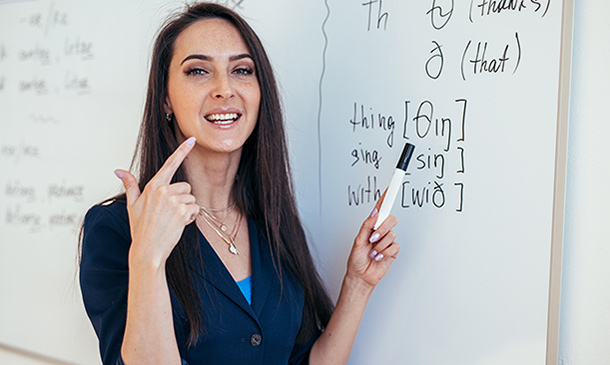
Master the magic of Microsoft Excel's sought-after functions with the 'Excel Vlookup; Xlookup; Match and Index' course. This tailored journey beckons those eager to navigate datasets with dexterity, turning raw data into actionable insights. From the foundational intricacies of Vlookup to the advanced functionalities of Xlookup, this course provides a comprehensive roadmap for all spreadsheet enthusiasts. Learning Outcomes Gain proficiency in implementing and mastering the Vlookup function. Understand the nuanced differences and applications of Xlookup. Recognise when and how to best use each of these Excel functions. Enhance efficiency in data processing and analysis tasks. Elevate your Excel proficiency, becoming a reliable resource for data-driven decisions. Why choose this Excel Vlookup; Xlookup; Match and Index course? Unlimited access to the course for a lifetime. Opportunity to earn a certificate accredited by the CPD Quality Standards after completing this course. Structured lesson planning in line with industry standards. Immerse yourself in innovative and captivating course materials and activities. Assessments are designed to evaluate advanced cognitive abilities and skill proficiency. Flexibility to complete the Excel Vlookup; Xlookup; Match and Index Course at your own pace, on your own schedule. Receive full tutor support throughout the week, from Monday to Friday, to enhance your learning experience. Who is this Excel Vlookup; Xlookup; Match and Index course for? Data enthusiasts keen on enhancing their Excel skillset. Business professionals aiming to streamline data analysis. Students looking to gain a competitive edge in data-driven fields. Analysts aiming for faster, more accurate data interpretations. Excel users seeking to optimise their use of lookup functionalities. Career path Data Analyst: £25,000 - £40,000 Excel Consultant: £30,000 - £55,000 Finance Analyst: £28,000 - £45,000 Marketing Analyst: £24,000 - £48,000 Operations Analyst: £26,000 - £42,000 Report Developer: £27,000 - £51,000 Prerequisites This Excel Vlookup; Xlookup; Match and Index does not require you to have any prior qualifications or experience. You can just enrol and start learning.This Excel Vlookup; Xlookup; Match and Index was made by professionals and it is compatible with all PC's, Mac's, tablets and smartphones. You will be able to access the course from anywhere at any time as long as you have a good enough internet connection. Certification After studying the course materials, there will be a written assignment test which you can take at the end of the course. After successfully passing the test you will be able to claim the pdf certificate for £4.99 Original Hard Copy certificates need to be ordered at an additional cost of £8. Course Curriculum Excel Vlookup; Xlookup; Match and Index 1.1 Excel vlookup 00:08:00 1.2 Excel xlookup 00:06:00 1.3 Excel vlookup 00:08:00 1.4 Excel vlookup 00:03:00 1.5 Excel vlookup 00:11:00 1.6 Excel vlookup 00:05:00 1.7 Excel vlookup 00:05:00 Assignment Assignment - Excel Vlookup; Xlookup; Match and Index 00:00:00 Resource Resource 00:00:00

Dive deep into the dynamic world of 'Remote Sensing Technology: Applications and Innovations.' This meticulously crafted course unravels the sophisticated dance between electromagnetic spectrums and their applications in remote sensing. Walk through the intricacies of image interpretation and data analysis, all while keeping pace with the latest trends and innovations. With a special focus on applications within the UK, this course is both a theoretical masterpiece and a practical guide. Learning Outcomes Grasp the foundational principles and concepts of remote sensing. Understand the intricate nuances of the electromagnetic spectrum in relation to remote sensing applications. Decipher and interpret remotely sensed imagery effectively. Execute remote sensing data analysis with precision. Stay abreast with contemporary trends and anticipate the future trajectory of remote sensing. Why choose this Remote Sensing Technology: Applications and Innovations course? Unlimited access to the course for a lifetime. Opportunity to earn a certificate accredited by the CPD Quality Standards after completing this course. Structured lesson planning in line with industry standards. Immerse yourself in innovative and captivating course materials and activities. Assessments are designed to evaluate advanced cognitive abilities and skill proficiency. Flexibility to complete the Remote Sensing Technology: Applications and Innovations Course at your own pace, on your own schedule. Receive full tutor support throughout the week, from Monday to Friday, to enhance your learning experience. Who is this Remote Sensing Technology: Applications and Innovations course for? Graduates venturing into geospatial sciences. Professionals in the field of geographic information systems (GIS). Researchers and academicians focusing on geospatial technologies. Environmentalists and urban planners seeking innovative tools for analysis. Organisations aiming to leverage remote sensing for data-driven decisions. Career path Remote Sensing Specialist: £30,000 - £48,000 Geospatial Analyst: £26,000 - £42,000 GIS Developer: £32,000 - £50,000 Satellite Imagery Interpreter: £29,000 - £45,000 Remote Sensing Researcher: £27,000 - £46,000 Geoinformatics Engineer: £31,000 - £49,000 Prerequisites This Remote Sensing Technology: Applications and Innovations does not require you to have any prior qualifications or experience. You can just enrol and start learning.This Remote Sensing Technology: Applications and Innovations was made by professionals and it is compatible with all PC's, Mac's, tablets and smartphones. You will be able to access the course from anywhere at any time as long as you have a good enough internet connection. Certification After studying the course materials, there will be a written assignment test which you can take at the end of the course. After successfully passing the test you will be able to claim the pdf certificate for £4.99 Original Hard Copy certificates need to be ordered at an additional cost of £8. Course Curriculum Module 01: Introduction to Remote Sensing Introduction to Remote Sensing 00:18:00 Module 02: Electromagnetic Spectrum and Remote Sensing Electromagnetic Spectrum and Remote Sensing 00:18:00 Module 03: Platforms and Sensors Platforms and Sensors 00:19:00 Module 04: Image Interpretation Image Interpretation 00:18:00 Module 05: Remote Sensing Data Analysis Remote Sensing Data Analysis 00:21:00 Module 06: Applications of Remote Sensing in the UK Applications of Remote Sensing in the UK 00:17:00 Module 07: Future Trends in Remote Sensing Future Trends in Remote Sensing 00:18:00

In today's fast-paced world, the ability to navigate disagreements and strike beneficial deals is paramount. 'Mastering the Art of Negotiation and Conflict Resolution' offers a comprehensive guide to understanding and managing conflicts, while also delving deep into the intricacies of negotiation. From grasping the roots of conflict to harnessing your personal negotiating prowess, this course ensures you're equipped with the tools to tackle any challenging situation. Learning Outcomes Gain a deep understanding of the origins and dynamics of conflict. Acquire strategies for effective conflict management and resolution. Comprehend the fundamentals of negotiation and its various stages. Develop proficiency in cross-cultural and multi-party negotiations. Enhance emotional intelligence to boost negotiation outcomes. Why buy this Mastering the Art of Negotiation and Conflict Resolution? Unlimited access to the course for a lifetime. Opportunity to earn a certificate accredited by the CPD Quality Standards and CIQ after completing this course. Structured lesson planning in line with industry standards. Immerse yourself in innovative and captivating course materials and activities. Assessments designed to evaluate advanced cognitive abilities and skill proficiency. Flexibility to complete the Course at your own pace, on your own schedule. Receive full tutor support throughout the week, from Monday to Friday, to enhance your learning experience. Unlock career resources for CV improvement, interview readiness, and job success. Who is this Mastering the Art of Negotiation and Conflict Resolution for? Individuals aiming to enhance their negotiation capabilities. Managers and leaders seeking to resolve conflicts efficiently. Professionals interacting with diverse cultures and backgrounds. Team members aiming to contribute positively to group dynamics. Entrepreneurs looking to strike favourable business deals. Career path Conflict Resolution Specialist: £30,000 - £45,000 Negotiation Consultant: £40,000 - £60,000 Corporate Trainer in Negotiation: £35,000 - £50,000 International Business Mediator: £50,000 - £70,000 Cross-Cultural Communication Advisor: £45,000 - £60,000 Organisational Development Specialist: £40,000 - £55,000 Prerequisites This Mastering the Art of Negotiation and Conflict Resolution does not require you to have any prior qualifications or experience. You can just enrol and start learning. This course was made by professionals and it is compatible with all PC's, Mac's, tablets and smartphones. You will be able to access the course from anywhere at any time as long as you have a good enough internet connection. Certification After studying the course materials, there will be a written assignment test which you can take at the end of the course. After successfully passing the test you will be able to claim the pdf certificate for £4.99 Original Hard Copy certificates need to be ordered at an additional cost of £8. Course Curriculum Module 1: Understanding Conflict Understanding Conflict 00:09:00 Module 2: Conflict Management Conflict Management 00:11:00 Module 3: Understanding Negotiation Understanding Negotiation 00:13:00 Module 4: The Negotiation Process and Preparation The Negotiation Process and Preparation 00:08:00 Module 5: Powerful Negotiation Tool Powerful Negotiation Tool 00:11:00 Module 6: Emotional Intelligence Emotional Intelligence 00:13:00 Module 7: Cross-Cultural Negotiation Cross-Cultural Negotiation 00:14:00 Module 8: Multi-Party Negotiations Multi-Party Negotiations 00:15:00 Module 9: Using Your Personal Negotiating Power Using Your Personal Negotiating Power 00:11:00

Search By Location
- Spa Courses in London
- Spa Courses in Birmingham
- Spa Courses in Glasgow
- Spa Courses in Liverpool
- Spa Courses in Bristol
- Spa Courses in Manchester
- Spa Courses in Sheffield
- Spa Courses in Leeds
- Spa Courses in Edinburgh
- Spa Courses in Leicester
- Spa Courses in Coventry
- Spa Courses in Bradford
- Spa Courses in Cardiff
- Spa Courses in Belfast
- Spa Courses in Nottingham