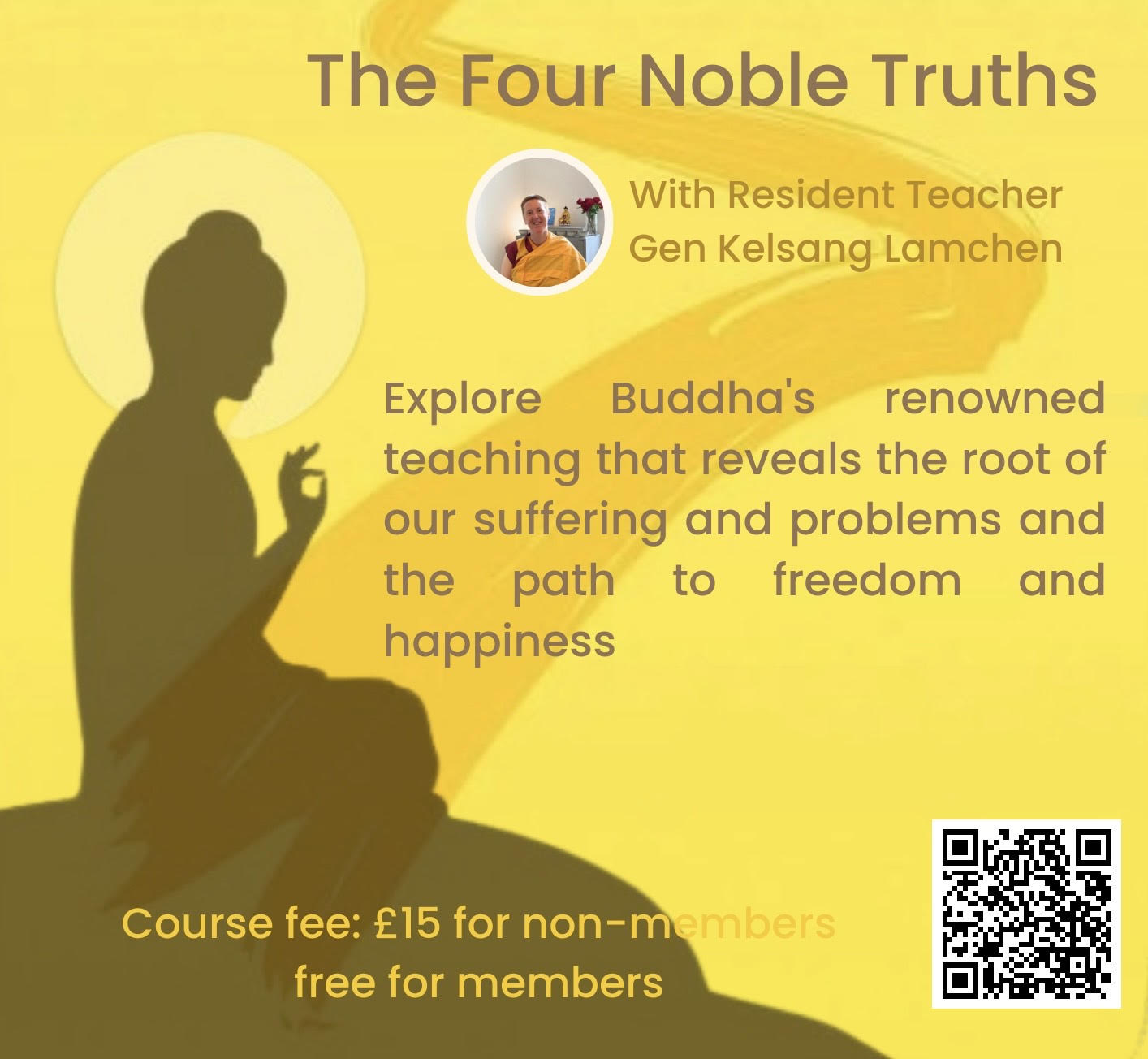- Professional Development
- Medicine & Nursing
- Arts & Crafts
- Health & Wellbeing
- Personal Development
The aim of this course is to provide the learner with an understanding of all aspects of this process including the effective planning, development, implementation and review of the care process and the effective management of issues to ensure that the care received is individualised and effectively meets the persons needs and requirements.

A defibrillator (AED) plays an essential part when attempting to save the life of someone who is in cardiac arrest. This training aims to provide the learner with the knowledge, confidence and skills to effectively use the this equipment in a safe and competent manner.

This course aims to give the learner the understanding of what autism is and how it affects a child or adults daily life, we will discuss the typical behaviours and how to offer support. We will identify a range of interventions and approaches improve the quality and daily lives of individuals with these conditions

CS1 - (Medium Risk) Confined Space Entry And Entry Control
By Vp ESS Training
CS1 - (Medium Risk) Confined Space Entry And Entry Control - This course is designed to provide delegates that need to enter confined spaces with an in-depth understanding of the requirements of the law, associated regulations and safe systems of work. This course covers access, egress and safe working practices in confined spaces. Book via our website @ https://www.vp-ess.com/training/confined-spaces/cs1-confined-space-entry-with-escape-sets/ or via email at: esstrainingsales@vpplc.com or phone on: 0800 000 346

Confined Space Risk Management and Permits
By Vp ESS Training
Confined Space Risk Management and Permits - This course includes a basic level of confined space knowledge with the opportunity to use confined space equipment in a simulated environment and a team exercise of creating and reviewing a safe system of work. Note: A pre-requisite qualification is required to complete this course. Day 1 is a CS1 course and the Confined Space Risk Management (CSRM) can be completed as a 1 Day add-on. Any of following courses can be completed as a pre-requisite within 12 weeks of the CSRM; CS1, CS2, 6160-09. Book via our website @ https://www.vp-ess.com/training/confined-spaces/confined-space-risk-management-and-permits/ or via email at: esstrainingsales@vpplc.com or phone on: 0800 000 346

City & Guilds Level 2 Award in Working in High Risk Confined Spaces - 6160-03
By Vp ESS Training
City & Guilds Level 2 Award in Working in High Risk Confined Spaces - 6160-03 - This course is designed to provide delegates that need to enter medium and high risk confined spaces with an in-depth understanding of legislation, regulations and safe systems of work. This course includes recognising all risk levels of confined spaces. Book via our website @ https://www.vp-ess.com/training/confined-spaces/6160-03-city-and-guilds-level-2-award-in-working-in-high-risk-confined-spaces/ or via email at: esstrainingsales@vpplc.com or phone on: 0800 000 346

City & Guilds Level 3 Award in Control Entry and Arrangements for Confined Spaces (High Risk) - 6160-04
By Vp ESS Training
City & Guilds Level 3 Award in Control Entry and Arrangements for Confined Spaces (High Risk) - 6160-04 - This course is designed to provide delegates that need to enter medium and high risk confined spaces with an in-depth understanding of legislation, regulations and safe systems of work. This course includes recognising all risk levels of confined spaces. Book via our website @ https://www.vp-ess.com/training/confined-spaces/6160-04-level-3-award-in-control-entry-and-arrangements-for-confined-spaces-(high-risk)/ or via email at: esstrainingsales@vpplc.com or phone on: 0800 000 346
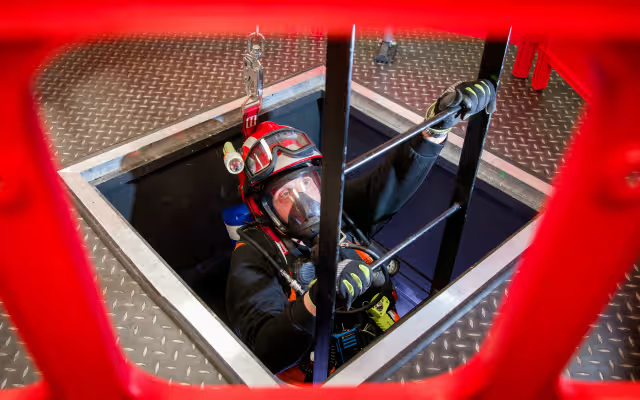
CS2 - (High Risk) Confined Space Entry, Full Breathing Apparatus, Self-Rescue and BA Control
By Vp ESS Training
CS2 - (High Risk) Confined Space Entry, Full Breathing Apparatus, Self-Rescue and BA Control - This course is designed to provide delegates that need to enter confined spaces with an in-depth understanding of the requirements of the law, associated regulations and safe systems of work. This course covers access, egress and safe working practices in confined spaces. Book via our website @ https://www.vp-ess.com/training/confined-spaces/cs2-(high-risk)-confined-space-entry-full-breathing-apparatus,-self-rescue-and-ba-control/ or via email at: esstrainingsales@vpplc.com or phone on: 0800 000 346

CS3 - Introduction to Working as a Member of a Confined Space Rescue Team
By Vp ESS Training
This course is designed to provide delegates that intend to work as part of a confined space rescue team with an introduction to planning and executing casualty rescue procedures and the equipment which may be required. This is intended for delegates who already hold a high risk (full Breathing apparatus) qualification such as our CS2. Note: A pre-requisite qualification is required to complete this course. The ESS CS2 course (https://www.vp-ess.com/training/confined-spaces/cs2-(high-risk)-confined-space-entry-full-breathing-apparatus,-self-rescue-and-ba-control/) must have been completed within 6 months as a pre-requisite for this CS3 course. Book via our website @ https://www.vp-ess.com/training/confined-spaces/cs3-introduction-to-working-as-a-member-of-a-confined-space-rescue-team/ or via email at: esstrainingsales@vpplc.com or phone on: 0800 000 346

Search By Location
- Spa Courses in London
- Spa Courses in Birmingham
- Spa Courses in Glasgow
- Spa Courses in Liverpool
- Spa Courses in Bristol
- Spa Courses in Manchester
- Spa Courses in Sheffield
- Spa Courses in Leeds
- Spa Courses in Edinburgh
- Spa Courses in Leicester
- Spa Courses in Coventry
- Spa Courses in Bradford
- Spa Courses in Cardiff
- Spa Courses in Belfast
- Spa Courses in Nottingham