- Professional Development
- Medicine & Nursing
- Arts & Crafts
- Health & Wellbeing
- Personal Development
1924 Sound courses
Adobe Acrobat Pro DC Advanced
By iStudy UK
Learning Objectives Introduction , Advanced Document Tools , Adding Rich Media , Using the Measurement Tools , Creating Forms , Understanding Accessibility , Creating Signatures and Certificates , Conclusion Pre-Requisites Adobe Acrobat Pro DC Beginner or equivalent knowledge and skills. Description Workplace demand for digital media skills including creating, managing, and integrating PDF documents is on the rise. Adobe Acrobat training is an excellent way to learn and validate your digital communication skills. This brings value to prospective clients and employers. Adobe Acrobat is a family of computer programs developed by Adobe Systems, designed to view, create, manipulate and manage files in Adobe's Portable Document Format (PDF). Some software in the family is commercial, and some is freeware. In this course, students will learn to use advanced document tools and modify document properties, compare documents, enhance scans, as well as enhance documents by adding rich media such as sound, video, and interactive buttons. Students will learn to use the measurement tool, the distance tool, the perimeter tool and the area tool. Students will create interactive forms from a Word document or InDesign document, add form elements, add checkboxes and radio buttons, and distribute forms for feedback. Students will understand the importance of accessibility and test for accessibility. Finally, students will understand signatures, create signatures, and add signatures to a document. Adobe Acrobat Pro DC puts the power of the Portable Document Format, literally, at your fingertips. By taking advantage of the functionality & features available in Acrobat, you will ensure the integrity of your documents in regards to who views them. Introduction to the Course Introduction 00:02:00 Module 1: Advanced Document Tools Using Document Properties 00:04:00 Comparing Documents 00:07:00 Using Scan and OCR 00:06:00 Module 2: Adding Rich Media Adding Sound 00:06:00 Adding Video 00:05:00 Adding Buttons 00:10:00 Module 3: Using the Measurement Tools Understanding the Measurement Tool 00:03:00 Using the Distance Tools 00:04:00 Using the Perimeter Tool 00:02:00 Using the Area Tool 00:03:00 Module 4: Creating Forms Creating a Form from a Word Document 00:06:00 Creating a Form from InDesign 00:03:00 Adding Form Elements 00:09:00 Adding Checkboxes and Radio Buttons 00:08:00 Distributing Forms 00:05:00 Tracking Forms 00:03:00 Module 5: Understanding Accessibility What is Accessibility 00:02:00 Running Accessibility Checker 00:08:00 What is a Digital Signature 00:03:00 Module 6: Creating Signatures and Certificates Creating a Digital Signature 00:08:00 Using Adobe Sign and Fill 00:03:00 Recap to the Course Recap SWR 00:01:00 Final Exam Final Exam - Adobe Acrobat Pro DC Advanced 00:20:00

Editing on CapCut - A Crash Course
By One Education
Ready to make your videos look slick, sharp, and social-media worthy? This crash course in CapCut editing is perfect for anyone who wants to master video editing without the fuss. Whether you're creating content for TikTok, Instagram Reels, YouTube Shorts or just for fun, this course guides you through the essentials of editing like a pro—all using CapCut's user-friendly tools. You’ll learn how to trim, cut, sync audio, add effects, use transitions, apply filters and more—all explained in simple steps. No editing jargon, no confusion—just clear guidance and smart tips. From basic cuts to adding trending effects and soundtracks, we’ll show you how to polish your footage and keep your viewers hooked. By the end of this course, you’ll know how to edit quickly and creatively using only your phone or computer, with zero stress. If you’ve ever watched a sleek, snappy video and thought, “I wish I could do that,” now you can—with CapCut. Learning outcomes: Learn how to use the CapCut app to edit videos Master editing techniques such as adding music, sound effects, transitions, filters, and text Discover how to create engaging and professional videos using CapCut Understand the basics of video editing Enhance your video editing skills and productivity Our Editing on CapCut - A Crash Course is perfect for anyone who wants to learn how to create stunning videos using the popular video editing app, CapCut. This course covers everything from the basics of video editing to more advanced techniques such as adding music, sound effects, transitions, filters, and text to your videos. Our expert instructors will guide you every step of the way, ensuring that you have the skills and confidence needed to create engaging and professional videos. â±â± Editing on CapCut - A Crash Course Curriculum Lesson 01: Introduction Lesson 02: Layout of the Software Lesson 03: Cutting and Adding Overlays Lesson 04: Key Framing Lesson 05: Creating (Auto) Captions Lesson 06: Adding Music - SFX Lesson 07: Exporting Video Lesson 08: Advanced Editing Lesson 09: Final Words How is the course assessed? Upon completing an online module, you will immediately be given access to a specifically crafted MCQ test. For each test, the pass mark will be set to 60%. Exam & Retakes: It is to inform our learners that the initial exam for this online course is provided at no additional cost. In the event of needing a retake, a nominal fee of £9.99 will be applicable. Certification Upon successful completion of the assessment procedure, learners can obtain their certification by placing an order and remitting a fee of . £9 for PDF Certificate and £15 for the Hardcopy Certificate within the UK ( An additional £10 postal charge will be applicable for international delivery). CPD 10 CPD hours / points Accredited by CPD Quality Standards Who is this course for? Content creators who want to learn how to edit their own videos Influencers who want to create more engaging content for their followers Beginners who want to learn the basics of video editing using CapCut Anyone who wants to enhance their video editing skills and productivity Professionals who want to expand their skill set and stay up-to-date with the latest video editing techniques Requirements There are no formal entry requirements for the course, with enrollment open to anyone! Career path Content Creator Social Media Manager Video Editor Video Producer The salary range for these roles in the UK ranges from £20,000 to £40,000 per year. Certificates Certificate of completion Digital certificate - £9 You can apply for a CPD Accredited PDF Certificate at the cost of £9. Certificate of completion Hard copy certificate - £15 Hard copy can be sent to you via post at the expense of £15.

Overview Uplift Your Career & Skill Up to Your Dream Job - Learning Simplified From Home! Kickstart your career & boost your employability by helping you discover your skills, talents and interests with our special Learn Game Development using Cocos2d-x v3 C++ Course. You'll create a pathway to your ideal job as this course is designed to uplift your career in the relevant industry. It provides professional training that employers are looking for in today's workplaces. The Learn Game Development using Cocos2d-x v3 C++ Course is one of the most prestigious training offered at StudyHub and is highly valued by employers for good reason. This Learn Game Development using Cocos2d-x v3 C++ Course has been designed by industry experts to provide our learners with the best learning experience possible to increase their understanding of their chosen field. This Learn Game Development using Cocos2d-x v3 C++ Course, like every one of Study Hub's courses, is meticulously developed and well researched. Every one of the topics is divided into elementary modules, allowing our students to grasp each lesson quickly. At StudyHub, we don't just offer courses; we also provide a valuable teaching process. When you buy a course from StudyHub, you get unlimited Lifetime access with 24/7 dedicated tutor support. Why buy this Learn Game Development using Cocos2d-x v3 C++? Unlimited access to the course for forever Digital Certificate, Transcript, student ID all included in the price Absolutely no hidden fees Directly receive CPD accredited qualifications after course completion Receive one to one assistance on every weekday from professionals Immediately receive the PDF certificate after passing Receive the original copies of your certificate and transcript on the next working day Easily learn the skills and knowledge from the comfort of your home Certification After studying the course materials of the Learn Game Development using Cocos2d-x v3 C++ there will be a written assignment test which you can take either during or at the end of the course. After successfully passing the test you will be able to claim the pdf certificate for £5.99. Original Hard Copy certificates need to be ordered at an additional cost of £9.60. Who is this course for? This Learn Game Development using Cocos2d-x v3 C++ course is ideal for Students Recent graduates Job Seekers Anyone interested in this topic People already working in the relevant fields and want to polish their knowledge and skill. Prerequisites This Learn Game Development using Cocos2d-x v3 C++ does not require you to have any prior qualifications or experience. You can just enrol and start learning.This Learn Game Development using Cocos2d-x v3 C++ was made by professionals and it is compatible with all PC's, Mac's, tablets and smartphones. You will be able to access the course from anywhere at any time as long as you have a good enough internet connection. Career path As this course comes with multiple courses included as bonus, you will be able to pursue multiple occupations. This Learn Game Development using Cocos2d-x v3 C++ is a great way for you to gain multiple skills from the comfort of your home. Course Curriculum Section 01: Introduction Course Introduction 00:03:00 Section 02: Setting Up Setting Up For iOS 00:05:00 Setting Up For Android on Mac 00:11:00 Setting Up For Android on Windows 00:13:00 Multi Resolution Support 00:16:00 Section 03: Adding a Sprite Adding a Sprite 00:04:00 Section 04: Positioning Positioning Using MoveBy 00:03:00 Positioning Using MoveTo 00:03:00 Positioning Using JumpBy 00:03:00 Positioning Using JumpTo 00:03:00 Positioning Using BezierBy 00:04:00 Positioning Using BezierTo 00:03:00 Positioning Using Place 00:02:00 Section 05: Scaling Scaling Using ScaleBy 00:03:00 Scaling Using ScaleTo 00:03:00 Section 06: Rotation Rotating Using RotateBy 00:03:00 Rotating Using RotateTo 00:03:00 Section 07: Tinting Tinting Using TintBy 00:03:00 Tinting Using TintTo 00:02:00 Section 08: Fading Fading Using FadeTo 00:02:00 Fading Using FadeIn 00:02:00 Fading Using FadeOut 00:02:00 Section 09: Sequencing Repeat 00:04:00 RepeatForever 00:03:00 Sequence 00:04:00 Section 10: Skewing Skewing Using SkewBy 00:02:00 Skewing Using SkewTo 00:02:00 Section 11: Audio Playing Sound Effect 00:06:00 Playing Sound Effect Repeatedly 00:04:00 Setting Sound Effect Volume 00:03:00 Stopping Sound Effect 00:05:00 Playing Music 00:04:00 Stopping Music 00:03:00 Pausing and Resuming Music 00:04:00 Setting Music Volume 00:03:00 Section 12: Touch Input Setting Up Single Touch Events 00:04:00 Touch Began Using onTouchBegan 00:05:00 Touch Moved Using onTouchMoved 00:03:00 Touch Ended Using onTouchEnded 00:03:00 Setting Up Multi Touch Events1 00:05:00 Touches Began Using onTouchesBegan 00:02:00 Touches Moved Using onTouchesMoved 00:03:00 Touches Ended Using onTouchesEnded 00:03:00 Section 13: Menus Setting up A Menu 00:03:00 Adding a Menu Font Item 00:07:00 Adding a Menu Image Item 00:05:00 Menu Alignment 00:02:00 Section 14: Scenes Creating a New Scene 00:04:00 Pushing a Scene 00:05:00 Popping a Scene 00:03:00 Replace a Scene 00:05:00 Scene Transitions 00:03:00 Section 15: Animations Sprite Animations 00:04:00 Section 16: Accelerometer Accelerometer 00:05:00 Section 17: Cocos Console Creating a New Project 00:02:00 Compiling a Project 00:07:00 Running a Project 00:07:00 Deploying a Project 00:06:00 Section 18: Resource Resource 00:00:00 Assignment Assignment - Learn Game Development using Cocos2d-x v3 C++ 00:00:00

Editing on CapCut - A Crash Course
By One Education
Want to make scroll-stopping videos without a degree in film editing or hours spent scratching your head over complicated software? Say hello to CapCut. This crash course is designed for anyone who wants to sharpen their editing game using one of the most user-friendly video editing tools out there. Whether you’re putting together slick social media clips, reels that hit the algorithm sweet spot, or simply adding a bit of polish to your travel vlogs — this course walks you through the essentials and beyond, all from the comfort of your screen. We won’t drown you in jargon or waffle about editing theory. Instead, you’ll get a clear, structured approach to what really matters: how to use CapCut effectively. From trimming and transitions to text, filters and timing your beats to the music — it's all in here. With easy-to-follow guidance and a bit of creative flair, you’ll be piecing together videos like a seasoned editor. No fluff. Just clever editing made simple. Learning outcomes: Learn how to use the CapCut app to edit videos Master editing techniques such as adding music, sound effects, transitions, filters, and text Discover how to create engaging and professional videos using CapCut Understand the basics of video editing Enhance your video editing skills and productivity Our Editing on CapCut - A Crash Course is perfect for anyone who wants to learn how to create stunning videos using the popular video editing app, CapCut. This course covers everything from the basics of video editing to more advanced techniques such as adding music, sound effects, transitions, filters, and text to your videos. Our expert instructors will guide you every step of the way, ensuring that you have the skills and confidence needed to create engaging and professional videos. Editing on CapCut - A Crash Course Curriculum Lesson 01: Introduction Lesson 02: Layout of the Software Lesson 03: Cutting and Adding Overlays Lesson 04: Key Framing Lesson 05: Creating (Auto) Captions Lesson 06: Adding Music - SFX Lesson 07: Exporting Video Lesson 08: Advanced Editing Lesson 09: Final Words How is the course assessed? Upon completing an online module, you will immediately be given access to a specifically crafted MCQ test. For each test, the pass mark will be set to 60%. Exam & Retakes: It is to inform our learners that the initial exam for this online course is provided at no additional cost. In the event of needing a retake, a nominal fee of £9.99 will be applicable. Certification Upon successful completion of the assessment procedure, learners can obtain their certification by placing an order and remitting a fee of __ GBP. £9 for PDF Certificate and £15 for the Hardcopy Certificate within the UK ( An additional £10 postal charge will be applicable for international delivery). CPD 10 CPD hours / points Accredited by CPD Quality Standards Who is this course for? Content creators who want to learn how to edit their own videos Influencers who want to create more engaging content for their followers Beginners who want to learn the basics of video editing using CapCut Anyone who wants to enhance their video editing skills and productivity Professionals who want to expand their skill set and stay up-to-date with the latest video editing techniques Requirements There are no formal entry requirements for the course, with enrollment open to anyone! Career path Content Creator Social Media Manager Video Editor Video Producer The salary range for these roles in the UK ranges from £20,000 to £40,000 per year. Certificates Certificate of completion Digital certificate - £9 You can apply for a CPD Accredited PDF Certificate at the cost of £9. Certificate of completion Hard copy certificate - £15 Hard copy can be sent to you via post at the expense of £15.

HACCP
By OnlineCoursesLearning.com
HAACP - Hazard Analysis and Critical Control Point Certification Danger Analysis and Critical Control Point (HACCP) framework is a universally perceived way to deal with overseeing and observing sanitation chances. It is supported by seven rules that, when appropriately used, shield customers from food-related dangers. This course will furnish you with an extensive outline of the HACCP standards and will clarify how they apply, all things considered, circumstances. You will Learn: How HACCP began Where HACCP was first utilized The seven rules that make up HACCP Instructions to lead a danger appraisal What is implied by the term 'basic control focuses' Step by step instructions to find basic control focuses The part of basic cutoff points in decreasing food handling chances Why you should execute a solid arrangement of checking methods, and what to do, on the off chance that you recognize an issue The part of sound record keeping in HACCP, and how to watch that your wellbeing measures are working Advantages of Taking this Course: Any individual who works in the food business will profit by finding out about HACCP and its applications On the off chance that you own a food business, this course will help you meet your commitments under the law On the off chance that you are liable for directing others or undertaking hazard evaluations, this course will assist you with recognizing possible risks On the off chance that you have an interest in buyer or word related wellbeing, this course will be an important prologue to a critical point inside the food handling field
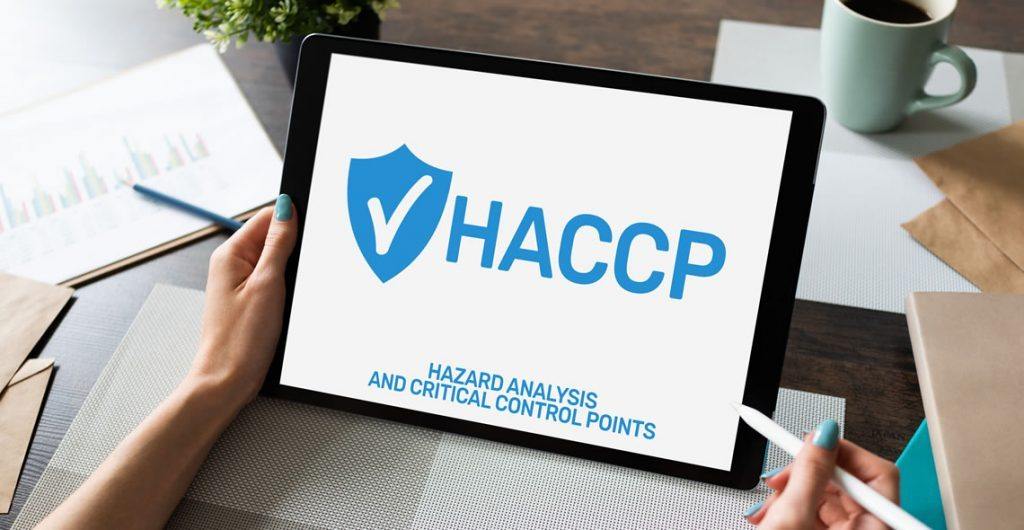
Gas and LNG Contracts, Markets and Strategy – Structuring and Negotiating Gas & LNG Contracts that Optimize Value for your Organization
By EnergyEdge - Training for a Sustainable Energy Future
Enhance your energy industry knowledge with EnergyEdge's course on gas and LNG contracts, markets, and strategy. Enroll now to optimize value for your organization today!
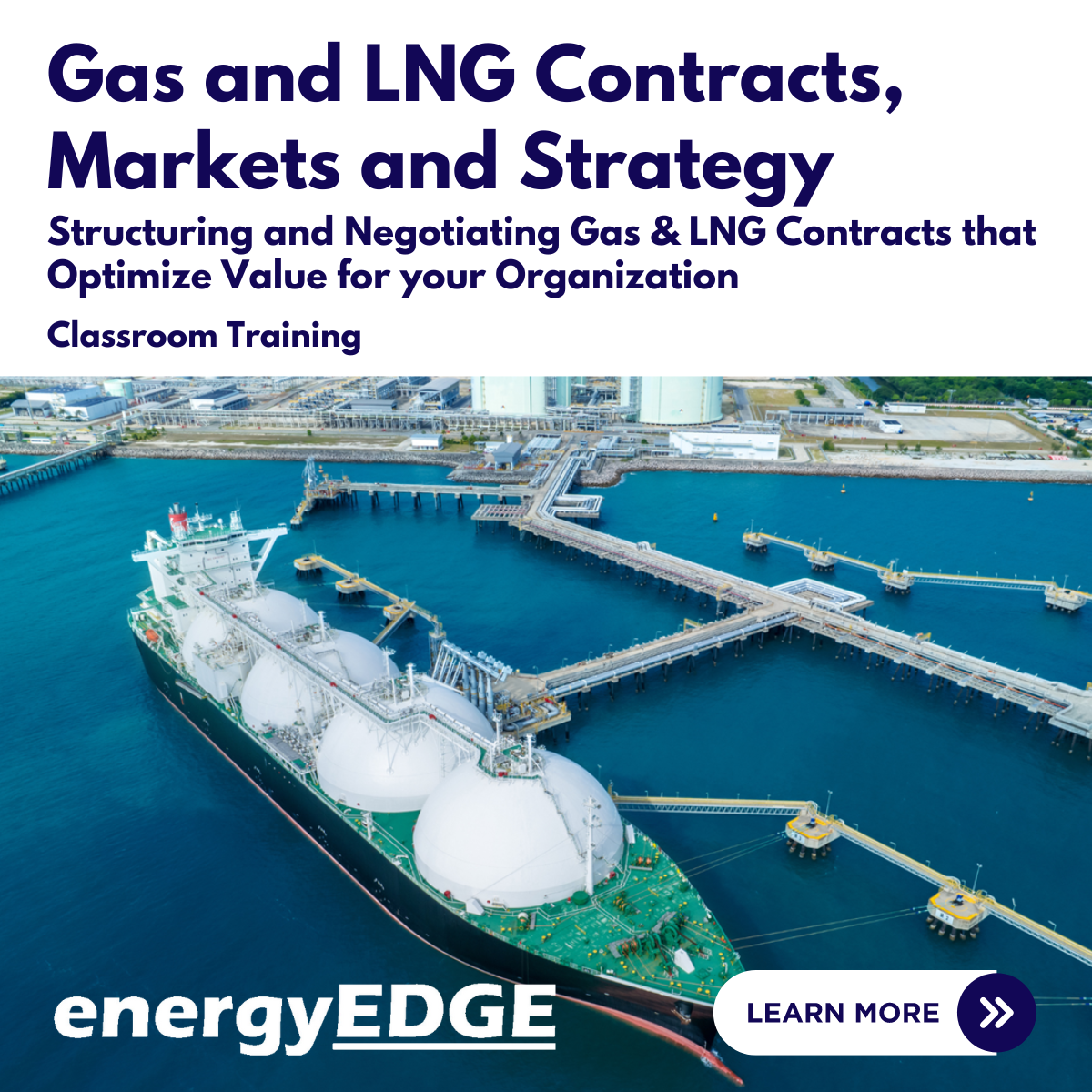
Health and Safety Basics and Essentials
By OnlineCoursesLearning.com
Wellbeing and Safety Basics and Essentials This course covers straightforward regular perspectives that ought to be polished day by day. It is imperative that everybody rehearses great individual cleanliness, ecological tidiness, and knows about wellbeing and crisis strategies. These practices are crucial to your own picture, and the wellbeing and security of the different individuals from a family. Numerous people discover this course assists with setting them up for the labor force. Each training can help shape an individual into a capable and reliable one where wellbeing, cleanliness and security are concerned. Wellbeing and security abilities are fundamental to keep a solid, spotless and safe body and climate. Responsibility is the main trademark one should have to be fruitful in succeeding and rehearsing these abilities. Each standard and ability are define towards the ideal objective. Wellbeing and security abilities are fundamental in episodes, for example, forestalling wounds, diminishing odds of abuse, singular strengthening, and they establish an effective climate for everybody included. Regardless of whether your home serves as a working environment and your danger for risk openness is low, it is as yet fundamental to guarantee you are living in a perfect climate. You Will Learn: Abilities to guarantee that you keep yourself protected and sound The most effective method to rehearse individual cleanliness and keep a spotless climate The most effective method to address crisis preparation and manage irregular circumstances Advantages of Taking This Course You can learn regular practices that apply to any circumstance Master abilities on the most proficient method to be arranged and coordinated in any climate Depict and comprehend the significance of wellbeing, health, security and readiness

Front Desk Safety and Security
By OnlineCoursesLearning.com
Wrongdoing is a typical event among organizations. Numerous offices frequently need to stress over security and wellbeing of staff, customers and, sometimes, the structure as well. The first line of protection in quite a while is individuals who run the front work area. Entrepreneurs who set aside the effort to improve front work area wellbeing and security regularly advantage from improved security, very much prepared representatives who can deal with circumstances and better business approaches and conventions. We start by tending to the contrast between great front work area wellbeing and security arrangements and terrible strategies. Then, we examine the central issues to consider when improving front work area security, the significant territories to develop the most, the advantages of improved wellbeing and security and the essential strides to take. At long last, we give you a couple of tips that can help you in approach and convention arranging, where to go to for security counsel, etc. You Will Learn: What great front work area wellbeing and security strategies and convention resemble What to dodge or potentially fix for better security and wellbeing The five central issues for growing great front work area strategies The six zones to make security upgrades Instructions to build up a sound security plan close by proficient security specialists The Benefits of Taking This Course: Your representatives and business will have improved wellbeing measures and better security You will actually want to figure out what you need to fix and what to keep Understanding the significance of front work area security and how it can ensure you and your representatives

Nutrition for Older Adults
By OnlineCoursesLearning.com
Nourishment for Older Adults Nourishment for Older Adults is a course that plans to outfit wellness coaches with firsthand information on managing more seasoned customers. The course centers around the issues looked by more established grown-ups as they age and how those issues can be fought. This course has been planned around the possibility of the nourishing requirements of more established grown-ups and how to address any issues that may emerge. The whole course has been isolated into five modules; every module depends on an alternate subject identified with the wholesome prosperity of more established grown-ups. What You Will Learn: All through this course, you will find out about: The way toward maturing and dynamic maturing The most effective method to keep a reasonable healthful admission for more established grown-ups The results of inadequate nutriti on Hazard factors appended to helpless dietary patterns Dietary evaluation apparatuses to decide basic insufficiencies Techniques to address dietary concerns Instructions to convey sound way of life decisions to more seasoned grown-ups The significance of actual exercise in mature age The Benefits of This Course: Aiding wellness coaches to manage more seasoned customers in an expert, yet modest, way You will be exceptional with the right information to help more seasoned customers You will comprehend the nourishing worries of more established grown-ups You will be proficient about the different components and strategies related with this subject You will have a wide information on the healthful prosperity of more established grown-ups You will actually want to make an interpretation of your learning into training when managing more established customers

Health and Safety for Homeworkers
By OnlineCoursesLearning.com
Wellbeing and Safety for Homeworkers Finding out about wellbeing and security for homeworkers is fundamental for managers of current or expected homeworkers, just as anyone who works from a home climate. Telecommuting is turning into an undeniably well known choice, yet wellbeing and security are regularly neglected, which could bring about functional and legitimate issues for the business and worker. This course covers all you require to think about wellbeing and security for homeworkers, including a point by point agenda of the multitude of components to consider and the severe necessities under UK law. We examine the significance of hazard appraisal and give a bit by bit manual for building up a danger evaluation technique for homeworkers in any industry or organization type. In particular, you will figure out how to make a total homeworker wellbeing and security strategy, which guarantees that homeworkers are protected, sound and that you are agreeable with UK law. This is a definitive asset to guarantee the wellbeing and security of homeworkers. You Will Learn The fundamental necessities to guarantee the wellbeing and security of homeworkers The lawful requirements for guaranteeing homeworker wellbeing and security When and how to play out a danger appraisal A bit by bit manual for making a solid and security strategy for homeworkers Advantages of Taking this Course You will guarantee the prosperity and profitability of your homeworker representatives You will maintain a strategic distance from legitimate outcomes identified with the injury of homeworkers You will improve your organization's standing and draw in top of the line homeworkers Homeworkers will comprehend their privileges and obligations

Search By Location
- Sound Courses in London
- Sound Courses in Birmingham
- Sound Courses in Glasgow
- Sound Courses in Liverpool
- Sound Courses in Bristol
- Sound Courses in Manchester
- Sound Courses in Sheffield
- Sound Courses in Leeds
- Sound Courses in Edinburgh
- Sound Courses in Leicester
- Sound Courses in Coventry
- Sound Courses in Bradford
- Sound Courses in Cardiff
- Sound Courses in Belfast
- Sound Courses in Nottingham