- Professional Development
- Medicine & Nursing
- Arts & Crafts
- Health & Wellbeing
- Personal Development
1913 Sound courses
Overview This comprehensive course on Cocos2d-x v3 JavaScript: Game Development will deepen your understanding on this topic. After successful completion of this course you can acquire the required skills in this sector. This Cocos2d-x v3 JavaScript: Game Development comes with accredited certification from CPD, which will enhance your CV and make you worthy in the job market. So enrol in this course today to fast track your career ladder. How will I get my certificate? You may have to take a quiz or a written test online during or after the course. After successfully completing the course, you will be eligible for the certificate. Who is This course for? There is no experience or previous qualifications required for enrolment on this Cocos2d-x v3 JavaScript: Game Development. It is available to all students, of all academic backgrounds. Requirements Our Cocos2d-x v3 JavaScript: Game Development is fully compatible with PC's, Mac's, Laptop, Tablet and Smartphone devices. This course has been designed to be fully compatible with tablets and smartphones so you can access your course on Wi-Fi, 3G or 4G. There is no time limit for completing this course, it can be studied in your own time at your own pace. Career Path Learning this new skill will help you to advance in your career. It will diversify your job options and help you develop new techniques to keep up with the fast-changing world. This skillset will help you to- Open doors of opportunities Increase your adaptability Keep you relevant Boost confidence And much more! Course Curriculum 16 sections • 86 lectures • 07:22:00 total length •What Is Cocos2d-x JavaScript?: 00:03:00 •Setting Up For iOS: 00:09:00 •Setting Up For Android on Mac: 00:12:00 •Setting For Android on Windows: 00:13:00 •Setting Up For the Web: 00:07:00 •Multi Resolution Support: 00:18:00 •Adding a Sprite: 00:07:00 •Positioning Using MoveTo: 00:05:00 •Positioning Using MoveBy: 00:06:00 •Positioning Using JumpTo: 00:03:00 •Positioning Using JumpBy: 00:04:00 •Positioning Using BezierTo: 00:04:00 •Positioning Using BezierBy: 00:04:00 •Positioning Using Place: 00:04:00 •Repeat: 00:04:00 •RepeatForever: 00:04:00 •Scaling Using ScaleTo: 00:04:00 •Scaling Using ScaleBy: 00:04:00 •Tinting Using TintTo: 00:04:00 •Tinting Using TintBy: 00:04:00 •Fading Using FadeTo: 00:04:00 •Fading Using FadeIn: 00:03:00 •Fading Using FadeOut: 00:03:00 •Skewing Using SkewTo: 00:05:00 •Skewing Using SkewBy: 00:04:00 •Rotating Using RotateTo: 00:03:00 •Rotating Using RotateBy: 00:03:00 •Sequence: 00:04:00 •Playing Sound Effects: 00:07:00 •Playing Sound Effects Repeatedly: 00:03:00 •Setting Sound Effect Volume: 00:03:00 •Stopping Sound Effects: 00:05:00 •Playing Music: 00:05:00 •Stopping Music: 00:05:00 •Pausing and Resuming Music: 00:05:00 •Setting Music Volume: 00:03:00 •Setting Up Single Touch Events: 00:05:00 •Single Touch Began: 00:06:00 •Single Touch Moved: 00:04:00 •Single Touch Ended: 00:04:00 •Setting Up Multi Touch Events: 00:03:00 •Multi Touch Began: 00:04:00 •Multi Touch Moved: 00:03:00 •Multi Touch Ended: 00:04:00 •Setting up Mouse Events: 00:03:00 •Mouse Button Pressed: 00:03:00 •Mouse Button Released: 00:03:00 •Mouse Moved: 00:03:00 •Mouse Wheel Scrolled: 00:03:00 •Setting up Keyboard Events: 00:03:00 •Keyboard Key Pressed: 00:04:00 •Keyboard Key Released: 00:04:00 •Setting up Accelerometer Events: 00:05:00 •Using the Accelerometer: 00:04:00 •Setting up A Menu: 00:02:00 •Adding a Menu Font Item: 00:07:00 •Adding a Menu Image Item: 00:05:00 •Menu Alignment: 00:03:00 •Creating a New Scene: 00:03:00 •Pushing a Scene: 00:06:00 •Popping a Scene: 00:04:00 •Replacing a Scene: 00:04:00 •Scene Transitions: 00:05:00 •Node Action Animations: 00:05:00 •Scheduling: 00:07:00 •Debug Information: 00:05:00 •Remove Child: 00:05:00 •LabelTTF: 00:05:00 •LabelAtlas: 00:05:00 •LabelBMFont: 00:07:00 •UIButton: 00:07:00 •UICheckBox: 00:09:00 •UIImageView: 00:04:00 •UILabelAtlas: 00:06:00 •UILabelBMFont: 00:06:00 •UILabel: 00:04:00 •UIListView: 00:10:00 •UILoadingBar: 00:09:00 •UIRichText: 00:08:00 •UIScrollView: 00:08:00 •UISlider: 00:09:00 •UITextField: 00:10:00 •UILayout: 00:07:00 •UIPageView: 00:11:00 •Resource: 00:00:00 •Assignment - Cocos2d-x v3 JavaScript: Game Development: 00:00:00

How to Improve Your Voice
By iStudy UK
Want to know the secrets to improve your voice, speak with more energy, sound more conversational? If these stated questions spark your interest, then our best-selling How to Improve Your Voice course is just for you. Speaking clearly and confidently can successfully attain the concentration of audiences, giving the opportunity for the speaker to make the message known and understood. The course will provide you with the useful lessons for speaking with confidence, teach you how to sound impressive, engaging and responsive to the audiences. In addition to that, you will get tips on how to avoid the most common obstacles to sounding boring and monotone. Upon successful completion of the course, you will be able to speak with confidence, every time you give a speech. What Will I Learn? Improve the quality of your voice Speak with confidence Talk in a conversational manner Remove self-consciousness in your own voice Requirements Students must be willing to record and listen to their own voices Who is the target audience? Anyone who is less than satisfied with how his or her voice sounds and wants to improve it You Can Learn to Love Your Voice How to Improve Your Voice Promo FREE 00:01:00 How to Improve Your Voice Overview 00:01:00 How to Improve Your Voice Famous Bad Voices 00:02:00 How to Improve Your Voice Practice Again and Record 00:03:00 Problems With Voices and How to Deal With Them How to Improve Your Voice Diagnosis Your Own Voice 00:01:00 How to Improve Your Voice Feedback from Others 00:02:00 How to Improve Your Voice Defining Your Exact Problems 00:05:00 How to Improve Your voice Listen to Natural conversation 00:05:00 Solutions How to Improve Your Voice Practice Again and Record 00:03:00 How to Improve Your Voice Don't Lower Your Voice 00:07:00 How to Improve Your Voice practice on Video 00:04:00 How to Improve Your Voice Other Techniques 00:02:00 Conclusion How to Improve Your Voice Conclusions 00:01:00 Feedback 00:01:00 Course Certification

Description Do you have any product, message, or service to announce to the world? Do you want to learn all the effective methods of media training? If so, take a look at our Complete Media Training Masterclass course. It will assist you to become better at facing media providing you with all the strategies of media training in your quest. Precise contents of this course teach you to become, confident, relaxed and feel comfortable in front of media. It guides you how to make a clear, logical, and strong message, answer reporters' questions in sound bites, and put forward the exact information during the situation. The purpose of the course is to reshape your ideas, answers, and quotes to establish your images and personality in front of media. Assessment and Certification: This course does not involve any assessment. Students can order their course completion Certificate at an additional cost of £39 for hard copy and in PDF format at £24. Who is this Course for? Complete Media Training Masterclass is certified by CPD Qualifications Standards and CiQ. This makes it perfect for anyone trying to learn potential professional skills. As there is no experience and qualification required for this course, it is available for all students from any academic background. Requirements Our Complete Media Training Masterclass is fully compatible with any kind of device. Whether you are using Windows computer, Mac, smartphones or tablets, you will get the same experience while learning. Besides that, you will be able to access the course with any kind of internet connection from anywhere at any time without any kind of limitation. Career Path After completing this course you will be able to build up accurate knowledge and skills with proper confidence to enrich yourself and brighten up your career in the relevant job market. Media Training Master Class Welcome to Media Training Online Course 00:06:00 How to Look Your Best on TV and Video 00:08:00 Answering Reporters' Questions on Your Terms 00:09:00 Creating Winning Media Messages 00:06:00 Package Your Message with Sizzling Sound Bites 00:09:00 Practice Your Interview on Video Until You Love what You See 00:05:00 Conclusion - How to Build Your Media Skills Permanently 00:03:00 Order Your Certificate and Transcript Order Your Certificates and Transcripts 00:00:00

Basin Analysis and Petroleum Systems
By EnergyEdge - Training for a Sustainable Energy Future
About this Training Course This 5 full-day course will focus on geological fundamentals: how different basin types differ in subsidence mechanisms, basin cycles, heat flow through time, depositional systems, structural styles and their type of petroleum systems. This will allow participants to make realistic interpretations in new areas; interpretations that are consistent with the specific basin type and to be expected depositional systems and structural styles. In addition, through simple paper-based exercises, the course will provide background and understanding of how some of the typical PBE products are made: creaming curves, Field-size plots and Yet-to-find. Finally, the essentials of commercial assessments will be covered. Training Objectives To provide participants with a sound understanding how, and under which conditions different basin types develop, and what the impact of their development is on the typical petroleum systems of these different basin types. To teach evaluation techniques that assist in the regional understanding and illustration of sedimentary basins and their development. While some of these techniques can be done using computers, in the course these will be done 'by hand' for maximum understanding. Target Audience This course is designed in the first place for geoscientists working in exploration and their direct supervisors. The course is also very instructive for specialist staff working closely with exploration staff such as (bio)stratigraphers, geochemists, basin modelers, structural geologists, geophysicists, reservoir engineers and petrophysicists. Course Level Intermediate Training Methods Each topic is introduced by a lecture, and leaning is re-enforced by practical exercises (on paper). There is ample time for discussions of general issues and any specific questions participants may have. For several exercises participants will be invited to do exercises on a basin of their choice, which will make the course more impactful for the participants. Participants will be provided with the following pre-read material: Concepts of Conventional Petroleum Systems. De Jager, J. (2020). Invited contribution for Regional Geology and Tectonics Volume 1: Global Concepts, Techniques and Methodology (eds: Adam, J., Chiarelly, D. & Scarselli, N. Play-Based Exploration of the petroleum potential of the Tremp-Graus, Ainsa and eastern Jaca Sub-basins in the southern De Jager, J & van Winden, M. (2020). invited contribution for Digital Learning - Multi-scale analysis of depositional systems and their subsurface workflows (eds: Grötsch, J. & Pöppelreiter, M.), EAGE. Trainer Your expert course leader has a PhD in Geology from the University of Utrecht. He worked for 31 years (1979 -2010) with Shell as an exploration geologist in a variety of functions across the globe. As Principle Technical Expert, he was responsible for ensuring that Risk & Volume assessments were carried out consistently and correctly in all of Shell's exploration units. In this capacity, he led and participated in countless prospect review sessions and developed and conducted a successful in-house course on Risks & Volume assessment. As manager of the Exploration Excellence Team, he performed in depth analysis of basins and plays and provided advice on exploration opportunities to senior management. Together with his team, he visited most of Shell's exploration offices, working hands-on with Shell's local exploration teams to generate new play and prospect ideas and to suggest evaluation techniques and technologies to apply. In 2010, he was appointed as extraordinary professor Regional and Petroleum Geology at the VU university of Amsterdam and in 2012 also at the University of Utrecht. He was visiting professor at the University of Malaya (Malaysia). Through his own consultancy, as of 2010, he provides advice on exploration activities to several companies and is regularly invited to carry out technical reviews. Activities cover all continents and include Portfolio Reviews, Prospect assessment, Play-based Exploration, and Geothermal activities. He conducts courses on several topics including Risk & Volume Assessment, Prospect Maturation, Basin Analysis, Play-based Exploration, Trap & Seal Analysis, Petroleum Geology for Non-geologists. Some of his recent publications include: De Jager, J. & van Winden, M. (2020): Play-Based Exploration of the petroleum potential of the Tremp-Graus, AÃnsa and eastern Jaca Sub-basins in the southern Pyrenees. Invited contribution for Digital Geology, EAGE special publication (eds: Grötsch, J. & Pöppelreiter, M.) De Jager, J. (2020). Concepts of Conventional Petroleum Systems. Invited contribution for Regional Geology and Tectonics Volume 1: Global Concepts, Techniques and Methodology (eds: Adam, J., Chiarelly, D. & Scarselli, N.) De Jager, J. (2021): Handbook Risk & Volume Assessment. Self-published De Jager, J., Van Ojik, K & Smit, R. (2023 - in preparation): Geological Development of The Netherlands. In: Geology of The Netherlands (eds: Ten Veen, J., Vis, G-J., De Jager, J. @ Wong, T.) POST TRAINING COACHING SUPPORT (OPTIONAL) To further optimise your learning experience from our courses, we also offer individualized 'One to One' coaching support for 2 hours post training. We can help improve your competence in your chosen area of interest, based on your learning needs and available hours. This is a great opportunity to improve your capability and confidence in a particular area of expertise. It will be delivered over a secure video conference call by one of our senior trainers. They will work with you to create a tailor-made coaching program that will help you achieve your goals faster. Request for further information post training support and fees applicable Accreditions And Affliations

Zenjangle Doodling with Alison
By The Craft Loft
Zenjangle doodling is easy-to-learn, relaxing, and fun and it allows you the freedom to create beautiful images by drawing structured patterns that are a combination of dots, lines, and simple curves.
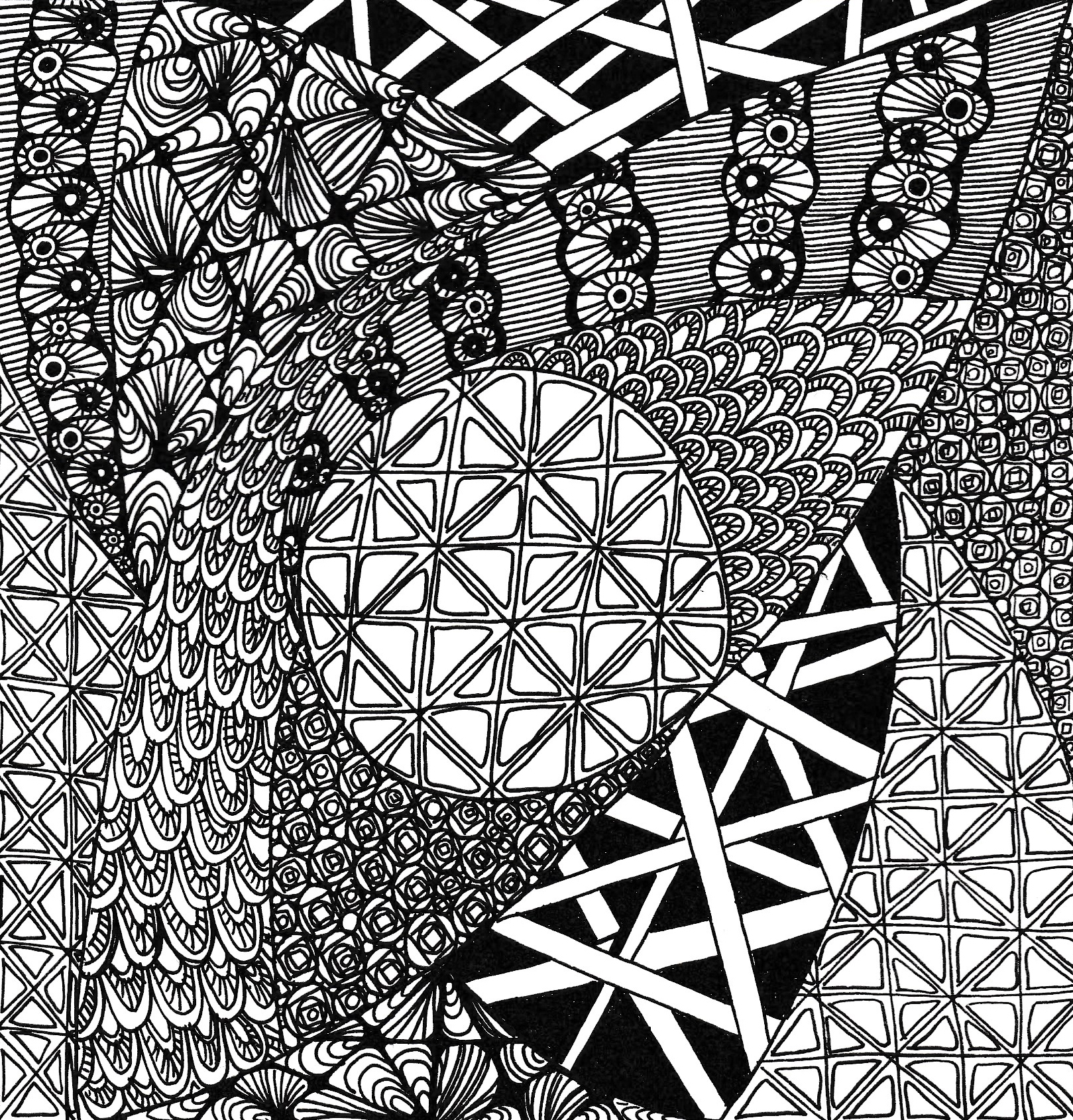
Create a Dark Moody Atmospheric 2D Game with Unity and C#
By Packt
This is a beginner-friendly video course that teaches you how to build a 2D game from scratch using Unity and C#. You will learn how to implement 2D lighting, use particle systems, program a player controller, and more. No prior experience is necessary!
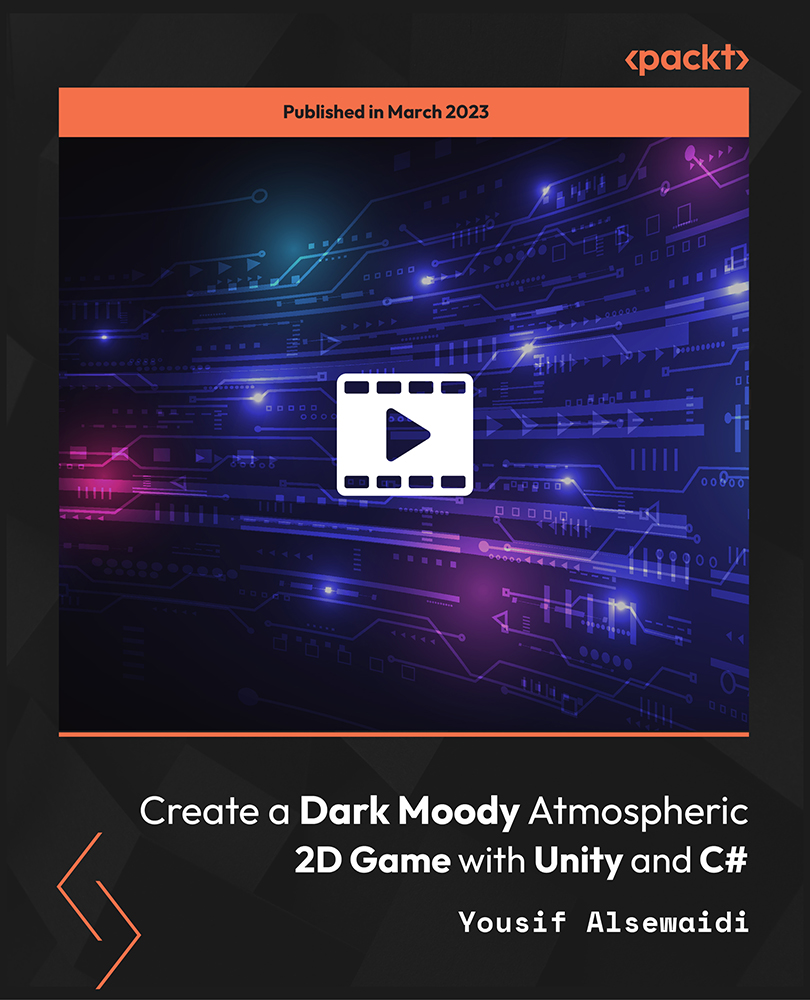
Writing Clear Business Communication: On-Demand
By IIL Europe Ltd
Writing Clear Business Communication: On-Demand This program is about learning about the writing process and covers the full spectrum of documents used when corresponding in the workplace. The ability to write effectively comes naturally to some people, but for the vast majority, it is a task often approached with a mixture of trepidation and dread. Effective writing seldom, if ever, 'magically materializes' on the spot. In reality, it is most often the product of planning, writing, and rewriting. This is why writing is called a process; it must go through a series of steps before it is clear and complete. This program is about learning about the writing process and covers the full spectrum of documents used when corresponding in the workplace. The ability to write effectively comes naturally to some people, but for the vast majority, it is a task often approached with a mixture of trepidation and dread. However, the ability to communicate in the written word, for whatever purpose, is an important part of our working and personal lives and can have a direct impact on our ability to persuade, gain commitment or agreement and enhance understanding. Good writing sounds like talking on paper, which is why this program is focused on getting the message across and achieving the desired results using the 'keep it simple and direct' approach. What you Will Learn At the end of this program, you will be able to: Write effective e-mails, letters, memos, and reports Clearly articulate the message Achieve desired results from correspondence Organize content for maximum impact Format for enhanced understanding Choose the appropriate communication medium for each document Revise documents to increase clarity and impact Foundations Concepts Business writing as a form of professional communication How business writing compares to other forms of writing Characteristics of good business writing Challenges with business writing The Project Environment Business writing in the project environment The concept of art, science, and optics of business writing Art Economy Precision Action Music Personality Science Purpose, simple, compound, and complex sentence structures Techniques to engage the reader Point of view: tone, attitude, and humor Organization: opening, body, and closing Support and coherence Optics Visual optics Sound optics Feel optics Effective optics Efficient optics Email Formal vs. informal emails Suggestions for improving email communication Instant and text messaging Reports Common types of reports created Formatting of reports Guidelines for meeting minutes Contracts Types of contracts Common agreements Procurement documents Templates, Forms, and Checklists Templates Forms Checklists Other Formatting Good Documentation Practices Good documentation practices Data integrity in business communication

In this online hands-on workshop you will learn the basics of silver clay work. You will practice rolling, cutting, adding texture, firing and finishing your pieces. You will finish with a greater understanding of the process and the confidence to continue working with this exciting material at home. There's nothing quite like making something yourself—and when you do it with silver clay, the process is even more exciting because of how versatile it is. You can create anything from simple charms to elaborate necklaces and earrings. Once you've learned this process, you'll be able to do it at home whenever inspiration strikes!

Adobe Acrobat Advanced
By iStudy UK
Learn the advanced features of Adobe Acrobat to push Acrobat and PDF usage to its fullest potential within your organization. This course is directed developing advanced users within your organization. Through the Adobe Acrobat Advanced you will learn to use advanced document tools and modify document properties, compare documents, enhance scans, as well as enhance documents by adding rich media such as sound, video, and interactive buttons. You will learn to use the measurement tool, the distance tool, the perimeter tool and the area tool. You will create interactive forms from a Word document or InDesign document, add form elements, add checkboxes and radio buttons, and distribute forms for feedback. You will understand the importance of accessibility and test for accessibility. Finally, you will understand signatures, learn how to create signatures, as well as how to add signatures to a document. What Will I Learn? Use Advanced Document Tools Add rich media Use the Measurement Tools Create forms Understand Accessibility Create Signatures and Certificates Requirements Pre-requisites: Acrobat DC Pro Beginning or equivalent knowledge and skills Introduction Introduction FREE 00:02:00 Advanced Document Tools Using Document Properties 00:11:00 Comparing Documents 00:04:00 Enhancing Scans 00:04:00 Adding Rich Media Adding Sound 00:04:00 Adding Video 00:03:00 Adding buttons 00:07:00 Using the Measurement Tools Understanding the Measurement Tool 00:03:00 Using the Distance Tools 00:02:00 Using the Perimeter Tool 00:04:00 Using the Area Tool 00:01:00 Creating Forms Creating a Form from a Word Document 00:03:00 Creating a Form from InDesign 00:02:00 Adding Form Elements 00:07:00 Adding Check Boxes and Radio Buttons 00:04:00 Distributing Forms 00:05:00 Understanding Accessibility What is Accessibility? 00:02:00 Running an Accessibility Test 00:06:00 Creating Signatures and Certificates What is a Digital Signature? 00:02:00 Creating a Digital Signature 00:04:00 Adding a Signature to a Document 00:01:00 Conclusion Course Recap 00:02:00 Course Certification

Search By Location
- Sound Courses in London
- Sound Courses in Birmingham
- Sound Courses in Glasgow
- Sound Courses in Liverpool
- Sound Courses in Bristol
- Sound Courses in Manchester
- Sound Courses in Sheffield
- Sound Courses in Leeds
- Sound Courses in Edinburgh
- Sound Courses in Leicester
- Sound Courses in Coventry
- Sound Courses in Bradford
- Sound Courses in Cardiff
- Sound Courses in Belfast
- Sound Courses in Nottingham
