- Professional Development
- Medicine & Nursing
- Arts & Crafts
- Health & Wellbeing
- Personal Development
6096 Software courses
Coding evening classes with an experienced coach
By Kay Lack
Do you want to learn to code? Are you already on your way, but need a boost? Is the motivation a challenge and you want some external accountability? Do you want deeper technical discussions than you can find elsewhere? Or just want a frank chat about whether you have what it takes to succeed? Come study with me.

Arduino Text to Speech Training
By Study Plex
Recognised Accreditation This course is accredited by continuing professional development (CPD). CPD UK is globally recognised by employers, professional organisations, and academic institutions, thus a certificate from CPD Certification Service creates value towards your professional goal and achievement. The Quality Licence Scheme is a brand of the Skills and Education Group, a leading national awarding organisation for providing high-quality vocational qualifications across a wide range of industries. What is CPD? Employers, professional organisations, and academic institutions all recognise CPD, therefore a credential from CPD Certification Service adds value to your professional goals and achievements. Benefits of CPD Improve your employment prospects Boost your job satisfaction Promotes career advancement Enhances your CV Provides you with a competitive edge in the job market Demonstrate your dedication Showcases your professional capabilities What is IPHM? The IPHM is an Accreditation Board that provides Training Providers with international and global accreditation. The Practitioners of Holistic Medicine (IPHM) accreditation is a guarantee of quality and skill. Benefits of IPHM It will help you establish a positive reputation in your chosen field You can join a network and community of successful therapists that are dedicated to providing excellent care to their client You can flaunt this accreditation in your CV It is a worldwide recognised accreditation What is Quality Licence Scheme? This course is endorsed by the Quality Licence Scheme for its high-quality, non-regulated provision and training programmes. The Quality Licence Scheme is a brand of the Skills and Education Group, a leading national awarding organisation for providing high-quality vocational qualifications across a wide range of industries. Benefits of Quality License Scheme Certificate is valuable Provides a competitive edge in your career It will make your CV stand out Course Curriculum Introduction to the Course Introduction 00:05:00 Who We Are 00:05:00 Hardware and Software Requirements Hardware and Software Requirements 00:03:00 Software Requirements 00:02:00 Download and Install Coding Software 00:09:00 Circuit Amplifier Circuit 00:05:00 Circuit Design and Wiring 00:09:00 Code Programming Arduino 00:09:00 Writing Your Own Code 00:09:00 The Code 00:01:00 Talkie Library Get Library 00:02:00 Download and Install Software Section Download and Install Circuit Design and Wiring Software 00:06:00 Obtain Your Certificate Order Your Certificate of Achievement 00:00:00 Get Your Insurance Now Get Your Insurance Now 00:00:00 Feedback Feedback 00:00:00
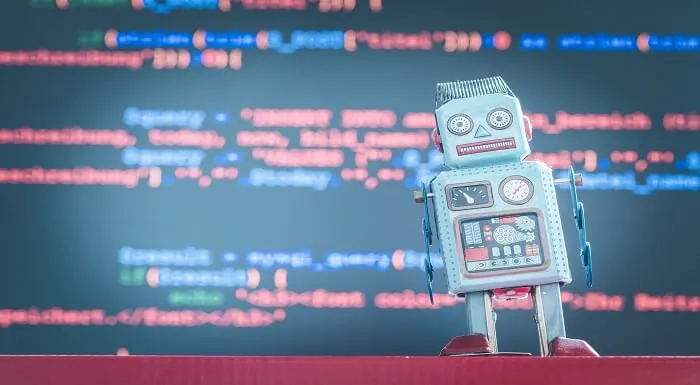
Gaming 5 Course Bundle
By iStudy UK
Get into the world of Gaming with this Complete Package on Gaming You are probably wondering what do you have to learn about gaming since you already play it hours and hours each day. Well have you ever wondered what it would be like to make your own game? Imagine a game being developed by you which millions of people will play around the world. If that sounds interesting that make your dreams come true with this Gaming 5 Course Bundle. Gaming has been considered as one of the most popular hobbies in the world. Since the demand for games is not decreasing just yet, game development has continued to grow and develop. If you are interested in gaming, you need to put in your mind that learning the basics will help you in this industry. In this course you all everything about gaming, on how to make them and to check if they are of good quality. You will also be provided with social gaming guide and financial tips that could take you even further in the gaming industry. Course Highlights Gaming 5 Course Bundle is an award winning and the best selling course that has been given the CPD Certification & IAO accreditation. It is the most suitable course anyone looking to work in this or relevant sector. It is considered one of the perfect courses in the UK that can help students/learners to get familiar with the topic and gain necessary skills to perform well in this field. We have packed Gaming 5 Course Bundle into several modules for teaching you everything you need to become successful in this profession. To provide you ease of access, this course is designed for both part-time and full-time students. You can become accredited in just 20/30 hours and it is also possible to study at your own pace. We have experienced tutors who will help you throughout the comprehensive syllabus of this course and answer all your queries through email. For further clarification, you will be able to recognize your qualification by checking the validity from our dedicated website. Why You Should Choose Gaming 5 Course Bundle Lifetime access to the course No hidden fees or exam charges CPD Accredited certification on successful completion Full Tutor support on weekdays (Monday - Friday) Efficient exam system, assessment and instant results Download Printable PDF certificate immediately after completion Obtain the original print copy of your certificate, dispatch the next working day for as little as £9. Improve your chance of gaining professional skills and better earning potential. Who is this Course for? Gaming 5 Course Bundle is CPD certified and IAO accredited. This makes it perfect for anyone trying to learn potential professional skills. As there is no experience and qualification required for this course, it is available for all students from any academic backgrounds. Requirements Our Gaming 5 Course Bundle is fully compatible with any kind of device. Whether you are using Windows computer, Mac, smartphones or tablets, you will get the same experience while learning. Besides that, you will be able to access the course with any kind of internet connection from anywhere at any time without any kind of limitation. Career Path You will be ready to enter the relevant job market after completing this course. You will be able to gain necessary knowledge and skills required to succeed in this sector. All our Diplomas' are CPD and IAO accredited so you will be able to stand out in the crowd by adding our qualifications to your CV and Resume. Gaming Basics Introduction 01:00:00 Understanding Consoles 01:00:00 Using Your Computer 01:00:00 Using Your Phone 01:00:00 Using the Internet 00:30:00 Where to Find Free Software 01:00:00 Understanding Accessories Dealing with Drugs 00:30:00 Wrapping Up 00:15:00 Developing Games Introduction To Game Creation 01:00:00 Essential Tools 01:00:00 2D Game Creation Software 01:00:00 3D Game Creation Software 01:00:00 3D Game Creation 00:30:00 Game Modification 01:00:00 How To Create a Game on a Social Site 00:30:00 Wrapping Up 00:15:00 Testing Games Introduction to Game Testing FREE 01:00:00 Two Rules of Game Testing FREE 01:00:00 How to Put a Resume Together 01:00:00 How give Examples During Job Interview 00:30:00 Contacting Game Developers 01:00:00 Use the Correct Search Keywords 01:00:00 Wrapping Up 00:15:00 Social Gaming Guide Introduction 01:00:00 How to Use the Application Launcher 00:30:00 Farmville on Facebook 01:00:00 Facebook Words with Friends 01:00:00 Facebook Social City 01:00:00 Finding Free Social Games 01:00:00 Being A Hero In Social Site Game 00:30:00 The Best Social Site Games 01:00:00 How to separate learning myths from reality 00:30:00 Financial Tips for Gamer Introduction 01:00:00 Basic Concept of Internet Safety 01:00:00 A Simple Guide for Buying budget Gaming 01:00:00 Keep Track of what you Spend 00:30:00 Why Being Naive Can Make Your Fortune 00:30:00 If you Need Help Get It 01:00:00 Be Careful not to Get Hooked 01:00:00 How to Handle Difficult Conversations at Work 00:30:00 The Best Way to Finance Games 00:15:00 Additional Supporting Materials Game QA & Testing 00:00:00 Become A Game Tester 00:00:00 Game Testing Changers 00:00:00 2D Game 00:00:00 Beginning Game Development with Python and Pygame 00:00:00 Game Development XNA GameStudio 00:00:00 Mock Exam Mock Exam- Gaming 5 Course Bundle 00:30:00 Final Exam Final Exam- Gaming 5 Course Bundle 00:30:00

Spark Programming in Scala for Beginners with Apache Spark 3
By Packt
This course does not require any prior knowledge of Apache Spark or Hadoop. The author explains Spark architecture and fundamental concepts to help you come up to speed and grasp the content of this course. The course will help you understand Spark programming and apply that knowledge to build data engineering solutions.
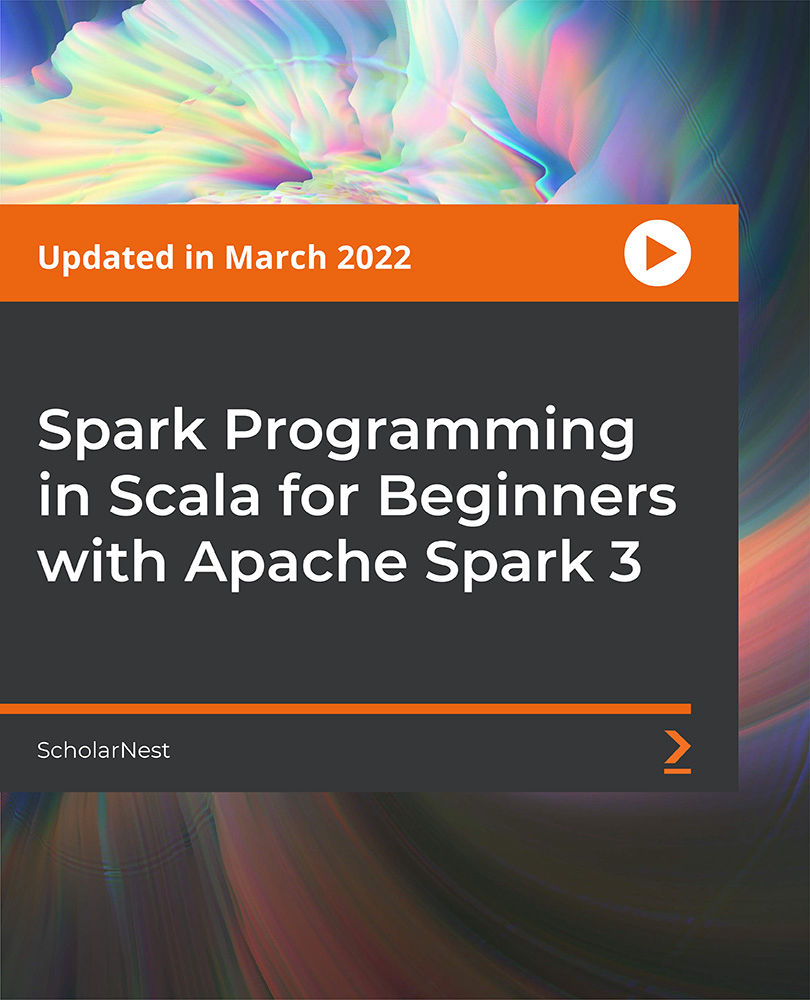
Game Design Training: 3ds Max and Unity 3D Personalized
By Real Animation Works
Game design training face to face training customised and bespoke.

Microsoft Azure Functions - Developing Serverless Solutions
By Packt
In this course, you will learn how to create your own Azure Functions apps and visualize how full applications can be built using Azure Functions. We will also explore the tools needed to support development, both locally and in the Azure portal, and explore the different triggers, bindings, and deployment models that are possible.

Ultimate Dot Net Training for Everyone Course
By One Education
Whether you're brushing up or building from scratch, the Ultimate Dot Net Training for Everyone Course is tailored for those who want to get to grips with the .NET framework without the headache. Covering everything from the basics of C# to more structured application development using modern .NET features, this course offers a straight-talking guide through the platform’s essentials—minus the noise, filler, and waffle. You’ll follow a logical progression designed to make sure concepts stick, without needing to decipher cryptic docs or sit through endless theory slides. The content has been crafted with clarity, structure, and a touch of dry wit—because learning doesn’t have to feel like reading a manual from the 90s. Whether you’re interested in developing sleek APIs, building reliable backends, or just understanding how .NET pieces fit together, this course gives you the tools to do just that—digitally, remotely, and at your own pace. It’s a solid, no-frills walkthrough for anyone keen to make sense of Microsoft’s development stack, whether you're exploring it for the first time or picking it back up after a few versions off. Learning Outcomes: Gain a solid understanding of the .NET framework and its capabilities. Learn how to program in C# and create basic software applications. Discover how to handle exceptions, work with databases, and create games and chatbots. Understand the principles of object-oriented programming and their applications in software development. Learn how to create robust and scalable software applications using the .NET framework. The Ultimate Dot Net Training for Everyone course is designed to provide you with the skills and knowledge you need to become a proficient .NET software developer. Starting with the basics of C# programming and moving on to more advanced topics, this course covers everything you need to know to create robust and scalable software applications. You'll learn how to work with databases, handle exceptions, and even create your own games and chatbots. Along the way, you'll gain a solid understanding of the principles of object-oriented programming and its applications in software development. â±â± Ultimate Dot Net Training for Everyone Course Curriculum Section 01: Installation Section 02: Basics on C# Programming Section 03: Conditional Constructs Section 04: Loops Section 05: Arrays and For loop Section 06: Methods Section 07: OOPS Concepts Section 08: Project - Creating a Login Page Section 09: File Handling Section 10: Exception Handling Section 11: Database Connectivity Section 12: Project - Creating a login Page Using DB Connectivity Section 13: Working with Database Section 14: Project - Flappy Bird Game Section 15: Project - Baneful Game Section 16: Project - Chabot Section 17: Project - Online Examination System How is the course assessed? Upon completing an online module, you will immediately be given access to a specifically crafted MCQ test. For each test, the pass mark will be set to 60%. Exam & Retakes: It is to inform our learners that the initial exam for this online course is provided at no additional cost. In the event of needing a retake, a nominal fee of £9.99 will be applicable. Certification Upon successful completion of the assessment procedure, learners can obtain their certification by placing an order and remitting a fee of £9 for PDF Certificate and £15 for the Hardcopy Certificate within the UK ( An additional £10 postal charge will be applicable for international delivery). CPD 10 CPD hours / points Accredited by CPD Quality Standards Who is this course for? Individuals who are new to programming and want to learn about the .NET framework. Experienced programmers who want to expand their skills and knowledge in .NET development. Entrepreneurs who want to develop their own software applications using .NET. Students who want to enhance their skills in software development and prepare for a career in the field. Anyone who wants to develop their skills in the software development industry. Career path Junior .NET Developer: £20,000 - £35,000 .NET Developer: £28,000 - £55,000 Senior .NET Developer: £40,000 - £80,000 Software Engineer: £28,000 - £60,000 Chief Technology Officer: £90,000 - £250,000 Certificates Certificate of completion Digital certificate - £9 You can apply for a CPD Accredited PDF Certificate at the cost of £9. Certificate of completion Hard copy certificate - £15 Hard copy can be sent to you via post at the expense of £15.

Solar PV Systems, Modelling and Analysis – Master the Technology of Solar PV from Cells to Systems
By EnergyEdge - Training for a Sustainable Energy Future
Dive into the realm of Solar PV Systems Modelling and Analysis through EnergyEdge's course. Stay ahead in the field of renewable energy with expert training.
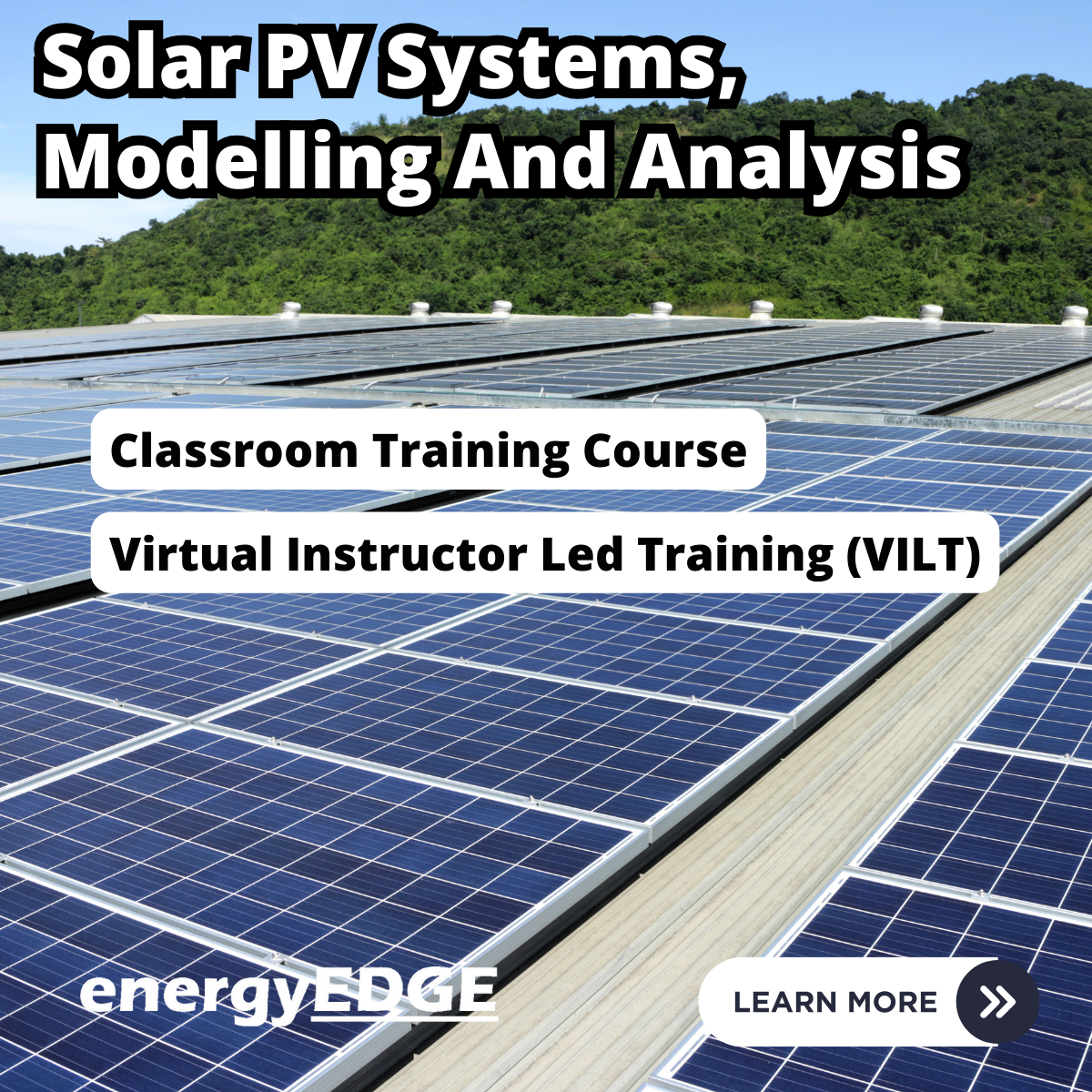
Learn everything you need to know to be fully competent with Mac iOS. This syllabus takes you around the basics and then on another deep dive into all the elements. Discover things you never knew and speed up your experience using Mac iOS. Module 1: Introduction to Mac iOS and Hardware • Understanding the Mac ecosystem • Overview of Mac hardware components • Navigating the Mac interface Module 2: Mac Operating System (macOS) • Exploring the macOS interface • Customizing system preferences • File management and organization on macOS Module 3: Essential Mac Apps • Using Safari for web browsing • Effective web searching using search engines • Email management with Apple Mail • Calendar and task management with Apple Calendar Module 4: Software Installation and Updates • Installing and updating software applications • Managing and uninstalling programs • App Store and app installations Module 5: Productivity and Collaboration • Using iCloud for cloud-based storage and collaboration • Working with Notes, Reminders, and Messages • Collaborative document editing with iWork Module 6: Multimedia and Creativity • Basic image editing with Photos and Preview • Music creation with GarageBand • Creating multimedia presentations with Keynote Module 7: Troubleshooting and Maintenance • Identifying and resolving common Mac issues • Using Activity Monitor for performance monitoring • Maintenance tasks for macOS Module 8: Mac Security and Privacy • Overview of Mac security features • Online safety and privacy best practices • Protecting personal data and devices Module 9: Advanced Mac Features • Customizing the Dock and Menu Bar • Using Siri for voice commands and search • Continuity features for seamless device integration Module 10: Using AI and Chat GPT • Introduction to AI and Chat GPT technology • Exploring AI-powered features on Mac • Using Chat GPT for productivity and assistance Module 11: Browsing and Search Engines • Effective use of web browsers on macOS • Utilizing search engines for research • Online safety and privacy while browsing Module 12: Cybersecurity • Understanding cybersecurity threats • Protecting against malware and phishing attacks • Secure online practices and password management Module 13: Software Installation and Factory Reset • Installing and updating software applications • Factory resetting a Mac device • Data backup and recovery during resets Module 14: Final Projects and Assessment • Culminating projects showcasing Mac iOS skills • Practical exams assessing Mac software knowledge and skills • Preparing for industry-recognized certifications (optional) Please note that the duration and depth of each module can vary depending on the level of expertise required and the specific needs of the learners. Additionally, it's important to adapt the curriculum to the learners' proficiency levels, whether they are A Level/GCSE students or adult learners with different experience levels.

Search By Location
- Software Courses in London
- Software Courses in Birmingham
- Software Courses in Glasgow
- Software Courses in Liverpool
- Software Courses in Bristol
- Software Courses in Manchester
- Software Courses in Sheffield
- Software Courses in Leeds
- Software Courses in Edinburgh
- Software Courses in Leicester
- Software Courses in Coventry
- Software Courses in Bradford
- Software Courses in Cardiff
- Software Courses in Belfast
- Software Courses in Nottingham
