- Professional Development
- Medicine & Nursing
- Arts & Crafts
- Health & Wellbeing
- Personal Development
1425 Software courses delivered Live Online
Junos Space Network Director
By Nexus Human
Duration 1 Days 6 CPD hours This course is intended for This course benefits individuals responsible for managing Junos switching with EX Series, QFX Series, QFabric and virtualized devices using the Network Director software in an enterprise network environment. Overview After successfully completing this course, you should be able to: Explain the role of the Network Director.Describe the Network Director modes.Describe how to build and deploy profiles.Explain how to monitor managed devices.Discuss how to generate reports through Network Director. This course is designed to provide students with the knowledge required to manage the Junos Space Network Director application and to manage devices with that application. Students will gain in-depth knowledge of how to work with Network Director. Through demonstrations and hands-on labs, students will gain experience with the features of Network Director. Chapter 1: Course IntroductionChapter 2: Network Director Modes Network Director Overview Network Director Modes Chapter 3: Wired Device Management Wired Device Management Configuring and Deploying Wired Device Profiles Working with Network Director Lab Chapter 4: Implementing Zero Touch Provisioning Function and Internal Workings of ZTP Configure and Implement ZTP with Network Director Implementing ZTP Lab Chapter 5: Virtualization Management in Network Director Virtual Systems and Network Director Overview Discovering and Managing Virtual Systems Enabling and Using Orchestration Managing Virtual Systems Lab Appendix A: QFabric Management Discovering and Managing QFabric Systems Generating Reports in QFabric Additional course details: Nexus Humans Junos Space Network Director training program is a workshop that presents an invigorating mix of sessions, lessons, and masterclasses meticulously crafted to propel your learning expedition forward. This immersive bootcamp-style experience boasts interactive lectures, hands-on labs, and collaborative hackathons, all strategically designed to fortify fundamental concepts. Guided by seasoned coaches, each session offers priceless insights and practical skills crucial for honing your expertise. Whether you're stepping into the realm of professional skills or a seasoned professional, this comprehensive course ensures you're equipped with the knowledge and prowess necessary for success. While we feel this is the best course for the Junos Space Network Director course and one of our Top 10 we encourage you to read the course outline to make sure it is the right content for you. Additionally, private sessions, closed classes or dedicated events are available both live online and at our training centres in Dublin and London, as well as at your offices anywhere in the UK, Ireland or across EMEA.

Keep Going With QuickBooks 2020 for Windows
By Nexus Human
Duration 2 Days 12 CPD hours Overview What's New in This Guide? The behind-the-scenes journal entry for transactions is now included. This course is a continuation of topics following ?Get Started with QuickBooks 2020 for Windows?. First-time QuickBooks users will learn the basic features of the software. Experienced QuickBooks users will quickly learn the new features and functionality of QuickBooks 2020. This course covers features that are in QuickBooks Pro and Premier 2020. Memorizing Transactions Entering a New Memorized Transaction Editing a Memorized Transaction Deleting a Memorized Transaction Grouping Memorized Transactions Using a Memorized Transaction Printing the Memorized Transaction List Customizing Forms Creating a Custom Template Modifying a Template Printing Forms Using Other QuickBooks Accounts Other QuickBooks Account Types Working with Credit Card Transactions Working with Fixed Assets Working with Long-Term Liability Accounts Using the Loan Manager Creating Reports Working with Quick Reports Working with Preset Reports Sharing Reports Exporting Reports to Microsoft Excel Printing Reports Creating Graphs Creating QuickInsight Graphs Using QuickZoom with Graphs Working with the Sales Graph Customizing Graphs Printing Graphs Tracking and Paying Sales Tax Using Sales Tax in QuickBooks Setting Up Tax Rates and Agencies Indicating Who and What Gets Taxed Applying Tax to Each Sale Determining What You Owe Paying Your Tax Agencies Preparing Payroll with QuickBooks Using Payroll Tracking Setting Up for Payroll Setting Up Employee Payroll Information Setting Up a Payroll Schedule Writing a Payroll Check Printing Paycheck Stubs Tracking Your Tax Liabilities Paying Payroll Taxes Preparing Payroll Tax Forms Using Online Banking Setting Up an Internet Connection Setting Up Bank Feeds for Accounts Viewing, Downloading, and Adding Online Transactions Creating Online Payments Transferring Funds Online Canceling Online Payments Managing Company Files Using QuickBooks in Multi-user Mode Setting Up Users and Passwords Setting a Closing Date Sharing Files with an Accountant Updating QuickBooks Backing Up and Restoring a Company File Condensing a Company File Estimating, Time Tracking, and Job Costing Creating Job Estimates Creating an Invoice from an Estimate Displaying Reports for Estimates Updating the Job Status Tracking Time Displaying Reports for Time Tracking Tracking Vehicle Mileage Displaying Vehicle Mileage Reports Displaying Other Job Reports Writing Letters Using the Letters and Envelopes Wizard Customizing Letter Templates

Overview This 1 day course focus on comprehensive review of the current state of the art in quantifying and pricing counterparty credit risk. Learn how to calculate each xVA through real-world, practical examples Understand essential metrics such as Expected Exposure (EE), Potential Future Exposure (PFE), and Expected Positive Exposure (EPE) Explore the ISDA Master Agreement, Credit Support Annexes (CSAs), and collateral management. Gain insights into hedging strategies for CVA. Gain a comprehensive understanding of other valuation adjustments such as Funding Valuation Adjustment (FVA), Capital Valuation Adjustment (KVA), and Margin Valuation Adjustment (MVA). Who the course is for Derivatives traders, structurers and salespeople xVA desks Treasury Regulatory capital and reporting Risk managers (market and credit) IT, product control and legal Quantitative researchers Portfolio managers Operations / Collateral management Consultants, software providers and other third parties Course Content To learn more about the day by day course content please click here To learn more about schedule, pricing & delivery options, book a meeting with a course specialist now
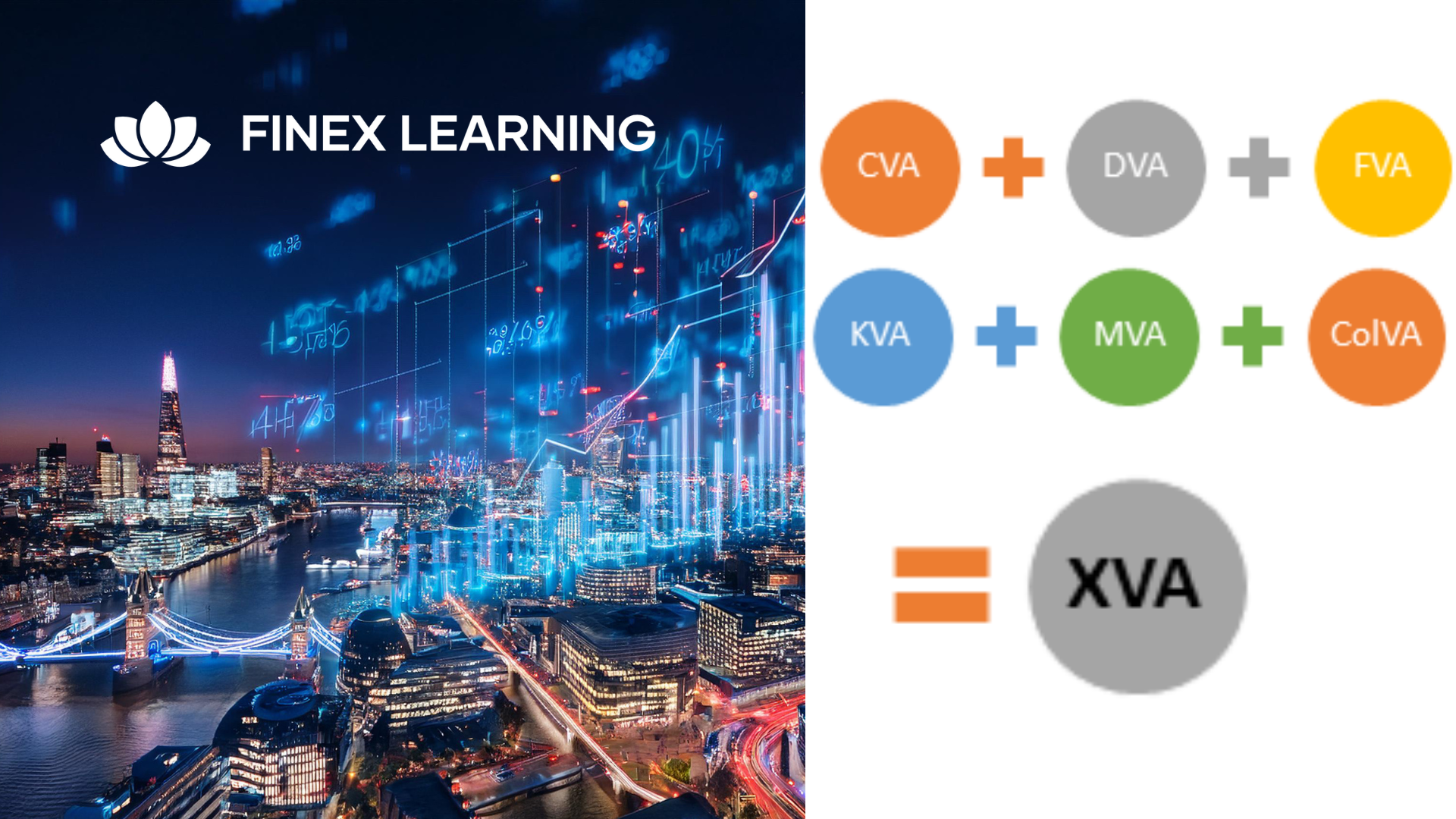
Cisco Video Infrastructure Implementation v1.0 (VII)
By Nexus Human
Duration 5 Days 30 CPD hours This course is intended for Channel Field Engineers Employees Overview After taking this course, you should be able to: Define Cisco Business TelePresence Solutions components and architectures Implement Cisco TelePresence Video Communication Server (Expressway) for basic and advanced video networks Implement Cisco TelePresence Management Suite (TMS) Configure Cisco Meeting Server Features Define integration of Cisco Collaboration Premise Solutions with Cisco Cloud, including Cisco Spark, Cisco Spark Hybrid, and WebEx Cisco Video Infrastructure Implementation (VII) v1.0 will provide you with the necessary knowledge and skills to implement a complete Cisco TelePresence solution, including TelePresence endpoints, integration of premise with cloud solutions, meeting solutions, and management software. It describes Cisco business TelePresence solutions and enables students to implement and troubleshoot basic and advanced TelePresence network solutions. Module 1: Advanced Cisco Expressway Features Lesson 1: Introducing Cisco Video Network Solutions Lesson 2: Exploring Cisco Expressway Basic Setup Lesson 3: Explaining Regular Expressions in a Cisco Expressway Environment Lesson 4: Deploying Components of Cisco Expressway Security Lesson 5: Exploring the Fundamentals of Subzones on a Cisco Expressway Lesson 6: Administering Call Control on a Cisco Expressway Lesson 7: Implementing Subzone Bandwidth Management on a Cisco Expressway Lesson 8: Implementing Zones on a Cisco Expressway Lesson 9: Exploring Clustering on the Cisco Expressway Lesson 10: Applying Troubleshooting on the Cisco Expressway Module 2: Advanced Cisco Meeting Server Features Lesson 1: Introducing the Cisco Meeting Server Lesson 2: Exploring Cisco Meeting Server API Configuration Lesson 3: Exploring Cisco Meeting Server Resilient and Scalable Deployments Lesson 4: Exploring Additional Features with Cisco Meeting Server Module 3: Cisco Collaboration Meetin gRoom Solutions wiht Cisco TelePresence Server Lesson 1: Introducing Cisco Collaboration Meeting Room Cloud, Premises, and Hybrid Products Lesson 2: Deploying the Cisco TelePresence Server and Cisco TelePresence Conductor Lesson 3: Applying Troubleshooting to Cisco CMR Premises Solutions Module 4: Cisco TelePresence Management Suite Solution Lesson 1: Explaining Cisco TMS Installation Lesson 2: Describing Cisco TMS Operation Lesson 3: Explaining Cisco TMS Conference Scheduling and Management Lesson 4: Configuring Permissions on Cisco TMS for Administration Lesson 5: Applying Troubleshooting to Cisco TMS Module 5: Cisco Cloud Solutions?WebEx and Spark Lesson 1: Introducing Cisco WebEx and Cisco Spark Cloud Solutions Lesson 2: Exploring Cisco Spark Administration Configuration Lesson 3: Deploying Cisco Spark Hybrid Services Lesson 4: Exploring Cisco Spark APIs and BOTs Configuration Module 6: Cisco TelePresence Content Server (Optional Module) Lesson 1: Examining Cisco TCS Operation and Configuration

Cisco Introducing Cisco Unified Computing System v1.0 (DCIUCS)
By Nexus Human
Duration 2 Days 12 CPD hours This course is intended for Server administrators Network engineers Systems engineers Consulting systems engineers Technical solutions architects Network administrators Storage administrators Network managers Sales engineers Cisco integrators and partners Overview After taking this course, you should be able to: Describe Cisco UCS server hardware Describe Cisco UCS connectivity Describe the Cisco HyperFlex Data Platform, its data writing and reading processes, and data optimization Describe and configure Cisco UCS service profiles Describe and configure Cisco UCS service profile templates Describe and implement iSCSI on Cisco UCS Describe and implement Cisco UCS firmware updates Describe and implement Cisco UCS backups This introductory course shows you how to deploy, secure, operate and maintain the Cisco Unified Computing system (Cisco UCS) B-Series blade server, Cisco UCS C-Series and S-Series rack servers, and Cisco HyperFlex product family, for use in data centers. Describing Cisco UCS Server Hardware Cisco UCS B-Series Blade Servers Cisco UCS C-Series Rack Servers Cisco UCS S-Series Rack Servers Cisco Virtual Interface Cards Hyperconvergence Overview Cisco HyperFlex HX-Series Servers Describing Cisco UCS Connectivity Cisco UCS Fabric Interconnect Cisco UCS B-Series Connectivity Cisco UCS C-Series Connectivity Cisco UCS S-Series Connectivity Cisco HyperFlex Connectivity Architecture Cisco HyperFlex Edge Connectivity Ethernet End-Host Mode Compared to Switching Mode Cisco UCS Fabric Interconnect Uplink Pinning Cisco UCS C-Series Integration Describing the Cisco HyperFlex HX Data Platform Cisco HyperFlex HX Data Platform Software Writing Data to Cisco HyperFlex HX Data Platform Reading Data from Cisco HyperFlex HX Data Platform Data Optimization in Cisco HyperFlex HX Data Platform Configuring Cisco UCS Service Profiles Portability Issue with Nonabstracted Identities Cisco UCS Service Profile Identity Pools Server Pools IP Pools Configuring Cisco UCS Service Profile Templates Service Profile Templates Implementing iSCSI on Cisco UCS iSCSI Addressing Evolution of SCSI from DAS to SAN iSCSI Multipathing Implementing Cisco UCS Firmware Updates Update Cisco UCS C-Series Server Firmware Download Tasks for the Infrastructure Image Download Tasks for Cisco UCS B-Series Firmware Packages Best Practices for Updating Firmware in Cisco UCS Manager Firmware Upgrades Using Auto Install Capability Catalog Updates Host Firmware Packages Driver Updates for Operating Systems and Hypervisors Implementing Cisco UCS Backups Compare Backup Options in Cisco UCS Manager Compare Two Import Types Policy Backup

ES54 IBM Basic z/OS Tuning Using the Workload Manager
By Nexus Human
Duration 5 Days 30 CPD hours This course is intended for This is an intermediate course for z/OS system programmers, z/OS performance analysts, and z/OS performance administrators new to performance management for their z/OS system.Note: ES54 is intended for individuals new to WLM and the z/OS performance area Overview The objectives for this course are as follows:Describe a performance and tuning methodologyDevelop a systematic z/OS performance and tuning planDescribe the factors which could affect the performance of an z/OS systemUse the WLM ISPF applicationDescribe the components of a service definitionDefine workloads and service levels and classification rulesState which z/OS commands affect WLM operationIdentify the major WLM services for z/OS, including enclaves and application environments, and how they are used by DB2, WebSphere, and CICSAnalyze CPU performance when running in a shared LPAR environmentUtilize and monitor zIIP and zAAP specialty enginesMeasure and tune z/OS DASD, processor storage, and coupling facility configurationsExplain the functions and facilities of RMF and SMFAnalyze performance bottlenecks using RMFUse Workload License Charges (WLC), defined capacity and soft capping to manage software costsDescribe advanced z/OS environments that utilize Intelligent Resource Director (IRD), HiperDispatch, z/OSMF Workload Management, and I/O Priority ManagerUse the z/OSMF Workload Management (WLM) taskUse Performance Monitoring with z/OSMFModify a WLM service definition to meet the requirements for monitoring a specific system workloadCreate and customize Monitoring DesktopsReview any issues by using the Monitoring Desktops options displaysAssess the performance of the workloads running on the z/OS This course is designed for new performance analysts to learn to work with the Workload Manager (WLM) in goal mode. Learn concepts of WLM and performance management in the z/OS system using the WLM. Day 1 Welcome Unit 1 - Tuning methodology Unit 2 - Using SMF and RMF to monitor performance Lab 1 - Introduction to your system Lab 2 - Using RMF Monitor I and Monitor II Day 2 Unit 3 - Performance impacts when running in a shared LPAR environment Unit 4 - Basic system workload management (part 1) Lab 3 - Implementing a WLM environment on z/OS (part 1) Day 3 Unit 4 - Basic system workload management (part 2) Lab 3 - Implementing a WLM environment on z/OS (part 2) Day 4 Unit 5 - WLM commands, internals, and service Lab 4 - Using RMF Monitor III to solve performance problems Day 5 Unit 6 - z/OS DASD performance topics Unit 7 - Tuning processor storage Unit 8 - Miscellaneous performance topics Lab 5 - z/OSMF and performance management

SN71 IBM Storage Area Networking Fundamentals
By Nexus Human
Duration 4 Days 24 CPD hours This course is intended for This course is for personnel who are assessing and planning to deploy a storage area network. Overview Summarize the storage infrastructure challenges and the various storage architectures such as DAS, SAN and NASClassify SAN terminology including trunking, zoning, multipathing and fabric mergingRecognize b-type Data Center Management tools such as Data Center Fabric Manager and Network Advisor (NA)Classify the various tabs in the Network Advisor ToolRecall the Cisco MDS management toolsRecognize the importance of Converged Enhanced EthernetCompare the features of iSCSI and FCoE This course provides an overview of storage network and data center networking technology. Day 1 Welcome Unit 1 - Evolution of storage area networks Unit 2 - Fibre Channel Day 2 Unit 3 - Fibre Channel switches and directors: Brocade (b-type) Unit 4 - Brocade DCFM and Network Advisor Day 3 Exercise 0 - Lab setup and preliminary instructions Exercise 1 - Brocade switch 2109: Initial configuration Exercise 2 - Management software installation Exercise 3 - Brocade Fabric Manager Exercise 4 - Brocade switch: Zoning configuration Exercise 5 - V3700 storage provisioning using iSCSI Exercise 6 - Brocade VDX fabric merging Unit 5 - Fibre Channel switches and directors: Cisco MDS Day 4 Unit 6 - Converged Enhanced Ethernet Unit 7 - Fibre Channel over Ethernet Unit 8 - iSCSI Exercise 7 - Basic configuration Exercise 8 - Management tools installation Exercise 9 - VSAN creation Exercise 10 - Zoning configuration on Cisco Exercise 11 - Configuring the DS3500 storage subsystem Additional course details: Nexus Humans SN71 IBM Storage Area Networking Fundamentals training program is a workshop that presents an invigorating mix of sessions, lessons, and masterclasses meticulously crafted to propel your learning expedition forward. This immersive bootcamp-style experience boasts interactive lectures, hands-on labs, and collaborative hackathons, all strategically designed to fortify fundamental concepts. Guided by seasoned coaches, each session offers priceless insights and practical skills crucial for honing your expertise. Whether you're stepping into the realm of professional skills or a seasoned professional, this comprehensive course ensures you're equipped with the knowledge and prowess necessary for success. While we feel this is the best course for the SN71 IBM Storage Area Networking Fundamentals course and one of our Top 10 we encourage you to read the course outline to make sure it is the right content for you. Additionally, private sessions, closed classes or dedicated events are available both live online and at our training centres in Dublin and London, as well as at your offices anywhere in the UK, Ireland or across EMEA.

Get Started with QuickBooks Online 2021-2022
By Nexus Human
Duration 2 Days 12 CPD hours In this course, you will be introduced to Intuit?s cloud accounting software program, QuickBooks Online (QBO). Using a fictitious company called Luxury Lodging, Inc, students will learn how to navigate the QBO interface. We cover basic accounting, how to set up a new company, how to customize the chart of accounts and products and services list. In addition, students will learn how to give other users, such as accountants access to their data. In the sales center chapter, students will learn how to invoice customers and stay on top of accounts receivable balances. In the vendor center chapter, students will learn how to enter bills and expenses from vendors as well as stay on top of the accounts payable balances. The final chapter in the textbook is a final project that encompasses the key topics covered in this course. Course Outline Chapter 1 :Introduction Chapter 2 :An Overview of QBO & Navigation Basics Chapter 3 : Accounting Basics Chapter 4 : Setting up A New Company File Chapter 5 : Managing the Chart of Accounts List Chapter 6 : Managing the Products and Services (Items) List Chapter 7 : Adding and Managing Users Chapter 8 : The Sales Center Chapter 9 : The Vendor Center Chapter 10 : 1099 Tracking and Reporting Chapter 11 : Managing Bank and Credit Card Accounts Chapter 12 : Creating Financial Statement Reports Chapter 13 : Entering Historical Data and Opening Balances Chapter 14 : Putting It All Together Additional course details: Nexus Humans Get Started with QuickBooks Online 2021-2022 training program is a workshop that presents an invigorating mix of sessions, lessons, and masterclasses meticulously crafted to propel your learning expedition forward. This immersive bootcamp-style experience boasts interactive lectures, hands-on labs, and collaborative hackathons, all strategically designed to fortify fundamental concepts. Guided by seasoned coaches, each session offers priceless insights and practical skills crucial for honing your expertise. Whether you're stepping into the realm of professional skills or a seasoned professional, this comprehensive course ensures you're equipped with the knowledge and prowess necessary for success. While we feel this is the best course for the Get Started with QuickBooks Online 2021-2022 course and one of our Top 10 we encourage you to read the course outline to make sure it is the right content for you. Additionally, private sessions, closed classes or dedicated events are available both live online and at our training centres in Dublin and London, as well as at your offices anywhere in the UK, Ireland or across EMEA.

Cisco Implementing Cisco Enterprise SD-Branch v1.0 (ENSDBI)
By Nexus Human
Duration 2 Days 12 CPD hours This course is intended for System installers System integrators System administrators Network administrators Overview After taking this course, you should be able to: Describe the Cisco SD-Branch solution and its architecture Explain the hardware components of the Cisco ENCS 5400 and Cisco Catalyst 8200 Series Edge Universal Customer Premises Equipment (uCPE) Install and access the Cisco Enterprise NFVIS on Cisco ENCS 5400 Understand the VNF Lifecycle management and its deployment Identify Cisco Enterprise NFVIS Security considerations Explain the Cisco SD-WAN solution and its components Describe the Cisco ENCS orchestrations systems and Representational State Transfer (REST) APIs Deploy the Cisco ENCS using orchestrators Monitor and troubleshoot Cisco ENFV components using Cisco vManage The Implementing Cisco Enterprise SD-Branch (ENSDBI) v1.0 course is designed to teach you to understand the Cisco© Software-Defined (SD)-Branch architecture and Cisco Enterprise Network Functions Virtualization (ENFV) solution. Through a series of in-person or e-learning lectures and labs, you will learn about the supported hardware platforms with a focus on the components, installation, and upgraded workflows of the Cisco Enterprise Network Compute System (ENCS) 5400 series. Additionally, this course will help you build your skills on Virtual Network Functions (VNF) deployment and orchestration solutions on Cisco ENCS. Course Outline Introducing Cisco SD-Branch Architecture and Cisco ENFV Solution Preparing Cisco ENCS Device for Deployment Deploying VNFs on Cisco ENCS Working with Cisco ENCS Orchestration Monitoring and Managing Cisco ENFV Components Additional course details: Nexus Humans Cisco Implementing Cisco Enterprise SD-Branch v1.0 (ENSDBI) training program is a workshop that presents an invigorating mix of sessions, lessons, and masterclasses meticulously crafted to propel your learning expedition forward. This immersive bootcamp-style experience boasts interactive lectures, hands-on labs, and collaborative hackathons, all strategically designed to fortify fundamental concepts. Guided by seasoned coaches, each session offers priceless insights and practical skills crucial for honing your expertise. Whether you're stepping into the realm of professional skills or a seasoned professional, this comprehensive course ensures you're equipped with the knowledge and prowess necessary for success. While we feel this is the best course for the Cisco Implementing Cisco Enterprise SD-Branch v1.0 (ENSDBI) course and one of our Top 10 we encourage you to read the course outline to make sure it is the right content for you. Additionally, private sessions, closed classes or dedicated events are available both live online and at our training centres in Dublin and London, as well as at your offices anywhere in the UK, Ireland or across EMEA.

GenAIBIZ: Making ChatGPT and Generative AI Work for You (Exam GAZ-110)
By Nexus Human
Duration 1 Days 6 CPD hours This course is intended for This course is primarily designed for business leaders, consultants, product and project managers, and other decision makers who are interested in unlocking new business opportunities and augmenting existing business processes using generative AI. It's also a great starting point for any business professionals who want to investigate generative AI solutions for their own individual tasks and workflows. This course is also designed to assist students in preparing for the CertNexus GenAIBIZ (Exam GAZ-110) credential. Overview In this course, you will identify ways in which generative AI can bring significant value to the organization. You will: Describe the fundamentals of AI and generative AI. Generate text using AI. Generate code using AI. Generate images and video using AI. Generate audio using AI. Identify the challenges of generative AI. Implement organizational strategies for generative AI. This course is designed to demystify generative AI for business professionals, as well as to trace its power to actionable, real-world business goals. It will give you the essential knowledge of generative AI you'll need to elevate the organization in these exciting times. GenAIBIZÿoffers business professionals with the ability to describe the fundamentals of AI and generative AI; generate text, code, images, video, and audio using generative AI; identify the challenges of generative AI; and implement organizational strategies for generative AI. Exam voucher is included.This course may earn you a Credly badge. Lesson 1: AI Fundamentals Topic A: AI Concepts Topic B: Generative AI Concepts Lesson 2: Generating Text Using AI Topic A: Identify Text Generation Concepts Topic B: Solve Business Problems Using Text Generation Lesson 3: Generating Code Using AI Topic A: Identify Code Generation Concepts Topic B: Solve Business Problems Using Code Generation Lesson 4: Generating Images and Video Using AI Topic A: Identify Image and Video Generation Concepts Topic B: Solve Business Problems Using Image and Video Generation Lesson 5: Generating Audio Using AI Topic A: Identify Audio Generation Concepts Topic B: Solve Business Problems Using Audio Generation Lesson 6: Identifying Challenges of Generative AI Topic A: Identify Shortcomings of Generative AI Topic B: Identify Ethical Risks of Generative AI Topic C: Identify Business Concerns of Generative AI Lesson 7: Implementing Business Strategies for Generative AI Topic A: Apply Best Practices for Generative AI in the Organization Topic B: Evaluate the Results of Generative AI Projects
