- Professional Development
- Medicine & Nursing
- Arts & Crafts
- Health & Wellbeing
- Personal Development
6067 Software courses
Culture may not come with a user manual, but misunderstand it, and you’ll soon wish it did. This Cross-Cultural Awareness Training course helps you navigate international environments without unintentionally committing diplomatic blunders—or mistaking someone’s silence for agreement. From office emails to virtual meetings across time zones, cultural fluency isn't a luxury; it's the difference between smooth collaboration and an awkward shuffle of misread signals. Designed to broaden your intercultural perspective without the need to leave your desk, this CPD-accredited course unpacks cultural frameworks, communication nuances, etiquette etiquette (yes, that’s on purpose), and everything in between. Whether you're liaising with global teams, managing diverse clients, or simply tired of Googling "Is it rude to say this in Japan?", this course arms you with the knowledge to engage confidently and sensitively across cultures—without the guesswork or accidental faux pas. Additionally, you get: Free exam Free assessment Free certificate Free Tutor support Hurry up and enrol, before the offer expires! Course Curriculum: Module 01: Introduction to Cross-Cultural Awareness Module 02: Cross-Cultural Communication Module 03: Corporate Cross-Cultural Awareness Module 04: Cross-Cultural Design Module 05: Cross-Cultural Competency Module 06: Cultural Values Module 07: Working with and Managing a Culturally Diverse Team Course Assessment You will immediately be given access to a specifically crafted MCQ test upon completing an online module. For each test, the pass mark will be set to 60%. Accredited Certificate After successfully completing this Cross-Cultural Awareness Training - CPD Accredited course, you will qualify for the CPD Quality Standards (CPD QS) certified certificate from Training Express. CPD 10 CPD hours / points Accredited by The CPD Quality Standards (CPD QS) Who is this course for? The Cross-Cultural Awareness Training - CPD Accredited training is ideal for highly motivated individuals or teams who want to enhance their skills and efficiently skilled employees. Requirements There are no formal entry requirements for the course, with enrollment open to anyone! Career path Learn the essential skills and knowledge you need to excel in your professional life with the help & guidance from our Cross-Cultural Awareness Training - CPD Accredited training.

Discover the art of guiding conversations with finesse through our Motivational Interviewing CPD accredited course. Designed for professionals seeking to enhance their communication approach, this course delves into the techniques that encourage individuals to explore and resolve ambivalence towards change. By focusing on empathetic listening and strategic questioning, participants will learn to foster meaningful dialogue that inspires positive decision-making and self-motivation. This online course offers a thorough understanding of the principles and methods behind motivational interviewing, all presented with clarity and a touch of wit. Ideal for those working in health, social care, education, or any field involving behaviour change, the course equips learners with valuable insights to influence outcomes constructively. Whether you’re looking to refine your approach or gain fresh perspectives, this course delivers essential knowledge that fits neatly into your professional development journey—no commuting required, just engaging learning at your own pace. Additionally, you get: Free exam Free assessment Free certificate Free Tutor support Hurry up and enrol, before the offer expires! Course Curriculum: Module 01: Introduction to Motivational Interviewing Module 02: Principles of Motivational Interviewing Module 03: Motivational Interviewing: Skills & Strategies Module 04: Stages of Change Module 05: Theories of MI Module 06: Developing and Maintaining MI Skills Module 07: Motivational Interviewing in Various Health Settings Module 08: Perils and Possibilities of Group-Based MI Course Assessment You will immediately be given access to a specifically crafted MCQ test upon completing an online module. For each test, the pass mark will be set to 60%. Accredited Certificate After successfully completing this Motivational Interviewing - CPD Accredited course, you will qualify for the CPD Quality Standards (CPD QS) certified certificate from Training Express. CPD 10 CPD hours / points Accredited by The CPD Quality Standards (CPD QS) Who is this course for? The Motivational Interviewing - CPD Accredited training is ideal for highly motivated individuals or teams who want to enhance their skills and efficiently skilled employees. Requirements There are no formal entry requirements for the course, with enrollment open to anyone! Career path Learn the essential skills and knowledge you need to excel in your professional life with the help & guidance from our Motivational Interviewing - CPD Accredited training.

Navigating risk isn’t about predicting the future—it’s about being ready when it happens. The Corporate Risk and Crisis Management – CPD Accredited Course is designed for professionals and businesses that prefer foresight over firefighting. Whether you're steering a small team or overseeing major operations, understanding how to identify vulnerabilities, assess threats, and respond strategically is essential. This course offers the knowledge and structure to help you manage risk sensibly and mitigate chaos when the unexpected arrives—because panic is rarely part of a successful business plan. From reputational setbacks to operational disruption, the content is tailored to modern workplace demands—minus the drama of crisis films and boardroom meltdowns. You'll explore strategies for planning, communication, risk identification, and continuity management, all within a flexible, fully online format. With CPD accreditation, it’s ideal for professionals who prefer substance over spectacle and clarity over crisis. If your motto is “better safe than sorry,” you’re in the right place—minus the safety drills. Additionally, you get: Free exam Free assessment Free certificate Free Tutor support Hurry up and enrol, before the offer expires! Course Curriculum: Module 01: Introduction to Risks and Risk Analysis Module 02: Process of Risk Analysis and Management Module 03: Corporate of Risk Management Module 04: Managing Financial Risks Module 05: Introduction to Crisis and Crisis Management Module 06: Crisis Response and Communication Module 07: Incidents Management and Emergency Response Plan Module 08: Crisis Management Team Module 09: Post Crisis Phase Course Assessment You will immediately be given access to a specifically crafted MCQ test upon completing an online module. For each test, the pass mark will be set to 60%. Accredited Certificate After successfully completing this Corporate Risk And Crisis Management - CPD Accredited course, you will qualify for the CPD Quality Standards (CPD QS) certified certificate from Training Express. CPD 10 CPD hours / points Accredited by The CPD Quality Standards (CPD QS) Who is this course for? The Corporate Risk And Crisis Management - CPD Accredited training is ideal for highly motivated individuals or teams who want to enhance their skills and efficiently skilled employees. Requirements There are no formal entry requirements for the course, with enrollment open to anyone! Career path Learn the essential skills and knowledge you need to excel in your professional life with the help & guidance from our Corporate Risk And Crisis Management - CPD Accredited training.

Unlock the Power of AI: A Product Manager's Guide to Working Smarter, Not Harder
By Front Porch Agility
Feeling overwhelmed by multiple tasks? Ready to enhance your product management strategy with AI technology? It’s time to meet your new AI partner! Our course, “Unlocking the Power of AI,” will demonstrate how cutting-edge tools like Generative Pre-trained Transformers (GPTs) can simplify your workflow and bolster your decision-making process. In modern-day fast paced commercial enterprise world, adaptability is vital for success. As a product manager, you oversee the entire product lifecycle—from concept to launch and beyond. With Certified Product Management techniques, you can navigate changing market dynamics, prioritize features efficiently, and deliver value to customers quickly. However, agility alone isn’t sufficient. To excel in your role, embrace the potential of AI. By integrating AI into your practices, you can automate tasks, analyze data effortlessly, and make informed decisions. Picture having a virtual assistant capable of analyzing data and predicting market trends. With AI as your ally, you can focus on engaging customers, innovating, and strategic planning. Don’t hesitate. Embrace the future of product management now. Join us on this journey to unlock the full potential of AI, revolutionizing your workflow and achieving your goals faster than ever before. What You'll Learn (in just 3 hours!) AI 101 for Product Managers We'll break down the buzzwords and get you up to speed on how AI (especially those clever GPTs) can transform your work life. Market Research Master Think of your new AI pal as a super-powered market researcher. Learn how to analyze competitor data, customer feedback, and trends faster than you can say "pivot!" AI-Powered Strategy Say goodbye to gut feelings and hello to data-driven insights. Discover how AI helps you strategize, prioritize features, and build roadmaps that will make your product shine. Hands-on Workshop Dive into real-world scenarios and use GPT tools to tackle market analysis, craft user stories, and nail down your product roadmap. Ethics in the AI Age We'll explore responsible AI use and make sure you understand the potential pitfalls. Because with great power comes great responsibility! Our AI + Your Workflow = Dream Team We'll cover how to access our Product Management tool, how to use it effectively and fit it seamlessly into your existing processes. The future of Product Management is here, don’t get left behind. This course is perfect for Product managers and owners are essential drivers of product success, constantly challenged to balance priorities, navigate complex decisions, and foster innovation in competitive markets. With technology advancing rapidly and consumer preferences evolving, staying ahead can be daunting. Our training programs offer a solution. Designed for product managers and owners, they equip you with the tools, insights, and strategies to enhance productivity, make informed decisions, and ignite innovation. Our courses empower you to navigate modern challenges successfully. Whether you seek to refine strategic planning, optimize product development, or enhance customer engagement, our tailored programs cater to your needs. Join us on a journey to unlock your full potential and propel your career to new heights as a product manager or owner. The Takeaway Empowerment: Leave this workshop feeling empowered, armed with a potent toolkit for achieving product success. AI in Product Management: Recognize that AI is the future of product management, and this course will equip you to leverage its potential effectively. Leadership Position: Position yourself as a leader in product management by embracing AI and staying ahead of industry trends. Innovation: Embrace innovation and drive change within your organization with the insights gained from this course. Confidence: Approach the future with confidence, knowing that you have the skills and knowledge to navigate the evolving landscape of product management.

Sage 50: Sage 50 Course Online Introducing: Sage 50: Sage 50 Course - Master Financial Management with Ease! Are you looking to enhance your financial management skills and take control of your business's accounts? Look no further! The Sage 50: Sage 50 Course is here to empower you with the knowledge and expertise you need to manage your finances effectively. The Sage 50: Sage 50 Course includes multiple instructional videos, instructive images, directions, support, and other resources. You will have access to online help during the course. The Sage 50: Sage 50 Accounts course is conveniently available online, allowing you to study at your own speed and from the comfort of your own home. The Sage 50: Sage 50 Accounts course modules are accessible from any device and location with an internet connection. The Sage 50: Sage 50 Course will provide you with a warm introduction to the world of Sage 50: Sage 50 Accounts. You will discover the key features and benefits of this powerful software, setting the stage for your journey toward financial mastery. The Sage 50: Sage 50 Accounts course will guide you through the process of setting up your Sage 50: Sage 50 Accounts software. From installation to configuration, we will ensure that you are up and running smoothly and ready to harness the full potential of this remarkable tool. With this Sage 50: Sage 50 Course, you will become a pro at managing customer accounts and improving cash flow. Unlock the power of financial reporting with Sage 50: Sage 50 Accounts. The Sage 50: Sage 50 Course will help you learn how to analyse key metrics, identify trends, and make data-driven decisions to drive growth. Main Course: Sage 50 Accounts Course Free Courses included with Sage 50: Sage 50 Course: Along with Sage 50: Sage 50 Course you will get free Level 5 Accounting and Finance Along with Sage 50: Sage 50 Course you will get free Financial Advisor Special Offers of this Sage 50: Sage 50 Course; This Sage 50: Sage 50 Course includes a FREE PDF Certificate. Lifetime access to this Sage 50: Sage 50 Course Instant access to this Sage 50: Sage 50 Course 24/7 Support Available to this Sage 50: Sage 50 Course Sage 50: Sage 50 Course Online You will embark on an exciting adventure into accounting and financial management with our Sage 50: Sage 50 Course. You'll also learn a great deal about inventory management, payroll processing, bookkeeping, and much more from this Sage 50: Sage 50 Course. You'll also discover insider knowledge that will enable you to master Sage 50: Sage 50 accounts. You can advance your career, make better decisions, and be more productive through this Sage 50: Sage 50 accounts course. Who is this course for? Sage 50: Sage 50 Course Online This Sage 50: Sage 50 Course is open to everyone. Requirements Sage 50: Sage 50 Course Online To enrol in this Sage 50: Sage 50 Course, students must fulfil the following requirements: Good Command over English language is mandatory to enrol in our Sage 50: Sage 50 Course. Be energetic and self-motivated to complete our Sage 50: Sage 50 Course. Basic computer Skill is required to complete our Sage 50: Sage 50 Course. If you want to enrol in our Sage 50: Sage 50 Course, you must be at least 15 years old. Career path Sage 50: Sage 50 Course Online This Sage 50: Sage 50 Course will offer you with desirable abilities and open the door to a variety of job opportunities., including — Accountant Bookkeeper Financial controller Auditor Budget analyst Financial analyst Payroll specialist Accounts payable clerk Accounts receivable clerk Tax specialist
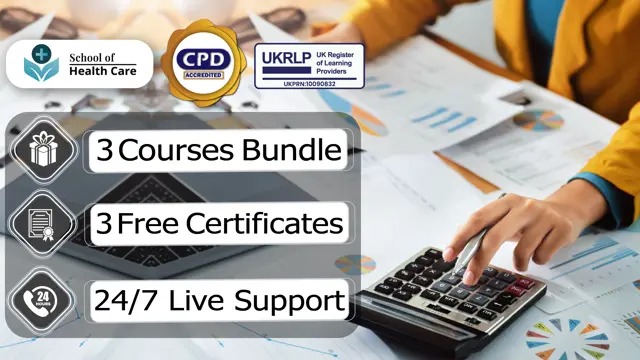
VMware Data Center Virtualization: Core Technical Skills
By Nexus Human
Duration 4 Days 24 CPD hours This course is intended for Technical professionals with basic system administration skills and operators responsible for managing virtual machines using VMware ESXi⢠and VMware vCenter Server Overview By the end of the course, you should be able to meet the following objectives: Describe virtualization and virtual machines Describe vSphere components and the software-defined data center (SDDC) Explain the concepts of server, network, and storage virtualization Monitor network and datastore configurations in VMware vSphere Client⢠Deploy, configure, and clone virtual machines Migrate, monitor, and manage virtual machines Monitor tasks and events in VMware vSphere Client⢠Recognize how vSphere DRS and VMware vSphere High Availability improve performance and availability of a vSphere cluster This three-day, hands-on training course is an introduction to VMware vSphere©. In this course, you acquire the skills needed to perform Day 2 operational tasks that are typically assigned to the roles of operator or junior administrator in a vSphere environment. Course Introduction Introductions and course logistics Course objectives Virtualization and vSphere Concepts Describe how virtual machines (VMs) work Recognize the purpose of a hypervisor Describe how VMs share resources in a virtualized environment Recognize the components of an SDDC Describe the relationship between vSphere, the SDDC, and cloud computing Recognize the functions of the components in a vSphere environment Access and view vSphere graphical user interfaces Identify VMware solutions that integrate with vSphere in the SDDC Navigating the vSphere Client View and organize the inventory objects managed by vCenter Server Add and assign vSphere licenses Change the log level of vCenter Server Edit the startup policy of ESXi services Describe how vCenter Server roles and permissions work Add permissions to virtual machines Lifecycle of Virtual Machines Add and remove VM virtual hardware components Identify the purpose of different VM files Configure VM settings Create and delete virtual machines Recognize the benefits of installing VMware Tools? Install VMware Tools into a guest operating system Upgrade VMware Tools and VM hardware compatibility vSphere Networking Describe virtual networking Recognize ways that virtual switches connect VMs and ESXi hosts to the network View components and properties of a vSphere standard switch configuration View a vSphere distributed switch configuration in vSphere Client Recognize when and how to use the settings for the security networking policy Recognize when and how to use the settings for the traffic shaping networking policy Describe how the NIC teaming and failover policy helps maintain network connectivity Perform basic checks to diagnose VM connectivity issues vSphere Storage Describe the function of a datastore Recognize types of vSphere datastores View datastore information in vSphere Client Monitor datastore usage in vSphere Client Virtual Machine Management Recognize the benefits of using VM templates Create and update a VM template Deploy a VM from an existing template Clone a virtual machine Recognize how to use guest OS customization specifications Deploy VMs from a content library Deploy a virtual appliance from an OVF template Perform a hot and cold migrations of VMs Identify requirements for using VMware vSphere© Storage vMotion© Perform a vSphere Storage vMotion migration Identify use cases for VM snapshots Create and manage snapshots of a virtual machine Resource Monitoring Recognize the purpose of each type of VM resource control Configure the resource allocation settings of a VM Observe the behavior of virtual machines with different share values Manage and acknowledge vSphere alarms Use performance charts to monitor VM CPU and memory usage Monitor tasks and events in vSphere Client vSphere Clusters View information about the services that a vSphere cluster offers Recognize how vSphere HA responds to different types of failures Monitor vSphere HA during a host failure Describe how vSphere DRS works Interpret DRS scores given to VMs Recognize how to apply the appropriate vSphere DRS automation and migration threshold levels Describe how vSphere Fault Tolerance works Recognize how Enhanced vMotion Compatibility works Additional course details:Notes Delivery by TDSynex, Exit Certified and New Horizons an VMware Authorised Training Centre (VATC) Nexus Humans VMware Data Center Virtualization: Core Technical Skills training program is a workshop that presents an invigorating mix of sessions, lessons, and masterclasses meticulously crafted to propel your learning expedition forward. This immersive bootcamp-style experience boasts interactive lectures, hands-on labs, and collaborative hackathons, all strategically designed to fortify fundamental concepts. Guided by seasoned coaches, each session offers priceless insights and practical skills crucial for honing your expertise. Whether you're stepping into the realm of professional skills or a seasoned professional, this comprehensive course ensures you're equipped with the knowledge and prowess necessary for success. While we feel this is the best course for the VMware Data Center Virtualization: Core Technical Skills course and one of our Top 10 we encourage you to read the course outline to make sure it is the right content for you. Additionally, private sessions, closed classes or dedicated events are available both live online and at our training centres in Dublin and London, as well as at your offices anywhere in the UK, Ireland or across EMEA.

PyTorch for Deep Learning and Computer Vision
By Packt
Learn to build highly sophisticated deep learning and Computer Vision applications with PyTorch
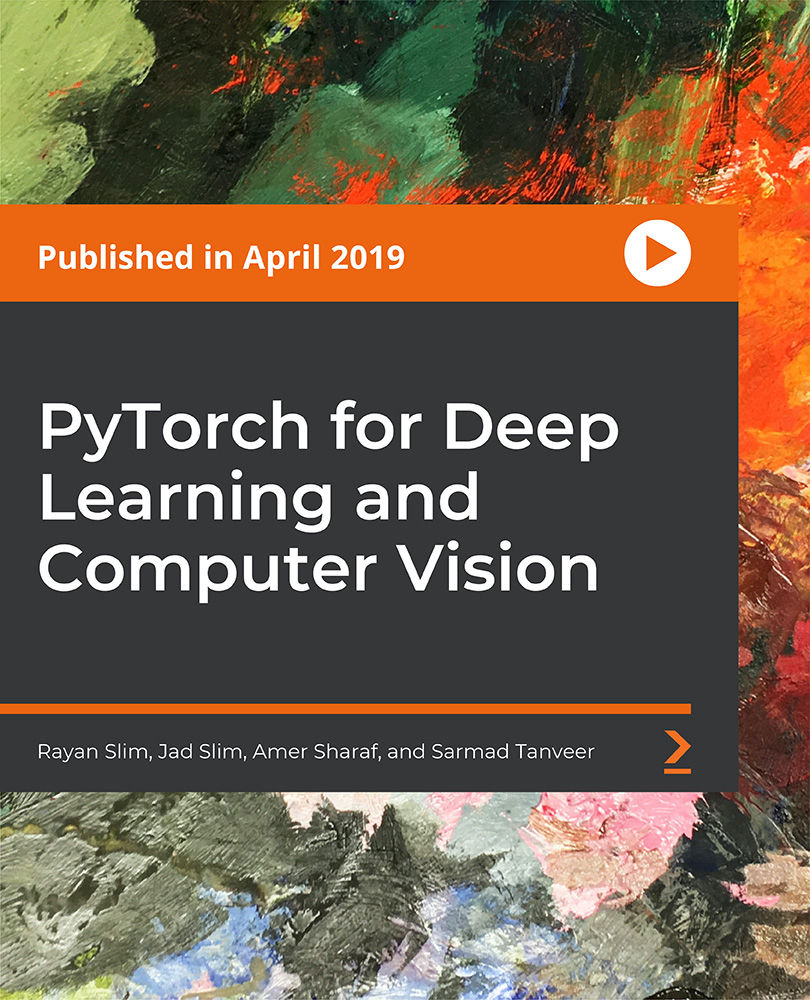
Recommender Systems Complete Course Beginner to Advanced
By Packt
This comprehensive course will guide you to use the power of Python to evaluate recommender system datasets based on user ratings, user choices, music genres, categories of movies, and their years of release with a practical approach to build content-based and collaborative filtering techniques for recommender systems with hands-on experience.
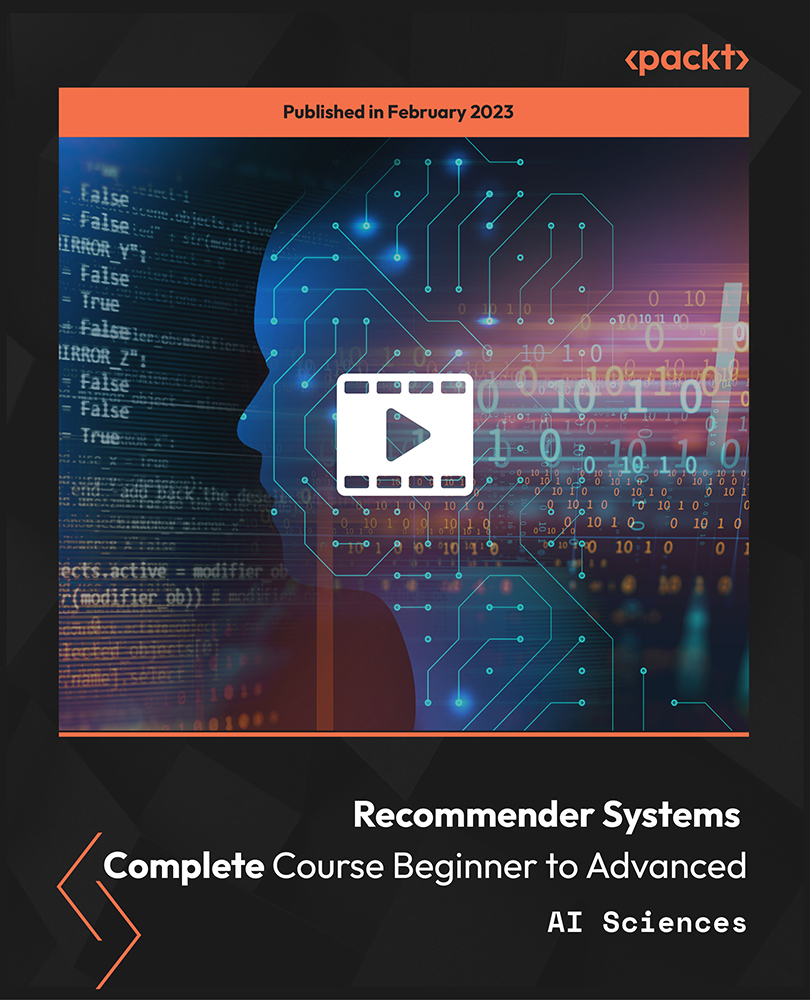
Build a Super Advanced Trading Bot on DYDX Hosted on AWS with Python
By Packt
Discover the fascinating world of decentralized trading with Python and DYDX. Build a sophisticated trading bot, harness statistical arbitrage techniques, and automate your trading strategies on the AWS cloud. Gain the skills to navigate the cryptocurrency market and achieve consistent profitability in this comprehensive and hands-on course.
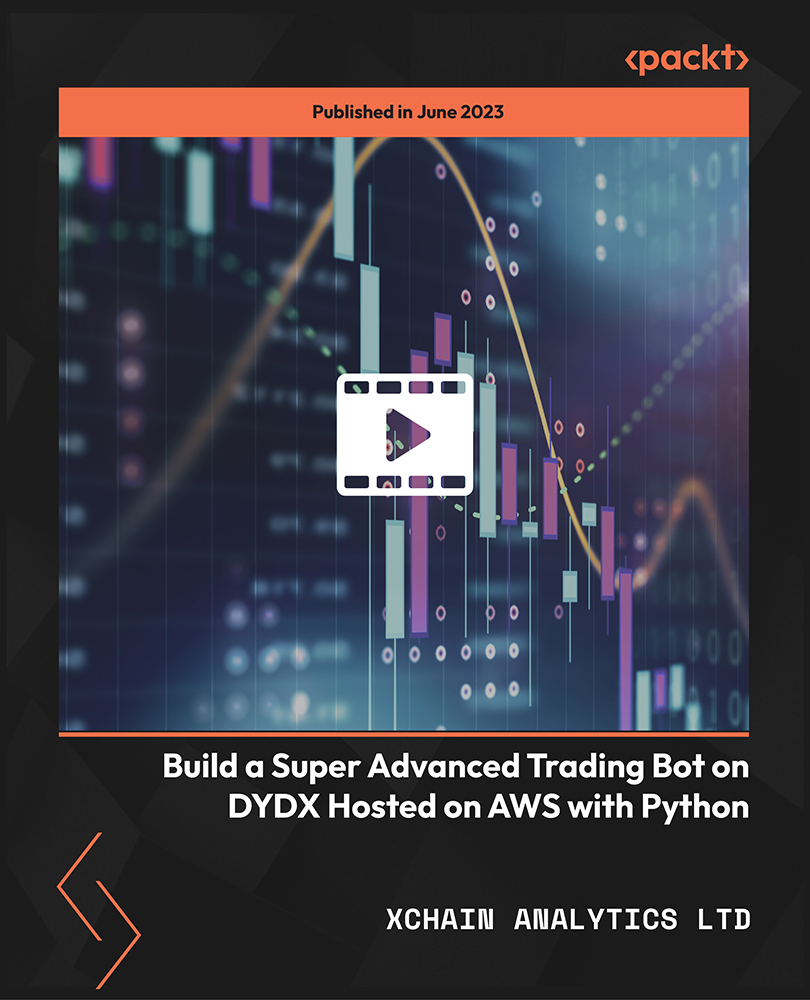
Transcription: Audio Typing & Touch Typing
By Wise Campus
Transcription: Audio Typing & Touch Typing Are you looking to boost your Audio Typing & Touch Typing skills? If you are interested, you can try our comprehensive Audio Typing & Touch Typing course. Participants of the Audio Typing & Touch Typing course learn touch typing techniques and improve listening skills. Moreover, the Audio Typing & Touch Typing course, students familiarise themselves with transcription software. The Audio Typing & Touch Typing curriculum includes exercises to enhance typing speed and accuracy. Additionally, the Audio Typing & Touch Typing course describes strategies for managing complex audio recordings. Students in Audio Typing & Touch Typing course also gain knowledge about formatting, proofreading, and editing transcribed documents. Through this Audio Typing & Touch Typing course, you can prepare for roles in transcription services across various industries. Learning outcomes of Audio Typing & Touch Typing course This Audio Typing & Touch Typing course teaches: Introduction to Audio Typing & Touch Typing and basics of Audio Typing & Touch Typing. This Audio Typing & Touch Typing course teaches typing techniques & speed enhancement. Audio typing text-to-speech, formatting, and guidelines for transcription are included in this Audio Typing & Touch Typing course. Figures and alphabetical paragraphs are also taught by our Audio Typing & Touch Typing course. Moreover, this Audio Typing & Touch Typing course explains the ergonomics and posture of touch typing. Throughout this Audio Typing & Touch Typing course, you will learn about typing software and tools. Transcription: Audio Typing & Touch Typing Course This Audio Typing & Touch Typing: Audio Typing & Touch Typing Course includes a FREE PDF Certificate. Lifetime access to this Audio Typing & Touch Typing: Audio Typing & Touch Typing Course Instant access to this Audio Typing & Touch Typing: Audio Typing & Touch Typing Course Get FREE Tutor Support to this Audio Typing & Touch Typing: Audio Typing & Touch Typing Course Transcription: Audio Typing & Touch Typing This Audio Typing & Touch Typing course includes hand and finger placement techniques. Also, this Audio Typing & Touch Typing course explains the methods to increase typing accuracy and speed. In addition, this Audio Typing & Touch Typing course covers how to practise typing exercises that concentrate on the home, top, and bottom rows of the keyboard. Students in this Transcription: Audio Typing & Touch Typing course also learn to use all 10 fingers. Drills and exams are a common part of this Audio Typing & Touch Typing course. Who is this course for? Transcription: Audio Typing & Touch Typing Students, recent graduates, and job seekers might benefit from this Audio Typing & Touch Typing course. Requirements Transcription: Audio Typing & Touch Typing To enrol in this Audio Typing & Touch Typing Course, students must fulfil the following requirements: Good Command over English language is mandatory to enrol in our Audio Typing & Touch Typing Course. Be energetic and self-motivated to complete our Audio Typing & Touch Typing Course. Basic computer Skill is required to complete our Audio Typing & Touch Typing Course. If you want to enrol in our Audio Typing & Touch Typing Course, you must be at least 15 years old. Career path Transcription: Audio Typing & Touch Typing Many employment options, including those for audio typists, legal secretaries, medical transcriptionists, and many more, will become available with the purchase of this bundle that combines Audio Typing & Touch Typing course.

Search By Location
- Software Courses in London
- Software Courses in Birmingham
- Software Courses in Glasgow
- Software Courses in Liverpool
- Software Courses in Bristol
- Software Courses in Manchester
- Software Courses in Sheffield
- Software Courses in Leeds
- Software Courses in Edinburgh
- Software Courses in Leicester
- Software Courses in Coventry
- Software Courses in Bradford
- Software Courses in Cardiff
- Software Courses in Belfast
- Software Courses in Nottingham