- Professional Development
- Medicine & Nursing
- Arts & Crafts
- Health & Wellbeing
- Personal Development
6153 Software courses
AI-900: Microsoft Azure AI Fundamentals Video Course + Ques
By Packt
This course will help you prepare for the AI-900 Exam: Microsoft Azure AI Fundamentals. We will cover the complete exam syllabus as updated in April 2021 with sample questions.

Django with Data Science
By Packt
This course will show you how to create a professional and attractive user interface (UI) in Django for data science using the Semantic UI framework.
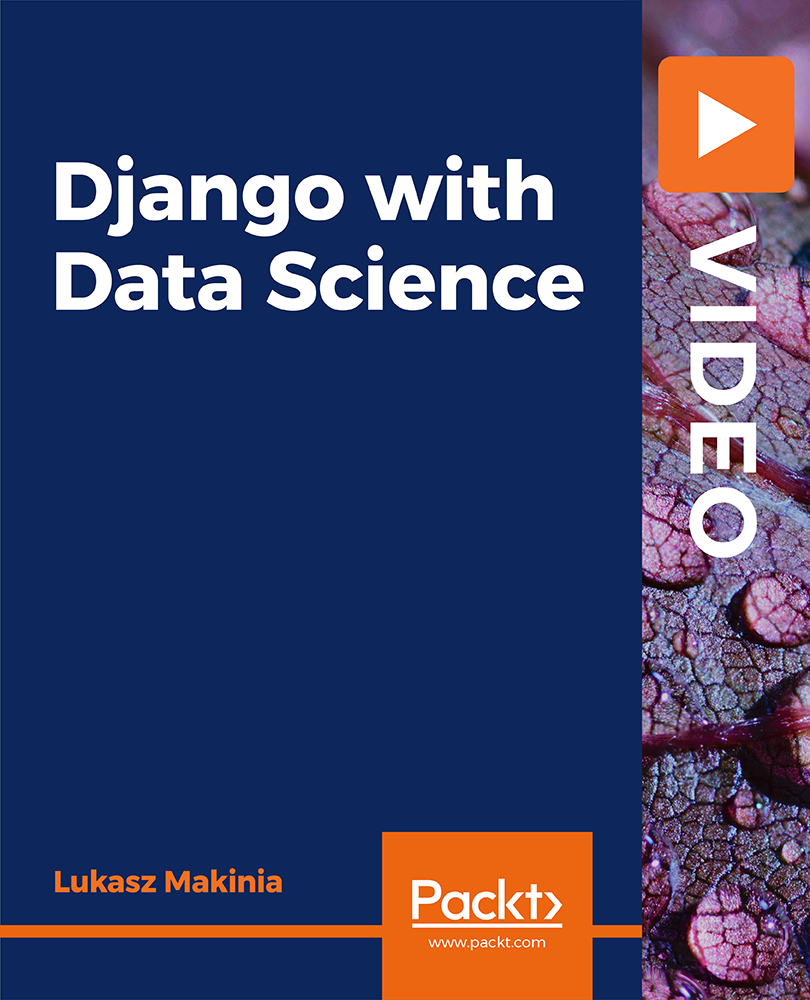
MySql Masterclass
By IOMH - Institute of Mental Health
Overview of MySql Masterclass The digital world has changed how businesses work in the UK, and database management is now a key part of every successful company. MySQL is one of the most popular tools for this job, used by over 40% of websites around the world. In the UK, big names like BBC, Sky, and many tech startups in London’s Silicon Roundabout rely on MySQL. The MySql Masterclass is designed to help people learn the skills needed to build a strong career in this growing field. Database experts in the UK earn an average salary of £45,000 each year, making it a smart career choice. The MySql Masterclass has 41 helpful modules that start with the basics and move up to more advanced topics. Students will learn how to create databases, write MySQL commands, use joins, and manage stored procedures. The course also teaches how to make systems run faster and safer with performance and security tools. Other important topics include handling JSON data, using full-text search, and working with replication. These are all things that modern companies look for in a database specialist. This MySql Masterclass is made for beginners and gives them the knowledge they need to handle real business databases. It helps students build strong skills in design, optimisation, and administration. The UK’s tech industry is worth £150 billion a year, and the MySql Masterclass helps learners get ready for job opportunities in many areas like retail, health, and finance. Learning Outcomes By the end of the MySql Masterclass, learners will be able to: Build and manage MySQL databases from the ground up Use SELECT, INSERT, UPDATE, and DELETE commands with confidence Work with advanced joins, unions, and stored procedures Design and use indexes, views, and full-text search for better performance Set up MySQL replication, backups, and basic system administration Handle JSON data and manage time zone settings within databases Who is this course for? Aspiring Database Administrators who want full MySQL training to manage databases, user access, and backups in organisations needing strong data systems. Software Developers who want to improve their backend development by learning MySQL queries, stored procedures, and database performance skills. Data Analysts who need advanced SQL to pull useful data from complex tables using joins, group functions, and reporting tools. IT Professionals looking to build database knowledge, including how to configure, tune, and fix issues in MySQL systems. Career Changers with little or no tech background who want to start in database roles, learning from the basics to advanced MySQL tasks. Process of Evaluation After studying the MySql Masterclass Course, your skills and knowledge will be tested with an MCQ exam or assignment. You have to get a score of 60% to pass the test and get your certificate. Certificate of Achievement Certificate of Completion - Digital / PDF Certificate After completing the MySql Masterclass Course, you can order your CPD Accredited Digital / PDF Certificate for £5.99. (Each) Certificate of Completion - Hard copy Certificate You can get the CPD Accredited Hard Copy Certificate for £12.99. (Each) Shipping Charges: Inside the UK: £3.99 International: £10.99 Requirements You don’t need any educational qualification or experience to enrol in the MySql Masterclass course. Career Path Completing this MySql Masterclass course could lead to rewarding jobs like: Database Administrator – £35K to £65K per year MySQL Developer – £30K to £55K per year Data Analyst – £25K to £45K per year Backend Developer – £35K to £60K per year Database Consultant – £40K to £70K per year Course Curriculum: MySql Masterclass Module 1: Introduction on MySQL 01:00:00 Module 2: Data Types 00:51:00 Module 3: SELECT Statements 00:59:00 Module 4: Backticks 00:15:00 Module 5: NULL 00:18:00 Module 6: Limit and Offset 00:13:00 Module 7: Creating databases 00:18:00 Module 8: Using Variables 00:25:00 Module 9: Comment MySQL 00:14:00 Module 10: INSERT Statements 00:29:00 Module 11: DELETE Statements 00:21:00 Module 12: UPDATE Statements 00:20:00 Module 13: ORDER BY Clause 00:08:00 Module 14: Group By 00:18:00 Module 15: Errors in MySQL 00:10:00 Module 16: Joins 00:37:00 Module 17: Joins continued 00:11:00 Module 18: UNION 00:18:00 Module 19: Arithmetic 00:20:00 Module 20: String operations 00:33:00 Module 21: Date and Time Operations 00:08:00 Module 22: Handling Time Zones 00:07:00 Module 23: Regular Expressions 00:19:00 Module 24: VIEWS 00:20:00 Module 25: Table Creation 00:23:00 Module 26: ALTER TABLE 00:23:00 Module 27: Drop Table 00:05:00 Module 28: MySQL LOCK TABLE 00:10:00 Module 29: Error codes 00:08:00 Module 30: Stored routines (procedures and functions) 00:29:00 Module 31: Indexes and Keys 00:24:00 Module 32: Full-Text search 00:18:00 Module 33: PREPARE Statements 00:09:00 Module 34: JSON 00:11:00 Module 35: Extract values from JSON type 00:05:00 Module 36: MySQL Admin 00:08:00 Module 37: TRIGGERS 00:12:00 Module 38: Configuration and tuning 00:07:00 Module 39: Events 00:08:00 Module 40: ENUM 00:09:00 Module 41: Collations, Transactions, Log files, Replication, Backup 00:41:00

Introduction to Data Science
By futureCoders SE
Learn the basics of Data Science, combining a supported #CISCO Skills for All online course with practical learning and a project to help consolidate the learning.

Get Hard Copy + PDF Certificates + Transcript + Student ID Card worth £160 as a Gift - Enrol Now Whether you work in machine learning or finance or are pursuing a career in web development or data science, Python is one of the most important skills you can learn. Python's simple syntax is especially suited for desktop, web, and business applications. Python's design philosophy emphasizes readability and usability. Python was developed upon the premise that there should be only one way (and preferably one obvious way) to do things, a philosophy that has resulted in a strict level of code standardization. The core programming language is quite small and the standard library is also large. In fact, Python's large library is one of its greatest benefits, providing a variety of different tools for programmers suited for many different tasks. This Python Bundle Consists of the following Premium courses: Course 01: Python Programming for Everybody Course 02: Data Science with Python Course 03: Machine Learning with Python Course 04: Learn to Use Python for Spatial Analysis in ArcGIS Course 05: Higher Order Functions in Python - Level 03 Course 06: Introduction to Data Analysis Course 07: Data Structures Complete Course Course 08: Basic Google Data Studio Course 09: Computer Science: Graph Theory Algorithms Course 10: Cloud Computing / CompTIA Cloud+ (CV0-002) Course 11: Business Intelligence and Data Mining Masterclass Course 12: Cyber Security Incident Handling and Incident Response Course 13: Decision Making and Critical Thinking Decision Making and Critical Thinking Course 14: Time Management Benefits you'll get from choosing Apex Learning: Pay once and get lifetime access to 14 CPD courses Free e-Learning App for engaging reading materials & helpful assistance Certificates, student ID for the Courses included in a one-time fee Free up your time - don't waste time and money travelling for classes Accessible, informative modules of Courses designed by expert instructors Learn about Courses at your ease - anytime, from anywhere Study the Courses from your computer, tablet or mobile device CPD accredited Courses - improve the chance of gaining professional skills Curriculum : Course 01: Python Programming for Everybody This Python's curriculum has been designed by experts with years of experience behind them. The Python course is extremely dynamic and well-paced to help you understand with ease. You'll discover how to master the skill while exploring relevant and essential topics. Module 01 A Installing Python Documentation Command Line And much more... Module 02 Additional Topics If Elif Else Iterable For And much more... Module 03 Number Types More Number Types Strings More Strings And much more... Module 04 Comprehensions Definitions Functions Default Arguments And much more... Module 05 Function Objects Lambda Generators Closures And much more... How will I get my Certificate? After successfully completing the course you will be able to order your CPD Accredited Certificates (PDF + Hard Copy) as proof of your achievement. PDF Certificate: Free (For The Title Course) Hard Copy Certificate: Free (For The Title Course) CPD 140 CPD hours / points Accredited by CPD Quality Standards Who is this course for? Anyone from any background can enrol in this bundle. Requirements Our course is fully compatible with PCs, Macs, laptops, tablets and Smartphone devices. Career path Having this expertise will increase the value of your CV and open you up to multiple job sectors. Certificates Certificate of completion Hard copy certificate - Included You will get the Hard Copy certificate for the title course (Python Programming for Everybody) absolutely Free! Other Hard Copy certificates are available for £10 each. Please Note: The delivery charge inside the UK is £3.99, and the international students must pay a £9.99 shipping cost. Certificate of completion Digital certificate - Included You will get the PDF Certificate for the title course (Python Programming for Everybody) absolutely Free!

Python QLS Training Course
By Imperial Academy
Free QLS Endorsed Certificate | 11 in 1 Exclusive Bundle with Free Certificates | 145 CPD Points | Installment Payment

Data Scraping and Data Mining from Beginner to Pro with Python
By Packt
Data scraping is used to get the data available on different websites and APIs. This also involves automating the web flows to extract the data from different web pages. Data Scraping and Data Mining with Python is a well-designed course for beginners to develop a solid groundwork for the skills necessary.
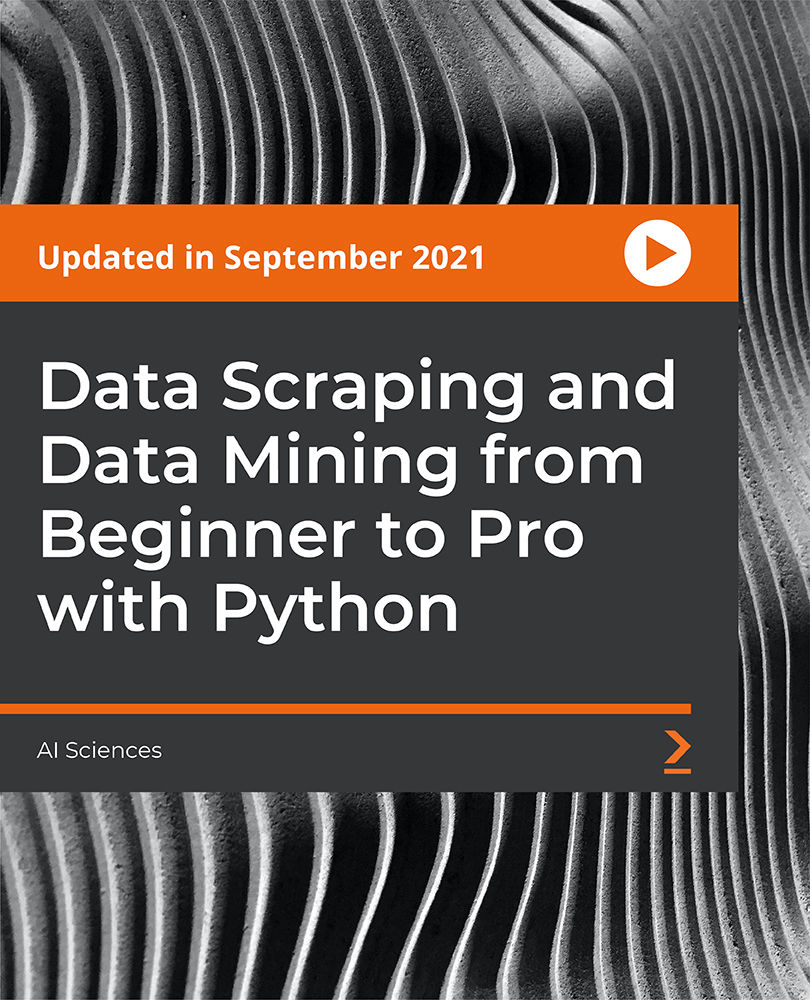
Course Overview Find the ultimate Python Developer roadmap by taking this 2021 Python Programming From Beginner to Expert course. Through this course, you will gain the fundamental skills to create your Python programs from scratch. In this step-by-step 2021 Python Programming From Beginner to Expert course, you will learn core Python skills from beginners to advanced features. The training begins by outlining the software installation procedure, guiding you through a series of Python basic data types, Python operators, advanced data types, Python functions and loops. You will learn how to handle errors in Python and comprehend the advanced functions in Python. The skills you develop in the program will enable you to create and run your first Python project. Enroll today and take your Python programming skills to the next level! Learning Outcomes Learn how to install Python on various operating systems Gain in-depth knowledge of the basic data types in Python Strengthen your knowledge of Python operators Learn about Python advanced data types Deepen your understanding of Python advanced functions Learn step-by-step how to handle errors Who is this course for? Anyone interested in learning Python programming and exploring the path to become a Python developer can take this 2021 Python Programming From Beginner to Expert course. This course opens the door for tremendous opportunities. Entry Requirement This course is available to all learners, of all academic backgrounds. Learners should be aged 16 or over to undertake the qualification. Good understanding of English language, numeracy and ICT are required to attend this course. Certification After you have successfully completed the course, you will be able to obtain an Accredited Certificate of Achievement. You can however also obtain a Course Completion Certificate following the course completion without sitting for the test. Certificates can be obtained either in hardcopy at the cost of £39 or in PDF format at the cost of £24. PDF certificate's turnaround time is 24 hours, and for the hardcopy certificate, it is 3-9 working days. Why choose us? Affordable, engaging & high-quality e-learning study materials; Tutorial videos/materials from the industry-leading experts; Study in a user-friendly, advanced online learning platform; Efficient exam systems for the assessment and instant result; The UK & internationally recognized accredited qualification; Access to course content on mobile, tablet or desktop from anywhere anytime; The benefit of career advancement opportunities; 24/7 student support via email. Career Path The 2021 Python Programming From Beginner to Expert course would be beneficial for any related profession or industry such as: Python Developer Python Programmer Product Manager Data Analyst Module 01: Introduction to Python Programming from A-Z Introduction To Python Section Overview 00:05:00 What is Python Programming? 00:10:00 Who is This Course For? 00:05:00 Python Programming Marketplace 00:06:00 Python Job Opportunities 00:05:00 How To Land a Python Job Without a Degree 00:08:00 Python Programmer Job Roles 00:09:00 Python from A-Z Course Structure 00:04:00 Module 02: Getting Familiar with Python Getting Familiar with Python Section Overview 00:06:00 Installing Python on Windows 00:10:00 Anaconda and Jupyter Notebooks Part 1 00:08:00 Anaconda and Jupyter Notebooks Part 2 00:16:00 Comments 00:05:00 Python Syntax 00:02:00 Line Structure 00:03:00 Line Structure Exercise 00:07:00 Joining Lines 00:05:00 Multiple Statements on a Single Line 00:05:00 Indentation 00:08:00 Module 03: Basic Data Types Basic Data Types Section Overview 00:08:00 String Overview 00:10:00 String Manipulation 00:07:00 String Indexing 00:04:00 String Slicing 00:08:00 Printing 00:10:00 Python Variables 00:08:00 Integers and Floats 00:08:00 Booleans 00:05:00 Mini Project 1 : Letter Counter 00:20:00 Module 04: Python Operators Python Operators Section Overview 00:04:00 Comparison Operators 00:09:00 Arithmetic Operators 00:08:00 Assignment Operators 00:04:00 Logical Operators 00:13:00 Identity Operators 00:05:00 Membership Operators 00:02:00 Bitwise Operators 00:08:00 Module 05: Advanced Data Types Python Advanced Data Types Section Overview 00:11:00 Sets 00:06:00 List Overview 00:05:00 List Slicing and Indexing 00:04:00 Tuples 00:02:00 Dictionaries 00:11:00 When to use each one? 00:05:00 Compound Data Types 00:03:00 Module 06: Control Flow Part 1 Control Flow Part 1 Section Overview 00:15:00 Introduction to Control Flow 00:01:00 Basic Conditional Statements 00:14:00 More Conditional Statements 00:05:00 For Loops 00:10:00 While Loops 00:12:00 Module 07: Control Flow Part 2 Control Flow Part 2 Section Overview 00:02:00 Break Statements 00:08:00 Continue Statements 00:05:00 Zip Function 00:07:00 Enumerate Function 00:04:00 List Comprehension 00:04:00 Module 08: Python Functions Python Functions Section Overview 00:03:00 Introduction to Functions 00:05:00 Python help Function 00:03:00 Defining Functions 00:09:00 Variable Scope 00:08:00 Doc Strings 00:04:00 Module 09: User Input and Error Handling User Input and Error Handling Section Overview 00:02:00 Introduction to Error Handling 00:03:00 User Input 00:04:00 Syntax Errors 00:04:00 Exceptions 00:11:00 Handling Exceptions Part 1 00:08:00 Handling Exceptions Part 2 00:08:00 Module 10: Python Advanced Functions Python Advanced Functions Section Overview 00:05:00 Lambda Functions 00:05:00 Functions args and kwargs 00:10:00 Iterators 00:08:00 Generators and Yield 00:12:00 Map Function 00:14:00 Filter Function 00:08:00 Module 11: Python Scripting and Libraries Python Scripting and Libraries Section Overview 00:05:00 What is a script? 00:01:00 What is an IDE? 00:17:00 What is a text editor? 00:12:00 From Jupyter Notebook to VScode Part 1 00:15:00 From Jupyter Notebook to VScode Part 2 00:05:00 Importing Scripts 00:03:00 Standard Libraries 00:04:00 Third Party Libraries 00:06:00 Module 12: NumPy NumPy Section Overview 00:04:00 Introduction to NumPy 00:04:00 Why use NumPy? 00:04:00 NumPy Arrays 00:10:00 Reshaping, Accessing, and Modifying 00:07:00 Slicing and Copying 00:06:00 Inserting, Appending, and Deleting 00:10:00 Array Logical Indexing 00:04:00 Broadcasting 00:08:00 Module 13: Pandas Introduction to Pandas 00:17:00 Pandas Series 00:17:00 Pandas Series Manipulation 00:17:00 Pandas DataFrame 00:17:00 Pandas DataFrame Manipulation 00:13:00 Dealing with Missing Values 00:10:00 Module 14: Introduction to OOP Functional vs OOP 00:06:00 OOP Key Definitions 00:04:00 Create your First Class 00:12:00 How to Create and Use Objects 00:06:00 How to Modify Attributes 00:12:00 Module 15: Advanced OOP Python Decorators 00:27:00 Property Decorator 00:09:00 Class Method Decorator 00:07:00 Static Methods Decorator 00:10:00 Inheritance 00:21:00 Module 16: Starting a Career in Python Python Career Section Overview 00:06:00 Getting Started with Freelancing 00:09:00 Building A Brand 00:12:00 Personal Branding 00:13:00 Importance of Having Website/Blog 00:04:00 Networking Do's and Don'ts 00:04:00 Top Freelance Websites 00:08:00 Creating A Python Developer Resume 00:06:00 Resources Resources - Python Programming Beginner to Expert Course 00:00:00 Certificate and Transcript Order Your Certificates and Transcripts 00:00:00

Introduction to Premiere Pro CC
By Nexus Human
Duration 3 Days 18 CPD hours This course is intended for Anyone who'd like to learn Adobe Premiere Pro CC Those that plan to take the Adobe Certfied Expert (ACE) exam Overview Introduction to Premiere Pro CC will allow you to learn powerful real-time video and audio editing tools that give you precise control over virtually every aspect of your production. In this three-day course, you?ll get a thorough overview of the interface, tools, features, and production flow for Premiere Pro CC. The course is an ideal combination of instructor-led demonstration and hands-on practice to introduce you to Adobe Premiere Pro software, a revolutionary 64-bit nonlinear video-editing application. You will learn powerful real-time video and audio editing tools that give you precise control over virtually every aspect of your production. Touring Adobe Premiere Pro CC Nonlinear editing in Adobe Premiere Pro Expanding the workflow Touring the Adobe Premiere Pro interface Setting up a Project Setting up a project Setting up a sequence Importing Media Importing assets Working with the Media Browser Importing images The media cache Capturing the videotape Organizing Media The Project panel Working with bins Organizing media with content analysis Monitoring footage Modifying clips Essentials of Video Editing Using the Source Monitor Navigating the Timeline Essential editing commands Working with Clips and Markers Program Monitor controls Controlling resolution Using markers Using Sync Lock and Track Lock Finding gaps in the Timeline Moving clips Extracting and deleting segments Adding Transitions What are transitions? Edit points and handles Adding video transitions Using A/B mode to fine-tune a transition Adding audio transitions Advanced Editing Techniques Four-point editing Retiming clips Replacing clips and footage Nesting sequences Regular trimming Advanced trimming Trimming in the Program Monitor panel Putting Clips in Motion Adjusting the Motion effect Changing clip position, size, and rotation Working with keyframe interpolation Using other motion-related effects Multi-camera Editing The multi-camera process Creating a multi-camera sequence Switching multiple cameras Finalizing multi-camera editing Additional multi-camera editing tips Editing and Mixing Audio Setting up the interface to work with audio Examining audio characteristics Adjusting audio volume Adjusting audio gain Normalizing audio Creating a split edit Adjusting audio levels in a sequence Working with the Audio Mixer Sweetening Sound Sweetening sound with audio effects Adjusting EQ Applying effects in the Audio Mixer Cleaning up noisy audio Adding Video Effects Working with effects Keyframing effects Effects presets Frequently used effects Color Correction and Grading Color-oriented workflow An overview of color-oriented effects Fixing exposure problems Fixing color balance Specials color effects Creating a look Exploring Compositing Techniques What is an alpha channel? Using compositing in your projects Working with the Opacity effect Working with alpha-channel transparencies Color keying a greenscreen shot Using mattes Creating Titles An overview of the Titler window Video typography essentials Creating titles Stylizing text Working with shapes and logos Making text roll and crawl Managing Your Projects The File menu Using the Project Manager Final project managment steps Importing projects or sequences Managing collaboration Managing your hard drives Exporting Frames, Clips, and Sequences Overview of export options Exporting single frames Exporting a master copy Working with Adobe Media Encoder Exchanging with other editing applications Recording to tape Additional course details: Nexus Humans Introduction to Premiere Pro CC training program is a workshop that presents an invigorating mix of sessions, lessons, and masterclasses meticulously crafted to propel your learning expedition forward. This immersive bootcamp-style experience boasts interactive lectures, hands-on labs, and collaborative hackathons, all strategically designed to fortify fundamental concepts. Guided by seasoned coaches, each session offers priceless insights and practical skills crucial for honing your expertise. Whether you're stepping into the realm of professional skills or a seasoned professional, this comprehensive course ensures you're equipped with the knowledge and prowess necessary for success. While we feel this is the best course for the Introduction to Premiere Pro CC course and one of our Top 10 we encourage you to read the course outline to make sure it is the right content for you. Additionally, private sessions, closed classes or dedicated events are available both live online and at our training centres in Dublin and London, as well as at your offices anywhere in the UK, Ireland or across EMEA.

Learn Hadoop and Azure HDInsight Basics this Evening (in 2 hours)
By Packt
This is a hands-on comprehensive course for beginners and in just two hours, you will learn the fundamentals of the Hadoop Ecosystem and its three main building blocks. This course will prepare you to start learning more about big data and to implement Hadoop components in Azure Cloud using HDInsight.

Search By Location
- Software Courses in London
- Software Courses in Birmingham
- Software Courses in Glasgow
- Software Courses in Liverpool
- Software Courses in Bristol
- Software Courses in Manchester
- Software Courses in Sheffield
- Software Courses in Leeds
- Software Courses in Edinburgh
- Software Courses in Leicester
- Software Courses in Coventry
- Software Courses in Bradford
- Software Courses in Cardiff
- Software Courses in Belfast
- Software Courses in Nottingham