- Professional Development
- Medicine & Nursing
- Arts & Crafts
- Health & Wellbeing
- Personal Development
6102 Software courses
SM110 - Service Manager 9.x Foundations for Process Owners
By Nexus Human
Duration 5 Days 30 CPD hours This course is intended for For Process Owners, project managers, and other managers who are new to Service Manager. Overview At the end of the course, you will be able to:? Describe the role and intent for each of theService Manager components.? Describe the processes, workflows, and keyactivities for each module.? Use the Service Manager Web and Windowsclient as well as the Employee Self Service portal.? Manage Service Manager operators, usingadministrative tools.? Review how to configure operator, profile, role,environment, folder, and contact objects.? Determine the difference between Incident andProblem Management.? Discuss the Change, Configuration, Knowledge,and Service Level Management processes.? Explain and configure the Service Catalog.? Use Request Management workflows.? Describe the reporting capabilities of ServiceManager. This introductory course provides students with the skills needed to effectively use and manage the Service Manager 9.x software product. This course focuses on teaching the processes embedded in Service Manager. This introductory course provides students with the skills needed to effectively use and manage the Service Manager 9.x software product. This course focuses on teaching the processes embedded in Service Manager. Additional course details: Nexus Humans SM110 - Service Manager 9.x Foundations for Process Owners training program is a workshop that presents an invigorating mix of sessions, lessons, and masterclasses meticulously crafted to propel your learning expedition forward. This immersive bootcamp-style experience boasts interactive lectures, hands-on labs, and collaborative hackathons, all strategically designed to fortify fundamental concepts. Guided by seasoned coaches, each session offers priceless insights and practical skills crucial for honing your expertise. Whether you're stepping into the realm of professional skills or a seasoned professional, this comprehensive course ensures you're equipped with the knowledge and prowess necessary for success. While we feel this is the best course for the SM110 - Service Manager 9.x Foundations for Process Owners course and one of our Top 10 we encourage you to read the course outline to make sure it is the right content for you. Additionally, private sessions, closed classes or dedicated events are available both live online and at our training centres in Dublin and London, as well as at your offices anywhere in the UK, Ireland or across EMEA.

Introduction to Jenkins / Jenkins Quick Start (TTDV7520)
By Nexus Human
Duration 2 Days 12 CPD hours Overview Working in a hands-on learning environment guided by our expert practitioner, students will explore: Introduction to Continuous Integration, Continuous Deployment and Jenkins-CI Installing and Running Jenkins Job Types in Jenkins Securing Jenkins Jenkins Plugin Distributed Builds with Jenkins Continuous Deployment and the Jenkins Pipeline Best Practices for Jenkins Introduction to Jenkins is a two-day, lab intensive hands-on training course geared for experienced programmers who need to learn how to:Install and configure Jenkins in a servlet containerCreate Jenkins buildsConfigure and use Apache Ant and Apache Maven with JenkinsUse Jenkins to generate Java coding standards reports, code coverage reports, and change noticesUse Jenkins to automatically deploy software into a testing environment. Introduction to Continuous Integration, Continuous Deployment and Jenkins-CI Agile Development Agile Development (cont'd) What is Continuous Integration What is Continuous Integration (cont'd) What is Continous Integration (cont'd) Typical Setup for Continuous Integration Continuous Deployment Continuous Deployment (cont'd) DevOps and Continuous Deployment Continuous Deployment Challenges Jenkins Continuous Integration Jenkins Features Running Jenkins Installing and Running Jenkins Downloading and Installing Jenkins Running Jenkins as a Stand-Alone Application Running Jenkins as a Stand-Alone Application (cont'd) Running Jenkins on an Application Server The Jenkins Home Folder Installing Jenkins as a Windows Service Initial Configuration Configuration Wizard Configuration Wizard (cont'd) Configuring Tools Configuring Tools - Best Practices Job Types in Jenkins Different types of Jenkins Items Different types of Jenkins Items (cont'd) Configuring Source Code Management(SCM) Working with Subversion Working with Subversion (cont'd) Working with Git Storing Credentials Storing Credentials (cont'd) Build Triggers Schedule Build Jobs Polling the SCM Maven Build Steps Securing Jenkins Jenkins Security - Overview Jenkins Security Authentication Authorization Confidentiality Activating Security Configure Authentication Using Jenkins's Internal User Database Creating Users Authorization Matrix-Based Security Note ? Create the Administrative User Project-based Matrix Authorization Project-Based Authentication Jenkins Plugin Introduction Jenkins Plugins - SCM Jenkins Plugins ? Build and Test Jenkins Plugins ? Analyzers Jenkins for Teams Installing Jenkins Plugins Distributed Builds with Jenkins Distributed Builds - Overview Distributed Builds ? How? Slave Machines Configure Jenkins Master Configure Projects Continuous Deployment and the Jenkins Pipeline Continuous Deployment Continuous Deployment (cont'd) DevOps and Continuous Deployment Continuous Deployment Challenges Continuous Deployment with Jenkins The Pipeline Plugin The Pipeline Plugin (cont'd) Defining a Pipeline A Pipeline Example Pipeline Example (cont'd) Parallel Execution Creating a Pipeline Invoking the Pipeline Interacting with the Pipeline Best Practices for Jenkins Best Practices - Secure Jenkins Best Practices - Backups Best Practices - Reproducible Builds Best Practices - Testing and Reports Best Practices - Large Systems Best Practices - Distributed Jenkins Additional course details: Nexus Humans Introduction to Jenkins / Jenkins Quick Start (TTDV7520) training program is a workshop that presents an invigorating mix of sessions, lessons, and masterclasses meticulously crafted to propel your learning expedition forward. This immersive bootcamp-style experience boasts interactive lectures, hands-on labs, and collaborative hackathons, all strategically designed to fortify fundamental concepts. Guided by seasoned coaches, each session offers priceless insights and practical skills crucial for honing your expertise. Whether you're stepping into the realm of professional skills or a seasoned professional, this comprehensive course ensures you're equipped with the knowledge and prowess necessary for success. While we feel this is the best course for the Introduction to Jenkins / Jenkins Quick Start (TTDV7520) course and one of our Top 10 we encourage you to read the course outline to make sure it is the right content for you. Additionally, private sessions, closed classes or dedicated events are available both live online and at our training centres in Dublin and London, as well as at your offices anywhere in the UK, Ireland or across EMEA.

Description: Get introduced to the powerful vector image creation program in the Level 3 Diploma in Adobe Illustrator course. Adobe Illustrator is a vector graphics editor that allows you to create logos, icons, drawings, typography, and elaborate illustrations for any medium which is a staple for professional designers everywhere now. Through this course, you will master the advanced tricks and techniques of creating vector images with Adobe Illustrator. You will learn how to create logos, graphics, cartoons and fonts for the photo-realistic layouts of Adobe Photoshop. More importantly, get introduced to all the essential tools of this software, such as builder tool, pen tool, curvature tool, eyedropper tool, library tool, brushes, and many more. Type and font, RGB and CMYK also discussed in the course. Upon completion of the course, you can create pleasing logos and vector images that can use over a wide variety of platforms. By taking this course will teach you everything you need to know to get started with this software. Who is the course for? Anyone who wants to learn how to design with the industry-leading application. Graphic designers, motion graphics artists, Photoshop users, and any creatives who want to design their own graphics from scratch. Entry Requirement: This course is available to all learners, of all academic backgrounds. Learners should be aged 16 or over to undertake the qualification. Good understanding of English language, numeracy and ICT are required to attend this course. Assessment: At the end of the course, you will be required to sit an online multiple-choice test. Your test will be assessed automatically and immediately so that you will instantly know whether you have been successful. Before sitting for your final exam, you will have the opportunity to test your proficiency with a mock exam. Certification: After completing and passing the course successfully, you will be able to obtain an Accredited Certificate of Achievement. Certificates can be obtained either in hard copy at a cost of £39 or in PDF format at a cost of £24. Why choose us? Affordable, engaging & high-quality e-learning study materials; Tutorial videos/materials from the industry leading experts; Study in a user-friendly, advanced online learning platform; Efficient exam systems for the assessment and instant result; The UK & internationally recognised accredited qualification; Access to course content on mobile, tablet or desktop from anywhere anytime; The benefit of career advancement opportunities; 24/7 student support via email. Career Path: After completing this course you will be able to build up accurate knowledge and skills with proper confidence to enrich yourself and brighten up your career in the relevant job market. Module: 01 01 Welcome to the Course - Illustrator Essentials 2018 00:03:00 02 Download the Course Project Files 00:01:00 03 Getting Started with Adobe Illustrator 00:08:00 04 Drawing with Shapes and Lines.MP4 00:23:00 05 The Shape Builder Tool 00:08:00 06 Draw a Modern Fox with the Shape Builder Tool 00:10:00 07 Draw an Impossible Shape Logo with the Shape Builder Tool 00:05:00 08 The Curvature Tool 00:13:00 09 The Pen Tool 00:13:00 10 The Pencil Tool and Advanced Stroke Options 00:13:00 Module: 02 11 Using Brushes 00:13:00 12 The Width Tool 00:09:00 13 Type and Font 00:14:00 14 Curve Type on a Path 00:13:00 15 Break Apart and Destroy Text 00:04:00 16 What is RGB & CMYK 00:04:00 17 Using the Eye Dropper Tool 00:04:00 18 The Color Theme Tool 00:05:00 19 Gradients 00:06:00 20 Masking 00:07:00 Module: 03 21 Compound Paths 00:11:00 22 CC Libraries 00:10:00 23 The Liquify Tool 00:08:00 24 Bend and Warp 00:06:00 25 Repeating Shapes 00:05:00 26 patterns 00:09:00 27 Vectorize Images 00:12:00 28 Adobe Capture App 00:11:00 29 Free Templates from Adobe 00:04:00 30 Saving for Print 00:06:00 Module: 04 31 Exporting for Web 00:05:00 32 Redrawing the Mastercard Logo 00:05:00 33 Redrawing the Instagram Logo 00:08:00 34 Redrawing the Kadak Logo 00:11:00 35 Redrawing the eHarmony Logo 00:11:00 36 Redrawing the Tinder Logo 00:06:00 37 Redrawing the BP Logo 00:08:00 38 Adobe Illustrator Cheat Sheet and Shortcuts 00:10:00 39 Conclusion 00:02:00 Module: 05 Activity 0 - Intro to Activities 00:01:00 Activity 1 - Solution 00:11:00 Activity 2 - Swan Solution 00:14:00 Activity 3 - Coloring the Impossible Triangle 00:03:00 Activity 4 - Drawing and Coloring the Owl 00:10:00 Activity 5 - Drawing the Owl with the Pen Tool 00:09:00 Activity 6 - Drawing with the Pencil Tool 00:11:00 Activity 7 - Width Tool Love- 00:23:00 Activity 8 - Badge 00:12:00 Activity 9 - Liquify 00:09:00 Activity 10 - Repeating Shapes 00:05:00 Activity 11 - Patterns 00:06:00 Activity 12 - Vectorizing Images 00:08:00 Certificate and Transcript Order Your Certificates and Transcripts 00:00:00
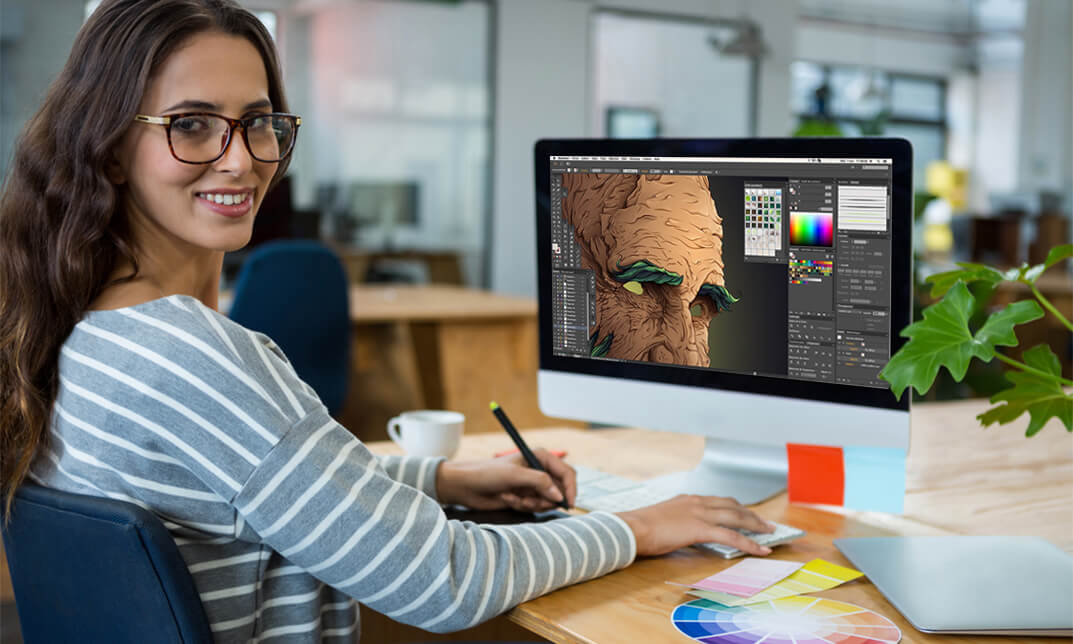
VMCE95-Veeam Certified Engineer
By Nexus Human
Duration 3 Days 18 CPD hours This course is intended for Any IT specialist eager to become an industry recognized expert on Veeam software solutions. Overview This certification is an excellent investment for an IT professional looking to increase productivity, reduce operating costs, increase potential for personal career advancement and gain recognition from the employer and customers. By completing the Veeam Certified Engineer (VMCE) course you should be able to: Get more functionality out of Veeam solutions Identify and resolve issues more efficiently Gain a distinction from your peers The Veeam Certified Engineer (VMCE) course is a 3-day technical deep-dive focused on teaching engineers to architect, implement, optimize and troubleshoot the Veeam software solution. Module 1 Introduction Module 2 Veeam Products Veeam Availability Suite Key Concepts Module 3 Auto Discovery of Backup and Virtual Infrastructure Business Categorization Pre-Defined Alerting Unattended Monitoring Reporting and Dashboards Agentless Data Gathering Hyper-V Specific Features Veeam One Deployment Veeam One Assessment Tool Module 4 Core Components and Their Interaction Optional Components Deployment Scenarios Prerequisites Upgrading Veeam Backup & Replication Module 5 Adding Servers Adding a VMware Backup Proxy Adding a Hyper-V Off-host Backup Proxy Adding Backup Repositories Performing Configuration Backup and Restore Managing Network Traffic Global Notification Settings Getting to Know User Interface Module 6 Creating Backup Jobs Creating Restore Points with VeeamZIP and Quick Backup Backup Copy Replication Creating VM/File Copy Jobs Module 7 SureBackup Recovery Verification SureReplica Module 8 Data Recovery Working with Veeam Backup & Replication Utilities Insight into Recovery from Replica Module 9 Item-Level Recovery Guest OS File Recovery Module 10 Tape Device Support SAN Storage Systems Support Support for Deduplicating Storage Systems Veeam Cloud Connect Veeam Backup Enterprise Manager vCloud Director Support Module 11 Product Editions Comparison Full and Free Functionality Modes Module 12 How to Identify the Problem How to review and analyze the issue Search for additional information Veeam Support

VEEAM-VMCE Veeam Certified Engineer
By Nexus Human
Duration 3 Days 18 CPD hours This course is intended for Any IT specialist eager to become an industry recognized expert on Veeam software solutions. Overview This certification is an excellent investment for an IT professional looking to increase productivity, reduce operating costs, increase potential for personal career advancement and gain recognition from the employer and customers. By completing the Veeam Certified Engineer (VMCE) course you should be able to:Get more functionality out of Veeam solutionsIdentify and resolve issues more efficientlyGain a distinction from your peers The Veeam Certified Engineer (VMCE) course is a 3-day technical deep-dive focused on teaching engineers to architect, implement, optimize and troubleshoot the Veeam software solution. Module 1 Introduction Module 2 Veeam Products Veeam Availability Suite Key Concepts Module 3 Auto Discovery of Backup and Virtual Infrastructure Business Categorization Pre-Defined Alerting Unattended Monitoring Reporting and Dashboards Agentless Data Gathering Hyper-V Specific Features Veeam One Deployment Veeam One Assessment Tool Module 4 Core Components and Their Interaction Optional Components Deployment Scenarios Prerequisites Upgrading Veeam Backup & Replication Module 5 Adding Servers Adding a VMware Backup Proxy Adding a Hyper-V Off-host Backup Proxy Adding Backup Repositories Performing Configuration Backup and Restore Managing Network Traffic Global Notification Settings Getting to Know User Interface Module 6 Creating Backup Jobs Creating Restore Points with VeeamZIP and Quick Backup Backup Copy Replication Creating VM/File Copy Jobs Module 7 SureBackup Recovery Verification SureReplica Module 8 Data Recovery Working with Veeam Backup & Replication Utilities Insight into Recovery from Replica Module 9 Item-Level Recovery Guest OS File Recovery Module 10 Tape Device Support SAN Storage Systems Support Support for Deduplicating Storage Systems Veeam Cloud Connect Veeam Backup Enterprise Manager vCloud Director Support Module 11 Product Editions Comparison Full and Free Functionality Modes Module 12 How to Identify the Problem How to review and analyze the issue Search for additional information Veeam Support

Streaming Big Data with Spark Streaming, Scala, and Spark 3!
By Packt
In this course, we will process massive streams of real-time data using Spark Streaming and create Spark applications using the Scala programming language (v2.12). We will also get our hands-on with some real live Twitter data, simulated streams of Apache access logs, and even data used to train machine learning models.
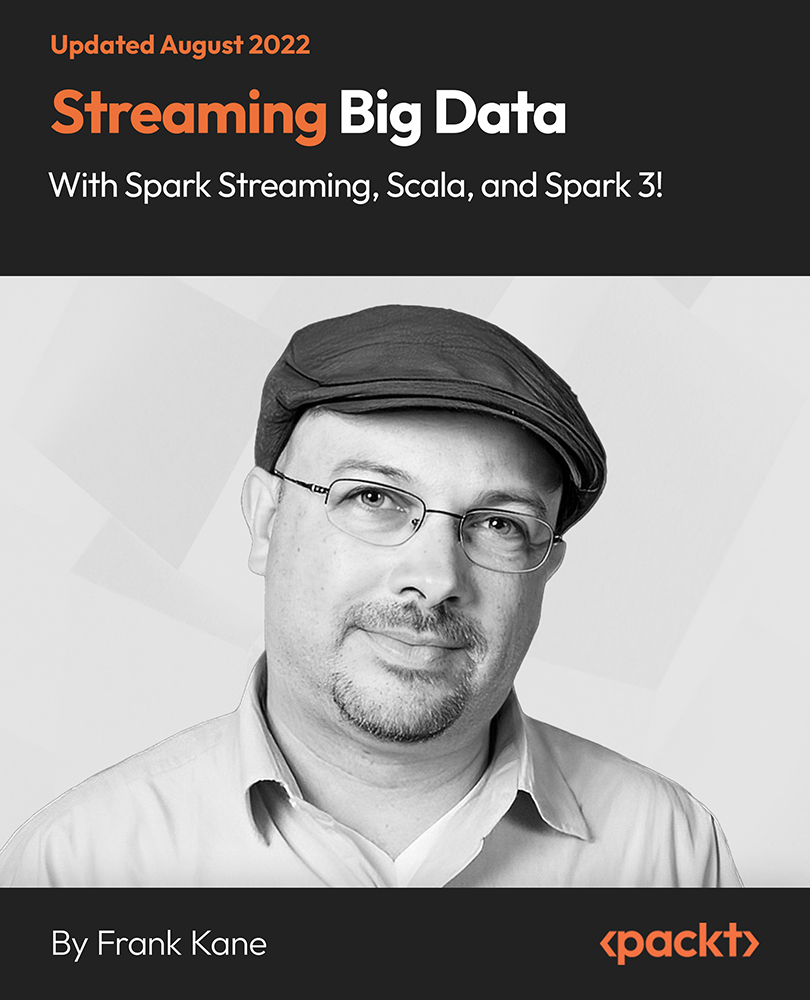
Professional Vectorworks Tutoring: Flexible Pay-Per-Hour Sessions
By Real Animation Works
Introducing Vectorworks Flex Learning: A Comprehensive Pay-As-You-Go Training Course

Complete JavaScript training course description A hands on course covering JavaScript programming. Core JavaScript is covered first, including the basics, arrays, functions, classes, modules and Regular expressions. Client side JavaScript is then covered including JavaScript in browsers, Scripting CSS, the jQuery library and HTML APIs. What will you learn Read JavaScript. Write JavaScript. Debug JavaScript. Complete JavaScript training course details Who will benefit: Anyone wishing to learn JavaScript. Prerequisites: None. Duration 3 days Complete JavaScript training course contents CORE JAVASCRIPT Lexical structure: Character set, comments, literals, identifiers, and reserved words, optional semicolons.. Types, values and variables: Numbers, text, boolean values, null and undefines, the global object, wrapper objects, immutable primitive values and mutable object references, type conversions, variable declaration, variable scope. Expressions and operators: Primary expressions, object and array initializers, function definition expressions, property access expressions, invocation expressions, object creation expressions, operator overview, arithmetic expressions, relational expressions, logical expressions, assignment expressions, evaluation expressions, miscellaneous operators. Statements: Expression statements, compound and empty statements, declaration statements, conditionals, loops, jumps, miscellaneous statements, summary of JavaScript statements. Objects: Creating objects, querying and setting properties, deleting properties, testing properties, enumerating properties, property getters and setters, property attributes, object attributes, serializing objects, object methods. Arrays: Creating arrays, reading and writing array elements, sparse arrays, array length, adding and deleting array elements, iterating arrays, multi-dimensional arrays, array methods, FCMAScript 5 array methods, array type, array-like objects, strings as arrays. Functions: Defining functions, invoking functions, function arguments and parameters, functions as values, functions as namespaces, closures, function properties, methods and constructor, functional programming. Classes and modules: Classes and prototypes, classes and constructors, Java-style classes in JavaScript, augmenting classes, classes and types, object oriented techniques in JavaScript, subclasses, classes in ECMAScript 5, modules. Pattern matching and regular expressions: Defining regular expressions, string methods for pattern matching, the RegExp object. JavaScript subsets and extensions: JavaScript subsets, constants and scoped variables, destructuring assignment, iteration, shorthand functions, multiple catch clauses, E4X: ECMAScript for XML. Server-side JavaScript: Scripting Java with Rhino, asynchronous I/O with node. CLIENT SIDE JAVASCRIPT JavaScript in web browsers: Client side JavaScript, embedding JavaScript in HTML, execution of JavaScript programs, compatibility and interoperability, accessibility, security, client side frameworks. The Window object: Timers, browser location and navigation, browsing history, browser screen information, dialog boxes, error handling, document elements as window properties, multiple windows and frames. Scripting Documents: Overview of the DOM, selecting document elements, document structure and traversal, attributes, element content, creating, inserting and deleting nodes. Example: generating a table of contents, document and element geometry and scrolling, HTML forms, other document features. Scripting CSS: Overview of CSS, important CSS properties, scripting inline styles, querying computed styles, scripting CSS classes, scripting stylesheets. Handling events: Types of events, registering event handlers, event handler invocation, document load events, mouse events, mousewheel events, drag and drop events, text events, keyboard events. Scripted HTTP: Using XMLHttpRequest, HTTP by <script>: JSOMP, Comet with server-sent events. The jQuery library: jQuery basics, jQuery getters and setters, altering document structure, handling events with jQuery, Animated effects, Ajax with jQuery, Utility functions, jQuery selectors and selection methods, Extending jQuery with plug-ins. The jQuery UI library. Client side storage: localStorage and sessionStorage, Cookies, IE usingData persistence, Applicatioin storage and offline webapps. Scripted media and graphics: Scripting images, Scripting audio and video, SCG:scalable vector graphics, Graphics in a <canvas>. Scripted HTTP: Using XMLHttpRequest, HTTP by <script>: JSOMP, Comet with server-sent events. The jQuery library: jQuery basics, jQuery getters and setters, altering document structure, handling events with jQuery, Animated effects, Ajax with jQuery, Utility functions, jQuery selectors and selection methods, Extending jQuery with plug-ins. The jQuery UI library. Client side storage: localStorage and sessionStorage, Cookies, IE usingData persistence, Applicatioin storage and offline webapps. Scripted media and graphics: Scripting images, Scripting audio and video, SCG:scalable vector graphics, Graphics in a <canvas>. HTMLS APIs: Geolocation, history management, cross-origin messaging, web workers, type arrays and ArrayBuffers, blobs, the filesystem API, client side databases, web sockets.

Web development training course description This three-day course helps build a foundation in the development of Web applications. This is not a HTML course but covers the technologies needed to develop web applications. Technologies covered include: ASP.NET, XML, AJAX and HTTP error codes. What will you learn Program Web applications. Work with data and services. Troubleshoot and debug Web applications. Work with client side scripting. Configure and deploy web applications. Web development training course details Who will benefit: Anyone looking for an introduction to web development. Prerequisites: None. Duration 3 days Web development training course contents Programming web applications Customise the layout and appearance of a web page CSS; tables; embedding images; page layout for navigation. Understand ASP.NET intrinsic objects Request; Server; Application; Session; Response; HttpContext. Understand state information in web applications Understand how state is stored based on application design and hardware; understand different types such as session state, view state, control state and application state. Understand events and control page flow Application and page life cycle events; page events; control events; application events; session events; cross-page posting; Response.Redirect; Server.Transfer; IsPostBack; setting AutoEventWireup. Understand controls Understanding various types of controls, including user, server, web and validation controls; know which is the appropriate type of control for a scenario. Understand configuration files Understanding the usage of web.config and machine.config, and the settings that can be made. Working with data and services Read and write XML data Understanding XML, XML validation Does not include: Web services; XPath syntax; XmlDocument; XPathNavigator; XPathNodeIterator; XPathDocument; XmlReader; XmlWriter; XmlDataDocument; XmlNamespaceManager. Distinguish between DataSet & DataReader objects The ability to choose the proper data object to use based on application requirements/design. Call a service from a web page Creating a basic WCF service or web service so that it can be consumed; App_WebReferences; configuration. Understand DataSource controls LinqDataSource: ObjectDataSource; XmlDataSource; SqlDataSource. Bind controls to data by using data binding syntax Ensure that data is updated and displayed in data-aware controls. Manage data connections and databases Database connections; connection objects; connection pools; transaction objects. Troubleshooting and debugging web applications Debug a web application Use in conjunction with custom error pages to display appropriate error information to the appropriate user; implement tracing of a web application, Trace.axd, Trace=True on @Page directive. Handle web application errors HTTP error codes. Working with client-side scripting Understand client-side scripting Purpose of client-side scripting; various client-side scripting languages. LE/370 and Intrinsic Functions. Understand AJAX concepts ASP.NET AJAX implementation; working with client-side libraries, EnablePartialRendering, Triggers, ChildrenAsTriggers, Scripts, Services, UpdateProgress, Timer, ScriptManagerProxy, extender controls. Configuring and deploying web applications Configure authentication and authorisation Forms authentication, Windows authentication; authorisation; file authorisation; impersonation Does not include: Windows Cardspace authentication, Passport (Windows Live ID) authentication, Custom authentication. Configure projects, solutions and reference assemblies Local assemblies; shared assemblies (GAC); web application projects; solutions; configuration files; AppSettings. Publish web applications Choosing the appropriate method to deploy an application based on existing or intended environment; updatable vs. not updateable; MSI deployment; Internet Information Server (IIS) installation and configuration. Understand application pools Purpose of application pools; effect of application pools on web applications.

HTML5 development training course description This three-day MTA Training course helps you prepare for Microsoft Technology Associate Exam 98-375, and build an understanding of these topics: Manage the Application Life Cycle, Build the User Interface by Using HTML5, Format the User Interface by Using CSS, Code by Using JavaScript. This course leverages the same content as found in the Microsoft Official Academic Course (MOAC) for this exam. What will you learn Manage the Application Life Cycle. Build the User Interface by Using HTML5. Format the User Interface by Using CSS. Code by Using JavaScript. HTML5 development training course details Who will benefit: Anyone working with HTML5. Prerequisites: None. Duration 3 days HTML5 development training course contents Managing the Application Life Cycle Platform fundamentals Packaging and the runtime environment: app package, app container, credentials/permission sets, host process, leverage existing HTML5 skills and content for slate/tablet applications. Manage the state of an application Manage session state, app state and persist state information; understand states of an application; understand the differences between local and session storage. Debug and test a HTML5 touch-enabled application Touch gestures; gestures you test on a device. HTML5 UI: Text, Graphics, and Media HTML5 tags for text content and graphics. When, why and how to use Canvas; when, why and how to use scalable vector graphics (SVG). HTML5 tags to play media. Video and audio tags. HTML5 UI: Organization, Input, and Validation HTML5 tags to organise content and forms Tables, lists, sections; semantic HTML. HTML5 tags for input and validation CSS Essentials: Content Flow, Positioning, styling Core CSS concepts Separate presentation from content (create content with HTML and style content with CSS); manage content flow (inline versus block flow); manage positioning of individual elements( float versus absolute positioning); manage content overflow (scrolling, visible and hidden); basic CSS styling. CSS Essentials: Layouts Arrange UI content by using CSS Use flexible box and grid layouts to establish content alignment, direction and orientation; proportional scaling and use of "free scale" for elements within a flexible box or grid; order and arrange content; concepts for using flex box for simple layouts and grid for complex layouts; grid content properties for rows and columns; use application templates. Managing Text Flow by Using CSS Regions and using regions to flow text content between multiple sections (content source, content container, dynamic flow, flow-into, flow-from, msRegionUpdate, msRegionOverflow, msGetRegionContent); columns and hyphenation and using these CSS settings to optimise the readability of text; use "positioned floats" to create text flow around a floating object Managing the Graphical Interface by Using CSS Graphics effects (rounded edges, shadows, transparency, background gradients, typography and Web Open Font Format); 2-D 3-D transformations (translate, scale, rotate, skew and 3-D perspective transitions and animations); SVG filter effects; Canvas. JavaScript and coding essentials Manage and maintain JavaScript, Create and use functions; jQuery and other third-party libraries. Update the UI by using JavaScript Locate/access elements; listen and respond to events; show and hide elements; update the content of elements. Animations, Graphics, and Accessing Data Code animations with JavaScript animation; manipulate the canvas; work with images, shapes and other graphics. Access data access by using JavaScript Send and receive data; transmit complex objects and parsing; load and save files; App Cache; datatypes; forms; cookies; localStorage JavaScript coding for Touch Interface, Device and Operating System Resources, and More Respond to the touch interface, Gestures, how to capture and respond to gestures, Code additional HTML5 APIs, GeoLocation, Web Workers, WebSocket; File API, Access device and operating system resources, In- memory resources, such as contact lists and calendar; hardware capabilities, such as GPS, accelerometer and camera.

Search By Location
- Software Courses in London
- Software Courses in Birmingham
- Software Courses in Glasgow
- Software Courses in Liverpool
- Software Courses in Bristol
- Software Courses in Manchester
- Software Courses in Sheffield
- Software Courses in Leeds
- Software Courses in Edinburgh
- Software Courses in Leicester
- Software Courses in Coventry
- Software Courses in Bradford
- Software Courses in Cardiff
- Software Courses in Belfast
- Software Courses in Nottingham