- Professional Development
- Medicine & Nursing
- Arts & Crafts
- Health & Wellbeing
- Personal Development
6056 Software courses
DASA DevOps Professional: Enable and Scale: In-House Training
By IIL Europe Ltd
DASA DevOps Professional: Enable and Scale: In-House Training DevOps embodies both cultural changes and practices through which organizations can facilitate the IT functions of software development (Dev) and software operation (Ops). The DevOps movement advocates automation and phase-based monitoring practices. Its objectives include: Decreasing development cycles · Increasing deployment frequency Improving the reliability of releases Developing a closer alignment with business objectives The DASA DevOps Professional: Enable and Scale course (formerly known as DevOps Practitioner) is designed to provide individuals with the core education necessary to put DevOps into practice. With the help of DevOps theory, pragmatic examples and exercises, and interactive group discussions, the course will help you understand how to apply the necessary skills to practice DevOps. Building on the knowledge learned on theFundamentals course (the 'why'), you will learn the 'how'. The DevOps Professional: Enable and Scale course focuses on improving the skill set of the DASA competency model, which includes competencies like Courage, Teambuilding, DevOps Leadership, and Continuous Improvement. On completion of the DASA DevOps Professional: Enable and Scale training and passing the exam, the certification is awarded. What you will Learn At the end of this program, you will be able to: Explain the importance of DevOps culture and the aspects that can influence it Explain why courage, teambuilding, leadership, and continuous improvement are required in a DevOps environment Explain why courage is essential to enable trust, honesty, and experimentation Identify and evaluate different types of behavior in a DevOps environment Recognize the signals indicating impediments and/or team dysfunctions Describe how to form good DevOps teams and assess their maturity List the effects of happiness and motivation on team performance Identify how leaders encourage feedback and transparency Discuss the factors that leaders can influence to build trust Explain how and why leaders promote a 'safe to fail' environment Analyze value streams to improve throughput and flow Facilitate the tools for continuous improvement: structured problem-solving workshops, Story Mapping sessions, and retrospectives TEAMBUILDING Teambuilding is about understanding the other's point of view, collaboration, mutual accountability, common purpose, and the ability to integrally support the service/product. Design Teams Characteristics of a DevOps team Skills of a DevOps Team Self-organization and autonomy Rules to consider when designing DevOps teams Build Teams Effects of happiness and motivation on performance Feedback Creating high-performance teams Governance Governance within teams and between multiple teams Governance between organizations DevOps contracts DEVOPS LEADERSHIP This module describes how to facilitate teams to high performance, DevOps behavior, transparency, and a service lifecycle mindset. Build Culture Creating the right environment and providing vision and purpose Stimulating the right behavior Servant leadership: giving control, supporting, and inspiring Create Purpose Defining and aligning purpose Purpose of having a purpose Alignment versus autonomy Be a Servant Leader Give control to the team Inspire and support the team Focus on Success Output versus outcome Measuring and steering COURAGE The Courage module is about coaching courageous behavior, proactivity, reflection, trust, open discussions, experimentation, fail fast, and the courage to change. Build Courage The importance of courage Courage in relationship with leadership and feedback Enabling courage at the team level Dealing with failure Think Different Courage day to day Encourage critical thinking Techniques to promote courageous behavior VALUE CUSTOMER-CENTRIC ACTION This module describes the important aspects that are relevant to identify and deliver the required and expected value for all relevant stakeholders. Aspects of Value and Managing Expectations The different aspects of value Stakeholder management Customer collaboration and using customer feedback How to do prioritization CONTINUOUS IMPROVEMENT Continuous improvement describes the importance of a Kaizen mindset, quality at the source, first time right, knowledge-sharing, and the ability to adapt. Build Flow Understanding the importance of flow Using Lean to optimize flow Kaizen as a mindset Radical change versus Kaizen Using Pull to optimize flow Continuous Improvement Tools Kaizen Event Value Stream Mapping Visual Management Retrospective Daily Standup Five Times Why

DASA DevOps Professional: Enable and Scale
By IIL Europe Ltd
DASA DevOps Professional: Enable and Scale DevOps embodies both cultural changes and practices through which organizations can facilitate the IT functions of software development (Dev) and software operation (Ops). The DevOps movement advocates automation and phase-based monitoring practices. Its objectives include: Decreasing development cycles · Increasing deployment frequency Improving the reliability of releases Developing a closer alignment with business objectives The DASA DevOps Professional: Enable and Scale course (formerly known as DevOps Practitioner) is designed to provide individuals with the core education necessary to put DevOps into practice. With the help of DevOps theory, pragmatic examples and exercises, and interactive group discussions, the course will help you understand how to apply the necessary skills to practice DevOps. Building on the knowledge learned on theFundamentals course (the 'why'), you will learn the 'how'. The DevOps Professional: Enable and Scale course focuses on improving the skill set of the DASA competency model, which includes competencies like Courage, Teambuilding, DevOps Leadership, and Continuous Improvement. On completion of the DASA DevOps Professional: Enable and Scale training and passing the exam, the certification is awarded. What you will Learn At the end of this program, you will be able to: Explain the importance of DevOps culture and the aspects that can influence it Explain why courage, teambuilding, leadership, and continuous improvement are required in a DevOps environment Explain why courage is essential to enable trust, honesty, and experimentation Identify and evaluate different types of behavior in a DevOps environment Recognize the signals indicating impediments and/or team dysfunctions Describe how to form good DevOps teams and assess their maturity List the effects of happiness and motivation on team performance Identify how leaders encourage feedback and transparency Discuss the factors that leaders can influence to build trust Explain how and why leaders promote a 'safe to fail' environment Analyze value streams to improve throughput and flow Facilitate the tools for continuous improvement: structured problem-solving workshops, Story Mapping sessions, and retrospectives TEAMBUILDING Teambuilding is about understanding the other's point of view, collaboration, mutual accountability, common purpose, and the ability to integrally support the service/product. Design Teams Characteristics of a DevOps team Skills of a DevOps Team Self-organization and autonomy Rules to consider when designing DevOps teams Build Teams Effects of happiness and motivation on performance Feedback Creating high-performance teams Governance Governance within teams and between multiple teams Governance between organizations DevOps contracts DEVOPS LEADERSHIP This module describes how to facilitate teams to high performance, DevOps behavior, transparency, and a service lifecycle mindset. Build Culture Creating the right environment and providing vision and purpose Stimulating the right behavior Servant leadership: giving control, supporting, and inspiring Create Purpose Defining and aligning purpose Purpose of having a purpose Alignment versus autonomy Be a Servant Leader Give control to the team Inspire and support the team Focus on Success Output versus outcome Measuring and steering COURAGE The Courage module is about coaching courageous behavior, proactivity, reflection, trust, open discussions, experimentation, fail fast, and the courage to change. Build Courage The importance of courage Courage in relationship with leadership and feedback Enabling courage at the team level Dealing with failure Think Different Courage day to day Encourage critical thinking Techniques to promote courageous behavior VALUE CUSTOMER-CENTRIC ACTION This module describes the important aspects that are relevant to identify and deliver the required and expected value for all relevant stakeholders. Aspects of Value and Managing Expectations The different aspects of value Stakeholder management Customer collaboration and using customer feedback How to do prioritization CONTINUOUS IMPROVEMENT Continuous improvement describes the importance of a Kaizen mindset, quality at the source, first time right, knowledge-sharing, and the ability to adapt. Build Flow Understanding the importance of flow Using Lean to optimize flow Kaizen as a mindset Radical change versus Kaizen Using Pull to optimize flow Continuous Improvement Tools Kaizen Event Value Stream Mapping Visual Management Retrospective Daily Standup Five Times Why

The Complete C++ Developer Course
By Packt
This course will provide you with practical experience in C++. You will learn the basics and advanced concepts of C++, such as data types, arrays, functions, encapsulation, inheritance, exception handling, object-oriented programming (OOP), and a lot more, by developing interesting real-world applications.
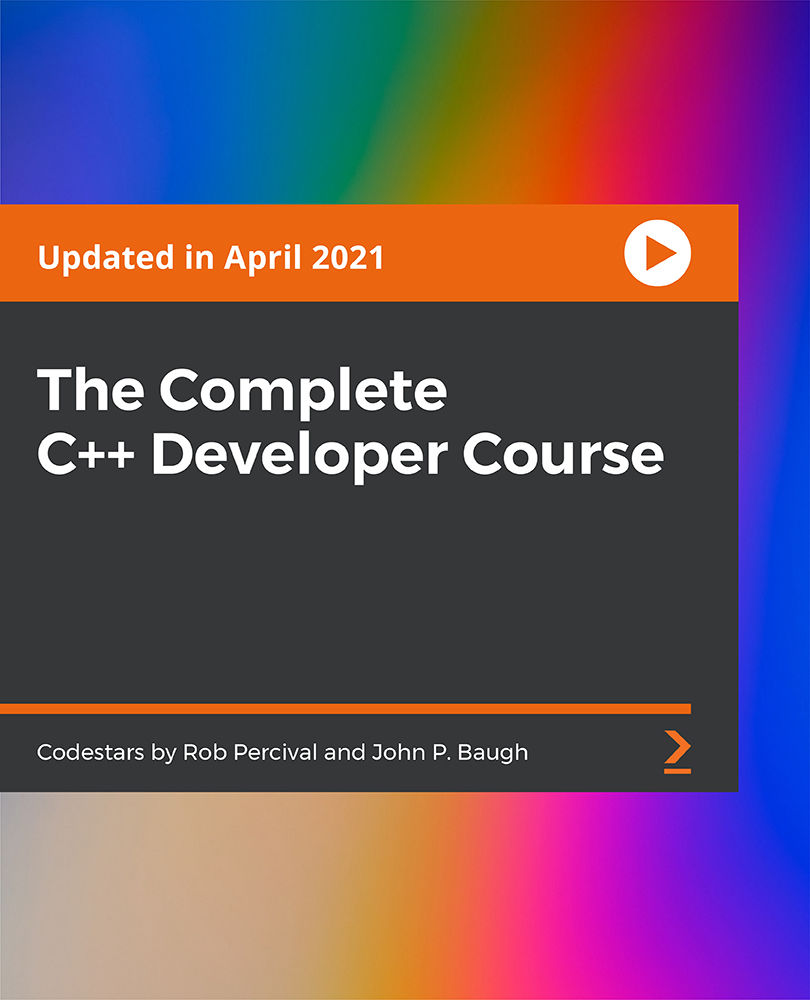
Writing Secure Code in ASP.NET
By Packt
This course will enable you as a professional to execute secure coding practices, identify vulnerabilities in the code, remediate identified weaknesses, design with security in mind, and build effective security controls to protect against breaches and malicious hackers.
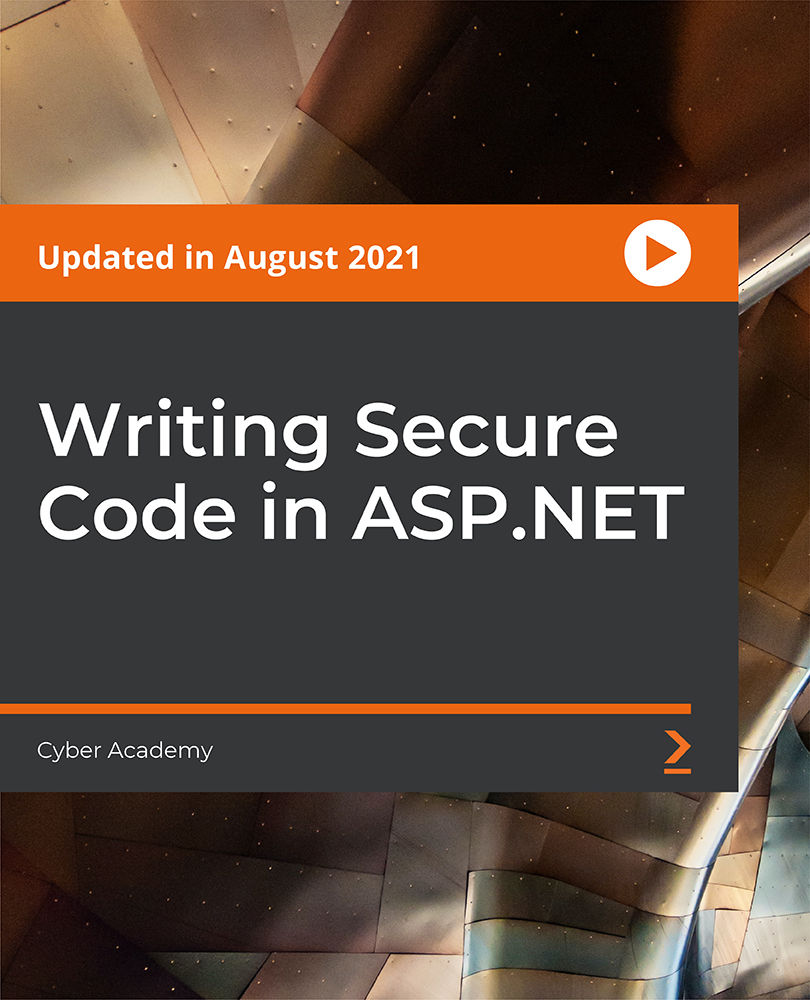
Artificial Lift and Real-Time Production Optimization in Digital Oilfield
By EnergyEdge - Training for a Sustainable Energy Future
About this training course Artificial lift systems are an important part of production operations for the entire lifecycle of an asset. Often, oil and gas wells require artificial lift for most of the life cycle. This 5-day training course offers a thorough treatment of artificial lift techniques including design and operation for production optimization. With the increasing need to optimize dynamic production in highly constrained cost environments, opportunities and issues related to real-time measurements and optimization techniques needs to be discussed and understood. Artificial lift selection and life cycle analysis are covered. These concepts are discussed and reinforced using case studies, quizzing tools, and exercises with software. Participants solve examples and class problems throughout the course. Animations and videos reinforce the concepts under discussion. Understanding of these important production concepts is a must have to exploit the existing assets profitably. Unique Features: Hands-on usage of SNAP Software to solve gas-lift exercises Discussion on digital oil field Machine learning applications in gas-lift optimization Training Objectives After the completion of this training course, participants will be able to: Understand the basics and advanced concepts of each form of artificial lift systems including application envelope, relative strengths, and weaknesses Easily recognize the different components from downhole to the surface and their basic structural and operational features Design and analyze different components using appropriate software tools Understand challenges facing artificial lift applications and the mitigation of these challenges during selection, design, and operation Learn about the role of digital oilfield tools and techniques and their applications in artificial lift and production optimization Learn about use cases of Machine learning and artificial intelligence in the artificial lift Target Audience This training course is suitable and will greatly benefit the following specific groups: Production, reservoir, completion, drilling and facilities engineers, analysts, and operators Anyone interested in learning about selection, design, analysis and optimum operation of artificial lift and related production systems will benefit from this course. Course Level Intermediate Advanced Training Methods The training instructor relies on a highly interactive training method to enhance the learning process. This method ensures that all participants gain a complete understanding of all the topics covered. The training environment is highly stimulating, challenging, and effective because the participants will learn by case studies which will allow them to apply the material taught in their own organization. Course Duration: 5 days in total (35 hours). Training Schedule 0830 - Registration 0900 - Start of training 1030 - Morning Break 1045 - Training recommences 1230 - Lunch Break 1330 - Training recommences 1515 - Evening break 1530 - Training recommences 1700 - End of Training The maximum number of participants allowed for this training course is 20. This course is also available through our Virtual Instructor Led Training (VILT) format. Prerequisites: Understanding of petroleum production concepts. Each participant needs a laptop/PC for solving class examples using software to be provided during class. Laptop/PC needs to have a current Windows operating system and at least 500 MB free disk space. Participants should have administrator rights to install software. Trainer Your expert course leader has over 35 years' work-experience in multiphase flow, artificial lift, real-time production optimization and software development/management. His current work is focused on a variety of use cases like failure prediction, virtual flow rate determination, wellhead integrity surveillance, corrosion, equipment maintenance, DTS/DAS interpretation. He has worked for national oil companies, majors, independents, and service providers globally. He has multiple patents and has delivered a multitude of industry presentations. Twice selected as an SPE distinguished lecturer, he also volunteers on SPE committees. He holds a Bachelor's and Master's in chemical engineering from the Gujarat University and IIT-Kanpur, India; and a Ph.D. in Petroleum Engineering from the University of Tulsa, USA. Highlighted Work Experience: At Weatherford, consulted with clients as well as directed teams on digital oilfield solutions including LOWIS - a solution that was underneath the production operations of Chevron and Occidental Petroleum across the globe. Worked with and consulted on equipment's like field controllers, VSDs, downhole permanent gauges, multiphase flow meters, fibre optics-based measurements. Shepherded an enterprise-class solution that is being deployed at a major oil and gas producer for production management including artificial lift optimization using real time data and deep-learning data analytics. Developed a workshop on digital oilfield approaches for production engineers. Patents: Principal inventor: 'Smarter Slug Flow Conditioning and Control' Co-inventor: 'Technique for Production Enhancement with Downhole Monitoring of Artificially Lifted Wells' Co-inventor: 'Wellbore real-time monitoring and analysis of fracture contribution' Worldwide Experience in Training / Seminar / Workshop Deliveries: Besides delivering several SPE webinars, ALRDC and SPE trainings globally, he has taught artificial lift at Texas Tech, Missouri S&T, Louisiana State, U of Southern California, and U of Houston. He has conducted seminars, bespoke trainings / workshops globally for practicing professionals: Companies: Basra Oil Company, ConocoPhillips, Chevron, EcoPetrol, Equinor, KOC, ONGC, LukOil, PDO, PDVSA, PEMEX, Petronas, Repsol, , Saudi Aramco, Shell, Sonatrech, QP, Tatneft, YPF, and others. Countries: USA, Algeria, Argentina, Bahrain, Brazil, Canada, China, Croatia, Congo, Ghana, India, Indonesia, Iraq, Kazakhstan, Kenya, Kuwait, Libya, Malaysia, Oman, Mexico, Norway, Qatar, Romania, Russia, Serbia, Saudi Arabia, S Korea, Tanzania, Thailand, Tunisia, Turkmenistan, UAE, Ukraine, Uzbekistan, Venezuela. Virtual training provided for PetroEdge, ALRDC, School of Mines, Repsol, UEP-Pakistan, and others since pandemic. POST TRAINING COACHING SUPPORT (OPTIONAL) To further optimise your learning experience from our courses, we also offer individualized 'One to One' coaching support for 2 hours post training. We can help improve your competence in your chosen area of interest, based on your learning needs and available hours. This is a great opportunity to improve your capability and confidence in a particular area of expertise. It will be delivered over a secure video conference call by one of our senior trainers. They will work with you to create a tailor-made coaching program that will help you achieve your goals faster. Request for further information post training support and fees applicable Accreditions And Affliations

Objective-C programming training course description A hands on introduction that will allow you to master Objective-C and start using it to write powerful native applications for even the newest Macs and iOS devices! Using The step-by-step approach, will let you get comfortable with Objective-C's unique capabilities and Apple's Xcode 5 development environment. Make the most of Objective-C objects and messaging. Work effectively with design patterns, collections, blocks, foundation classes, threading, Git and a whole lot more. Every session builds on what you've already learned, giving a rock-solid foundation for real-world success! What will you learn Use Xcode 5. Declare classes, instance variables, properties, methods, and actions. Use arrays, dictionaries, and sets. Expand and extend classes with protocols, delegates, categories, and extensions. Use Apple's powerful classes and frameworks. Objective-C programming training course details Who will benefit: Developers wanting to learn Objective-C. Prerequisites: Software development fundamentals. Duration 5 days Objective-C programming training course contents PART 1: GETTING STARTED WITH OBJECTIVE-C The Developer Program: Objective-C, enrolling as an Apple Developer, setting up the development environment, Xcode. Your first project. OO programming with Objective-C: OO projects, Frameworks, classes and instances, encapsulation, accessors, Inheritance. OO features in Objective-C: Messages, methods, working with id, nesting messages, method signatures and parameters. allocating and initializing objects. Using Xcode: Xcode, source code control, git and Xcode, Using a Remote Repository. Compiler Directives: Projects, Compiler Directives, Prefix headers, main.m, .h files. PART 2: OBJECTIVE-C BASICS Messaging in a Testbed App: Setting Up the Testbed Apps, Adding a Text Field and Connecting It to Your Code, Sending a Message to the Text Field, Reviewing the Message Syntax. Declaring a Class in an Interface File: Context, Creating an Instance Variable with id, What Happens When Execution Stops, dynamic binding, Creating an Instance Variable for with the Class Name and with a Superclass Name, instance variable visibility. Properties in an Interface File: Interface Variables vs Properties, Declared Properties, Using Attributes. Implementing Properties. @synthesize, @dynamic. Methods in an Interface File: Methods in a Class, class and instance methods, Method declaration, returning complex data structures from Methods. Actions in an Interface File: Actions, Actions in OS X and iOS, disconnecting actions. Routing messages with selectors: Receiver and selector objects in messages, Objective-C Runtime, SEL and @selector (), performSelector, NSInvocation, testing whether an Instance can respond to a selector. Building on the Foundation: The Foundation Framework, Foundation Classes, Foundation Paradigms and Policies; Mutability, class clusters, notifications. Defining a Class in Implementation Files: Projects, dynamic typing, creating a new App, implementing a method, expanding Classses with init Methods. Organizing Data with Collections: Collecting Objects, Property Lists, Runtime, comparing the Collection Classes, Creating a Collection, Objective-C Literal Syntax, Enumerating collections, Testing Membership in a Collection, Accessing an Object in a Collection. Managing Memory and Runtime Objects: Managing objects in memory, managing reference counts manually and with ARC, variable qualifiers, variable autorelease. PART 3: EXPANDING AND EXTENDING CLASSES Protocols and Delegates: Subclassing, Protocols, Delegates, Looking Deeper Inside Protocols. Categories and Extensions: Comparing categories and protocols, categories vs subclasses, working with categories, class extensions, informal protocols. Associative References and Fast Enumeration: Objective-C 2.0 Time-Saving Features, Extending Classes by Adding Instance Variables (Sort of), Using Fast Enumeration. Blocks: Revisiting Blocks, Callbacks, Blocks, Exploring Blocks in Cocoa, Cocoa Blocks and Memory. PART 4: BEYOND THE BASICS Handling Exceptions and Errors: Exception and Error classes: NSException, NSError, Identifying exceptions, throwing exceptions, catching exceptions. Queues and Threading: Getting Started with Concurrency, Introducing Queues, Dispatch Sources, Using Dispatch Queues. Working with the Debugger: Logging Information, Console Logs, NSLog, Smart Breakpoints, enhancing breakpoints with messages. Using Xcode Debug Gauges for Analysis: Debug Gauges, Monitoing CPU and memory utilization, monitoring energy, Using Instruments. PART 5: OPTIONAL TOPICS C Syntax Summary: Data Types, Control Structures. Apps, Packages, and Bundles: Project Bundles, lproj Files, Asset Catalogs, plist Files, Precompiled Header Files (.pch). Archiving and Packaging Apps for Development and Testing: Archiving.

AI-102T00 Designing and Implementing an Azure AI Solution
By Nexus Human
Duration 4 Days 24 CPD hours This course is intended for Software engineers concerned with building, managing and deploying AI solutions that leverage Azure AI Services, Azure AI Search, and Azure OpenAI. They are familiar with C# or Python and have knowledge on using REST-based APIs to build computer vision, language analysis, knowledge mining, intelligent search, and generative AI solutions on Azure. AI-102 Designing and Implementing an Azure AI Solution is intended for software developers wanting to build AI infused applications that leverage?Azure AI Services,?Azure AI Search, and?Azure OpenAI. The course will use C# or Python as the programming language. Prerequisites Before attending this course, students must have: Knowledge of Microsoft Azure and ability to navigate the Azure portal Knowledge of either C# or Python Familiarity with JSON and REST programming semantics Recommended course prerequisites AI-900T00: Microsoft Azure AI Fundamentals course 1 - Prepare to develop AI solutions on Azure Define artificial intelligence Understand AI-related terms Understand considerations for AI Engineers Understand considerations for responsible AI Understand capabilities of Azure Machine Learning Understand capabilities of Azure AI Services Understand capabilities of the Azure Bot Service Understand capabilities of Azure Cognitive Search 2 - Create and consume Azure AI services Provision an Azure AI services resource Identify endpoints and keys Use a REST API Use an SDK 3 - Secure Azure AI services Consider authentication Implement network security 4 - Monitor Azure AI services Monitor cost Create alerts View metrics Manage diagnostic logging 5 - Deploy Azure AI services in containers Understand containers Use Azure AI services containers 6 - Analyze images Provision an Azure AI Vision resource Analyze an image Generate a smart-cropped thumbnail 7 - Classify images Provision Azure resources for Azure AI Custom Vision Understand image classification Train an image classifier 8 - Detect, analyze, and recognize faces Identify options for face detection analysis and identification Understand considerations for face analysis Detect faces with the Azure AI Vision service Understand capabilities of the face service Compare and match detected faces Implement facial recognition 9 - Read Text in images and documents with the Azure AI Vision Service Explore Azure AI Vision options for reading text Use the Read API 10 - Analyze video Understand Azure Video Indexer capabilities Extract custom insights Use Video Analyzer widgets and APIs 11 - Analyze text with Azure AI Language Provision an Azure AI Language resource Detect language Extract key phrases Analyze sentiment Extract entities Extract linked entities 12 - Build a question answering solution Understand question answering Compare question answering to Azure AI Language understanding Create a knowledge base Implement multi-turn conversation Test and publish a knowledge base Use a knowledge base Improve question answering performance 13 - Build a conversational language understanding model Understand prebuilt capabilities of the Azure AI Language service Understand resources for building a conversational language understanding model Define intents, utterances, and entities Use patterns to differentiate similar utterances Use pre-built entity components Train, test, publish, and review a conversational language understanding model 14 - Create a custom text classification solution Understand types of classification projects Understand how to build text classification projects 15 - Create a custom named entity extraction solution Understand custom named entity recognition Label your data Train and evaluate your model 16 - Translate text with Azure AI Translator service Provision an Azure AI Translator resource Specify translation options Define custom translations 17 - Create speech-enabled apps with Azure AI services Provision an Azure resource for speech Use the Azure AI Speech to Text API Use the text to speech API Configure audio format and voices Use Speech Synthesis Markup Language 18 - Translate speech with the Azure AI Speech service Provision an Azure resource for speech translation Translate speech to text Synthesize translations 19 - Create an Azure AI Search solution Manage capacity Understand search components Understand the indexing process Search an index Apply filtering and sorting Enhance the index 20 - Create a custom skill for Azure AI Search Create a custom skill Add a custom skill to a skillset 21 - Create a knowledge store with Azure AI Search Define projections Define a knowledge store 22 - Plan an Azure AI Document Intelligence solution Understand AI Document Intelligence Plan Azure AI Document Intelligence resources Choose a model type 23 - Use prebuilt Azure AI Document Intelligence models Understand prebuilt models Use the General Document, Read, and Layout models Use financial, ID, and tax models 24 - Extract data from forms with Azure Document Intelligence What is Azure Document Intelligence? Get started with Azure Document Intelligence Train custom models Use Azure Document Intelligence models Use the Azure Document Intelligence Studio 25 - Get started with Azure OpenAI Service Access Azure OpenAI Service Use Azure OpenAI Studio Explore types of generative AI models Deploy generative AI models Use prompts to get completions from models Test models in Azure OpenAI Studio's playgrounds 26 - Build natural language solutions with Azure OpenAI Service Integrate Azure OpenAI into your app Use Azure OpenAI REST API Use Azure OpenAI SDK 27 - Apply prompt engineering with Azure OpenAI Service Understand prompt engineering Write more effective prompts Provide context to improve accuracy 28 - Generate code with Azure OpenAI Service Construct code from natural language Complete code and assist the development process Fix bugs and improve your code 29 - Generate images with Azure OpenAI Service What is DALL-E? Explore DALL-E in Azure OpenAI Studio Use the Azure OpenAI REST API to consume DALL-E models 30 - Use your own data with Azure OpenAI Service Understand how to use your own data Add your own data source Chat with your model using your own data 31 - Fundamentals of Responsible Generative AI Plan a responsible generative AI solution Identify potential harms Measure potential harms Mitigate potential harms Operate a responsible generative AI solution

Beyond Software: How John Deere Used Scrum - Transform Innovation
By IIL Europe Ltd
Beyond Software: How John Deere Used Scrum to Transform Innovation This session will share the amazing results of John Deere's Scrum for Hardware implementation, including analysis as to why their efforts were so successful. Parts of success which will be covered are the Scrum framework and how it fits within the John Deere product development process, and the role of leadership, management, and workers in the change process. This and other IIL Learning in Minutes presentations qualify for PDUs. Some titles, such as Agile-related topics may qualify for other continuing education credits such as SEUs, or CEUs. Each professional development activity yields one PDU for one hour spent engaged in the activity. Some limitations apply and can be found in the Ways to Earn PDUs section that discusses PDU activities and associated policies. Fractions of PDUs may also be reported. The smallest increment of a PDU that can be reported is 0.25. This means that if you spent 15 minutes participating in a qualifying PDU activity, you may report 0.25 PDU. If you spend 30 minutes in a qualifying PDU activity, you may report 0.50 PDU.

DASA DevOps Professional: Enable and Scale: Virtual In-House Training
By IIL Europe Ltd
DASA DevOps Professional: Enable and Scale: Virtual In-House Training DevOps embodies both cultural changes and practices through which organizations can facilitate the IT functions of software development (Dev) and software operation (Ops). The DevOps movement advocates automation and phase-based monitoring practices. Its objectives include: Decreasing development cycles · Increasing deployment frequency Improving the reliability of releases Developing a closer alignment with business objectives The DASA DevOps Professional: Enable and Scale course (formerly known as DevOps Practitioner) is designed to provide individuals with the core education necessary to put DevOps into practice. With the help of DevOps theory, pragmatic examples and exercises, and interactive group discussions, the course will help you understand how to apply the necessary skills to practice DevOps. Building on the knowledge learned on theFundamentals course (the 'why'), you will learn the 'how'. The DevOps Professional: Enable and Scale course focuses on improving the skill set of the DASA competency model, which includes competencies like Courage, Teambuilding, DevOps Leadership, and Continuous Improvement. On completion of the DASA DevOps Professional: Enable and Scale training and passing the exam, the certification is awarded. What you will Learn At the end of this program, you will be able to: Explain the importance of DevOps culture and the aspects that can influence it Explain why courage, teambuilding, leadership, and continuous improvement are required in a DevOps environment Explain why courage is essential to enable trust, honesty, and experimentation Identify and evaluate different types of behavior in a DevOps environment Recognize the signals indicating impediments and/or team dysfunctions Describe how to form good DevOps teams and assess their maturity List the effects of happiness and motivation on team performance Identify how leaders encourage feedback and transparency Discuss the factors that leaders can influence to build trust Explain how and why leaders promote a 'safe to fail' environment Analyze value streams to improve throughput and flow Facilitate the tools for continuous improvement: structured problem-solving workshops, Story Mapping sessions, and retrospectives TEAMBUILDING Teambuilding is about understanding the other's point of view, collaboration, mutual accountability, common purpose, and the ability to integrally support the service/product. Design Teams Characteristics of a DevOps team Skills of a DevOps Team Self-organization and autonomy Rules to consider when designing DevOps teams Build Teams Effects of happiness and motivation on performance Feedback Creating high-performance teams Governance Governance within teams and between multiple teams Governance between organizations DevOps contracts DEVOPS LEADERSHIP This module describes how to facilitate teams to high performance, DevOps behavior, transparency, and a service lifecycle mindset. Build Culture Creating the right environment and providing vision and purpose Stimulating the right behavior Servant leadership: giving control, supporting, and inspiring Create Purpose Defining and aligning purpose Purpose of having a purpose Alignment versus autonomy Be a Servant Leader Give control to the team Inspire and support the team Focus on Success Output versus outcome Measuring and steering COURAGE The Courage module is about coaching courageous behavior, proactivity, reflection, trust, open discussions, experimentation, fail fast, and the courage to change. Build Courage The importance of courage Courage in relationship with leadership and feedback Enabling courage at the team level Dealing with failure Think Different Courage day to day Encourage critical thinking Techniques to promote courageous behavior VALUE CUSTOMER-CENTRIC ACTION This module describes the important aspects that are relevant to identify and deliver the required and expected value for all relevant stakeholders. Aspects of Value and Managing Expectations The different aspects of value Stakeholder management Customer collaboration and using customer feedback How to do prioritization CONTINUOUS IMPROVEMENT Continuous improvement describes the importance of a Kaizen mindset, quality at the source, first time right, knowledge-sharing, and the ability to adapt. Build Flow Understanding the importance of flow Using Lean to optimize flow Kaizen as a mindset Radical change versus Kaizen Using Pull to optimize flow Continuous Improvement Tools Kaizen Event Value Stream Mapping Visual Management Retrospective Daily Standup Five Times Why

Search By Location
- Software Courses in London
- Software Courses in Birmingham
- Software Courses in Glasgow
- Software Courses in Liverpool
- Software Courses in Bristol
- Software Courses in Manchester
- Software Courses in Sheffield
- Software Courses in Leeds
- Software Courses in Edinburgh
- Software Courses in Leicester
- Software Courses in Coventry
- Software Courses in Bradford
- Software Courses in Cardiff
- Software Courses in Belfast
- Software Courses in Nottingham
