- Professional Development
- Medicine & Nursing
- Arts & Crafts
- Health & Wellbeing
- Personal Development
6149 Software courses
Revit Training for Design Managers - 10 hours - Online - 1 to 1
By FirstScale Revit Consultant and Training
The Revit training for Design Managers £450, is suitable for managers that need to understand the Revit and BIM processes but don't draft in Revit.

Microsoft Project White Belt 2013
By IIL Europe Ltd
Microsoft Project White Belt® 2013 This workshop serves as an introduction to the interface and features of Microsoft® Project 2013. This course will be led by an IIL-certified instructor who will outline the benefits of Microsoft Project, provide tips on using various features and common shortcuts, recommend guidelines, and discuss the application of scheduling concepts to manage project work This workshop serves as an introduction to the interface and features of Microsoft® Project 2013. This course will be led by an IIL-certified instructor who will outline the benefits of Microsoft Project, provide tips on using various features and common shortcuts, recommend guidelines, and discuss the application of scheduling concepts to manage project work. What you Will Learn You'll learn how to: Define key scheduling concepts and terms Effectively navigate the user interface and interpret common views Configure essential elements of a new schedule Enter and modify a task list Set dependencies between tasks Create a basic resource list and generate assignments Format targeted areas of the Gantt Chart view Prepare the schedule for printing Getting Started Introductions Course objectives Course outline Navigating the User Interface and Views Navigate and use the Ribbon Use and customize the Quick Access Toolbar Modify general and display options Become familiar with major elements on the Project screen Navigate Gantt Chart, calendar, and network diagram views Search for a help topic Setting up a New Schedule Create new schedules Create a new schedule using existing information Enter and modify the schedule start date Enter and modify exception days in the calendar Entering, Modifying, and Outlining Task Data Enter, edit, correct, and clear information Enter unscheduled tasks Enter duration estimates for a single task or multiple tasks Organize tasks Set up a multi-level outline Add notes to tasks Creating Dependencies by Setting Links Identify a critical path in a simple schedule Understand how scheduling software calculates a critical path Describe dynamic schedules and dependencies Create links using various methods Display the critical path Entering and Assigning Resources Plan for resources Create a list of available resources Assign resources Formatting Gantt Chart View Format text and Gantt Chart bars Format a collection of items Configure print options

Microsoft Project White Belt 2013: In-House Training
By IIL Europe Ltd
Microsoft Project White Belt® 2013: In-House Training This workshop serves as an introduction to the interface and features of Microsoft® Project 2013. This course will be led by an IIL-certified instructor who will outline the benefits of Microsoft Project, provide tips on using various features and common shortcuts, recommend guidelines, and discuss the application of scheduling concepts to manage project work This workshop serves as an introduction to the interface and features of Microsoft® Project 2013. This course will be led by an IIL-certified instructor who will outline the benefits of Microsoft Project, provide tips on using various features and common shortcuts, recommend guidelines, and discuss the application of scheduling concepts to manage project work. What you Will Learn You'll learn how to: Define key scheduling concepts and terms Effectively navigate the user interface and interpret common views Configure essential elements of a new schedule Enter and modify a task list Set dependencies between tasks Create a basic resource list and generate assignments Format targeted areas of the Gantt Chart view Prepare the schedule for printing Getting Started Introductions Course objectives Course outline Navigating the User Interface and Views Navigate and use the Ribbon Use and customize the Quick Access Toolbar Modify general and display options Become familiar with major elements on the Project screen Navigate Gantt Chart, calendar, and network diagram views Search for a help topic Setting up a New Schedule Create new schedules Create a new schedule using existing information Enter and modify the schedule start date Enter and modify exception days in the calendar Entering, Modifying, and Outlining Task Data Enter, edit, correct, and clear information Enter unscheduled tasks Enter duration estimates for a single task or multiple tasks Organize tasks Set up a multi-level outline Add notes to tasks Creating Dependencies by Setting Links Identify a critical path in a simple schedule Understand how scheduling software calculates a critical path Describe dynamic schedules and dependencies Create links using various methods Display the critical path Entering and Assigning Resources Plan for resources Create a list of available resources Assign resources Formatting Gantt Chart View Format text and Gantt Chart bars Format a collection of items Configure print options

Creating an Unresourced Project with Oracle Primavera P6 PPM
By Packt
This course is designed for project managers and planners who need to plan and manage projects without resources in Oracle Primavera P6 PPM. You will learn how to navigate the user interface, create project plans, define activities, and manage project timelines without relying on resource constraints.

OTHM Level 5 Diploma In Information Technology
By School of Business and Technology London
Getting Started OTHM Level 5 Diploma in Information Technology is intended to comprehend the extent of learning by Information Technology. This capability expands the IT experts. This course comprehends the student concerning the logical standards in programming advancement. This also helps the student to acquire IT professional jobs. After successful completion of this course, the student can progress to Higher National Certificates (HNC) and Bachelor's program. About Awarding Body OTHM is an established and recognised Awarding Organisation (Certification Body) launched in 2003. OTHM has already made a mark in the UK and global online education scenario by creating and maintaining a user-friendly and skill based learning environment. OTHM has both local and international recognition which aids OTHM graduates to enhance their employability skills as well as allowing them to join degree and/or Master top-up programmes. OTHM qualifications has assembled a reputation for maintaining significant skills in a wide range of job roles and industries which comprises Business Studies, Leadership, Tourism and Hospitality Management, Health and Social Care, Information Technology, Accounting and Finance, Logistics and Supply Chain Management. What is included? Outstanding tutor support that gives you supportive guidance all through the course accomplishment through the SBTL Support Desk Portal. Access our cutting-edge learning management platform to access vital learning resources and communicate with the support desk team. Quality learning materials such as structured lecture notes, study guides, and practical applications, which include real-world examples and case studies, will enable you to apply your knowledge. Learning materials are provided in one of the three formats: PDF, PowerPoint, or Interactive Text Content on the learning portal. The tutors will provide Formative assessment feedback to improve the learners' achievements. Assessment materials are accessible through our online learning platform. Supervision for all modules. Multiplatform accessibility through an online learning platform. This facilitates SBTL in providing learners with course materials directly through smartphones, laptops, tablets or desktops, allowing students to study at their convenience. Live Classes (for Blended Learning Students only). Assessment Time-constrained scenario-based assignments No examinations Entry Requirements Relevant NQF/QCF/RQF Level 4 diploma or equivalent recognised qualification. The learner must be 18 years or older at the beginning of the course. Mature learners (over 21) with management experience International students whose first language is not English must score 5.5 or above on the IELTS (International English Language Testing System). Progression Learners completing the OTHM Level 5 Diploma in Business Management: OTHM Level 6 Diplomas or Will be eligible to gain direct entry into relevant Bachelor's degree programs or Directly into employment in an associated profession Why gain a OTHM Qualification? Quality, Standards and Recognitions- OTHM qualifications are approved and regulated by Ofqual (Office of the Qualifications and Examinations Regulation); hence, the learners can be very confident about the quality of the qualifications as well. Career Development to increase credibility with employers- All OTHM qualifications are developed to equip learners with the skills and knowledge every employer seeks. The learners pursuing an OTHM qualification will obtain an opportunity to enhance learning and grow key competencies to tackle situations and work projects more effectively, giving learners the potential to get promotions within the workplace. Alternatively, it allows them to progress onto an MBA top-up/Bachelor's degree/ Master's degree programme around the World. Flexible study options- All OTHM qualifications have a credit value, which tells you how many credits are awarded when a unit is completed. The credit value will indicate how long it will normally take you to prepare for a unit or qualification. Three different types of qualification are: The award is achieved with 1 - 12 credits The certificate is completed with 13 - 36 credits The diploma is achieved with at least 37 credits. The OTHM Level 5 Diploma in Information Technology consists of 6 mandatory units for a combined total of 120 credits, 1200 hours Total Qualification Time (TQT) and 480 Guided Learning Hours (GLH) for the completed qualification. Learners must request before enrolment to interchange unit(s) other than the preselected units shown in the SBTL website because we need to make sure the availability of learning materials for the requested unit(s). SBTL will reject an application if the learning materials for the requested interchange unit(s) are unavailable. Learners are not allowed to make any request to interchange unit(s) once enrolment is complete. UNIT1- SOFTWARE ENGINEERING Reference No : K/617/2276 Credit : 20 || TQT : 200 This unit aims to provide learners a clear knowledge of software development and its evolution as an engineering discipline and to develop advanced high-quality software systems. UNIT2- DATABASE SYSTEMS Reference No : H/617/2275 Credit : 20 || TQT : 200 The unit aims to furnish students with information in data set frameworks and improve them to create new data set plans with advanced skills. UNIT3- ADVANCED SYSTEMS ANALYSIS & DESIGN Reference No : D/617/2274 Credit : 20 || TQT : 200 The unit aims to provide learners with a deep knowledge of the tasks of system analyst and this also helps the student how to apply the modern techniques. UNIT4- MANAGEMENT INFORMATION SYSTEMS Reference No : Y/617/2273 Credit : 20 || TQT : 200 This unit aims to give students information on employee data configuration, execution, and lookout secures data frameworks. This unit also helps to utilize data in business and empowers organizations to be more beneficial inside the industrial world. UNIT5- NETWORK INFORMATION SYSTEMS Reference No : R/617/2272 Credit : 20 || TQT : 200 This unit aims to prepare students' information and abilities in arranging, designing, setting up, and overseeing networks (like a LAN, PAN, MAN, WAN) as construct abilities in network checking, and information on Network Security, network conventions, and guidelines. UNIT6- IT PROJECT MANAGEMENT Reference No : L/617/2271 Credit : 20 || TQT : 200 This unit aims to build up students' abilities in overseeing Information Technology projects to execute frameworks or change in their organizations. This unit is especially important for students who are interested to be company directors who incorporate the operational or key change in their company. Delivery Methods School of Business & Technology London provides various flexible delivery methods to its learners, including online learning and blended learning. Thus, learners can choose the mode of study as per their choice and convenience. The program is self-paced and accomplished through our cutting-edge Learning Management System. Learners can interact with tutors by messaging through the SBTL Support Desk Portal System to discuss the course materials, get guidance and assistance and request assessment feedbacks on assignments. We at SBTL offer outstanding support and infrastructure for both online and blended learning. We indeed pursue an innovative learning approach where traditional regular classroom-based learning is replaced by web-based learning and incredibly high support level. Learners enrolled at SBTL are allocated a dedicated tutor, whether online or blended learning, who provide learners with comprehensive guidance and support from start to finish. The significant difference between blended learning and online learning methods at SBTL is the Block Delivery of Online Live Sessions. Learners enrolled at SBTL on blended learning are offered a block delivery of online live sessions, which can be booked in advance on their convenience at additional cost. These live sessions are relevant to the learners' program of study and aim to enhance the student's comprehension of research, methodology and other essential study skills. We try to make these live sessions as communicating as possible by providing interactive activities and presentations. Resources and Support School of Business & Technology London is dedicated to offering excellent support on every step of your learning journey. School of Business & Technology London occupies a centralised tutor support desk portal. Our support team liaises with both tutors and learners to provide guidance, assessment feedback, and any other study support adequately and promptly. Once a learner raises a support request through the support desk portal (Be it for guidance, assessment feedback or any additional assistance), one of the support team members assign the relevant to request to an allocated tutor. As soon as the support receives a response from the allocated tutor, it will be made available to the learner in the portal. The support desk system is in place to assist the learners adequately and streamline all the support processes efficiently. Quality learning materials made by industry experts is a significant competitive edge of the School of Business & Technology London. Quality learning materials comprised of structured lecture notes, study guides, practical applications which includes real-world examples, and case studies that will enable you to apply your knowledge. Learning materials are provided in one of the three formats, such as PDF, PowerPoint, or Interactive Text Content on the learning portal. How does the Online Learning work at SBTL? We at SBTL follow a unique approach which differentiates us from other institutions. Indeed, we have taken distance education to a new phase where the support level is incredibly high.Now a days, convenience, flexibility and user-friendliness outweigh demands. Today, the transition from traditional classroom-based learning to online platforms is a significant result of these specifications. In this context, a crucial role played by online learning by leveraging the opportunities for convenience and easier access. It benefits the people who want to enhance their career, life and education in parallel streams. SBTL's simplified online learning facilitates an individual to progress towards the accomplishment of higher career growth without stress and dilemmas. How will you study online? With the School of Business & Technology London, you can study wherever you are. You finish your program with the utmost flexibility. You will be provided with comprehensive tutor support online through SBTL Support Desk portal. How will I get tutor support online? School of Business & Technology London occupies a centralised tutor support desk portal, through which our support team liaise with both tutors and learners to provide guidance, assessment feedback, and any other study support adequately and promptly. Once a learner raises a support request through the support desk portal (Be it for guidance, assessment feedback or any additional assistance), one of the support team members assign the relevant to request to an allocated tutor. As soon as the support receive a response from the allocated tutor, it will be made available to the learner in the portal. The support desk system is in place to assist the learners adequately and to streamline all the support process efficiently. Learners should expect to receive a response on queries like guidance and assistance within 1 - 2 working days. However, if the support request is for assessment feedback, learners will receive the reply with feedback as per the time frame outlined in the Assessment Feedback Policy.

ArcGIS for Hydrology
By Course Cloud
Course Overview Arcgis is the leading geographic information system for working with maps and geographic data. The ArcGIS for Hydrology course is designed to take you from beginner to expert in ArcGis in no time. Through this practical training, you will learn the basic concepts and how to use the main features of GIS software. It will teach you how to perform hydrology-related tasks such as calculating flow direction and creating segments for streaming vertices, through video and instructor-led guidance. This course is suitable for complete beginners and aspiring Hydrology Technicians. There are no specific entry requirements for this course, however an understanding of Windows software is ideal, and you will need to have ArcGis software installed on your computer or laptop. This best selling ArcGIS for Hydrology has been developed by industry professionals and has already been completed by hundreds of satisfied students. This in-depth ArcGIS for Hydrology is suitable for anyone who wants to build their professional skill set and improve their expert knowledge. The ArcGIS for Hydrology is CPD-accredited, so you can be confident you're completing a quality training course will boost your CV and enhance your career potential. The ArcGIS for Hydrology is made up of several information-packed modules which break down each topic into bite-sized chunks to ensure you understand and retain everything you learn. After successfully completing the ArcGIS for Hydrology, you will be awarded a certificate of completion as proof of your new skills. If you are looking to pursue a new career and want to build your professional skills to excel in your chosen field, the certificate of completion from the ArcGIS for Hydrology will help you stand out from the crowd. You can also validate your certification on our website. We know that you are busy and that time is precious, so we have designed the ArcGIS for Hydrology to be completed at your own pace, whether that's part-time or full-time. Get full course access upon registration and access the course materials from anywhere in the world, at any time, from any internet-enabled device. Our experienced tutors are here to support you through the entire learning process and answer any queries you may have via email.
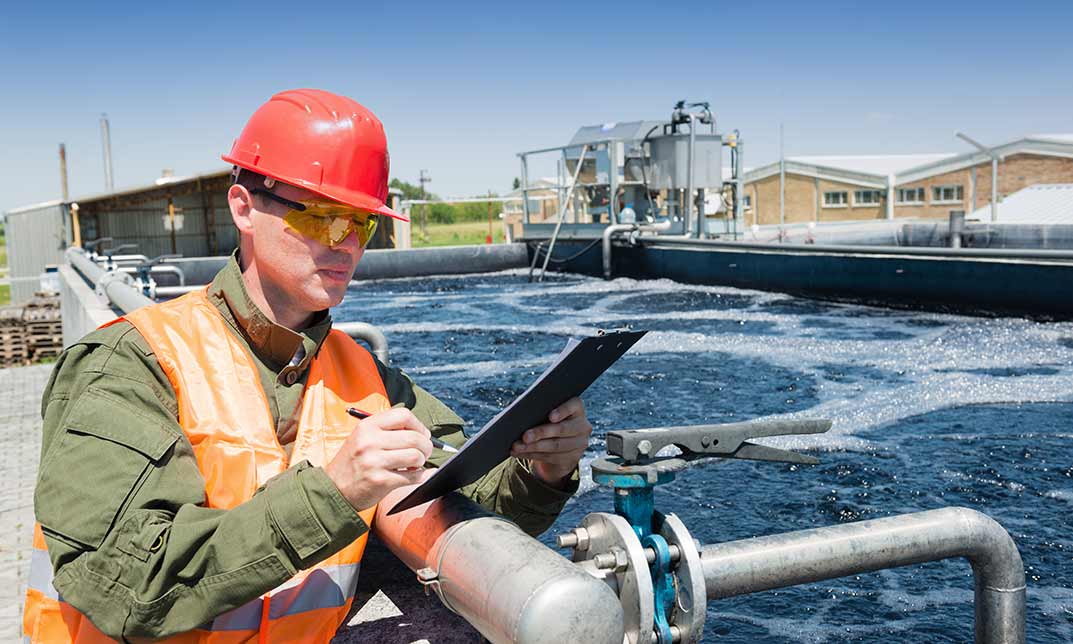
Certified Experience Researcher (CXR)
By Experience Thinkers
Going the digital experience research route? Learn how a human centric approach to digital transformation results in a positive experience for all involved.

Photography Courses for Business
By Paul Chapman
Our business photography courses are created to help individuals learn how to take professional-quality photographs for use in a business setting. By taking these courses, individuals and businesses can gain the skills and knowledge they need to create visually appealing content that can help their business stand out in a crowded marketplace. About the course Courses are focussed on the client’s requirements and are bespoke to their needs. We cater from one-to-one courses for small businesses to whole marketing departments for multinationals. So whether you’re a dog walker who wants more views or a design company that needs more collateral, we can help improve your stock imagery. These classes cover a range of topics, including learning your camera settings, lighting, composition, and editing techniques. Clients will learn how to use their cameras to capture high-quality images that can be used for marketing materials, social media posts and other promotional materials. They will also learn how to edit their photos using professional software packages like Adobe Lightroom and Apple Photos to give their images that extra pop. The important stuff These courses are all bespoke in nature so pricing will vary but we start at £350 for a three-hour course. We will discuss your specific needs before the course and make sure we cover them during the course. We will travel to your place of work so you get the relevant experience in the right environment.

Microsoft Word Advanced - In-company (now with live online classes)
By Microsoft Office Training
Course Objectives At the end of this course you will be able to: Collaborate on documents Add reference marks and notes Make long documents easier to use Secure a document Work with forms '1 year email support service Take a closer look at the consistent excellent feedback from our growing corporate clients visiting our site ms-officetraining co uk With more than 20 years experience, we deliver courses on all levels of the Desktop version of Microsoft Office and Office 365; ranging from Beginner, Intermediate, Advanced to the VBA level. Our trainers are Microsoft certified professionals with a proven track record with several years experience in delivering public, one to one, tailored and bespoke courses. Our competitive rates start from £550.00 per day of training Tailored training courses: You can choose to run the course exactly as they are outlined by us or we can customise it so that it meets your specific needs. A tailored or bespoke course will follow the standard outline but may be adapted to your specific organisational needs. Collaborating on Documents Modify User Information Share a Document Compare Document Changes Review a Document Merge Document Changes Review Tracked Changes Coauthor Documents Adding Reference Marks and Notes Add Captions Add Cross-References Add Bookmarks Add Hyperlinks Insert Footnotes and Endnotes Add Citations and a Bibliography Simplifying and Managing Long Documents Insert Blank and Cover Pages Insert an Index Insert a Table of Contents Insert an Ancillary Table Manage Outlines Create a Master Document Securing a Document Suppress Information Set Formatting and Editing Restrictions Add a Digital Signature to a Document Restrict Document Access Forms Create Forms Manipulate Forms Who is this course for? Who is this course for? This course is designed for users who would like to create and work with lengthy and well structured documents, collaborate with others on documents, and create forms in Microsoft Word Requirements Requirements Preferably, delegates should have attended the Word Intermediate course. Career path Career path Microsoft Office know-how can instantly increase your job prospects as well as your salary. 80 percent of job openings require spreadsheet and word-processing software skills Certificates Certificates Certificate of completion Digital certificate - Included

Data Scientist with Python - IT Job Ready Program + Career Support & Money Back Guarantee
4.7(47)By Academy for Health and Fitness
Start your career as a Data Scientist and earn upto £90,000/ Year Are you ready to unlock the power of Python and dive into the exciting world of data science? Look no further because we have the ultimate solution for you: Introducing our Data Science with Python Course with Career Support and Job Ready Program! Our mission is simple - to be your trusted partner every step of the way, from training to employment. In addition to teaching you the technical skills you need, we will also provide you with career mentoring and support. We will help you build your resume, prepare for interviews, and land your dream job. We also have partnerships with many companies that are hiring Data Scientists, so we can help you get your foot in the door. If you are not happy with our service, we also offer a 100% money-back guarantee. So what are you waiting for? Enrol in our Data Scientist with Python Training Program today and start your journey to becoming a successful Data Scientist! If you have any questions, you can contact us. We will be happy to provide you with all the information you need. Why Choose Us? So, what sets us apart from other programs? Let's dive into the exceptional benefits you'll experience when you join our Data Scientist with Python: Personalised Guidance: We believe in the power of individual attention. Our experienced mentors will provide one-on-one counselling sessions tailored to your specific needs. Whether you're a beginner or have some Data Scientist experience, we will guide you towards honing your skills and developing a strong foundation in Data Science. Tailored CV Building: Crafting an impressive CV is crucial in today's competitive job market. Our team of experts will work closely with you to create a professional CV that showcases your skills and highlights your potential as a Data Scientist. We'll ensure that your CV stands out among the rest, increasing your chances of landing that dream job. One-On-One Consultation Sessions with Industry Experts: Gain invaluable insights and guidance from seasoned professionals who have thrived in the Data Science field. Our consultation sessions provide you with insider tips, tricks, and advice, empowering you to navigate the industry with confidence and expertise. Extensive Job Opportunities: We have established partnerships with numerous companies actively seeking Data Scientists. Through our network, we'll connect you with exclusive job openings that are not easily accessible elsewhere. Interview Preparation: No more stress over unexpected interview questions. We provide you with access to a comprehensive database of potential interview questions curated over years of industry experience. Walk into your interviews confident, well-prepared, and ready to impress. Money-Back Guarantee: Your satisfaction is our top priority. We are confident in the quality of our training and support, which is why we offer a 100% money-back guarantee. If, for any reason, you're not happy with our services, we'll refund your investment, no questions asked. Continuous Career Support: Our commitment doesn't end when you secure a job. We'll be there for you throughout your career journey, offering continued support and guidance. Whether you need advice on career advancement, assistance with new projects, or simply a friendly ear to share your achievements, we'll be your trusted partner for long-term success. Here are the courses we will provide once you enrol in the program: Course 01: Ultimate Python Training for Beginners Course 02: Python Intermediate Training Course 03: Python Advanced Training Course 04: SQL for Data Science, Data Analytics and Data Visualization Course 05: Basic Data Analysis Course 06: Develop Big Data Pipelines with R & Sparklyr & Tableau Course 07: Develop Big Data Pipelines with R, Sparklyr & Power BI Course 08: Customer Analytics Training Course 09: Google Analytics for Everyone Course 10: Google Data Studio: Data Analytics Course 11: Big Data Analytics with PySpark Tableau Desktop and MongoDB Course 12: Big Data Analytics with PySpark Power BI and MongoDB Course 13: Excel Data Analysis Course 14: Introduction to Data Analytics with Tableau Course 15: Machine Learning with Python Course Course 16: Python Programming Bible | Networking, GUI, Email, XML, CGI How Can We Offer Job Guarantees? HF Online provides consultancy, professional and educational services to many of the companies in the UK. During our intense exclusive training program, you will not just gain and complete the industry valuable certification but will gain industry experience as well, which is imperative to get your 1st job in the sector. The Data Scientist with Python Program is completed in 9 easy steps: Step 1: Enrol in the Programme Begin your exciting journey with us by enrolling in the Data Scientist Training program. Complete your registration and make a secure online payment. Remember, we offer a 14-day money-back guarantee if you're not completely satisfied. After you enrol in the Program, you will get lifetime access to 16 premium courses related to Data Scientist. These courses will teach you the knowledge and skills required to become a successful Data Scientist. Our customer service team will help you and keep in contact with you every step of the way. So you won't have to worry about a thing! Step 2: Initial One-On-One Counselling Session Once enrolled, you will be paired with a dedicated career mentor. Schedule your first one-on-one session to discuss your career aspirations, skills, experience, and any areas for potential growth. This conversation will shape your learning and development path. Step 3 - Certification upon Course Completion After learning from the courses, you must obtain certificates for each course. There will be exams for every course, and you have to pass them to get your certificate. To pass successfully, you must get 90% marks. Once you pass the exams, you will receive hardcopy certificates. These certificates will prove that you're an expert in the subject. Step 4: CV Revamping Our team of professionals will build you a compelling CV and LinkedIn profile. We'll ensure it presents your skills and qualifications effectively and is tailored to the needs and expectations of the Data Scientist industry. With these powerful tools in hand, you'll be fully prepared to tackle job interviews confidently. Step 5: Building Network and Submitting CV We understand the power of casting a wide net. We'll strategically submit your CV to various platforms and networks, expanding your reach and connecting you with valuable opportunities that align with your career goals. We will also make connections with many high-profile individuals and companies through your LinkedIn profile. Step 6: Interview Preparation With your CV ready, we'll move on to interview preparation. Gain exclusive access to our database of potential interview questions. Through simulated interviews with your mentor, you'll practice your responses and receive valuable feedback to further refine your skills. Step 7: Securing Job Interviews Leveraging our partnerships with leading companies, we'll secure job interviews for you. We'll ensure you get the opportunity to showcase your skills to potential employers and get the dream job you want. Step 8: Post-Interview Support Post-interview, we'll provide a debriefing session to reflect on your performance and identify areas of improvement for future interviews if necessary. Remember, our commitment extends until you land your dream job. Step 9: Celebrate Your New Job! Once you've secured your dream job in Data Science, it's time to celebrate! However, our support doesn't end there. We'll provide you with ongoing career advice to ensure you continue to thrive in your new role. We're excited to accompany you on this journey to success. Enrol today, and let's get started! Your path to a successful career in Data Science begins with us. CPD 100 CPD hours / points Accredited by CPD Quality Standards Who is this course for? Aspiring data scientists looking to enter the exciting field of data science. Professionals from other disciplines who want to transition into the data science domain. Software engineers or programmers interested in expanding their skill set to include data science. Analysts or researchers who want to enhance their data analysis and modeling capabilities. Students or graduates seeking to kick-start their careers in data science with a strong foundation. Requirements No experience required. Just enrol & start learning. Career path Data Analyst: £25,000 - £55,000 per year Data Scientist: £40,000 - £85,000 per year Machine Learning Engineer: £50,000 - £100,000 per year Data Engineer: £45,000 - £80,000 per year Business Intelligence Analyst: £35,000 - £65,000 per year Data Science Manager: £70,000 - £120,000 per year. Certificates CPD Accredited e-Certificate Digital certificate - Included CPD Accredited Framed (Hardcopy) Certificate Hard copy certificate - Included Enrolment Letter Digital certificate - Included QLS Endorsed Hard Copy Certificate Hard copy certificate - Included Student ID Card Digital certificate - Included
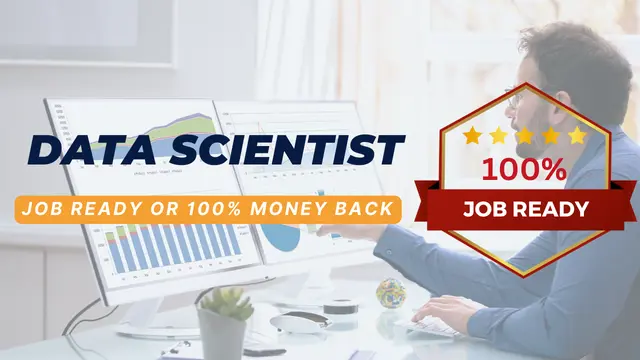
Search By Location
- Software Courses in London
- Software Courses in Birmingham
- Software Courses in Glasgow
- Software Courses in Liverpool
- Software Courses in Bristol
- Software Courses in Manchester
- Software Courses in Sheffield
- Software Courses in Leeds
- Software Courses in Edinburgh
- Software Courses in Leicester
- Software Courses in Coventry
- Software Courses in Bradford
- Software Courses in Cardiff
- Software Courses in Belfast
- Software Courses in Nottingham