- Professional Development
- Medicine & Nursing
- Arts & Crafts
- Health & Wellbeing
- Personal Development
3ds Max Essential Training Course
By ATL Autocad Training London
Course Title: 3ds Max Essential Training Course Perfect for novice 3ds Max users, our Essentials Training Course, hosted by an Autodesk Certified Trainer, equips you with core skills for creating 3D models and animations. Click here for more info: Website Duration: 16 hours Method: 1-on-1, Personalized Attention, Tailored Content, Flexible Pace, Individual Support Schedule: Tailor your own schedule by pre-booking a convenient hours, available from Mon to Sat between 9 am and 7 pm. Course Highlights: Comprehensive Learning: Covering 3ds Max from the basics, including interface navigation and customization, to essential skills for professional 3D modeling and animations. Expert Guidance: Certified tutors and industry experts provide personalized attention, ensuring a deep understanding of 3D concepts. Flexible Scheduling: Tailor the learning experience to your pace and preferences, with one-on-one sessions available from Monday to Sunday. Interactive Learning: Engage in hands-on exercises and practical projects, enhancing your skills in a real-world context. Job Opportunities: Upon completion, students can pursue careers as: 3D Modelers: Creating detailed 3D models for games, movies, or architectural visualization. Animation Artists: Designing engaging animations for various media platforms. Visual Effects (VFX) Artists: Working on special effects for films, TV shows, and commercials. Architectural Visualizers: Producing realistic architectural renders for construction and design projects. Game Designers: Developing immersive game environments and characters. Recommended Reading: "3ds Max 2022 for Beginners" by CADFolks: A beginner-friendly guide covering fundamental concepts and techniques in 3ds Max. "Mastering Autodesk 3ds Max 2022" by Nicholas Boughen: A comprehensive resource for mastering advanced features and workflows in 3ds Max. "The Animator's Survival Kit" by Richard Williams: A classic animation guide providing valuable insights for aspiring animators. These books offer valuable knowledge and techniques, complementing the skills learned in the course and aiding in future career endeavors. Upon completing the 3ds Max Basic to Fundamentals Training Course, participants will: Master 3ds Max Tools: Gain a deep understanding of the software interface, tools, and navigation, enabling efficient 3D modeling and animation. Create Complex Models: Develop proficiency in creating intricate 3D models, including objects, characters, and architectural elements, using various modeling techniques. Apply Realistic Textures: Learn to apply textures, maps, and materials to enhance the realism of 3D models, understanding diffuse, bump, and reflective materials. Perfect Lighting and Rendering: Acquire skills in setting up various lights, environment lighting, and global illumination for realistic renderings, optimizing rendering settings for quality output. Animate with Precision: Master keyframe animation, path animation, and constraints, bringing 3D scenes to life with smooth and accurate motion. Understand Dynamics and Simulations: Explore basic dynamics and simulations, including particle systems, creating dynamic and interactive 3D environments. Problem-Solve Creatively: Develop problem-solving skills for common challenges in 3D design, using innovative techniques and tools. Professional Project Execution: Apply learned skills to real-world projects, ensuring a professional approach to 3D modeling, animation, and visualization. By the end of the course, participants will be equipped with the knowledge and skills to confidently create visually stunning 3D models, animations, and visualizations, making them proficient 3ds Max users ready for diverse industry applications. Course Highlights: Comprehensive Learning: Covering 3ds Max from the basics, including interface navigation and customization, to essential skills for professional 3D modeling and animations. Expert Guidance: Certified tutors and industry experts provide personalized attention, ensuring a deep understanding of 3D concepts. Flexible Scheduling: Tailor the learning experience to your pace and preferences, with one-on-one sessions available from Monday to Sunday. Interactive Learning: Engage in hands-on exercises and practical projects, enhancing your skills in a real-world context. Job Opportunities: Upon completion, students can pursue careers as: 3D Modelers: Creating detailed 3D models for games, movies, or architectural visualization. Animation Artists: Designing engaging animations for various media platforms. Visual Effects (VFX) Artists: Working on special effects for films, TV shows, and commercials. Architectural Visualizers: Producing realistic architectural renders for construction and design projects. Game Designers: Developing immersive game environments and characters. Recommended Reading: "3ds Max 2022 for Beginners" by CADFolks: A beginner-friendly guide covering fundamental concepts and techniques in 3ds Max. "Mastering Autodesk 3ds Max 2022" by Nicholas Boughen: A comprehensive resource for mastering advanced features and workflows in 3ds Max. "The Animator's Survival Kit" by Richard Williams: A classic animation guide providing valuable insights for aspiring animators. These books offer valuable knowledge and techniques, complementing the skills learned in the course and aiding in future career endeavors. Receive ongoing email support for a lifetime. Access comprehensive handouts and valuable documents. Explore flexible financial support choices, including installment plans and funding through job center plus and DWP (Contact us for specifics). Rest assured with our money-back guarantee: If you're dissatisfied after your initial session, we address your concerns and provide a refund if necessary (Terms and conditions may apply). Get help with computer optimization to enhance software performance in Autocad, 3ds Max, and Photoshop on both PC platforms. Benefit from our industry connections, facilitating portfolio promotion and job opportunities.

Build RESTful APIs Using Kotlin and Spring Boot
By Packt
A course that focuses on using Kotlin for server-side development using the Spring Boot framework. This hands-on course will help you get familiar with the basics of the Kotlin programming language as well as the entire process of building RESTful APIs using Kotlin Spring Boot.

Formatting, Printing, and Reporting with Oracle Primavera P6 PPM
By Packt
Enhance your skills in formatting, printing, and generating reports using Oracle Primavera Project Manager P6 PPM Professional Client. This intermediate-level course provides practical techniques to effectively manage projects and optimize your project management processes.

Artificial neural networks (ANNs) are the most powerful machine learning algorithms available today. They are capable of learning complex relationships in data, and they have been used to achieve state-of-the-art results in a wide variety of fields, including image recognition, natural language processing, and speech recognition. The Future of Machine Learning is Here! This Project on Deep Learning - Artificial Neural Network course will teach you how to build and train ANNs from scratch. You will learn about the different components of an ANN, such as the input layer, hidden layers, and output layer. You will also learn about the different activation functions that can be used in ANNs, and you will see how to optimise ANNs for different tasks. In addition to the theoretical concepts, you will also get experience with ANNs. You will work on a project where you will build an ANN to classify images. You will use the TensorFlow library to build your ANN, and you will see how to train your ANN on a dataset of images. By the end of this Project on Deep Learning - Artificial Neural Network course, you will have a deep understanding of ANNs and how to use them. You will be able to build your own ANNs to solve a variety of problems. You will also be able to use the TensorFlow library to build and train ANNs. So what are you waiting for? Enrol in this course today and start learning about the future of machine learning! Learning Outcomes: Through this comprehensive course, you should be able to: Understand the fundamental concepts of deep learning and artificial neural networks. Install and configure an artificial neural network framework. Preprocess and structure data for optimal model performance. Encode data effectively for neural network training and predictions. Build and deploy artificial neural networks for real-world applications. Address data imbalance challenges and optimise model accuracy. Who is this course for? This Project on Deep Learning - Artificial Neural Network course is ideal for: Data scientists and machine learning practitioners seeking to expand their knowledge. Software engineers interested in leveraging deep learning techniques. Students pursuing a career in artificial intelligence and machine learning. Professionals looking to enhance their skills in neural network development. Individuals with a passion for exploring advanced machine learning techniques. Career Path Our course will prepare you for a range of careers, including: Deep Learning Engineer: £40,000 - £100,000 per year. Machine Learning Researcher: £45,000 - £120,000 per year. Data Scientist: £50,000 - £110,000 per year. Artificial Intelligence Specialist: £55,000 - £130,000 per year. Software Engineer (specialising in AI): £45,000 - £100,000 per year. Research Scientist (Machine Learning): £50,000 - £120,000 per year. AI Consultant: £60,000 - £150,000 per year. Certification After studying the course materials of the Project on Deep Learning - Artificial Neural Network (ANNs) there will be a written assignment test which you can take either during or at the end of the course. After successfully passing the test you will be able to claim the pdf certificate for £5.99. Original Hard Copy certificates need to be ordered at an additional cost of £9.60. Prerequisites This Project on Deep Learning - Artificial Neural Network (ANNs) does not require you to have any prior qualifications or experience. You can just enrol and start learning.This Project on Deep Learning - Artificial Neural Network (ANNs) was made by professionals and it is compatible with all PC's, Mac's, tablets and smartphones. You will be able to access the course from anywhere at any time as long as you have a good enough internet connection. Course Curriculum Section 01: Introduction Introduction of Project 00:03:00 Section 02: ANN Installation Setup Environment for ANN 00:11:00 ANN Installation 00:09:00 Section 03: Data Preprocessing Import Libraries and Data Preprocessing 00:11:00 Data Preprocessing 00:07:00 Data Preprocessing Continue 00:10:00 Section 04: Data Encoding Data Exploration 00:10:00 Encoding 00:07:00 Encoding Continue 00:06:00 Preparation of Dataset for Training 00:04:00 Section 05: Steps to Build ANN Steps to Build ANN Part 1 00:06:00 Steps to Build ANN Part 2 00:06:00 Steps to Build ANN Part 3 00:06:00 Steps to Build ANN Part 4 00:09:00 Section 06: Predictions and Imbalance-Learn Predictions 00:11:00 Predictions Continue 00:08:00 Resampling Data with Imbalance-Learn 00:09:00 Resampling Data with Imbalance-Learn Continue 00:08:00

SAFe Product Owner/Product Manager
By Advised Skills
This course will let you develop the skillsets needed to guide the delivery of value in a Lean enterprise—and learn about the activities, tools, and mechanics used to manage backlogs and programs. Attending the class prepares you to take the exam and become a certified SAFe® 6 Product Owner/Product Manager (POPM). SAFe Product Owner/Product Manager 6 training course is provided under Scaled Agile, Inc. Partner Program Agreement.

Professional Certificate Course in Identifying Information Systems and Information Technology in London 2024
4.9(261)By Metropolitan School of Business & Management UK
This course aims to provide learners with an in-depth understanding of Information Systems and their various components. The course covers the evolution, types, and components of Information Systems, including databases, database management systems, computer networking, and network architecture. It also explores key concepts and types of database management systems and database languages, information systems software, and the distinction between information systems and information technology. Additionally, the course covers enterprise resource planning (ERP), process mapping, implementation management, cloud computing, and artificial intelligence in Management Information Systems (MIS).After the successful completion of the course, you will be able to learn about the following, Information System, its evolution, types and components. Database and Database Management System. Key Concepts and Types of Database Management Systems and Database Languages. Computer Networking and Its Key Components and Types. What is Network Architecture? Information Systems Software. Information Systems V/s Information Technology. ERP, process mapping, Implementation Management and its components. Cloud Computing in Management Information Systems. Artificial Intelligence and Information Systems. This course provides learners with a comprehensive overview of Information Systems and their components. It begins by introducing the concept of Information Systems, their evolution, types, and components. It then covers databases and database management systems, including the types of database management systems, database languages, and the role of databases in managing information. This course provides learners with a comprehensive overview of Information Systems and their components. It begins by introducing the concept of Information Systems, its evolution, types, and components. It then covers databases and database management systems, including the types of database management systems, database languages, and the role of databases in managing information. VIDEO - Course Structure and Assessment Guidelines Watch this video to gain further insight. Navigating the MSBM Study Portal Watch this video to gain further insight. Interacting with Lectures/Learning Components Watch this video to gain further insight. Identifying Information Systems and Information Technology Self-paced pre-recorded learning content on this topic. Identifying Information Systems and Information Technology Put your knowledge to the test with this quiz. Read each question carefully and choose the response that you feel is correct. All MSBM courses are accredited by the relevant partners and awarding bodies. Please refer to MSBM accreditation in about us for more details. There are no strict entry requirements for this course. Work experience will be added advantage to understanding the content of the course. The certificate is designed to enhance the learner's knowledge in the field. This certificate is for everyone eager to know more and get updated on current ideas in their respective field. We recommend this certificate for the following audience. IT & Operations &Project Managers Business & Data Analysts Database Administrators & Network Engineers Systems Analysts & Software Developers Enterprise Architects, CIOs and CTOs Information Security Managers & IT Consultants Management Consultants & Business Owners Average Completion Time 2 Weeks Accreditation 3 CPD Hours Level Advanced Start Time Anytime 100% Online Study online with ease. Unlimited Access 24/7 unlimited access with pre-recorded lectures. Low Fees Our fees are low and easy to pay online.

Unleash the power of programming with our course, 'C Programming Language for Beginners on Linux.' Imagine a journey where you seamlessly transition from a novice to a proficient coder, all within the Linux environment. In Lesson 01, delve into the fundamentals, laying a robust foundation for your coding expedition. As you progress through each lesson, unravel the intricacies of loops, variables, and control flow, gaining mastery over the essential building blocks of C programming. Picture yourself navigating the world of pointers, dynamic memory allocation, and file handling, equipping yourself with skills that transcend basic coding. Learning Outcomes Master the fundamentals of C programming, from basic setup to advanced compiler flags. Develop proficiency in working with loops, variables, and control flow for efficient coding. Explore hexadecimal and binary notations, unraveling the mysteries of static variables. Gain hands-on experience with pointers, dynamic memory allocation, and file handling. Extend your coding capabilities by understanding structures, type definitions, and command line arguments. Why choose this C Programming Language for Beginners on Linux course? Unlimited access to the course for a lifetime. Opportunity to earn a certificate accredited by the CPD Quality Standards and CIQ after completing this course. Structured lesson planning in line with industry standards. Immerse yourself in innovative and captivating course materials and activities. Assessments designed to evaluate advanced cognitive abilities and skill proficiency. Flexibility to complete the Course at your own pace, on your own schedule. Receive full tutor support throughout the week, from Monday to Friday, to enhance your learning experience. Unlock career resources for CV improvement, interview readiness, and job success. Who is this C Programming Language for Beginners on Linux course for? Aspiring programmers eager to delve into the world of C coding. Students and beginners seeking a comprehensive guide to C programming on Linux. Tech enthusiasts keen on mastering the fundamentals of coding in a Linux environment. Those looking to enhance their programming skills with a focus on C language. Individuals interested in understanding file handling, pointers, and dynamic memory allocation in C. Career path Junior C Programmer: £25,000 - £30,000 Linux Systems Developer: £30,000 - £40,000 Embedded Software Engineer: £35,000 - £45,000 Systems Analyst: £28,000 - £35,000 C Software Developer: £30,000 - £40,000 Linux Kernel Developer: £40,000 - £50,000 Prerequisites This C Programming Language for Beginners on Linux does not require you to have any prior qualifications or experience. You can just enrol and start learning.This C Programming Language for Beginners on Linux was made by professionals and it is compatible with all PC's, Mac's, tablets and smartphones. You will be able to access the course from anywhere at any time as long as you have a good enough internet connection. Certification After studying the course materials, there will be a written assignment test which you can take at the end of the course. After successfully passing the test you will be able to claim the pdf certificate for £4.99 Original Hard Copy certificates need to be ordered at an additional cost of £8. Course Curriculum C Programming Language for Beginners on Linux Lesson 01: Explore the Basics and Setup 00:31:00 Lesson 02: Loops, Printing to Screen, Floating Point Variables 00:31:00 Lesson 03: Hexadecimal and Binary Notation, Static Variables 00:31:00 Lesson 04: Methods, Parameters, Strings 00:30:00 Lesson 05: Get Input from User, Compare Strings, Control Flow 00:28:00 Lesson 06: Pointers, Addresses, Printing Patterns to the Screen 00:32:00 Lesson 07: Structures, Dynamic Memory Allocation, Type Definition 00:31:00 Lesson 08: Read and Write Files, Command Line Arguments, Compiler Flags 00:28:00

Build and Deploy Lambda Functions: AWS with Python and Boto3
By Packt
Learn how you can develop and deploy Java, Python, NodeJS Lambda Functions and manage them using Python and Boto3!
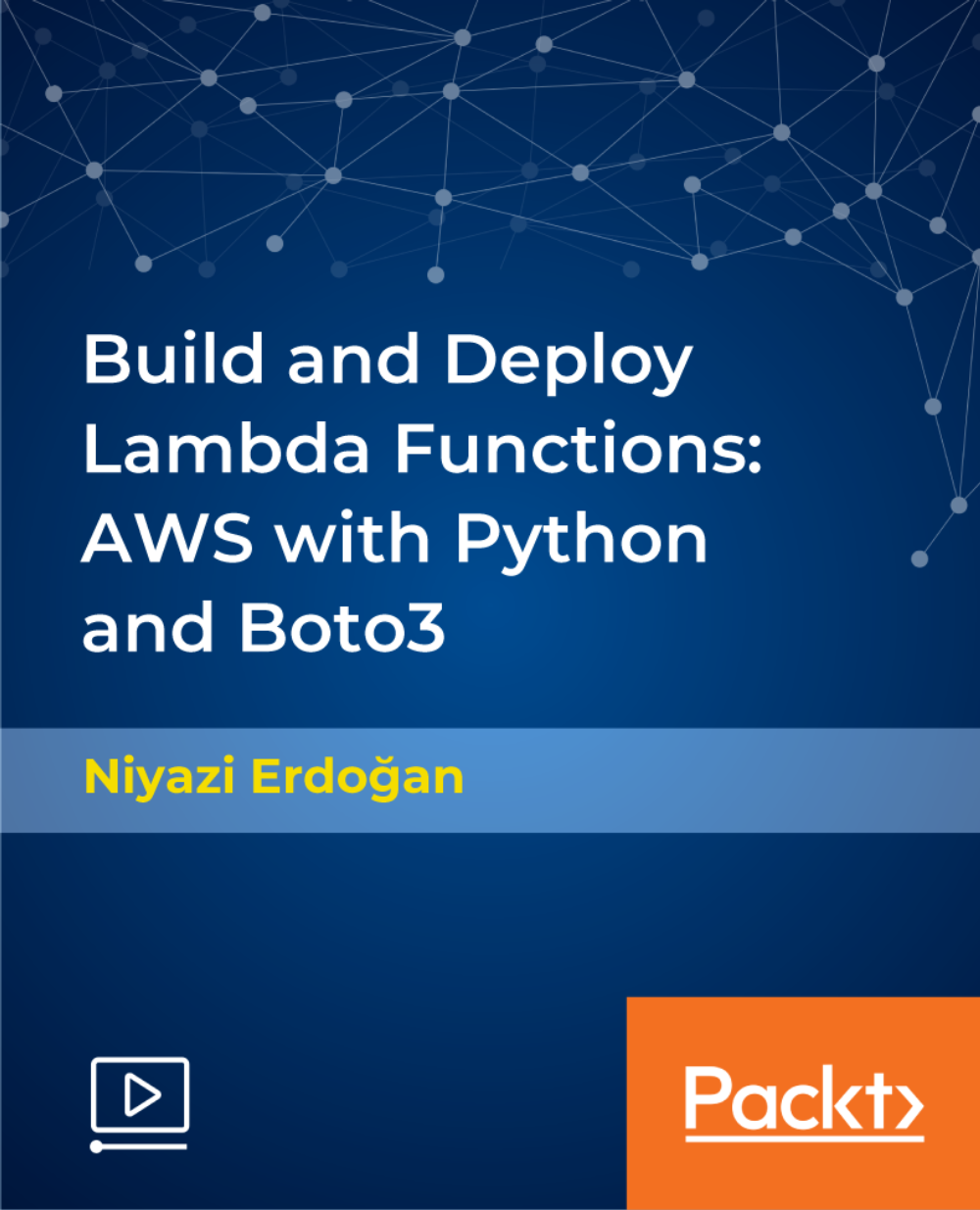
Make Apps with ChatGPT and Generative AI
By Packt
This course will teach you how to link ChatGPT's API directly into your applications and solutions. Learn to integrate the API into Power Apps. Build any business application you want using Power Apps, which can now incorporate ChatGPT. Extend ChatGPT to any platform, including React, Webflow, Zapier, Excel, and so on.

Level 3 Diploma in SQL Training for MySQL - QLS Endorsed
By Kingston Open College
QLS Endorsed + CPD QS Accredited | Instant Access | 24/7 Tutor Support | All-Inclusive Cost
