- Professional Development
- Medicine & Nursing
- Arts & Crafts
- Health & Wellbeing
- Personal Development
Communication Skills 1 Day Virtual Live Training in Kingston upon Hull
By Mangates
Catering to the demands of busy professionals, our virtual training programs are as effective as face-to-face learning. For more queries, reach out to us: info@mangates.com

Communication Skills 1 Day Virtual Live Training in Chelmsford
By Mangates
Catering to the demands of busy professionals, our virtual training programs are as effective as face-to-face learning. For more queries, reach out to us: info@mangates.com

Communication Skills 1 Day Virtual Live Training in Bournemouth
By Mangates
Catering to the demands of busy professionals, our virtual training programs are as effective as face-to-face learning. For more queries, reach out to us: info@mangates.com

Keep Going with QuickBooks
By Nexus Human
Duration 2 Days 12 CPD hours This course is intended for First-time QuickBooks users will learn the basic features of the software. Experienced QuickBooks users will quickly learn the new features and functionality of QuickBooks 2015, 2016 or 2018. Overview Upon completion of this course, students will be able to work with memorized transactions, customize forms, work with credit card, fixed asset, and long-term liability accounts, work with and customize reports, create graphs, track and pay sales tax, and understand how to prepare to use payroll with QuickBooks. From reporting to automating tasks, working with more advanced features and accounts, this course moves beyond the basics and enables students to work with more advanced features in QuickBooks. Memorizing Transactions Entering a New Memorized Transaction Editing a Memorized Transaction Deleting a Memorized Transaction Grouping Memorized Transactions Using a Memorized Transaction Printing the Memorized Transaction List Customizing Forms Creating a Custom Template Modifying a Template Printing Forms Using Other QuickBooks Accounts Other QuickBooks Account Types Working with Credit Card Transactions Working with Fixed Assets Working with Long-Term Liability Accounts Using the Loan Manager Creating Reports Working with QuickReports Working with Preset Reports Sharing Reports Exporting Reports to Microsoft Excel Printing Reports Creating Graphs Creating QuickInsight Graphs Using QuickZoom with Graphs Working with the Sales Graph Customizing Graphs Printing Graphs Tracking and Paying Sales Tax Using Sales Tax in QuickBooks Setting Up Tax Rates and Agencies Indicating Who and What Gets Taxed Applying Tax to Each Sale Determining What You Owe Paying Your Tax Agencies Preparing Payroll with QuickBooks Using Payroll Tracking Setting Up for Payroll Setting Up Employee Payroll Information Setting Up a Payroll Schedule Writing a Payroll Check Printing Paycheck Stubs Tracking Your Tax Liabilities Paying Payroll Taxes Preparing Payroll Tax Forms Using Online Banking Setting Up an Internet Connection Setting Up Bank Feeds for Accounts Viewing, Downloading, and Adding Online Transactions Creating Online Payments Transferring Funds Online Canceling Online Payments Managing Company Files Using QuickBooks in Multi-user Mode Setting Up Users and Passwords Setting a Closing Date Sharing Files with an Accountant Updating QuickBooks Backing Up and Restoring a Company File Condensing a Company File Estimating, Time Tracking, and Job Costing Creating Job Estimates Creating an Invoice from an Estimate Displaying Reports for Estimates Updating the Job Status Tracking Time Displaying Reports for Time Tracking Tracking Vehicle Mileage Displaying Vehicle Mileage Reports Displaying Other Job Reports Writing Letters Using the Letters and Envelopes Wizard Customizing Letter Templates

Quickbooks Online - Level 2 Bookkeeping
By iStudy UK
Description Quickbooks Online Accounts course is about how to use Quickbooks Online based on the most popular functions which you as a Quickbooks Online operator needs to know how to use, in order to be proficient in using the online software. The learning is structured in a practical way. You are given a practical scenario assignment. There are various tasks to complete. You are given the task to do and have a go at, and then the video answer is available. It is suggested that you: Read the task Watch the video Have a go at it yourself on your own system Rewatch the video (if necessary) - to reinforce the learning You'll learn how to set up a QuickBooks system from scratch, how to enter opening balances, post customer invoices and credit notes, post supplier bills and credit notes, pay suppliers, petty cash, prepare a VAT return, reconcile the bank, post journals, run reports amongst over things. This is a useful course if: You are thinking of working with the online software, You are going for jobs which have a requirement for you to be able to use this software You want to put this skill on your CV, or You are a bookkeeper or accountant and will be using this for clients or even You run your own business and want to know how to use Quickbooks for yourself. You will need to have access to a Quickbooks Online. The instructor is usually online to answer student queries for 2 hours each day. The course materials include: the handout of the assignment task access to the QuickBooks Online software for FREE for 21 days A 384 page manual on QuickBooks online Successful completion of the course is the equivalent to being at the level of having a level 2 certificate in computerised accounts. The next step would then be to take our QuickBooks Online Level 3. Note - there is no level 1. The course will take about 3-4 hours to complete. What Will I Learn? By the end of this course, you will be able to complete various common functions using Quickbooks Online. In this course you will learn how to: Enter the opening balances Amend the nominal ledger Add new customer and supplier details Post customer invoices and credit notes to the sales ledger Post supplier invoices and credit notes to the purchase ledger Enter the supplier cheques and record the customer receipts Post-Petty Cash transactions Prepare the VAT return Reconcile the bank Post the wages journal Post adjustments to the accounts and produce month-end reports Requirements You will need access to Quickbooks Online (a free link will be provided in the course) - the software will be available (free) for 21 days Who is the target audience? Students who are going for jobs where the requirement is working knowledge of Quickbooks Online Those who have studied accounting, but want practical knowledge of how to use a popular accounting software which will help them find employment Previous knowledge of accounting is not presumed or required Getting prepared - access the software and course materials The structure of the course - first things first! FREE 00:05:00 Set up free trial FREE 00:03:00 Getting started Starting A New Company File 00:11:00 Setting up the system set up nominal accounts 00:11:00 Enter opening balances 00:02:00 Reverse opening balances - accruals and prepayments 00:05:00 report journal 00:05:00 Nominal ledger amend the nominal ledger 00:07:00 Report listing the nominal ledgers 00:02:00 Customers Enter customers 00:09:00 Report on customer contact information 00:01:00 Suppliers enter suppliers 00:05:00 supplier contact list 00:02:00 Sales ledger Enter invoices 00:09:00 Invoice entering 00:03:00 Invoice batch 00:06:00 Post Sales Credit Notes 00:08:00 Report showing Customer Activity 00:03:00 Aged Debtors 00:02:00 Purchases ledger Post Supplier Invoices 00:03:00 Entering a batch of supplier bills 00:09:00 Credit Notes Suppliers 00:05:00 Reclassify supplier bills - flash bulbs purchased 00:04:00 Supplier Account Activity Report 00:04:00 Sundry payments Post Cheques 00:07:00 Report showing supplier payments 00:01:00 Sundry receipts Receipts from customers 00:07:00 Report showing customer receipts 00:02:00 Petty cash Post Petty Cash Transactions and Report 00:04:00 Post cash payments to ledgers 00:02:00 Enter petty cash items 00:14:00 Report on Petty Cash Payments Proper 00:05:00 Post Sundry Payments 00:05:00 Report Bank Payments 00:03:00 VAT - Value Added Tax VAT Return 00:03:00 Bank reconciliation Reconcile The Bank 00:10:00 Provide A Report Showing Any Unreconciled Transaction 00:02:00 Payroll / Wages Post the Wages Journal 00:08:00 Posting Journal Adjustments 00:02:00 Reports Month end adjustments 00:03:00 Month end reports 00:06:00 Tasks Task- Crearing the accounts 00:06:00 Task - Customer report 00:01:00 Additional Resources Course Paper 00:00:00 Further Reading - QuickBooks Online 2014 The Handbook 00:00:00

Do you want to prepare for your dream job but strive hard to find the right courses? Then, stop worrying, for our strategically modified Data Analysis with R bundle will keep you up to date with the relevant knowledge and most recent matters of this emerging field. So, invest your money and effort in our 33 course mega bundle that will exceed your expectations within your budget. The Data Analysis with R related fields are thriving across the UK, and recruiters are hiring the most knowledgeable and proficient candidates. It's a demanding field with magnitudes of lucrative choices. If you need more guidance to specialise in this area and need help knowing where to start, then StudyHub proposes a preparatory bundle. This comprehensive Data Analysis with R bundle will help you build a solid foundation to become a proficient worker in the sector. This Data Analysis with R Bundle consists of the following 30 CPD Accredited Premium courses - Course 01 :Business Intelligence and Data Mining Course 02 :Diploma in Data Analysis Fundamentals Course 03 :Google Data Studio: Data Analytics Course 04 :Statistics Course 05 :Statistical Analysis Course 06 :Statistics & Probability for Data Science & Machine Learning Course 07 :Quick Data Science Approach from Scratch Course 08 :SAS Programming Basic to Advanced Course 09 :R Programming for Data Science Course 10 :Python Data Science Course 11 :Data Science & Machine Learning with Python Course 12 :Microsoft Power BI - Master Power BI in 90 Minutes! Course 13 :PowerBI Formulas Course 14 :Excel Data Analysis Course 15 :Excel Data Tools and Data Management Course 16 :Master JavaScript with Data Visualization Course 17 :Research Methods in Business Course 18 :Fundamentals of Business Analysis Course 19 :Financial Analysis Course 20 :Financial Modeling Using Excel Course 21 :Investment Analyst Course 22 :Technical Analysis Masterclass for Trading & Investing Course 23 :Understanding Financial Statements and Analysis Course 24 :Strategic Planning and Analysis for Marketing Course 25: Stock Trading Analysis with Volume Trading Course 26: Time Management Training - Online Course Course 27: Complete Communication Skills Master Class for Life Course 28: Public Speaking Course 29: Minute Taking Executive Training Course 30: Receptionist Skills 3 Extraordinary Career Oriented courses that will assist you in reimagining your thriving techniques- Course 01 :Career Development Plan Fundamentals Course 02 :CV Writing and Job Searching Course 03 :Interview Skills: Ace the Interview Learning Outcome This tailor-made Data Analysis with R bundle will allow you to- Uncover your skills and aptitudes to break new ground in the related fields Deep dive into the fundamental knowledge Acquire some hard and soft skills in this area Gain some transferable skills to elevate your performance Maintain good report with your clients and staff Gain necessary office skills and be tech savvy utilising relevant software Keep records of your work and make a report Know the regulations around this area Reinforce your career with specific knowledge of this field Know your legal and ethical responsibility as a professional in the related field This Data Analysis with R Bundle resources were created with the help of industry experts, and all subject-related information is kept updated on a regular basis to avoid learners from falling behind on the latest developments. Certification After studying the complete training you will be able to take the assessment. After successfully passing the assessment you will be able to claim all courses pdf certificates and 1 hardcopy certificate for the Title Course completely free. Other Hard Copy certificates need to be ordered at an additional cost of •8. CPD 330 CPD hours / points Accredited by CPD Quality Standards Who is this course for? Ambitious learners who want to strengthen their CV for their desired job should take advantage of the Data Analysis with R bundle! This bundle is also ideal for professionals looking for career advancement. Requirements To participate in this course, all you need is - A smart device A secure internet connection And a keen interest in Data Analysis with R Career path Upon completing this essential Bundle, you will discover a new world of endless possibilities. These courses will help you to get a cut above the rest and allow you to be more efficient in the relevant fields.

Linux Fundamentals
By Packt
This course will take you through the basic and advanced concepts of Linux. You will become familiar with shell scripting, file and user management, data streams, and Linux networking with the help of many interesting activities.
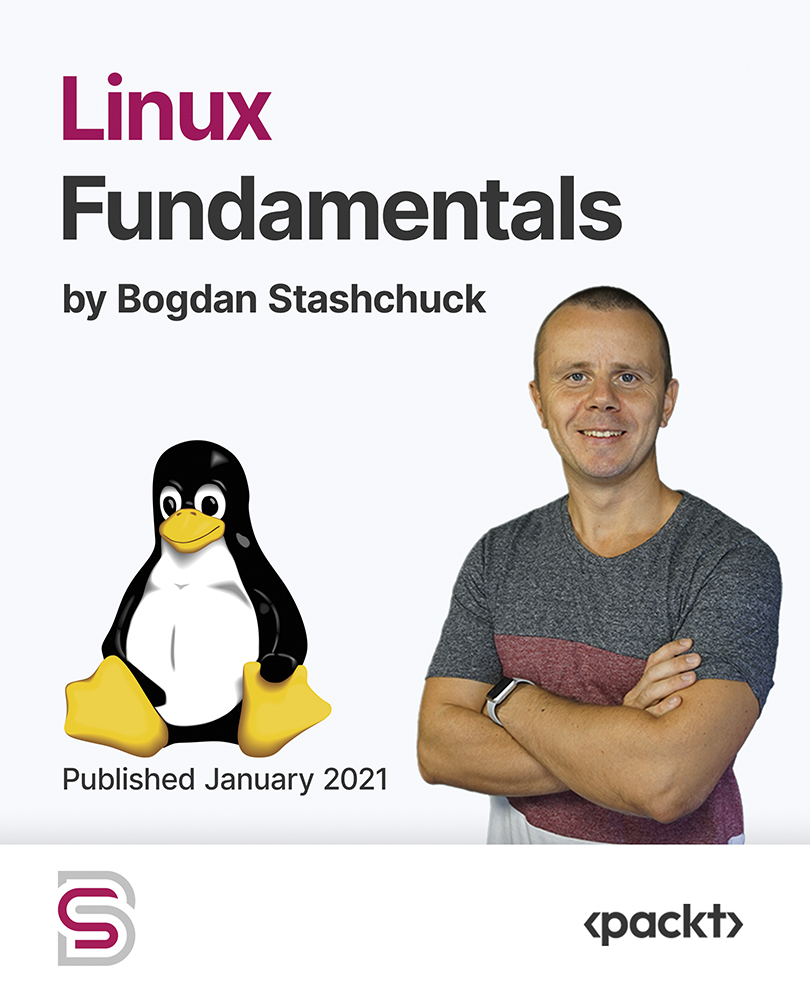
24 Hours Left! Don't Let Year-End Deals Slip Away - Enrol Now! Embark on a journey to unravel the mysteries of Hydrology with the "ArcGIS for Hydrology" bundle! Whether you're an environmentalist, geologist, or simply curious about the world around you, this bundle has something for everyone. With 11 comprehensive courses, you can explore the depths of hydrology, spatial analysis, data visualisation, and more. The first course in the bundle is QLS-endorsed, ensuring that you receive a hardcopy certificate upon completion - a testament to your commitment to learning and expanding your knowledge base. But that's just the beginning. The remaining 10 courses are CPD-QS accredited, which means you can be sure that you're gaining valuable insights and knowledge from the best in the industry. Through the bundle, you'll learn about a range of tools, techniques, and methodologies that will enhance your understanding of hydrology and enable you to create impactful solutions. From spatial data visualisation and machine learning to web scraping and mapping dam levels, the bundle covers everything you need to know to be successful. So, whether you're a seasoned professional or a curious beginner, join the ArcGIS for Hydrology bundle and immerse yourself in a world of knowledge and discovery. Let the courses take you on an enriching journey, expanding your mind and providing you with the skills and insights necessary to make a positive impact in the world of Hydrology. Enrol right now! This ArcGIS for Hydrology Bundle Package includes: Course 01: Diploma in ArcGIS for Hydrology at QLS Level 4 10 Premium Additional CPD QS Accredited Courses - Course 01: QGIS Cartography Course 02: Spatial Analysis in ArcGIS Course 03: Remote Sensing in ArcGIS Course 04: Python Data Science Course 05: Business Intelligence and Data Mining Diploma Course 06: Spatial Data Visualization and Machine Learning in Python Level 4 Course 07: Create Smart Maps in Python and Leaflet Level 3 Course 08: Web Scraping and Mapping Dam Levels in Python and Leaflet Level 4 Course 09: Maps in R Shiny and Leaflet Course 10: The Basics of ArcGIS for Hydrology Why Prefer This ArcGIS for Hydrology Bundle? You will receive a completely free certificate from the Quality Licence Scheme Option to purchase 10 additional certificates accredited by CPD Get a free Student ID Card - (£10 postal charges will be applicable for international delivery) Free assessments and immediate success results 24/7 Tutor Support After taking this ArcGIS for Hydrology bundle courses, you will be able to learn: Develop a deep understanding of hydrology and its applications Master the use of ArcGIS and QGIS for cartography and spatial analysis Learn how to use Python for data science, machine learning, and web scraping Enhance your data visualisation skills in ArcGIS and Python Gain expertise in creating smart maps and web applications using Leaflet and R Shiny Understand the basics of hydrology in ArcGIS for beginners Earn QLS-endorsed and CPD-QS accredited certificates to showcase your skills and knowledge. ***Curriculum breakdown of ArcGIS for Hydrology*** Section 01: Introduction to ArcGIS software Introduction to GIS Introduction to ArcGIS software Selection by Location, attributes, clip features and tables to Excel Performing actions on the data: change the projections, dissolve, clip From .TXT and .DXF to shapefile Calculations with attribute table and KML files in ArcMap Export from ArcMap to PDF ArcScene 3D GIS Example Test AutoCAD fixing polygon coordinates Section 02: ArcGIS for Hydrology Download hydrological data Calculate flow direction and flow accumulation Watershed delineation Clip layers to watershed boundary Stream segments and catchments areas Stream order convert to vector Spatial join to catchments Join stream id to stream order Map data and initial layout Add and format map elements How is the ArcGIS for HydrologyBundle Assessment Process? You have to complete the assignment questions given at the end of the course and score a minimum of 60% to pass each exam. Our expert trainers will assess your assignment and give you feedback after you submit the assignment. You will be entitled to claim a certificate endorsed by the Quality Licence Scheme after you successfully pass the exams. CPD 220 CPD hours / points Accredited by CPD Quality Standards Who is this course for? This bundle is perfect for: Environmentalists, geologists, hydrologists, and scientists GIS professionals, software engineers, and developers Students and researchers in the fields of hydrology and environmental sciences Anyone interested in learning about hydrology and its practical applications. Career path Here are a few options that people explore in this industry: GIS Analyst: £22,000 - £36,000 per year Hydrologist: £25,000 - £45,000 per year Environmental Scientist: £24,000 - £40,000 per year Data Scientist: £35,000 - £75,000 per year Web Developer: £24,000 - £50,000 per year Machine Learning Engineer: £45,000 - £85,000 per year Certificates CPD QS Accredited Certificate Digital certificate - Included Upon successfully completing the Bundle, you will need to place an order to receive a PDF Certificate for each course within the bundle. These certificates serve as proof of your newly acquired skills, accredited by CPD QS. Also, the certificates are recognised throughout the UK and internationally. CPD QS Accredited Certificate Hard copy certificate - Included International students are subject to a £10 delivery fee for their orders, based on their location. Diploma in ArcGIS for Hydrology at QLS Level 4 Hard copy certificate - Included

Course Overview Either for web development or software engineering, understanding JavaScript libraries and using them effectively to create different types of apps is one of the most demanding requirements from employers. Learn how you can use Vue, React and Angular libraries of Javascript from this Building a project (TodoMVC Application) in Vue, React and Angular course and boost your programming and development skills today. This Building a project (TodoMVC Application) in Vue, React and Angular course will help you understand how you can create apps using Vue, React or Angular library, the difference between these libraries, types of app you can create, different functions, usability and steps to create your app. This course will help you to understand and use these JavaScript libraries from scratch. The easily understandable and bite-size lesson will help you to memorize and gain the skills you need to be an app developer. All you need is the willingness to learn and practice the skills. Learning Outcomes Learn the differences between Vue, React and Angular apps Be able to create different apps using Vue, React and Angular libraries Node application for different purposes Understand the usability of to do MVC applications Gain the skills to create style and update apps with CSS Update and filter list gain the ability to built Vue, Angular and React apps confidently Who is this course for? This course is ideal for anyone who wants to learn app development using Vue, React or Angular.js libraries. This course will teach you to create and update your apps through lessons with step by step process. Entry Requirement This course is available to all learners, of all academic backgrounds. Learners should be aged 16 or over to undertake the qualification. Good understanding of English language, numeracy and ICT are required to attend this course. Certification After you have successfully completed the course, you will be able to obtain an Accredited Certificate of Achievement. You can however also obtain a Course Completion Certificate following the course completion without sitting for the test. Certificates can be obtained either in hardcopy at the cost of £39 or in PDF format at the cost of £24. PDF certificate's turnaround time is 24 hours, and for the hardcopy certificate, it is 3-9 working days. Why choose us? Affordable, engaging & high-quality e-learning study materials; Tutorial videos/materials from the industry-leading experts; Study in a user-friendly, advanced online learning platform; Efficient exam systems for the assessment and instant result; The UK & internationally recognized accredited qualification; Access to course content on mobile, tablet or desktop from anywhere anytime; The benefit of career advancement opportunities; 24/7 student support via email. Career Path Building a project (TodoMVC Application) in Vue, React and Angular is a useful qualification to possess and would be beneficial for any related profession or industry such as: Web Designers App Developers Software Engineers Programmers Unit 01: Introduction Module 01: Introduction 00:07:00 Unit 02: Vue TodoMVC Module 01: Scaffolding a Vue TodoMVC Application 00:15:00 Module 02: Programming a Vue TodoMVC Application 00:17:00 Module 03: Styling a Vue TodoMVC Application 00:06:00 Module 04: Vue TodoMVC Application Summary 00:01:00 Unit 03: React TodoMVC Module 01: Scaffolding a React TodoMVC Application 00:10:00 Module 02: Programming a React TodoMVC Application's Views 00:13:00 Module 03: Adding Interactivity to a React TodoMVC Application 00:20:00 Module 04: React TodoMVC Summary 00:02:00 Unit 04: Angular TodoMVC Module 01: Scaffolding an Angular TodoMVC Application 00:21:00 Module 02: Displaying Components in an Angular TodoMVC Application 00:11:00 Module 03: Adding Interactivity to an Angular TodoMVC Application 00:16:00 Module 04: Angular TodoMVC Summ-A-ry 00:04:00 Unit 05: Conclusion Module 01: Conclusion 00:01:00 Certificate and Transcript Order Your Certificates and Transcripts 00:00:00

