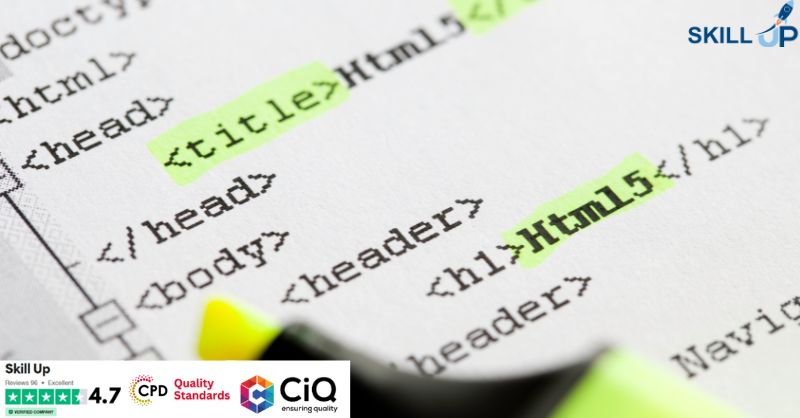- Professional Development
- Medicine & Nursing
- Arts & Crafts
- Health & Wellbeing
- Personal Development
AngularDart: Build Dynamic Web Apps with Angular and Dart
By Packt
Master Angular and Dart (AngularDart) and build high-performance, flexible, and dynamic web apps
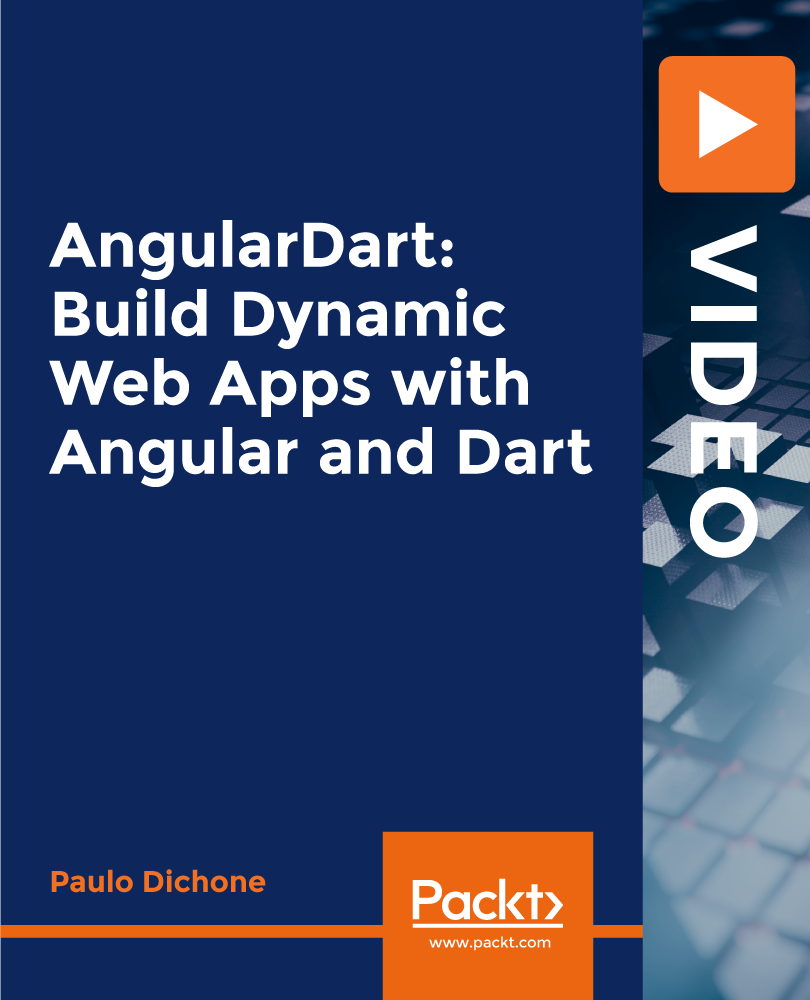
24 Hours Left! Don't Let Year-End Deals Slip Away - Enrol Now! This Advanced Diploma in Ethical Hacking and IT Security at QLS Level 7 course is endorsed by The Quality Licence Scheme and accredited by CPDQS (with 180 CPD points) to make your skill development & career progression more accessible than ever! Are you looking to improve your current abilities or make a career move? If yes, our unique Ethical Hacking at QLS Level 7 course might help you get there! It is an expertly designed course which ensures you learn everything about the topic thoroughly. Expand your expertise with high-quality training from the Ethical Hacking at QLS Level 7 course. Due to Ethical Hacking at QLS Level 7's massive demand in the competitive market, you can use our comprehensive course as a weapon to strengthen your knowledge and boost your career development. Learn Ethical Hacking at QLS Level 7 from industry professionals and quickly equip yourself with the specific knowledge and skills you need to excel in your chosen career. The Ethical Hacking at QLS Level 7 course is broken down into several in-depth modules to provide you with the most convenient and rich learning experience possible. Upon successful completion of the Ethical Hacking at QLS Level 7 course, an instant e-certificate will be exhibited in your profile that you can order as proof of your skills and knowledge. Add these amazing new skills to your resume and boost your employability by simply enrolling in this Ethical Hacking at QLS Level 7 course. This Ethical Hacking at QLS Level 7 training can help you to accomplish your ambitions and prepare you for a meaningful career. So, join us today and gear up for excellence! Why Prefer This Ethical Hacking at QLS Level 7 Course? Opportunity to earn a certificate endorsed by the Quality Licence Scheme & another accredited by CPDQS which is completely free. Get a free student ID card! (£10 postal charge will be applicable for international delivery) Innovative and engaging content. Free assessments 24/7 tutor support. Take a step toward a brighter future! *** Course Curriculum *** Here is the curriculum breakdown of the Ethical Hacking at QLS Level 7 course: Introduction to Ethical Hacking Reconnaissance - Surveying the Attack Surface Scanning and Enumeration - Getting Down to Business Network Presence Attacking Web Hacking Social Engineering - Hacking Humans Assessment Process You have to complete the assignment questions given at the end of the course and score a minimum of 60% to pass each exam. Our expert trainers will assess your assignment and give you feedback after you submit the assignment. You will be entitled to claim a certificate endorsed by the Quality Licence Scheme after you have completed all of the Advanced Diploma in Ethical Hacking and IT Security at QLS Level 7 exams. CPD 180 CPD hours / points Accredited by CPD Quality Standards Who is this course for? This Ethical Hacking at QLS Level 7 course is perfect for highly motivated people who want to improve their technical skills and prepare for the career they want! Requirements No prior background or expertise is required. Career path The Ethical Hacking at QLS Level 7 course will boost your CV and aims to help you get the job or even the long-awaited promotion of your dreams. Certificates Advanced Diploma in Ethical Hacking and IT Security at QLS Level 7 Hard copy certificate - Included Show off Your New Skills with a Certificate of Completion After successfully completing the Advanced Diploma in Ethical Hacking and IT Security at QLS Level 7, you can order an original hardcopy certificate of achievement endorsed by the Quality Licence Scheme andalso you can order CPDQSAccredited Certificate that is recognised all over the UK and also internationally. The certificates will be home-delivered, completely free of cost. CPDQS Accredited Certificate Digital certificate - Included
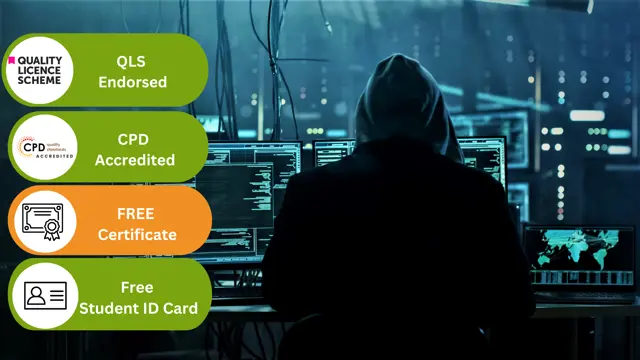
Flutter Web - Build a Diary Web App with Flutter and Cloud Firestore
By Packt
In this course, build a full-fledged Flutter web app called DiaryBook with Flutter 2.0 and Dart. Also, learn to use Cloud Firebase Firestore to deploy our web app.

Check Point Software - Check Point Certified Security Expert R80.20 (CCSE)
By Nexus Human
Duration 3 Days 18 CPD hours This course is intended for Security Engineers Network Engineers Overview Upon completion of this course, students will be able to: Deploy gateways using the Gaia web interface Configure a Security Policy Learn about managing and monitoring a secure network Upgrade and configure a Security Gateway to implement a virtual private network for both internal and external, remote users The growing frequency and sophistication of security threats makes protecting your organization more difficult every year. Check Point?s integrated products provide end-to-end security from the enterprise to the cloud to your mobile worker?s personal devices. They prevent and mitigate cyberattacks and limit the data theft that often results from these threats. Introduction to Check Point TechnologyDeployment PlatformsIntroduction to the Security PolicyMonitoring Traffic & ConnectionsNetwork Address TranslationUsing SmartUpdateUser Management & AuthenticationIdentity AwarenessIntroduction to Check Point VPNsSmartLog

Check Point Software - Check Point Certified Security Admin R80.20 (CCSA)
By Nexus Human
Duration 3 Days 18 CPD hours This course is intended for Security Engineers Network Engineers Overview Upon completion of this course, students will be able to: Deploy gateways using the Gaia web interface Configure a Security Policy Learn about managing and monitoring a secure network Upgrade and configure a Security Gateway to implement a virtual private network for both internal and external, remote users The growing frequency and sophistication of security threats makes protecting your organization more difficult every year. Check Point?s integrated products provide end-to-end security from the enterprise to the cloud to your mobile worker?s personal devices. They prevent and mitigate cyberattacks and limit the data theft that often results from these threats. Introduction to Check Point TechnologyDeployment PlatformsIntroduction to the Security PolicyMonitoring Traffic & ConnectionsNetwork Address TranslationUsing SmartUpdateUser Management & AuthenticationIdentity AwarenessIntroduction to Check Point VPNsSmartLog

Spring Boot Essentials
By Packt
This is a course that empowers you by unlocking the complexities of how Spring Boot works so that you understand what's going on. In this way, you get an excellent foundational basis of Spring Boot that allows you to stand in good stead, so you'll feel at ease exploring further and tapping into the amazing power that this versatile and powerful platform offers.
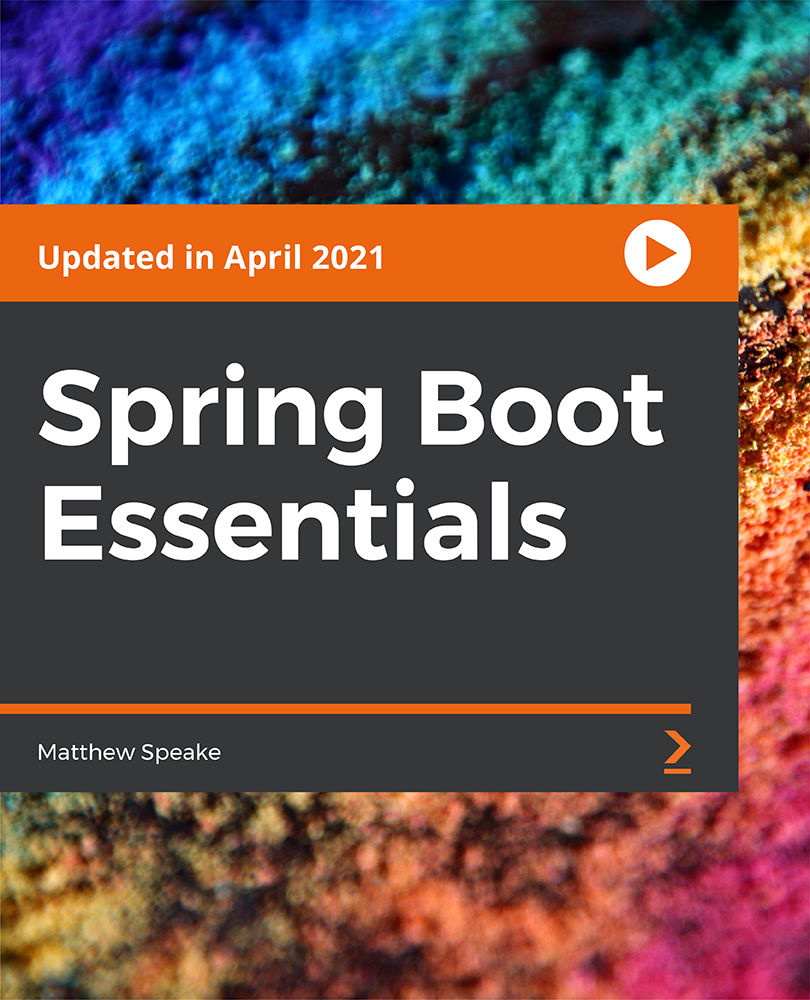
Are you tired of spending long hours at the office only to feel like you've accomplished very little? Do you wish there was a way to increase your productivity and get more done in less time? Look no further than the Beginner Crash Course on ChatGPT! This course is specifically designed to help office workers boost their productivity by utilizing the latest advances in artificial intelligence technology. By learning how to leverage ChatGPT, a cutting-edge language model developed by OpenAI, you'll be able to streamline your workflow, automate repetitive tasks, and generate more accurate and effective written content. Whether you're a busy executive, a harried administrative assistant, or a team leader looking to optimize your team's output, the Beginner Crash Course on ChatGPT can help you achieve your goals. With easy-to-follow tutorials, hands-on exercises, and expert guidance from seasoned AI professionals, you'll gain the skills and knowledge you need to take your productivity to the next level. Learning outcomes for ChatGPT 101: Supercharge Your Office Work Understand the basics of ChatGPT and how it works to generate human-like text. Learn how to sign up for an OpenAI account and access the ChatGPT API. Discover how ChatGPT can be used to automate repetitive tasks and streamline workflows in a business setting. Explore the applications of ChatGPT in teaching and how it can assist educators in generating educational materials. Understand how ChatGPT can be leveraged in research projects and academic writing to generate more accurate and effective written content. Learn how to integrate ChatGPT into your existing technology stack and maximize its potential. Gain insight into the limitations of ChatGPT and the importance of human oversight in generating text. Develop the skills and knowledge needed to use ChatGPT and increase productivity in the workplace effectively. Along with this ChatGPT course, you will get 10 premium courses, an original hardcopy, PDF certificates (Main Course + Additional Courses) Student ID card as gifts. This ChatGPT 101: Supercharge Your Office Work Bundle Consists of the following Premium courses: Course 01: ChatGPT Crash Course Course 02: Office Skills Course 03: Paralegal Course 04: GDPR Course 05: Document Control Course 06: MS Word Diploma Course 07: Touch Typing Essentials Course 08: Assertiveness and Self-Confidence Development Course 09: Motivation Skills Course 10: Performance Management Course 11: Workplace Confidentiality Don't let productivity drains hold you back any longer. Enrol in the Beginner Crash Course on ChatGPT today and start achieving more in less time! Benefits you'll get choosing Apex Learning for this Office Skills: Pay once and get lifetime access to 11 CPD courses Certificates, student ID for the title ChatGPT course included in a one-time fee Free up your time - don't waste time and money travelling for classes Accessible, informative modules of ChatGPT 101: Supercharge Your Office Workdesignedby expert instructors Learn at your ease - anytime, from anywhere Studycourse from your computer, tablet or mobile device CPD accreditedcourse - improve the chance of gaining professional skills So, enrol now in thiscourse to advance your career! Course Curriculum Sign up for an OpenAI Account Sign up for an OpenAI Account What can ChatGPT do for you? Using ChatGPT for language translation Using ChatGPT for Asking Questions Code generation and code debugging with ChatGPT Creating social media posts with ChatGPT Blogging Articles and Editing Using ChatGPT for Letters and Resumes ChatGPT for Business Generating Business Ideas Do marketing Research Generate Marketing Ideas Provide an agreement for writing service ChatGPT for Teaching ChatGPT for Teaching (Accounting) Solve a Math Question Create Short Story Role Play Write article Write a speech Write a Conversation ChatGPT for Research Suggest Research Ideas and Topics Find creative titles for your article Create an outline or structure for your paper Summarization of Paper Keyword Extraction Plagiarism detection? (actually, not) Limitations of ChatGPT Limitations of ChatGPT part - 01 Limitations of ChatGPT part - 02 Will ChatGPT generate junk information to flood internet Additional Videos Limitations of ChatGPT-Map function not included List Outline for your book My first Chat with ChatGPT, I love it! Shorten or Summarize an article Suggest a title for your Online publishing Use ChatGPT as a dictionary Using ChatGPT as Your Personal Secretary Using ChatGPT for Buzz Word Explanation Using ChatGPT for Word Definition CPD 120 CPD hours / points Accredited by CPD Quality Standards

Creating APIs with Python - Django REST Framework
By Packt
In this course, we'll create Python APIs with the Django REST framework. We'll be using an existing project called Todo and learn how to add an API to it. This course requires beginner-level experience with Django; if you've created a Django project before, it will be beneficial.