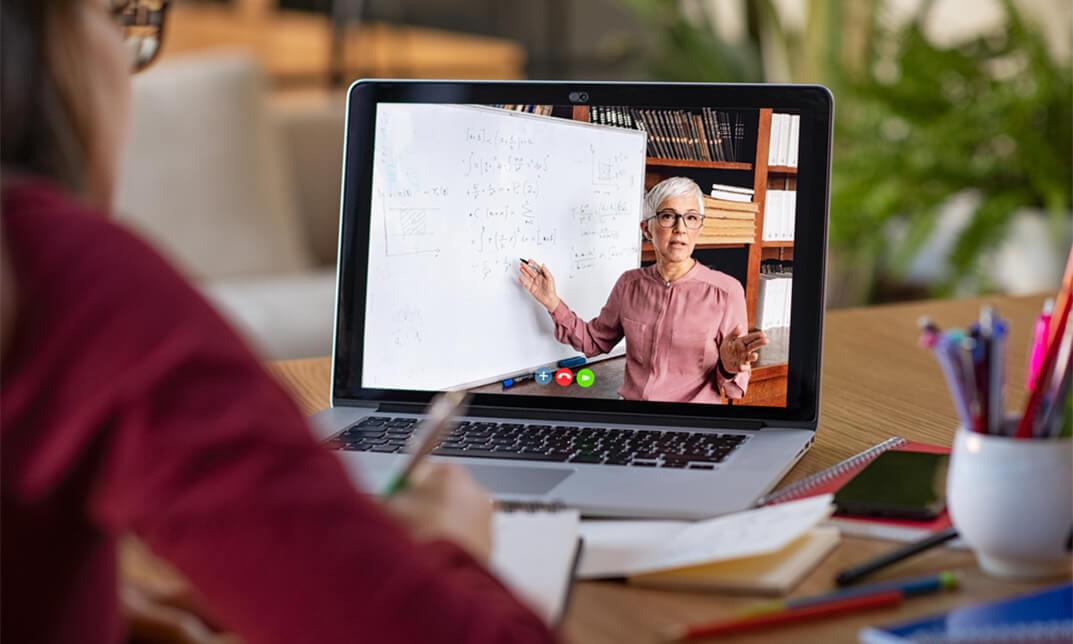- Professional Development
- Medicine & Nursing
- Arts & Crafts
- Health & Wellbeing
- Personal Development
AUCWB-CT - Administering and Using the Cisco Webex Boards
By Nexus Human
Duration 1 Days 6 CPD hours This course is intended for The primary audience for this course is as follows: WebEx Board Power Users Network Video Administrators Collaboration Administrators Network Video Engineer Voice/UC/Collaboration/Communications Engineer Collaboration Tools Engineer Collaboration Sales/Systems Engineer DesignHTMLPreview Overview Overview of Cisco WebEx Boards Setting up and configuring WebEx Board Using WebEx Teams Board Troubleshooting WebEx Team Boards WebEx Teams API This is a one-day instructor-led course that teaches the students how to Administer and Use a WebEx Team Board for Collaboration Teams. Overview of Cisco WebEx Board Introducing the WebEx Board WebEx Board Capabilities WebEx Board Considerations WebEx Board 55 WebEx Board 70 WebEx Board 85 Setting up and Configuring WebEx Board Unpacking WebEx Boards Mounting options for the WebEx Board Webex Board Touch 10 Support Audio Arrays for Webex Board Cisco WebEx Board Pen WebEx Board Easy Installation WebEx Board Activation WebEx Board Registration to Cloud WebEx Board Registration to CUCM Software Updates Setting up email for annotation and White boarding Using the WebEx Board as a Digital Signage Setup Branding on the WebEx Boards Reset to Factory Default User Interface -Device Settings -Call Quality -Check health and Services -Check Camera Using the WebEx Board Using the WebEx Board as Standalone Conference unit Using the WebEx Board with WebEx Teams app Pairing WebEx Teams app with the WebEx Board Making Calls with the WebEx Board Whiteboarding with the WebEx Board Collaborating with WebEx Board Using Wireless sharing Using WebEx Board attach to a WebEx teams space WebEx Board Companion Mode Troubleshooting the WebEx Board On-Screen Diagnostics Camera Check Media Quality Web Interface Web Interface ? Diagnostics Web Interface ? Monitoring Calls Web Interface ? Call Control Web Interface ? System Logs Web Interface ? Call Logs Troubleshooting Registration Troubleshooting Connectivity Labs Installing WebEx Teams Application Setup WebEx Board Configuring WebEx Board Configure advanced settings Configuring Conferences with WebEx Boards Making calls with WebEx Boards Joining Spaces With WebEx Boards Whiteboarding WebEx Board Sessions Annotating WebEx Board sessions Monitor WebEx Board Sessions Troubleshooting WebEx Board Sessions

Embark on a journey through the essentials of AC Circuit Analysis in Electrical Engineering. From understanding alternating current to mastering phasors, reactance, and impedance in RLC circuits, this course is tailored to equip you with fundamental skills for analyzing AC circuits and comprehending power flow dynamics.

Overview Do you want to start a fulfilling career in accounting and become an expert with numbers? Your ideal place to start is with our simple Accounts Assistant Training!Go beyond the fundamentals, become an expert in critical areas like software and bookkeeping, and acquire the strength to handle payroll and taxes. To make your CV stand out, add a reputable CPD certification. Don't wait; secure your future as an accomplished accounting professional now! Enrol right away to see your career grow! How will I get my certificate? Upon successful completion of the Accounts Assistant Training course, obtaining your certificate is a straightforward process. Here's how it works: Course Completion: Once you've successfully finished the course, you'll be eligible to receive your certificate. Order Your Certificate: You can conveniently order your certificate directly through our platform. Who is This course for? No prior knowledge? Don't worry! This Accounts Assistant Training course is open to all, regardless of academic background. The only requirement is that you be curious. Requirements Our Accounts Assistant Training course is designed for maximum flexibility and accessibility: It is optimised for use on PCs, Macs, laptops, tablets, and smartphones. Study easily on your tablet or smartphone, accessible with any Wi-Fi connection. No time limit for completion; study at your own pace and on your own schedule. Basic English proficiency is required to ensure effective learning. Career Path Having these various qualifications will increase the value of your CV and open you up to multiple sectors, such as: Accounts Assistant: £18,000 - £30,000 per year Bookkeeper: £20,000 - £35,000 per year Assistant Accountant: £25,000 - £40,000 per year Finance Officer: £30,000-£45,000 per year Management Accountant: £35,000-£55,000 per year Note: Salaries vary based on experience, location, and industry. Course Curriculum 5 sections • 69 lectures • 10:02:00 total length •Getting the Facts Straight.: 00:30:00 •The Accounting Cycle: 00:30:00 •The Key Reports.: 00:30:00 •A Review of Financial Terms.: 00:30:00 •Understanding Debits and Credits.: 00:15:00 •Your Financial Analysis Toolbox.: 00:30:00 •Identifying High and Low Risk Companies.: 00:30:00 •The Basics of Budgeting .: 00:15:00 •Working Smarter.: 00:10:00 •Professional Bookkeeper .: 00:09:00 •Defining a Business.: 00:07:00 •Ethics in Accounting: 00:05:00 •Generally Accepted Accounting Principles (GAAP) .: 00:10:00 •The Accounting Equation.: 00:07:00 •Transactions .: 00:11:00 •Financial Statements .: 00:13:00 •The Accounting Equation and Transactions.: 00:16:00 •Double-Entry System.: 00:12:00 •Transactions - Journalizing .: 00:17:00 •Journal Entries.: 00:38:00 •Posting Entries.: 00:10:00 •The Trial Balance.: 00:10:00 •Finding Errors Using Horizontal Analysis.: 00:09:00 •Horizontal Trend : Balance Sheet.: 00:21:00 •Horizontal Trend: Income Statement.: 00:36:00 •The Purpose of the Adjusting Process.: 00:15:00 •Adjusting Entries - Prepaid Expenses.: 00:13:00 •Adjusting Entries - Accrued Revenues.: 00:10:00 •Adjusting Entries - Depreciation Expense.: 00:09:00 •Adjustment Summary - Review.: 00:13:00 •Vertical Analysis.: 00:33:00 •Preparing a Worksheet.: 00:06:00 •The Income Statement.: 00:11:00 •Financial Statements - Definitions.: 00:12:00 •Temporary vs. Permanent Accounts.: 00:19:00 •Accounting Cycle Illustrated - Steps 1-5.: 00:11:00 •Accounting Cycle Illustrated - Steps 6-10.: 00:12:00 •Fiscal Year.: 00:09:00 •Spreadsheet Exercise - Steps 1-4.: 00:11:00 •Spreadsheet Exercise - Steps 5-7.: 00:37:00 •Module One - Introduction: 00:30:00 •Module Two - Basic Terminology.: 01:00:00 •Module Three - Basic Terminology (II).: 01:00:00 •Module Four - Accounting Methods.: 01:00:00 •Module Five - Keeping Track of Your Business.: 01:00:00 •Module Six - Understanding the Balance Sheet.: 01:00:00 •Module Seven - Other Financial Statements.: 01:00:00 •Module Eight - Payroll Accounting Terminology.: 01:00:00 •Module Nine - End of Period Procedures.: 01:00:00 •Module Ten - Financial Planning, Budgeting and Control.: 01:00:00 •Module - Eleven Auditing.: 01:00:00 •Module Twelve - Wrapping Up.: 00:30:00 •Tax System in the UK: 01:00:00 •What Is Payroll?.: 00:30:00 •Principles Of Payroll Systems.: 01:00:00 •Confidentiality And Security Of Information..: 00:30:00 •Effective Payroll Processing.: 01:00:00 •Increasing Payroll Efficiency.: 01:00:00 •Risk Management in Payroll.: 00:30:00 •Time Management: 00:30:00 •Personnel Filing.: 00:30:00 •When Workers Leave Employment.: 01:00:00 •Hiring Employees.: 00:30:00 •Paye and Payroll for Employers.: 01:00:00 •Tell HMRC about a New Employee.: 01:00:00 •Net And Gross Pay.: 00:20:00 •Statutory Sick Pay.: 00:30:00 •Minimum Wage for Different types of Work.: 01:00:00 •Additional Resources: Accounts Assistant Training.: 00:00:00

Overview Uplift Your Career & Skill Up to Your Dream Job - Learning Simplified From Home! Kickstart your career & boost your employability by helping you discover your skills, talents and interests with our special Start a Web Design Business Step by Step Masterclass Course. You'll create a pathway to your ideal job as this course is designed to uplift your career in the relevant industry. It provides professional training that employers are looking for in today's workplaces. The Start a Web Design Business Step by Step Masterclass Course is one of the most prestigious training offered at StudyHub and is highly valued by employers for good reason. This Start a Web Design Business Step by Step Masterclass Course has been designed by industry experts to provide our learners with the best learning experience possible to increase their understanding of their chosen field. This Start a Web Design Business Step by Step Masterclass Course, like every one of Study Hub's courses, is meticulously developed and well researched. Every one of the topics is divided into elementary modules, allowing our students to grasp each lesson quickly. At StudyHub, we don't just offer courses; we also provide a valuable teaching process. When you buy a course from StudyHub, you get unlimited Lifetime access with 24/7 dedicated tutor support. Why buy this Start a Web Design Business Step by Step Masterclass? Unlimited access to the course for forever Digital Certificate, Transcript, student ID all included in the price Absolutely no hidden fees Directly receive CPD accredited qualifications after course completion Receive one to one assistance on every weekday from professionals Immediately receive the PDF certificate after passing Receive the original copies of your certificate and transcript on the next working day Easily learn the skills and knowledge from the comfort of your home Certification After studying the course materials of the Start a Web Design Business Step by Step Masterclass there will be a written assignment test which you can take either during or at the end of the course. After successfully passing the test you will be able to claim the pdf certificate for free. Original Hard Copy certificates need to be ordered at an additional cost of £8. Who is this course for? This Start a Web Design Business Step by Step Masterclass course is ideal for Students Recent graduates Job Seekers Anyone interested in this topic People already working in the relevant fields and want to polish their knowledge and skill. Prerequisites This Start a Web Design Business Step by Step Masterclass does not require you to have any prior qualifications or experience. You can just enrol and start learning.This Start a Web Design Business Step by Step Masterclass was made by professionals and it is compatible with all PC's, Mac's, tablets and smartphones. You will be able to access the course from anywhere at any time as long as you have a good enough internet connection. Career path As this course comes with multiple courses included as bonus, you will be able to pursue multiple occupations. This Start a Web Design Business Step by Step Masterclass is a great way for you to gain multiple skills from the comfort of your home. Course Curriculum Web Design Agency Business Introduction Introduction to Web Design Agency Business Course 00:03:00 Web Design Business Sales Video 00:01:00 Web Design Agency Business Foundations The Web Design Agency Business Model 00:06:00 2 Main Types of Web Design Projects 00:04:00 Additional Services You Can Provide 00:06:00 Upsell Services Outsourcing Resource 00:15:00 Most Common Website Builders 00:04:00 Where To Find Done For You Website Templates 00:12:00 Secret Tool That Builds Websites in 10 Seconds! 00:09:00 How To Position Yourself As The Expert Web Designer 00:05:00 How To Get Web Design Clients Best Places To Find Clients 00:11:00 How To Get Clients From Facebook Groups 00:03:00 How To Package and Price Your Services 00:09:00 Booking Software Walkthrough 00:11:00 How To Keep Track of Your Clients 00:14:00 How To Collect Payment 00:06:00 Web Design Agency Business Deliverables How To Deliver Your Website Projects 00:03:00 Project Management Tools 00:03:00 Resources Resources - Start a Web Design Business Step by Step Masterclass 00:00:00 Assignment Assignment - Start a Web Design Business Step by Step Masterclass 00:00:00

Explore the vibrant world of social media video production with our course, 'YouTube and Instagram Video Production.' This course is an ideal launchpad for those keen to make their mark in the realm of digital content creation. Immerse yourself in the intricacies of preparing, filming, and producing engaging videos that resonate with a global audience. Start your journey by mastering the art of preparation for filming, where every detail sets the stage for impactful storytelling. Whether your interest lies in vlogging, instructional videos, or creative storytelling, this course provides the essential toolkit to bring your vision to life. Progressing through the curriculum, you will delve into the practical aspects of filming, storage, and backup, ensuring your work remains secure and accessible. The course then transitions into the art of editing, where your raw footage transforms into polished, captivating narratives. Finally, learn the nuances of exporting, publishing, and uploading your creations, ensuring they reach your audience with maximum impact. This course is designed not just to teach you the skills but to inspire and empower you to create content that stands out in the bustling world of YouTube and Instagram. Learning Outcomes Master the pre-production process including planning and preparing for filming. Acquire skills in filming techniques tailored for YouTube and Instagram. Learn efficient methods for importing, storing, and backing up video content. Gain proficiency in editing videos for maximum audience engagement. Understand the process of exporting, publishing, and uploading videos effectively. Why choose this Youtube and Instagram Video Production course? Unlimited access to the course for a lifetime. Opportunity to earn a certificate accredited by the CPD Quality Standards and CIQ after completing this course. Structured lesson planning in line with industry standards. Immerse yourself in innovative and captivating course materials and activities. Assessments designed to evaluate advanced cognitive abilities and skill proficiency. Flexibility to complete the Course at your own pace, on your own schedule. Receive full tutor support throughout the week, from Monday to Friday, to enhance your learning experience. Unlock career resources for CV improvement, interview readiness, and job success. Who is this Youtube and Instagram Video Production course for? Aspiring content creators looking to excel in video production for YouTube and Instagram. Social media enthusiasts keen on producing high-quality digital content. Digital marketers aiming to enhance their video production skills. Bloggers and influencers seeking to create more engaging video content. Anyone interested in the process of video production for social media platforms. Career path Content Creator - £20,000 to £35,000 Video Editor - £22,000 to £37,000 Social Media Manager - £24,000 to £40,000 Digital Marketing Specialist - £23,000 to £38,000 Multimedia Producer - £25,000 to £42,000 Influencer Marketing Coordinator - £21,000 to £36,000 Prerequisites This Youtube and Instagram Video Production does not require you to have any prior qualifications or experience. You can just enrol and start learning.This Youtube and Instagram Video Production was made by professionals and it is compatible with all PC's, Mac's, tablets and smartphones. You will be able to access the course from anywhere at any time as long as you have a good enough internet connection. Certification After studying the course materials, there will be a written assignment test which you can take at the end of the course. After successfully passing the test you will be able to claim the pdf certificate for £4.99 Original Hard Copy certificates need to be ordered at an additional cost of £8. Course Curriculum Section 01: Preparation for Filming Introduction 00:16:00 Preparation. How to Choose Your Topic 00:06:00 Creating Outline of Your Video 00:09:00 Choosing Shooting Environment 00:07:00 Complexity of Your Videos - How Not To Get Overwhelmed 00:05:00 Video Equipment - Camera, Tripod, Cards, Computer, Etc 00:13:00 Section 02: Filming Your Videos Filming. Video Diaries & Shooting Exercises 00:04:00 Creating Screencasts 00:02:00 Camera Work - Different Setups 00:06:00 Your Filming Checklist - What You Shouldn't Forget 00:03:00 Filming in Parts 00:03:00 Plan B - What to Do If Everything Goes Wrong 00:03:00 4K vs 1080p - Pros and Cons 00:03:00 Section 03: Importing, Storage & Backup Importing, Storage & Backup 00:10:00 Section 04: Editing Editing Software 00:06:00 Editing Diary 00:03:00 Editing On the Go 00:02:00 Content Libraries - Where to Find Music, Images, Graphics 00:07:00 Section 05: Exporting, Publishing & Uploading Render & Export 00:07:00 Assignment Assignment - Youtube and Instagram Video Production 00:00:00

React Bootcamp with .NET API (Router, Redux Toolkit, Hooks)
By Packt
This comprehensive course is designed to take you on a journey of mastering React, the popular JavaScript library for building dynamic user interfaces, and combining it with the power of .NET API for seamless back-end integration. This course will provide you with a solid foundation and hands-on experience in building full-stack applications.

Description: Microsoft Office 365 provides productivity software and related services to make your office work comfortable and help you to collaborate easily with your colleagues and customers. The Microsoft Office 365 - Complete Video Training course allows you to gain mastery over all the features of Microsoft Office 365 so that you can increase the rate of success of your business organisation. The course is sectioned into four parts that discussed various features and usage of the application. At first, Microsoft Office 365 Administration teaches you the fundamentals of Office 365 Administration including the setup of Office 365, navigation, user panel management, configuring Skype for business, etc. Then, you will know how to use the browser-based version of Word, Excel, PowerPoint, Outlook, OneNote, OneDrive in the section Microsoft Office 365 Web Apps. Saying simply, you can able to use the Web App of Microsoft office 365. Next, you will learn the features that you need to know for using Microsoft Office 365 in the section Microsoft Office 365 For End Users. Finally, the last part shows and an in-depth lesson for using SharePoint for professional purpose. In short, the Microsoft Office 365 - Complete Video Training course makes you a proficient user of Microsoft Office 365. Assessment: At the end of the course, you will be required to sit for an online MCQ test. Your test will be assessed automatically and immediately. You will instantly know whether you have been successful or not. Before sitting for your final exam you will have the opportunity to test your proficiency with a mock exam. Certification: After completing and passing the course successfully, you will be able to obtain an Accredited Certificate of Achievement. Certificates can be obtained either in hard copy at a cost of £39 or in PDF format at a cost of £24. Who is this Course for? Microsoft Office 365 - Complete Video Training is certified by CPD Qualifications Standards and CiQ. This makes it perfect for anyone trying to learn potential professional skills. As there is no experience and qualification required for this course, it is available for all students from any academic background. Requirements Our Microsoft Office 365 - Complete Video Training is fully compatible with any kind of device. Whether you are using Windows computer, Mac, smartphones or tablets, you will get the same experience while learning. Besides that, you will be able to access the course with any kind of internet connection from anywhere at any time without any kind of limitation. Career Path After completing this course you will be able to build up accurate knowledge and skills with proper confidence to enrich yourself and brighten up your career in the relevant job market. Module 01 - Office 365 For End Users Office 365 Overview FREE 01:23:00 Email, Contacts & Calendar 00:43:00 Using the Office 365 Office Apps 00:48:00 Module 02 - Office 365 SharePoint for End Users SharePoint Overview FREE 00:50:00 Creating Your First Site 00:24:00 Adding Content to the Team Site Searching for Content 00:34:00 Module 03 - Office 365 Administration Getting Your Domain Ready FREE 00:24:00 Getting Domain Ready 00:09:00 Licenses and Subsc 00:10:00 Bing places for Busines 00:05:00 Service Setting 00:05:00 Reports 00:04:00 Checking Health 00:02:00 Checking and Log 00:04:00 Managing Users Office 365 Administration 00:09:00 Creating users in office 365 00:08:00 Creating Distribution Groups 00:11:00 Importing 365 Users 00:09:00 Resetting User Passwords 00:02:00 user preperties 00:05:00 Insalling MS office 00:05:00 Maintaining Office 365 Users- Office 365 Administration 00:13:00 Creating user Resourse Mailboxes 00:07:00 Creating Shared User Mailboxes 00:01:00 Exchange Recipients 00:08:00 Checking Service Settings 00:02:00 Managing Skype for Business Users 00:03:00 Module 04 - Office 365 Web Apps Introduction FREE 00:01:00 Getting Started 00:24:00 Collaborating with Shared Files 00:52:00 Using the Outlook Web Apps 00:46:00 Communicating with Skype for Business 00:29:00 Using Skype for Business Meetings 00:15:00 Interacting with Mobile Devices 00:13:00 Certificate and Transcript Order Your Certificates and Transcripts 00:00:00

Description: Customer relationship management refers to the set of practices, methods, strategies, and technologies used by businesses to manage customer's relations. This is important since customers are important for the success of the business. If you want to learn how to efficiently communicate with their customer, clients to understand their demands and needs, then you need to acquire customer relations skills. You could learn this through formal education or register through a course like this one. In this course you will learn the necessary skills, knowledge and information of Customer Relationship Management. Who is the course for? Business professionals who want to understand the importance of customer relationship People who are interested in learning more about customer relationship management Entry Requirement: This course is available to all learners, of all academic backgrounds. Learners should be aged 16 or over to undertake the qualification. Good understanding of English language, numeracy and ICT are required to attend this course. Assessment: At the end of the course, you will be required to sit an online multiple-choice test. Your test will be assessed automatically and immediately so that you will instantly know whether you have been successful. Before sitting for your final exam, you will have the opportunity to test your proficiency with a mock exam. Certification: After you have successfully passed the test, you will be able to obtain an Accredited Certificate of Achievement. You can however also obtain a Course Completion Certificate following the course completion without sitting for the test. Certificates can be obtained either in hard copy at the cost of £39 or in PDF format at the cost of £24. PDF certificate's turnaround time is 24 hours, and for the hardcopy certificate, it is 3-9 working days. Why choose us? Affordable, engaging & high-quality e-learning study materials; Tutorial videos/materials from the industry leading experts; Study in a user-friendly, advanced online learning platform; Efficient exam systems for the assessment and instant result; The UK & internationally recognized accredited qualification; Access to course content on mobile, tablet or desktop from anywhere anytime; The benefit of career advancement opportunities; 24/7 student support via email. Career Path: The Advanced Diploma in Customer Relationship Management course is a useful qualification to possess, and would be beneficial for the following careers: Call Center Agent Concierge Client Relations Associate Customer Service Representative Front Desk Associate/Receptionist Member Service Specialist Patient Care Coordinator. Relationship with Customers Good Customer Relationship - Why is it Important? 01:00:00 Understanding Your Customers 01:00:00 How to Calculate Customer's Lifetime Value 00:30:00 How to Keep Your Customers Happy? 01:00:00 How to Get Your Customers to Say 'Wow!' 01:00:00 Proven Methods of Customer Retention 01:00:00 The Art of Customer Follow-up 01:00:00 Loyalty Marketing Program 00:30:00 Promotional Items to Enhance Customer Relations 01:00:00 Handling Customer's Complaints 01:00:00 How to Deal with Difficult Customers 00:30:00 Introducing the Seven Deadly Sins of Customer Service! 01:00:00 Customer Relationship Management (CRM) Software - The Benefits 01:00:00 Choosing a CRM Program 00:30:00 Customer Service over the Phone 01:00:00 Customer Relations and Dealing Module One - Getting Started 00:30:00 Module Two - The Right Attitude Starts with You 01:00:00 Module Three - Stress Management (Internal Stressors) 01:00:00 Module Four - Stress Management (External Stressors) 00:30:00 Module Five - Transactional Analysis 01:00:00 Module Six - Why are Some Customers Difficult 01:00:00 Module Seven - Dealing with the Customer Over the Phone 01:00:00 Module Eight - Dealing with the Customer In Person 01:00:00 Module Nine - Sensitivity in Dealing with Customers 01:00:00 Module Ten - Scenarios of Dealing with a Difficult Customer 01:00:00 Module Eleven - Following up With a Customer Once You Have Addressed Their Issue 01:00:00 Module Twelve - Wrapping Up 00:30:00 Mock Exam Mock Exam- Advanced Diploma in Customer Relationship Management 00:30:00 Final Exam Final Exam- Advanced Diploma in Customer Relationship Management 00:30:00 Certificate and Transcript Order Your Certificates and Transcripts 00:00:00

Embark on a journey to become a proficient Business Intelligence Analyst with the comprehensive course 'The Business Intelligence Analyst.' Delve into the world of data-driven decision-making, exploring the core concepts of Business Intelligence (BI), dashboard presentation systems, data mining techniques, and the vital role of data warehouses. Equip yourself with the skills to develop effective KPIs and design impactful dashboards for informed business insights. Learning Outcomes: Grasp the fundamental concepts of Business Intelligence and its significance in modern enterprises. Comprehend the decision-making process and the need for IT systems in supporting business choices. Explore the architecture and components of data warehouses, vital for data organization. Understand the intricacies of dashboard presentation systems and their varied applications. Identify different types of charts used in dashboards and their role in data visualization. Evaluate good dashboard design principles and implement Balanced Scorecard (BSC) strategies. Learn the basics of data mining, including classification, clustering, and association rules. Gain insights into real-world data mining applications across industries, such as banking and CRM. Why buy this The Business Intelligence Analyst Course? Unlimited access to the course for forever Digital Certificate, Transcript, student ID all included in the price Absolutely no hidden fees Directly receive CPD accredited qualifications after course completion Receive one to one assistance on every weekday from professionals Immediately receive the PDF certificate after passing Receive the original copies of your certificate and transcript on the next working day Easily learn the skills and knowledge from the comfort of your home Certification After studying the course materials of the The Business Intelligence Analyst Course there will be a written assignment test which you can take either during or at the end of the course. After successfully passing the test you will be able to claim the pdf certificate for £5.99. Original Hard Copy certificates need to be ordered at an additional cost of £9.60. Who is this course for? This The Business Intelligence Analyst Course does not require you to have any prior qualifications or experience. You can just enrol and start learning. Aspiring Business Intelligence Analysts and Data Professionals. Individuals interested in leveraging data for strategic decision-making. Managers and Executives seeking to enhance business insights and performance. IT and Software Professionals exploring the field of Business Intelligence. Prerequisites This The Business Intelligence Analyst Course was made by professionals and it is compatible with all PC's, Mac's, tablets and smartphones. You will be able to access the course from anywhere at any time as long as you have a good enough internet connection. Career path Business Intelligence Analyst - $65,000 to $95,000/year. Data Analyst - $60,000 to $90,000/year. Data Scientist - $80,000 to $120,000/year. BI Consultant - $70,000 to $110,000/year. Analytics Manager - $90,000 to $130,000/year Course Curriculum The Business Intelligence Analyst Course Module 01: What is Business Intelligence? 00:05:00 Module 02: Starting Case in understanding BI needs in diff phase of business 00:07:00 Module 03: Decision Making Process and Need of IT systems 00:20:00 Module 04: Problem Structure and Decision Support System 00:11:00 Module 05: Introduction to BI Applications 00:18:00 Module 06: Dashboard presentation systems 00:07:00 Module 07: Different Types of Charts used in 131 Dashboards 00:30:00 Module 08: Good Dashboard and BSC 00:13:00 Module 09: Examples of Bad Dashboards 1 00:07:00 Module 10: Examples of Bad Dashboards 2 00:01:00 Module 11: Process of KPI Development 00:26:00 Module 12: Overview of Data warehouse 00:08:00 Module 13: More explaining of data warehouse and steps in processing 00:09:00 Module 14: Data Warehouse Architecture -Tiers 00:18:00 Module 15: Data Warehouse - components 00:15:00 Module 16: Approach to develop data structure and Models of database 00:16:00 Module 17: Basics of Data Mining - Meaning 00:35:00 Module 18: Basics of Data Mining - Stages of DM 00:25:00 Module 19: Data Mining Technique - Classification 00:07:00 Module 20: Data mining - Clustering 00:02:00 Module 21: Data Mining - Association Rules 00:05:00 Module 22: Data Mining Applications - Banking 00:03:00 Module 23: Data Mining Applications - CRM 00:04:00 Module 24: Data Mining Applications - other industries 00:04:00 Assignment Assignment - The Business Intelligence Analyst Course 00:00:00

Online Teaching and Youtube Marketing
By The Teachers Training
Online Teaching and Youtube Marketing is yet another 'Teacher's Choice' course from Teachers Training for a complete understanding of the fundamental topics. You are also entitled to exclusive tutor support and a professional CPD-accredited certificate in addition to the special discounted price for a limited time. Just like all our courses, this Online Teaching and Youtube Marketing and its curriculum have also been designed by expert teachers so that teachers of tomorrow can learn from the best and equip themselves with all the necessary skills. Consisting of several modules, the course teaches you everything you need to succeed in this profession. The course can be studied part-time. You can become accredited within 7 hours studying at your own pace. Your qualification will be recognised and can be checked for validity on our dedicated website. Why Choose Teachers Training Some of our features are: This is a dedicated website for teaching 24/7 tutor support Interactive Content Affordable price Courses accredited by the UK's top awarding bodies 100% online Flexible deadline Entry Requirements No formal entry requirements. You need to have: Passion for learning A good understanding of the English language numeracy and IT Desire for entrepreneurship over the age of 16. Assessment The assessment is straightforward, you need to complete the assignment questions that will be provided to you at the end of the course, you can complete the assignment anytime you want. After you complete and submit your assignment, our tutors will assess your assignment and give you feedback if needed. After your assignment has been assessed and you have passed, you will be qualified and will be able to apply for a course completion certificate. Certification CPD Certification from The Teachers Training Successfully completing the MCQ exam of this course qualifies you for a CPD-accredited certificate from The Teachers Training. You will be eligible for both PDF copy and hard copy of the certificate to showcase your achievement however you wish. You can get your digital certificate (PDF) for £4.99 only Hard copy certificates are also available, and you can get one for only £10.99 You can get both PDF and Hard copy certificates for just £12.99! The certificate will add significant weight to your CV and will give you a competitive advantage when applying for jobs. Online Teaching Masterclass Section 01 - Build a Business Teaching Online Let's Start Teaching Online 00:10:00 Hardware and Software to Create Courses 00:03:00 Validating Course Subjects 00:04:00 Editing Videos 00:06:00 Section 02 - Discovering Sales Channels Creating Udemy Courses 00:10:00 Following Udemy Policies 00:20:00 Upload Course to Udemy 00:15:00 Publishing on Skillshare 00:13:00 Publishing to Skillsuccess 00:02:00 How to Signup for Amazon Video Direct to Publish Content 00:12:00 Additional Sales Channels 00:07:00 Section 03 - Student Engagement Customer Engagement 00:05:00 KPI's and Goals 00:05:00 Engaging Content 00:05:00 Customer Channels 00:02:00 Customer Needs 00:02:00 Brand Marketing 00:27:00 Customer Success 00:06:00 Customer Value 00:09:00 Section 04 - Copywriting Copywriting Intro 00:03:00 Headlines 00:06:00 Copywriting Basics 00:11:00 Offer 00:06:00 Closing 00:06:00 Basic Writing Skills 00:10:00 Sell the Sizzle 00:05:00 Writing Sales Copy 00:07:00 Conclusion 00:09:00 Section 05 - Coaching Introduction to Coaching Authority 00:04:00 Coaching Added Benefit 00:05:00 One-on-One Coaching 00:07:00 Group Coaching 00:07:00 Facebook Group Coaching 00:04:00 Email Coaching 00:05:00 Coaching Clients to Higher Income 00:04:00 Life Coaching 00:05:00 Promoting Coaching Services 00:04:00 Youtube Marketing How To Get More YouTube Views - INTRO 00:02:00 How To Go Viral On YouTube 00:05:00 How To Increase YouTube Views & Watchtime 00:09:00 YouTube Thumbnails 00:09:00 Great Video Ranking Tips 00:07:00 Secret To Getting YT Views Likes & Subscribers 00:11:00 Guru Secret - CPA Profits 00:07:00 SEO WHITE PAPERS FOR YOUTUBE RANKING & SUGGESTED VIDEOS 00:03:00 SEO WHITE PAPERS FOR YOUTUBE RANKING & SUGGESTED VIDEOS (Alison) 00:03:00 TubeBuddy Tutorial 00:29:00 Finding Great Keywords For Maximum Success 00:06:00 YouTube Ranking - Video Description SEO 00:07:00 YouTube Ranking - Turning Keywords into the Description 00:03:00 Getting in Suggested YouTube Videos 00:05:00 YouTube Ranking - Syndwire SynLab 00:07:00 YouTube Rankings - Live Event Blaster 00:06:00 YouTube Ranking - Translations for morw Views and Sales 00:03:00 BONUS - Get More YouTube Veiws - Sharree 00:07:00 BONUS - PilotPoster 00:03:00