- Professional Development
- Medicine & Nursing
- Arts & Crafts
- Health & Wellbeing
- Personal Development
Description: This course follows up from the Beginners Excel 2010 course by delving even deeper into features and functions of this powerful spreadsheet software. This Microsoft Office 2010 Excel Advanced - Complete Video Course builds on the skills and concepts taught in Excel 2010: intermediate. In this series you will learn to work with advanced formulas, as well lookup functions such as VLOOKUP, MATCH, and INDEX. In addition, you will learn about data validation and database functions such as DSUM. You will learn how to work with Pivot Tables and PivotCharts, how to import and export data, and how to query external databases. Finally, you will learn about the analytical features of Excel, running and recording macros, SmartArt graphics and conditional formatting with graphics, and more. Before you taking this course you should have a firm grasp of the basics. This course will pull up your basic knowledge. So join this course to be an expert. Assessment: At the end of the course, you will be required to sit for an online MCQ test. Your test will be assessed automatically and immediately. You will instantly know whether you have been successful or not. Before sitting for your final exam you will have the opportunity to test your proficiency with a mock exam. Certification: After completing and passing the course successfully, you will be able to obtain an Accredited Certificate of Achievement. Certificates can be obtained either in hard copy at a cost of £39 or in PDF format at a cost of £24. Who is this Course for? Microsoft Office 2010 Excel Advanced - Complete Video Course is certified by CPD Qualifications Standards and CiQ. This makes it perfect for anyone trying to learn potential professional skills. As there is no experience and qualification required for this course, it is available for all students from any academic background. Requirements Our Microsoft Office 2010 Excel Advanced - Complete Video Course is fully compatible with any kind of device. Whether you are using Windows computer, Mac, smartphones or tablets, you will get the same experience while learning. Besides that, you will be able to access the course with any kind of internet connection from anywhere at any time without any kind of limitation. Career Path After completing this course you will be able to build up accurate knowledge and skills with proper confidence to enrich yourself and brighten up your career in the relevant job market. Logical and Statistical Functions Logical Functions FREE 00:17:00 Math and Statistical Functions 00:19:00 Financial and Date Functions Financial Functions 00:04:00 Date and Time Functions 00:10:00 Array Formulas 00:09:00 Displaying and Printing Formulas 00:08:00 Lookups and Data Tables Using Lookup Functions 00:14:00 Using MATCH and INDEX 00:06:00 Array Formulas 00:07:00 Advanced Data Management Validating Cell Entries 00:08:00 Exploring Database Functions 00:06:00 Exporting and Importing Exporting and Importing Text Files 00:11:00 Exporting and Importing XML Data 00:03:00 Querying External Databases 2 hours agoMore 00:09:00 Analytical Tools Goal Seek and Solver 00:15:00 The Analysis ToolPak 00:05:00 Scenarios 1 hour agoMore 00:06:00 Macros and Custom Functions Running and Recording a Macro 00:19:00 Working with VBA Code 00:07:00 Creating Functions 00:05:00 Mock Exam Mock Exam- Microsoft Office 2010 Excel Advanced - Complete Video Course 00:20:00 Final Exam Final Exam- Microsoft Office 2010 Excel Advanced - Complete Video Course 00:20:00 Order Your Certificates and Transcripts Order Your Certificates and Transcripts 00:00:00

Level 3 Diploma in Recruitment Consultant
By EduXpress
In the dynamic world of business, the role of a Recruitment Consultant has become pivotal, particularly in the UK. With a staggering 75% of HR managers struggling to attract skilled candidates, as per recent UK statistics, the demand for adept recruitment consultants is soaring. This course, 'Recruitment Consultant,' is meticulously designed to transform enthusiasts into astute professionals, adept at navigating the complexities of talent acquisition. Emphasising the art of matchmaking between companies and potential employees, it provides an in-depth understanding of the recruitment process. Participants will learn to identify and engage top talent, ensuring their skills align with organisational needs, thus fostering both individual and business growth. Learning Outcomes Master the techniques of effective candidate sourcing and engagement. Develop expertise in crafting compelling job descriptions. Gain insights into modern recruitment strategies and tools. Understand legal aspects and ethical practices in recruitment. Acquire skills in negotiation and candidate assessment. Learn to build and maintain professional networks. Enhance communication skills for diverse recruitment contexts. Understand market trends and their impact on recruitment. Who Is This Course For? Individuals aspiring to enter the recruitment industry. HR professionals seeking to specialise in recruitment. Career advisors aiming to broaden their service range. Business owners looking to improve their hiring process. Graduates interested in a career in human resources. Why Choose Us? Lifetime access to course materials Full tutor support is available Monday through Friday for all courses Learn essentials skills at your own pace from the comfort of your home Gain a thorough understanding of the course Access informative video modules taught by expert instructors 24/7 assistance and advice available through email and live chat Study the course on your computer, tablet, or mobile device Improve your chances of gaining professional skills and earning potential by completing the course. Why should you study this course? The course offers a comprehensive introduction to the subject matter and provides a solid foundation for further study. It will also help students to gain knowledge and skills that can be applied in their professional or personal life. Assessment The course includes a series of quizzes that will test your understanding and retention of the material covered in the course. The quizzes will help you to identify areas where you may need further practice, and you will have the opportunity to review the course materials as needed. Upon successfully passing the final quiz, you will be able to order your certificate of achievement. Career Path Recruitment Consultant: £22,000 - £30,000 Senior Recruitment Consultant: £28,000 - £35,000 Recruitment Manager: £35,000 - £50,000 Talent Acquisition Specialist: £30,000 - £45,000 HR Manager: £35,000 - £55,000 Head of Recruitment: £50,000 - £70,000 Course Content Recruitment Consultant Level 3 Diploma Module 1: Introduction to Recruitment Consultancy Module 2: UK Employment Law Module 3: The Recruitment Process Module 4: Interview Techniques Module 5: Candidate Assessment and Selection Module 6: Sourcing Candidates Module 7: Recruitment Analytics and Metrics Module 8: Marketing and Sales in Recruitment Module 9: Recruitment Technology and Software Module 10: Client Relationship Management
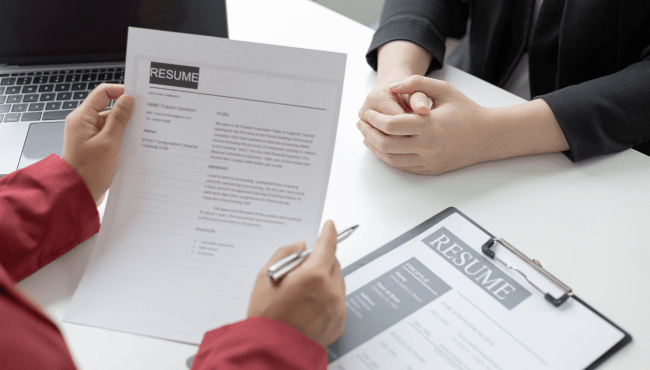
Embark on a riveting expedition into the realm of website security with our course, 'Website Hacking From Scratch.' Delve deep into the labyrinth of potential vulnerabilities, from SQL injections to XSS vulnerabilities, equipping yourself with the prowess to identify and safeguard against digital threats. By course end, learners are not only conversant with the anatomy of website vulnerabilities but are also adept at leveraging tools like Owasp ZAP for holistic website fortification. Learning Outcomes Gain comprehensive insights into the foundation of website vulnerabilities and their exploitation. Understand and identify risks associated with file uploads, code executions, and session management. Acquire proficiency in detecting and safeguarding against SQL and XSS vulnerabilities. Master the use of automated tools, such as Owasp ZAP, in vulnerability detection. Develop strategies for effective post-exploitation management. Why choose this Website Hacking From Scratch course? Unlimited access to the course for a lifetime. Opportunity to earn a certificate accredited by the CPD Quality Standards after completing this course. Structured lesson planning in line with industry standards. Immerse yourself in innovative and captivating course materials and activities. Assessments are designed to evaluate advanced cognitive abilities and skill proficiency. Flexibility to complete the Website Hacking From Scratch Course at your own pace, on your own schedule. Receive full tutor support throughout the week, from Monday to Friday, to enhance your learning experience. Who is this Website Hacking From Scratch course for? Aspiring cybersecurity enthusiasts eager to delve into website security. Web developers keen to fortify their sites against potential breaches. IT professionals aiming to enhance their repertoire with security expertise. Entrepreneurs looking to ensure the robustness of their online platforms. Individuals curious about ethical hacking and its applications. Career path Ethical Hacker: £25,000 - £70,000 Penetration Tester: £30,000 - £60,000 Cybersecurity Analyst: £28,000 - £55,000 IT Security Consultant: £35,000 - £75,000 Web Security Manager: £40,000 - £80,000 Information Security Officer: £45,000 - £85,000 Prerequisites This Website Hacking From Scratch does not require you to have any prior qualifications or experience. You can just enrol and start learning.This Website Hacking From Scratch was made by professionals and it is compatible with all PC's, Mac's, tablets and smartphones. You will be able to access the course from anywhere at any time as long as you have a good enough internet connection. Certification After studying the course materials, there will be a written assignment test which you can take at the end of the course. After successfully passing the test you will be able to claim the pdf certificate for £4.99 Original Hard Copy certificates need to be ordered at an additional cost of £8. Course Curriculum Course Introduction Course Introduction 00:02:00 Preparation - Creating a Penetration Testing Lab Lab Overview & Needed Software 00:08:00 Installing Kali 2019 As a Virtual Machine Using a Ready Image 00:10:00 Installing Kali 2019 As a Virtual Machine 00:10:00 Installing Metasploitable As a Virtual Machine 00:04:00 Preparation - Linux Basics Basic Overview of Kali Linux 00:05:00 The Linux Terminal & Basic Linux Commands 00:11:00 Configuring Metasploitable & Lab Network Settings 00:06:00 Website Basics What is a Website? 00:04:00 How To Hack a Website? 00:04:00 Information Gathering Gathering Information Using Whois Lookup 00:05:00 Discovering Technologies Used On The Website 00:06:00 Gathering Comprehensive DNS Information 00:10:00 Discovering Websites On The Same Server 00:04:00 Discovering Subdomains 00:12:00 Discovering Sensitive Files 00:07:00 Analysing Discovered Files 00:04:00 Maltego - Discovering Servers, Domains & Files 00:08:00 Maltego - Discovering Websites, Hosting Provider & Emails 00:05:00 File Upload Vulnerabilities What are they? And How To Discover & Exploit Basic File Upload Vulnerabilities 00:07:00 HTTP Requests - GET & POST 00:04:00 Intercepting HTTP Requests 00:07:00 Exploiting More Advanced File Upload Vulnerabilities 00:04:00 Exploiting More Advanced File Upload Vulnerabilities 00:04:00 [Security] Fixing File Upload Vulnerabilities 00:06:00 Code Execution Vulnerabilities What are they? & How To Discover & Exploit Basic Code Execution Vulnerabilities 00:07:00 Exploiting Advanced Code Execution Vulnerabilities 00:06:00 [Security] - Fixing Code Execution Vulnerabilities 00:06:00 Local File Inclusion Vulnerabilities (LFI) What are they? And How To Discover & Exploit Them 00:06:00 Gaining Shell Access From LFI Vulnerabilities - Method 1 00:07:00 Gaining Shell Access From LFI Vulnerabilities - Method 2 00:11:00 Remote File Inclusion Vulnerabilities (RFI) Remote File Inclusion Vulnerabilities - Configuring PHP Settings 00:04:00 Remote File Inclusion Vulnerabilities - Discovery & Exploitation 00:06:00 Exploiting Advanced Remote File Inclusion Vulnerabilities 00:03:00 [Security] Fixing File Inclusion Vulnerabilities 00:06:00 SQL Injection Vulnerabilities What is SQL 00:06:00 Dangers of SQL Injections 00:03:00 SQL Injection Vulnerabilities - SQLi In Login Pages Discovering SQL Injections In POST 00:08:00 Bypassing Logins Using SQL Injection Vulnerability 00:05:00 Bypassing More Secure Logins Using SQL Injections 00:06:00 [Security] Preventing SQL Injections In Login Pages 00:08:00 SQL Injection Vulnerabilities - Extracting Data From The Database Discovering SQL Injections in GET 00:07:00 Reading Database Information 00:05:00 Finding Database Tables 00:04:00 Extracting Sensitive Data Such As Passwords 00:04:00 SQL Injection Vulnerabilities - Advanced Exploitation Discovering & Exploiting Blind SQL Injections 00:06:00 Discovering a More Complicated SQL Injection 00:07:00 Extracting Data (passwords) By Exploiting a More Difficult SQL Injection 00:05:00 Bypassing Filters 00:05:00 Bypassing Security & Accessing All Records 00:09:00 [Security] Quick Fix To Prevent SQL Injections 00:07:00 Reading & Writing Files On The Server Using SQL Injection Vulnerability 00:06:00 Getting A Reverse Shell Access & Gaining Full Control Over The Target Web Server 00:08:00 Discovering SQL Injections & Extracting Data Using SQLmap 00:07:00 [Security] - The Right Way To Prevent SQL Injection 00:05:00 XSS Vulnerabilities Introduction - What is XSS or Cross Site Scripting? 00:03:00 Discovering Basic Reflected XSS 00:04:00 Discovering Advanced Reflected XSS 00:05:00 Discovering An Even More Advanced Reflected XSS 00:07:00 Discovering Stored XSS 00:03:00 Discovering Advanced Stored XSS 00:04:00 XSS Vulnerabilities - Exploitation Hooking Victims To BeEF Using Reflected XSS 00:06:00 Hooking Victims To BeEF Using Stored XSS 00:04:00 BeEF - Interacting With Hooked Victims 00:04:00 BeEF - Running Basic Commands On Victims 00:04:00 BeEF - Stealing Credentials/Passwords Using A Fake Login Prompt 00:02:00 Bonus - Installing Veil 3.1 00:06:00 Bonus - Veil Overview & Payloads Basics 00:07:00 Bonus - Generating An Undetectable Backdoor Using Veil 3 00:10:00 Bonus - Listening For Incoming Connections 00:07:00 Bonus - Using A Basic Delivery Method To Test The Backdoor & Hack Windows 10 00:07:00 BeEF - Gaining Full Control Over Windows Target 00:04:00 [Security] Fixing XSS Vulnerabilities 00:07:00 Insecure Session Management Logging In As Admin Without a Password By Manipulating Cookies 00:06:00 Discovering Cross Site Request Forgery Vulnerabilities (CSRF) 00:07:00 Exploiting CSRF Vulnerabilities To Change Admin Password Using a HTML File 00:07:00 Exploiting CSRF Vulnerabilities To Change Admin Password Using Link (Preview) 00:06:00 [Security] The Right Way To Prevent CSRF Vulnerabilities 00:09:00 Brute Force & Dictionary Attacks What Are Brute Force & Dictionary Attacks? 00:04:00 Creating a Wordlist 00:07:00 Launching a Wordlist Attack & Guessing Login Password Using Hydra 00:14:00 Discovering Vulnerabilities Automatically Using Owasp ZAP Scanning Target Website For Vulnerabilities 00:04:00 Analysing Scan Results 00:04:00 Post Exploitation Post Exploitation Introduction 00:04:00 Interacting With The Reverse Shell Access Obtained In Previous Lectures 00:07:00 Escalating Reverse Shell Access To Weevely Shell 00:08:00 Weevely Basics - Accessing Other Websites, Running Shell Commands etc 00:07:00 Bypassing Limited Privileges & Executing Shell Commands 00:05:00 Downloading Files From Target Webserver 00:05:00 Uploading Files To Target Webserver 00:08:00 Getting a Reverse Connection From Weevely 00:08:00 Accessing The Database 00:09:00 Resources Resources - Website Hacking From Scratch 00:00:00 Assignment Assignment - Website Hacking From Scratch 00:00:00

Autodesk Revit Complete Training
By Lead Academy
Quality Guarantee: Promising training excellence, satisfaction gurantee Accredited by CPD UK & Quality License Scheme Tutor Support Unlimited support via email, till you complete the course Recognised Certification: Accepted by thousands of professional bodies Start Anytime: With 1 year access to the course materials Online Learning Learn from anywhere, whenever you want This Autodesk Revit Complete Training course will help you to navigate the interface, enabling you to download, install, and understand essential tools such as Align, offset, mirror and many more. This course at a glance Accredited by CPD UK Endorsed by Quality Licence Scheme Understand how to download, install, and troubleshoot Autodesk Revit Learn how to navigate the interface Get introduced to walls and wall panel, wall option bar, and wall properties palette Understand essential tools such as Align, offset, mirror - Pick, Axis, Mirror - Draw Axis Learn how to define the building levels and create reference levels 2 Understand how to make the Grid system Know major components of Autodesk Revit, such as placing structural or architectural columns on the grid Learn how to place the external and internal walls Understand minor components of Autodesk Revit, such as setting doors from the type selector Understand what is vertical circulation and roof components Why Autodesk Revit Complete Training right for you? This comprehensive online course will help you develop a solid understanding of certified hardware, subscriptions, Revit VS Revit LT, and help you install Revit on an Apple MAC. You will learn how to get started with Autodesk Revit, create an account, install the software, and configure the library and template file paths. In addition, this extensive course will teach you how to use the interface such as start screen, file tab, quick access toolbar and info centre, and navigate properties palette and project browser. By the end of the course, you will gain theoretical knowledge in Autodesk Revit essential tools, major and minor components, steps to create the next level, and vertical circulation. Autodesk Revit Complete Training Course Details Accredited by CPD certificates are accepted by thousands of professional bodies and government regulators here in the UK and around the world. Many organisations look for employees with CPD requirements, which means, that by doing this course, you would be a potential candidate in your respective field. The Quality Licence Scheme is a brand of the Skills and Education Group, a leading national awarding organisation for providing high-quality vocational qualifications across a wide range of industries. Course Curriculum Download, Install and Troubleshooting Introduction to download and install Revit System Requirements Certified Hardware Subscriptions Revit VS Revit LT Installing Revit on an Apple MAC Getting Started Creating an Account Installing the Software Configuring the Library and Template File Paths Introduction to the Beginners Course Introduction to the Beginners Course Touring the Interface 1.1 Start Screen [NOTES ATTACHED] 1.2 File Tab, Quick Access Toolbar & Info Centre 1.3 Tabs, Ribbons & Panels 1.4 Properties Palette & Project Browser 1.5 Status Bar, View Controls, Selection Toggles & Context Menu 1.6 Navigating the Drawing Area 1.7 Contextual Tab 1.8 Terminology Introduction to Walls 2.1 Introduction to Walls & the Wall Panel 2.2 Wall Option Bar 2.3 Wall Properties Palette Basic Tools 3.1 Align, Offset, Mirror - Pick Axis, Mirror - Draw Axis 3.2 Move, Copy, Rotate, Trim/extend to Corner, T/E Single Element, T/E Multiple 3.3 Split element, Pin, Array, Scale, Delete Datum Elements 4.1 Defining the Buildings Levels & Creating Reference Levels 4.2 Creating the Grid System Major Components 5.1 Placing Structural Columns on the Grid 5.2 Placing Architectural Columns on the Grid 5.3 Placing the External Walls 5.4 Placing the Internal Wall 5.5 Using the Equality Constraints 5.6 Placing the Ground Floor Slab 5.7 Placing a Boundary Footpath Minor Components 6.1 Placing Doors From the Type Selector 6.2 Loading Doors From the Library 6.3 Creating a New Door Type 6.4 Adding a Wall Opening 6.5 Editing the Walls Profile to Create an Opening 6.6 Adding a Structural Opening to the Wall 6.7 Placing Windows Creating the Next Level 7.1 Increasing Top Constraint 7.2 Placing the First Floor Slab 7.3 Adding a Shaft Opening to the Slab 7.4 Selection Filter and Aligned to Selected Levels Vertical Circulation 8.1 Stair by Component 8.2 Stair by Sketch 8.3 Creating Project Stair 8.4 Placing a Railing 8.5 Creating a Railing Roof Component 9.1 Introduction to Roof by Footprint 9.2 Pitched Roof by Footprint 9.3 Flat roof by Footprint 9.4 Roof by Extrusion Curtain Walls 10.1 Introduction to Curtain Walls 10.2 Constructing a Curtain Wall 10.3 Create 'Curtain Wall - Entrance' 10.4 Create 'Curtain Wall - Rear' 10.5 Create 'Curtain Wall - Front' Reflected Ceiling Plan 11.1 Introduction to Reflected Ceilings 11.2 Adjusting the Ceiling Position 11.3 Creating the First Floor Ceiling Plan 11.4 Adding Components to the Ceiling 11.5 Example of Rendered Ceiling Components Creating a 2D Detail (Callout) 12.1 Setting up a Callout 12.2 Masking and Filled Regions 12.3 Detail Components and Repeating Detail Components 12.4 Placing Insulation 12.5 Using the Detail Line and Creating a Line Style 12.6 Adding Text with Leaders 12.7 Adding Break Lines Dimensions 13.1 Introduction to Dimensions by Individual References 13.2 Dimension by Entire Wall 13.3 Witness Lines 13.4 Modifying a Dimension 13.4 Modifying a Dimension 14.1 Introduction to Tags 14.2 Adding information to the Tags 14.3 Placing Window Tags 14.4 Placing Wall Tags 14.5 Applying Tags to First Floor 14.6 Creating a Room and Placing Room Tags 14.7 Creating a Room Legend 14.8 Creating a Room Schedule 14.9 Creating a Door Schedule 14.10 Creating a Window Schedule 14.11 Creating a Door & Window Legend Visualisations 15.1 Introduction to Shadows and Sun Settings 15.2 Creating a One-Day Solar Study 15.3 Introduction to Rendering and Rendering First Image 15.4 Rendering Second Image 15.5 Introduction to Walkthroughs 15.6 Modifying a Walkthrough 15.7 Creating a Walkthrough Over Two Levels Create Sheets & Print 16.1 Opening a Sheet and Overview of the Title-block 16.2 Setting Up a Sheet Part 1 16.3 Setting Up a Sheet Part 2 16.5 Loading an A2 Title-block 16.6 Duplicating Views 16.7 Page Setup & Printing Who should take this course? This comprehensive course is suitable for anyone looking to improve their job prospects or aspiring to accelerate their career in this sector and want to gain in-depth knowledge of Autodesk Revit. Entry Requirements There are no academic entry requirements for this course, and it is open to students of all academic backgrounds. However, you are required to have a laptop/desktop/tablet or smartphone and a good internet connection. Assessment Method This Autodesk Revit Complete Training Course assesses learners through multiple-choice questions (MCQs). Upon successful completion of the modules, learners must answer MCQs to complete the assessment procedure. Through the MCQs, it is measured how much a learner can grasp from each section. In the assessment pass mark is 60%. Certification Endorsed Certificate from Quality Licence Scheme After successfully passing the MCQ exam you will be eligible to order the Endorsed Certificate by Quality Licence Scheme. The Quality Licence Scheme is a brand of the Skills and Education Group, a leading national awarding organisation for providing high-quality vocational qualifications across a wide range of industries. It will give you a competitive advantage in your career, making you stand out from all other applicants and employees. There is a Quality Licence Scheme endorsement fee to obtain an endorsed certificate which is £65. Certificate of Achievement from Lead Academy After successfully passing the MCQ exam you will be eligible to order your certificate of achievement as proof of your new skill. The certificate of achievement is an official credential that confirms that you successfully finished a course with Lead Academy. Certificate can be obtained in PDF version at a cost of £12, and there is an additional fee to obtain a printed copy certificate which is £35. FAQs Is CPD a recognised qualification in the UK? CPD is globally recognised by employers, professional organisations and academic intuitions, thus a certificate from CPD Certification Service creates value towards your professional goal and achievement. CPD-certified certificates are accepted by thousands of professional bodies and government regulators here in the UK and around the world. Are QLS courses recognised? Although QLS courses are not subject to Ofqual regulation, they must adhere to an extremely high level that is set and regulated independently across the globe. A course that has been approved by the Quality Licence Scheme simply indicates that it has been examined and evaluated in terms of quality and fulfils the predetermined quality standards. When will I receive my certificate? For CPD accredited PDF certificate it will take 24 hours, however for the hardcopy CPD certificate takes 5-7 business days and for the Quality License Scheme certificate it will take 7-9 business days. Can I pay by invoice? Yes, you can pay via Invoice or Purchase Order, please contact us at info@lead-academy.org for invoice payment. Can I pay via instalment? Yes, you can pay via instalments at checkout. How to take online classes from home? Our platform provides easy and comfortable access for all learners; all you need is a stable internet connection and a device such as a laptop, desktop PC, tablet, or mobile phone. The learning site is accessible 24/7, allowing you to take the course at your own pace while relaxing in the privacy of your home or workplace. Does age matter in online learning? No, there is no age limit for online learning. Online learning is accessible to people of all ages and requires no age-specific criteria to pursue a course of interest. As opposed to degrees pursued at university, online courses are designed to break the barriers of age limitation that aim to limit the learner's ability to learn new things, diversify their skills, and expand their horizons. When I will get the login details for my course? After successfully purchasing the course, you will receive an email within 24 hours with the login details of your course. Kindly check your inbox, junk or spam folder, or you can contact our client success team via info@lead-academy.org

Linux Administration Bootcamp: Go from Beginner to Advanced
By Packt
This course will help you to get started with Linux server administration. From covering the basic concepts needed for an entry-level Linux admin to advanced topics, such as Linux special permissions and commands, you will learn it all with the help of interesting activities.
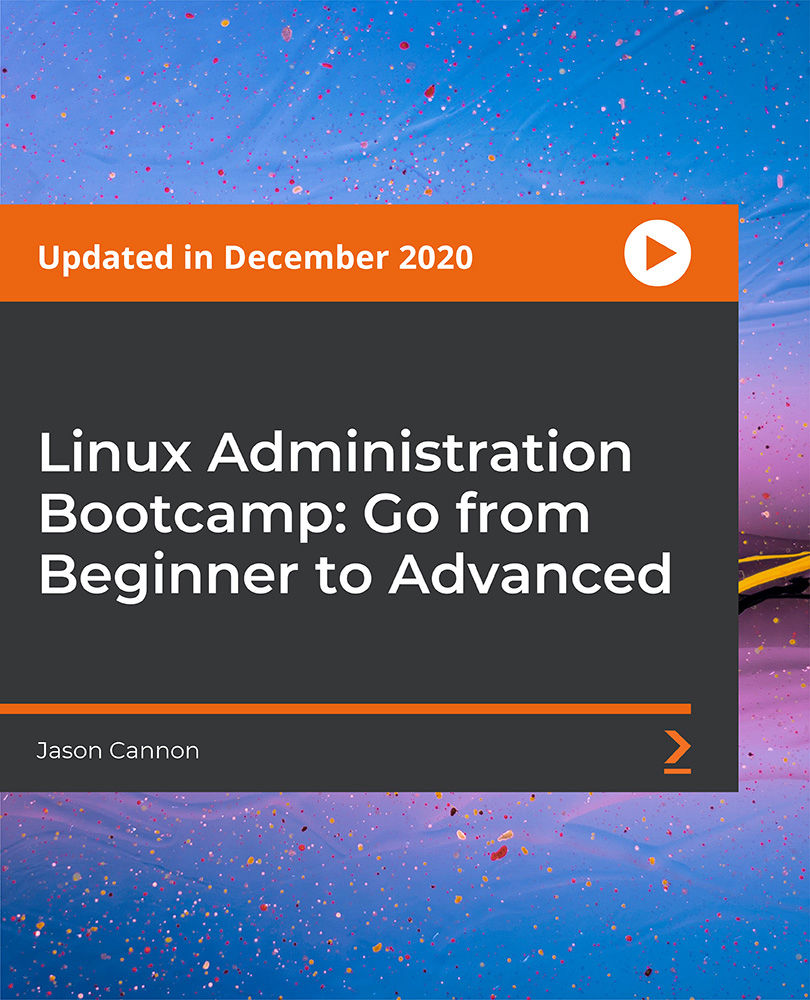
FortiGate Infrastructure
By Nexus Human
Duration 2 Days 12 CPD hours This course is intended for Networking and security professionals involved in the design, implementation, and administration of a network infrastructure using FortiGate appliances. Overview Analyze a FortiGate's route table. Route packets using policy-based and static routes for multi-path and load balanced deployments. Configure SD-WAN to load balance traffic between multiple WAN links effectively. Inspect traffic transparently, forwarding as a Layer 2 device. Divide FortiGate into two or more virtual devices, each operating as an independent FortiGate, by configuring virtual domains (VDOMs). Establish an IPsec VPN tunnel between two FortiGate appliances. Compare policy-based to route-based IPsec VPN. Implement a meshed or partially redundant VPN. Diagnose failed IKE exchanges. Offer Fortinet Single Sign On (FSSO) access to network services, integrated with Microsoft Active Directory. Deploy FortiGate devices as an HA cluster for fault tolerance and high performance. Deploy implicit and explicit proxy with firewall policies, authentication, and caching. Diagnose and correct common problems. In this two-day course, you will learn how to use advanced FortiGate networking and security. Course Outline Module 1. Routing Module 2. Software-Defined WAN (SD-WAN) Module 3. Layer 2 Switching Module 4. Virtual Domains Module 5. Site-to-Site IPsec VPN Module 6. Fortinet Single Sign-On (FSSO) Module 7. High Availability (HA) Module 8. Web Proxy Module 9. Diagnostics

Managing and Troubleshooting PCs - Part 1
By Nexus Human
Duration 5 Days 30 CPD hours This course is intended for If you are getting ready for a career as an entry-level information technology (IT) professional or personal computer (PC) service technician, the CompTIA© A+© Certification course is the first step in your preparation. Overview In this course, you will install, configure, optimize, troubleshoot, repair, upgrade, and perform preventive maintenance on personal computers, digital devices, and operating systems. You will:Identify the hardware components of personal computers and mobile digital devices.Identify the basic components and functions of operating systems.Identify networking and security fundamentals.Identify the operational procedures that should be followed by professional PC technicians.Install, configure, and troubleshoot display devices.Install and configure peripheral components.Manage system components.Manage data storage.Install and configure Microsoft Windows.Optimize and maintain Microsoft Windows.Work with other operating systems.Identify the hardware and software requirements for client environment configurations.Identify network technologies.Install and configure networking capabilities.Support mobile digital devices.Support printers and multifunction devices.Identify security threats, vulnerabilities, and controls.Implement security controls.Troubleshoot system-wide issues. In this course, you will acquire the essential skills and information you will need to install, upgrade, repair, configure, troubleshoot, optimize, and perform preventative maintenance of basic personal computer hardware and operating systems. Hardware Fundamentals Topic A: Personal Computer Components Topic B: Storage Devices Topic C: Mobile Digital Devices Topic D: Connection Interfaces Operating System Fundamentals Topic A: PC and Mobile Operating Systems Topic B: PC Operating System Tools and Utilities Networking & Security Fundamentals Topic A: Network Types Topic B: Network Components Topic C: Common Network Services Topic D: Cloud Concepts Topic E: Security Fundamentals Safety & Operational Procedures Topic A: Basic Maintenance Tools and Techniques Topic B: Personal and Electrical Safety Topic C: Environmental Safety and Materials Handling Topic D: Professionalism and Communication Topic E: Organizational Policies and Procedures Topic F: Troubleshooting Theory Supporting Display Devices Topic A: Install Display Devices Topic B: Configure Display Devices Topic C: Troubleshoot Video and Display Devices Installing & Configuring Peripheral Components Topic A: Install and Configure Input Devices Topic B: Install and Configure Output Devices Topic C: Install and Configure Input/Output Devices Topic D: Install and Configure Expansion Cards Managing System Components Topic A: Identify Motherboard Components and Features Topic B: Install and Configure CPUs and Cooling Systems Topic C: Install Power Supplies Topic D: Troubleshoot System Components Managing Data Storage Topic A: Identify RAM Types and Features Topic B: Troubleshoot RAM Issues Topic C: Install and Configure Storage Devices Topic D: Configure the System Firmware Topic E: Troubleshoot Hard Drives and RAID Arrays Installing & Configuring Microsoft Windows Topic A: Implement Client-Side Virtualization Topic B: Install Microsoft Windows Topic C: Use Microsoft Windows Topic D: Configure Microsoft Windows Topic E: Upgrade Microsoft Windows Optimizing & Maintaining Microsoft Windows Topic A: Optimize Microsoft Windows Topic B: Back Up and Restore System Data Topic C: Perform Disk Maintenance Topic D: Update Software Working with Other Operating Systems Topic A: The OS X Operating System Topic B: The Linux Operating System Customized Client Enviroments Topic A: Types of Common Business Clients Topic B: Custom Client Environments Networking Technologies Topic A: TCP/IP Properties and Characteristics Topic B: TCP/IP Topic C: Internet Connections Topic D: Ports and Protocols Topic E: Networking Tools Installing & Configuring Networking Capabilities Topic A: Configure Basic Windows Networking Topic B: Configure Network Perimeters Topic C: Using Windows Networking Features Topic D: Install and Configure SOHO Networks Supporting Mobile Digital Devices Topic A: Install and Configure Exterior Laptop Components Topic B: Install and Configure Interior Laptop Components Topic C: Other Mobile Devices Topic D: Mobile Device Accessories and Ports Topic E: Mobile Device Connectivity Topic F: Mobile Device Synchronization Topic G: Troubleshoot Mobile Device Hardware Supporting Printers & Multifunction Devices Topic A: Printer and Multifunction Technologies Topic B: Install and Configure Printers Topic C: Maintain Printers Topic D: Troubleshoot Printers Security Threats, Vulnerabilities, and Controls Topic A: Common Security Threats and Vulnerabilities Topic B: General Security Controls Topic C: Mobile Security Controls Topic D: Data Destruction and Disposal Methods Implementing Security Controls Topic A: Secure Operating Systems Topic B: Secure Workstations Topic C: Secure SOHO Networks Topic D: Secure Mobile Devices Troubleshooting System-Wide Issues Topic A: Troubleshoot PC Operating Systems Topic B: Troubleshoot Mobile Device Operating Systems and Applications Topic C: Troubleshoot Wired and Wireless Networks Topic D: Troubleshoot Common Security Issues

Interior Design Training with Architecture & Adobe Photoshop - 12 Courses Bundle
By NextGen Learning
Have you ever entered a space and felt an immediate connection but couldn't put your finger on why? The magic behind such feelings often lies in the realm of interior design. The Complete Interior Design Training bundle offers you an opportunity to delve deep into the world of interior aesthetics, architecture, space planning, and more. This comprehensive collection of 20 courses ensures that every aspect of interior design is covered, from the principles of design and colour to the intricacies of curtains & blinds, architectural styles, and advanced digital design tools. Through the Complete Interior Design Training bundle, you'll gain theoretical insights and develop a holistic understanding of creating spaces that resonate. The twenty courses in the bundle are: Course 1: Interior Design Diploma Course 2: Architectural Studies Course 3: Revit Architecture Advanced Interior Design Training Course 4: LEED V4 - Building Design and Construction Course 5: Space Planning in Interior Design Course 6: Colour in Interior Design Course 7: Curtains & Blinds in Interior Design Course 8: Introduction to Xactimate: Construction Cost Estimation Course 9: Architectural & Interior Design Styles Course 10: Architecture & Interior Design (10+ Styles) Course 11: Design Principles and Elements in Interiors Course 12: Element & Principle in Interior Design Course 13: Interior Design Diploma Course 14: Interior Design Principles and Elements Course 15: Interior Design: Space Planning Course 16: Mastering Colour-Architectural Design & Interior Decoration Course 17: Styling & Staging in Interior Design Course 18: Textiles & Fabrics in Interior Design Course 19: Advanced Photoshop CC Course 20: Advanced PowerPoint Learning Outcomes: Upon completion of the Complete Interior Design Training bundle, you will be able to: Identify and apply core principles of interior design in various settings. Differentiate between diverse architectural and interior design styles. Implement effective space planning strategies tailored to different interiors. Employ colour theories in enhancing the visual appeal of spaces. Understand the significance of textiles and fabrics in interior design. Utilise advanced digital design software to conceptualise and present design ideas. Dive into the vast domain of interior design with this all-encompassing Complete Interior Design Training bundle. Encompassing 20 meticulously curated courses, this bundle guides you through the essential tenets of interior design, architectural studies, space planning, and the application of colour in interiors. Discover the nuances of specific interior elements like textiles and fabrics, curtains & blinds, and delve into architectural styles that have shaped our world. For those looking to expand their digital design prowess, advanced courses in digital design tools are also included. Every course within this Complete Interior Design Training bundle is designed to elevate your theoretical understanding of the field, ensuring you emerge with a well-rounded grasp of all facets of interior design. CPD 200 CPD hours / points Accredited by CPD Quality Standards Who is this course for? Individuals looking to develop a foundational understanding of interior design. Aspiring interior designers keen on expanding their theoretical knowledge. Architects wishing to deepen their insights into interior aesthetics. Design enthusiasts interested in the intricacies of space planning and styling. Anyone keen on exploring the vast domain of Complete Interior Design Training. Career path With the Complete Interior Design Training, potential career opportunities include: Interior Designer - £25K to £45K/year. Architectural Consultant - £30K to £50K/year. Space Planner - £28K to £42K/year. Design Stylist - £24K to £38K/year. Colour Consultant - £23K to £37K/year. Fabric & Textile Specialist - £26K to £40K/year. Digital Design Expert - £29K to £47K/year. Certificates CPD Certificate Of Completion Digital certificate - Included 20 Digital Certificates Are Included With This Bundle CPD Quality Standard Hardcopy Certificate (FREE UK Delivery) Hard copy certificate - £9.99 Hardcopy Transcript: £9.99

PL-100T00 Microsoft Power Platform App Maker
By Nexus Human
Duration 4 Days 24 CPD hours This course is intended for The App Maker builds solutions to simplify, automate, and transform tasks and processes for themselves and their team where they have deep expertise in the solution business domain. They have basic data modeling, user experience design, requirements analysis, and process analysis skills. The App Maker creates and enforces business processes, structures digital collection of information, improves efficiency of repeatable tasks, and automates business processes. The App Maker uses the Maker tools of Power Platform to solve business problems. They may use advanced features of Microsoft apps and third-party productivity tools. The App Maker is aware of the capabilities and limitations of available tools and understands how to apply them. The App Maker is self-directed, and solution focused. They may not have formal IT training but are comfortable using technology to solve business problems with a personal growth mindset. They understand the operational need and have a vision of the desired outcome. They approach problems with phased and iterative strategies. This course will teach you how to build apps with low-code techniques to simplify, automate, and transform business tasks and processes using Microsoft Power Platform. This course contains a 1-day Applied Workshop. This workshop will allow you to practice your App Maker skills by creating an end-to-end solution to solve a problem for a fictitious company. The solution will include a Microsoft Dataverse database, Power Apps canvas app, and Power Automate flows. 1 - Get started with Microsoft Power Platform for app makers Identify components Create apps Get started with Microsoft Dataverse Work with Copilot in Microsoft Power Platform 2 - Create tables in Dataverse Table characteristics Table relationships Dataverse logic and security Dataverse auditing Dual-write vs. virtual tables 3 - Create and manage columns within a table in Dataverse Define columns in Microsoft Dataverse Column types in Microsoft Dataverse Add a column to a table Primary name column Restrictions that apply to columns in a table Create an auto numbering column Create an alternate key 4 - Load/export data and create data views in Dataverse View data in a table Create or edit views of data in a table Dataverse data import options Load data into a table Dataverse data export options Export Add, update, or delete data in a table by using Excel Import data using Power Query 5 - Export data from Dataverse and use Microsoft Excel to edit records Export data to Excel Edit and update data in Excel 6 - Get started with Microsoft Dataverse for Teams Dataverse for Teams vs Dataverse Provision your first Dataverse environment Create your first table to store data 7 - Build your first app with Power Apps and Dataverse for Teams Create your first app with the hero template Customize your app with Power Apps Studio Publish your app Install template apps 8 - Build your first workflow with Power Automate and Dataverse for Teams Types of workflows that Power Automate can build in Dataverse Schedule a flow 9 - Create reports with Power BI and Dataverse for Teams Connect to and transform Dataverse for Teams data from Power BI Create a Power BI report Publish the report Share the data 10 - Get started building with Power BI Use Power BI Building blocks of Power BI Tour and use the Power BI service 11 - Explore what Power BI can do for you What can I do with the Power BI service as a consumer? View content in the Power BI service Collaborate and share in Power BI Find and view dashboards and reports 12 - Create and manage workspaces in Power BI Distribute a report or dashboard Monitor usage and performance Recommend a development life cycle strategy Troubleshoot data by viewing its lineage Configure data protection 13 - Manage semantic models in Power BI Use a Power BI gateway to connect to on-premises data sources Configure a semantic model scheduled refresh Configure incremental refresh settings Manage and promote semantic models Troubleshoot service connectivity Boost performance with query caching (Premium) 14 - Create dashboards in Power BI Configure data alerts Explore data by asking questions Review Quick insights Add a dashboard theme Pin a live report page to a dashboard Configure a real-time dashboard Set mobile view 15 - Implement row-level security Configure row-level security with the static method Configure row-level security with the dynamic method 16 - Create dashboards in Power BI Configure data alerts Explore data by asking questions Review Quick insights Add a dashboard theme Pin a live report page to a dashboard Configure a real-time dashboard Set mobile view 17 - Secure, publish, and share data in Power BI Share and use reports in Power BI Row-level security Publish a report to a Power BI workspace Share reports and user experience Protect data in Power BI Data refresh and alerts 18 - Embed Power BI content Embed Power BI reports Embed other Power BI content types Optimize the embedding experience 19 - How to build your first model-driven app with Dataverse Model-driven apps, powered by Microsoft Dataverse Explore sample apps 20 - Get started with model-driven apps in Power Apps Introducing model-driven apps Components of model-driven apps Design model-driven apps Incorporate business process flows 21 - Configure forms, charts, and dashboards in model-driven apps Forms overview Form elements Configure multiple forms Use specialized form components Configure views overview Configure grids Create and edit views Configure charts overview Dashboards overview Use interactive streams and tiles 22 - Manage Dynamics 365 model-driven app settings and security Configure role-based security Manage teams and business units Explore settings and customizations 23 - Use specialized components in a model-driven form Create business process flows Embed a canvas app in a model-driven form Add a timeline in a model-driven form Create a report in a model-driven form 24 - Get started with Power Apps canvas apps Start Power Apps Power Apps data sources Use Power Apps with Power Automate and Power BI Designing a Power Apps app 25 - Customize a canvas app in Power Apps Improve your app by making basic customizations Explore controls and screens in canvas apps 26 - How to build the User Interface in a canvas app in Power Apps Use themes to quickly change the appearance of your app Brand a control Icons Images Personalization Build for phones or tablets 27 - Navigation in a canvas app in Power Apps Understanding navigation The Navigate and Back functions More ways to use the Navigate function 28 - Manage apps in Power Apps Power Apps review 29 - Build a mobile-optimized app from Power Apps Learn about mobile-optimized apps Identify components to make a canvas app mobile-optimized Create a mobile-optimized app that uses responsive designs Identify performance considerations for a mobile-optimized canvas app 30 - Use and understand Controls in a canvas app in Power Apps Core properties of controls Entering and displaying data with text controls Additional controls for enhancing your app's usability Media Modern controls Work with component libraries 31 - Create formulas to change properties in a Power Apps canvas app Formulas overview Use a formula to modify the format of controls Use formulas to perform calculations Use a control to modify the property of other controls Conditional formatting Functions for validating data 32 - Use imperative development techniques for canvas apps in Power Apps Imperative versus declarative development The three types of variables in Power Apps Global variables Contextual variables Collections Additional variable concepts 33 - Manage apps in Power Apps Power Apps review 34 - Create formulas to change properties in a Power Apps canvas app Formulas overview Use a formula to modify the format of controls Use formulas to perform calculations Use a control to modify the property of other controls Conditional formatting Functions for validating data 35 - Create formulas to change behaviors in a Power Apps canvas app Formulas and functionality Understanding true and false Understanding control behaviors and actions Performing multiple actions in a formula Control the display mode through a formula Use controls and functions to create a dynamic formula 36 - Author a basic formula that uses tables and records in a Power Apps canvas app Records and tables Using the Table function Store a table Filter your table Use the lookup function to return a record Additional table functions 37 - Build a canvas app for a real estate solution with Copilot in Power Apps 38 - Get started with Power Automate Introducing Power Automate Create your first flow Troubleshoot flows 39 - Build approval flows with Power Automate Provide solutions to real-world scenarios. 40 - Build flows to manage user information 41 - Power Automate's deep integration across multiple data sources 42 - Use the Admin center to manage environments and data policies in Power Automate Administer flows Export and import flows Learn how to distribute button flows 43 - Use AI Builder in Power Automate AI Builder in Power Automate saves time Advanced usage of AI Builder in Power Automate 44 - Optimize your business process with process advisor Get familiar with process advisor Create your first recording Edit recordings and group actions Analyze recordings and interpret results Automation recommendations 45 - Optimize your business process with process advisor Get familiar with process advisor Create your first recording Edit recordings and group actions Analyze recordings and interpret results Automation recommendations 46 - Build flows for a real estate solution using Copilot in Power Automate When to use Copilot in Power Automate 47 - Use Dataverse triggers and actions in Power Automate Dataverse triggers Query data Create, update, delete, and relate actions 48 - Create tables in Dataverse Table characteristics Table relationships Dataverse logic and security Dataverse auditing Dual-write vs. virtual tables 49 - Create and manage columns within a table in Dataverse Define columns in Microsoft Dataverse Column types in Microsoft Dataverse Add a column to a table Primary name column Restrictions that apply to columns in a table Create an auto numbering column Create an alternate key 50 - Get started with Power Apps canvas apps Start Power Apps Power Apps data sources Use Power Apps with Power Automate and Power BI Designing a Power Apps app 51 - How to build the User Interface in a canvas app in Power Apps Use themes to quickly change the appearance of your app Brand a control Icons Images Personalization Build for phones or tablets 52 - Get started with Power Automate Introducing Power Automate Create your first flow Troubleshoot flows 53 - Challenge Project - Build a booking requests app with Power Apps and Power Automate Prepare

Description Keyword research is the first step in the SEO copywriting process and an essential part of any SEO strategy. Before you write your website content you need to think about which search terms you want to be found for and this means getting inside people's heads to find out which words they use when searching. The SEO Keyword Research Course starts with the fundamentals and work our way into the advanced (and underutilized) strategies that will give your business an edge over the competition. Through the course you'll have a complete keyword list. You'll know what keywords your audience uses to find you. You'll optimize for the keywords you have the best chances of ranking top 3 with. You'll be able to analyze keyword data and fine-tune your strategy. You will learn pr Assessment: This course does not involve any MCQ test. Students need to answer assignment questions to complete the course, the answers will be in the form of written work in pdf or word. Students can write the answers in their own time. Once the answers are submitted, the instructor will check and assess the work. Certification: After completing and passing the course successfully, you will be able to obtain an Accredited Certificate of Achievement. Certificates can be obtained either in hard copy at a cost of £39 or in PDF format at a cost of £24. Who is this Course for? SEO Keyword Research Course is certified by CPD Qualifications Standards and CiQ. This makes it perfect for anyone trying to learn potential professional skills. As there is no experience and qualification required for this course, it is available for all students from any academic background. Requirements Our SEO Keyword Research Course is fully compatible with any kind of device. Whether you are using Windows computer, Mac, smartphones or tablets, you will get the same experience while learning. Besides that, you will be able to access the course with any kind of internet connection from anywhere at any time without any kind of limitation. Career Path After completing this course you will be able to build up accurate knowledge and skills with proper confidence to enrich yourself and brighten up your career in the relevant job market. Module: 01 Introduction FREE 00:02:00 Difference Between Short & Longtail Keywords 00:06:00 What Are Local Keywords 00:02:00 Research vs Buyer Keywords 00:06:00 Google Auto Complete Search Engine 00:02:00 Module: 02 Free Software Walkthrough 00:03:00 Using Keyword Planner 00:05:00 Keyword Planner Sorting 00:10:00 LongTail Pro Keyword Research 00:10:00 KW Finder Keyword Research 00:05:00 Free Keyword Search Volume Tool 00:01:00 Mouse Recorder 00:04:00 Module: 03 How to Deliver Keyword Research as a Freelancer 00:10:00 Optimize an Article 00:20:00 Optimize Readability 00:08:00 WordPress Permalink Settings 00:01:00 Yoast Real-Time Analysis for Any Site 00:02:00 Real-Time Ranking Case Study 00:08:00 Certificate and Transcript Order Your Certificates and Transcripts 00:00:00
