- Professional Development
- Medicine & Nursing
- Arts & Crafts
- Health & Wellbeing
- Personal Development
Medical Receptionist with Clinical Coding & Billing - 30-in-1 Unique Courses!
By NextGen Learning
Get ready for an exceptional online learning experience with the Medical Receptionist with Clinical Coding & Billingbundle! This carefully curated collection of 30 premium courses is designed to cater to a variety of interests and disciplines. Dive into a sea of knowledge and skills, tailoring your learning journey to suit your unique aspirations. The Medical Receptionist with Clinical Coding & Billing is a dynamic package, blending the expertise of industry professionals with the flexibility of digital learning. It offers the perfect balance of foundational understanding and advanced insights. Whether you're looking to break into a new field or deepen your existing knowledge, the Medical Receptionist with Clinical Coding & Billing package has something for everyone. As part of the Medical Receptionist with Clinical Coding & Billing package, you will receive complimentary PDF certificates for all courses in this bundle at no extra cost. Equip yourself with the Medical Receptionist with Clinical Coding & Billing bundle to confidently navigate your career path or personal development journey. Enrol today and start your career growth! This Bundle Comprises the Following Medical Receptionist with Clinical Coding & BillingCPD Accredited Courses: Course 01: Medical Receptionist Course 02: Patient Customer Service Training Course 03: Diploma in Medical Secretary Course 04: Customer Service Diploma Course 05: Medical & Clinical Administration Diploma Course 06: Care Planning and Record Keeping | Health & Safety Online Course Course 07: GDPR Course 08: Clinical Coding - Online Course Course 09: Essentials of European Medical Device Regulations Course 10: Learn Medical Coding Using 3M Software Course 11: Level-4 Medical coding Training: ICD-10-CM Course 12: Medical Coding Inpatient Training: DRG-ICD Course 13: Medical Coding Inpatient Training: DRG-PCS Course 14: Medical Law Course 15: Medical Terminology Training Course 16: Medical Writing Course 17: Clinical Observations Skills Course 18: Clinical Governance Course - Level 3 Course 19: Minute Taking Course Course 20: Document Control Course 21: Career Development Plan Fundamentals Course 22: CV Writing and Job Searching Course 23: Learn to Level Up Your Leadership Course 24: Networking Skills for Personal Success Course 25: Ace Your Presentations: Public Speaking Masterclass Course 26: Learn to Make a Fresh Start in Your Life Course 27: Motivation - Motivating Yourself & Others Course 28: Excel: Top 50 Microsoft Excel Formulas in 50 Minutes! Course 29: Decision Making and Critical Thinking Course 30: Time Management Training - Online Course What will make you stand out? Upon completion of this online Medical Receptionist with Clinical Coding & Billing bundle, you will gain the following: CPD QS Accredited Proficiency with this Medical Receptionist with Clinical Coding & Billing bundle After successfully completing the Medical Receptionist with Clinical Coding & Billing bundle, you will receive a FREE CPD PDF Certificates as evidence of your newly acquired abilities. Lifetime access to the whole collection of learning materials of this Medical Receptionist with Clinical Coding & Billing bundle The online test with immediate results You can study and complete the Medical Receptionist with Clinical Coding & Billing bundle at your own pace. Study for the Medical Receptionist with Clinical Coding & Billing bundle using any internet-connected device, such as a computer, tablet, or mobile device. Each course in this Medical Receptionist with Clinical Coding & Billing bundle holds a prestigious CPD accreditation, symbolising exceptional quality. The materials, brimming with knowledge, are regularly updated, ensuring their relevance. This bundle promises not just education but an evolving learning experience. Engage with this extraordinary collection, and prepare to enrich your personal and professional development. Embrace the future of learning with the Medical Receptionist with Clinical Coding & Billing, a rich anthology of 30 diverse courses. Each course in the Medical Receptionist with Clinical Coding & Billing bundle is handpicked by our experts to ensure a wide spectrum of learning opportunities. ThisMedical Receptionist with Clinical Coding & Billing bundle will take you on a unique and enriching educational journey. The bundle encapsulates our mission to provide quality, accessible education for all. Whether you are just starting your career, looking to switch industries, or hoping to enhance your professional skill set, the Medical Receptionist with Clinical Coding & Billing bundle offers you the flexibility and convenience to learn at your own pace. Make the Medical Receptionist with Clinical Coding & Billing package your trusted companion in your lifelong learning journey. CPD 300 CPD hours / points Accredited by CPD Quality Standards Who is this course for? The Medical Receptionist with Clinical Coding & Billing bundle is perfect for: Lifelong learners looking to expand their knowledge and skills. Professionals seeking to enhance their career with CPD certification. Individuals wanting to explore new fields and disciplines. Anyone who values flexible, self-paced learning from the comfort of home. Requirements You are cordially invited to enroll in this Medical Receptionist with Clinical Coding & Billing bundle; please note that there are no formal prerequisites or qualifications required. We've designed this curriculum to be accessible to all, irrespective of prior experience or educational background. Career path Unleash your potential with the Medical Receptionist with Clinical Coding & Billing bundle. Acquire versatile skills across multiple fields, foster problem-solving abilities, and stay ahead of industry trends. Ideal for those seeking career advancement, a new professional path, or personal growth. Embrace the journey with the Medical Receptionist with Clinical Coding & Billingbundle package. Certificates CPD Quality Standard Certificate Digital certificate - Included 30 CPD Quality Standard Certificates - Free

Description: Create your amazing websites with WordPress. Making website has become super-easy after the emergence of CMS or Content Management Software. WordPress is one of the popular CMSs that powers 25 percent of all sites across the web. The WordPress Design for Beginners course teaches you the simple procedures of creating your WordPress website in one hour. You will learn to manage, customise and control your WordPress hosted website. The course shows you how to add categories, pages, how to add texts and images, include tags, scheduling and publishing a post. You will also learn to create and manage menu. Apart from these, the course teaches you to use plugins, to customise WordPress themes, managing users and permissions, and more. After finishing the WordPress Design for Beginners course, you will be able to create and customise your website using WordPress. Assessment: At the end of the course, you will be required to sit for an online MCQ test. Your test will be assessed automatically and immediately. You will instantly know whether you have been successful or not. Before sitting for your final exam you will have the opportunity to test your proficiency with a mock exam. Certification: After completing and passing the course successfully, you will be able to obtain an Accredited Certificate of Achievement. Certificates can be obtained either in hard copy at a cost of £39 or in PDF format at a cost of £24. Who is this Course for? WordPress Design for Beginners is certified by CPD Qualifications Standards and CiQ. This makes it perfect for anyone trying to learn potential professional skills. As there is no experience and qualification required for this course, it is available for all students from any academic background. Requirements Our WordPress Design for Beginners is fully compatible with any kind of device. Whether you are using Windows computer, Mac, smartphones or tablets, you will get the same experience while learning. Besides that, you will be able to access the course with any kind of internet connection from anywhere at any time without any kind of limitation. Career Path After completing this course you will be able to build up accurate knowledge and skills with proper confidence to enrich yourself and brighten up your career in the relevant job market. Introduction to the Course and WordPress Starter Essentials Introduction to WordPress in 1 Hour: Quick and Easy Essentials for Beginners FREE 00:02:00 WordPress.com vs. WordPress.org? How to Get Set Up and What You Need 00:02:00 Have a WordPress Account and All Set Up? Let's Start the Tour Have Your WordPress Login Information? Let's Get Started! 00:02:00 Tour the WordPress Dashboard 00:02:00 How to Make (or Edit) a Post in WordPress 00:08:00 How to Make a Page in WordPress ( & The Difference Between a Page and a Post) 00:02:00 The Rundown on WordPress Plugins 00:07:00 All About WordPress Themes 00:05:00 Fun With WordPress Widgets 00:04:00 Setting Up or Editing Menus in WordPress 00:03:00 How to Use Your Tools in WordPress 00:01:00 How to Be the Boss of Your WordPress Settings 00:04:00 Adding or Editing Links in WordPress 00:03:00 Managing Users and Permissions in WordPress 00:04:00 Conclusion Conclusion 00:03:00 New Case Study: How to Use Color Psychology to Boost Your Website 00:12:00 Order Your Certificate and Transcript Order Your Certificates and Transcripts 00:00:00

24 Hours Left! Don't Let the Winter Deals Slip Away - Enrol Now in this Data Analyst Course! Unlock the power of Data Analysis and become a master of insights with our Data Analyst (Data Analytics) course. Gain the Data Analyst skills to decipher complex datasets, extract valuable information, and make data-driven decisions that drive success as a Data Analyst. Join us on this Data Analyst (Data Analytics) course and embark on a journey to transform raw data into actionable intelligence, empowering businesses to thrive in the digital age with Data Analyst (Data Analytics) Courses Included in This Data Analyst (Data Analytics) Training: Course 01: Diploma in Data Analysis at QLS Level 5 Course 02: Diploma in Business Data Analysis at QLS Level 5 Course 03: SQL Masterclass: SQL For Data Analytics Learning outcome of this Data Analyst (Data Analytics) course: Master retail Data analytics for data-driven decisions. Uncover consumer behavior with retail psychology. Enhance retail performance through data analytics. Apply data-driven strategies for retail planning. Optimise inventory and product assortment in retail. Why Prefer This Data Analysis at QLS Level 5 Course? Opportunity to earn a certificate endorsed by the Quality Licence Scheme. Get a free student ID card! (£10 postal charge will be applicable for international delivery) Get instant access to this Data Analyst (Data Analytics) course. Learn Data Analyst (Data Analytics) from anywhere in the world Data Analyst (Data Analytics) is affordable and simple to understand Data Analyst (Data Analytics) is entirely online, interactive lesson with voiceover audio Lifetime access to the Data Analyst (Data Analytics) course materials Data Analyst (Data Analytics) comes with 24/7 tutor support Start your learning journey straight away with this Data Analyst (Data Analytics) course and take a step toward a brighter future! Why Prefer This Data Analyst (Data Analytics) Course? FREE certificate on Data Analyst (Data Analytics) accredited by CPDQS Get instant access to this Data Analyst (Data Analytics) course. Learn Data Analyst (Data Analytics) from anywhere in the world Data Analyst (Data Analytics) is affordable and simple to understand Data Analyst (Data Analytics) is entirely online, interactive lesson with voiceover audio Lifetime Access to the Data Analyst (Data Analytics) course materials Data Analyst (Data Analytics) comes with Data Analysis Assessment Process of Data Analyst(Data Analytics) QLS Course: Assignment & MCQ Based 60% Marks to pass Instant Assessment Certificate of Data Analyst QLS Endorsed Certificate (additional cost) CPD Approved Certificate CPD 150 CPD hours / points Accredited by CPD Quality Standards Course 01- Data Analysis: Modifying a Worksheet 25:59 1: Insert, Delete, and Adjust Cells, Columns, and Rows Preview 10:08 2: Search for and Replace Data 08:38 3: Use Proofing and Research Tools 07:13 Working with Lists 37:47 4: Sort Data 10:03 5: Filter Data 09:49 6: Query Data with Database Functions 09:02 7: Outline and Subtotal Data 08:53 Analyzing Data 12:33 8: Apply Intermediate Conditional Formatting 06:50 9: Apply Advanced Conditional Formatting 05:43 Visualizing Data with Charts 38:03 10: Create Charts 13:18 11: Modify and Format Charts 12:16 12: Use Advanced Chart Features 12:29 Using PivotTables and PivotCharts 44:25 13: Create a PivotTable 13:28 14: Analyze PivotTable Data 12:00 15: Present Data with PivotCharts 07:35 16: Filter Data by Using Timelines and Slicers 11:22 Working with Multiple Worksheets and Workbooks 24:00 17: Use Links and External References 12:24 18: Use 3-D References 05:51 19: Consolidate Data 05:45 Using Lookup Functions and Formula Auditing 30:28 20: Use Lookup Functions 12:45 21: Trace Cells 09:05 22: Watch and Evaluate Formulas 08:38 Automating Workbook Functionality 35:27 23: Apply Data Validation 13:28 24: Search for Invalid Data and Formulas with Errors 04:06 25: Work with Macros 17:53 Creating Sparklines and Mapping Data 07:19 26: MapData 07:19 Forecasting Data 27:54 27: Determine Potential Outcomes Using Data Tables 08:47 28: Determine Potential Outcomes Using Scenarios 09:16 29: Use the Goal Seek Feature 04:16 30: Forecasting Data Trends 05:35 Course 02- Module 1: Introduction to Retail Analytics 32:03 31: Introduction to Retail Analytics Preview 32:03 Module 2: Retail Psychology 07:06 32: Retail Psychology 07:06 Module 3: Retail and Data Analytics 12:00 33: Retail and Data Analytics 12:00 Module 4: Benefits of Retail Analytics 16:26 34: Benefits of Retail Analytics 16:26 Module 5: Retail Strategy 09:44 35: Retail Strategy 09:44 Module 6: Retail Buying and Merchandising 11:27 36: Retail Buying and Merchandising 11:27 Module 7: Forecasting 23:27 37: Forecasting 23:27 Module 8: Retail Pricing 16:30 38: Retail Pricing 16:30 Module 9: Analytics Software 19:37 39: Analytics Software 19:37 Module 10: Supply Chain Management in Retailing 07:37 40: Supply Chain Management in Retailing 07:37 Module 11: The Sales Process and Dealing with Customers at the Checkout 04:57 41: The Sales Process and Dealing with Customers at the Checkout 04:57 Module 12: Selling in Multiple Channels 12:40 42: Selling in Multiple Channels 12:40 Module 13: Taking Trends and Targeting Customers Effectively 05:38 43: Taking Trends and Targeting Customers Effectively 05:38 Assessment (Optional) 12:00 44: MCQ Question 12:00 Order Your Certificate 02:00 45: Order Your CPD Certificate 01:00 46: Order Your QLS Endorsed Certificate 01:00 Who is this course for? Data Analyst (Data Analytics) Training This course is for people who want to quickly and easily learn about Data Analyst (Data Analytics). Requirements Data Analyst (Data Analytics) Training You will not need any prior background or expertise to enrol in this Data Analyst (Data Analytics) course. Career path Data Analyst: £25,000 - £50,000 Junior Data Scientist: £30,000 - £60,000 Senior Data Analyst/Scientist: £50,000 - £100,000 Data Analytics Manager: £60,000 - £120,000 Certificates Cademy certificate of completion Digital certificate - Included Will be downloadable when all lectures have been completed Certificate of completion Digital certificate - £10 Diploma in Retail And Data Analytics at QLS Level 5 Hard copy certificate - £119 Show off Your New Skills with a Certificate of Completion After successfully completing the Diploma in Retail And Data Analytics at QLS Level 5, you can order an original hardcopy certificate of achievement endorsed by the Quality Licence Scheme. The certificate will be home-delivered, with a pricing scheme of - 119 GBP inside the UK 129 GBP (including postal fees) for International Delivery Certificate Accredited by CPDQS 29 GBP for Printed Hardcopy Certificate inside the UK 39 GBP for Printed Hardcopy Certificate outside the UK (International Delivery)

Overview This comprehensive course on VMware vSphere Course will deepen your understanding on this topic. After successful completion of this course you can acquire the required skills in this sector. This VMware vSphere Course comes with accredited certification from CPD, which will enhance your CV and make you worthy in the job market. So enrol in this course today to fast track your career ladder. How will I get my certificate? After successfully completing the course you will be able to order your certificate, these are included in the price. Who is This course for? There is no experience or previous qualifications required for enrolment on this VMware vSphere Course. It is available to all students, of all academic backgrounds. Requirements Our VMware vSphere Course is fully compatible with PC's, Mac's, Laptop, Tablet and Smartphone devices. This course has been designed to be fully compatible with tablets and smartphones so you can access your course on Wi-Fi, 3G or 4G. There is no time limit for completing this course, it can be studied in your own time at your own pace. Career Path Learning this new skill will help you to advance in your career. It will diversify your job options and help you develop new techniques to keep up with the fast-changing world. This skillset will help you to- Open doors of opportunities Increase your adaptability Keep you relevant Boost confidence And much more! Course Curriculum 11 sections • 109 lectures • 08:15:00 total length •Who's the Intended Audience?: 00:02:00 •Getting VMware Certified: 00:05:00 •What is Virtual Machine and Hypervisor?: 00:04:00 •vSphere Licensing Editions: 00:04:00 •What's the New in VMware vSphere7: 00:03:00 •vCenter and the Role: 00:03:00 •VMware Hands on Lab: 00:06:00 •What This Module Covers: 00:01:00 •Virtualization System Requirements: 00:04:00 •What do we need to start the course?: 00:05:00 •Download VMware workstation: 00:01:00 •Install VMware workstation: 00:02:00 •Download ESXi and vCenter server: 00:04:00 •Download ESXi and vCenter server: 00:04:00 •How to boot a VM from in VMware Workstation: 00:07:00 •Configure ESX Part 1: 00:09:00 •Configure ESX Part 2: 00:05:00 •ESXi by a Browser: 00:03:00 •ESXi Settings: 00:05:00 •Create a Datastore in ESXi: 00:04:00 •Upload a Windows ISO file to ESXi: 00:01:00 •Install a Virtual Machine in ESXi: 00:07:00 •Connect to an ESXi by VMware Workstation: 00:02:00 •What This Module Covers: 00:01:00 •Why Do We Need Active Directory: 00:01:00 •Prepare Active Directory Windows 2019: 00:06:00 •Create Virtual Machine Template for VMware Workstation: 00:06:00 •Install Active Directory Role: 00:05:00 •Creating DNS Record for vCenter: 00:02:00 •Deploy and install vCenter Appliance: 00:12:00 •Adding ESXis to VC: 00:03:00 •AUTO start VM: 00:02:00 •Verify AUTO Start VM: 00:03:00 •Take Snapshot from vSphere Lab: 00:03:00 •Enable SSH on ESX: 00:02:00 •ESXi DCUI Console: 00:01:00 •vCSA's Management Ul: 00:06:00 •Install ftp Server Using FileZilla Server: 00:05:00 •Backing up VCSA with ftp Server: 00:06:00 •Restore VCSA: 00:09:00 •Exploring vCSA with vSphere Client: 00:07:00 •Overview of VM Tools: 00:02:00 •Install VM Tools: 00:04:00 •Virtual Machine Files: 00:02:00 •Virtual Machine Power off: 00:04:00 •OVA and OVF Files: 00:03:00 •Demo OVF (Importing and Exporting): 00:04:00 •What This Module Covers: 00:01:00 •Virtual Switch (vSwitch) Overview: 00:03:00 •Standard vSwitches: 00:02:00 •Distributed vSwitches: 00:02:00 •Adding Network Adapter: 00:03:00 •vSwitch Creation and Configuration: 00:07:00 •Assign New Switch to the Virtual Machine: 00:02:00 •Verify New vSwitch Configuration: 00:06:00 •Adding VMkernel for Management and Vmotion Traffic: 00:03:00 •Create a vSphere Distributed Switch: 00:10:00 •What This Module Covers: 00:01:00 •Overview of Using ESXi with a SAN: 00:02:00 •Types of Storage: 00:03:00 •What Is Software-Defined Storage (SEIS): 00:04:00 •What is File Level Storage and Block Level Storage?: 00:03:00 •What is an iScsi Storage?: 00:08:00 •Adding vSwitch for iScsi Target: 00:05:00 •Adding Disk to Active Directory: 00:02:00 •Enable iScsi Target on Windows Server: 00:05:00 •Adding iSsci Disk as ESXi Datastore: 00:08:00 •Expand and Extend Datastore: 00:09:00 •Enable NFS on Windows Server: 00:05:00 •Creating an NFS Datastore: 00:03:00 •Migrate a VM to NFS Share: 00:04:00 •VM Add to Inventory: 00:02:00 •What This Module Covers: 00:01:00 •Update Sequence: 00:03:00 •vCenter 6.7 Upgrade to vCenter 7: 00:08:00 •Upgrade ESXi 6.7 ESXi 7: 00:04:00 •Upgrade ESXi 6.7 ESXi 7 using Bundle File: 00:07:00 •Introduction to vSphere 7 Lifecycle Management: 00:03:00 •Demo vSphere 7 Lifecycle Management: 00:17:00 •What This Module Covers: 00:01:00 •vCenter 7 MultiMorning: 00:02:00 •Demo Configure vCenter J MultiMorning: 00:04:00 •vCenter 7 PNID and FQDN Changes: 00:10:00 •vCenter Server Profiles: 00:04:00 •vSphere 7 Licensing: 00:03:00 •What the Module Covers: 00:01:00 •Manual Backup and restore from a VM: 00:06:00 •Backup a VM using Filezilla: 00:05:00 •Backup a VM using OVF Files: 00:06:00 •Clone and Snapshot: 00:08:00 •Installing Veeam Backup and Replication: 00:05:00 •Backup and Restore Using Veeam Backup Software: 00:09:00 •Upload VM from Workstation to ESXi: 00:04:00 •What This Module Covers: 00:01:00 •User Identity: 00:04:00 •Users and Poles: 00:11:00 •Define a New Role in vSphere: 00:04:00 •Account Policy and Message: 00:03:00 •Firewall and Service: 00:11:00 •Enable Lockdown Mode: 00:09:00 •What This Module Covers: 00:01:00 •Troubleshooting using ESXi Management Agents: 00:05:00 •Working with vCenter 7 Logs: 00:04:00 •ESXi Shell Power on and off Commands: 00:05:00 •What This Module Covers: 00:01:00 •Monitoring Virtual Machines in vSphere 7: 00:15:00 •Introduction to ESXTOP Command in ESXi: 00:03:00 •Using ESXTOP to Monitor an ESXi 6.0 Host: 00:07:00 •Monitor Vsphere with Veeam ONE: 00:07:00

Advanced Diploma in MLRO (Money Laundering Reporting Officers Training) - CPD Approved
4.7(47)By Academy for Health and Fitness
FREE PDF & Hard Copy Certificate| PDF Transcripts| FREE Student ID| Assessment| Lifetime Access| Enrolment Letter
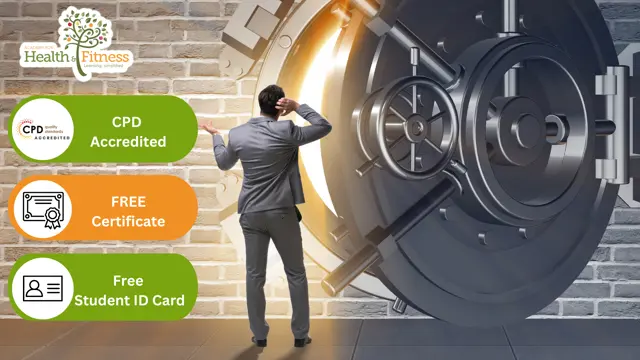
Office Skills: Secretarial & Shorthand, & PA Training - CPD Certified
4.7(47)By Academy for Health and Fitness
24-Hour Knowledge Knockdown! Prices Reduced Like Never Before Are you tired of feeling like you're stuck in the shadows at work, missing out on promotions and the recognition you deserve? Do you find yourself struggling to keep up with the fast-paced demands of the modern office environment? The solution is right here, waiting for you! In the UK, where efficiency is paramount, our Office Skills: Secretarial & Shorthand, & PA Training program equips you with the skills that matter. With over70% of businesses seeking proficient office support, you'll be pleased to know that our course combines industry-focused modules with a success rate of 92% in the UK job market. Start your journey to becoming an invaluable asset in the workplace. Our course bundle offers a diverse learning experience, covering everything from fundamental office administration tasks like document management and communication to specialised areas like legal secretarial practices, compliance, and facilities management. You'll also gain valuable insights into team dynamics and virtual collaboration, preparing you to thrive in today's ever-evolving work environment. This Office Skills: Secretarial, Shorthand, & PA Training Bundle Contains 7 of Our Premium Courses for One Discounted Price: Course 01: Office Administration & Skills Diploma Course 02: Legal Secretary Course 03: Compliance Officer Training Level 3 Course 04: Facilities Management Certificate (FMC) Course 05: Diploma in Performance Management Course 06: Workplace Confidentiality Course 07: Virtual Team Building and Management Course Whether you're a recent graduate or seeking career advancement, this bundle provides the perfect platform to launch your success. Invest in your future and enrol today! Learning Outcomes of Office Skills Gain a comprehensive understanding of core office administration principles. Develop proficiency in essential software applications like Microsoft Office. Master the art of legal document preparation and filing procedures. Implement effective compliance strategies within an organizational framework. Foster strong communication and interpersonal skills for successful team management. Uphold the highest ethical standards of confidentiality in the workplace. Why Choose Us? Get a Free CPD Accredited Certificate upon completion of Office Skills: Secretarial, Shorthand, & PA Get a free student ID card with Office Skills: Secretarial, Shorthand, & PA Training program (£10 postal charge will be applicable for international delivery) The Office Skills: Secretarial, Shorthand, & PA is affordable and simple to understand This course is entirely online, interactive lesson with voiceover audio Get Lifetime access to the Office Skills: Secretarial, Shorthand, & PA course materials The Office Skills: Secretarial, Shorthand, & PA comes with 24/7 tutor support Start your learning journey straightaway! *** Course Curriculum *** Course 01: Office Administration & Skills Diploma Module 01: Personal Assistant Module 02: Admin Support Module 03: Administrative Management Module 04: Organisational Skills Module 05: Telephone Etiquette Module 06: Business Writing Module 07: Time Management Module 08: Body Language and Effective Communication Module 09: Meeting Management Module 10: Excel Basics Module 11: PowerPoint Basic Course 02: Legal Secretary Module 01: Understanding The Concept Of Paralegal Module 02: Key Legal Terminology Module 03: Effective Communication Skills For Paralegals Module 04: The Legal Workplace & Professionals Module 05: Law & Legal Systems Module 06: Contract & Business Law Module 07: Property Law Module 08: Wills, Probate, Estate Law Module 09: Criminal Law Module 10: Common Paralegal Legal Matters Module 11: Human Rights Module 12: Conflict And Conflict Resolution Module 13: Professional Conduct And Ethics Of Paralegals Module 14: Mandatory Knowledge Fields And Survival Tips For Paralegals Course 03: Compliance Officer Training Level 3 Module 01 : Introduction to Compliance Module 02 : Compliance Management System Module 03 : Basic Elements of Effective Compliance Module 04 : Compliance Audit Module 05 : Compliance and Ethics Module 06 : Introduction to Risk and Basic Risk Types Module 07 : Further Risk Types Module 08 : Introduction to Risk Management Module 09 : Risk Management Process Module 10 : Risk Assessment and Risk Treatment Module 11 : Types of Risk Management =========>>>>> And 4 More Courses <<<<<========= How will I get my Certificate? After successfully completing the course, you will be able to order your Certificates as proof of your achievement. PDF Certificate: Free (Previously it was £12.99*7 = £91) CPD Hard Copy Certificate: £29.99 CPD 100 CPD hours / points Accredited by CPD Quality Standards Who is this course for? Anyone interested in learning more about the topic is advised to take this bundle. This bundle is ideal for: Career Changers Administrative Staff Legal Professionals Business Owners Aspiring Managers Requirements You will not need any prior background or expertise to enrol in this bundle. Career path After completing this bundle, you are to start your career or begin the next phase of your career. Office Manager Legal Secretary Compliance Officer Facilities Manager HR Assistant Team Leader Certificates CPD Accredited Digital Certificate Digital certificate - Included Upon passing the Course, you need to order a Digital Certificate for each of the courses inside this bundle as proof of your new skills that are accredited by CPD QS for Free. CPD Accredited Hard Copy Certificate Hard copy certificate - £29.99 Please note that International students have to pay an additional £10 as a shipment fee.

Raspberry Pi Step By Step: You Complete Guide Program
By Study Plex
Recognised Accreditation This course is accredited by continuing professional development (CPD). CPD UK is globally recognised by employers, professional organisations, and academic institutions, thus a certificate from CPD Certification Service creates value towards your professional goal and achievement. Course Curriculum Introduction Introduction And What You Will get When You Join 00:03:00 Who We Are. 00:05:00 Qucik Intro To Raspberry Pi World 00:06:00 10 Uses for Raspberry Pi Board 00:03:00 Very Important Note: Review Process 00:00:00 Different Versions of Raspberry Pi 00:03:00 Raspberry Pi Components 00:03:00 OS Versions Available for Raspberry Pi 00:07:00 Arduino Vs Raspberry Pi Vs BeagleBone 00:07:00 Course Material Works With Any High Tech Board! 00:02:00 Running The Raspberry Pi Board What Do You Need To RunThe Raspberry Pi 00:06:00 Getting OS and Running Raspberry Pi 00:09:00 Setting Up Raspberry Pi for the First Time 00:04:00 Simulating Raspberry Pi 00:05:00 Raspberry Pi Hardware and Starter Kit That Can be Used With it Simple Starter Kit 00:07:00 Raspberry Pi Modeb B Unboxing 00:01:00 A tour inside Raspberry Pi Operating System A Tour Inside Raspberry Pi Operating System 00:04:00 Raspberry Pi Command Line 00:06:00 Updating Software Packages 00:06:00 Control Raspberry Pi Board From Another Device Control Raspberry Pi From Another Device Using SSH 00:04:00 Control Raspberry Pi From Another Device Using VNC Server 00:08:00 Assign A fix IP Address for Raspberry Pi Board 00:04:00 Connecting Raspberry Pi to another computer using Network Cable 00:04:00 Control General Purpose Input Output Programming GPIO With Python 00:04:00 Python and Your First Code 00:08:00 Installing the Control Library 00:03:00 Practical Examples Example 1 Blinking Led 00:07:00 Example Two Reading Input Values From A Switch 00:03:00 Example Three Running the Led Using LDR 00:03:00 Example Four PIR Motion Detector 00:04:00 Additional Components and Notes BCM Numbering Instead of Numbering by Order 00:02:00 Adafruit Protection Box and Connection Cable 00:02:00 The End 00:02:00 Obtain Your Certificate Order Your Certificate of Achievement 00:00:00 Get Your Insurance Now Get Your Insurance Now 00:00:00 Feedback Feedback 00:00:00
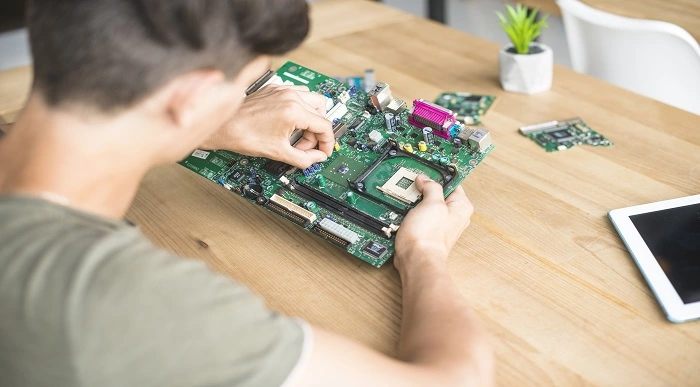
Accredited Diploma in Digital Marketing
By iStudy UK
Digital marketing is a huge part of today's lifestyle. However, the lack of quality information out there on the internet that actually teaches marketing is seriously irritating. Anyone who is looking to get started in the field gets easily confused and gives up. That's about to end though because this Accredited Diploma in Digital Marketing course will help you in your path to becoming one of the best digital marketers out there. However, in order to become one of the best marketing protégées, first, you will need to understand sales and marketing. Through this diploma level course, you will be able to see how digital marketing works, what affiliate marketing is, and learn about competition and research in internet marketing. You will also be able to discover niches and understand traffic. Also expand your knowledge on SEO, blogs, email marketing and so much more. This course will help you strategies better when it comes to marketing and in turn, make more profit. You can get started right away as long as you get this course immediately. Course Highlights Accredited Diploma in Digital Marketing is an award winning and the best selling course that has been given the CPD Certification & IAO accreditation. It is the most suitable course anyone looking to work in this or relevant sector. It is considered one of the perfect courses in the UK that can help students/learners to get familiar with the topic and gain necessary skills to perform well in this field. We have packed Accredited Diploma in Digital Marketing into 74 modules for teaching you everything you need to become successful in this profession. To provide you ease of access, this course is designed for both part-time and full-time students. You can become accredited in just 2 days and it is also possible to study at your own pace. We have experienced tutors who will help you throughout the comprehensive syllabus of this course and answer all your queries through email. For further clarification, you will be able to recognize your qualification by checking the validity from our dedicated website. Why You Should Choose Accredited Diploma in Digital Marketing Lifetime access to the course No hidden fees or exam charges CPD Accredited certification on successful completion Full Tutor support on weekdays (Monday - Friday) Efficient exam system, assessment and instant results Download Printable PDF certificate immediately after completion Obtain the original print copy of your certificate, dispatch the next working day for as little as £9. Improve your chance of gaining professional skills and better earning potential. Who is this Course for? Accredited Diploma in Digital Marketing is CPD certified and IAO accredited. This makes it perfect for anyone trying to learn potential professional skills. As there is no experience and qualification required for this course, it is available for all students from any academic backgrounds. Requirements Our Accredited Diploma in Digital Marketing is fully compatible with any kind of device. Whether you are using Windows computer, Mac, smartphones or tablets, you will get the same experience while learning. Besides that, you will be able to access the course with any kind of internet connection from anywhere at any time without any kind of limitation. Career Path You will be ready to enter the relevant job market after completing this course. You will be able to gain necessary knowledge and skills required to succeed in this sector. All our Diplomas' are CPD and IAO accredited so you will be able to stand out in the crowd by adding our qualifications to your CV and Resume. Module 01 Sales and Marketing FREE 00:30:00 How Internet Marketing Works FREE 01:00:00 How To Make Money With Internet Marketing 01:00:00 What is Affiliate Marketing 00:30:00 Competition in Internet Marketing 00:30:00 Researching in Internet Marketing 01:00:00 Desperate Niches 00:30:00 Profitable Niches 00:30:00 Module 02 Clickbank 00:30:00 What is Traffic? 00:30:00 Traffic vs. Relevance 00:30:00 Article Marketing 01:00:00 Paid forms of Traffic - 1 01:00:00 Paid forms of Traffic - 2 01:00:00 Search Engine Optimization 00:30:00 Search Engine Optimization 2 00:30:00 Module 03 Best SEO Practice 02:00:00 Blogs - WordPress 01:00:00 Blogs - WordPress II 03:00:00 Email Marketing I 00:30:00 Email Marketing II 01:00:00 Internet Marketing Strategy I 01:00:00 Your own website vs free options online I 00:30:00 Your own website vs free options online II 01:00:00 Module 04 What Are Niche Website? 01:00:00 The Role Of Visualization In Education 00:15:00 Identify Your Best Platform Or Software 01:00:00 Select A Web Host 01:00:00 Collect Your Site 00:30:00 Building A Content Rich Website 00:30:00 Build Backlinks 00:15:00 Use SEO, Multimedia And Social Sites 01:30:00 Use Analytics 01:00:00 Wrapping Up 00:15:00 Module 05 Introduction FREE 00:30:00 Understanding the Value of Social Media Buzz and What It Can Do For Your Business FREE 01:00:00 Developing a Winning Social Media Marketing Plan 01:00:00 Setup and Manage a Facebook Page That Works 01:00:00 Tweet Your Way to Online Prominence 01:00:00 Build Your Network with LinkedIn 01:00:00 Captivate Your Audience with YouTube 01:00:00 Conclusion 00:15:00 Module 06 Introduction to Email Marketing 00:30:00 Using Email Marketing Software 00:30:00 Building Email Lists by Quantity 00:30:00 Building Email Lists by Quality 00:30:00 Crafting an Email 01:00:00 Analyzing and Tracking Your Email Marketing Strategy 00:30:00 Module 07 Introduction to Facebook 00:15:00 Why You Should Care 00:15:00 Setting up a Facebook Page 00:30:00 How to Get More Likes for Your Facebook Page 00:30:00 Facebook Advertising 00:30:00 How Much Does Facebook Advertising Cost? 00:30:00 Marketing on Facebook 01:00:00 Create a content calendar 00:15:00 Understanding Edge Rank & the Art of Engagement 00:15:00 Module 08 TWITTER FOR BUSINESS 00:15:00 TOP TWITTER TIPS 00:15:00 TWITTER IS 00:15:00 BUSINESS TERMS 00:15:00 WHY USE TWITTER FOR MARKETING 00:15:00 TWITTER MARKETING BASICS 01:00:00 TWITTER METRICS 00:30:00 YOUR BIO 00:15:00 WHEN TO TWEET 00:15:00 BUILDING YOUR COMMUNITY 00:15:00 GENERATING LEADS 00:15:00 REAL-TIME TWITTER MARKETING 00:15:00 ENGAGEMENT 00:15:00 TWETIQUETTE (TWEETING ETIQUETTE) 00:15:00 Module 09 What is Instagram? 00:15:00 Instagram for Business 00:15:00 Instagram & Community 00:15:00 Mock Exam Mock Exam- Accredited Diploma in Digital Marketing 00:20:00 Final Exam Final Exam- Accredited Diploma in Digital Marketing 00:20:00

Full Stack Web Developer Job Ready Program with Career Support & Money Back Guarantee
4.7(47)By Academy for Health and Fitness
"Start your career as a Full Stack Web Developer and earn up to £70,000 per month." Did you know? The UK digital sector is booming, with over 2 million job openings expected by 2025! Full stack web developers are in high demand, earning an average salary of £50,000, with top earners exceeding £100,000. Are you ready to join this exciting field and build the websites and applications of tomorrow? Our Full Stack Web Developer Job Ready Program is your all-in-one solution to learn web development from scratch and also secure a job in this exciting industry. With our unique blend of comprehensive courses and career support, your dream job is within reach. We understand the challenges of transitioning into a new field, which is why our program is tailored to guide you every step of the way - from mastering core skills to landing your first job in web development. By choosing our Full Stack Web Developer Job Ready Program, you're not just gaining skills; you're gaining a lifelong career partner. Our mission is simple - to be your trusted partner every step of the way, from Training to Employment. Enrol Now and Kickstart Your Full Stack Web Development Career. Don't miss this opportunity to transform your career with the Full Stack Web Developer Job Ready Program. With our comprehensive training, career support, and money-back guarantee, you're not just enrolling in a program; you're investing in a brighter future. Join us now and become a part of the next generation of Full Stack Web Developer! In addition to teaching you the technical skills you need, we will also provide you with career mentoring and support. We will help you build your resume, prepare for interviews, and land your dream job. We also have partnerships with many companies that are hiring Full Stack Web Developer, so we can help you get the job you want. If you are not happy with our service, we also offer a 100% money-back guarantee. So what are you waiting for? Enrol in our Full Stack Web Developer Job Ready Program today and start your journey to becoming a successful Full Stack Web Developer! Why Choose Us? So, what sets us apart from other programs? Let's dive into the exceptional benefits you'll experience when you join our Full Stack Web Developer Job Ready Program: Personalised Guidance: Our experienced mentors will provide one-on-one counselling sessions tailored to your specific needs. Whether you're a beginner or have some experience, we will guide you towards honing your skills and developing a strong foundation in Full Stack Web Development. One-On-One Consultation Sessions with Experts: Gain invaluable insights and guidance from seasoned professionals who have thrived in the Full Stack Web Developer field. Our consultation sessions provide you with insider tips, tricks, and advice, empowering you to navigate the industry with confidence and expertise. Extensive Job Opportunities: We have established partnerships with numerous companies actively seeking Full Stack Web Developers. Through our network, we'll connect you with exclusive job openings that are not easily accessible elsewhere. Our aim is to maximise your employment prospects and provide you with a range of exciting opportunities to choose from. Interview Preparation: We provide you with access to a comprehensive database of potential interview questions curated over years of industry experience. Walk into your interviews confident, well-prepared, and ready to impress. Money-Back Guarantee: Your satisfaction is our top priority. We are confident in the quality of our training and support, which is why we offer a 100% money-back guarantee. Courses we will provide once you enrol in the program: Course 01: Diploma in Complete Web Development at QLS Level 5 Course 02: HTML Web Development Crash Course Course 03: Fundamentals of CSS Course 04: CSS Web Development Crash Course Course 05: Learn Web Development from Scratch Course 06: Ultimate PHP & MySQL Web Development Course & OOP Coding Course 07: Ionic & Angular JS: Mobile and Web Development Course 08: SQL for Data Science, Data Analytics and Data Visualization Course 09: MySql Masterclass Course 40: Basics of WordPress: Create Unlimited Websites Course 11: Masterclass Bootstrap 5 Course - Responsive Web Design Course 12: Diploma in User Experience UI/UX Design (Advanced) Course 13: CSS - Responsive Design Course 14: PHP Webforms for Everyone Course 15: Cyber Security Advanced Training The Full Stack Web Developer Job Ready Program with Career Support & Money Back Guarantee is completed in 9 easy steps: Step 1: Enrol in the Programme Begin your exciting journey with us by enrolling in the Full Stack Web Developer Job Ready Program. Complete your registration and make a secure online payment. Remember, we offer a 14-day money-back guarantee if you're not completely satisfied. After you enrol in the Program, you will get lifetime access to 15 premium courses related to Full Stack Web Development. These courses will teach you the knowledge and skills required to become a successful Full Stack Web Developer. Our customer service team will help you and keep in contact with you every step of the way. So you won't have to worry about a thing! Step 2: Initial One-On-One Counselling Session Once enrolled, you will be paired with a dedicated career mentor. Schedule your first one-on-one session to discuss your career aspirations, skills, experience, and any areas for potential growth. This conversation will shape your learning and development path. Step 3: Certification upon Course Completion After learning from the courses, you must obtain certificates for each course. There will be exams for every course, and you have to pass them to get your certificate. To pass successfully, you must get 90% marks. Once you pass the exams, you will receive hardcopy certificates. These certificates will prove that you're an expert in the subject. Step 4: CV Revamping Our team of professionals will build you a compelling CV and LinkedIn profile. We'll ensure it presents your skills and qualifications effectively and is tailored to the needs and expectations of the Full Stack Web Development industry. With these powerful tools in hand, you'll be fully prepared to tackle job interviews confidently. Step 5: Building Network and Submitting CV We understand the power of casting a wide net. We'll strategically submit your CV to various platforms and networks, expanding your reach and connecting you with valuable opportunities that align with your career goals. We will also make connections with many high-profile individuals and companies through your LinkedIn profile. Step 6: Interview Preparation With your CV ready, we'll move on to interview preparation. Gain exclusive access to our database of potential interview questions. Through simulated interviews with your mentor, you'll practice your responses and receive valuable feedback to further refine your skills. Step 7: Securing Job Interviews Leveraging our partnerships with leading companies, we'll secure job interviews for you. We'll ensure you get the opportunity to showcase your skills to potential employers and get the dream job you want. Step 8: Post-Interview Support Post-interview, we'll provide a debriefing session to reflect on your performance and identify areas of improvement for future interviews if necessary. Remember, our commitment extends until you land your dream job. Step 9: Celebrate Your New Job! Once you've secured your dream job in web development, it's time to celebrate! However, our support doesn't end there. We'll provide you with ongoing career advice to ensure you continue to thrive in your new role. We're excited to accompany you on this journey to success. Enrol today, and let's get started! Your path to a successful Full Stack Web Developer career begins with us. CPD 100 CPD hours / points Accredited by CPD Quality Standards Who is this course for? This Full Stack Web Developer Job Ready Program is perfect for: Beginners eager to break into the field of Full Stack Web Development and get a job. Professionals looking to move their career towards data science. Individuals seeking a comprehensive understanding of data analysis tools and techniques. Those aiming for a career upgrade with advanced analytics skills. Anyone interested in gaining practical, job-ready skills in Full Stack Web Development. Requirements No experience required. Just enrol & start learning. Career path This Full Stack Web Developer Job Ready Program will help you get a job in different roles, such as: Junior Web Developer: £25,000 - £35,000+ Web Developer: £35,000 - £50,000+ Senior Web Developer: £50,000 - £70,000+ Full Stack Developer: £50,000 - £100,000+ Front-End Developer: £40,000 - £60,000+ Back-End Developer: £45,000 - £75,000+ Certificates CPD Accredited e-Certificate Digital certificate - Included CPD Accredited Framed (Hardcopy) Certificate Hard copy certificate - Included Enrolment Letter Digital certificate - Included QLS Endorsed Hard Copy Certificate Hard copy certificate - Included Student ID Card Digital certificate - Included

Overview This comprehensive course on The Basics of ArcGIS for Hydrology will deepen your understanding on this topic. After successful completion of this course you can acquire the required skills in this sector. This The Basics of ArcGIS for Hydrology comes with accredited certification from CPD, which will enhance your CV and make you worthy in the job market. So enrol in this course today to fast track your career ladder. How will I get my certificate? At the end of the course there will be an online written test, which you can take either during or after the course. After successfully completing the test you will be able to order your certificate, these are included in the price. Who is This course for? There is no experience or previous qualifications required for enrolment on this The Basics of ArcGIS for Hydrology. It is available to all students, of all academic backgrounds. Requirements Our The Basics of ArcGIS for Hydrology is fully compatible with PC's, Mac's, Laptop, Tablet and Smartphone devices. This course has been designed to be fully compatible with tablets and smartphones so you can access your course on Wi-Fi, 3G or 4G. There is no time limit for completing this course, it can be studied in your own time at your own pace. Career Path Having these various qualifications will increase the value in your CV and open you up to multiple sectors such as Business & Management, Admin, Accountancy & Finance, Secretarial & PA, Teaching & Mentoring etc. Course Curriculum 4 sections • 22 lectures • 03:27:00 total length •Introduction to GIS: 00:07:00 •Introduction to ArcGIS software: 00:09:00 •Selection by Location, attributes, clip features and tables to Excel: 00:11:00 •Performing actions on the data: change the projections, dissolve, clip: 00:13:00 •From .TXT and .DXF to shapefile: 00:10:00 •Calculations with attribute table and KML files in ArcMap: 00:11:00 •Export from ArcMap to PDF: 00:11:00 •ArcScene 3D: 00:08:00 •GIS Example Test: 00:15:00 •AutoCAD fixing polygon coordinates: 00:14:00 •Download hydrological data: 00:06:00 •Calculate flow direction and flow accumulation: 00:09:00 •Watershed delineation: 00:10:00 •Clip layers to watershed boundary: 00:10:00 •Stream segments and catchments areas: 00:09:00 •Stream order convert to vector: 00:10:00 •Spatial join to catchments: 00:11:00 •Join stream id to stream order: 00:08:00 •Map data and initial layout: 00:11:00 •Add and format map elements: 00:14:00 •Resources - The Basics of ArcGIS for Hydrology: 00:00:00 •Assignment -The Basics of ArcGIS for Hydrology: 00:00:00
