- Professional Development
- Medicine & Nursing
- Arts & Crafts
- Health & Wellbeing
- Personal Development
Unreal Engine 5 Beginner's Guide to Building a 3D Environment
By Packt
Be enthralled in a full guide to building a game environment in UE5, from creating a landscape to making water flow through your mountains, and learn the best way to place environmental details with this course for beginners. We will go over the entire Quixel library and add realistic elements using the Niagara particle system to build our 3D environments.
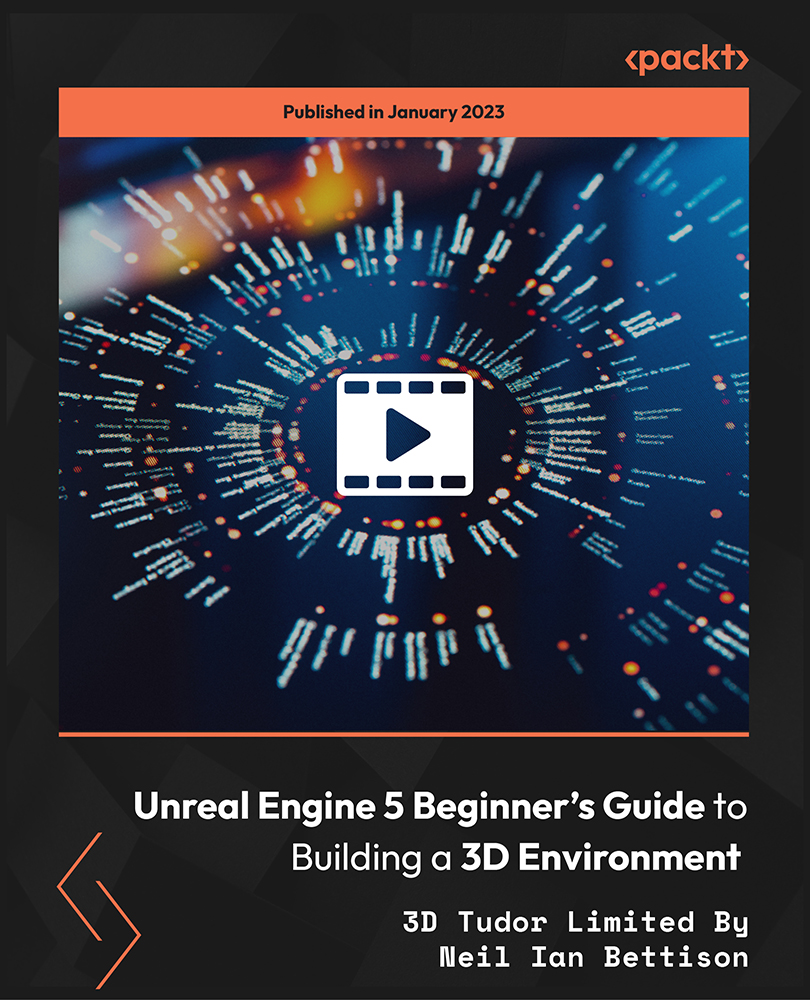
Level 3, 4 Computer : Building Your Own Computer
By Imperial Academy
Level 4 QLS Endorsed Course with FREE Certificate | CPD & CiQ Accredited | 120 CPD Points | Lifetime Access

Do you want to prepare for your dream job but strive hard to find the right courses? Then, stop worrying, for our strategically modified Sales & Marketing bundle will keep you up to date with the relevant knowledge and most recent matters of this emerging field. So, invest your money and effort in our 37 course mega bundle that will exceed your expectations within your budget. The Sales & Marketing related fields are thriving across the UK, and recruiters are hiring the most knowledgeable and proficient candidates. It's a demanding field with magnitudes of lucrative choices. If you need more guidance to specialise in this area and need help knowing where to start, then StudyHub proposes a preparatory bundle. This comprehensive Sales & Marketing bundle will help you build a solid foundation to become a proficient worker in the sector. This Sales & Marketing Bundle consists of the following 30 CPD Accredited Premium courses - Course 01 :Sales Executive Training Course 02 :10 Sales Secrets for Success Course 03 :Creating Highly Profitable Sales Funnels Course 04 :Salesforce Heroku Masterclass Course 05 :Sales Analysis in Excel Course 06 :Get a Job in Sales: Your Fast Track to Career Success Course 07 :Marketing Masterclass Course 08 :Sales: Reading Body Language As A Sales Tool Course 09 :Professional Marketing and Advertising Complete Online Course Course 10 :Building Sales Funnels With ClickFunnels Course 11 :Sales Optimization Skills: Increase Your Sales by 1000% Course 12 :Business Development & Sales Course 13 :Digital Marketing Diploma Level 3 Course 14 :Digital Marketing Strategies for Business Owners Course 15 :Affiliate Marketing Masterclass Course 16 :SEO Masterclass Course 17 :Professional Copywriter - Level 4 Course 18 :Social Media Marketing (SMM) Course 19 :LinkedIn Marketing & Sales Lead Generation Blueprint Course 20 :Facebook Ads For Scaling Business - Complete Training Course 21 :Content Creation & Content Marketing Course 22 :Digital Marketing - Business Tips Course 23 :Digital Marketing and SEO Course 24 :Investment Basics Course 25: Making Budget & Forecast Course 26: Retargeting Ads Guide - How Retargeting Works Course 27: Customer Service Course 28: Business Productivity Training Course 29: Commercial law Course 30: Body Language Secrets 7 Extraordinary Career Oriented courses that will assist you in reimagining your thriving techniques- Course 01 :Career Development Plan Fundamentals Course 02 :CV Writing and Job Searching Course 03 :Interview Skills: Ace the Interview Course 04 :Video Job Interview for Job Seekers Course 05 :Create a Professional LinkedIn Profile Course 06 :Business English Perfection Course Course 07 :Networking Skills for Personal Success Learning Outcome This tailor-made Sales & Marketing bundle will allow you to- Uncover your skills and aptitudes to break new ground in the related fields Deep dive into the fundamental knowledge Acquire some hard and soft skills in this area Gain some transferable skills to elevate your performance Maintain good report with your clients and staff Gain necessary office skills and be tech savvy utilising relevant software Keep records of your work and make a report Know the regulations around this area Reinforce your career with specific knowledge of this field Know your legal and ethical responsibility as a professional in the related field Develop a profound understanding of foundational sales techniques, incorporating both traditional and modern approaches. Hone and apply advanced interpersonal communication skills within diverse sales contexts, ensuring effective communication with clients from various backgrounds. Display active listening skills as a cornerstone of successful sales conversations, actively engaging with customers to uncover their unique needs and preferences. Cultivate expertise in building and nurturing enduring client relationships, appreciating the significance of long-term partnerships in the sales process. Master the art of crafting and employing strategic questions to extract comprehensive information from clients, facilitating personalised and effective sales interactions. Apply consultative selling methods to systematically understand and address client needs, promoting tailored solutions for enhanced customer satisfaction. Acquire an in-depth knowledge of the products and services offered, enabling the delivery of comprehensive and persuasive sales pitches. Proficiently handle objections and rejections through the application of advanced objection-handling techniques, turning challenges into opportunities. Articulate and execute sophisticated negotiation strategies, ensuring favourable outcomes for both the customer and the sales professional. Skillfully adapt and customise sales scripts to various situations, mastering the art of balancing consistency with flexibility. Develop and apply persuasive communication skills, strategically influencing buying decisions through compelling and tailored messaging. Deepen understanding of the psychology of buyer behaviour, allowing for insightful and anticipatory responses to customer needs and preferences. Analyse and interpret market trends and competitor activities, integrating market intelligence into sales strategies for a competitive edge. Utilise Customer Relationship Management (CRM) software proficiently, ensuring efficient management of client data and seamless coordination of sales activities. Create and deliver compelling sales presentations, incorporating elements of storytelling and visual aids for maximum impact. Enhance time management skills for the streamlined execution of sales processes, maximising productivity and prioritising high-value activities. Grasp the ethical principles governing sales interactions, fostering a reputation for integrity and trustworthiness in the marketplace. Develop a comprehensive understanding of the sales funnel, optimising each stage for heightened efficiency and conversion rates. Analyse and interpret sales data and metrics, leveraging analytical insights to refine sales strategies and improve performance. Master the use of sales forecasting techniques, accurately predicting market trends and aligning sales strategies accordingly. Refine cold calling and prospecting skills, employing advanced strategies to generate high-quality leads and opportunities. Harness social selling techniques across various platforms, capitalising on digital channels for enhanced outreach and relationship building. Develop a strategic approach to account management, tailoring sales strategies to the unique needs and goals of key clients. Establish and enhance a personal brand within the sales profession, cultivating a distinctive and memorable professional identity. Proficiently navigate both online and offline sales channels, integrating a multi-channel approach for maximised market reach. Implement advanced follow-up strategies, maintaining persistent yet personalised communication with potential clients to drive conversions. Develop a sophisticated understanding of the sales lifecycle, anticipating and addressing challenges at each stage for consistent success. Execute upselling and cross-selling strategies with finesse, leveraging existing relationships to expand product or service offerings. Navigate the legal and regulatory landscape of sales adeptly, ensuring compliance and mitigating risks in all transactions. Enhance relationship-building skills with key stakeholders, establishing mutually beneficial partnerships for sustained success. Master the integration of technology in sales, incorporating Artificial Intelligence tools for enhanced efficiency and effectiveness. Apply emotional intelligence principles in sales interactions, fostering empathetic and authentic connections with clients. Develop collaborative teamwork skills, facilitating cohesive efforts within sales teams for collective success. Demonstrate resilience and perseverance in the face of challenges, maintaining motivation and composure in dynamic sales environments. Adapt to changes in market conditions and customer needs, staying agile and responsive to evolving sales landscapes. Develop polished written communication skills for creating impactful proposals, emails, and other sales materials. Understand and apply principles of effective pricing strategies, ensuring competitive yet profitable positioning in the market. Cultivate expertise in solution-based selling, tailoring offerings to address specific customer challenges and goals. Demonstrate cultural sensitivity in international sales, adapting sales approaches to diverse cultural contexts. Apply techniques for objection prevention through proactive and strategic communication, anticipating and addressing concerns before they arise. Master the art of crafting and delivering compelling sales pitches, captivating audiences with persuasive narratives. Embrace the use of storytelling in sales presentations, creating memorable and relatable narratives to reinforce key messages. Exhibit proficiency in relationship-based selling, leveraging genuine connections for sustained customer loyalty. Develop and maintain accurate and insightful sales reports, utilising data for continuous improvement and informed decision-making. Recognise the critical role of networking in sales, expanding professional connections for enhanced opportunities. Refine skills in handling difficult customers and resolving complaints, ensuring customer satisfaction even in challenging situations. Utilise persuasive writing techniques in sales materials, creating compelling content that resonates with target audiences. Understand the impact of social and cultural factors on sales, adapting approaches to align with societal norms and expectations. Implement advanced negotiation and deal-closing techniques, ensuring mutually beneficial agreements for all parties involved. Apply basic financial analysis skills for sales forecasting, incorporating financial insights into strategic planning. Understand and apply the principles of value-based selling, aligning product or service offerings with customer values and priorities. Develop skills in objection prevention through effective communication, creating a positive and proactive sales environment. Proficiently navigate various online sales platforms and marketplaces, capitalising on digital channels for increased sales opportunities. Certification After studying the complete training you will be able to take the assessment. After successfully passing the assessment you will be able to claim all courses pdf certificates and 1 hardcopy certificate for the Title Course completely free. Other Hard Copy certificates need to be ordered at an additional cost of •8. CPD 370 CPD hours / points Accredited by CPD Quality Standards Who is this course for? Develop proficiency in strategic account planning, ensuring a comprehensive and tailored approach to key accounts. Create and deliver compelling product demonstrations, showcasing features and benefits in a memorable and persuasive manner. Apply effective strategies for handling customer feedback, using feedback as a tool for continuous improvement. Understand the importance of brand loyalty in sales, implementing strategies to foster and reinforce customer loyalty. Develop skills in handling sales objections gracefully, turning objections into opportunities for further engagement. Demonstrate proficiency in using social media for sales outreach, harnessing the power of digital platforms for enhanced visibility. Apply effective strategies for handling and closing complex sales, navigating intricate sales processes with finesse. Master the use of analytics for optimizing sales strategies, leveraging data for data-driven decision-making. Understand the principles of value proposition development, crafting compelling value propositions that resonate with target customers. Develop skills in creating and maintaining a sales pipeline, ensuring a steady flow of opportunities for sustained growth. Apply effective strategies for handling customer objections and concerns, addressing customer hesitations with confidence. Demonstrate adaptability in changing sales environments, adjusting strategies to align with evolving market dynamics. Develop skills in identifying and qualifying sales leads, ensuring that efforts are focused on high-potential opportunities. Master the use of CRM data for targeted marketing, leveraging customer data for personalised and effective marketing strategies. Understand the principles of consultative selling, fostering collaborative and value-driven interactions with clients. Apply techniques for managing and resolving customer disputes, ensuring a positive and constructive resolution. Understand the legal and ethical considerations in sales, ensuring compliance and ethical conduct in all transactions. Master the use of storytelling in sales presentations, creating narratives that resonate and connect with customers. Implement effective strategies for upselling and cross-selling, increasing revenue through additional product or service offerings. Develop skills in creating persuasive sales proposals, compelling clients to take desired actions. Understand the principles of relationship marketing, prioritising long-term relationships over transactional interactions. Demonstrate proficiency in using social proof in sales, leveraging testimonials and endorsements for increased credibility. Master the art of objection-handling in sales negotiations, addressing objections with confidence and expertise. Apply effective strategies for upselling and cross-selling, expanding revenue streams through complementary offerings. Develop skills in managing and resolving customer disputes, ensuring customer satisfaction and loyalty. Understand the impact of cultural diversity on sales, adapting sales approaches to different cultural contexts. Learn effective ways to build credibility with clients, establishing trust as a foundation for successful sales relationships. Master the use of analytics for optimizing sales performance, leveraging data-driven insights for continuous improvement. Demonstrate proficiency in creating personalised sales strategies, tailoring approaches to individual client needs and preferences. Develop skills in creating persuasive sales proposals, compelling clients to take desired actions. Understand the principles of solution-focused selling, offering tailored solutions to meet specific customer needs. Ambitious learners who want to strengthen their CV for their desired job should take advantage of the Sales & Marketing bundle! This bundle is also ideal for professionals looking for career advancement. Requirements To participate in this course, all you need is - A smart device A secure internet connection And a keen interest in Sales & Marketing Career path Upon completing this essential Bundle, you will discover a new world of endless possibilities. These courses will help you to get a cut above the rest and allow you to be more efficient in the relevant fields.

3D Printing 101 for Absolute Beginners
By SkillWise
Overview Uplift Your Career & Skill Up to Your Dream Job - Learning Simplified From Home! Kickstart your career & boost your employability by helping you discover your skills, talents, and interests with our special 3D Printing 101 for Absolute Beginners Course. You'll create a pathway to your ideal job as this course is designed to uplift your career in the relevant industry. It provides the professional training that employers are looking for in today's workplaces. The 3D Printing 101 for Absolute Beginners Course is one of the most prestigious training offered at Skillwise and is highly valued by employers for good reason. This 3D Printing 101 for Absolute Beginners Course has been designed by industry experts to provide our learners with the best learning experience possible to increase their understanding of their chosen field. This 3D Printing 101 for Absolute Beginners Course, like every one of Skillwise's courses, is meticulously developed and well-researched. Every one of the topics is divided into elementary modules, allowing our students to grasp each lesson quickly. At Skillwise, we don't just offer courses; we also provide a valuable teaching process. When you buy a course from Skillwise, you get unlimited Lifetime access with 24/7 dedicated tutor support. Why buy this 3D Printing 101 for Absolute Beginners ? Lifetime access to the course forever Digital Certificate, Transcript, and student ID are all included in the price Absolutely no hidden fees Directly receive CPD Quality Standard-accredited qualifications after course completion Receive one-to-one assistance every weekday from professionals Immediately receive the PDF certificate after passing Receive the original copies of your certificate and transcript on the next working day Easily learn the skills and knowledge from the comfort of your home Certification After studying the course materials of the 3D Printing 101 for Absolute Beginners there will be a written assignment test which you can take either during or at the end of the course. After successfully passing the test you will be able to claim the PDF certificate for free. Original Hard Copy certificates need to be ordered at an additional cost of £8. Who is this course for? This 3D Printing 101 for Absolute Beginners course is ideal for Students Recent graduates Job Seekers Anyone interested in this topic People already work in relevant fields and want to polish their knowledge and skills. Prerequisites This 3D Printing 101 for Absolute Beginners does not require you to have any prior qualifications or experience. You can just enrol and start learning. This 3D Printing 101 for Absolute Beginners was made by professionals and it is compatible with all PCs, Macs, tablets, and smartphones. You will be able to access the course from anywhere at any time as long as you have a good enough internet connection. Career path As this course comes with multiple courses included as a bonus, you will be able to pursue multiple occupations. This 3D Printing 101 for Absolute Beginners is a great way for you to gain multiple skills from the comfort of your home. Intro & Motivation Chapter 01: Intro: What do you learn in this course and what equipment do you need? 00:03:00 Chapter 02: Motivation: Awesome 3D printing examples 00:04:00 3D Printing Basics (Hardware) Chapter 03: How does a 3D Printer work? & 3D Printer Components 00:03:00 Chapter 04: 3D printer purchase advice (incl. accessories) 00:06:00 Chapter 05: Setting up a 3D printer (incl. leveling of the printing bed) 00:02:00 Chapter 06: First 3D printing job with the CR-10 3D printer 00:02:00 3D Printing Software Chapter 07: Overview on file formats & slicing software 00:04:00 Chapter 08: Editing of '.stl' files with Autodesk Meshmixer (e.g.: carabiner) 00:06:00 Chapter 09: Introduction to the slicing program 'Cura': Creating a '.gcode' (e.g. snap hook) 00:11:00 Chapter 10: Upgrade parts for the 3D printer 00:02:00 Chapter 11: Slicing of the upgrade parts in Cura 00:05:00 Step-by-step slicing and 3D printing of examples Chapter 12: Example 1: Low-poly dog statue 00:06:00 Chapter 13: Example 2: Honeycomb vase 00:04:00 Chapter 14: Example 3: Fill patterns 00:03:00 Chapter 15: Final tips on Slicing 00:01:00 Filaments & Materials Chapter 16: Overview on 3D printing materials 00:04:00 Maintenance and Troubleshooting Chapter 17: General Maintenance 00:03:00 Chapter 18: Troubleshooting for poor 3D printing results 00:06:00 3D Scanning Chapter 19: Introduction to 3D scanning: 3D scanners and a simple scanning method 00:02:00 Chapter 20: Conclusion of the workshop and credits 00:01:00

Securing Cisco Networks with Open Source Snort (SSFSNORT) v2.1
By Nexus Human
Duration 4 Days 24 CPD hours This course is intended for The primary audience for this course is as follows: Security administrators Security consultants Network administrators System engineers Technical support personnel Channel partners and resellers Overview Upon completing this course, the learner will be able to meet these overall objectives: Define the use and placement IDS/IPS components. Identify Snort features and requirements. Compile and install Snort. Define and use different modes of Snort. Install and utilize Snort supporting software. Securing Cisco Networks with Open Source Snort (SSFSNORT) v3.0 is a 4-day course that shows you how to deploy Snort© in small to enterprise-scale implementations. You will learn how to install, configure, and operate Snort in Intrusion Detection System (IDS) and Intrusion Prevention System (IPS) modes. You?ll practice installing and configuring Snort, utilize additional software tools and define rules to configure and improve the Snort environment, and more. The course qualifies for 32 Cisco Continuing Education credits (CE) towards recertification.This course will help you:Learning how to implement Snort, an open-source, rule-based, intrusion detection and prevention system. Gain leading-edge skills for high-demand responsibilities focused on security. Module 1: Detecting Intrusions with Snort 3.0 History of Snort IDS IPS IDS vs. IPS Examining Attack Vectors Application vs. Service Recognition Module 2: Sniffing the Network Protocol Analyzers Configuring Global Preferences Capture and Display Filters Capturing Packets Decrypting Secure Sockets Layer (SSL) Encrypted Packets Module 3: Architecting Nextgen Detection Snort 3.0 Design Modular Design Support Plug Holes with Plugins Process Packets Detect Interesting Traffic with Rules Output Data Module 4: Choosing a Snort Platform Provisioning and Placing Snort Installing Snort on Linux Module 5: Operating Snort 3.0 Start Snort Monitor the System for Intrusion Attempts Define Traffic to Monitor Log Intrusion Attempts Actions to Take When Snort Detects an Intrusion Attempt License Snort and Subscriptions Module 6: Examining Snort 3.0 Configuration Introducing Key Features Configure Sensors Lua Configuration Wizard Module 7: Managing Snort Pulled Pork Barnyard2 Elasticsearch, Logstash, and Kibana (ELK) Module 8: Analyzing Rule Syntax and Usage Anatomy of Snort Rules Understand Rule Headers Apply Rule Options Shared Object Rules Optimize Rules Analyze Statistics Module 9: Use Distributed Snort 3.0 Design a Distributed Snort System Sensor Placement Sensor Hardware Requirements Necessary Software Snort Configuration Monitor with Snort Module 10: Examining Lua Introduction to Lua Get Started with Lua

Certified Microsoft InfoPath Intermediate Level
By iStudy UK
Intermediate Level Course for Microsoft Infopath Designing your own customized form has never been easier using Microsoft Infopath. Using this software to its full potential is something very few can people can actually do. But don't worry, this course will allow you to use Microsoft Infopath to its full extent. Use infopath to write your own expense report with offline support, increased accuracy and higher efficiency. Fill out your own insurance claim, permit application and other forms at your own convenience. Other benefits include inventory management and market research. Use this software to design, distribute, and to fill and submit electronic forms containing structured data. This intermediate level course consists of units designed to teach you to use infopath at its highest capacity. This course can teach people want to learn how to design their own forms for professional purposes. At the end of the course you will be tested on your knowledge on infopath. On completion of all the units you will be an expert at infopath. Course Highlights Certified Microsoft InfoPath Intermediate Level is an award winning and the best selling course that has been given the CPD Certification & IAO accreditation. It is the most suitable course anyone looking to work in this or relevant sector. It is considered one of the perfect courses in the UK that can help students/learners to get familiar with the topic and gain necessary skills to perform well in this field. We have packed Certified Microsoft InfoPath Intermediate Level into several modules for teaching you everything you need to become successful in this profession. To provide you ease of access, this course is designed for both part-time and full-time students. You can become accredited in just 20/30 hours and it is also possible to study at your own pace. We have experienced tutors who will help you throughout the comprehensive syllabus of this course and answer all your queries through email. For further clarification, you will be able to recognize your qualification by checking the validity from our dedicated website. Why You Should Choose Certified Microsoft InfoPath Intermediate Level Lifetime access to the course No hidden fees or exam charges CPD Accredited certification on successful completion Full Tutor support on weekdays (Monday - Friday) Efficient exam system, assessment and instant results Download Printable PDF certificate immediately after completion Obtain the original print copy of your certificate, dispatch the next working day for as little as £9. Improve your chance of gaining professional skills and better earning potential. Who is this Course for? Certified Microsoft InfoPath Intermediate Level is CPD certified and IAO accredited. This makes it perfect for anyone trying to learn potential professional skills. As there is no experience and qualification required for this course, it is available for all students from any academic backgrounds. Requirements Our Certified Microsoft InfoPath Intermediate Level is fully compatible with any kind of device. Whether you are using Windows computer, Mac, smartphones or tablets, you will get the same experience while learning. Besides that, you will be able to access the course with any kind of internet connection from anywhere at any time without any kind of limitation. Career Path You will be ready to enter the relevant job market after completing this course. You will be able to gain necessary knowledge and skills required to succeed in this sector. All our Diplomas' are CPD and IAO accredited so you will be able to stand out in the crowd by adding our qualifications to your CV and Resume. Module One - Getting Started 00:30:00 Module Two - Working with the InfoPath Environment 01:00:00 Module Three - Working with Digital Signatures 01:00:00 Module Four - Doing More with Controls 01:00:00 Module Five - Working with Control Properties, Part 1 01:00:00 Module Six - Working with Control Properties, Part 2 01:00:00 Module Seven - Using Commands and Switches 01:00:00 Module Eight - Using Formulas and Functions 01:00:00 Module Nine - Using Action Rules 01:00:00 Module Ten - Using More Action Rules 01:00:00 Module Eleven - Using Queries and Data Submission 01:00:00 Module Twelve - Wrapping Up 00:30:00 Activities - Microsoft Info Path Intermediate Level 00:00:00 Mock Exam Mock Exam- Microsoft Info Path Intermediate Level 00:20:00 Final Exam Final Exam- Microsoft Info Path Intermediate Level 00:20:00

Photoshop | GIMP: Quick & Easy Image Hacks for Beginners
By iStudy UK
What Will I Learn? Save time, money, and sanity by no longer having to depend on others for simple image fixes and edits. Eliminate confusion about which images are OK to use, what copyrights mean, and why it's best to always be original or use royalty-free images. Have a deeper understanding of basic graphic design skills for creating and editing images that look professional and enhance your online presence. Know how to make the most commonly needed and essential edits using Adobe Photoshop on a PC or MAC. (30 day free trials are available from Adobe's website) Know how to also make the most commonly needed and essential edits using the free image editing program, GIMP. Learn the proper way to save your files for print and the web as well as protect all your hard work in the event of computer/harddrive failure. Harness the emotional power of composition, image choice, layout, color, and more for boosting engagement and increasing clicks and sales. Requirements Bring an open mind and either Photoshop or GIMP to get started. The techniques described in this course can also be used in ANY imaging software regardless of type or version. Description If you are willing to master Photoshop without any previous knowledge, then welcome to join this easy-to-follow course. This intensive course focuses on real-world cases and presents some best techniques that require minimal effort yet produce maximum results. These step-by-step arranged and well-structured modules are focused on getting your job done in the least amount of time possible. Learn to design icons, business cards, illustrations, and characters including selections, layers, and working with the layers panel efficiently. Through this Photoshop | GIMP: Quick & Easy Image Hacks for Beginners, you'll learn the latest version of the program - Photoshop CC 2017. This is an excellent Photoshop training course that will take you from absolute beginner to skilled Photoshop user in very less time. -- What Students Are Saying: 'Great course - the lessons were easy to follow and provided all sorts of useful tips for people like me with limited background in using graphics programs. Kristen's teaching style is comfortable and supportive. And trust me - once you've learned to put lipstick on a horse, you'll never forget the lesson behind it!' -Deborah Wojcicki -- I'm a practicing award-winning multimedia artist and a former tenured Associate Professor of Digital Media and Program Director of Film & Digital Media at The American University of Rome (2006-2016). I'm currently a Visiting Associate Professor of Digital Media at the brand new American University of Myanmar in Yangon, Myanmar (Burma). Since 2000 I've been teaching students all over the world using my tried and true custom approach (turning complex information into something simple, memorable, easy-to-understand in as short amount of time as possible) to ensure that you get the most important, relevant, and useful information that can be applied immediately. New bonus lectures and Photoshop | GIMP resources will continue to be added and timely design advice will be provided in the discussion forum. I love to help and always respond to inquiries and discussions ASAP. Please Note: All students who enroll in this course also will receive periodic free and discounted access to my other top-rated current and upcoming courses. You have a 30-day, 100% money-back guarantee with no questions asked so you have nothing to lose. I make myself available so you will have access to me if you have questions or need specific feedback along the way. Empower yourself now by enrolling in this course and join our growing learning community! Click the 'Take This Course' button in the upper right corner and let's get started building your new digital imaging, software, and design skills today. Who is the target audience? This course is for beginners, novices, or anyone who suddenly finds themselves managing their own visual content online as a blogger, online instructor, or entrepreneur. This course will help so-called non-designers/technophobes who don't have time, money, or patience for fussing around with fancy image programs and advanced techniques. This course is a great starting point for aspiring designers and online content creators and managers who do plan to use Photoshop and other Adobe programs. Advanced designers should NOT take this course as it is intended for beginners and non-designers who want to become self-reliant. Introduction Introduction to this Photoshop | GIMP Imaging Course. Welcome! FREE 00:01:00 A Job Well Begun Is a Job Half Done: Essential Skills All Content Creators Need Copyright 101: Which Images You Can Use Online and How to Protect Yourself FREE 00:06:00 But PLEASE Never Do THIS When Searching For Royalty-Free Images 00:02:00 Saving Projects For Print VS. the Web: How Not to Shoot Yourself In the Foot 00:07:00 Lighting Is Key, Or... You Can't Fix Everything Later on the Computer 00:02:00 Ways to Go From So-So to Pro and Stand Out From the Crowd (In a Good Way) From So-So to Pro: Follow These 8 Simple Rules For Better Images Every Time 00:08:00 The Top Amateur Design Mistakes and How to Avoid Them 00:05:00 Why Filters and Effects in Photoshop and GIMP Are NOT Your Friends 00:04:00 Making Essential Edits and Fixes in Photoshop Adjusting Your Levels: ALWAYS Do this first and EVERY time. (Photoshop) 00:03:00 Adjusting Brightness, Contrast, Hue, and Saturation (Photoshop) 00:04:00 Scaling, Rotating, Flipping, and Transforming (Photoshop) 00:07:00 Easy Resizing, Cropping, and Formatting For Any Situation (Photoshop) 00:06:00 Removing Red Eyes and Blemishes (Photoshop) 00:03:00 Blurring Out a Face, Logo, or Background (Photoshop) 00:03:00 Take Something Annoying Out of the Background (Photoshop) 00:04:00 Brighten That Smile and Just Add Lipstick -To a Horse of Course. (Photoshop) 00:07:00 Extra: A Few More of My Favorite Tools in Photoshop (Also in GIMP) 00:07:00 Making Essential Edits and Fixes in GIMP GIMP Disclaimer and The Importance of a Flexible Mindset With Software 00:01:00 Adjusting Your Levels: ALWAYS Do this first and EVERY time. (GIMP) 00:02:00 Adjusting Brightness, Contrast, Hue, and Saturation (GIMP) 00:05:00 Scaling, Rotating, Flipping, and Transforming (GIMP) 00:06:00 Easy Resizing, Cropping, and Formatting For Any Situation (GIMP) 00:05:00 Removing Red Eyes and Blemishes (GIMP) 00:04:00 Brighten That Smile and Just Add Lipstick -To a Horse of Course. (GIMP) 00:07:00 Blurring Out a Face, Logo, or Background (GIMP) 00:04:00 Take Something Annoying Out of the Background (GIMP) 00:04:00 Let's Find a Public Domain Image to Work With 00:01:00 Introduction to This Section and What You Will Learn 00:01:00 Duplicate Your Photo to Make Multiple Layers 00:01:00 Desaturating the Top Layer 00:02:00 Reveal the Color Underneath With the Eraser Tool 00:03:00 Saving Options (Quick Review) and More Tools for Fun (De)Saturation Effects 00:04:00 More Resources and Conclusion Extra: Editing Your Images online for FREE using Photoshop's Web Editor 00:07:00

Learning Outcomes Get an introduction to Python programming Know how to do conditional branching with Python Deepen your knowledge of importing external/internal libraries in Python Learn about project rock, paper and scissors as well as strings operation, time and date in Python Acquire more knowledge about data storage structures, tuples, lists and dictionary Enhance your understanding of import tricks, import operating systems and platforms and exception handling in Python Learn how to instal Packages and Scheduling in Python Description Python is a highly multi-purposeful still easy-to-understand programming language, which is why it is more adaptable all over the world. Whether to make a web application in data science, software engineering, mobile app development, or artificial intelligence - every industry uses Python to accomplish its work. Therefore, if you are planning to pursue a career in these sectors, develop your Python skills with the Diploma In Python Programming course. We made this course with an aim of enhancing your programming language skills in Python and making you job ready. Therefore, this course includes some easy-to-digest modules on topics such as - conditional branching with Python, writing user functions in Python, file handling, reading and writing using Python and many more. Moreover, we will introduce you to the procedure of data storage structures, tuples, lists and dictionaries through Python. Further topics will be discussed in the modules for which you need to enrol in our comprehensive course. So, join this course now to acquire the exclusive knowledge of Python and a CPD certificate of achievement after completing this course. Certificate of Achievement After the successful completion of the final assessment, you will receive a CPD-accredited certificate of achievement. The PDF certificate is for 9.99, and it will be sent to you immediately after through e-mail. You can get the hard copy for 15.99, which will reach your doorsteps by post. Method of Assessment After completing this course, you will be provided with some assessment questions. To pass that assessment you need to score at least 60%. Our experts will check your assessment and give you feedback accordingly. Career path After finishing this course you will get the expertise to aim for a career in the following positions: Web Developer Software Engineer Data Scientist Machine Learning Engineer Data Analyst Course Content Unit 01: Introduction to Python Programming Module 01: Course Introduction 00:02:00 Unit 02: Getting Started with Python Module 01: Software Installation 00:02:00 Module 02: Hello World Program 00:06:00 Module 03: Input and Output 00:07:00 Module 04: Calculating Average of 5 Numbers 00:03:00 Unit 03: Conditional Branching with Python Module 01: If Loop In Python 00:06:00 Module 02: Program Using If Else part 1 00:03:00 Module 03: Program Using If Else part 2 00:08:00 Module 04: Program for Calculator 00:02:00 Module 05: Program Using For Loop 00:08:00 Module 06: For Table 00:05:00 Module 07: For loop and Mathematical Operator in Python 00:04:00 Module 08: Factorial of Number Using Python 00:06:00 Module 09: Program Using While 00:05:00 Module 10: While Loop Example 00:07:00 Module 11: Tasks for Practice 00:02:00 Unit 04: Importing external/internal library in python Module 01: Importing Library in Python 00:07:00 Unit 05: Project Rock Paper and Scissors Module 01: Rock Paper and Scissor Game 00:06:00 Unit 06: Strings Operation in Python Module 01: Program Using String part 1 00:05:00 Module 02: Program using String 2 00:06:00 Module 03: Program Using String 3 00:06:00 Module 04: Program Using String part 4 00:03:00 Unit 07: Date and time in Python Module 01: Use of Date and Time part 1 00:05:00 Module 02: Use of Date and Time part 2 00:05:00 Unit 08: File Handling, read and write using Python Module 01: File Handling Part 1 00:08:00 Module 02: File Handling Part 2 00:07:00 Unit 09: Data Storage Structures, Tuple, List and Dictionary Module 01: Tuple in Python Part 1 00:10:00 Module 02: Tuple in Python Part 2 00:07:00 Module 03: Using Lists part 1 00:07:00 Module 04: Using List part 2 00:12:00 Module 05: Using Lists part 3 mm 00:06:00 Module 06: Using Lists part 4 00:08:00 Module 07: Using Lists part 5 00:02:00 Module 08: Use of Dictionary Part 1 00:04:00 Module 09: Use of Dictionary Part 2 00:05:00 Module 10: Use of Dictionary Part 3 00:08:00 Module 11: Use of Dictionary Part 4 00:07:00 Unit 10: Writing user functions in Python Module 01: Function in Python Part 1 00:06:00 Module 02: Function in Python Part 2 00:05:00 Module 03: Function in Python Part 3 00:04:00 Module 04: Function in Python Part 4 00:07:00 Module 05: Function in Python Part 5 00:08:00 Unit 11: Sending mail Module 01: Send Email 00:09:00 Unit 12: Import Tricks in Python Module 01: Import Study part 1 00:07:00 Module 02: Import Study part 2 00:03:00 Unit 13: Import Operating System and Platform Module 01: Importing OS 00:06:00 Module 02: Import Platform 00:05:00 Unit 14: Exceptions handling in python Module 01: Exception in Python part 1 00:11:00 Module 02: Exception in Python part 2 00:07:00 Module 03: Exception in Python part 3 00:05:00 Unit 15: Installing Packages and Scheduling In Python Module 01: Installing Packages using built in package manager 00:08:00 Module 02: Scheduler in Python 00:05:00 Unit 16: Data Base In Python using sqlite Module 01: Data Base 1 00:08:00 Module 02: Data Base 2 00:09:00 Module 03: Data Base 3 00:08:00 Module 04: Data base 4 00:07:00 Module 05: Data Base 5 00:06:00 Unit 17: Running Program from Command Prompt and jupyter Notebook Module 01: IDE_1 00:05:00 Module 02: IDE_2 00:07:00 Unit 18: Conclusion Module 01: Conclusion 00:02:00 Resources Resources - Diploma in Python Programming 00:00:00 Recommended Materials Workbook - Diploma in Python Programming 00:00:00 Order your Certificates & Transcripts Order your Certificates & Transcripts 00:00:00

Adobe Premiere Pro CC Diploma
By Course Cloud
Master the techniques and tricks of Adobe Premiere Pro CC with the professional Diploma in Adobe Premiere Pro CC course. This course is a real career boost. Adobe Premiere Pro is the best choice for you to edit videos. It allows you to make visually stunning videos. This course teaches you how to use the software professionally. You can create professional productions for film, TV, and web. You will learn how to use a media browser for importing clips, how to start a new sequence, utilise editing tools and other essential techniques. CPD accredited this course, so you will get a career boost upon completing this course. Our Adobe Premiere Pro CC Diploma is packed with 73 modules and taking 6 hours, 35 minutes to study. You will be awarded a certificate of completion, the proof of your expertise in this field. If you are an aspiring creative professional or looking for professional skills to excel in this field, a certificate from this course will help you appear as a strong candidate. You can also validate your certification from our website. It doesn't matter if you are willing to study full-time or part-time. This course is designed for any student, and you can even complete it at your own pace. The materials are accessible from anywhere, using any device, at anytime. Besides that, our experienced tutors will help you throughout the comprehensive syllabus of this course and answer all your queries through email.

Certified Cisco Networking for Beginners with Official Cisco Exams
By Hudson
This course bundle is aimed at absolute beginners to IT who want to start a career in Cisco networking or just develop their skills in this area. The course assumes you have no technical knowledge of IT whatsoever. To understand Cisco networking and practice it at a technical level, you must first possess an understanding of basic IT literacy as well as certain technologies, which you will be taught through this course. Through this course, you will gain a series of globally recognised networking certifications from CompTIA and Cisco. You will also possess a set of networking skills you can apply to a vast range of IT job roles. From the beginning, we teach you about basic IT literacy, basic software features and functions, basic networking, operating systems, and basic security threats. From there, the course steps up a notch exploring these areas in more depth. As you progress through the various stages, your knowledge of networking will gradually begin to develop. The course bundle is comprised of five separate courses in total. Once of which is skills based only with no exam, and four certification courses with a final exam after each course. The final course being the Cisco Certified Networking Associate (CCNA). The first course (CompTIA IT Fundamentals) provides a soft introduction to basic IT terminology, concepts and technology.
