- Professional Development
- Medicine & Nursing
- Arts & Crafts
- Health & Wellbeing
- Personal Development
CertNexus Certified Internet of Things Security Practitioner (CIoTSP) v1.0
By Nexus Human
Duration 3 Days 18 CPD hours This course is intended for This course is designed for IoT practitioners who are looking to improve their skills and knowledge of IoT security and privacy. This course is also designed for students who are seeking the CertNexus Certified Internet of Things Security Practitioner (CIoTSP) certification and who want to prepare for Exam ITS-110. Overview This program will validate that the candidate has the knowledge, skills, and abilities to secure network environments for IoT devices, analyze vulnerabilities and determine reasonable controls against threats, and effectively monitor IoT devices and respond to incidents. This course is designed for practitioners who are seeking to demonstrate a vendor-neutral, cross-industry skill set that will enable them to design, implement, operate, and/or manage a secure IoT ecosystem. Managing IoT Risks Map the IoT Attack Surface Build in Security by Design Securing Web and Cloud Interfaces Identify Threats to IoT Web and Cloud Interfaces Prevent Injection Flaws Prevent Session Management Flaws Prevent Cross-Site Scripting Flaws Prevent Cross-Site Request Forgery Flaws Prevent Unvalidated Redirects and Forwards Securing Data Use Cryptography Appropriately Protect Data in Motion Protect Data at Rest Protect Data in Use Controlling Access to IoT Resources Identify the Need to Protect IoT Implement Secure Authentication Implement Secure Authorization Implement Security Monitoring on IoT Systems Securing IoT Networks Ensure the Security of IP Networks Ensure the Security of Wireless Networks Ensure the Security of Mobile Networks Ensure the Security of IoT Edge Networks Ensuring Privacy Improve Data Collection to Reduce Privacy Concerns Protect Sensitive Data Dispose of Sensitive Data Managing Software and Firmware Risks Manage General Software Risks Manage Risks Related to Software Installation and Configuration Manage Risks Related to Software Patches and Updates Manage Risks Related to IoT Device Operating Systems and Firmware Promoting Physical Security Protect Local Memory and Storage Prevent Physical Port Access

Autocad and 3ds max one day course one to one.
By Real Animation Works
Autocad face to face training customised and bespoke.

Complete Practical LINQ Tutorial in C#
By Packt
Master LINQ to entities, LINQ to objects, LINQ to XML, functional programming relying on LINQ
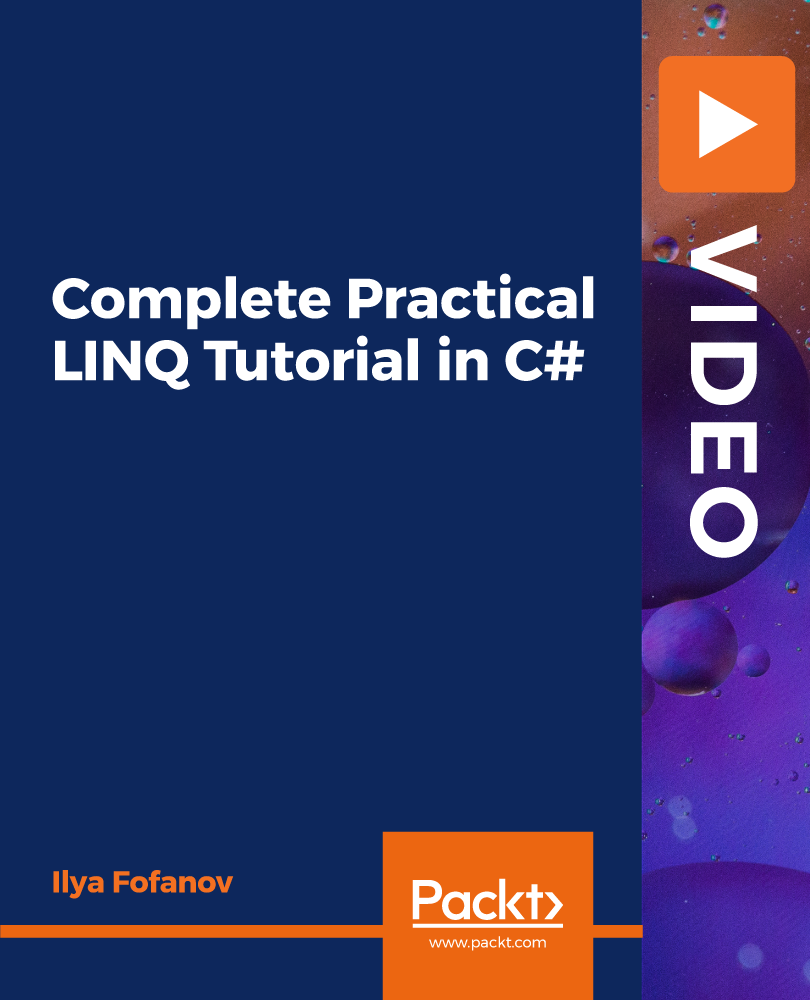
ZOOM: Master Video Conferencing in Just 40 minutes!
By Course Cloud
Zoom has become one of the most important online meeting platforms in the world. If you want to work, teach, learn or talk with friends, you need to master ZOOM. And this is an excellent opportunity to become proficient with this software. We'll cover up everything about ZOOM in an easy step by step way like how to set up the program, sign up, schedule meetings, screen sharing, chatting and many more. You'll also be able to use all the tools while you're in the meeting. This comprehensive Master Course will introduce you to many cool features and shortcuts for ZOOM, which will help you to become a master in video conferencing. This ZOOM Meeting Masterclass consists of several modules that take only 40 minutes to complete. The course is accompanied by instructional videos, how-to instructions and advice. So, Let's begin!

Do you want to prepare for your dream job but strive hard to find the right courses? Then, stop worrying, for our strategically modified Teaching Assistant, Remote teaching and Phonics Teaching bundle will keep you up to date with the relevant knowledge and most recent matters of this emerging field. So, invest your money and effort in our 37 course mega bundle that will exceed your expectations within your budget. This Teaching Assistant, Remote teaching and Phonics Teaching Bundle consists of the following 30 CPD Accredited Premium courses - Course 1: Teaching Assistant Diploma Course 2: The Complete Guide To Getting A Teaching Job Course 3: SEND Teaching Assistant Course 4: EYFS Teaching Assistant Course 5: Phonics Teaching Certificate Course 6: Remote Teaching Course 7: Lesson Planning for Teaching Course 8: Learning Disability Nursing Course 9: Nursery Nurse Course 10: Mental Health Teaching Assistant Course 11: ADHD Awareness Course 12: Leadership in Teaching Course 13: Positive Handling in Schools Course 14: Learning to Learn - Super Learning Course 15: Educational Psychology Course 16: Education Management Course 17: Education and Pedagogy Course 18: Blended Learning Course for Teachers Course 19: Understanding Autism Level 3 Course 20: Health and Safety Training for School Administrators Course 21: Child Language Disorder (CLD) Course 22: Child Playwork Course 23: Child Neglect Awareness & Protection Course 24: Communication Skills Course 25: Team Management Course 26: Problem Solving Skills Course 27: Leadership Skills Course 28: Presentation Skills Course 29: Microsoft Office Course 30: Cross-Cultural Awareness Training 7 Extraordinary Career Oriented courses that will assist you in reimagining your thriving techniques- Course 1: Career Development Plan Fundamentals Course 2: CV Writing and Job Searching Course 3: Interview Skills: Ace the Interview Course 4: Video Job Interview for Job Seekers Course 5:Create a Professional LinkedIn Profile Course 6:Business English Perfection Course Course 7:Networking Skills for Personal Success Learning Outcome Uncover your skills and aptitudes to break new ground in the related fields Deep dive into the fundamental knowledge Acquire some hard and soft skills in this area Gain some transferable skills to elevate your performance Maintain good report with your clients and staff Gain necessary office skills and be tech savvy utilising relevant software Keep records of your work and make a report Know the regulations around this area Reinforce your career with specific knowledge of this field Know your legal and ethical responsibility as a professional in the related field This Teaching Assistant, Remote teaching and Phonics Teaching Bundle resources were created with the help of industry experts, and all subject-related information is kept updated on a regular basis to avoid learners from falling behind on the latest developments. Certification After studying the complete training you will be able to take the assessment. After successfully passing the assessment you will be able to claim all courses pdf certificates and 1 hardcopy certificate for the Title Course completely free. Other Hard Copy certificates need to be ordered at an additional cost of •8. CPD 370 CPD hours / points Accredited by CPD Quality Standards Who is this course for? Ambitious learners who want to strengthen their CV for their desired job should take advantage of the Teaching Assistant, Remote teaching and Phonics Teaching bundle! This bundle is also ideal for professionals looking for career advancement. Requirements To participate in this course, all you need is - A smart device A secure internet connection And a keen interest in Teaching Assistant, Remote teaching and Phonics Teaching Career path Upon completing this essential Bundle, you will discover a new world of endless possibilities. These courses will help you to get a cut above the rest and allow you to be more efficient in the relevant fields.

Overview Every piece of furniture, colour, and wall within a space has a story to tell. Learn how to tell your story through a comforting and beautiful space with our Interior Design Course. Whether you are a newbie or a seasoned professional, our course is the perfect place to work on your skills. In this course, you will get a clear understanding of the principles and elements of interior design. The course will help you explore the colour theory and show you how to use it. You will learn the basics of lighting, furniture and materials. Furthermore, you will develop the ability to design both residential and commercial spaces. Along with designing skills, the course will teach you the techniques for professional development. Enrol now and take your career to the next level! Course Preview Learning Outcomes Understand the principles and elements of interior design Learn the process of planning the space and layout Familiarise yourself with the basic rule of colour theory Enhance your understanding of lighting design, furniture and materials Develop the skills required for commercial and residential design Get introduced to digital tools and software used in interior design Why Take This Course From John Academy? Affordable, well-structured and high-quality e-learning study materials Engaging tutorial videos, materials from the industry-leading experts Opportunity to study in a user-friendly, advanced online learning platform Efficient exam systems for the assessment and instant result Earn UK & internationally recognised accredited qualification Easily access the course content on mobile, tablet, or desktop from anywhere, anytime Excellent career advancement opportunities Get 24/7 student support via email. What Skills Will You Learn from This Course? Interior Design Residential Design Commercial Design Business Networking Who Should Take This Interior Design Course? Whether you're an existing practitioner or an aspiring professional, this course is an ideal training opportunity. It will elevate your expertise and boost your CV with key skills and a recognised qualification attesting to your knowledge. Are There Any Entry Requirements? This Interior Design Course is available to all learners of all academic backgrounds. But learners should be aged 16 or over to undertake the qualification. And a good understanding of the English language, numeracy, and ICT will be helpful. Certificate of Achievement After completing this course successfully, you will be able to obtain an Accredited Certificate of Achievement. Certificates & Transcripts can be obtained either in Hardcopy at £14.99 or in PDF format at £11.99. Career Pathâ This exclusive Interior Design Course will equip you with effective skills and abilities and help you explore career paths such as Interior Designer Interior Design Consultant Module 01: Introduction to Interior Design Introduction to Interior Design 00:23:00 Module 02: Space Planning and Layout Space Planning and Layout 00:21:00 Module 03: Colour Theory and Application Colour Theory and Application 00:22:00 Module 04: Materials and Finishes Materials and Finishes 00:21:00 Module 05: Lighting Design Lighting Design 00:19:00 Module 06: Furniture and Furnishings Furniture and Furnishings 00:20:00 Module 07: Sustainable Design Sustainable Design 00:23:00 Module 08: Interior Design for Residential Spaces Interior Design for Residential Spaces 00:20:00 Module 09: Interior Design for Commercial Spaces Interior Design for Commercial Spaces 00:21:00 Module 10: Professional Practice and Business Skills Professional Practice and Business Skills 00:21:00 Module 11: Digital Tools and Software for Interior Design Digital Tools and Software for Interior Design 00:21:00 Module 12: Professional Networking and Industry Engagement Professional Networking and Industry Engagement 00:23:00 Certificate and Transcript Order Your Certificates and Transcripts 00:00:00

Functional Skills - IT
By IOMH - Institute of Mental Health
Overview of Functional Skills - IT In today's digital age, the world of IT (Information Technology) is a realm of endless possibilities. The UK's IT sector is booming, with a projected growth rate of 3.9% annually through 2024. This Functional Skills - IT course opens doors to a thriving industry that's shaping our future. From the intricate workings of hardware to the complexities of cloud computing, this comprehensive program covers it all. Dive into the heart of IT systems and uncover the secrets behind the technology that powers our modern world. You'll explore everything from basic components to advanced concepts like virtualisation and database management. This Functional Skills - IT course isn't just about understanding technology; it's about positioning yourself at the forefront of innovation. The UK's tech sector is valued at over £184 billion and growing. By mastering IT functional skills, you're not just learning; you're investing in a future-proof career. Whether you're a curious beginner or looking to upgrade your skills, this course provides the foundation you need to thrive in the digital economy. Don't miss this opportunity to become part of the UK's digital revolution. Enrol now and transform your understanding of IT! Get a Quick Look at The Course Content: This course in Functional Skills - IT covers the following learning points: This course in Functional Skills - IT covers the following learning points: Identify and describe various hardware elements in IT infrastructure. Explain operating systems and their role in computing. Explain operating systems and their role in computing. Grasp concepts of data storage, databases, and cloud computing. Recognise different IT management roles and career opportunities. This course covers the topic you must know to stand against the tough competition. The future is truly yours to seize with this Functional Skills - IT. Enrol today and complete the course to achieve a certificate that can change your career forever. Details Perks of Learning with IOMH One-To-One Support from a Dedicated Tutor Throughout Your Course. Study Online - Whenever and Wherever You Want. Instant Digital/ PDF Certificate. 100% Money Back Guarantee. 12 Months Access. Process of Evaluation After studying the course, an MCQ exam or assignment will test your skills and knowledge. You have to get a score of 60% to pass the test and get your certificate. Certificate of Achievement Certificate of Completion - Digital / PDF Certificate After completing the Functional Skills - IT course, you can order your CPD Accredited Digital / PDF Certificate for £5.99. Certificate of Completion - Hard copy Certificate You can get the CPD Accredited Hard Copy Certificate for £12.99. Shipping Charges: Inside the UK: £3.99 International: £10.99 Who Is This Course for? Individuals seeking to enhance their basic IT knowledge and skills. Students preparing for further education in information technology. Professionals aiming to transition into IT-related roles. Job seekers looking to improve their employability in tech sectors. Anyone interested in understanding modern IT systems and practices. Requirements There is no prerequisite to enrol in this course. You don't need any educational qualification or experience to enrol in the Functional Skills - IT course. Do note: you must be at least 16 years old to enrol. Any internet-connected device, such as a computer, tablet, or smartphone, can access this online course. Career Path IT Support Technician: £18K to £35K/year. Network Administrator: £25K to £40K./year Systems Analyst: £28K to £62K/year. IT Manager: £45k to £90k/year. Cyber Security Analyst: £35k to £60k/year. Course Curriculum Section 1: Introduction Unit 1: Introduction 00:01:00 Unit 2: Course Outline 00:06:00 Section 2: Information Technology Unit 1: Facts about Information Technology (IT) 00:05:00 Unit 2: What is Information Technology & How IT Works 00:02:00 Section 3: Components of IT Unit 1: IT Components 00:02:00 Section 4: Hardware Unit 1: What is Hardware 00:02:00 Unit 2: Examples of Computer 00:02:00 Unit 3: Computer Hardware Manufacturers 00:04:00 Unit 4: Hardware Jobs 00:05:00 Section 5: Operating System Unit 1: What is Operating System 00:02:00 Unit 2: Examples of Operating System 00:08:00 Unit 3: Operating System Jobs 00:10:00 Unit 4: OS Tools Related Jobs 00:02:00 Section 6: Application/Software Unit 1: What is Application/Software 00:03:00 Unit 2: Software Building Tools and Languages 00:03:00 Unit 3: Software/Application Building Jobs 00:03:00 Unit 4: Software/Application User Jobs 00:03:00 Section 7: Networking Unit 1: What is Computer Networking 00:02:00 Unit 2: Computer Network Companies 00:02:00 Unit 3: Network Jobs 00:04:00 Section 8: Security Unit 1: What is Computer Security 00:02:00 Unit 2: Security Companies 00:01:00 Unit 3: Security Jobs 00:03:00 Section 9: Traffic Flow & Enterprise Level IT Components Unit 1: How Information Flow within IT 00:02:00 Unit 2: Enterprise Level IT Components 00:02:00 Section 10: Storage Unit 1: What is Storage 00:05:00 Unit 2: Storage Companies and Technologies 00:02:00 Unit 3: Jobs in Storage 00:02:00 Section 11: Database Unit 1: What is Database 00:02:00 Unit 2: Database Type and Technologies 00:04:00 Unit 3: Database Jobs 00:02:00 Section 12: Virtualisation & Cloud Unit 1: What is Virtualisation 00:03:00 Unit 2: What is Cloud Technology 00:02:00 Unit 3: Virtualisation and Cloud Companies 00:02:00 Unit 4: Virtualisation and Cloud Jobs 00:02:00 Section 13: Management & Other IT Jobs Unit 1: IT Management Jobs 00:03:00 Unit 2: Other IT Jobs 00:09:00

Computer Operating System Certificate Course
By iStudy UK
Operating system is a special purpose software that is used to manage the overall computer. It is the fundamental and building block of any working computer system. Thus, knowing about how to use computer operating systems is a must for any end user. Our course is designed to deliver you the fundamental knowledge related to operating a computer. It will also teach you the attributes that are very useful to make the computer functional. Besides that, you will get to know about the the standards and how to use them properly. Most importantly, you will get to learn about different types of operating systems including windows, Mac, Linux and Unix. If you think you are ready to understand how your computer works and how get the best out of your PC, then enrol and be a computer master in no time. Course Highlights Computer Operating System Certificate Course is an award winning and the best selling course that has been given the CPD Certification & IAO accreditation. It is the most suitable course anyone looking to work in this or relevant sector. It is considered one of the perfect courses in the UK that can help students/learners to get familiar with the topic and gain necessary skills to perform well in this field. We have packed Computer Operating System Certificate Course into 13 modules for teaching you everything you need to become successful in this profession. To provide you ease of access, this course is designed for both part-time and full-time students. You can become accredited in just 9 hours and it is also possible to study at your own pace. We have experienced tutors who will help you throughout the comprehensive syllabus of this course and answer all your queries through email. For further clarification, you will be able to recognize your qualification by checking the validity from our dedicated website. Why You Should Choose Computer Operating System Certificate Course Lifetime access to the course No hidden fees or exam charges CPD Accredited certification on successful completion Full Tutor support on weekdays (Monday - Friday) Efficient exam system, assessment and instant results Download Printable PDF certificate immediately after completion Obtain the original print copy of your certificate, dispatch the next working day for as little as £9. Improve your chance of gaining professional skills and better earning potential. Who is this Course for? Computer Operating System Certificate Course is CPD certified and IAO accredited. This makes it perfect for anyone trying to learn potential professional skills. As there is no experience and qualification required for this course, it is available for all students from any academic backgrounds. Requirements Our Computer Operating System Certificate Course is fully compatible with any kind of device. Whether you are using Windows computer, Mac, smartphones or tablets, you will get the same experience while learning. Besides that, you will be able to access the course with any kind of internet connection from anywhere at any time without any kind of limitation. Career Path You will be ready to enter the relevant job market after completing this course. You will be able to gain necessary knowledge and skills required to succeed in this sector. All our Diplomas' are CPD and IAO accredited so you will be able to stand out in the crowd by adding our qualifications to your CV and Resume. Introduction 00:15:00 What is an Operating System? 00:30:00 History of Operating System 00:30:00 What an Operating System Does 01:00:00 Microsoft Windows 01:00:00 MAC OS 01:00:00 UNIX 00:30:00 LINUX 00:30:00 GNU 00:30:00 Other Operating Systems 01:00:00 Installing an Operating System 01:00:00 Defining The Processes 01:00:00 Conclusion 00:15:00 Mock Exam Final Exam

Migrating to AWS
By Nexus Human
Duration 2 Days 12 CPD hours This course is intended for Solutions architects, Software engineers, Operations leads, and IT project managers. Overview Recognize the common business and technical drivers for migrating to the cloud Summarize the three phases of a migration and associated objectives, tasks, and stakeholders for each Describe AWS architecture, tools, and migration best practices Distinguish between the various cloud migration strategies and when each is most appropriate Determine an organization?s application migration readiness Discover a portfolio and gather data necessary for migration Plan and design an application migration strategy Perform and validate application migration to the cloud Optimize applications and operations after migrating to the cloud This course is for individuals who seek an understanding of how to plan and migrate existing workloads to the AWS Cloud. You will learn about various cloud migration strategies and how to apply each step of the migration process, including portfolio discovery, application migration planning and design, conducting a migration, and post-migration validation and application optimization. Hands-on labs reinforce learning, and each lab is designed to provide you with the understanding and foundation necessary to complete migration tasks in your organization. Prerequisites We recommend that attendees of this course have: Familiarity with enterprise IT infrastructure (hardware and software) Completed the AWS Technical Essentials or Architecting on AWS training 1 - What Is a Cloud Migration? Summarize the drivers and desired outcomes of a cloud migration Identify the elements of a successful migration journey Describe the three-phase AWS migration process 2 - Assessing Migration Readiness Summarize the activities and goals of the assess phase Evaluate tools for assessing your organization?s cloud readiness Describe Migration Readiness Assessments (MRAs) and their importance 3 - Preparing for a Migration and Understanding Related Workstreams Summarize the mobilize phase of the process Discuss the eight unique migration-related workstreams 4 - Discovering Landing Zones and Their Benefits Explain the function of a landing zone Discuss best practices for creating a custom landing zone Describe how you would use AWS Control Tower to create a landing zone 5 - Building a Landing Zone Summarize the process of building a landing zone Determine the best multi-account structure, governance policies, and connectivity plan for a landing zone 6 - Discovering the Portfolio and Understanding Migration Strategies Explain the activities of the detailed portfolio discovery workstream Describe how to assess an application?s migration readiness Summarize the seven migration strategies 7 - Understanding and Choosing Portfolio Discovery Tools Summarize the various discovery tools available Distinguish which tools are best to use based on scenario 8 - Planning and Designing a Migration Describe the planning and design process Summarize how to set up a migration factory Choose and finalize an application migration strategy 9 - Performing the Migration to AWS Explain the server migration process Discuss the various migration automation and governance tools available Evaluate server migration tools for compatibility with your environment 10 - Understanding Database and Data Migration Services Summarize the significance of database and data migration Discuss the various data migration tools available 11 - Understanding Additional Migration Support Options Discuss additional migration support options Summarize AWS Managed Services and AWS Marketplace Describe SAP on AWS and services offered for Windows 12 - Integrating, Validating, and Cutting Over Applications Discuss the process and benefits of integrating, validating, and cutting over applications 13 - Modernizing and Optimizing an Application Migration Identify post-migration opportunities for modernization and optimization Understand cost and security optimization processes Explore tools available to support these processes 14 - Understanding Operations Tools, Integration Testing, and Automation Summarize operations in the cloud Discuss four functions of operations and their domains Review operations automation and relevant support tools 15 - Migration Best Practices Course review and key takeaways Summarize and reinforce AWS best practices for migrating Additional course details: Nexus Humans Migrating to AWS training program is a workshop that presents an invigorating mix of sessions, lessons, and masterclasses meticulously crafted to propel your learning expedition forward. This immersive bootcamp-style experience boasts interactive lectures, hands-on labs, and collaborative hackathons, all strategically designed to fortify fundamental concepts. Guided by seasoned coaches, each session offers priceless insights and practical skills crucial for honing your expertise. Whether you're stepping into the realm of professional skills or a seasoned professional, this comprehensive course ensures you're equipped with the knowledge and prowess necessary for success. While we feel this is the best course for the Migrating to AWS course and one of our Top 10 we encourage you to read the course outline to make sure it is the right content for you. Additionally, private sessions, closed classes or dedicated events are available both live online and at our training centres in Dublin and London, as well as at your offices anywhere in the UK, Ireland or across EMEA.

Diploma in Adobe Illustrator
By iStudy UK
Master the advanced tricks and techniques of creating vector images with Adobe Illustrator in the Diploma in Adobe Illustrator course. Adobe Illustrator is a vector graphics editor. The graphic-driven software allows you to create logos, graphics, cartoons and fonts for the photo-realistic layouts of Adobe Photoshop. Throughout the course, you will learn to draw anything with Adobe Illustrator. The course familiarises you with all the essential tools of the software such as builder tool, pen tool, curvature tool, eyedropper tool, library tool, brushes, and more. Through the illustration of a modern fox and logo shapes, you will learn real-world knowledge about how to create drawings and logos in Adobe Illustrator. The course also discusses the concepts of type and font, RGB and CMYK, etc. The course shows you how to combine and clean up paths and organise artwork into groups and layers. Shortly, after completing the course, you will gain a solid understanding of how to use the world's leading illustration and vector drawing software. What Will I Learn? Feel comfortable using Adobe Illustrator to design your own graphics from scratch. Navigate Adobe Illustrator CC like a pro. Design your own graphics, without any experience. Draw beginner to advanced shapes and icons. Learn all of the key skills of Illustrator: shapes, text, masking, effects, and exporting. Master advanced Illustrator tools and techniques. Export your projects for print, web, or other design projects. Make your ideas come to life. Requirements Any version of Adobe Illustrator, preferably the CC (Creative Cloud) version. Previous versions may be used, but some features might not be available. No prior knowledge or experience with Illustrator is required Module: 01 01 Welcome to the Course - Illustrator Essentials 2018 FREE 00:03:00 02 Download the Course Project Files FREE 00:01:00 03 Getting Started with Adobe Illustrator FREE 00:08:00 04 Drawing with Shapes and Lines.MP4 00:23:00 05 The Shape Builder Tool 00:08:00 06 Draw a Modern Fox with the Shape Builder Tool 00:10:00 07 Draw an Impossible Shape Logo with the Shape Builder Tool 00:05:00 08 The Curvature Tool 00:13:00 09 The Pen Tool 00:13:00 10 The Pencil Tool and Advanced Stroke Options 00:13:00 Module: 02 11 Using Brushes 00:13:00 12 The Width Tool 00:09:00 13 Type and Font 00:14:00 14 Curve Type on a Path 00:13:00 15 Break Apart and Destroy Text 00:04:00 16 What is RGB & CMYK 00:04:00 17 Using the Eye Dropper Tool 00:04:00 18 The Color Theme Tool 00:05:00 19 Gradients 00:06:00 20 Masking 00:07:00 Module: 03 21 Compound Paths 00:11:00 22 CC Libraries 00:10:00 23 The Liquify Tool 00:08:00 24 Bend and Warp 00:06:00 25 Repeating Shapes 00:05:00 26 patterns 00:09:00 27 Vectorize Images 00:12:00 28 Adobe Capture App 00:11:00 29 Free Templates from Adobe 00:04:00 30 Saving for Print 00:06:00 Module: 04 31 Exporting for Web 00:05:00 32 Redrawing the Mastercard Logo 00:05:00 33 Redrawing the Instagram Logo 00:08:00 34 Redrawing the Kadak Logo 00:11:00 35 Redrawing the eHarmony Logo 00:11:00 36 Redrawing the Tinder Logo 00:06:00 37 Redrawing the BP Logo 00:08:00 38 Adobe Illustrator Cheat Sheet and Shortcuts 00:10:00 39 Conclusion 00:02:00 Module: 05 Activity 0 - Intro to Activities 00:01:00 Activity 1 - Solution 00:11:00 Activity 2 - Swan Solution 00:14:00 Activity 3 - Colouring the Impossible Triangle 00:03:00 Activity 4 - Drawing and Coloring the Owl 00:10:00 Activity 5 - Drawing the Owl with the Pen Tool 00:09:00 Activity 6 - Drawing with the Pencil Tool 00:11:00 Activity 7 - Width Tool Love- 00:23:00 Activity 8 - Badge 00:12:00 Activity 9 - Liquify 00:09:00 Activity 10 - Repeating Shapes 00:05:00 Activity 11 - Patterns 00:06:00 Activity 12 - Vectorizing Images 00:07:00 Exercise Files Exercise Files - Diploma in Adobe Illustrator 00:00:00 Mock Exam Final Exam
