- Professional Development
- Medicine & Nursing
- Arts & Crafts
- Health & Wellbeing
- Personal Development
24-Hour Knowledge Knockdown! Prices Reduced Like Never Before In the UK, the accounting and bookkeeping industry is booming, with a projected growth rate of 8% by 2026. As businesses become increasingly complex, the demand for skilled professionals in this field is skyrocketing. According to a report by the Association of Chartered Certified Accountants (ACCA), nearly 80% of small businesses in the UK outsource their accounting and bookkeeping tasks. Are you ready to take this chance and pursue a fulfilling career? This Accounting & Bookkeeping bundle offers a combination of introductory and advanced courses, taking you from the fundamentals of accounting principles to specialised areas like financial analysis, tax accounting, and anti-money laundering. You'll master industry-standard software like Xero and Sage 50, gain a deep understanding of payroll management, and develop the critical thinking skills necessary to become a financial investigator. With a single payment, you will gain access to Accounting & Bookkeeping Bundle, including 10 premium courses, a QLS Endorsed Hardcopy certificate (for the title course) and 11 PDF certificates for Absolutely free. This Accounting & Bookkeeping Course Bundle Package includes: Main Course: Advanced Diploma in Xero Accounting And Bookkeeping at QLS Level 7 10 Premium Additional CPD QS Accredited Courses - Course 01: Introduction to Accounting Course 02: Accountancy Course 03: Xero Accounting - Complete Training Course 04: Payroll: Payroll Management Course 05: Sage 50 Diploma Course 06: Managerial Accounting Course 07: Tax Accounting Diploma Course 08: Financial Analysis Course Course 09: Financial Investigator Course 10: Anti Money Laundering and Fraud Management Whether you're looking to launch a new career or enhance your existing qualifications in accounting, this bundle provides a roadmap to success. Enrol today and take control of your financial future! Learning Outcomes of accounting & bookkeeping Learn to navigate popular accounting software like Xero and Sage. Gain expertise in preparing financial statements and analysing financial data. Master the intricacies of payroll management and tax accounting regulations. Develop skills in identifying and preventing financial fraud and money laundering. Understand the principles of managerial accounting for effective decision-making. Acquire knowledge in conducting comprehensive financial investigations and audits. Why Choose Us? Get a Free CPD Accredited Certificate upon completion of accounting & bookkeeping Get a free student ID card with accounting & bookkeeping Training program (£10 postal charge will be applicable for international delivery) The accounting & bookkeeping is affordable and simple to understand This course is entirely online, interactive lesson with voiceover audio Get Lifetime access to the accounting & bookkeeping course materials The accounting & bookkeeping comes with 24/7 tutor support Take a step toward a brighter future! *** Course Curriculum *** Main Course: Advanced Diploma in Xero Accounting And Bookkeeping at QLS Level 7 Module 01: Introduction Module 02: Getting Started Module 03: Invoices and Sales Module 04: Bills and Purchases Module 05: Bank Accounts Module 06: Products and Services Module 07: Fixed Assets Module 08: Payroll Module 09: Vat Returns Course 01: Introduction to Accounting Section 01: Accounting Fundamental Lecture-1.What is Financial Accounting Lecture-2. Accounting Double Entry System and Fundamental Accounting Rules Lecture-3.Financial Accounting Process and Financial Statements Generates Lecture-4.Basic Accounting Equation and Four Financial Statements Lecture-5.Define Chart of Accounts and Classify the accounts Lecture-6. External and Internal Transactions with companies Lecture-7.Short Exercise to Confirm what we learned in this section Section 02: Accounting Policies Lecture-8.What are Major Accounting Policies need to be decided by companies Lecture-9.Depreciation Policies Lecture-10.Operational Fixed Asset Controls Lecture-11.Inventory Accounting and Controls Lecture-12.Revenue Accounting and Controls Lecture-13.Expenses Accounting and Working Capital Course 02: Accountancy Module 01: Introduction To Accounting Module 02: The Role Of An Accountant Module 03: Accounting Concepts And Standards Module 04: Double-Entry Bookkeeping Module 05: Balance Sheet Module 06: Income Statement Module 07: Financial Statements Module 08: Cash Flow Statements Module 09: Understanding Profit And Loss Statement Module 10: Financial Budgeting And Planning Module 11: Auditing =========>>>>> And 8 More Courses <<<<<========= How will I get my Certificate? After successfully completing the course, you will be able to order your Certificates as proof of your achievement. PDF Certificate: Free (Previously it was £12.99*11 = £143) QLS Endorsed Hard Copy Certificate: Free (For The Title Course: Previously it was £139) CPD 285 CPD hours / points Accredited by CPD Quality Standards Who is this course for? Anyone interested in learning more about the topic is advised to take this bundle. This Accounting & Bookkeeping bundle is open to everybody. Bookkeeping Beginners Accounting Enthusiasts Career Changers Business Owners Finance Professionals Requirements You will not need any prior background or expertise to enrol in this Accounting & Bookkeeping bundle. Career path After completing this Accounting & Bookkeeping bundle, you are to start your career or begin the next phase of your career. Bookkeeper Accountant Tax Advisor Financial Analyst Auditor Fraud Investigator Certificates Advanced Diploma in Xero Accounting and Bookkeeping at QLS Level 7 Hard copy certificate - Included Please note that International students have to pay an additional £10 as a shipment fee. CPD Accredited Digital Certificate Digital certificate - Included Upon passing the Course, you need to order a Digital Certificate for each of the courses inside this bundle as proof of your new skills that are accredited by CPD QS for Free.

Ruby Programming For Everyone
By Packt
In this course, you'll learn the Ruby programming language from absolute beginner to advanced - in no time at all!
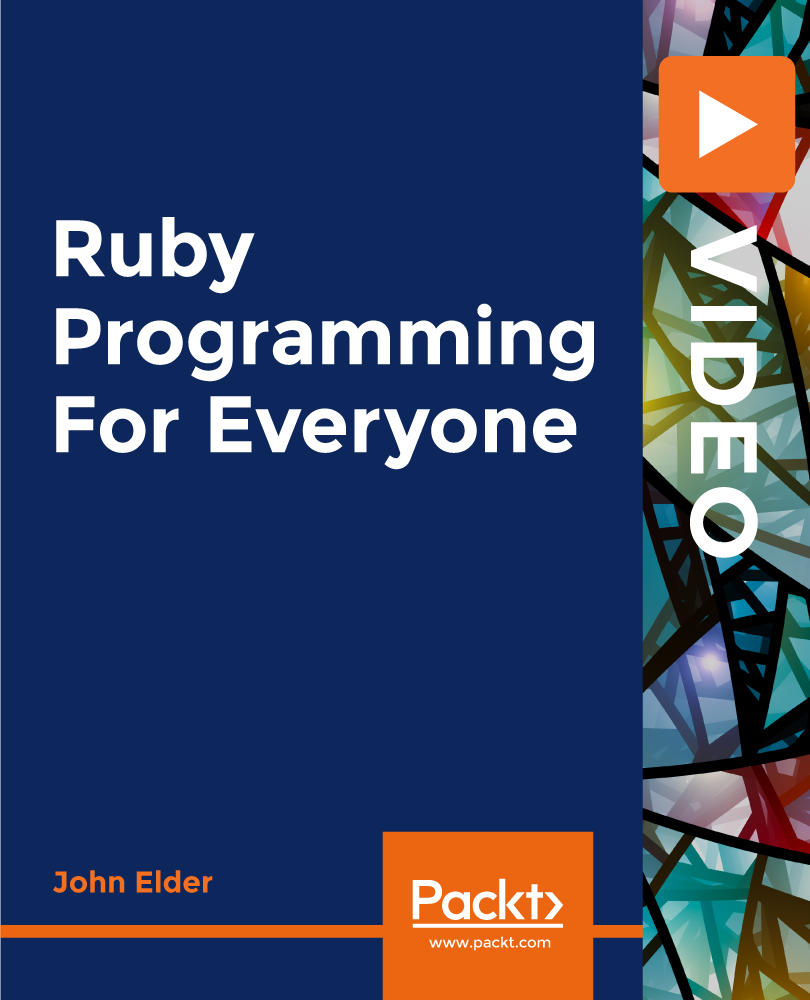
Microsoft Project Advanced (live online classes)
By Microsoft Office Training
Course Objectives At the end of this course you will be able to: Manage project costs Consolidate and reuse project plan information Exchange project plan data with other applications Update a project plan Customise Project to meet specific requirements ' 1 year email support service Take a look at the consistent excellent feedback from our corporate clients visiting our site ms-officetraining co uk Customer Feedback Really useful and engaging course. Learnt a lot that will be very beneficial in my job. Trainer was great. Kelly Moreley - TACT Very happy with the course. Worked as a good refresher from what I knew already and enhanced my knowledge further Jenny Price - Acer ' With more than 20 years experience, we deliver courses on all levels of the Desktop version of Microsoft Office and Office 365; ranging from Beginner, Intermediate, Advanced to the VBA level. Our trainers are Microsoft certified professionals with a proven track record with several years experience in delivering public, one to one, tailored and bespoke courses. Our competitive rates start from £550.00 per day of training Tailored training courses: You can choose to run the course exactly as they are outlined by us or we can customise it so that it meets your specific needs. A tailored or bespoke course will follow the standard outline but may be adapted to your specific organisational needs. Exchanging Project Plan Data with Other Applications Import a list of tasks from Outlook Import a Task List from an Excel File Create a Custom Import Map Export Project Plan Cost Data into Excel Save Project Plan Information as a Web Page Updating a Project Plan Enter Task Progress Information View Task Progress Split a Task Reschedule a Task Creating Custom Fields Text fields Lookup fields Calculated fields with the use of formulas and functions Inserting Graphical Indicators Customizing how you look at data Filter Tasks in a Project Plan Create a Custom Table Create a Custom View Copy custom Views and Tables between projects Earned value analysis Understanding Earned Value Fields View Multiple Baselines in a Single Project Tracking progress between interim plans Creating Custom Reports Create a Custom Report Modify a Custom Report's Header and Footer Add a Picture to a Report Modify a Custom Report's Margins Print a Custom Report Re-using Project Plan Information Create a Project Plan Template Create a Custom Combination View Make Custom Views Available to Other Project Plans Share Resources between Projects, Create a Master Project Plan with sub projects Who is this course for? Who is this course for? This course is designed for those that who already have the skills to create and modify project plans and would like to acquire a more in depth and thorough knowledge of more advanced functionalities in project planning and tracking. Requirements Requirements Preferably, delegates would have attended the MS Project Introduction course. Career path Career path Microsoft Office know-how can instantly increase your job prospects as well as your salary. 80 percent of job openings require spreadsheet and word-processing software skills

Insurance : UK Insurance (General, Commercial, Liability, Life) Diploma
4.7(47)By Academy for Health and Fitness
***24 Hour Limited Time Flash Sale*** UK Insurance Diploma Admission Gifts FREE PDF & Hard Copy Certificate| PDF Transcripts| FREE Student ID| Assessment| Lifetime Access| Enrolment Letter Are you passionate about finance and intrigued by the UK insurance industry? The UK boasts a thriving insurance sector, contributing significantly to its economy and employing over 300,000 individuals. But do you have the necessary knowledge and skills to navigate this dynamic field? This UK Insurance (General, Commercial, Liability, Life) Diploma bundle addresses that need, equipping you with the expertise to launch or advance your career in UK insurance. Our UK Insurance (General, Commercial, Liability, Life) Diploma bundle empowers you to become an insurance expert in the UK. Master insurance agent training, navigate UK tax complexities, and excel in financial advising, management, and investigation. Gain specialised knowledge in pensions, mortgages, financial crime, and anti-money laundering. Sharpen your accounting skills with industry-standard software. Build a strong foundation for a successful career in the dynamic UK insurance industry. But that's not all. When you enrol in UK Insurance Diploma Online Training, you'll receive 25 CPD-Accredited PDF Certificates, Hard Copy Certificates, and our exclusive student ID card, all absolutely free. Courses Are Included In this UK Insurance Diploma Career Bundle: Course 01: UK Insurance Diploma Course 02: UK Tax Accounting Course 03: Financial Advisor Course 04: Financial Management Course 05: Financial Investigator Course 06: Pension UK Course 07: Investment Banking Course 08: Mortgage Adviser Course Course 09: Financial Crime Consultant Course 10: Anti-Money Laundering (AML) Course 11: Sage 50 Accounts Course 12: Xero Accounting - Complete Training Course 13: QuickBooks Online Bookkeeping Diploma Course 14: Financial Accounting Course 15: Financial Analysis Course Course 16: Accountancy Course 17: Banking and Finance Accounting Statements Financial Analysis Course 18: Business Law Course 19: Improve your Financial Intelligence Course 20: Corporate Finance: Profitability in a Financial Downturn Course 21: Corporate Paralegal Course 22: Negotiation Skills Certificate Course 23: Document Control Course 24: Compliance and Risk Management Course 25: Financial Consultant Training: Financial Advisor With UK Insurance Diploma, you'll embark on an immersive learning experience that combines interactive lessons with voice-over audio, ensuring that you can learn from anywhere in the world, at your own pace. And with 24/7 tutor support, you'll never feel alone in your journey, whether you're a seasoned professional or a beginner. Learning Outcomes of UK Insurance Diploma Master the essentials of UK insurance regulations and practices. Develop advanced financial management and analysis skills. Gain expertise in specialized areas like pensions, mortgages, and financial crime. Enhance your accounting proficiency with industry-standard software. Understand and apply anti-money laundering regulations effectively. Build a strong foundation for a rewarding career in UK insurance. Don't let this opportunity pass you by. Enrol in the UK Insurance Diploma today and take the first step towards achieving your goals and dreams. Why Choose Us? Get a Free CPD Accredited Certificate upon completion of UK Insurance Diploma Get a free student ID card with UK Insurance Diploma Training program (£10 postal charge will be applicable for international delivery) The UK Insurance Diploma is affordable and simple to understand This course is entirely online, interactive lesson with voiceover audio Get Lifetime access to the UK Insurance Diploma course materials The UK Insurance Diploma comes with 24/7 tutor support Start your learning journey straightaway! *** Course Curriculum *** Course 01: UK Insurance Diploma Module 01: Definition Of Insurance Module 02: An Overview Of The Insurance Industry In The UK Module 03: Basics Of Insurance Module 04: Principles And Practices Of Insurance Module 05: Insurance Contract: Elements And Clauses Of Insurance Contract Module 06: Home Insurance Module 07: Life And Health Insurance Module 08: Business Insurance Module 09: Vehicle Insurance Module 10: Human Behaviour In Insurance Module 11: Essential Skills For The Insurance Account Manager And Broker Module 12: Underwriting Essentials Module 13: Insurance Fraud Course 02: UK Tax Accounting Module 01: Introduction To Accounting Module 02: Income Statement And Balance Sheet Module 03: Tax System And Administration In The UK Module 04: Tax On Individuals Module 05: National Insurance Module 06: How To Submit A Self-Assessment Tax Return Module 07: Fundamentals Of Income Tax Module 08: Payee, Payroll And Wages Module 09: Value Added Tax Module 10: Corporation Tax Module 11: Double Entry Accounting Module 12: Career As A Tax Accountant In The UK Course 03: Financial Advisor Module 01: Introduction To Finance Module 02: Essential Skill For Financial Advisor Module 03: Financial Planning Module 04: Wealth Management And Guide To Make Personal Financial Statements Module 05: Financial Risk Management And Assessment Module 06: Investment Planning Module 07: Divorce Planning Module 08: Google Analytics For Financial Advisors =========>>>>> And 22 More Courses <<<<<========= How will I get my Certificate? After successfully completing the course, you will be able to order your Certificates as proof of your achievement. PDF Certificate: Free (Previously it was £12.99*25 = £325) CPD Hard Copy Certificate: £29.99 CPD 250 CPD hours / points Accredited by CPD Quality Standards Who is this course for? Anyone interested in learning more about the topic is advised to take this bundle. This bundle is ideal for: Insurance Sales Aspirants Financial Advisors Business Owners Risk Managers Consumers Requirements You will not need any prior background or expertise to enrol in this bundle. Career path After completing this bundle, you are to start your career or begin the next phase of your career. Insurance Broker Underwriter Claims Adjuster Risk Analyst Financial Planner Agent Certificates CPD Accredited Digital certificate Digital certificate - Included CPD Accredited Hard copy certificate Hard copy certificate - Included If you are an international student, then you have to pay an additional 10 GBP for each certificate as an international delivery charge.

Microsoft Project Beginner to Advanced
By IT's Easy Training
Are you looking for a way to manage your projects more efficiently and effectively? Do you want to learn how to use Microsoft Project, one of the most popular and powerful project management tools in the world? If so, this online course is for you! In this course, you will learn how to create, update, and share project plans using Microsoft Project. You will also learn how to use the social media features of Microsoft Project to collaborate with your team members, stakeholders, and clients. You will discover how to: - Set up a project and enter tasks, durations, dependencies, and resources - Track the progress and performance of your project using various views and reports - Adjust your project plan to deal with changes, risks, and issues - Export your project data to Excel, PowerPoint, or Word This course is suitable for anyone who wants to learn how to use Microsoft Project for project management, whether you are a beginner or an intermediate user. You will need access to a computer with Microsoft Project installed (any version from 2013 to 2021) and an internet connection. You will also need a Microsoft account to use the social media features of Microsoft Project. By the end of this course, you will be able to create and manage project plans using Microsoft Project and leverage the power of social media to enhance your project communication and collaboration. Enrol today and take your project management skills to the next level!

Microsoft Excel Introduction (trainer led live online classes)
By Microsoft Office Training
Course Objectives This course aims to provide delegates with a foundation for Excel knowledge and skills. ' Customer Feedback Great course and excellent trainer. Thanks Tracy Preston - Western Power Distribution Very helpful course. Would definitely take another one. Pedro was very patient and made it fun and engaged with us all. Laura Smith - James Grant Very professional and well mannered, fun and pleasant at the same time. I learnt a lot Carolina Foster - CNN 1 year email support service Take a look at the consistent excellent feedback from trainees visiting our site ms-officetraining co uk With more than 20 years experience, we deliver courses on all levels of the Desktop version of Microsoft Office and Office 365; ranging from Beginner, Intermediate, Advanced to the VBA level. Our trainers are Microsoft certified professionals with a proven track record with several years experience in delivering public, one to one, tailored and bespoke courses. Tailored in company training courses: You can choose to run the course exactly as they are outlined by us or we can customise it so that it meets your specific needs. A tailored or bespoke course will follow the standard outline but may be adapted to your specific organisational needs. Please visit our site (ms-officetraining co uk) to get a feel of the excellent feedback our courses have had and look at other courses you might be interested in. What is Excel? The Excel Interface Ribbon, Tabs and Groups Microsoft Office Backstage view Working with Workbooks Create a blank Workbook Create a Workbook using a Template Opening and saving Files Working with worksheets Worksheet navigation Select one or multiple Worksheets Insert, Move, Copy or Delete a Worksheet Working with Cells, Rows & Columns Cell References How to select cells or ranges Different types of data Move, Copy and Delete cells Pasting Options Find and Replace Working with Rows and Columns Overview of formulas in Excel Autocalculation The parts of an Excel formula Using calculation operators in Excel formulas The difference between Absolute, Relative and Mixed references Using Excel functions; Sum, Average, Max and Min Cell Formatting Font Format options Number Format options Change the Fill and Borders Cell Alignment An Introduction to Charts Create a simple Chart Format your chart Page Layout and Print Page Layout and Page Break View Change the Page Orientation Set Page Margins Headers and Footers in a worksheet Print a worksheet or workbook Who is this course for? Who is this course for? For those who want to explore in more detail formulas and functions, data analysis and data presentation. Requirements Requirements General knowledge of the Windows OS Career path Career path Excel know-how can instantly increase your job prospects as well as your salary. 80 percent of job openings require spreadsheet and word-processing software skills

CompTIA A+ Certification Core 2 (220-1102)
By Packt
This comprehensive course is designed to prepare you to take and pass the CompTIA A+ Certification Core (220-1102) certification exam. This is the second of a two-course series. To become fully A+ certified, you will need to pass both the 220-1101 and 220-1102 exams.

Einführung in die Verschlüsselung: Terminologie & Technik (German)
By Course Cloud
Course Overview Data security is one of the most promising and booming sectors for tech enthusiasts. If you want to pursue a career as a data security officer or software engineer, Java Cryptography can help you in many ways. learn Java Cryptography Architecture from this Einführung in die Verschlüsselung: Terminologie & Technik (German) course and take your skill to another level. This Einführung in die Verschlüsselung: Terminologie & Technik (German) course will teach you how you can use cryptography for securing your device and applications. You will learn hashing examples, efficient stream-based hashing, message authentication code, security password hashing and how you can use these techniques for your program. You will learn Java Cryptography Architecture from scratch in this course. This course will be beneficial for software engineers, data security officers, web designers, app testers or anyone who wants to build his career in the IT sector. This best selling Einführung in die Verschlüsselung: Terminologie & Technik (German) has been developed by industry professionals and has already been completed by hundreds of satisfied students. This in-depth Einführung in die Verschlüsselung: Terminologie & Technik (German) is suitable for anyone who wants to build their professional skill set and improve their expert knowledge. The Einführung in die Verschlüsselung: Terminologie & Technik (German) is CPD-accredited, so you can be confident you're completing a quality training course will boost your CV and enhance your career potential. The Einführung in die Verschlüsselung: Terminologie & Technik (German) is made up of several information-packed modules which break down each topic into bite-sized chunks to ensure you understand and retain everything you learn. After successfully completing the Einführung in die Verschlüsselung: Terminologie & Technik (German), you will be awarded a certificate of completion as proof of your new skills. If you are looking to pursue a new career and want to build your professional skills to excel in your chosen field, the certificate of completion from the Einführung in die Verschlüsselung: Terminologie & Technik (German) will help you stand out from the crowd. You can also validate your certification on our website. We know that you are busy and that time is precious, so we have designed the Einführung in die Verschlüsselung: Terminologie & Technik (German) to be completed at your own pace, whether that's part-time or full-time. Get full course access upon registration and access the course materials from anywhere in the world, at any time, from any internet-enabled device. Our experienced tutors are here to support you through the entire learning process and answer any queries you may have via email.
In today's fast-paced business world, legal secretaries are in high demand. They're the backbone of a successful legal office, responsible for supporting lawyers and ensuring the smooth running of the office. With our Legal Secretary and Office Skills bundle, you'll learn everything you need to know to become an indispensable part of any legal team. Our comprehensive Diploma course covers legal office procedures, Microsoft Office essentials, and key skills like typing, note-taking, and proofreading. You'll also gain a deep understanding of employment and criminal law, document control, and data protection, making you an asset to any law firm. With the Contract Manager Diploma, you'll learn how to create and manage legal contracts, while our GDPR Data Protection course will ensure you're up to date on the latest regulations around data privacy. And, with 50 Tips to Upgrade Your Excel Skill, you'll be able to streamline your work and impress your colleagues with your proficiency in one of the most widely used office tools. By completing this bundle, you'll have the skills and knowledge to chase your dream to take on a role as a legal secretary, contract manager, compliance officer, or document controller. The legal sector is a rewarding field, and our Legal Secretary and Office Skills bundle is the perfect way to get started on the path to success. This Bundle Consists of the following Premium courses: Course 01: Legal Secretary and Office Skills Diploma Course 02: Employment Law Level 3 Course 03: Criminal Law Course 04: Compliance Training Level 2 Course 05: Contract Manager Diploma Course 06: Document Control Course 07: Workplace Confidentiality Course 08: GDPR Data Protection Level 5 Course 09: Security Management Advanced Diploma Course 10: Conflict Management Course 11: 50 Tips to Upgrade your Excel Skill Learning Outcome At the end of this bundle, learners will be able to - Gain knowledge and skills of a legal secretary. Learn essential software skills such as Microsoft Word, PowerPoint, Outlook, and Excel. Develop effective office skills required for a successful career as a legal secretary. Understand the principles and regulations of employment and criminal law. Gain knowledge and skills in compliance, contract management and document control. Develop an understanding of workplace confidentiality and data protection. Enhance conflict management and security management skills. Improve Excel proficiency with 50 tips for upgrading skills. How will I get my Certificate? After successfully completing the course you will be able to order your CPD Accredited Certificates (PDF + Hard Copy) as proof of your achievement. PDF Certificate: Free (Previously it was £6*11 = £66) Hard Copy Certificate: Free (For The Title Course: Previously it was £10) The bundle incorporates basic to advanced level skills to shed some light on your way and boost your career. Hence, you can strengthen your Legal Secretary and Office Skills expertise and essential knowledge, which will assist you in reaching your goal. Moreover, you can learn from any place in your own time without travelling for classes. Curriculum: Course 01: Legal Secretary and Office Skills Diploma Legal Secretary Microsoft Word Essentials Microsoft PowerPoint Essentials Microsoft Outlook Essentials Microsoft Excel - Top 50 Keyboard Shortcuts CPD 110 CPD hours / points Accredited by CPD Quality Standards Who is this course for? This course is suitable for individuals who aspire to work as legal secretaries or administrative professionals in a legal setting. It is also useful for those who want to improve their knowledge of office software and become proficient in Microsoft Word, PowerPoint, Excel, and Outlook. Additionally, this course can benefit individuals who want to pursue a career in compliance, security management, or contract management. Requirements This and Office Skills course has been designed to be fully compatible with tablets and smartphones. Career path Legal Secretary: £18,000 - £30,000 per year Compliance Officer: £22,000 - £45,000 per year Contract Manager: £28,000 - £58,000 per year Document Controller: £20,000 - £40,000 per year Security Manager: £25,000 - £60,000 per year Certificates Certificate of completion Digital certificate - Included Certificate of completion Hard copy certificate - Included You will get the Hard Copy certificate for the title course (Legal Secretary and Office Skills Diploma) absolutely Free! Other Hard Copy certificates are available for £10 each. Please Note: The delivery charge inside the UK is £3.99, and the international students must pay a £9.99 shipping cost.

Step into the captivating world of 360º photography with 'Creating 360º Photos with Photoshop.' This course is meticulously crafted to offer a comprehensive insight into the process of producing and enhancing spherical panoramas. Beginning with a concise introduction to the essential software and tools, you'll delve deep into the art of editing and retouching. From seamlessly removing tripods to introducing the warmth of sunshine, every module is designed to empower you with the ability to transform your panoramic images into professional-quality 360º masterpieces. Learning Outcomes Understand the foundational tools and software necessary for 360º photo creation. Master the techniques of tripod isolation and removal. Skillfully replace and adjust key elements like the sky and panorama centre point. Apply advanced retouching techniques, including colour adjustments and sunshine effects. Learn to add branding elements, prepare the final JPEG, and upload your creation to platforms like Facebook. Why choose this Creating 360º Photos with Photoshop course? Unlimited access to the course for a lifetime. Opportunity to earn a certificate accredited by the CPD Quality Standards after completing this course. Structured lesson planning in line with industry standards. Immerse yourself in innovative and captivating course materials and activities. Assessments are designed to evaluate advanced cognitive abilities and skill proficiency. Flexibility to complete the Creating 360º Photos with Photoshop Course at your own pace, on your own schedule. Receive full tutor support throughout the week, from Monday to Friday, to enhance your learning experience. Who is this Creating 360º Photos with Photoshop course for? Photography enthusiasts eager to expand their skills. Digital marketers looking to enhance their visual content. Graphic designers keen on mastering advanced retouching techniques. Social media managers aiming for immersive content creation. Branding experts wanting to incorporate 360º images for promotion. Career path 360º Photographer - £30,000 - £55,000 Digital Retoucher - £25,000 - £50,000 Visual Content Creator - £28,000 - £53,000 Graphic Designer - £22,000 - £45,000 Digital Marketer - £32,000 - £60,000 Brand Strategist - £35,000 - £68,000 Prerequisites This Creating 360º Photos with Photoshop does not require you to have any prior qualifications or experience. You can just enrol and start learning.This Creating 360º Photos with Photoshop was made by professionals and it is compatible with all PC's, Mac's, tablets and smartphones. You will be able to access the course from anywhere at any time as long as you have a good enough internet connection. Certification After studying the course materials, there will be a written assignment test which you can take at the end of the course. After successfully passing the test you will be able to claim the pdf certificate for £4.99 Original Hard Copy certificates need to be ordered at an additional cost of £8. Course Curriculum Section 01: Introduction Introduction 00:01:00 Software you'll need 00:01:00 A brief intro to After Effects 00:02:00 About the exercise files10 00:01:00 Section 02: Editing and Retouching a Spherical Panorama Isolating the tripod area 00:07:00 Seamless tripod removal 00:02:00 Replacing tripod from bottom of sphere 00:04:00 Retouch and reset the panorama center point 00:04:00 Replacing the sky 00:04:00 Adding some sunshine 00:07:00 Making color adjustments 00:02:00 Adding a logo 00:05:00 Preparing Final JPEG file (with metadata) 00:04:00 Upload spherical panoramic to Facebook 00:01:00 Assignment Assignment - Creating 360º Photos with Photoshop 00:00:00
