- Professional Development
- Medicine & Nursing
- Arts & Crafts
- Health & Wellbeing
- Personal Development
The Node JS: API Development with Swagger Interface Description Language course provides comprehensive training in creating APIs using Node.js and Swagger Interface Description Language. Participants will learn to develop robust APIs, design API specifications using Swagger, handle authentication, and implement API security. This course offers practical insights into building efficient APIs for web applications. Learning Outcomes: Understand the fundamentals of API development and its significance in web applications. Learn to set up and configure Node.js for building APIs. Explore the Swagger Interface Description Language for designing API specifications. Develop RESTful APIs using Node.js and Swagger for effective communication between applications. Implement authentication mechanisms and secure APIs using JWT (JSON Web Tokens). Master error handling and validation techniques for ensuring reliable API performance. Gain insights into API documentation and automatic generation using Swagger tools. Create interactive API documentation and test APIs using Swagger UI. Why buy this Node JS: API Development with Swagger Interface Description Language? Unlimited access to the course for forever Digital Certificate, Transcript, student ID all included in the price Absolutely no hidden fees Directly receive CPD accredited qualifications after course completion Receive one to one assistance on every weekday from professionals Immediately receive the PDF certificate after passing Receive the original copies of your certificate and transcript on the next working day Easily learn the skills and knowledge from the comfort of your home Certification After studying the course materials of the Node JS: API Development with Swagger Interface Description Language there will be a written assignment test which you can take either during or at the end of the course. After successfully passing the test you will be able to claim the pdf certificate for £5.99. Original Hard Copy certificates need to be ordered at an additional cost of £9.60. Who is this course for? Web developers interested in enhancing their API development skills. Node.js enthusiasts looking to build efficient and secure APIs. Backend developers aiming to understand Swagger for API specification. Software engineers seeking to master API authentication and security. Professionals wanting to improve their web application development knowledge. Prerequisites This Node JS: API Development with Swagger Interface Description Language does not require you to have any prior qualifications or experience. You can just enrol and start learning.This Node JS: API Development with Swagger Interface Description Language was made by professionals and it is compatible with all PC's, Mac's, tablets and smartphones. You will be able to access the course from anywhere at any time as long as you have a good enough internet connection. Career path Node.js Developer: Specialize in building web applications using Node.js and APIs. Backend Developer: Design and implement APIs to support various web applications. API Developer: Develop, maintain, and optimize APIs for seamless data exchange. Web Application Developer: Create robust and efficient web applications using APIs. Software Engineer: Leverage API development skills for software product development. Course Curriculum Unit 01: Course Introduction Module 01: Introduction 00:01:00 Module 02: Goals & Prerequisites 00:03:00 Module 03: About the Instructor 00:01:00 Module 04: Open API Specification (OAS), Swagger & Node.js 00:09:00 Unit 02: Introduction to Swagger Module 01: Http and Swagger 00:09:00 Module 02: Swagger Tools 00:06:00 Module 03: Setup 00:06:00 Unit 03: Open API Specification (OAS) Module 01: Project Configuration 00:08:00 Module 02: Intro to Swagger Editor 00:06:00 Module 03: Project Explanation + GET Endpoint 00:13:00 Module 04: POST Endpoint 00:06:00 Module 05: PUT + DELETE Endpoint 00:08:00 Module 06: Challenge: Comments Endpoints 00:17:00 Unit 04: Node.js & Swagger Module 01: Get 00:11:00 Module 02: Post 00:08:00 Module 03: Put 00:07:00 Module 04: Delete 00:06:00 Module 05: Challenge: Add comment logic 00:18:00 Module 06: Deploy API in Heroku 00:06:00 Unit 05: Swagger Authorization with Json Web Tokens Module 01: Introduction to Json Web Tokens 00:07:00 Module 02: Authentication with Swagger and JWT 00:07:00 Unit 06: Final words Module 01: Thank you! 00:01:00 Assignment Assignment - Node JS: API Development with Swagger Interface Description Language 00:00:00

3ds max and V-Ray course one to one
By Real Animation Works
3ds max professional one to one training

NCFE Level 1 Award in Photography
By Technology Triumphs
Booking for this course is next available for a September 2024 start This qualification is designed for learners aged pre-16 and above who wish to develop skills and knowledge in Photography. This course has been designed to be as affordable for families as possible and it is entirely possible to complete this qualification using a smartphone or tablet without the need to purchase expensive equipment or apps. The following video explains in detail how the course works and what the course covers: Click here to download the Level 1 Photography Information Pack.pdf A Level 1 Qualification gives you basic knowledge and skills and the ability to apply learning with guidance. Other examples of Level 1 qualifications are GCSE’s at graded D-G or 3-1, NVQ’s and Key skills Level 1. This qualification attracts 6 credits. For further information or to ask any questions please feel free to reach out to us, in the assurance that you are speaking to another fellow home edder. Support can be found in our dedicated Facebook group where you will also have access to a free sample session (with the file section). Level 1 Photography Group Learning Outcomes and Assessment Criteria Learning Outcomes and Assessment Criteria Know How To Use The Camera To Create Images The learner can: 1.1 Identify the use of camera controls 1.2 Identify a range of recording media used in film or digital cameras 1.3 Outline basic visual language and compositions 1.4 Outline how to use cameras and lenses safely Be Able To Use The Camera To Create Images The learner can: 2.1 Select appropriate lenses and camera positions for a range of subjects 2.2 Select subjects for creative capture 2.3 Use equipment and accessrories to capture images 2.4 Produce a range of exploratory photographs using simple processing procedures 2.5 Review quality of final images 2.6 Outline legal and ethical considerations 2.7 Follow health and safety procedures Know How To Produce Manipulated Images The learner can: 1.1 Identify sources of images for manipulation 1.2 Identify hardware and software for image manipulation 1.3 Describe the controls, tools, and techniques for image manipulation 1.4 Outline the legal and ethical considerations Be Able To Produce Manipulated Images 2.1 Manipulate, modify and save images 2.2 Use processing procedures to produce images for viewing 2.3 Review image quality of finished images 2.4 Follow health and safety procedures including viewing screen health

Do you want to be an expert on cloud computing procedure? Are you looking for some lucid methods to learn this course easily? If so, this ultimate Diploma in Cloud Computing course is for you to know further in your quest. The lucid contents of the course instruct you how to manage and store data in a cloud computing system than a local server. The course aims to teach you all the effective functions so that you can run smoothly run your business reducing your costs, expense, and hassles of system upgrade of installed software. At the end of the course, you will enable to ensure speed, productivity, performance, security on a global scale. Who is this course for? Diploma in Cloud Computing is suitable for anyone who want to gain extensive knowledge, potential experience and professional skills in the related field. This course is CPD accredited so you don't have to worry about the quality. Requirements Our Diploma in Cloud Computing is open to all from all academic backgrounds and there is no specific requirements to attend this course. It is compatible and accessible from any device including Windows, Mac, Android, iOS, Tablets etc. CPD Certificate from Course Gate At the successful completion of the course, you can obtain your CPD certificate from us. You can order the PDF certificate for £9 and the hard copy for £15. Also, you can order both PDF and hardcopy certificates for £22. Career path This course opens a new door for you to enter the relevant job market and also gives you the opportunity to acquire extensive knowledge along with required skills to become successful. You will be able to add our qualification to your CV/resume which will help you to stand out in the competitive job industry. Course Curriculum Diploma in Cloud Computing What Is Cloud Computing? 00:15:00 Benefits Of Cloud Computing 01:00:00 Is Cloud Computing Really Secure? 01:00:00 The Concept of Public Cloud 00:30:00 The Concept of Private Cloud 00:30:00 Hybrid Cloud and It's Advantages 00:30:00 Types of Cloud for Your Business 00:30:00 Key Features of Cloud Computing 01:00:00 How Cloud Computing Can Revolutionize Your Business? 00:30:00 Wrapping Up 00:15:00 Reference Books Cloud Computing Complete Guide 00:00:00 Cloud Services 00:00:00 Mock Exam Mock Exam-Diploma in Cloud Computing 00:20:00 Final Exam Final Exam-Diploma in Cloud Computing 00:20:00 Certificate and Transcript Order Your Certificates or Transcripts 00:00:00

Hands on Machine Learning Project - Auto Image Captioning for Social Media Course
By One Education
Looking to bring your AI knowledge to life in a visually powerful way? Our Hands-on Machine Learning Project – Auto Image Captioning for Social Media Course takes you deep into the fascinating world of machine-generated descriptions. With social media driving more engagement through visuals than ever, this course helps you grasp how AI can generate captions that not only describe but also engage, contextualise, and communicate effectively. The focus is sharply tuned to image captioning technology and its role in today’s media-driven, attention-tight landscape. Expect to work your way through a structured learning journey where you’ll explore the building blocks of machine learning and how these elements are applied in automated image captioning. Whether you're aiming to polish your ML project portfolio or understand how AI is quietly shaping the way content is created and consumed online, this course gives you just the right amount of edge — no gimmicks, no fluff, just what matters. All content is delivered fully online, making it a flexible and accessible way to deepen your understanding of AI-powered communication tools used across social media platforms. Learning Outcomes: Develop an auto image captioning system using machine learning. Preprocess image and caption data. Define and evaluate the model. Deploy your machine learning app on AWS EC2 instance.Gain real-world experience in machine learning app development. The Hands-on Machine Learning Project - Auto Image Captioning for Social Media Platform course is designed to give you a comprehensive understanding of how to develop an auto image captioning system using machine learning. The course covers topics such as importing libraries, preprocessing text and image data, defining and evaluating the model, and deploying your machine learning app on AWS EC2 instance. You'll have access to the caption dataset and image dataset for training and test purposes, providing you with hands-on experience in machine learning app development. This course is perfect for aspiring data scientists, machine learning engineers, and developers who want to gain real-world experience in machine learning app development. With the skills and knowledge gained from this course, you'll be able to create your own auto image captioning system and start a career in the exciting field of machine learning. Hands on Machine Learning Project - Auto Image Captioning for Social Media Course Curriculum Section 01: Introduction Introduction to Course Section 02: Building the Auto Image Captioning Import the Libraries Accessing the Caption Dataset for Training Accessing the Image DataSet for Training Preprocessing the Text Data Pre-Process and Load Captions Data Loading the Captions for Training and Test Data Preprocessing of Image Data Loading Features for Train and Test Dataset Text Tokenization and Sequence Text Data Generators Define the Model Evaluation of Model Test the Model Section 03: Deployment of Machine Learning App Create Streamlit App Streamlit Prediction Test Streamlit App Deploy Streamlit on AWS EC2 Instance How is the course assessed? Upon completing an online module, you will immediately be given access to a specifically crafted MCQ test. For each test, the pass mark will be set to 60%. Exam & Retakes: It is to inform our learners that the initial exam for this online course is provided at no additional cost. In the event of needing a retake, a nominal fee of £9.99 will be applicable. Certification Upon successful completion of the assessment procedure, learners can obtain their certification by placing an order and remitting a fee of __ GBP. £9 for PDF Certificate and £15 for the Hardcopy Certificate within the UK ( An additional £10 postal charge will be applicable for international delivery). CPD 10 CPD hours / points Accredited by CPD Quality Standards Who is this course for? Aspiring data scientists. Machine learning engineers. Developers interested in machine learning app development. Anyone interested in the field of machine learning. Professionals looking to upskill in the latest technology. Requirements There are no formal entry requirements for the course, with enrollment open to anyone! Career path Data Scientist: £40,000 to £80,000 per year. Machine Learning Engineer: £55,000 to £90,000 per year. Software Developer: £30,000 to £60,000 per year. Artificial Intelligence Developer: £40,000 to £80,000 per year. Computer Vision Engineer: £45,000 to £85,000 per year. Certificates Certificate of completion Digital certificate - £9 You can apply for a CPD Accredited PDF Certificate at the cost of £9. Certificate of completion Hard copy certificate - £15 Hard copy can be sent to you via post at the expense of £15.

Apache Kafka Series - Learn Apache Kafka for Beginners v3
By Packt
A beginner-level course that follows a step-by-step approach to learning the fundamentals and core concepts of Apache Kafka 3.0. You will work through interesting activities such as programming a Twitter producer and Elasticsearch consumer to understand the various concepts.
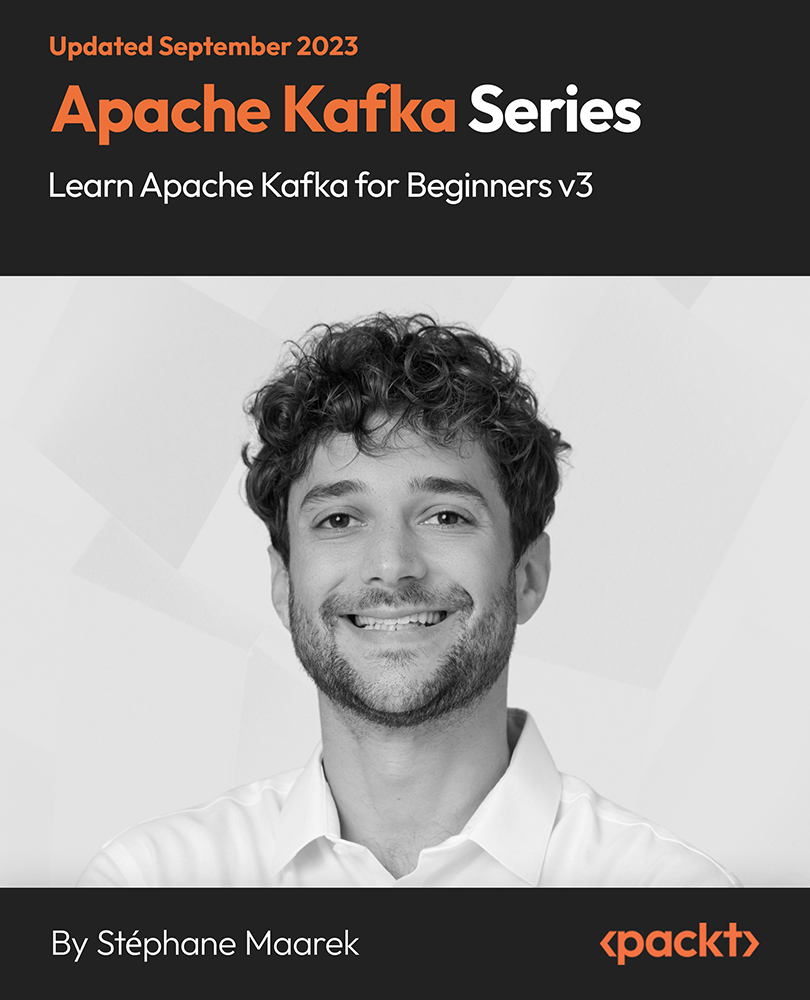
***24 Hour Limited Time Flash Sale*** Diploma in Adobe Photoshop, Illustrator and UI/UX Design Admission Gifts FREE PDF & Hard Copy Certificate| PDF Transcripts| FREE Student ID| Assessment| Lifetime Access| Enrolment Letter Welcome to the definitive course bundle for mastering Adobe tools and UI/UX design - "Diploma in Adobe Photoshop, Illustrator, and UI/UX Design." Embark on this exciting learning journey with three QLS-endorsed courses focusing on Advanced Photoshop CC, Adobe Illustrator Masterclass, and User Experience Design. Each course provides robust theoretical knowledge and comes with a hardcopy certificate upon completion. Complement your learning with five additional CPD QS accredited courses that cover a range of essential Adobe software and design techniques, including Adobe Lightroom CC, Adobe InDesign, and Flat Design in Adobe Illustrator. This course bundle offers an extensive exploration into the theoretical underpinnings of digital design. Elevate your design skills and unlock your creative potential with our "Diploma in Adobe Photoshop, Illustrator, and UI/UX Design" bundle today. Key Features of the Diploma in Adobe Photoshop, Illustrator and UI/UX Design Bundle: 3 QLS-Endorsed Courses: We proudly offer 3 QLS-endorsed courses within our Diploma in Adobe Photoshop, Illustrator and UI/UX Design bundle, providing you with industry-recognized qualifications. Plus, you'll receive a free hardcopy certificate for each of these courses. QLS Course 01: Advanced Photoshop CC QLS Course 02: Adobe Illustrator Masterclass QLS Course 03: User Experience Design from A-Z: Adobe XD UI/UX Design 5 CPD QS Accredited Courses: Additionally, our bundle includes 5 relevant CPD QS accredited courses, ensuring that you stay up-to-date with the latest industry standards and practices. Course 01: Adobe Lightroom CCCourse 02: Learn Illustrator CC: Create a Vector KnightCourse 03: Adobe InDesignCourse 04: Shading in Adobe PhotoshopCourse 05: Flat Design in Adobe Illustrator In Addition, you'll get Five Career Boosting Courses absolutely FREE with this Bundle. Course 01: Professional CV WritingCourse 02: Job Search SkillsCourse 03: Self Esteem & Confidence BuildingCourse 04: Professional Diploma in Stress ManagementCourse 05: Complete Communication Skills Master Class Convenient Online Learning: Our Diploma in Adobe Photoshop, Illustrator and UI/UX Design courses are accessible online, allowing you to learn at your own pace and from the comfort of your own home. Learning Outcomes: Gain an advanced understanding of Adobe Photoshop CC. Learn to use Adobe Illustrator with proficiency. Understand the theory behind User Experience Design. Become proficient in using Adobe Lightroom CC. Develop the ability to create vector graphics in Illustrator. Understand the functionality of Adobe InDesign. Our "Diploma in Adobe Photoshop, Illustrator, and UI/UX Design" bundle is a comprehensive theoretical learning package that introduces you to the world of Adobe and UI/UX design. The QLS-endorsed courses provide a deep dive into the advanced uses of Photoshop, master techniques of Illustrator, and the fundamentals of user experience design. Moreover, the five additional CPD QS accredited courses provide an extension of knowledge into other relevant Adobe tools like Lightroom CC and InDesign, as well as specific design techniques, including vector creation, shading in Photoshop, and flat design in Illustrator. CPD 250 CPD hours / points Accredited by CPD Quality Standards Who is this course for? Aspiring digital designers looking to specialise in Adobe Photoshop, Illustrator, and UI/UX design. Graphic designers wanting to expand their skills set. Students of design looking to gain a comprehensive understanding of Adobe tools. Career path Adobe Photoshop Specialist - average salary in the UK: £30,000 - £45,000 Adobe Illustrator Designer - average salary in the UK: £25,000 - £40,000 UI/UX Designer - average salary in the UK: £35,000 - £50,000 Adobe Lightroom Specialist - average salary in the UK: £25,000 - £40,000 Certificates Digital certificate Digital certificate - Included Hard copy certificate Hard copy certificate - Included



