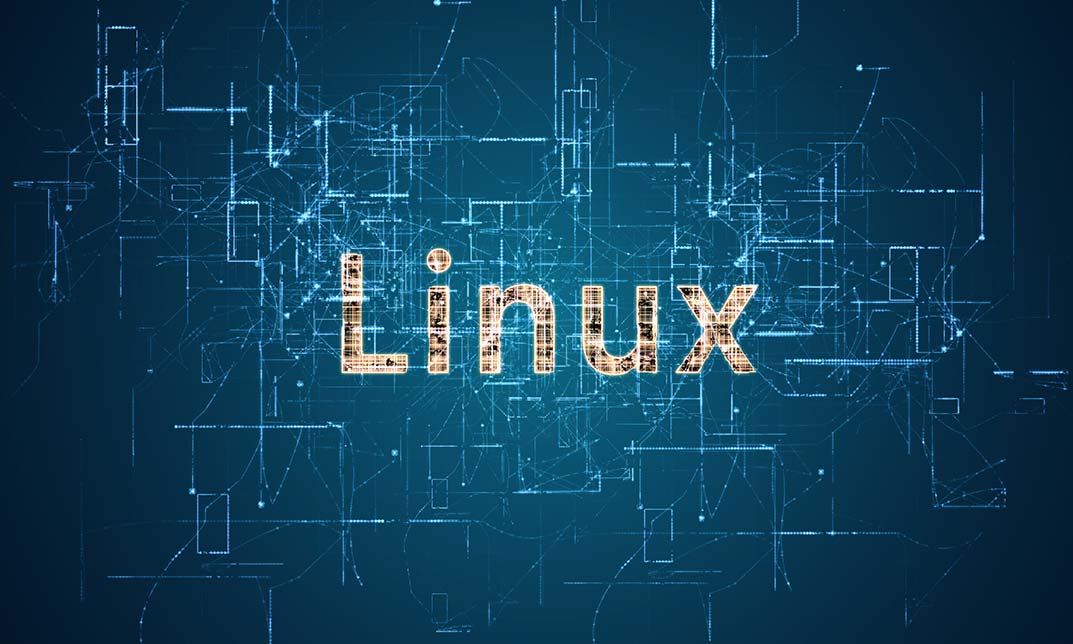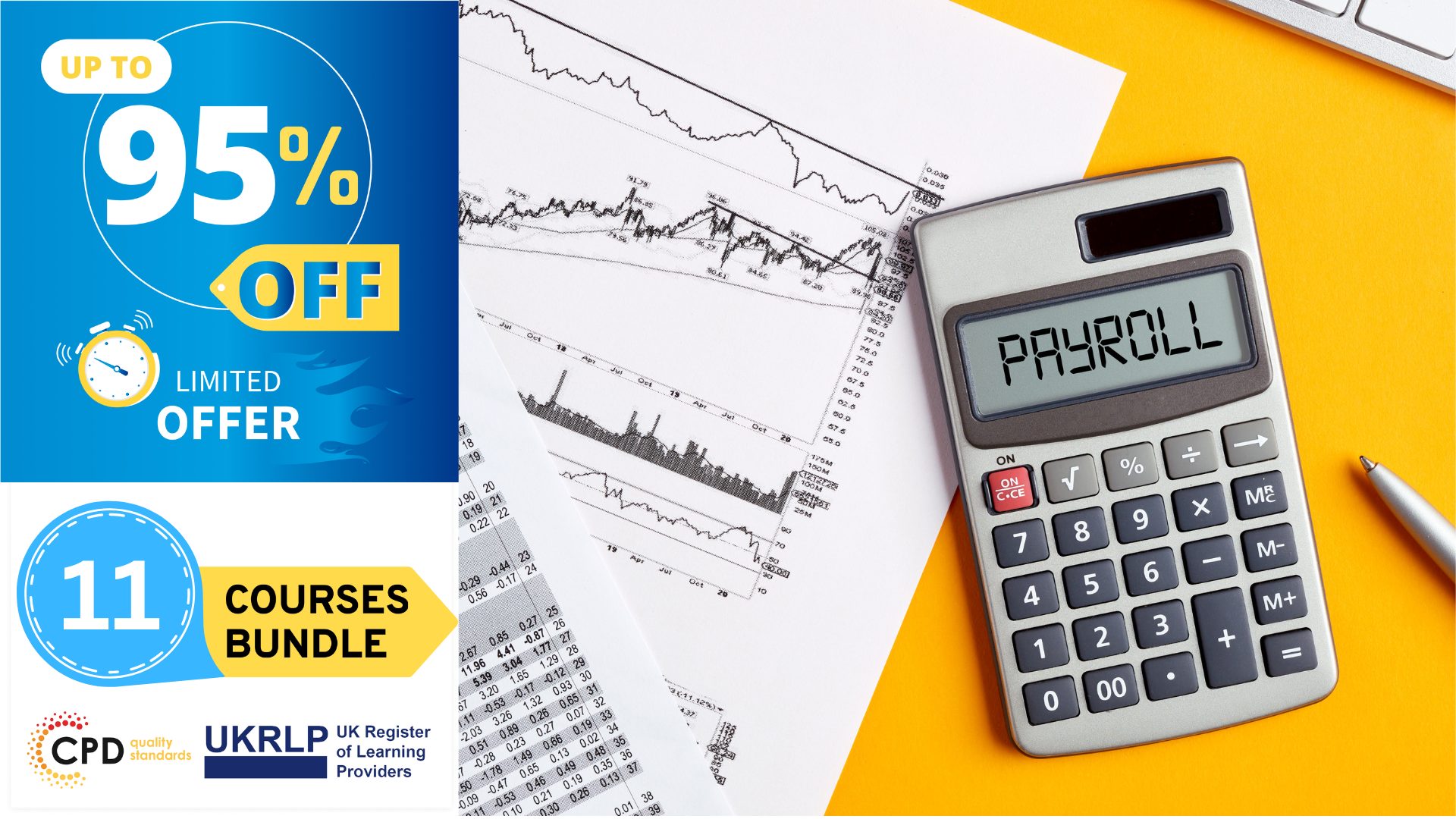- Professional Development
- Medicine & Nursing
- Arts & Crafts
- Health & Wellbeing
- Personal Development
5715 Software courses in Nottingham delivered Online
The Microsoft Excel Data Analysis Toolkit Bundle
By Packt
In this course, we look at a number of advanced Excel techniques all aimed at helping you make sense of the numbers in your business. Each section in the course contains an exercise for practice and quiz. The course is created using Excel 2019/365 for Windows.

This UI (User Interface) course is for designers, front-end developers and everyone who would like to start a career in UI design. During the course you will learn how to design mobile and web applications, as well as how to work with colours, fonts, and imagery. Every week each student will get personal feedback.
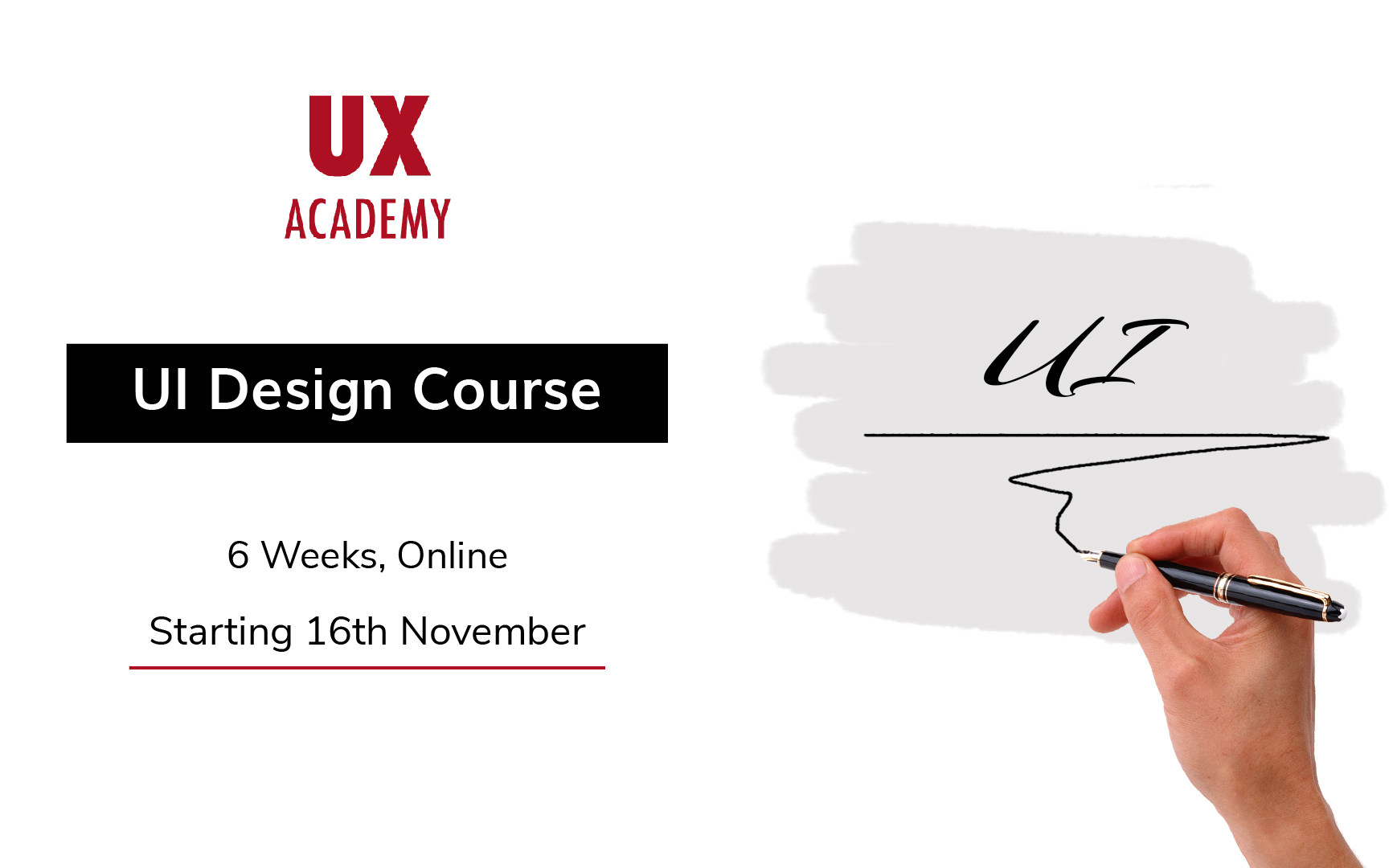
Register on the SEO Audit with Screaming Frog today and build the experience, skills and knowledge you need to enhance your professional development and work towards your dream job. Study this course through online learning and take the first steps towards a long-term career. The course consists of a number of easy to digest, in-depth modules, designed to provide you with a detailed, expert level of knowledge. Learn through a mixture of instructional video lessons and online study materials. Receive online tutor support as you study the course, to ensure you are supported every step of the way. Get a digital certificate as a proof of your course completion. The SEO Audit with Screaming Frog is incredibly great value and allows you to study at your own pace. Access the course modules from any internet-enabled device, including computers, tablet, and smartphones. The course is designed to increase your employability and equip you with everything you need to be a success. Enrol on the now and start learning instantly! What You Get With The SEO Audit with Screaming Frog Receive a e-certificate upon successful completion of the course Get taught by experienced, professional instructors Study at a time and pace that suits your learning style Get instant feedback on assessments 24/7 help and advice via email or live chat Get full tutor support on weekdays (Monday to Friday) Course Design The course is delivered through our online learning platform, accessible through any internet-connected device. There are no formal deadlines or teaching schedules, meaning you are free to study the course at your own pace. You are taught through a combination of Video lessons Online study materials Certification After the successful completion of the final assessment, you will receive a CPD-accredited certificate of achievement. The PDF certificate is for £9.99, and it will be sent to you immediately after through e-mail. You can get the hard copy for £15.99, which will reach your doorsteps by post. Who Is This Course For: The course is ideal for those who already work in this sector or are an aspiring professional. This course is designed to enhance your expertise and boost your CV. Learn key skills and gain a professional qualification to prove your newly-acquired knowledge. Requirements: The online training is open to all students and has no formal entry requirements. To study the SEO Audit with Screaming Frog, all your need is a passion for learning, a good understanding of English, numeracy, and IT skills. You must also be over the age of 16. Course Content Module: 01 Starting Your SEO Audit 00:47:00 SEO Audit Software Walkthrough 01:02:00 Keyword Planner 00:08:00 Free Keyword Research Tool 00:06:00 Paid Keyword Research Tool 00:07:00 Module: 02 WordPress Fastest Cache Settings 00:05:00 Yoast Real-Time Analysis for Any Site 00:02:00 WordPress Cache Speed Test 00:01:00 Real-Time Ranking Case Study 00:08:00 All In One SEO Plugin 00:03:00 Frequently Asked Questions Are there any prerequisites for taking the course? There are no specific prerequisites for this course, nor are there any formal entry requirements. All you need is an internet connection, a good understanding of English and a passion for learning for this course. Can I access the course at any time, or is there a set schedule? You have the flexibility to access the course at any time that suits your schedule. Our courses are self-paced, allowing you to study at your own pace and convenience. How long will I have access to the course? For this course, you will have access to the course materials for 1 year only. This means you can review the content as often as you like within the year, even after you've completed the course. However, if you buy Lifetime Access for the course, you will be able to access the course for a lifetime. Is there a certificate of completion provided after completing the course? Yes, upon successfully completing the course, you will receive a certificate of completion. This certificate can be a valuable addition to your professional portfolio and can be shared on your various social networks. Can I switch courses or get a refund if I'm not satisfied with the course? We want you to have a positive learning experience. If you're not satisfied with the course, you can request a course transfer or refund within 14 days of the initial purchase. How do I track my progress in the course? Our platform provides tracking tools and progress indicators for each course. You can monitor your progress, completed lessons, and assessments through your learner dashboard for the course. What if I have technical issues or difficulties with the course? If you encounter technical issues or content-related difficulties with the course, our support team is available to assist you. You can reach out to them for prompt resolution.

QuickStart to Prompt Engineering for Everyday Business Users (TTAI2009)
By Nexus Human
Duration 1 Days 6 CPD hours This course is intended for This course is designed for a non-technical audience and doesn't require any prior coding or technical experience. The handson exercises will be done using pre-built OpenAI tools and interfaces that are user-friendly and easy to use. Overview Working in an interactive learning environment, led by our engaging expert, you will: Get comfortable with the basics of prompt engineering and discover how it can make a difference in various business tasks, such as enhancing customer support, creating content, and fine-tuning sales pitches. Develop the knack for crafting, refining, and perfecting prompts suited to specific business situations by understanding context, user intent, and what makes a prompt great. Learn how to smoothly incorporate prompt engineering solutions into your existing business workflows, including pinpointing the right processes, integrating with your current software, and keeping data privacy and security in check. Become proficient in advanced techniques and best practices in prompt engineering, like making use of APIs, customizing language models, and collaborating with your teammates across different departments. Keep up with the latest developments in prompt engineering and be ready to adapt to changing business needs and trends, ensuring that you stay relevant and continue to grow in the dynamic business world. Prompt engineering is the process of designing and refining input prompts to get desired output from advanced language models, such as OpenAI Codex or GPT-4. It involves creating effective questions or statements that guide the AI model to generate useful responses for a specific task or purpose, like enhancing customer support, generating content, and fine-tuning sales pitches, making it an essential skill set for a wide range of business applications. Quick Start to Prompt Engineering for Everyday Business Users is a one-day, workshop style hands-on course that where you'll learn how to create effective prompts, integrate prompt engineering solutions into existing workflows, and uncover advanced techniques and best practices. Guided by our engaging, expert instructor, you?ll experiment with innovative tools and develop practical skills that can be immediately applied to a variety of projects. Whether you're aiming to enhance customer interactions, simplify content creation, or refine internal communication, this immersive learning experience will equip you with the knowledge to make a meaningful impact on your organization. Introduction to Prompt Engineering Understand the fundamentals of prompt engineering and its applications in the business world. What is prompt engineering? Importance of prompt engineering in business Key concepts and terminology Examples of prompt engineering in business scenarios Overview of popular prompt engineering tools (e.g., OpenAI Codex, GPT-4) Activity: Hands-on exploration of prompt engineering tools: Participants will engage in a fun scavenger hunt activity, where they will experiment with different prompt engineering tools to answer a set of questions. Developing Effective Prompts Learn how to create and refine prompts for a variety of business applications. Anatomy of a good prompt Understanding context and user intent Techniques for prompt iteration and optimization Generating specific and creative responses Handling sensitive information and biases Activity: Prompt development workshop: Participants will practice developing and refining prompts in a collaborative, game-like environment, where they will compete to create the most effective prompts for given business scenarios. Integrating Prompt Engineering into Business Processes Discover how to incorporate prompt engineering solutions into existing workflows. Identifying business processes that can benefit from prompt engineering Integrating prompt engineering with existing software and tools Evaluating the success and impact of prompt engineering solutions Ensuring data privacy and security Scaling prompt engineering solutions across an organization Activity: Business process integration simulation: Participants will work in teams to create a plan for integrating a prompt engineering solution into a simulated business process, with a focus on creativity and practicality. Advanced Techniques and Best Practices Gain insights into advanced techniques and best practices for prompt engineering in a business context. Leveraging APIs for prompt engineering Customizing and fine-tuning language models Adapting to changing business requirements and trends Collaborating with cross-functional teams Staying up-to-date with prompt engineering advancements Activity: Advanced prompt engineering challenge: Participants will take part in a friendly competition, using advanced techniques to solve complex business-related prompt engineering challenges. Additional course details: Nexus Humans QuickStart to Prompt Engineering for Everyday Business Users (TTAI2009) training program is a workshop that presents an invigorating mix of sessions, lessons, and masterclasses meticulously crafted to propel your learning expedition forward. This immersive bootcamp-style experience boasts interactive lectures, hands-on labs, and collaborative hackathons, all strategically designed to fortify fundamental concepts. Guided by seasoned coaches, each session offers priceless insights and practical skills crucial for honing your expertise. Whether you're stepping into the realm of professional skills or a seasoned professional, this comprehensive course ensures you're equipped with the knowledge and prowess necessary for success. While we feel this is the best course for the QuickStart to Prompt Engineering for Everyday Business Users (TTAI2009) course and one of our Top 10 we encourage you to read the course outline to make sure it is the right content for you. Additionally, private sessions, closed classes or dedicated events are available both live online and at our training centres in Dublin and London, as well as at your offices anywhere in the UK, Ireland or across EMEA.

11 in 1 "Solidworks" Bundle only at £53 Boost Your Career with Apex Learning and Get Noticed By Recruiters in this Hiring Season! Get Hard Copy + PDF Certificates + Transcript + Student ID Card worth £160 as a Gift - Enrol Now Give a compliment to your career and take it to the next level. This Solidworks bundle will provide you with the essential knowledge to shine in your professional career. Whether you want to develop skills for your next job or elevate your skills for your next promotion, this Solidworks bundle will help you stay ahead of the pack. Throughout the Solidworks programme, it stresses how to improve your competency as a person in your chosen field while also outlining essential career insights in the relevant job sector. Along with this Solidworks course, you will get 10 premium courses, an originalhardcopy, 11 PDF certificates (Main Course + Additional Courses) Student ID card as gifts. This Solidworks Bundle Consists of the following Premium courses: Course 01: Solidworks: Beginner to Advanced Course 02: Solidworks Foundation Training Course 03: Finite Element Analysis Using Solidworks Course 04: Drawing and Illustration Level 2 Course 05: Digital Art - Sketching In Photoshop Course 06: Diploma in Animation Design Course 07: Level 2 Adobe Graphics Design Course Course 08: Adobe Illustrator CC Masterclass Course 09: Advanced Diploma in User Experience UI/UX Design Course 10: Video Editing Course 11: Toon Boom: Create Your First Character Enrol now in Solidworks to advance your career, and use the premium study materials from Apex Learning. How will I get my Certificate? After successfully completing the course, you will be able to order your CPD Accredited Certificates (PDF + Hard Copy) as proof of your achievement. PDF Certificate: Free (Previously it was £10 * 11 = £110) Hard Copy Certificate: Free (For The Title Course) PS The delivery charge inside the UK is £3.99, and the international students have to pay £9.99. The bundle incorporates basic to advanced level skills to shed some light on your way and boost your career. Hence, you can strengthen your Solidworks expertise and essential knowledge, which will assist you in reaching your goal. Moreover, you can learn from any place in your own time without travelling for classes. Curriculum of Bundle Course 01: Solidworks: Beginner to Advanced Introduction About the course Course concept Getting to Know Solidworks Creating a New Document User Interface Mouse Movements - Sketch Mouse Movements - Part Sketch Creating a Sketch Document Basic Sketch Tools Dimensions and Relations Mirror Entities Linear and Circular Sketch Pattern Units Sketch to Part Conversion Opening/Saving Part Document Part Modeling Basics Extruded Boss Base Extruded Boss Base Additional Extruded Cut Sketch on the Part Sketch on the New Plane Draft Shell Fillet and Chamfer Convert and Offset Entities Lofted Boss Revolved Boss Swept Boss Part and Sketch Modification Part Modeling Advanced 3D Sketch Density and Material Measuring Tools Linked Dimensions Equations Mirror Hole Wizard Reference Geometry Feature Scope Configurations And Design Table Creating a Design Table Adding Configurations Assembly Basics Inserting Part Relative to the Origin Inserting Parts Relative to Planes Standard Mates Move Components Mirror Component Assembly Advanced Distance and Angle Profile Centre Symmetry and Width Path Mate Linear Coupler Collision Detection Interference Detection Assembly Features Subassembly Drawing Basics Creating a Drawing Sheet Orthographic Views and Edit Sheet Projected View and View Properties Smart Dimension and Model Item Saving Options Relative to Model View Section View Auxiliary View Detail View Broken Out Section Break View Alternate Position View View Focus Drawing Advanced Bill of Materials (BOM) Bom Sort Missing Item in Bom Custom Properties Equations in Bom Show/Hide Component Linked Notes Measuring Tool Isometric Section View Appearance, Scene and Rendering Applying Materials Appearance Working with Woods Working with Glass Scene Light Camera Decals Text Options Rendering Panel Schedule Rendering Animation Creating Motion Study Animation Wizard Applying Motor Appearance and Camera Position Walkthrough Part-1 Walkthrough Part-2 Course 02: Solidworks Foundation Training Unit 01 Introduction Unit 02 Material, Appearance and Scene Unit 03 Lights and Camera Unit 04 Decals and Text Unit 05 Rendering Unit 06 Animation Unit 07 Project Course 03: Finite Element Analysis Using Solidworks INTRODUCTION FEA BASICS FEA ADVANCED Course 04: Drawing and Illustration Level 2 Module 01: Introduction Module 02: Perspective Module 03: Shading Module 04: Measuring Module 05: Still Life Drawing Module 06: Drawing a Portrait Module 07: Drawing a Tree Course 05: Digital Art - Sketching In Photoshop Module 01: Introduction Module 02: Introduction to Photoshop Module 03: Customizing Your Workspace Module 04: Creating a New Document Module 05: Installing Brush Module 06: The Layers Panel And much more... Course 06: Diploma in Animation Design Module 01: INTRODUCTION Module 02: THE 12 PRINCIPLES OF ANIMATION Module 03: JUMPING ELEPHANT Module 04: WALKCYCLE Module 05: RUNCYCLE Module 06: DIALOGUE Course 07: Level 2 Adobe Graphics Design Course Module 01: Basics of Graphic Design Module 02: Foundation in Design Module 03: Adobe Photoshop Basics Module 04: Designers go to Software Module 05: Adobe Illustrator Introduction and Typography Module 06: Creating Logos with Illustrator Module 07: Logo Design Basics Module 08: Adobe in Design and Print Work Introduction Course 08: Adobe Illustrator CC Masterclass Section 01: Getting Started Section 02: Getting Comfortable in the Illustrator Environment Section 03: Working With Selections Section 04: Drawing Shapes Section 05: Managing Objects Section 06: Working With Colour Section 07: Working With Type Section 08: Going Further With Illustrator Section 09: Saving and Exporting Your Work Section 10: Wrapping Up Course 09: Advanced Diploma in User Experience UI/UX Design Module 01: UX/UI Course Introduction Module 02: Introduction To The Web Industry Module 03: Foundations of Graphic Design Module 04: UX Design (User Experience Design) Module 05: UI Design (User Interface Design) Module 06: Optimization Module 07: Starting a Career in UX/UI Design Course 10: Video Editing Module 1- Introduction to the Course Module 2- Download Davinci Resolve Module 3- Project Settings and Overview of Resolve Module 4- The Media Tab Module 5- Cut Tab Overview Module 6- Making Ins and Outs in the Cut Tab with Precision And much more... Course 11: Toon Boom: Create Your First Character Module 01: Introduction Module 02: Class project Module 03: Creating new scene Module 04: Workspace Module 05: Importing images and assets Module 06: Basic Drawing tools And much more... CPD 110 CPD hours / points Accredited by CPD Quality Standards Who is this course for? Anyone from any background can enrol in this bundle. Requirements This course has been designed to be fully compatible with tablets and smartphones. Career path Having this expertise will increase the value of your CV and open you up to multiple job sectors. Certificates Certificate of completion Digital certificate - Included Certificate of completion Hard copy certificate - Included P.S. The delivery charge inside the UK is £3.99, and the international students have to pay £9.99.

Certified Data Analyst Pathway - Job Ready Program with Career & Money Back Guarantee
4.5(3)By Studyhub UK
Start Your Journey to Becoming a Data Analyst Expert Today, and Make Up to •75,000 The data analytics field is growing rapidly, and there is a high demand for qualified data analysts. With our Data Analyst Program, you can learn the skills you need to succeed in this exciting field. We will help you until you find a job, so you won't have to worry about a thing. Just gain knowledge and learn skills, getting you a job is our duty. Enrol today and take your career to the next level! With our program, we go above and beyond traditional training. We understand that landing a job isn't just about having the right skills-it's about having the right support system by your side. That's why we are committed to being with you every step of the way, from your job search to your ultimate success. Why Choose Us Here's what makes our Data Analyst Program stand out from the crowd: Personalised Job Search Assistance: We're in this together! Our dedicated team will work tirelessly to support your entire job searching process. From crafting a standout resume to submitting it to top companies, we'll ensure you have a compelling application that gets noticed. Expertly Crafted CV: Your resume is your ticket to the interview room. Our professional resume writers will create a customised CV highlighting your unique skills and experiences. This will maximise your chances of standing out among the competition. Strategic Placement: We understand the power of casting a wide net. We'll strategically submit your CV to various platforms and networks, expanding your reach and connecting you with valuable opportunities that align with your career goals. One-On-One Consultation Sessions with Industry Experts: Gain invaluable insights and guidance from seasoned professionals who have thrived in the data analysis field. Our consultation sessions provide you with insider tips, tricks, and advice, empowering you to navigate the industry with confidence and finesse. Comprehensive Skill Development: Our program is designed to equip you with the most sought-after skills in data analysis. From mastering cutting-edge tools to honing your analytical prowess, we'll ensure you have the knowledge and expertise to excel in any data-driven environment. Here are the 25 courses we will provide once you enrol in the program: Course 01: Data Analysis Course 02: Data Science & Machine Learning with R Course 03: Data Analytics with Tableau Course 04: SQL Programming Course 05: Excel Pivot Tables, Pivot Charts, Slicers, and Timelines Course 06: Data Analytics Course 07: Python Data Science with Numpy, Pandas and Matplotlib Course 08: Google Analytics Course 09: Business Intelligence and Data Mining Course 10: Microsoft Excel: Automated Dashboard Using Advanced Formula, VBA, Power Query Course 11: JavaScript Functions Course 12: Data Protection and Data Security (GDPR) Training Certification Course 13: GDPR Training Course 14: Diploma in Python Programming Course 15: Data Center Training Essentials: General Introduction Course 16: Quick Data Science Approach from Scratch Course 17: Diploma in Statistics & Probability for Data Science & Machine Learning Course 18: Master JavaScript with Data Visualization Course 19: Data Analysis and Forecasting in Excel Course 20: AWS Certified Solutions Architect Associate Preparation Course 21: Statistical Analysis Course Course 22: SQL for Data Science, Data Analytics and Data Visualization Course 23: Learn MySQL from Scratch for Data Science and Analytics Course 24: Data Analysis & Forecasting Course 25: Data Structure These courses will help you to develop your knowledge and skills to become a successful data analyst. The Program is completed in 5 easy steps: Step 1 - Enrol in the program and start learning from the courses we provide After you enrol in the Data Analyst Program, you will get lifetime access to 25 premium courses related to data analysis. These courses will teach you the knowledge and skills required to become a successful data analyst. Our customer service team will help you and keep in contact with you every step of the way. Step 2 - Complete your courses and get certifications After learning from the courses, you must obtain certificates for each course. There will be exams for every course, and you have to pass them to get your certificate. To pass successfully, you must get 90% marks for the first course and 80% for the rest relevant courses. Once you pass the exams, you will receive hardcopy certificates. These certificates will prove that you're an expert in the subject. Step 3 - Get a consultation session from a professional data analyst Take your data analysis skills to new heights with a one-on-one consultation session led by a seasoned professional. Gain invaluable insights, expert tips, and tailored advice that will propel your career forward. Step 4 - Complete the CV and attend the interview Once you've successfully obtained the certifications, our team of professionals will build you a compelling CV and LinkedIn profile. With these powerful tools in hand, you'll be fully prepared to tackle job interviews confidently. Kickstart your IT career with a starting salary ranging from •25,000 to •40,000 annually. Step into the IT industry with the assurance of a promising future. Step 5 - We will not leave you until you get a job Our commitment to your success goes above and beyond. We won't stop until you land that dream job. With personalised support, expert guidance, and unwavering dedication, we'll be by your side until you secure the perfect opportunity. Your job search becomes our mission, ensuring you have the best chance at a successful career in data analysis. Don't let your dream career as a data analyst remain out of reach. You just have to learn and gain knowledge and skills. Finding a job is our task! We will remove most of your worries and help you focus on only developing your skills. So join our Data Analyst Program today, and let us be your trusted partner on your journey to success. CPD 100 CPD hours / points Accredited by CPD Quality Standards Who is this course for? This Data Analyst Program is ideal for: Aspiring data analysts eager to launch a successful career in the field. Recent graduates seeking practical skills and industry insights to stand out in a competitive job market. Professionals looking to transition into the dynamic world of data analysis and capitalise on emerging opportunities. Individuals with a passion for numbers, problem-solving, and uncovering meaningful insights from complex datasets. Job seekers seeking comprehensive support and guidance throughout the entire job searching and job finding process. Please Note: Studyhub is a Compliance Central approved resale partner for Quality Licence Scheme Endorsed courses. Requirements No experience required. Just enrol & start learning. Career path Our Data Analyst Program equips you with the skills to excel in data analysis roles. You'll thrive as a data analyst, data scientist, business analyst, or market research analyst, unlocking opportunities in diverse industries such as finance, healthcare, e-commerce, and technology. Act now, and let us guide you towards a brighter future. Enrol today! Certificates CPD Accredited e-Certificate Digital certificate - Included CPD Accredited Framed (Hardcopy) Certificate Hard copy certificate - Included Enrolment Letter Digital certificate - Included Student ID Card Digital certificate - Included The Quality Licence Scheme Endorsed Certificate of Achievement Hard copy certificate - Included
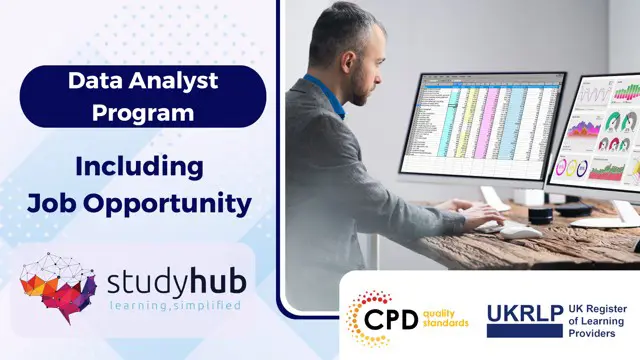
Do you want to prepare for your dream job but strive hard to find the right courses? Then, stop worrying, for our strategically modified Renewable Energy Complete Course bundle will keep you up to date with the relevant knowledge and most recent matters of this emerging field. So, invest your money and effort in our 30 course mega bundle that will exceed your expectations within your budget. The Renewable Energy Complete Course related fields are thriving across the UK, and recruiters are hiring the most knowledgeable and proficient candidates. It's a demanding field with magnitudes of lucrative choices. If you need more guidance to specialise in this area and need help knowing where to start, then StudyHub proposes a preparatory bundle. This comprehensive Renewable Energy Complete Course bundle will help you build a solid foundation to become a proficient worker in the sector. This Renewable Energy Complete Course Bundle consists of the following 25 CPD Accredited Premium courses - Course 1: Solar Energy Course 2: Sustainable Energy, Development and Environmental Impacts Course 3: Oil and Gas Industry Course 4: Petroleum Refining Demystified Course 5: Online Course in Conservation Course 6: Environment Management Course 7: Environmental Health Course 8: Environmental Law 2021 Course 9: Meteorology Course 10: Land Management Course 11: Diploma in Water Treatment Course 12: Forestry Course 13: Agricultural Science Course 14: Botany Course 15: Wildlife Rescue and Rehabilitation Course 16: Architectural Studies Course 17: Cleaning: Disinfection, Waste Management and Chemical Safety Course 18: COSHH (Control of Substances Hazardous to Health) - Awareness Course 19: Spill Management Training Course 20: Horticulture & Organic Gardening Course 21: Homesteading Diploma Course 22: Floristry Academy Diploma Course 23: Arboriculture Course 24: Marine Biology Course - Online Diploma Course 25: Garden Design Course 26: Escaping Consumerism Course 27: Administration of Emergency Medical Gases Course 28: Accredited level 3 Oceanography Diploma Course 29: Hydrogen Sulphide Training: Safety and Awareness in Hazardous Environments Course 30: Public Realm Manager's Guide: Urban Planning and Management Course 31: Solar & Thermal Energy: Harnessing Renewable Power Sources Course 32: Sustainable Management of Renewable Energy Resources 5 Extraordinary Career Oriented courses that will assist you in reimagining your thriving techniques- Course 1: Career Development Plan Fundamentals Course 2: CV Writing and Job Searching Course 3: Interview Skills: Ace the Interview Course 4: Video Job Interview for Job Seekers Course 5: Create a Professional LinkedIn Profile Learning Outcome This tailor-made Renewable Energy Complete Course bundle will allow you to- Uncover your skills and aptitudes to break new ground in the related fields Deep dive into the fundamental knowledge Acquire some hard and soft skills in this area Gain some transferable skills to elevate your performance Maintain good report with your clients and staff Gain necessary office skills and be tech savvy utilising relevant software Keep records of your work and make a report Know the regulations around this area Reinforce your career with specific knowledge of this field Know your legal and ethical responsibility as a professional in the related field Course 1: Solar Energy Understand the principles of solar energy generation and its applications in various sectors. Learn to design and implement solar energy systems, including photovoltaic and solar thermal systems. Gain knowledge about the environmental and economic benefits of solar energy and its role in sustainable development. Course 2: Sustainable Energy, Development and Environmental Impacts Explore the concept of sustainable energy and its significance in addressing environmental challenges. Analyze the environmental impacts of different energy sources and their contribution to sustainable development. Develop strategies for promoting sustainable energy practices in various industries. Course 3: Oil and Gas Industry Gain insights into the fundamentals of the oil and gas industry, including exploration, production, and distribution. Understand the economic and geopolitical factors influencing the global oil and gas market. Learn about environmental regulations and sustainability practices within the industry. Course 4: Petroleum Refining Demystified Comprehend the processes involved in petroleum refining and its role in producing various fuel products. Analyze the challenges and technologies associated with cleaner and more efficient refining. Gain knowledge of safety measures and environmental considerations in petroleum refining. This Renewable Energy Complete Course Bundle resources were created with the help of industry experts, and all subject-related information is kept updated on a regular basis to avoid learners from falling behind on the latest developments. Course 5: Online Course in Conservation Learn about the principles and methods of conservation biology and ecology. Understand the importance of biodiversity conservation and ecosystem management. Explore practical approaches to conserving natural resources and protecting endangered species. Course 6: Environment Management Develop skills in environmental management, including planning, monitoring, and assessment. Explore strategies for sustainable resource use and pollution control. Understand the regulatory frameworks and compliance requirements in environmental management. Course 7: Environmental Health Gain knowledge of environmental factors that impact public health. Learn about epidemiological methods for assessing and managing environmental health risks. Explore strategies for improving air and water quality and preventing environmental-related diseases. Course 8: Environmental Law 2021 Understand the legal frameworks and regulations governing environmental protection. Analyze case studies and recent developments in environmental law. Learn about compliance, enforcement, and the role of stakeholders in environmental legal issues. Course 9: Meteorology Acquire a foundational understanding of meteorology and weather forecasting. Learn about the science behind atmospheric phenomena and climate patterns. Explore the practical applications of meteorology in various industries. Course 10: Land Management Develop skills in land use planning, conservation, and sustainable land management. Learn about land tenure systems, property rights, and land-related policies. Explore techniques for land assessment, soil conservation, and land-use decision-making. Course 11: Diploma in Water Treatment Understand the principles of water treatment processes and their importance in ensuring clean and safe drinking water. Gain knowledge of various water treatment technologies and their applications in addressing water quality issues. Learn about the regulatory standards and quality control measures in water treatment. Course 12: Forestry Develop an understanding of forestry practices, including tree cultivation, maintenance, and sustainable harvesting. Explore the ecological and environmental aspects of forest ecosystems and biodiversity conservation. Learn about forestry management strategies and their role in sustainable resource utilization. Course 13: Agricultural Science Gain insights into the science of agriculture, including crop cultivation, soil management, and pest control. Understand the principles of sustainable farming and the use of technology in modern agriculture. Explore the challenges and opportunities in the agricultural sector. Course 14: Botany Study the fundamentals of botany, including plant anatomy, physiology, and taxonomy. Learn about plant diversity and the role of plants in ecosystems and human societies. Explore the applications of botany in fields such as agriculture, medicine, and conservation. Course 15: Wildlife Rescue and Rehabilitation Develop skills in rescuing and caring for injured or orphaned wildlife. Learn about wildlife rehabilitation techniques and ethical considerations. Understand the legal and regulatory aspects of wildlife rescue and rehabilitation. Course 16: Architectural Studies Explore the principles of architectural design, construction, and planning. Gain knowledge of architectural history and various architectural styles. Learn about sustainable architecture and its role in contemporary design. Course 17: Cleaning: Disinfection, Waste Management and Chemical Safety Understand the importance of cleaning, disinfection, and waste management in various settings. Learn about safe handling of chemicals and hazardous substances. Explore best practices for maintaining cleanliness and hygiene. Course 18: COSHH (Control of Substances Hazardous to Health) - Awareness Gain awareness of the COSHH regulations and their significance in workplace safety. Learn to identify hazardous substances and assess associated risks. Understand the measures and controls for safe handling of hazardous materials. Course 19: Spill Management Training Develop skills in responding to chemical spills and hazardous material incidents. Learn about containment and cleanup procedures for different types of spills. Understand the importance of risk assessment and prevention in spill management. Course 20: Horticulture & Organic Gardening Explore the principles of horticulture and organic gardening practices. Learn about plant propagation, soil health, and sustainable gardening techniques. Gain knowledge of organic pest control and environmentally friendly gardening. Course 21: Homesteading Diploma Gain knowledge and practical skills related to homesteading, including food production, self-sufficiency, and sustainable living. Learn about the principles of permaculture and how to create a self-sustaining homestead. Understand the basics of animal husbandry, crop cultivation, and homestead design. Course 22: Floristry Academy Diploma Develop expertise in floral design, arranging, and creating stunning flower arrangements. Learn about the different types of flowers, foliage, and their care and maintenance. Explore the art of floristry for various occasions, from weddings to special events. Course 23: Arboriculture Understand the science and practice of arboriculture, including tree care, maintenance, and preservation. Learn about tree biology, pruning techniques, and risk assessment in tree management. Gain knowledge of urban forestry and the importance of trees in urban environments. Course 24: Marine Biology Course - Online Diploma Explore marine ecosystems, biodiversity, and the role of marine organisms in aquatic environments. Learn about marine conservation, environmental threats, and the importance of protecting marine life. Gain insights into the field of marine biology and its relevance in scientific research. Course 25: Garden Design Develop skills in garden design, landscape planning, and creating outdoor spaces. Learn about garden styles, plant selection, and principles of garden aesthetics. Understand the practical aspects of garden construction and maintenance. Course 26: Escaping Consumerism Explore the concept of consumerism and its impact on individuals and society. Learn strategies for reducing consumption, living more sustainably, and embracing minimalism. Gain insights into the benefits of conscious consumer choices and alternative lifestyles. Certification After studying the complete Renewable Energy Complete Course training materials, you will be able to take the MCQ test that will assess your knowledge. After successfully passing the test you will be able to claim the pdf certificate for free. Original Hard Copy certificates need to be ordered at an additional cost of •8. CPD 300 CPD hours / points Accredited by CPD Quality Standards Who is this course for? Course 27: Administration of Emergency Medical Gases Acquire knowledge of emergency medical gases, their uses, and safe administration. Learn about the regulatory requirements and guidelines for handling medical gases in emergencies. Develop skills in responding to medical emergencies that require the use of medical gases. Course 28: Accredited level 3 Oceanography Diploma Explore the field of oceanography, including ocean dynamics, marine ecosystems, and climate science. Gain knowledge of oceanographic research methods and data analysis techniques. Understand the role of oceanography in addressing environmental challenges. Course 29: Hydrogen Sulphide Training: Safety and Awareness in Hazardous Environments Learn about the properties of hydrogen sulphide (H2S) and its hazards in industrial environments. Acquire skills in detecting, preventing, and responding to H2S emergencies. Understand safety protocols and equipment used in H2S-prone settings. Course 30: Public Realm Manager's Guide: Urban Planning and Management Explore urban planning principles, city management, and the role of public realm managers. Learn about urban design, public spaces, and strategies for enhancing the quality of urban life. Gain insights into sustainable urban development and effective public realm management. Course 31: Solar & Thermal Energy: Harnessing Renewable Power Sources Understand the principles of solar and thermal energy generation and their applications. Learn about renewable energy technologies, including solar panels and thermal systems. Explore the benefits of harnessing solar and thermal energy for sustainable power generation. Ambitious learners who want to strengthen their CV for their desired job should take advantage of the Renewable Energy Complete Course bundle! This bundle is also ideal for professionals looking for career advancement. Renewable Energy Researcher Clean Energy Advocate Solar Installation Manager Wind Farm Operations Manager Biomass Energy Developer Climate Change Analyst Sustainability Director Renewable Energy Auditor Biofuel Production Technician Solar Panel Inspector Green Supply Chain Manager Energy Policy Analyst Wind Turbine Designer Solar Project Coordinator Energy Storage Specialist Geothermal Plant Operator Hydropower Plant Manager Environmental Consultant Renewable Energy Consultant Clean Energy Project Manager Sustainable Architecture Designer Energy Efficiency Engineer Renewable Energy Planner Carbon Emissions Analyst Biomass Fuel Technician Solar Power Plant Manager Wind Energy Researcher Energy Management Analyst Renewable Energy Technician Bioenergy Analyst Solar Power Systems Designer Wind Turbine Maintenance Technician Hydropower Systems Engineer Environmental Scientist Sustainable Business Manager Green Energy Policy Advisor Wind Turbine Blade Technician Solar Energy Systems Engineer Sustainable Transportation Planner Renewable Energy Sales Representative Biomass Energy Systems Designer Carbon Offset Specialist Climate Risk Analyst Geothermal Energy Researcher Energy Efficiency Consultant Solar Energy Analyst Green Building Project Manager Wind Turbine Tower Technician Hydropower Plant Engineer Environmental Educator Clean Energy Investment Analyst Renewable Energy Project Developer Sustainable Product Designer Green Supply Chain Analyst Energy Policy Researcher Wind Energy Systems Engineer Solar Panel Manufacturing Technician Biofuel Production Engineer Energy Efficiency Auditor Hydropower Project Coordinator Environmental Impact Analyst Sustainable Agriculture Specialist Renewable Energy Market Analyst Biomass Power Plant Manager Solar Energy Systems Installer Wind Farm Construction Manager Green Energy Consultant Wind Turbine Systems Engineer Requirements Course 32: Sustainable Management of Renewable Energy Resources Develop expertise in the sustainable management of renewable energy sources. Learn about energy policy, renewable energy systems, and their environmental impact. Explore strategies for integrating renewable energy into existing energy grids and systems. Career path Renewable Energy Engineer Solar Power Technician Wind Turbine Technician Biomass Plant Operator Energy Analyst Energy Consultant Sustainability Coordinator Solar Sales Consultant Wind Energy Project Manager Green Building Consultant Energy Efficiency Specialist Geothermal Technician Hydropower Engineer Environmental Compliance Analyst