- Professional Development
- Medicine & Nursing
- Arts & Crafts
- Health & Wellbeing
- Personal Development
5696 Software courses in Nottingham delivered Online
Overview Uplift Your Career & Skill Up to Your Dream Job - Learning Simplified From Home! Kickstart your career & boost your employability by helping you discover your skills, talents and interests with our special IT Support Technician Training Course. You'll create a pathway to your ideal job as this course is designed to uplift your career in the relevant industry. It provides professional training that employers are looking for in today's workplaces. The IT Support Technician Training Course is one of the most prestigious training offered at StudyHub and is highly valued by employers for good reason. This IT Support Technician Training Course has been designed by industry experts to provide our learners with the best learning experience possible to increase their understanding of their chosen field. This IT Support Technician Training Course, like every one of Study Hub's courses, is meticulously developed and well researched. Every one of the topics is divided into elementary modules, allowing our students to grasp each lesson quickly. At StudyHub, we don't just offer courses; we also provide a valuable teaching process. When you buy a course from StudyHub, you get unlimited Lifetime access with 24/7 dedicated tutor support. Why buy this IT Support Technician Training? Unlimited access to the course for forever Digital Certificate, Transcript, student ID all included in the price Absolutely no hidden fees Directly receive CPD accredited qualifications after course completion Receive one to one assistance on every weekday from professionals Immediately receive the PDF certificate after passing Receive the original copies of your certificate and transcript on the next working day Easily learn the skills and knowledge from the comfort of your home Certification After studying the course materials of the IT Support Technician Training there will be a written assignment test which you can take either during or at the end of the course. After successfully passing the test you will be able to claim the pdf certificate for £5.99. Original Hard Copy certificates need to be ordered at an additional cost of £9.60. Who is this course for? This IT Support Technician Training course is ideal for Students Recent graduates Job Seekers Anyone interested in this topic People already working in the relevant fields and want to polish their knowledge and skill. Prerequisites This IT Support Technician Training does not require you to have any prior qualifications or experience. You can just enrol and start learning.This IT Support Technician Training was made by professionals and it is compatible with all PC's, Mac's, tablets and smartphones. You will be able to access the course from anywhere at any time as long as you have a good enough internet connection. Career path As this course comes with multiple courses included as bonus, you will be able to pursue multiple occupations. This IT Support Technician Training is a great way for you to gain multiple skills from the comfort of your home. Course Curriculum Section 01: How People Use Computers The Case for Computer Literacy 00:03:00 Features Common to Every Computing Device 00:02:00 Common General-Purpose Computing Devices 00:02:00 Networks of Computing Devices 00:04:00 Remotely-Accessed Computer Systems 00:04:00 Specialized Computer Systems 00:02:00 Specialty I/O Devices 00:01:00 Section 02: System Hardware CPUs 00:03:00 Passive and Active Cooling 00:03:00 RAM and Active Memory 00:05:00 Motherboards 00:03:00 Power Supplies 00:03:00 AMA - Ask Me Anything about System Hardware 00:07:00 Section 03: Device Ports and Peripherals Ports and Connectors 00:03:00 General Use I/O Devices 00:02:00 AMA - Ask Me Anything about I/O, Ports and Peripherals 00:07:00 Section 04: Data Storage and Sharing Basics of Binary 00:04:00 Storage Technologies 00:04:00 Mass Storage Variation 00:03:00 AMA - Ask Me Anything about Data Storage and Sharing 00:07:00 Section 05: Understanding Operating Systems Operating System Functions 00:04:00 Operating System Interfaces 00:05:00 AMA - Ask Me Anything about Understanding OS's 00:05:00 Section 06: Setting Up and Configuring a PC Preparing the Work Area 00:02:00 Setting up a Desktop PC 00:01:00 Completing PC Setup 00:04:00 AMA - Ask Me Anything about Setting up and Configuring a PC 00:09:00 Section 07: Setting Up and Configuring a Mobile Device Personalizing a Tablet 00:08:00 AMA - Ask Me Anything about Mobile Devices Part 1 00:07:00 AMA - Ask Me Anything about Mobile Devices Part 2 00:07:00 Section 08: Managing Files File Management Tools 00:02:00 File Manipulation 00:06:00 Backups 00:03:00 AMA - Ask Me Anything about Managing Files 00:08:00 Section 09: Using and Managing Application Software Walking Survey of Applications 00:03:00 Managing Applications 00:03:00 Applications and Extensions 00:04:00 AMA - Ask Me Anything about Working with Applications 00:07:00 Section 10: Configuring Network and Internet Connectivity Wi-Fi Setup 00:06:00 Going High Speed 00:03:00 Setting Up and Sharing Printers 00:05:00 AMA - Ask Me Anything about Networks and Internet Connectivity Part 1 00:07:00 AMA - Ask Me Anything about Networks and Internet Connectivity Part 2 00:05:00 Section 11: IT Security Threat Mitigation Physical Security 00:05:00 Dealing with Malware 00:03:00 Password Management 00:03:00 Clickworthy 00:03:00 Perils of Public Internet 00:02:00 AMA - Ask Me Anything about IT Threat Mitigation Part 1 00:07:00 AMA - Ask Me Anything about IT Threat Mitigation Part 2 00:08:00 Section 12: Computer Maintenance and Management Power Management 00:02:00 Cleaning and Maintaining Computers 00:02:00 Trash it or Stash it? 00:02:00 AMA - Ask Me Anything about Computer Maintenance and Management 00:11:00 Section 13: IT Troubleshooting Troubleshooting 101 00:03:00 AMA - Ask Me Anything about Troubleshooting Computers Part 1 00:10:00 AMA - Ask Me Anything about Troubleshooting Computers Part 2 00:11:00 Section 14: Understanding Databases Introduction to Databases 00:06:00 Database Details 00:06:00 AMA - Ask Me Anything about Databases 00:06:00 Section 15: Developing and Implementing Software Introduction to Programming 00:04:00 Programming with a PBJ Sandwich 00:08:00 AMA - Ask Me Anything about Databases 00:06:00

Introduction to MongoDB for DBAs (TTDB4680)
By Nexus Human
Duration 3 Days 18 CPD hours This course is intended for This introductory-level course is for experienced DBAs who will be working with MongoDB. In order to gain the most from this course you should have: Prior practical experience in Database Administration Experience working with Linux and be comfortable working with command line Overview This skills-focused course is approximately 50% hands-on. Our engaging instructors and mentors are highly experienced practitioners who bring years of current 'on-the-job' experience into every classroom. Working in a hands-on learning environment, guided by our expert team, attendees will explore: The MongoDB Basic Architecture and Installation MongoDB administration User Management MongoDB security Indexes Backup & Recovery High Availability / Replication Diagnostics & Troubleshooting MongoDB is fast becoming the database of choice for big data applications, being one of the most popular and widely implemented NoSQL databases. Its scalability, robustness, and flexibility have made it extremely popular among business enterprises who use it to implement a variety of activities including social communications, analytics, content management, archiving and other activities. This has led to an increased demand for MongoDB administrators who have the skills to handle cross functional duties. Geared for experienced DBAs, MongoDB for DBAs is a three-day hands-on course that explores the concepts, architecture and pitfalls of managing a MongoDB installation. This course is targeted to the DBA who is familiar with the concepts and tasks of working with a Relational database and is not responsible for a NoSQL MongoDB database. You will learn the critical aspects of MongoDB and use it to solve data management challenges. You will learn to manage MongoDB effectively by gaining expertise in MongoDB administration tools, syntax, MongoDB installations, configurations, security, troubleshooting, backup, scaling and many other features. The focus of this course is on practical skills and applying the DBA existing database knowledge to a MongoDB installation. Introduction to MongoDB Basic Architecture and Installation Differentiate database categories Learn MongoDB design goals List MongoDB tools Describe JSON and BSON Understanding the basic concepts of a Database Database categories: What is NoSQL? Why NoSQL? Benefit over RDBMS Types of NoSQL Database, and NoSQL vs. SQL Comparison, ACID & Base Property CAP Theorem, implementing NoSQL and what is MongoDB? Graph Database Overview of MongoDB, Design Goals for MongoDB Server and Database, MongoDB tools Understanding the following: Collection, Documents and Key/Values, etc., Introduction to JSON and BSON documents Environment setup (live Handson) and using various MongoDB tools available in the MongoDB Package MongoDB Administration Take database backup and restore MongoDB© Export and import data from/ to a MongoDB© instance Check server status and DB status Monitor various resource utilization of a mongod instance Understand various optimization strategies Administration concepts in MongoDB Monitoring issues related to Database Monitoring at Server, Database, Collection level, and various Monitoring tools related to MongoDB Database Profiling, Locks, Memory Usage, No of connections, page fault etc., Backup and Recovery Methods for MongoDB Export and Import of Data to and from MongoDB Run time configuration of MongoDB Production notes/ best practices Data Managements in MongoDB (Capped Collections/ Expired data from TTL), TTL Collection Features GridFS Memory-Mapped Files Journaling Mechanics Storage Engines Power of 2-Sized Allocations No Padding Allocation Strategy Diagnosing Performance Issues Optimization Strategies for MongoDB Configure Tag Sets for Replica Set. Optimize Query Performance Monitoring Strategies for MongoDB . MongoDB Utilities MongoDB Commands MongoDB Management Service (MMS) Data Backup Strategies in MongoDB Copying Underlying Data Files Backup with MongoDump Fsync and Lock MongoDB Ops Manager Backup Software Security Strategies in MongoDB Authentication Implementation in MongoDB . Authentication in a Replica set Authentication on Sharded Clusters Authorization End-to-End Auditing for Compliance User Management Create a User Administrator. Add a User to a Database. Create/Assign User a Role. Verify/Modify a User Access/Privileges. Change a User?s Password MongoDB Security Knowing security concepts in MongoDB Understand how Authentication and Authorisation works Security Introduction Security Concepts Indexes Index Introduction, Index Concepts, Index Types Index Properties Index Creation and Indexing Reference Introduction to Aggregation Aggregation Approach to Aggregation sort Order Pipeline Operators and Indexes Text Indexes Aggregate Pipeline Stages Text Search MapReduce Index Creation Aggregation Operations Index Creation on Replica Set Remove, Modify, and Rebuild Indexes Listing Indexes Measure Index Use Control Index Use Index Use Reporting Geospatial Indexes MongoDB?s Geospatial Query Operators GeoWith Operator Backup & Recovery Import and Export MongoDB Data Restore and recovery of MongoDB(Including point in time Recovery) Restore a Replica Set from MongoDB Backups Recover Data after an Unexpected Shutdown Backup and Restore with Filesystem Snapshots Back Up and Restore with MongoDB Tools Backup and Restore Sharded Clusters High Availability (Replication ) Understand the concept of Replication in MongoDB© ? Create a production like Replica Set Introduction to Replication (High Availability), Concepts around Replication What is Replica Set and Master Slave Replication? Type of Replication in MongoDB How to setup a replicated cluster & managing replica sets etc., Master-Slave Replication Replica Set in MongoDB Automatic Failover Replica Set Members Write Concern Write Concern Levels Write Concern for a Replica Set Modify Default Write Concern Read Preference Read Preference Modes Blocking for Replication Tag Set Configure Tag Sets for Replica set. Replica Set Deployment Strategies . Replica Set Deployment Patterns Oplog File Replication State and Local Database, Replication Administration Diagnostics & Troubleshooting Troubleshoot slow queries Diagnose connectivity problems Understand diagnostic tools Learn common production issues Learn fixes and solutions. Additional course details: Nexus Humans Introduction to MongoDB for DBAs (TTDB4680) training program is a workshop that presents an invigorating mix of sessions, lessons, and masterclasses meticulously crafted to propel your learning expedition forward. This immersive bootcamp-style experience boasts interactive lectures, hands-on labs, and collaborative hackathons, all strategically designed to fortify fundamental concepts. Guided by seasoned coaches, each session offers priceless insights and practical skills crucial for honing your expertise. Whether you're stepping into the realm of professional skills or a seasoned professional, this comprehensive course ensures you're equipped with the knowledge and prowess necessary for success. While we feel this is the best course for the Introduction to MongoDB for DBAs (TTDB4680) course and one of our Top 10 we encourage you to read the course outline to make sure it is the right content for you. Additionally, private sessions, closed classes or dedicated events are available both live online and at our training centres in Dublin and London, as well as at your offices anywhere in the UK, Ireland or across EMEA.

In this event design and event styling course for events management, train in the fundamentals behind event design first so you approach projects professionally and responsibly and you're fully prepared to plan successful events. This events management course covers all the basics from initial brainstorming and concept development to working hands-on with clients. You'll learn how to get started, and what your first steps will be when working with a client, so you can impress with your professionalism and polish! The course will teach you how to conceptualize an individual event. You will understand the importance of examining floor plans and using design software, understand where to look for inspiration. Learn how to translate a client's vision into practical application, how to choose the right design and décor techniques. Why choose this course Earn an e-certificate upon successful completion. Accessible, informative modules taught by expert instructors Study in your own time, at your own pace, through your computer tablet or mobile device Benefit from instant feedback through mock exams and multiple-choice assessments Get 24/7 help or advice from our email and live chat teams Full Tutor Support on Weekdays Course Design The course is delivered through our online learning platform, accessible through any internet-connected device. There are no formal deadlines or teaching schedules, meaning you are free to study the course at your own pace. You are taught through a combination of Online study materials Mock exams Multiple-choice assessment Certification After the successful completion of the final assessment, you will receive a CPD-accredited certificate of achievement. The PDF certificate is for £9.99, and it will be sent to you immediately after through e-mail. You can get the hard copy for £15.99, which will reach your doorsteps by post. Who is this course for? Event Decoration Course and Styling Course for Events Management is suitable for anyone who want to gain extensive knowledge, potential experience and professional skills in the related field. This is a great opportunity for all student from any academic backgrounds to learn more on this subject.
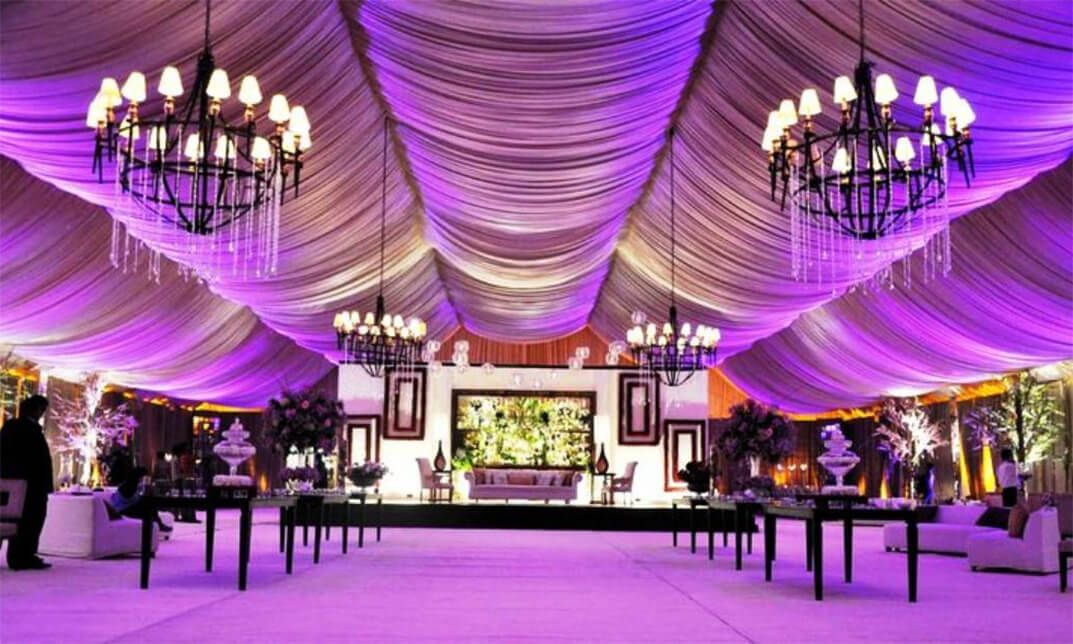
Chart Your Course in Environmental Conservation and Sustainable Development Welcome to your journey towards environmental conservation, management, and sustainable development. This comprehensive bundle offers a rich tapestry of 30 courses, each contributing to your understanding of our precious planet and how to protect it. You'll begin your adventure with Course 01, an online course in conservation, laying the foundation for your future environmental efforts. Course 02, Environment Management, will guide you through essential principles in maintaining ecological balance. Understanding the vital link between environmental health and human wellbeing is the focus of Course 03. Course 04, Environmental Law, brings you up to date with the legal aspects of environmental protection. Course 05, Meteorology, explores the science of weather, while Course 06 delves into sustainable energy, development, and environmental impacts, vital topics in today's world. For a deep dive into land conservation and utilization, turn to Course 07, Land Management. Water, a precious resource, takes center stage in Course 08, Diploma in Water Treatment. Courses 09 through 12 explore various aspects of plant life, from forestry to botanical studies. Course 13, Wildlife Rescue and Rehabilitation, teaches you how to care for our animal friends. Course 14 addresses the crucial aspects of cleaning and chemical safety, while Course 15 focuses on COSHH awareness. Be prepared for emergencies with Course 16, Spill Management Training. Green thumbs will appreciate Courses 17 through 26, covering horticulture, gardening, floristry, and more. Dive into marine biology with Course 21. Courses 27 through 30 explore animal science, genetics, ornithology, and biotechnology. With this bundle, you're not just gaining knowledge; you're becoming a steward of the environment. Join us on this educational journey, and together, let's nurture and protect the world we call home. This Environmental Conservation, Management and Sustainable Development Bundle consists of the following 30 CPD Accredited Premium courses - Course 01 :Online Course in Conservation Course 02 :Environment Management Course 03 :Environmental Health Course 04 :Environmental Law Course 05 :Meteorology Course 06 :Sustainable Energy, Development and Environmental Impacts Course 07 :Land Management Course 08 :Diploma in Water Treatment Course 09 :Forestry Course 10 :Agricultural Science Course 11 :Botany Course 12 :Wildlife Rescue and Rehabilitation Course 13 :Architectural Studies Course 14 :Cleaning: Disinfection, Waste Management and Chemical Safety Course 15 :COSHH (Control of Substances Hazardous to Health) - Awareness Course 16 :Spill Management Training Course 17 :Horticulture & Organic Gardening Course 18 :Homesteading Diploma Course 19 :Floristry Academy Diploma Course 20 :Arboriculture Course 21 :Marine Biology Course - Online Diploma Course 22 :Garden Design Course 23 :Reproduction in Flowering Plants Course 24 :Kitchen Gardening Course 25: Mushroom Growing Course Course 26: Carbon Literacy Knowledge Course 27: Animal Science Course 28: Genetics Course 29: Ornithology Course 30: Biotechnology 7 Extraordinary Career Oriented courses that will assist you in reimagining your thriving techniques- Course 01 :Career Development Plan Fundamentals Course 02 :CV Writing and Job Searching Course 03 :Interview Skills: Ace the Interview Course 04 :Video Job Interview for Job Seekers Course 05 :Create a Professional LinkedIn Profile Course 06 :Business English Perfection Course Course 07 :Networking Skills for Personal Success Learning Outcome This tailor-made Environmental Conservation, Management and Sustainable Development bundle will allow you to- Uncover your skills and aptitudes to break new ground in the related fields Deep dive into the fundamental knowledge Acquire some hard and soft skills in this area Gain some transferable skills to elevate your performance Maintain good report with your clients and staff Gain necessary office skills and be tech savvy utilising relevant software Keep records of your work and make a report Know the regulations around this area Reinforce your career with specific knowledge of this field Know your legal and ethical responsibility as a professional in the related field This Environmental Conservation, Management and Sustainable Development Bundle resources were created with the help of industry experts, and all subject-related information is kept updated on a regular basis to avoid learners from falling behind on the latest developments. Course 01: Online Course in Conservation Learn the principles and practices of conservation. Understand conservation biology and ecology. Explore strategies for protecting natural resources. Gain knowledge about wildlife conservation. Develop skills for sustainable conservation efforts. Course 02: Environment Management Study environmental management principles. Learn about environmental policies and regulations. Develop strategies for sustainable resource use. Understand environmental impact assessment. Gain skills for effective environmental management. Course 03: Environmental Health Explore the relationship between environment and health. Learn about environmental health hazards. Understand environmental risk assessment. Develop strategies for improving environmental health. Enhance knowledge of public health and the environment. Course 04: Environmental Law Study environmental laws and regulations. Understand legal frameworks for environmental protection. Explore international and national environmental treaties. Learn about environmental litigation and compliance. Develop expertise in environmental law. Course 05: Meteorology Learn the science of meteorology. Understand weather patterns and phenomena. Study climate science and climatology. Gain skills in weather forecasting. Explore the impact of meteorology on the environment. Course 06: Sustainable Energy, Development and Environmental Impacts Study sustainable energy sources and technologies. Explore sustainable development principles. Understand the environmental impacts of energy production. Learn about green energy policies and practices. Develop strategies for sustainable energy solutions. Course 07: Land Management Learn land management techniques and strategies. Understand land use planning and zoning. Study soil conservation and sustainable agriculture. Explore land management for conservation. Gain skills in sustainable land development. Course 08: Diploma in Water Treatment Study water treatment processes and technologies. Learn about water quality and safety. Understand wastewater treatment and purification. Gain knowledge of drinking water regulations. Develop skills in water treatment plant operations. Course 09: Forestry Explore the science and practice of forestry. Study forest ecology and conservation. Learn about sustainable forest management. Understand timber harvesting and reforestation. Gain expertise in forestry techniques. Course 10: Agricultural Science Learn the fundamentals of agricultural science. Understand crop cultivation and plant biology. Study livestock management and animal science. Explore agricultural sustainability and practices. Gain knowledge of modern agricultural technologies. Course 11: Botany Study plant biology and botany. Learn about plant taxonomy and classification. Explore plant physiology and ecology. Understand the diversity of plant life. Gain skills in botanical research. Course 12: Wildlife Rescue and Rehabilitation Learn about wildlife rescue and rehabilitation techniques. Understand wildlife rehabilitation ethics and laws. Study wildlife health and care. Explore the rehabilitation of injured and orphaned animals. Gain knowledge of wildlife conservation through rehabilitation. Course 13: Architectural Studies Study architectural design principles. Learn about architectural history and styles. Explore building materials and construction methods. Understand architectural drawing and drafting. Gain skills in architectural planning and design. Course 14: Cleaning: Disinfection, Waste Management and Chemical Safety Learn cleaning and sanitation principles. Understand disinfection and sterilization techniques. Study waste management and disposal. Explore chemical safety in cleaning. Gain knowledge of hygiene and cleanliness practices. Course 15: COSHH (Control of Substances Hazardous to Health) - Awareness Understand COSHH regulations and guidelines. Learn about hazardous substances in the workplace. Study risk assessment and control measures. Explore safety data sheets and chemical safety. Gain awareness of workplace health and safety practices. Course 16: Spill Management Training Learn spill response and containment strategies. Understand the risks of chemical spills. Study spill prevention and emergency procedures. Explore spill cleanup and disposal methods. Gain skills in managing hazardous material spills. Course 17: Horticulture & Organic Gardening Explore horticulture principles and practices. Learn about organic gardening techniques. Understand plant propagation and cultivation. Study soil health and organic fertilization. Gain knowledge of sustainable horticulture. Course 18: Homesteading Diploma Learn homesteading skills for self-sufficiency. Study gardening, food preservation, and animal husbandry. Understand off-grid living and renewable energy. Explore sustainable living practices. Gain knowledge for modern homesteading. Course 19: Floristry Academy Diploma Study floral design and flower arranging. Learn about different types of flowers and foliage. Understand floristry tools and techniques. Explore wedding and event floristry. Gain skills in creating floral arrangements. Course 20: Arboriculture Learn about tree care and arboriculture. Understand tree biology and anatomy. Study tree maintenance and pruning. Explore tree risk assessment and safety. Gain expertise in tree preservation and urban forestry. Course 21: Marine Biology Course - Online Diploma Explore marine biology and ocean ecosystems. Learn about marine life and biodiversity. Study oceanography and marine conservation. Understand the impact of human activities on the oceans. Gain knowledge of marine research and conservation efforts. Course 22: Garden Design Learn garden design principles and concepts. Understand landscape architecture and planning. Study plant selection and garden layout. Explore garden styles and themes. Gain skills in creating functional and aesthetically pleasing gardens. Course 23: Reproduction in Flowering Plants Understand plant reproduction and pollination. Learn about flower structure and fertilization. Study seed development and dispersal. Explore plant life cycles and reproduction strategies. Gain knowledge of plant reproductive biology. Certification After studying the complete training you will be able to take the assessment. After successfully passing the assessment you will be able to claim all courses pdf certificates and 1 hardcopy certificate for the Title Course completely free. Other Hard Copy certificates need to be ordered at an additional cost of •8. CPD 370 CPD hours / points Accredited by CPD Quality Standards Who is this course for? Course 24: Kitchen Gardening Learn the art of kitchen gardening. Understand vegetable and herb cultivation. Study container gardening and small-space gardening. Explore organic gardening techniques. Gain skills in growing your own food. Course 25: Mushroom Growing Course Learn mushroom cultivation techniques. Understand mushroom biology and growth stages. Study different mushroom varieties. Explore mushroom farming and harvesting. Gain knowledge of mushroom nutrition and culinary uses. Course 26: Carbon Literacy Knowledge Understand the concept of carbon literacy. Learn about carbon emissions and climate change. Explore carbon reduction strategies. Study sustainable living practices. Gain knowledge to reduce your carbon footprint. Course 27: Animal Science Study animal biology and physiology. Learn about animal behavior and welfare. Understand animal nutrition and health. Explore animal genetics and breeding. Gain knowledge of animal care and husbandry. Course 28: Genetics Learn the principles of genetics. Understand genetic inheritance and variation. Study DNA structure and genetic engineering. Explore genetic diseases and disorders. Gain knowledge of modern genetics research. Course 29: Ornithology Study the science of ornithology (bird biology). Learn about bird anatomy and behavior. Understand bird ecology and conservation. Explore bird identification and birdwatching. Gain knowledge of avian research and bird species. Course 30: Biotechnology Learn about biotechnology and its applications. Understand genetic engineering and bioprocessing. Study biotechnology in medicine, agriculture, and industry. Explore ethical and regulatory issues in biotechnology. Gain knowledge of cutting-edge biotechnological advancements. Ambitious learners who want to strengthen their CV for their desired job should take advantage of the Environmental Conservation, Management and Sustainable Development bundle! This bundle is also ideal for professionals looking for career advancement. Requirements To participate in this course, all you need is - A smart device A secure internet connection And a keen interest in Environmental Conservation, Management and Sustainable Development Career path Upon completing this essential Bundle, you will discover a new world of endless possibilities. These courses will help you to get a cut above the rest and allow you to be more efficient in the relevant fields. Certificates CPD Accredited Digital certificate - Included CPD Accredited Hard copy certificate - Included

UD120 - Universal Discovery 10.x Essentials
By Nexus Human
Duration 5 Days 30 CPD hours This course is intended for This course is recommended for application or system support personnel or anyone who needs an overview of the capabilities of HP UD 10.1x. Overview Upon successful completion of this course, you should be able to: Identify the evolution of the Configuration Management System (CMS) from the Configuration Management Database (CMDB), the need for CMS, and working of CMS Define the concept of Universal Discovery (UD) and be able to identify its applications and types Identify the architecture and deployment process of UD, and the installation and setup of the data flow probe and its log files Define the concepts of discovery adapters, discovery jobs, discovery scripts, and other discovery resources Use the Universal Discovery module to perform application dependency mapping discovery and inventory discovery Use zone-based discover method and discovery activities Design and build agentless and agent-based discoveries, and use inventory scanners Work with the Software Library Viewer and various inventory tools Use the application recognition process, and discovery rules HP This course is designed to provide an understanding of the fundamental concepts and applications of the HP Universal Discovery (UD) solution. This course is designed to provide an understanding of the fundamental concepts and applications of the HP Universal Discovery (UD) solution.

Google Cloud Fundamentals for AWS Professionals
By Nexus Human
Duration 1 Days 6 CPD hours This course is intended for This course is intended for the following participants: Individuals planning to deploy applications and create application environments on Google Cloud Developers, systems operations professionals, and solution architects getting started with Google Cloud. Executives and business decision makers evaluating the potential of Google Cloud to address their business needs. Overview This course teaches participants the following skills: Identify Google Cloud counterparts for AWS IaaS, AWS PaaS, AWS SQL, AWS Blob Storage, AWS Application Insights, and AWS Data Lake Configure accounts, billing, projects, networks, subnets, firewalls, VMs, disks, auto scaling, load balancing, storage, databases, IAM, and more Manage and monitor applications Explain feature and pricing model differences This course with labs introduces AWS professionals to the core capabilities of Google Cloud Platform (GCP) in the four technology pillars: networking, compute, storage, and database. It is designed for AWS Solution Architects and SysOps Administrators familiar with AWS features and setup and want to gain experience configuring GCP products immediately. With presentations, demos, and hands-on labs, participants will get details of similarities, differences, and initial how-tos quickly. Introducing Google Cloud Explain the advantages of Google Cloud. Define the components of Google's network infrastructure,including: Points of presence, data centers, regions, and zones. Understand the difference between Infrastructure-as-a-Service (IaaS) and Platform-as-a-Service (PaaS) Getting Started with Google Cloud Identify the purpose of projects on Google Cloud Platform. Understand how AWS?s resource hierarchy differs from Google Cloud?s. Understand the purpose of and use cases for Identity and Access Management. Understand how AWS IAM differs from Google Cloud IAM. List the methods of interacting with Google Cloud Platform. Launch a solution using Cloud Marketplace. Virtual Machines in the Cloud Identify the purpose and use cases for Google Compute Engine. Understand the basics of networking in Google Cloud Platform. Understand how Amazon VPC differs from Google VPC. Understand the similarities and differences between Amazon EC2 and Google Compute Engine. Understand how typical approaches to load-balancing in Google Cloud differ from those in AWS. Deploy applications using Google Compute Engine. Storage in the Cloud Understand the purpose of and use cases for: Cloud Storage,Cloud SQL, Cloud Bigtable and Cloud Datastore. Understand how Amazon S3 and Amazon Glacier compare to Cloud Storage. Compare Google Cloud?s managed database services with Amazon RDS and Amazon Aurora. Learn how to choose among the various storage options on Google Cloud Platform. Load data from Cloud Storage into BigQuery. Perform a query on the data in BigQuery. Containers in the Cloud Define the concept of a container and identify uses for containers. Identify the purpose of and use cases for Google Container Engine and Kubernetes. Understand how Amazon Elastic Container Service (ECS) and Amazon Elastic Kubernetes Service (EKS) differ from GKE. Provision a Kubernetes cluster using Kubernetes Engine. Deploy and manage Docker containers using kubectl Applications in the Cloud Understand the purpose of and use cases for Google App Engine. Contrast the App Engine Standard environment with the App Engine Flexible environment. Understand how App Engine differs from Amazon Elastic Beanstalk. Understand the purpose of and use cases for Google Cloud Endpoints. Developing, Deploying and Monitoring in the Cloud Understand options for software developers to host their source code. Understand the purpose of template-based creation and management of resources. Understand how Cloud Deployment Manager differs from AWS CloudFormation. Understand the purpose of integrated monitoring, alerting, and debugging. Understand how Google Monitoring differs from Amazon CloudWatch and AWS CloudTrail. Create a Deployment Manager deployment. Update a Deployment Manager deployment. View the load on a VM instance using Google Monitoring. Big Data and Machine Learning in the Cloud Understand the purpose of and use cases for the products and services in the Google Cloud big data and machine learning platforms. Understand how Google Cloud BigQuery differs from AWS Data Lake. Understand how Google Cloud Pub/Sub differs from AWS Event Hubs and Service Bus. Understand how Google Cloud?s machine-learning APIs differ from AWS's. Load data into BigQuery from Cloud Storage. Perform queries using BigQuery to gain insight into data. Summary and Review Review the products that make up Google Cloud and remember how to choose among them Understand next steps for training and certification Understand, at a high level, the process of migrating from AWS to Google Cloud. Additional course details: Nexus Humans Google Cloud Fundamentals for AWS Professionals training program is a workshop that presents an invigorating mix of sessions, lessons, and masterclasses meticulously crafted to propel your learning expedition forward. This immersive bootcamp-style experience boasts interactive lectures, hands-on labs, and collaborative hackathons, all strategically designed to fortify fundamental concepts. Guided by seasoned coaches, each session offers priceless insights and practical skills crucial for honing your expertise. Whether you're stepping into the realm of professional skills or a seasoned professional, this comprehensive course ensures you're equipped with the knowledge and prowess necessary for success. While we feel this is the best course for the Google Cloud Fundamentals for AWS Professionals course and one of our Top 10 we encourage you to read the course outline to make sure it is the right content for you. Additionally, private sessions, closed classes or dedicated events are available both live online and at our training centres in Dublin and London, as well as at your offices anywhere in the UK, Ireland or across EMEA.

Linux has grown into an industry-leading software and service delivery platform that is used for everything from super computers and Web servers to virtualized systems and your Android phone. This growth creates a high demand for qualified Linux professionals. This CompTIA Linux+ Certification Certified Training Course is designed to prepare you for the CompTIA Linux+ certification exam. It will provide you a comprehensive look at common tasks performed by system administrators. This includes installation, Management of Linux systems from the command line and the GUI, user administration, file permissions, customization, software configuration, Management of Linux-based clients, troubleshooting, and much more. Expanded coverage of networking and security are covered, which is in step with the CompTIA exam objectives. With this course, you'll acquire the fundamental skills and knowledge you need to successfully configure, manage and troubleshoot Linux systems. Course Highlights The price is for the whole course including final exam - no hidden fees Accredited Certificate upon successful completion Efficient exam system with instant results Track progress within own personal learning portal 24/7 customer support via live chat This valuable course is suitable for anyone interested in working in this sector or who simply wants to learn more about the topic. If you're an individual looking to excel within this field then CompTIA Linux+ Certification Certified Training Course is for you. We've taken this comprehensive course and broken it down into several manageable modules which we believe will assist you to easily grasp each concept - from the fundamental to the most advanced aspects of the course. It really is a sure pathway to success. All our courses offer 12 months access and are designed to be studied at your own pace so you can take as much or as little time as you need to complete and gain the accredited qualification. We pride ourselves on having friendly and experienced instructors who provide full weekday support and are ready to help with any of your queries. So, if you need help, just drop them an email and await a speedy response. Furthermore, you can check the validity of your qualification and verify your certification on our website at anytime. So, why not improve your chances of gaining professional skills and better earning potential. Assessment and Certification At the end of the course, you will be required to sit an online multiple-choice test. Your test will be assessed automatically and immediately so that you will instantly know whether you have been successful. After you have successfully passed the final exam, you will be able to order an Accredited Certificate of Achievement at an additional cost of £19 for a PDF copy and £29 for an original print copy sent to you by post or for both £39. Career Path Not only does our accredited course look good on your CV, setting you apart from the competition, it can be used as a stepping stone to greater things. Further advance your learning, launch a new career or reinvigorate an existing one. On successful completion of this course, you have the potential to achieve an estimated salary of £50,700. The sky really is the limit. Course Curriculum Installation Linux Introduction 00:25:00 Pre-installation Tasks 00:09:00 Linux Installation 00:18:00 Using Linux Graphical User Interfaces 00:26:00 Command Line Linux 00:56:00 File and Directory Management Directory Organization 00:33:00 File Management 00:58:00 Removable Storage 00:19:00 System Administration Users and Groups 00:57:00 File and Directory Permissions 00:53:00 User Environment Configuration 00:29:00 GUI Configuration 00:18:00 Application Management Packages and Package Managers 00:30:00 Source Code Software 00:20:00 System Configuration Disk Management 00:46:00 File System Management 00:29:00 Device Management 00:13:00 Process and Module Management Process Management 00:35:00 Process Priority and Execution 00:12:00 Kernel Modules 00:24:00 System Maintenance Backup and Restore 00:38:00 Scheduling Tasks 00:14:00 Performance Monitoring 00:26:00 Logging 00:39:00 Networking Networking Basics 00:58:00 Network Services 00:36:00 Domain Name Services 00:29:00 File Sharing and Printing Network File Resources 00:25:00 Printing 00:16:00 Interoperability Network Interoperability 00:18:00 Remote Desktop Access 00:08:00 Security System Security 00:23:00 Network Security 00:32:00 Web Environment Web Services 00:43:00 MySQL Services 00:13:00 FTP and Email Services FTP Services 00:36:00 Mail Services 00:05:00 Troubleshooting and Maintenance Booting Linux 00:28:00 Network Troubleshooting 00:11:00 Scripting Basics 00:08:00 Mock Exam Mock Exam - CompTIA Linux+ Certification Certified Training Course 00:20:00 Final Exam Final Exam - CompTIA Linux+ Certification Certified Training Course 00:20:00

Web Development with HTML5, CSS, and JavaScript
By Nexus Human
Duration 4 Days 24 CPD hours This course is intended for While no prior programming or web development experience is required, target students should have good foundational computer skills. Overview Set up the tools and resources you need to perform Web Development. Create web pages in HTML, constructing valid, well-formed elements, including navigation links, sections, titles, and semantic markup. Enhance HTML content with tables, images, movies, and audio. Apply styles to HTML elements using CSS. Use CSS to format the edges, size, position, and layering of HTML elements. Apply complex style rules using advanced CSS selectors, including pseudo-class selectors, structural selectors, and pseudo-element selectors. Create complex layouts using CSS newspaper style columns, grid layouts, and flexible box layouts. Improve the quality of web content, including adaptability (different displays and devices), searchability, usability, and accessibility. Submit data through URL query strings and web forms for processing by a web application server. Write JavaScript code to make web pages more interactive, perform data processing tasks directly in the browser, and manipulate items in the current web page. Write JavaScript code to iterate through collections of elements in a page to get and set their attributes and add event listener code. Use third-party libraries and frameworks for web front-end development. Modern organizations depend heavily on the web to perform core business operations such as marketing, advertising, and selling products, providing services, and communicating with customers, partner organizations, and employees. Whatever you're creating on the web, HTML, CSS, and JavaScript? likely play an important role. These three languages provide the core toolkit for anyone looking to perform web development work. This course covers the fundamentals of web development using these three languages. Prerequisites This course assumes that students have strong experience working with computers. Previous experience programming in other languages is helpful, but not required for students to benefit from this course. Lesson 1: Setting Up Your Web Development Environment Topic A: Prepare Your Web Platform Topic B: Prepare Your Web Development Tools and Processes Topic C: Monitor the Web Request-Response Cycle Lesson 2: Creating Web Content in HTML Topic A: Create a Basic Web Page Topic B: Provide Navigation Links Between Web Pages Topic C: Improve Web Page Structure and Navigation Lesson 3: Adding Tables and Multimedia Content to a Web Page Topic A: Create a Table Topic B: Embed Images, Movies, and Audio in a Web Page Lesson 4: Applying Styles to Web Content Topic A: Apply Styles to HTML Topic B: Create a Style Sheet Topic C: Use Web Fonts Lesson 5: Controlling Edges, Size, and Position Topic A: Format Element Edges and Corners Topic B: Control an Element's Height and Width Topic C: Control an Element's Position and Layering Topic D: Normalize and Reset Browser CSS Defaults Lesson 6: Applying Complex Style Rules Topic A: Use Advanced Selectors Topic B: Manage User Interface States Topic C: Make Structure Apparent to Users Topic D: Use CSS Pseudo-Element Selectors Lesson 7: Creating Complex Layouts Topic A: Use CSS to Create Newspaper Style Columns Topic B: Use CSS to Create Grid Layouts Topic C: Use CSS to Create Flexible Box Layouts Lesson 8: Improving Web Content Topic A: Adjust the Layout for a Wide Variety of Devices Topic B: Perform Basic Search Engine Optimization Topic C: Test Your Website Lesson 9: Submitting Data to a Web Server for Processing Topic A: Submit Data Through a URL Topic B: Submit Data Through a Web Form Lesson 10: Writing JavaScript Code Topic A: Add JavaScript to a Web Page Topic B: Perform Operations on Data Topic C: Program Repetitive Tasks Topic D: Manipulate DOM Objects Lesson 11: Enumerating and Processing Collections of Elements Topic A: Enumerate Elements Topic B: Attach Events Through Code Lesson 12: Using Third-Party Libraries and Frameworks Topic A: Use a Third-Party JavaScript Library Topic B: Create a Web Page Based on a Third-Party Framework Additional course details: Nexus Humans Web Development with HTML5, CSS, and JavaScript (v1.0) training program is a workshop that presents an invigorating mix of sessions, lessons, and masterclasses meticulously crafted to propel your learning expedition forward. This immersive bootcamp-style experience boasts interactive lectures, hands-on labs, and collaborative hackathons, all strategically designed to fortify fundamental concepts. Guided by seasoned coaches, each session offers priceless insights and practical skills crucial for honing your expertise. Whether you're stepping into the realm of professional skills or a seasoned professional, this comprehensive course ensures you're equipped with the knowledge and prowess necessary for success. While we feel this is the best course for the Web Development with HTML5, CSS, and JavaScript (v1.0) course and one of our Top 10 we encourage you to read the course outline to make sure it is the right content for you. Additionally, private sessions, closed classes or dedicated events are available both live online and at our training centres in Dublin and London, as well as at your offices anywhere in the UK, Ireland or across EMEA.


