- Professional Development
- Medicine & Nursing
- Arts & Crafts
- Health & Wellbeing
- Personal Development
5696 Software courses in Nottingham delivered Online
Adobe Acrobat Pro DC Advanced
By iStudy UK
Learning Objectives Introduction , Advanced Document Tools , Adding Rich Media , Using the Measurement Tools , Creating Forms , Understanding Accessibility , Creating Signatures and Certificates , Conclusion Pre-Requisites Adobe Acrobat Pro DC Beginner or equivalent knowledge and skills. Description Workplace demand for digital media skills including creating, managing, and integrating PDF documents is on the rise. Adobe Acrobat training is an excellent way to learn and validate your digital communication skills. This brings value to prospective clients and employers. Adobe Acrobat is a family of computer programs developed by Adobe Systems, designed to view, create, manipulate and manage files in Adobe's Portable Document Format (PDF). Some software in the family is commercial, and some is freeware. In this course, students will learn to use advanced document tools and modify document properties, compare documents, enhance scans, as well as enhance documents by adding rich media such as sound, video, and interactive buttons. Students will learn to use the measurement tool, the distance tool, the perimeter tool and the area tool. Students will create interactive forms from a Word document or InDesign document, add form elements, add checkboxes and radio buttons, and distribute forms for feedback. Students will understand the importance of accessibility and test for accessibility. Finally, students will understand signatures, create signatures, and add signatures to a document. Adobe Acrobat Pro DC puts the power of the Portable Document Format, literally, at your fingertips. By taking advantage of the functionality & features available in Acrobat, you will ensure the integrity of your documents in regards to who views them. Introduction to the Course Introduction 00:02:00 Module 1: Advanced Document Tools Using Document Properties 00:04:00 Comparing Documents 00:07:00 Using Scan and OCR 00:06:00 Module 2: Adding Rich Media Adding Sound 00:06:00 Adding Video 00:05:00 Adding Buttons 00:10:00 Module 3: Using the Measurement Tools Understanding the Measurement Tool 00:03:00 Using the Distance Tools 00:04:00 Using the Perimeter Tool 00:02:00 Using the Area Tool 00:03:00 Module 4: Creating Forms Creating a Form from a Word Document 00:06:00 Creating a Form from InDesign 00:03:00 Adding Form Elements 00:09:00 Adding Checkboxes and Radio Buttons 00:08:00 Distributing Forms 00:05:00 Tracking Forms 00:03:00 Module 5: Understanding Accessibility What is Accessibility 00:02:00 Running Accessibility Checker 00:08:00 What is a Digital Signature 00:03:00 Module 6: Creating Signatures and Certificates Creating a Digital Signature 00:08:00 Using Adobe Sign and Fill 00:03:00 Recap to the Course Recap SWR 00:01:00 Final Exam Final Exam - Adobe Acrobat Pro DC Advanced 00:20:00

Cisco CCNA 200-301: The Complete Guide to Getting Certified
By Packt
In this practical course, you will learn to develop a complete understanding of all the concepts and topics you need to master in order to achieve the most sought-after networking certification today. With its easy-to-understand, structured approach, this course will enable you to master Cisco networking to the CCNA level, and beyond, in no time.

Are you interested in sharing knowledge with others and gaining insightful conclusions from data? This online Power BI course is your comprehensive and in-depth introduction to this powerful software if you've ever been curious about the fascinating, artistic field of data analysis and visualisation. Microsoft Power BI has the potential to be your most effective tool. It comes with all of the features found in MS Excel, as well as many more. Power BI has a wide range of features and functionalities. By obtaining this Power BI training, you'll learn to make the most of all of Microsoft Power BI's features and produce insightful tables, graphs, and reports. Along with this Power BI course, you also receive a number of additional practical and supplemental courses in a package that will assist you in becoming an expert in the field of business and IT. With the supplementary business management course, you will acquire the technical abilities and business knowledge needed to put your skills to use in the industry. Working with various platform data, algorithms, and data structures all are part of the job description of a data analyst. As the course includes Data Structure and Graph theory algorithm courses, this package will aid in your skill improvement as a data analyst. These courses in this bundle will advance your Power BI proficiency and allow you to perform more reasonable experimentation with this Power BI tool. Along with this Power BI course, you will get 10 premium courses, an original hardcopy, 11 PDF Certificates (Main Course + Additional Courses) Student ID card as gifts. This Power BI Bundle Consists of the following Premium courses: Course 01: Complete Microsoft Power BI 2021 Course 02: Data Structures Complete Course Course 03: Computer Science: Graph Theory Algorithms Course 04: Introduction to Data Analysis Course 05: Business Analysis Level 3 Course 06: Strategic Business Management Course 07: Enterprise Risk: Identification and Mitigation Level 2 Course 08: GDPR Data Protection Level 5 Course 09: Functional Skills IT Course 10: Decision Making and Critical Thinking Course 11: Time Management With the help of this excellent package, you can develop a professional career in the IT sector while also increasing your own personal growth. To summarise your learning objectives of this bundle: you will be able to, Identify the Power BI components and workflows you need to know Create a data model in Power BI Translate data into graphics using Power BI features Understand different types of data structures and algorithms Perform data analysis and measure the performance of your model Acquire business knowledge about the IT industry Gain time management skills for working as a professional in the corporate sector Your new data visualisation abilities can be used in almost any field of study or employment, including data science, finance, and even graphic design. This can lead to a wide range of professional prospects. So enrol in this course right away to jumpstart your career. Benefits you'll get choosing Apex Learning: Pay once and get lifetime access to 11 CPD courses Free e-Learning App for engaging reading materials & helpful assistance Certificates, student ID for the course included in a one-time fee Free up your time - don't waste time and money travelling for classes Accessible, informative modules of course designed by expert instructors Learn about course at your ease - anytime, from anywhere Study the course from your computer, tablet or mobile device CPD accredited course - improve the chance of gaining professional skills Curriculum: Course 01: Complete Microsoft Power BI 2021 Introduction Preparing our Project Data Transformation - The Query Editor Data Transformation - Advanced Creating a Data Model Data Visualization Power BI & Python Storytelling with Data DAX - The Essentials DAX - The CALCULATE function Power BI Service - Power BI Cloud Row-Level Security More data sources Next steps to improve & stay up to date How will I get my Certificate? After successfully completing the Power BI course you will be able to order your CPD Accredited Certificates (PDF + Hard Copy) as proof of your achievement. PDF Certificate: Free (Previously it was £6*11 = £66) Hard Copy Certificate: Free (For The Title Course: Previously it was £10) PS The delivery charge inside the UK is £3.99, and the international students have to pay £9.99. CPD 115 CPD hours / points Accredited by CPD Quality Standards Who is this course for? There are no strict requirements, and any experienced computer user is expected to be able to finish the project. This bundle will also be beneficial for, Students from all academic disciplines Students interested in powerful data analysis techniques Anyone in business who wants to transform data into information Users of Excel who want to advance their reporting and analysis Requirements This Power BI course has been designed to be fully compatible with tablets and smartphones. Career path These different credentials will add value to your resume and give you access to a wide range of industries, including, but not limited to, Data analysis IT industry Business and management Freelance worker Entrepreneur Certificates Certificate of completion Digital certificate - Included Certificate of completion Hard copy certificate - Included You will get the Hard Copy certificate for the title course (Complete Microsoft Power BI) absolutely Free! Other Hard Copy certificates are available for £10 each. Please Note: The delivery charge inside the UK is £3.99, and the international students must pay a £9.99 shipping cost.
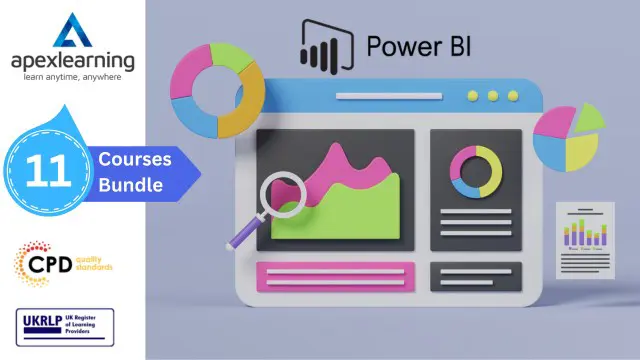
Clickfunnels Affiliate Training
By iStudy UK
Learn to use Clickfunnels for making money online. Enrol the Clickfunnels Affiliate Training course and master the strategies of making a profit with the affiliate programs of Clickfunnels. ClickFunnels is a software that allows you to design and create sales pages, landing pages and helps you to you manage your entire sales funnel. Using the application, you can create seven types of the funnel. Throughout the course, you will learn how to make a profit by telling other people about Click funnels. You may use Clickfunnels for creating landing pages, sales funnel but in the course, you will explore the affiliate benefits and advantages of Clickfunnels. The course shows you the process of utilizing your affiliate account and teaches you how to use the application for free and earn money. You will learn how to sign up for Click funnels, and various Clickfunnels plan difference. The course also includes discussion on setting up redirect URL in your hosting, adding an affiliate link, sharing Clickfunnel templates, and more. In short, the purpose of the course is to introduce you to the affiliate programs of Clickfunnel. What you'll learn You'll know how to turn your passion into profit You'll know how to sign up users for various ClickFunnels products & services You'll know how to share ClickFunnels templates You'll know how to communicate with your list and get them excited about ClickFunnels You'll know how to make ClickFunnels pay for itself within 90 days You'll know where to meet other like-minded ClickFunnels users online You'll get my ClickFunnels templates to share with your user base and sign them up under your affiliate URL Requirements You should know how to use a computer at a beginner level You will need to be a ClickFunnels Affiliate or Sign Up to Become One Who is the target audience? ClickFunnels Users Entreprenuers Online Marketers Anyone who wants to use ClickFunnels for FREE or even get PAID to use it Module: 01 Introduction 00:01:00 Sign Up for ClickFunnels 00:06:00 ClickFunnels Plan Differences. 00:07:00 Walkthrough of Your Affiliate Center 00:07:00 Setup Your Redirect URL in Your Hosting 00:03:00 Setup Your Redirect URL in WordPress 00:02:00 Module: 02 Add Your Affiliate Link to The 301 Redirect 00:01:00 ClickFunnels Facebook Groups 00:03:00 ClickFunnels Template Sharing 00:06:00 ClickFunnels Template Overview 00:18:00 Optin Page Creation 00:16:00 ClickFunnels Settings 00:05:00 Mobile Optimization Secrets in ClickFunnels 00:06:00 Module: 03 Creating an A-B Split Test 00:06:00 The Bridge Page 00:13:00 Adding New Steps in ClickFunnels 00:02:00 OTO Page 00:07:00 How to Share Your First Funnel 00:04:00 Why Email Everyday 00:03:00 Soap Opera Sequence 00:13:00 Seinfeld Email Sequence 00:11:00 Course Certification

ChatGPT for Web Design - Create Amazing Websites
By Packt
This course will transform you from someone who has never thought of coding a website to someone who can create a professional website in an hour using ChatGPT. If you are already a web designer, this will exponentially enhance your productivity. What would take days of work by a professional can now be done by any individual in just a few hours.
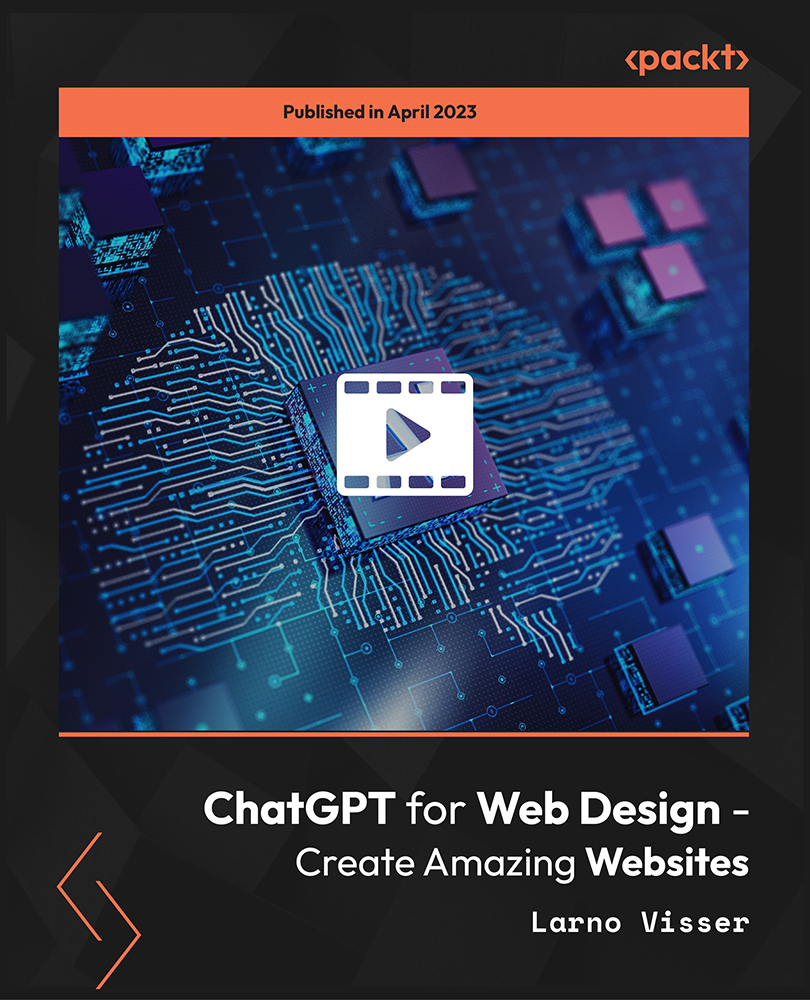
Web3 Development for Beginners - No Coding Skills Required
By Packt
Blockchain revolutionizes industries, offering decentralized, secure digital asset storage and transfer. This course explores fundamental blockchain and Web3 concepts-architecture, consensus, and benefits. Delve into blockchain economics, crucial for understanding network incentives and sustainability.
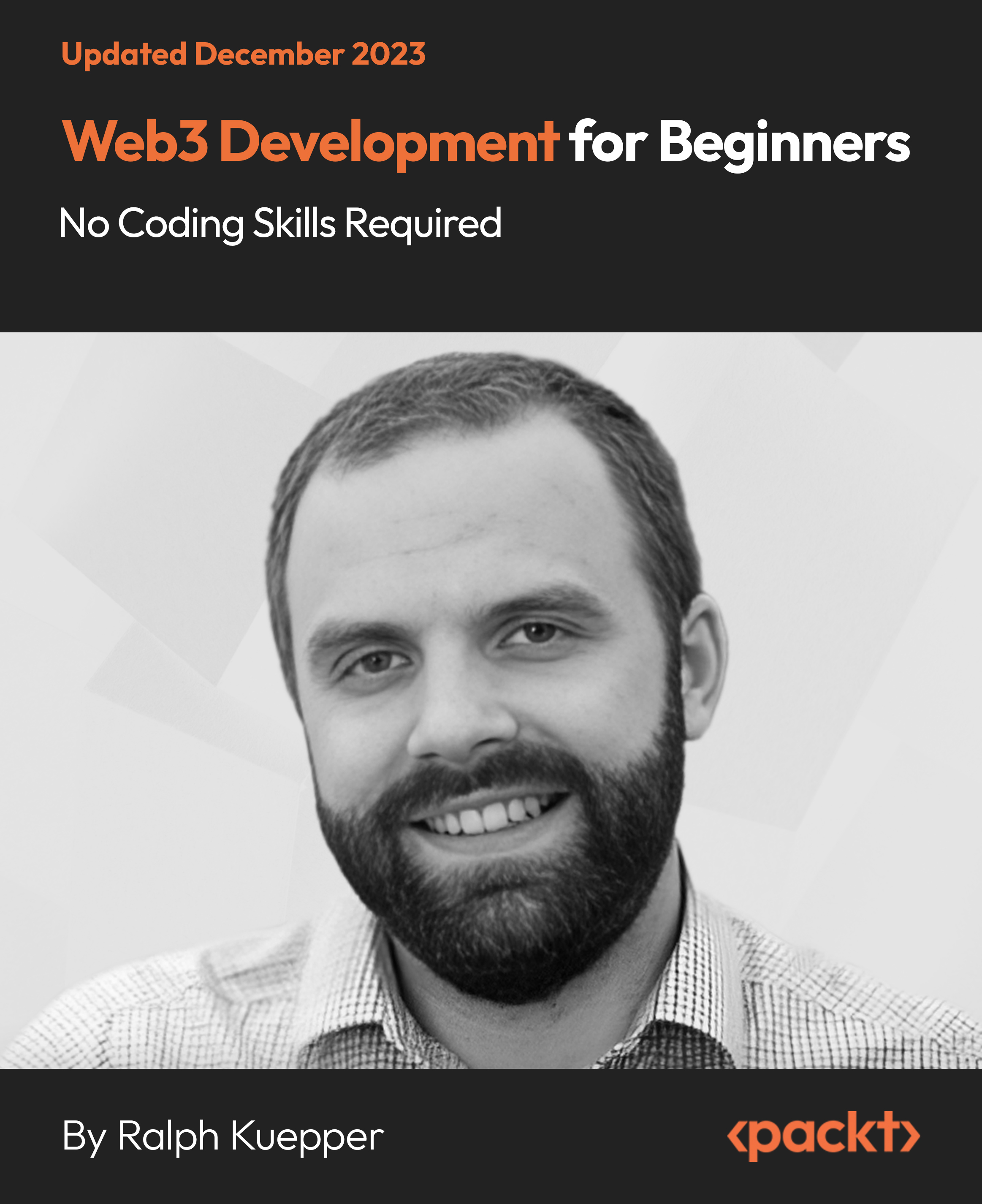
Description: Microsoft Access is a database management system application; it stores data in its own form on the Access Jet database engine. This application is used by mainly software developers to develop application software. Microsoft Access 2016 Beginner to Advanced course is a complete collection with all the contents necessary to give you an overview of this application. In this course, you will learn about its interface, create and edit databases, sorting and filtering data in a query, performing calculations, summarization of data, data normalization, advanced reporting, etc. By the end of this course, users should be comfortable with navigating the Access 2016 interface, creating a new database from scratch, querying a database, generating reports, sharing data, and much more. Learning Outcomes: Get familiarized with Microsoft Access 2016, create simple databases, and use the help options Change table data, manage records and create lookups Join data from different tables, sort and filter them, and perform calculations for queries Creating, adding controls, enhancing appearance and print preparation for reports How to utilize Access Options dialog box Relational database design, creating tables, managing table fields and creating table relationships Creating query joins and sub queries, joining tables with no common fields, relating data within a table, and working with sub datasheets Data normalization and creating junction tables Sharing Access data with other applications and through import and export options Managing reports through organizing information, formatting, including charts, adding calculated fields and sub-report inclusion to existing ones Create mailing label report and publishing reports in PDF format Designing forms through adding and setting controls, creating subforms, using tab pages to organize information, improve navigation, formatting and applying conditional formatting Data, field, form and record validation Creating macros, restricting records using conditions, validate data, automate data entry and convert a macro to VBA in order to enhance user interface design Link tables to external data sources, manage database, determine object dependency, document database, and analyze database performance Allow multiple user access to database by splitting it, implement security, set passwords, convert Access database to ACCDE file, and add digital signatures Create and modify switchboards and startup options Assessment: At the end of the course, you will be required to sit for an online MCQ test. Your test will be assessed automatically and immediately. You will instantly know whether you have been successful or not. Before sitting for your final exam you will have the opportunity to test your proficiency with a mock exam. Certification: After completing and passing the course successfully, you will be able to obtain an Accredited Certificate of Achievement. Certificates can be obtained either in hard copy at a cost of £39 or in PDF format at a cost of £24. Who is this Course for? Microsoft Access 2016 Beginner to Advanced is certified by CPD Qualifications Standards and CiQ. This makes it perfect for anyone trying to learn potential professional skills. As there is no experience and qualification required for this course, it is available for all students from any academic background. Requirements Our Microsoft Access 2016 Beginner to Advanced is fully compatible with any kind of device. Whether you are using Windows computer, Mac, smartphones or tablets, you will get the same experience while learning. Besides that, you will be able to access the course with any kind of internet connection from anywhere at any time without any kind of limitation. Career Path After completing this course you will be able to build up accurate knowledge and skills with proper confidence to enrich yourself and brighten up your career in the relevant job market. Module - 1 Orientation to Microsoft Access 01:00:00 Create a Simple Access Database 01:00:00 Get Help in Microsoft Access 00:30:00 Modify Table Data 00:30:00 Work with Records 01:00:00 Sort and Filter Records 00:30:00 Create Lookups 01:00:00 Join Data from Different Tables in a Query 01:00:00 Sort and Filter Data in a Query 01:00:00 Perform Calculations in a Query 00:30:00 Create Parameter Queries 00:30:00 Create Action Queries 00:30:00 Create Find Duplicate and Find Unmatched Queries 00:30:00 Summarize Data 00:30:00 Create a Report 01:00:00 Add Controls to a Report 00:30:00 Enhance the Appearance of a Report 00:30:00 Prepare a Report for Print 00:30:00 The Access Options Dialog Box 01:00:00 Relational Database Design 00:30:00 Create a Table 01:00:00 Modify a Table and Fields 00:30:00 Create Table Relationships 00:30:00 Create Query Joins 00:30:00 Join Tables That Have No Common Fields 00:30:00 Relate Data within a Table 00:30:00 Work with Subdatasheets 00:30:00 Create Subqueries 00:30:00 Data Normalization 01:00:00 Create a Junction Table 00:30:00 Import Data into Access 00:30:00 Export Data to Text File Formats 00:30:00 Export Access Data to Excel 00:30:00 Create a Mail Merge 00:30:00 Organize Report Information 00:30:00 Format Reports 00:30:00 Include Charts in a Report 00:30:00 Add a Calculated Field to a Report 00:30:00 Add a Subreport to an Existing Report 00:30:00 Create a Mailing Label Report 00:30:00 Publish a Report as PDF 00:30:00 Activities - Microsoft Access 2016 for Beginners 00:00:00 Module - 2 Add Controls to Forms 01:00:00 Set Form Controls 01:00:00 Create Subforms 00:30:00 Organize Information with Tab Pages 00:30:00 Enhance Navigation with Forms 00:30:00 Format a Form 01:00:00 Apply Conditional Formatting 00:30:00 Field Validation 00:30:00 Form and Record Validation 00:30:00 Create a Macro 01:00:00 Restrict Records Using a Condition 00:30:00 Validate Data Using a Macro 00:30:00 Automate Data Entry Using a Macro 00:30:00 Convert a Macro to VBA 00:30:00 Link Tables to External Data Sources 00:30:00 Manage a Database 00:30:00 Determine Object Dependency 00:30:00 Document a Database 00:30:00 Analyze the Performance of a Database 00:30:00 Split a Database for Multiple User Access 00:30:00 Implement Security 00:30:00 Set Passwords 00:30:00 Convert an Access Database to an ACCDE File 00:30:00 Package a Database with a Digital Signature 00:30:00 Create a Database Switchboard 01:00:00 Modify a Database Switchboard 00:30:00 Set Startup Options 00:30:00 Activities - Microsoft Access 2016 Advanced 00:00:00 Refer A Friend Refer A Friend 00:00:00 Mock Exam Mock Exam- Microsoft Access 2016 Beginner to Advanced 00:30:00 Final Exam Final Exam- Microsoft Access 2016 Beginner to Advanced 00:30:00 Certificate and Transcript Order Your Certificates and Transcripts 00:00:00

24-Hour Knowledge Knockdown! Prices Reduced Like Never Before Did you know that in the UK, receptionists are often the first point of contact in a business, setting the tone for customer experience? With over 30,000 receptionist positions advertised annually in the UK, the demand for skilled office administrators and receptionists remains high. Are you ready to elevate your receptionist skills to meet the evolving needs of modern businesses? Our comprehensive Receptionist: Office Admin and Reception bundle is your gateway to mastering this vital role. This jam-packed course bundle equips you with the essential knowledge and abilities to excel in today's office environment. Develop your proficiency in handling customer inquiries, managing schedules, and creating professional documents. Learn the art of minute taking, public speaking, and team management - all crucial skills for a successful office administrator. Master essential software like Microsoft Excel and gain expertise in workflow management to streamline your organization's operations. This Receptionist: Office Admin and Reception Bundle Contain 9 of Our Premium Courses for One Discounted Price: Course 01: Advanced Diploma in Office Admin and Reception Skills at QLS Level 7 Course 02: Customer Service Training Course 03: Minute Taking Course 04: Level 3: Public Speaking Diploma Course Course 05: Developing Interpersonal Skills Course Course 06: Meeting Management Diploma Course 07: Document Control and Workflow Management Course 08: Excel for Office Administrator Course 09: Team Management Don't wait, unlock your potential with our Receptionist: Office Admin and Reception bundle. Take control of your career today and join the thousands of successful receptionists who make a difference every day! Learning Outcomes of Receptionist: Office Admin and Reception Develop exceptional customer service skills for enhanced client interaction. Acquire proficiency in minute taking for effective meeting documentation. Enhance public speaking abilities for confident and impactful communication. Learn to cultivate interpersonal skills for better team and client relationships. Gain expertise in managing meetings and controlling office documents efficiently. Why Choose Us? Get a Free CPD Accredited Certificate upon completion of Receptionist: Office Admin and Reception Get a free student ID card with Receptionist: Office Admin and Reception Training program (£10 postal charge will be applicable for international delivery) The Receptionist: Office Admin and Reception is affordable and simple to understand This course is entirely online, interactive lesson with voiceover audio Get Lifetime access to the Receptionist: Office Admin and Reception course materials The Receptionist: Office Admin and Reception comes with 24/7 tutor support Start your learning journey straightaway! *** Course Curriculum *** Course 01: Advanced Diploma in Office Admin and Reception Skills at QLS Level 7 Module 01: Introduction To Reception And Receptionist Module 02: Business Telephone Skills Module 03: Representing Your Boss And Company Module 04: Mail Services And Shipping Module 05: Travel Arrangements Module 06: Organising Meeting And Conferences Module 07: Time Management Module 08: Record Keeping And Filing Systems Module 09: Business Writing Skills Module 10 :Organisational Skills Module 11: Communication Skills Module 12: Customer Service Module 13: Effective Planning And Scheduling Module 14: Invoicing/Petty Cash Module 15: Business Environment Module 16: Advanced MS Excel Course 02: Customer Service Training Module 01: Introduction To Customer Service Module 02: Characteristics Of Good Customer Service Module 03: Customer Relationship Management Module 04: Communicate With Customers Module 05: Handling Customer Complaints Module 06: Problem Solving Over Phone Module 07: Improving Customer Service Course 03: Minute Taking Module 01: Introduction To Minute Writing Module 02: Preparation For Minute Taking Module 03: The Meeting Structure Module 04: Minute Meeting, Decision And Action Module 05: Roles And Responsibility Of Minute Taker Module 06: Tips For Minute Taking Module 07: Technology In Minute Taking Module 08: Building Confidence =========>>>>> And 6 More Courses <<<<<========= How will I get my Certificate? After successfully completing the course, you will be able to order your Certificates as proof of your achievement. PDF Certificate: Free (Previously it was £12.99*11 = £117) CPD Hard Copy Certificate: £29.99 CPD 230 CPD hours / points Accredited by CPD Quality Standards Who is this course for? Anyone interested in learning more about the topic is advised to take this Receptionist: Office Admin and Reception bundle. This bundle is ideal for: Newcomers to office administration Receptionists seeking career advancement Individuals seeking to upskill Requirements You will not need any prior background or expertise in this Receptionist: Office Admin and Reception bundle. Career path Our Receptionist: Office Admin and Reception bundle will prepare you for a range of careers, including: Senior Receptionist Office Manager Team Leader Customer Service Head Public Relations Officer Certificates CPD Accredited Digital Certificate Digital certificate - Included Upon passing the Course, you need to order a Digital Certificate for each of the courses inside this bundle as proof of your new skills that are accredited by CPD QS for Free. CPD Accredited Hard Copy Certificate Hard copy certificate - £29.99 Please note that International students have to pay an additional £10 as a shipment fee.

Certified Data Centre Specialist (CDCS)
By Nexus Human
Duration 3 Days 18 CPD hours This course is intended for The primary audience for this course is an IT, facilities or data centre operations professional working in and around the data centre and having the responsibility to achieve and improve high-availability and manageability of the data centre. Overview After completion of the course the participant will be able to:? Understand the design life cycle of data centres and the stages involved? Discuss the data centre requirements in great level of detail with vendors, suppliers and contractors to ensure that these requirements are met? Validate design plans, quotes and offers proposed by vendors/contractors? Understand redundancy levels for both the data centre design/setup and maintenance? Understand the various building considerations such as bullet proofing, mitigation of seismic activity, fire ratings and thermal stability? Understand how to install a raised floor that meets requirements, avoiding misalignment, level differences and leakage? Understand how to read a Single Line Electrical Diagram to identify and avoid the most common design issues? Choose the correct UPS and parallel configuration, learn and avoid classic parallel installation mistakes? Understand how to calculate battery banks, validate offered configurations to ensure they meet requirements? Understand what distance to keep to avoid EMF issues for human safety and equipment disturbances? Understand the fundamental cooling setup, CFM, Delta-T and other important factors? Understand contamination factors and limitations? Understand full details of fire suppression options, how to calculate gas content and verify installations? Understand how to measure data centre energy efficiency and how to improve it The course will bring participants to the level of a suitable sparring partner with suppliers. They will be able to verify offers provided by vendors for correctness, effectiveness and efficiency. Data Centre Design/Life Cycle Overview Overview of the phases of a data centre life cycle Planning, re-alignment and continuous improvement Standards and Rating Level Definitions Rating level history Difference between Uptime and TIA-942 Rating level definitions Redundancy options (N+1), 2N, 2(N+1) Concurrent Maintainability/Compartmentalisation Example configurations Substation and feed requirements Maintenance options Operational processes guidelines/standards Skill development Building Considerations Building location considerations Floor and hanging loads requirements Fire rating for walls and glass Blast protection Bullet proofing Forced entry protection Advanced Raised Floor & Suspended Ceiling Raised floor installation guidelines Techniques to install a proper and leveled raised access floor Common mistakes Choosing the right tiles and their locations Seismic-mitigating floor constructions Choosing the correct suspended ceiling Advanced Power Power infrastructure layout; Formulas which you should know for the data centre Single Line Electrical diagrams; how to read to ensure key components are present for protection Over current protection devices (MCB/MCCB/VCB/ACB/Fuses) definitions and what to use where Earth Leakage devices (RCB/RCD/ELCB/GFCI/ALCI/RCBO), definitions and what to use where Sizing of protective components Lightning strikes and surge protection devices (TVSS/SPD), how they operate, where to use and how to install Power cabling and cable run considerations PDU/DB setup and minimum requirements Generators; Generator types: Standy/Prime/Continuous Component make up and functions Fuel storage and calculation Paralleling of gen-sets Generator room/area requirements UPS Systems; Required specifications for UPS systems How to read data sheets and select the correct UPS Requirements for parallel configurations and avoid pitfalls such as single point of failures How parallel installation should be done, classic mistakes made by installers and how to avoid these Harmonic Filters; Active/Passive filters and their application Battery Banks; Battery bank terminology Designing battery banks, how to calculate, and double check the battery bank to be installed Battery charging pitfalls and ensuring the right charger is being installed and used Using parallel battery banks; how to properly install them, limitations and risks when using batteries in parallel How to test batteries correctly and make decisions on cell/block or string replacement Battery casing choices; ABS, V0, V1, V2 Alternative energy storage; flywheel, re-usable cell, compressed air UPS, etc. Advanced Electro Magnetic Fields Sources of EMF Difference between single, three phase and bus-bar EMF Options available to measure EMF and how to interpret the results from single-axes and composite measurements Guidance on safe distance for equipment and humans Calculation of EMF attenuation factor for shielding material permeability and saturation factors Advanced Cooling Important definitions; dry-bulb, wet-bulb, dew-point, RH, sensible and latent heat Psychometric chart and ASHRAE recommendations Environmental class definitions and thermal specifications Temperature/humidity measurements guideline Heat dissipation methods Altitude impact on temperature intake to ICT equipment Floor plan setup for effective cooling Differences in tile surface and supporting structure and the air-flow performance impact Rack door construction and the flow performance impact Equipment Delta-T and its impact Optimising air flow Thermal units conversions Calculations for air volume displacement (CFM/CMH) Cooling capacity calculations Air-conditioning selection De- / humidifying options Air conditioning efficiency SHR impact on cost saving Efficiency indicator New cooling principle and techniques (Submerged, VSD/VRF/ECF/water- and air side economisers) Redundancy guidelines for air-conditioners avoiding classic misconceptions and mistakes for meeting ANSI/TIA-942 compliant designs Installation requirements Connections to fire panel and EPO Commissioning of air conditioners Set points and calibration CFD (Computational Fluid Dynamics) Advanced Fire Protection The fire triangle and elements to stop a fire Detection systems in detail (VESDA, VIEW, smoke sensors) Considerations for installation of sensors Proper testing of smoke sensors Water based systems i.e. deluge, wet-pipe, dry-pipe, pre-action and why most of them don't work and how to detect this Details on Inert and Halocarbon systems and how to select the correct system for your data centre How to calculate the gas content ensuring the appropriate level is installed to suppress the fire including safety considerations Other requirements for gas systems such as release times, hold times, pipe install requirements and other important factors Requirements for the fire detection panel Installation verification, methods, what to check and how New advanced fire suppression technologies Design and Install Scalable Networking Cabling System ANSI/TIA942 cabling structure topology ToR, EoR Design Intelligent patching systems Installation best practice such as routing, bending radius, separation from power, containment fill ratio, fiber link loss calculator, bonding and grounding requirement Standard for telecommunications labeling and administration Environmental Specifications and Contamination Control Acoustic noise effects, regulations, specifications and limits Data centre contaminations and classifications Measurements, standards and limits Preventive measures and avoidance Data Centre Efficiency Business drivers to go Green High-availability or Green? Green guidelines and standards How to measure it and what are acceptable numbers compared to the general industry PUE classes defined by Green Grid and issues with PUE Techniques for saving energy in all parts of the data centre i.e. application/system level, cooling, power distribution Mock ExamEXAM: Certified Data Centre Specialist

