- Professional Development
- Medicine & Nursing
- Arts & Crafts
- Health & Wellbeing
- Personal Development
5705 Software courses in Nottingham delivered Online
VMware NSX Advanced Load Balancer: Infrastructure and Application Automation
By Nexus Human
Duration 3 Days 18 CPD hours This course is intended for Experienced system administrators or network administrators, software and DevOps engineers Overview By the end of the course, you should be able to meet the following objectives: Describe VMware NSX Advanced Load Balancer architecture Describe VMware NSX Advanced Load Balancer components and main functions Explain VMware NSX Advanced Load Balancer key features and benefits Describe and leverage VMware NSX Advanced Load Balancer REST API Describe and leverage VMware NSX Advanced Load Balancer SDKs with extended focus on Python SDK Leverage REST API and SDK features and functions to provision application delivery components Describe and leverage VMware NSX Advanced Load Balancer Ansible and Terraform integrations Describe and leverage VMware NSX Advanced Load Balancer Github, Docker (avinetworks/avitools), Ansible Galaxy and other open source resources to accelerate the automation planning and implementation Leverage VMware NSX Advanced Load Balancer Ansible and Terraform integrations to provision infrastructure components Leverage VMware NSX Advanced Load Balancer Ansible and Terraform integrations to automate and streamline application delivery services provisioning This three-day, fast-paced course provides comprehensive training on how to automate infrastructure and application components of VMware NSX Advanced Load Balancer (Avi Networks) solution. This course covers key application delivery features of NSX Advanced Load Balancer (Avi Networks) features and functionality offered in VMware NSX Advanced Load Balancer 18.2 release and focuses on how to plan and implement automation of infrastructure and application components leveraging REST API, SDK or automation solutions such as Ansible, Terraform or similar. Access to a software-defined data center environment is provided through hands-on labs to reinforce the skills and concepts presented in the course. Course Introduction Introductions and course logistics Course objectives Introduction to NSX Advanced Load Balancer Introduce NSX Advanced Load Balancer Discuss NSX Advanced Load Balancer use cases, and benefits Explain NSX Advanced Load Balancer architecture and components Explain the management, control, data, and consumption planes and functions Virtual Services Configuration Concepts Explain Virtual Service components Explain Virtual Service types Explain and configure basic virtual services components such as Application Profiles, Network Profiles,Pools and Health Monitors Pools Configuration Concepts Explain and deep dive on Pool configuration options Describe multiple load balancing algorithms Explain multiple Health Monitor types Explain multiple Persistent profiles Explain and configure Pool Groups Leveraging NSX Advanced Load Balancer REST API Explain NSX Advanced Load Balancer automation vision Explain and introduce NSX Advanced Load Balancer REST API Describe NSX Advanced Load Balancer REST API methods and capabilities Describe NSX Advanced Load Balancer REST API session handling properties such authentication, API versioning and tenancy model Deep dive on NSX Advanced Load Balancer REST API Object Model Explain and investigate NSX Advanced Load Balancer REST API leveraging browser and command line utilities Explain and interact with NSX Advanced Load Balancer REST API leveraging browser, Postman and Curl Explain Swagger-based API Documentation Explain and leverage NSX Advanced Load Balancer Inventory API Explain and leverage NSX Advanced Load Balancer methods such as GET, PUT, POST and PATCH and associated queries, filters and parameters Deep dive on NSX Advanced Load Balancer PATCH method Explain and leverage NSX Advanced Load Balancer Analytics API Explain and leverage NSX Advanced Load Balancer MACRO API NSX Advanced Load Balancer Software-Defined Kits (SDKs) and ControlScripts Introduce NSX Advanced Load Balancer SDKs Describe, install and leverage NSX Advanced Load Balancer Python SDK Deep dive on NSX Advanced Load Balancer Python SDK Describe and leverage Golang SDK Leverage NSX Advanced Load Balancer open source resources such as Github, etc to accelerate SDKs adoption Describe NSX Advanced Load Balancer Events and Alerts framework Introduce ControlScripts foundations Leverage ControlScripts to automate configuration changes and alerts remediation Automating NSX Advanced Load Balancer Application Delivery Services with Ansible and Terraform Introduce NSX Advanced Load Balancer Configuration Orchestration and Management vision Introduce and explain Ansible foundations Describe Ansible and NSX Advanced Load Balancer Ansible capabilities Deep dive and implement NSX Advanced Load Balancer Ansible Core configuration modules (avinetworks/avisdk) Deep dive and implement Ansible NSX Advanced Load Balancer Declarative configuration role (avinetworks/aviconfig) Leverage Swagger NSX Advanced Load Balancer REST API models to develop and implement Ansible playbooks Explain application delivery configuration automation approach and models Apply configuration automation models with Ansible Introduce and explain Terraform foundations Describe Terraform and NSX Advanced Load Balancer Terraform capabilities Deep dive and implement NSX Advanced Load Balancer Terraform Provider Leverage Swagger NSX Advanced Load Balancer REST API models to develop and implement Terraform plans Apply configuration automation models with Terraform Automating NSX Advanced Load Balancer Infrastructure with Ansible and Terraform Introduce NSX Advanced Load Balancer infrastructure Automation vision Describe infrastructure deployment approach and capabilities Describe Ansible and NSX Advanced Load Balancer Ansible Infrastructure deployment approach and capabilities Describe Terraform and NSX Advanced Load Balancer Terraform deployment approach and capabilities Leverage Terraform to deploy Controllers and perform system configuration, including control plane cluster setup Leverage Terraform to provision Cloud, Service Engine Groups and Service Engine components Describe and leverage Ansible roles to deploy Controllers and perform initial system configuration, including control plane cluster setup Leverage Ansible declarative and core roles to provision Cloud, Service Engine Groups and Service Engine components Describe and implement combined Terraform + Ansible model to streamline NSX Advanced Load Balancer solution deployment

Medical Transcription, Audiology, Audio Typing, Touch Typing & Transcription Course
5.0(2)By Training Express
Medical transcription, audiology, audio typing, touch typing, and transcription are vital skills in today’s fast-paced digital world, and this course is your guide to mastering them all. Whether you’re looking to create accurate and professional medical documents, or if you wish to enhance your typing and transcription skills for general business use, this course covers it all. By focusing on accuracy, speed, and understanding the terminology in medical and audio transcription, you will be well-prepared to excel in a variety of industries. From audiology reports to medical documentation, this course gives you the tools to transcribe with precision and efficiency. With an engaging approach to learning, this course is designed for those who want to develop solid transcription skills at their own pace, online. It is ideal for individuals looking to work remotely or for those who seek flexible learning schedules. There’s no need for physical attendance, allowing you to study and practice in a comfortable environment, mastering all the key aspects of transcription, touch typing, and audio typing. Whether you’re a beginner or someone wanting to refine existing skills, this course will provide the expertise you need to succeed. This 6-in-1 Bundle Includes the following Courses: Course 01: Medical Transcription: Audio Typist Course 02: Transcription Course 03: Advanced Typing Techniques Course 04: Audiology Course 05: Transcription Skills for Beginners Course 06: Touch Typing Essentials Learning outcomes Learn about understanding transcription Accuracy and verification of transcription Ideas regarding common homophones Learn how to format a transcription Recognise speaker identification Key Features These Medical Transcription, Audiology, Audio Typing, Touch Typing and Transcription Course Course include the following offers: Instant e-certificate Fully online, interactive course with audio voiceover Developed by qualified professionals in the field Self-paced learning and laptop, tablet, smartphone-friendly 24/7 Learning Assistance Discounts on bulk purchases Course Curriculum Transcription Module 01: Introduction. Module 02: Transcription Comprehension Module 03: A Comprehension Example Module 04: Transcription Accuracy Module 05: Accuracy Examples Module 06: Common Homophones Module 07: Transcription Formatting Module 08: Speaker Labeling Module 09: Spelling Module 10: Advanced Module Module 11: Useful Transcription Tools Module 12: Where & How to Find Transcription Opportunities Transcription Skills for Beginners Module 01: Introduction to Transcription Module 02: Basic Transcription Techniques Module 03: Advanced Transcription Techniques Module 04: Grammar and Punctuation in Transcription Module 05: Transcription Specializations Module 06: Building a Successful Transcription Career Medical Transcription: Audio Typist Module 01: Introduction to Medical Transcription Module 02: The What, How, Who and Why of Medical Transcription Module 03: Understanding Medical Reports Module 04: Medical Language Boot Camp Module 05: Formatting: The Basics Module 06: Data Protection Touch Typing Essentials Course Touch Typing Essentials Introduction How to Set up Your Computer How to type the letters F and J How to type the letters D and K How to type the letters S and L How to type the letter A and ; (semicolon) How to type the letters E and I How to type the letters R and U How to type the letters T and O How to type CAPITAL letters How to type the letter C and , (Comma) How to type the letters G and H How to type the letters N and V How to type the letters W and M How to type the letters Q and P How to type the letters B and Y How to type the letters Z and X How to type Colon and Semicolon How to type Full Stop and Comma How to type Question Mark and Exclamation Mark How to type Dash, Parentheses and Quotation Marks Advanced Typing Techniques Module 01 : Introduction to Advanced Typing Module 02 : Advanced Typing Techniques Module 03 : Speed Building Strategies Module 04 : Error Reduction and Proofreading Module 05 : Specialised Typing Tasks Module 06 : Typing Software and Tools Module 07 : Typing Speed and Accuracy Assessment Audiology Module 01: Introduction to Audiology Module 02: Anatomy and Physiology of the Ear Part One Module 03: Anatomy and Physiology of the Ear Part Two Module 04: Acoustics and Psycho-acoustics Module 05: Pure Tone Audiometry Part One Module 06: Pure tone Audiometry Part Two Module 07: Pure tone Audiometry Part Three Module 08: Audiological Disorders Part One Module 09: Audiological Disorders Part Two Module 10: Audiological Disorders Part Three Module 11: Disorders of the Auditory Nervous System Module 12: Rehabilitation for Hearing Impairment Part One Module 13: Rehabilitation for Hearing Impairment Part Two Accreditation All of our courses, including Medical Transcription, Audiology, Audio Typing, Touch Typing and Transcription courses, are fully CPD QS accredited, providing you with up-to-date skills and knowledge and helping you to become more competent and effective in your chosen field. Certification Once you've successfully completed your Medical Transcription, Audiology, Audio Typing, Touch Typing and Transcription courses, you will immediately be sent a digital certificate. Also, you can have your printed certificate delivered by post (shipping cost £3.99). Our certifications have no expiry dates, although we do recommend that you renew them every 12 months. Assessment At the end of the Medical Transcription, Audiology, Audio Typing, Touch Typing and Transcription courses, there will be an online assessment, which you will need to pass to complete the course. Answers are marked instantly and automatically, allowing you to know straight away whether you have passed. If you haven't, there's no limit on the number of times you can take the final exam. All this is included in the one-time fee you paid for the course itself. CPD 50 CPD hours / points Accredited by CPD Quality Standards Who is this course for? This course is designed for Those who would like to learn transcription People who would like to be a home-based transcriptionist Mothers who would like to transcribe around children and their schedules Fathers who would like to transcribe around children and their schedules Requirements Learners do not require any prior qualifications to enroll on this Medical Transcription, Audiology, Audio Typing, Touch Typing and Transcription course. Career path Understanding Transcription will provide you with a competitive advantage and open the door to a variety of professional prospects. One can develop into: Legal secretary (Salary: £20,000 to £45,000) Secretary (Salary: £17,000 to £35,000) Certificates Digital certificate Digital certificate - Included Hard copy certificate Hard copy certificate - Included You will get the hard copy certificates for Free! The delivery charge of the hard copy certificate inside the UK is £3.99 each.

Accelerated Weight Loss in Just 1 Week
By iStudy UK
Do you want to lose weight rapidly? Have you tried other weight loss formulas but failed? Do you lack motivation for dieting? Many people start dieting for a few days and quickly become disappointed as they do not find any noticeable change in their physique. This Accelerated Weight Loss in Just 1 Week course will help you lose weight within a week and give you the motivation you need to maintain a balanced, healthy diet. This superfast weight loss program has been expertly designed using a computer software formula to calculate your nutritional intake. You will get a complete diet chart for a week, including recipes to cook for each meal and a detailed schedule. The course will give you a step-by-step guide on how to implement the diet chart. You will experience a faster metabolism and more efficient bowel movements. This special weight loss formula is appropriate for anyone who is thinking about dieting. It is the perfect program for those who want to lose some weight without doing any physical exercise. What you'll learn Helps you lose up to 14 pounds within a week Gives you a complete diet chart and shopping list for 7 days Provides you with a detailed recipe for cooking each meal, including the preparation method and ingredient list Helps you understand the schedule plan by providing video guidance Motivates and encourages you on your dieting journey with instant results right from the start Gives lifetime course access from any WiFi-connected device at any time Receive an internationally recognised certificate of achievement on completion Requirements No previous experience is required as full details will be provided throughout the course Who this course is for: This course has been created for students of 'All Levels' Accelerated Weight Loss in Just 1 Week Coverpage Accelerated Weight Loss in Just 1 Week Coverpage 00:02:00 Introduction 00:02:00 Benefits of Taking this Course 00:02:00 1 Week Shopping List 00:02:00 Day 1 - Meal 1 Coverpage 00:02:00 Meal 1 - Ingredients 00:02:00 Preparation 00:02:00 Day 1 - Meal 2 Coverpage 00:02:00 Meal 2 - Ingredients 00:02:00 Preparation 00:02:00 Day 1 - Meal 3 Coverpage 00:02:00 Meal 3 - Ingredients 00:02:00 Preparation 00:02:00 Day 2 - Meal 1 Coverpage 00:02:00 Preparation 00:02:00 Day 2 - Meal 2 Coverpage 00:02:00 Preparation 00:02:00 Day 2 - Meal 3 Coverpage 00:02:00 Preparation 00:02:00 Final Recap 00:02:00

Thumbnail Design - Beauty and Efficiency
By Compete High
ð Unlock the Power of Stunning Thumbnails with 'Thumbnail Design - Beauty and Efficiency' Course! ð Attention all content creators, marketers, and aspiring graphic designers! Master the art of crafting captivating thumbnails that effortlessly captivate your audience and drive engagement with our comprehensive 'Thumbnail Design - Beauty and Efficiency' online course. ð¨ Transform Your Content: Elevate your visuals to the next level! Learn the secrets of creating visually stunning thumbnails that stop the scroll and compel viewers to click. ð Boost Engagement: Unlock the strategies to maximize clicks and views on your videos, articles, or products by mastering thumbnail design techniques that grab attention instantly. ð Discover Efficiency: Dive into practical lessons and insider tips that save you time while ensuring each thumbnail maintains its unique appeal and allure. What You'll Learn: â Design Principles: Understand the psychology behind what makes a thumbnail visually appealing and clickable. â Graphic Design Tools: Harness the power of industry-standard software to craft professional-grade thumbnails. â Color Theory and Composition: Create eye-catching designs using color, layout, and composition techniques. â Branding and Consistency: Develop a signature style that aligns with your brand while standing out in the crowded digital space. â Optimization Techniques: Explore best practices for optimizing thumbnails across various platforms for maximum visibility. Why Choose Us: ð¥ Expert Instruction: Learn from seasoned professionals with years of experience in graphic design and digital marketing. ð Practical Insights: Gain actionable skills through hands-on exercises and real-world examples. ð Drive Results: Witness a noticeable uptick in engagement and click-through rates as you apply newfound knowledge. ð» On Your Schedule: Access the course content anytime, anywhere, and progress at your own pace. Course Curriculum

Embark on a captivating journey into the world of artificial intelligence with our course, 'Machine Learning Basics.' This voyage begins with an immersive introduction, setting the stage for an exploration into the intricate and fascinating realm of machine learning. Envision yourself unlocking the mysteries of algorithms and data patterns, essential skills in today's technology-driven landscape. The course offers a comprehensive foray into the core principles of machine learning, starting from the very basics and gradually building to more complex concepts, making it an ideal path for beginners and enthusiasts alike. As you delve deeper, each section unravels a vital component of machine learning. Grasp the essentials of regression analysis, understand the role of predictors, and navigate through the functionalities of Minitab, a key tool in data analysis. Journey through the structured world of regression trees and binary logistic regression, and master the art of classification trees. The course also emphasizes the importance of data cleaning and constructing robust data models, culminating in the achievement of learning success. This course is not just an educational experience; it's a gateway to the future of data science and AI. Learning Outcomes Comprehend the basic principles and applications of machine learning. Develop proficiency in regression analysis and predictor identification. Gain practical skills in Minitab for data analysis. Understand and apply regression and classification trees. Acquire expertise in data cleaning and model creation. Why choose this Machine Learning Basics course? Unlimited access to the course for a lifetime. Opportunity to earn a certificate accredited by the CPD Quality Standards and CIQ after completing this course. Structured lesson planning in line with industry standards. Immerse yourself in innovative and captivating course materials and activities. Assessments designed to evaluate advanced cognitive abilities and skill proficiency. Flexibility to complete the Course at your own pace, on your own schedule. Receive full tutor support throughout the week, from Monday to Friday, to enhance your learning experience. Unlock career resources for CV improvement, interview readiness, and job success. Who is this Machine Learning Basics course for? Novices eager to delve into machine learning. Data enthusiasts looking to enhance their analytical skills. Professionals in IT and related fields expanding their expertise. Academics and students in computer science and data studies. Career changers interested in the field of data science and AI. Career path Data Analyst - £30,000 to £55,000 Machine Learning Engineer - £40,000 to £80,000 AI Developer - £35,000 to £75,000 Business Intelligence Analyst - £32,000 to £60,000 Research Scientist (Machine Learning) - £45,000 to £85,000 Software Engineer (AI Specialization) - £38,000 to £70,000 Prerequisites This Machine Learning Basics does not require you to have any prior qualifications or experience. You can just enrol and start learning.This Machine Learning Basics was made by professionals and it is compatible with all PC's, Mac's, tablets and smartphones. You will be able to access the course from anywhere at any time as long as you have a good enough internet connection. Certification After studying the course materials, there will be a written assignment test which you can take at the end of the course. After successfully passing the test you will be able to claim the pdf certificate for £4.99 Original Hard Copy certificates need to be ordered at an additional cost of £8. Course Curriculum Section 01: Introduction Introduction to Supervised Machine Learning 00:06:00 Section 02: Regression Introduction to Regression 00:13:00 Evaluating Regression Models 00:11:00 Conditions for Using Regression Models in ML versus in Classical Statistics 00:21:00 Statistically Significant Predictors 00:09:00 Regression Models Including Categorical Predictors. Additive Effects 00:20:00 Regression Models Including Categorical Predictors. Interaction Effects 00:18:00 Section 03: Predictors Multicollinearity among Predictors and its Consequences 00:21:00 Prediction for New Observation. Confidence Interval and Prediction Interval 00:06:00 Model Building. What if the Regression Equation Contains 'Wrong' Predictors? 00:13:00 Section 04: Minitab Stepwise Regression and its Use for Finding the Optimal Model in Minitab 00:13:00 Regression with Minitab. Example. Auto-mpg: Part 1 00:17:00 Regression with Minitab. Example. Auto-mpg: Part 2 00:18:00 Section 05: Regression Trees The Basic idea of Regression Trees 00:18:00 Regression Trees with Minitab. Example. Bike Sharing: Part1 00:15:00 Regression Trees with Minitab. Example. Bike Sharing: Part 2 00:10:00 Section 06: Binary Logistics Regression Introduction to Binary Logistics Regression 00:23:00 Evaluating Binary Classification Models. Goodness of Fit Metrics. ROC Curve. AUC 00:20:00 Binary Logistic Regression with Minitab. Example. Heart Failure: Part 1 00:16:00 Binary Logistic Regression with Minitab. Example. Heart Failure: Part 2 00:18:00 Section 07: Classification Trees Introduction to Classification Trees 00:12:00 Node Splitting Methods 1. Splitting by Misclassification Rate 00:20:00 Node Splitting Methods 2. Splitting by Gini Impurity or Entropy 00:11:00 Predicted Class for a Node 00:06:00 The Goodness of the Model - 1. Model Misclassification Cost 00:11:00 The Goodness of the Model - 2 ROC. Gain. Lit Binary Classification 00:15:00 The Goodness of the Model - 3. ROC. Gain. Lit. Multinomial Classification 00:08:00 Predefined Prior Probabilities and Input Misclassification Costs 00:11:00 Building the Tree 00:08:00 Classification Trees with Minitab. Example. Maintenance of Machines: Part 1 00:17:00 Classification Trees with Miitab. Example. Maintenance of Machines: Part 2 00:10:00 Section 08: Data Cleaning Data Cleaning: Part 1 00:16:00 Data Cleaning: Part 2 00:17:00 Creating New Features 00:12:00 Section 09: Data Models Polynomial Regression Models for Quantitative Predictor Variables 00:20:00 Interactions Regression Models for Quantitative Predictor Variables 00:15:00 Qualitative and Quantitative Predictors: Interaction Models 00:28:00 Final Models for Duration and TotalCharge: Without Validation 00:18:00 Underfitting or Overfitting: The 'Just Right Model' 00:18:00 The 'Just Right' Model for Duration 00:16:00 The 'Just Right' Model for Duration: A More Detailed Error Analysis 00:12:00 The 'Just Right' Model for TotalCharge 00:14:00 The 'Just Right' Model for ToralCharge: A More Detailed Error Analysis 00:06:00 Section 10: Learning Success Regression Trees for Duration and TotalCharge 00:18:00 Predicting Learning Success: The Problem Statement 00:07:00 Predicting Learning Success: Binary Logistic Regression Models 00:17:00 Predicting Learning Success: Classification Tree Models 00:09:00
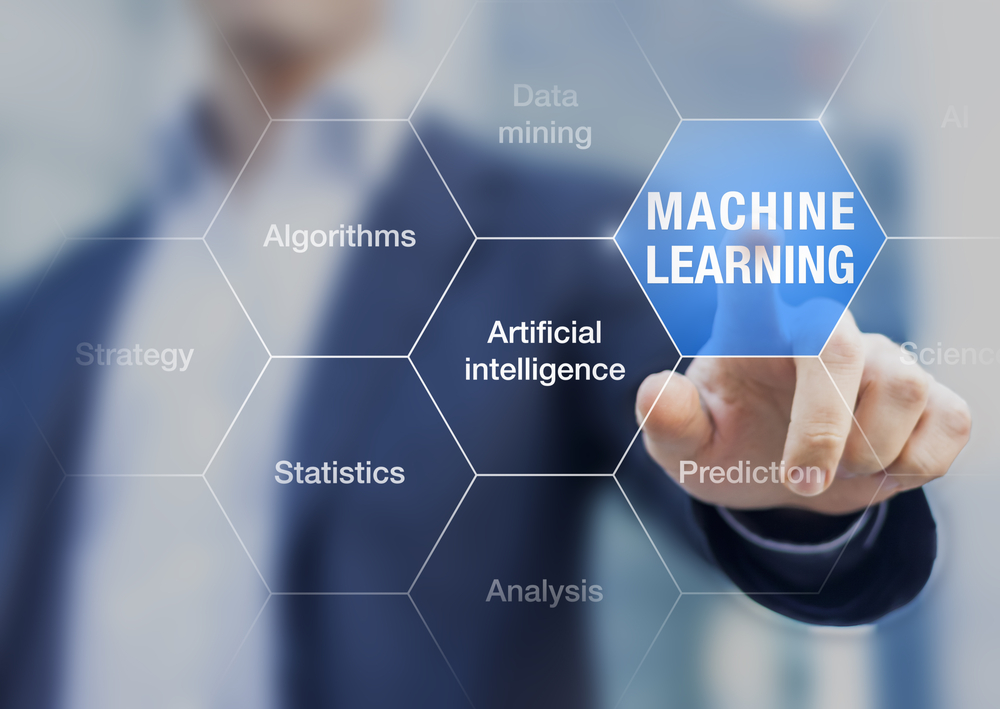
3D AutoCAD Basics to Advanced Training Course
By ATL Autocad Training London
Why Choose 3D AutoCAD Basics to Advanced Training Course? Students learn how to create and modify both solid and surface models. This AutoCAD Training course also teaches students how to present their designs in 3D products and designs. Check our Website Duration: 16 hours Approach: 1-on-1, Book your own day and time. We are open Monday to Saturday 9 am to 7 pm. How to Book this course? Call us on 02077202581 and we will book the dates and times you like. Flexible Schedule: 1-on-1 Face to Face or Live Online. AutoCAD 3D Training: Comprehensive Course Overview Exploration of 3D Modeling and Imaging Generating 3D Drawings Navigating the 3D Modeling Workspace Crafting 3D Shapes using Solid Tools Extruding Polylines into 3D Forms Isolating Coordinates with Point Filters Navigating and Orienting Your Model Achieving Visual Effects Converting 3D Views into 2D AutoCAD Drawings Advanced 3D Techniques Setting Up AutoCAD for 3D Mastering the User Coordinate System Leveraging UCS Options Utilizing Viewports for 3D Drawing Employing Array Tools Crafting Complex 3D Surfaces Constructing Spiral Forms Developing Surface Models Manipulating Objects in 3D Space Rendering and Visualization of 3D Drawings Introduction to Rendering Rapid Rendering Techniques Simulating Sunlight and Shadows Application and Adjustment of Materials Creating Effects with Lights and Materials Texture Mapping and Adjustments Exploration of Rendering Options Enhancing Views with Cameras Printing Rendered Drawings Simulating Natural Lighting Editing and Visualizing 3D Solids Overview of Solid Modeling Creation of Basic and Complex Solids Editing Solid Forms Improving the 2D Drawing Process Visualization and Analysis of Solids Exploration of 3D Mesh and Surface Modeling Introduction to 3D Meshes and Surfaces Creation and Editing of 3D Meshes Crafting Mesh Surfaces Conversion of Meshes to Solids Understanding and Editing 3D Surfaces Customization of Interface and Tools Customization of Workspaces Personalization of the User Interface Creation of Macros in Tools and Menus Working with Expanded Text Boxes Saving and Managing Customizations Exploration of the Diesel Macro Language Designing Custom Linetypes and Hatch Patterns Management and Sharing of Your Drawings Sharing Drawings Online ePublishing Your Work Managing Drawings with DesignCenter and Tool Palettes Exploring the Drawing Library with Content Explorer Establishment of Office Standards Conversion of Layer Settings https://www.autodesk.co.uk Download a free 30-day trial of AutoCAD Learning outcomes after completing the AutoCAD 3D course. Professional Presentation: Create dynamic walkthroughs and presentations that effectively communicate your 3D models and designs. Certification: Obtain a certification as proof of your proficiency in AutoCAD 3D modeling, validating your skills in the industry. Mastery of 3D Modeling: Possess comprehensive skills, from fundamental concepts to advanced techniques in 3D modeling. Enhanced Career Prospects: Improve your career opportunities and prospects in various design-related fields such as architecture, engineering, and product design. Realistic Rendering: Be able to create highly realistic visualizations that enhance the quality of your designs. Practical Hands-On Experience: Gain practical experience and confidence in 3D modeling through extensive hands-on practice. Personalized Learning: Benefit from one-on-one attention and tailored training to meet your specific learning needs and pace. Lifetime Email Support: Continue to receive assistance and guidance through lifetime email support, ensuring you are supported even after completing the course. 3D AutoCAD Training Courses Gain confidence and proficiency in AutoCAD. Discover the fundamentals of 3D modeling and object creation in this introductory AutoCAD 3D course. Booking Your Training Course: Experience personalized training with our adaptable 1-on-1 sessions. You have the freedom to customize your schedule by reserving a convenient hour at your discretion. Our booking slots are available from Monday to Saturday, spanning from 9 a.m. to 7 p.m. You can also reach us at 02077202581 to make a booking over the phone. Course Duration: 10 hours "You have the flexibility to divide these 10 hours across multiple days to suit your ideal schedule." Training Method: 1-on-1 (In-person face-to-face or Live Online) Expect personalized attention, tailor-made content, a flexible learning pace, and dedicated individual support throughout your training journey. This hands-on course provides ample opportunities to experiment with newly acquired techniques and seek answers to your questions. Key Features: An introductory course tailored to AutoCAD 3D's essential features. Abundant one-on-one guidance and dedicated question time. Friendly expert trainers, small class sizes, and a comfortable learning environment. Comprehensive course materials and additional resources. Ongoing support and assistance with post-course challenges. What Will You Learn? This course will equip you with the foundational knowledge and workflows necessary to create 3D models within AutoCAD 3D. You will delve into the creation and modification of both solid and surface models. Upon completion, you will be able to: Effortlessly fashion intricate shapes by combining simple elements. Precisely extract geometries and dimensions from your creations. Easily customize the view and presentation style of your objects. Is This Course Right for You? No prior experience with AutoCAD 3D is required. This course caters to individuals proficient in working with 2D objects who aspire to construct 3D models of their designs. Gain proficiency in the fundamental tools and functionalities to create precise and professional 2D and 3D drawings, advancing to more complex techniques. Enhanced Efficiency: Discover time-saving strategies, tips, and workflows that will boost your productivity and streamline your design process within AutoCAD 3D. Versatility in Design: Develop the skills needed to undertake a wide range of projects, from architectural plans and engineering drawings to mechanical components and electrical schematics. Industry-Recognized Expertise: Cultivate in-demand skills relevant to architecture, engineering, construction, and manufacturing, paving the way for career advancement and professional development. Accessible Lesson Recordings: Access recorded lessons at your convenience to review and reinforce course material whenever necessary. Continuous Email Support: Benefit from ongoing assistance with lifetime email support, ensuring you have access to guidance, answers, and clarifications even beyond the completion of the course.

Overview The demand for skilled cybersecurity professionals is soaring in today's digital landscape. The CompTIA CySA+ Cybersecurity Analyst (CS0-002) course is your gateway to a lucrative and rewarding career in this high-demand industry. This course delves deep into various aspects of cybersecurity, from threat analysis and vulnerability identification to incident response and digital forensics. It's designed to ensure you're ready to excel in the field. This course covers various topics, including threat intelligence, vulnerability identification, incident response, and forensics analysis. With 60+ hours of engaging content, our expert instructors will equip you with the knowledge and skills required to excel in the CompTIA CySA+ certification exam and kickstart your career in cybersecurity. Enrol in the CompTIA CySA+ Cybersecurity Analyst (CS0-002) course today and secure your future in this high-demand industry! How will I get my certificate? You may have to take a quiz or a written test online during or after the course. After successfully completing the course, you will be eligible for the certificate. Who is This course for? There is no experience or previous qualifications required for enrolment on this CompTIA CySA+ Cybersecurity Analyst (CS0-002). It is available to all students, of all academic backgrounds. Requirements Our CompTIA CySA+ Cybersecurity Analyst (CS0-002) is fully compatible with PC's, Mac's, Laptop, Tablet and Smartphone devices. This course has been designed to be fully compatible with tablets and smartphones so you can access your course on Wi-Fi, 3G or 4G. There is no time limit for completing this course, it can be studied in your own time at your own pace. Career Path Learning this new skill will help you to advance in your career. It will diversify your job options and help you develop new techniques to keep up with the fast-changing world. This skillset will help you to- Open doors of opportunities Increase your adaptability Keep you relevant Boost confidence And much more! Course Curriculum 22 sections • 96 lectures • 11:35:00 total length •Introduction: 00:02:00 •All about the Exam: 00:08:00 •What's New on the CompTIA CySA+ Exam?: 00:05:00 •Meet the Instructors: 00:02:00 •Thinking like the Enemy: 00:09:00 •Tools of the Trade: 00:08:00 •Intelligence Sources and Confidence Levels: 00:08:00 •Threat Indicators and Actors: 00:08:00 •Threat Trends: 00:07:00 •Intelligence Cycle and ISACs: 00:06:00 •Attack Frameworks: 00:06:00 •Threat Research: 00:11:00 •Threat Modeling and Intelligence Sharing: 00:06:00 •Vulnerability Identification: 00:07:00 •Scanning Parameters and Criteria: 00:09:00 •Scanning Special Considerations: 00:06:00 •Validation: 00:03:00 •Remediation and Mitigation: 00:08:00 •Inhibitors to Remediation: 00:07:00 •Web Applications Scanners, Part 1: 00:10:00 •Web Applications Scanners, Part 2: 00:05:00 •Scanning: 00:06:00 •Configuring and Executing Scans: 00:08:00 •Vulnerability Scanning: 00:10:00 •Reverse Engineering: 00:08:00 •Enumeration: 00:06:00 •Wireless Assessment Tools: 00:08:00 •Cloud Assessment Tools: 00:04:00 •Mobile and IoT: 00:10:00 •Embedded and Firmware Systems (RTOS, SoC, and FPGA): 00:09:00 •Access and Vehicles Risk: 00:08:00 •Automation and Control Risk: 00:10:00 •Cloud Models: 00:07:00 •Remote Service Invocation (FaaS, IaC, API): 00:10:00 •Cloud Vulnerabilities: 00:06:00 •Injection and Overflow Attacks: 00:09:00 •Injection and Overflow Attacks: 00:09:00 •Exploits: 00:08:00 •Application Vulnerabilities, Part 1: 00:08:00 •Application Vulnerabilities, Part 2: 00:07:00 •Network Architecture and Asset Management: 00:09:00 •Protecting Your Territory: 00:05:00 •Identity and Access Management: 00:11:00 •Encryption and Active Defense: 00:08:00 •Platforms: 00:07:00 •SOA and DevSecOps: 00:09:00 •Secure Software Development: 00:08:00 •Best Coding Practices: 00:04:00 •Trusted Hardware: 00:10:00 •Hardware Encryption: 00:04:00 •Hardware Security: 00:08:00 •Data Analytics: 00:10:00 •Endpoint Security: 00:08:00 •Recon Results, Part 1: 00:13:00 •Recon Results, Part 2: 00:05:00 •Impact Analysis: 00:05:00 •Collective Tools: 00:09:00 •Query Writing: 00:07:00 •E-mail Analysis, Part 1: 00:10:00 •E-mail Analysis, Part 2: 00:08:00 •Permissions: 00:09:00 •Firewalls: 00:08:00 •Intrusion Prevention Rules: 00:05:00 •DLP and Endpoint Detection: 00:05:00 •Threat Hunting and the Hypothesis: 00:06:00 •Threat Hunting Process: 00:07:00 •Results and Benefits: 00:05:00 •Workflow and Scripting: 00:07:00 •API and Malware Signature Creation: 00:08:00 •Threat Feeds and Machine Learning: 00:06:00 •Protocols, Standards, and Software Engineering: 00:05:00 •IR Roles and Responsibilities: 00:08:00 •IR Active Preparation: 00:10:00 •Incident Response Process: 00:07:00 •Network Symptoms: 00:04:00 •Host Symptoms: 00:08:00 •Application Symptoms: 00:04:00 •Digital Forensics: 00:10:00 •Seizure and Acquisitions: 00:05:00 •Forensics Acquisition Tools: 00:09:00 •Mobile, Virtualization, and Cloud: 00:06:00 •Forensics Analysis, Part 1: 00:04:00 •Forensics Analysis, Part 2: 00:08:00 •Packet Capture: 00:12:00 •Data Privacy and Security: 00:06:00 •Nontechnical Controls: 00:09:00 •Technical Controls: 00:08:00 •Business Impact Analysis: 00:05:00 •Risk Identification: 00:05:00 •Risk Calculation and Communication: 00:06:00 •Training: 00:04:00 •Supply Chain Assessment: 00:04:00 •Frameworks: 00:13:00 •Policies and Procedures: 00:05:00 •Controls and Procedures: 00:08:00 •Verification: 00:06:00

Full Stack Web Development Mastery Course - Novice to Expert
By Packt
Learn modern frameworks and technologies, including JavaScript ES6, Bootstrap 5, Tailwind CSS, React, MongoDB, Express, and Nodejs. It's a step-by-step guide to building powerful web applications using cutting-edge technologies for your start-up or business. Learn powerful skills that will make you invaluable in the job market with no coding knowledge.

Essential Adobe InDesign Training Course
By ATL Autocad Training London
Who is this for? Essential Adobe InDesign Training Course. Acquire Adobe InDesign basics from certified instructors. Master layout design, typography, and core design concepts. Opt for in-person or live online sessions. Receive a Certificate of Completion and lifelong email assistance. Lean desktop publishing skills and quality layouts. Click here for more info: Website Duration: 5 hours Approach: Individualized 1-on-1 training with customized content. Schedule: Flexible sessions, available Monday to Saturday from 9 am to 7 pm. Course Outline: Module 1: Introduction to Adobe InDesign (1 hour) Familiarize with workspace and tools Create new documents with appropriate page size and margins Effectively format text and images Customize the interface for efficient workflow Module 2: Text Formatting and Styles (1 hour) Apply consistent character and paragraph styles Manage text flow using frames Organize lists with bullets and numbering Master special characters for precise typography Module 3: Working with Images (1 hour) Import and position images in documents Adjust image size and alignment within frames Create professional layouts with text wrapping around images Enhance visuals with image frames and effects Module 4: Layout Design (1 hour) Create precise grids and guides for alignment Arrange objects for balanced layouts Streamline work with layers Maintain consistency using master pages and templates Module 5: Printing and Exporting (1 hour) Understand color modes and print principles Export to PDF and other formats for diverse outputs Ensure print readiness through preflighting Efficiently archive and manage InDesign files Through practical exercises, solidify your grasp of each module, enabling you to design visually appealing layouts, craft documents for various purposes, and manage InDesign projects adeptly. Adobe InDesign's potential is vast, and this fundamentals course opens doors for you to explore diverse design projects. Seize this opportunity to unleash your creative prowess with InDesign! Upon completing the Adobe InDesign Fundamentals course, participants will be able to: Master InDesign Tools: Demonstrate proficiency in utilizing InDesign's essential tools, workspace, and interface for effective design workflows. Layout Design Skills: Create visually appealing layouts using grids, guides, and balanced object arrangements, ensuring professional-quality design. Text Formatting Mastery: Apply consistent character and paragraph styles, manage text flow, and enhance typography with special characters. Image Manipulation Expertise: Import, position, and enhance images within frames, integrating them seamlessly into layouts. Printing and Exporting Proficiency: Understand color modes, print principles, and export documents to various formats, ensuring print readiness and diverse output options. Efficient Project Management: Utilize layers, master pages, and templates for streamlined project organization and management in InDesign. Book Recommendations: "InDesign CC Classroom in a Book" by Kelly Kordes Anton and John Cruise: This official Adobe guide provides hands-on lessons and practical techniques for mastering InDesign's core features. "InDesign Type: Professional Typography with Adobe InDesign" by Nigel French: Explore advanced typography techniques, layout principles, and typographic finesse specific to Adobe InDesign. "Real World Adobe InDesign CC" by Olav Martin Kvern, David Blatner, and Bob Bringhurst: A comprehensive guide offering practical insights, tips, and real-world techniques for InDesign users of all levels. "The Adobe InDesign CS6 Book for Digital Photographers" by Scott Kelby: Focused on integrating photography with InDesign, this book provides valuable insights into creating visually stunning layouts with images. "InDesign Secrets" by David Blatner and Anne-Marie Concepción: This book is packed with expert tips, tricks, and techniques that can significantly enhance your efficiency and creativity in InDesign. 1-on-1 InDesign Courses: Personalized Learning: Tailored 1-on-1 courses designed to meet your specific learning needs and goals. Expert Instructors: Learn from industry professionals with extensive experience in animation and design. Flexible Scheduling: Schedule sessions at your convenience, allowing you to balance learning with your busy lifestyle. Comprehensive Curriculum: Dive deep into animation techniques, software mastery, and creative skills through our comprehensive courses. Hands-On Training: Get practical, hands-on experience with real-world animation projects, enhancing your skills effectively. Individual Attention: Benefit from personalized attention and detailed feedback from instructors, ensuring your progress and understanding. Professional Development: Acquire skills relevant to the industry, empowering you for career advancement in animation and related fields. Portfolio Enhancement: Develop a strong portfolio with the guidance of experts, showcasing your newfound skills and creativity. Post-Course Support: Enjoy continued support even after the course completion, ensuring you have resources for ongoing learning and growth. Certification: Receive a certificate upon course completion, validating your expertise and enhancing your professional credentials. Course Highlights: Master Adobe InDesign's key features for layout, text, images, and graphics. Learn design principles and typography techniques for visually appealing documents. Efficiently handle multi-page projects like magazines and brochures. Utilize styles, templates, and libraries for streamlined design and consistency. Explore advanced techniques for interactive PDFs and digital publishing. Earn a Certificate of Completion for your Adobe InDesign proficiency. Flexible learning options: in-person or live online sessions. Lifetime email support for ongoing assistance after the course. Adobe InDesign Learn & Support https://helpx.adobe.com ⺠support ⺠indesign Get started with Adobe InDesign. Find tutorials, the user guide, answers to common questions, and help from the community forum.

>>24 Hours Left! Don't Let the Winter Deals Slip Away - Enrol Now!<< Do you ever get stuck in traffic and wish you had something more engaging to listen to than the radio? Or maybe you dream of sharing your knowledge and passions with the world, but the thought of putting yourself out there makes you freeze. Well, what if there's a way to combine both? Podcasting. Our Podcasting Bundle is your one-stop shop for turning your audio ideas into reality. Whether you're an aspiring entrepreneur, a creative storyteller, or simply someone who wants to sound confident on camera, this bundle has everything you need to master the art of podcasting. Courses Are Included in this Podcasting Bundle: Course 01: Complete the Course for Podcasting at QLS Level 4 Course 02: Podcasting for Entrepreneurs Course 03: Voiceover Artist Training Course 04: Advanced Basic Audio Editing Training With Audacity Course 05: How to Speak With Confidence Basic Audio Editing Training With Audacity From crafting compelling content to editing like a pro, this Podcasting bundle will equip you with the skills and knowledge to launch your own successful podcast. You'll learn the secrets of captivating storytelling, discover how to interview guests like a natural, and gain the technical expertise to polish your audio to perfection. You'll even unlock the power of your voice with dedicated voiceover artist training, helping you find your unique on-air persona. Stop dreaming and start creating! Enrol now in our Podcasting bundle and unlock your voice, one episode at a time. Learning Outcomes of Podcasting Bundle Acquire comprehensive skills in creating and producing engaging podcasts. Learn effective strategies for utilising podcasts for business branding. Develop and refine professional voiceover techniques for diverse mediums. Master advanced techniques in audio editing using Audacity software. Build confidence in public speaking tailored for audio presentations. Understand and effectively utilise the impactful nature of words. Why Choose Our Podcasting Bundle? Get a free student ID card with Podcasting Training Get instant access to this Podcasting course. Learn Podcasting from anywhere in the world The Podcasting is affordable and simple to understand The Podcasting is an entirely online, interactive lesson with voiceover audio Lifetime access to the Podcasting course materials The Podcasting comes with 24/7 tutor support Take a step toward a brighter future with our Podcasting Bundle! This Podcasting bundle offers an in-depth exploration into podcasting, voiceover artistry, and audio editing. You'll learn how to create compelling podcasts, use your voice effectively, and edit audio like a pro using Audacity. The Podcasting courses also focus on building confidence in speaking, understanding the impact of words, and applying these skills for entrepreneurial success. It's an all-encompassing journey to mastering the art and science of podcasting. Assessment Process of Podcasting Bundle: You have to complete the assignment questions given at the end of the Podcasting bundle and score a minimum of 60% to pass each exam. Our expert trainers will assess your assignment and give you feedback after you submit the assignment. After passing the Diploma in Podcasting Essentials at QLS Level 4 exam, you will be able to request a certificate at an additional cost that has been endorsed by the Quality Licence Scheme.. CPD 220 CPD hours / points Accredited by CPD Quality Standards Who is this course for? This Podcasting Bundle is ideal for: Aspiring podcasters Budding entrepreneurs Voiceover artists Marketing professionals Public speakers Content creators Requirements You will not need any prior background or expertise in this Podcasting bundle. Career path This Podcasting bundle will allow you to kickstart or take your career to the next stage in the related sector such as: Podcast Host Voice Actor Audio Editor Brand Strategist Public Speaker Content Manager Certificates CPDQS Accredited PDF Certificate Digital certificate - £10 Diploma in Podcasting Essentials at QLS Level 4 Hard copy certificate - £99
