- Professional Development
- Medicine & Nursing
- Arts & Crafts
- Health & Wellbeing
- Personal Development
5696 Software courses in Nottingham delivered Online
SC-100T00 Microsoft Cybersecurity Architect
By Nexus Human
Duration 4 Days 24 CPD hours This course is intended for This course is for experienced cloud security engineers who have taken a previous certification in the security, compliance and identity portfolio. Specifically, students should have advanced experience and knowledge in a wide range of security engineering areas, including identity and access, platform protection, security operations, securing data, and securing applications. They should also have experience with hybrid and cloud implementations. Beginning students should instead take the course SC-900: Microsoft Security, Compliance, and Identity Fundamentals. This is an advanced, expert-level course. Although not required to attend, students are strongly encouraged to have taken and passed another associate level certification in the security, compliance and identity portfolio (such as AZ-500, SC-200 or SC-300) before attending this class. This course prepares students with the expertise to design and evaluate cybersecurity strategies in the following areas: Zero Trust, Governance Risk Compliance (GRC), security operations (SecOps), and data and applications. Students will also learn how to design and architect solutions using zero trust principles and specify security requirements for cloud infrastructure in different service models (SaaS, PaaS, IaaS). Prerequisites Highly recommended to have attended and passed one of the associate level certifications in the security, compliance and identity portfolio (such as AZ-500T00 Microsoft Azure Security Technologies, SC-200T00: Microsoft Security Operations Analyst, or SC-300T00: Microsoft Identity and Access Administrator.) Advanced experience and knowledge in identity and access, platform protection, security operations, securing data and securing applications. Experience with hybrid and cloud implementations. 1 - Introduction to Zero Trust and best practice frameworks Zero Trust initiatives Zero Trust technology pillars part 1 Zero Trust technology pillars part 2 2 - Design solutions that align with the Cloud Adoption Framework (CAF) and Well-Architected Framework (WAF) Define a security strategy Cloud Adoption Framework secure methodology Design security with Azure Landing Zones The Well-Architected Framework security pillar 3 - Design solutions that align with the Microsoft Cybersecurity Reference Architecture (MCRA) and Microsoft cloud security benchmark (MCSB) Design solutions with best practices for capabilities and controls Design solutions with best practices for attack protection 4 - Design a resiliency strategy for common cyberthreats like ransomware Common cyberthreats and attack patterns Support business resiliency Ransomware protection Configurations for secure backup and restore Security updates 5 - Case study: Design solutions that align with security best practices and priorities Case study description Case study answers Conceptual walkthrough Technical walkthrough 6 - Design solutions for regulatory compliance Translate compliance requirements into a security solution Address compliance requirements with Microsoft Purview Address privacy requirements with Microsoft Priva Address security and compliance requirements with Azure policy Evaluate infrastructure compliance with Defender for Cloud 7 - Design solutions for identity and access management Design cloud, hybrid and multicloud access strategies (including Azure AD) Design a solution for external identities Design modern authentication and authorization strategies Align conditional access and Zero Trust Specify requirements to secure Active Directory Domain Services (AD DS) Design a solution to manage secrets, keys, and certificates 8 - Design solutions for securing privileged access The enterprise access model Design identity governance solutions Design a solution to secure tenant administration Design a solution for cloud infrastructure entitlement management (CIEM) Design a solution for privileged access workstations and bastion services 9 - Design solutions for security operations Design security operations capabilities in hybrid and multicloud environments Design centralized logging and auditing Design security information and event management (SIEM) solutions Design solutions for detection and response Design a solution for security orchestration, automation, and response (SOAR) Design security workflows Design threat detection coverage 10 - Case study: Design security operations, identity and compliance capabilities Case study description Case study answers Conceptual walkthrough Technical walkthrough 11 - Design solutions for securing Microsoft 365 Evaluate security posture for collaboration and productivity workloads Design a Microsoft 365 Defender solution Design configurations and operational practices for Microsoft 365 12 - Design solutions for securing applications Design and implement standards to secure application development Evaluate security posture of existing application portfolios Evaluate application threats with threat modeling Design security lifecycle strategy for applications Secure access for workload identities Design a solution for API management and security Design a solution for secure access to applications 13 - Design solutions for securing an organization's data Design a solution for data discovery and classification using Microsoft Purview Design a solution for data protection Design data security for Azure workloads Design security for Azure Storage Design a security solution with Microsoft Defender for SQL and Microsoft Defender for Storage 14 - Case study: Design security solutions for applications and data Case study description Case study answers Conceptual walkthrough Technical walkthrough 15 - Specify requirements for securing SaaS, PaaS, and IaaS services Specify security baselines for SaaS, PaaS, and IaaS services Specify security requirements for web workloads Specify security requirements for containers and container orchestration 16 - Design solutions for security posture management in hybrid and multicloud environments Evaluate security posture by using Microsoft Cloud Security Benchmark Design integrated posture management and workload protection Evaluate security posture by using Microsoft Defender for Cloud Posture evaluation with Microsoft Defender for Cloud secure score Design cloud workload protection with Microsoft Defender for Cloud Integrate hybrid and multicloud environments with Azure Arc Design a solution for external attack surface management 17 - Design solutions for securing server and client endpoints Specify server security requirements Specify requirements for mobile devices and clients Specify internet of things (IoT) and embedded device security requirements Secure operational technology (OT) and industrial control systems (ICS) with Microsoft Defender for IoT Specify security baselines for server and client endpoints Design a solution for secure remote access 18 - Design solutions for network security Design solutions for network segmentation Design solutions for traffic filtering with network security groups Design solutions for network posture management Design solutions for network monitoring 19 - Case study: Design security solutions for infrastructure Case study description Case study answers Conceptual walkthrough Technical walkthrough Additional course details: Nexus Humans SC-100T00 Microsoft Cybersecurity Architect training program is a workshop that presents an invigorating mix of sessions, lessons, and masterclasses meticulously crafted to propel your learning expedition forward. This immersive bootcamp-style experience boasts interactive lectures, hands-on labs, and collaborative hackathons, all strategically designed to fortify fundamental concepts. Guided by seasoned coaches, each session offers priceless insights and practical skills crucial for honing your expertise. Whether you're stepping into the realm of professional skills or a seasoned professional, this comprehensive course ensures you're equipped with the knowledge and prowess necessary for success. While we feel this is the best course for the SC-100T00 Microsoft Cybersecurity Architect course and one of our Top 10 we encourage you to read the course outline to make sure it is the right content for you. Additionally, private sessions, closed classes or dedicated events are available both live online and at our training centres in Dublin and London, as well as at your offices anywhere in the UK, Ireland or across EMEA.

Microsoft Word for Office 365 (Desktop or Online) (v1.1) Part 1
By Nexus Human
Duration 1 Days 6 CPD hours This course is intended for This course is intended for those with a basic understanding of Microsoft Windows and who need to learn foundational Word skills, such as creating, editing, and formatting documents; inserting simple tables and creating lists; and employing a variety of techniques for improving the appearance and accuracy of document content. Overview In this course, you will learn fundamental Word skills. You will: Navigate and perform common tasks in Word, such as opening, viewing, editing, saving, and printing documents, and configuring the application. Format text and paragraphs. Perform repetitive operations efficiently using tools such as Find and Replace, Format Painter, and Styles. Enhance lists by sorting, renumbering, and customizing list styles. Create and format tables. Insert graphic objects into a document, including symbols, special characters, illustrations, pictures, and clip art. Format the overall appearance of a page through page borders and colors, watermarks, headers and footers, and page layout. Use Word features to help identify and correct problems with spelling, grammar, readability, and accessibility. These days, most people take electronic word processing for granted. While we may still write out our grocery lists with pen and paper, we expect to use a computer to create the majority of our documents. It's impossible to avoid word-processing software in many areas of the business world. Managers, lawyers, clerks, reporters, and editors rely on this software to do their jobs. Whether you are an executive secretary or a website designer, you'll need to know the ins and outs of electronic word processing.Microsoft© Word is designed to help you move smoothly through the task of creating professional-looking documents. Its rich features and powerful tools can make your work easy, and even fun. In this course, you'll learn how to use Word on the desktop to create and edit simple documents; format documents; add tables and lists; add design elements andlayout options; and proof documents.Note: Most Office users perform the majority of their daily tasks using the desktop version of the Office software, so that is the focus of this training. The course material will alsoenable you to access and effectively utilize many web-based resources provided with your Microsoft 365 subscription. This includes brief coverage of key skills for using Word for theWeb and OneDrive. Helpful notes throughout the material alert you to cases where the online version of the application may function differently from the primary, desktop version.This course may be a useful component in your preparation for the Microsoft Word (Microsoft 365 Apps and Office 2019): Exam MO-100 and Microsoft Word Expert (Microsoft 365 Apps and Office 2019): Exam MO-101 certification exams. Lesson 1: Getting Started with Word Topic A: Navigate in Microsoft Word Topic B: Create and Save Word Documents Topic C: Edit Documents Topic D: Work with Word for the Web Lesson 2: Formatting Text and Paragraphs Topic A: Apply Character Formatting Topic B: Control Paragraph Layout Topic C: Align Text Using Tabs Topic D: Display Text in Bulleted or Numbered Lists Topic E: Apply Borders and Shading Lesson 3: Working More Efficiently Topic A: Make Repetitive Edits Topic B: Apply Repetitive Formatting Topic C: Use Styles to Streamline Repetitive Formatting Tasks Topic D: Customize the Word Environment Lesson 4: Managing Lists Topic A: Sort a List Topic B: Format a List Lesson 5: Adding Tables Topic A: Insert a Table Topic B: Modify a Table Topic C: Format a Table Topic D: Convert Text to a Table Lesson 6: Inserting Graphic Objects Topic A: Insert Symbols and Special Characters Topic B: Add Images to a Document Lesson 7: Controlling Page Appearance Topic A: Apply a Page Border and Color Topic B: Add Headers and Footers Topic C: Control Page Layout Topic D: Add a Waterm Lesson 8: Preparing to Publish a Document Topic A: Check Spelling, Grammar, and Readability Topic B: Preview and Print Documents Topic C: Use Research Tools Topic D: Check Accessibility Topic E: Dictate Text in a Document Topic F: Save a Document to Other Form Additional course details: Nexus Humans Microsoft Word for Office 365 (Desktop or Online) (v1.1) Part 1 training program is a workshop that presents an invigorating mix of sessions, lessons, and masterclasses meticulously crafted to propel your learning expedition forward. This immersive bootcamp-style experience boasts interactive lectures, hands-on labs, and collaborative hackathons, all strategically designed to fortify fundamental concepts. Guided by seasoned coaches, each session offers priceless insights and practical skills crucial for honing your expertise. Whether you're stepping into the realm of professional skills or a seasoned professional, this comprehensive course ensures you're equipped with the knowledge and prowess necessary for success. While we feel this is the best course for the Microsoft Word for Office 365 (Desktop or Online) (v1.1) Part 1 course and one of our Top 10 we encourage you to read the course outline to make sure it is the right content for you. Additionally, private sessions, closed classes or dedicated events are available both live online and at our training centres in Dublin and London, as well as at your offices anywhere in the UK, Ireland or across EMEA.

Building a ChatGPT AI with JavaScript - An OpenAI Code-Along Guide
By Packt
Looking to build an AI application from scratch? Look no further than this compact course with ChatGPT! Using the OpenAI API and the latest web development technologies, including React, Next.js, JavaScript, Node, and CSS, you will gain hands-on experience building an AI-powered application that generates pet names for users.
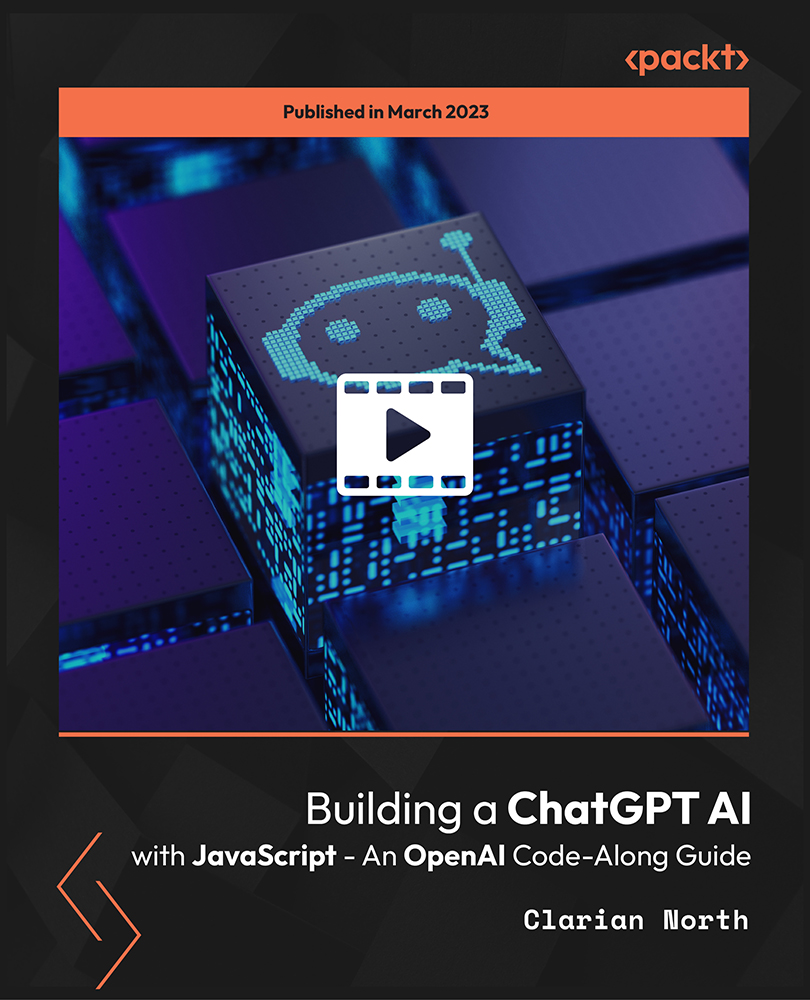
55318: Advanced Automated Administration with Windows PowerShell
By Nexus Human
Duration 3 Days 18 CPD hours This course is intended for This course is intended for IT professionals who are experienced in general Windows Server and Windows Client administration. Students should have a foundational knowledge of Windows PowerShell, which they can obtain by taking course 10961C: Automating Administration with Windows PowerShell. In addition, this course provides scripting guidance for Microsoft Azure administrators and developers who support development environments and deployment processes. Overview After completing this course, you will be able to: Create advanced functions. Use Microsoft .NET Framework and REST API in Windows PowerShell. Handle script errors. Use XML, JSON, and custom formatted data. Manage Microsoft Azure resources Analyze and debug scripts Understand Windows PowerShell workflow. This course teaches students how to automate administrative tasks using PowerShell. Students will learn crucial scripting skills such as creating advanced functions, writing controller scripts, and handling script errors. Candidates will learn how to use PowerShell when working with Microsoft Azure, SQL Server, Active Directory, IIS, Windows PowerShell Workflow, .NET resources, the REST API and XML, CSV & JSON formatted data files.This course replaces retired Microsoft course 10962. Module 1: Creating advanced functions Lesson 1: Converting a command into an advanced function Lesson 2: Creating a script module Lesson 3: Defining parameter attributes and input validation Lesson 4: Writing functions that accept pipeline input Lesson 5: Producing complex pipeline output Lesson 6: Using comment-based Help Lesson 7: Using Whatif and Confirm parameters Module 2: Using Microsoft .NET Framework and REST API in Windows PowerShell Lesson 1: Using .NET Framework in PowerShell Lesson 2: Using REST API in PowerShell Module 3: Writing controller scripts Lesson 1: Understanding controller scripts Lesson 2: Writing controller scripts with a user interface Lesson 3: Writing controller scripts that create reports Module 4: Handling script errors Lesson 1: Understanding error handling Lesson 2: Handling errors in a script Module 5: Using XML, JSON, and custom-formatted data Lesson 1: Working with XML formatted data Lesson 2: Working with JSON formatted data Lesson 3: Working with custom-formatted data Module 6: Enhancing server management with Desired State Configuration and Just Enough Administration Lesson 1: Implementing Desired State Configuration Lesson 2: Implementing Just Enough Administration Module 7: Analyzing and debugging scripts Lesson 1: Debugging in Windows PowerShell Lesson 2: Analyzing and debugging an existing script Module 8: Understanding Windows PowerShell Workflow Lesson 1: Understanding Windows PowerShell Workflows Lesson 2: Running Windows PowerShell Workflows

Graphic Design: Adobe After Effects, Animation with Video Editing & Digital Design
4.7(47)By Academy for Health and Fitness
>> 12-Hour Knowledge Knockdown! Prices Reduced Like Never Before << Did you know that the UK's graphic design industry is booming, with over 400,000 professionals and a projected growth of 10% by 2026? But with so many tools and techniques out there, where do you begin? If you're a graphic designer yearning to add motion magic to your skillset, our Graphic Design: Adobe After Effects bundle is your one-stop shop for mastering the in-demand skills that will set you apart in the competitive world of graphic design. When you enrol in Graphic Design: Adobe After Effects, Animation with Video Editing & Digital Design, you'll receive 21 CPD-Accredited PDF Certificates, 1 Hard Copy Certificates, and our exclusive student ID card, all absolutely free. Courses Are Included In Bundle: Course 01: Graphic Design Using Canva Course 02: Create Videos, Motion Graphics and Animation Using Canva Course 03: Complete After Effects for Graphic Design Course 04: Photo Manipulation: Graphic Design Training Course 05: Build Animations with Adobe After Effects Course 06: Adobe After Effects: Learn to Use Shape Tools Course 07: Adobe After Effects CC and Adobe Premiere Pro CC Course 08: Content Creation Strategies Level-3 Course 09: Design Shirt Online Course Course 10: Learn After Effects for Photography Course 11: Learn Editing 360º Photos with Photoshop Course 12: Level 3 Creating Web App for iPad Course 13: Create a Responsive HTML Email Template Course 14: Editing a Spherical Panorama with Photoshop and After Effects Course 15: Digital Art - Sketching In Photoshop for Beginners Course 16: Fast and Beautiful Thumbnail Design Course 17: Video Editing- DaVinci Resolve Course 18: Basic Video Animation Training With Vyond Course 19: Advanced Video Animation Training With Vyond Course 20: Animation Designing Course Course 21: Learn 2D Animation with Adobe Animate This power-packed Graphic Design: Adobe After Effects learning experience unlocks the secrets of motion graphics and animation through industry-leading software like Adobe After Effects, Canva, and Vyond. Master graphic design fundamentals in Adobe After Effects and Canva, then elevate your creations with animation techniques, from basic to advanced. Craft eye-catching video edits, manipulate photos with artistic flair, and even design your own stunning shirts. Learning Outcomes of this bundle Design compelling visuals and animations with Canva and After Effects. Master photo manipulation techniques for impactful graphic design. Craft engaging video content and edit 360° photography. Develop effective content creation strategies for online platforms. Design responsive web interfaces and email templates. Explore advanced techniques like spherical panoramas and digital art. Application of fundamental graphic design principles, such as layout and typography. Stop wishing, start creating! Unleash your inner storyteller, impress clients with groundbreaking visuals, and carve your niche in the thriving UK animation scene. Enrol today in this Graphic Design: Adobe After Effects and let your imagination take flight! Why Choose Our Bundle? Get a Free CPD Accredited Certificate upon completion of this bundle Get a free student ID card with this Bundle This Bundle is affordable and simple to understand This bundle is an entirely online, interactive lesson with voiceover audio Lifetime access to the course materials This bundle comes with 24/7 tutor support Start your learning journey straightaway! *** Course Curriculum *** Course 01: Graphic Design Using Canva Unit 01: Working With Adobe Colours Online Unit 02: Basic Graphics Design Using Canva Unit 03: Photo-Editing Basics Unit 04: Intermediate To Pro Lessons On Canva Graphic Designs Unit 05: Bonus Course 02: Create Videos, Motion Graphics and Animation Using Canva Create Videos, Motion Graphics And Animation Using Canva How to Make Videos on Canva Intro 2023 Additional Updates Canva Video Editor Tutorial for Beginners 2023 17 Canva Video Hacks for Faster Professional Videos Create Instagram Reels on Canva (Part 1) Create Instagram Reels on Canva (Part 2) Start Using The Canva Video Editor How to Use Canva Video Editor (Basic) How to Add Soundtrack and Audios How to Make Videos in Canva (Intermediate) How to Make (Advanced) Videos in Canva How to Compress Your Videos without Losing Quality (Mobile App) How to Split Videos on Canva Final Tasks Video 1 Simple Start Video 2 Intermediate Video 3 Advanced Course 03: Complete After Effects for Graphic Design Section 01: Introduction Section 02: Creating Special Effects Section 03: Creating Patterns And Textures Section 04: Generating Artwork From (Almost) Nothing Section 05: Where To Go From Here =========>>>>> And 18 More Courses <<<<<========= How will I get my Certificate? After successfully completing the course, you will be able to order your QLS Endorsed Certificates and CPD Accredited Certificates as proof of your achievement. PDF Certificate: Free (Previously it was £12.99*21 = £273) CPD Hard Copy Certificate: Free (For The Title Course: Previously it was £29.99) CPD 210 CPD hours / points Accredited by CPD Quality Standards Who is this course for? This Graphic Design: Adobe After Effects bundle is ideal for: Graphic designers Aspiring animators Video editors Online content creators Marketing professionals Social media enthusiasts Requirements No prior formal qualifications are necessary for this bundle. Career path Our bundle will prepare you for a range of careers, including: Graphic designer Motion graphics artist Video editor UI/UX designer Web designer Creative director Certificates CPD Accredited Digital Certificate Digital certificate - Included Upon passing the Course, you need to order a Digital Certificate for each of the courses inside this bundle as proof of your new skills that are accredited by CPD QS for Free. CPD Accredited Hard Copy Certificate Hard copy certificate - Included Please note that International students have to pay an additional £10 as a shipment fee.

Mastering Quickbooks Online - CPD Certified
By Compliance Central
Are you looking to enhance your Quickbooks skills? If yes, then you have come to the right place. Our comprehensive course on Quickbooks will assist you in producing the best possible outcome by mastering the Quickbooks skills. The Quickbooks course is for those who want to be successful. In the Quickbooks course, you will learn the essential knowledge needed to become well versed in Quickbooks. Our Quickbooks course starts with the basics of Quickbooks and gradually progresses towards advanced topics. Therefore, each lesson of this Quickbooks course is intuitive and easy to understand. Why would you choose the Quickbooks course from Compliance Central: Lifetime access to Quickbooks course materials Full tutor support is available from Monday to Friday with the Quickbooks course Learn Quickbooks skills at your own pace from the comfort of your home Gain a complete understanding of Quickbooks course Accessible, informative Quickbooks learning modules designed by experts Get 24/7 help or advice from our email and live chat teams with the Quickbooks Study Quickbooks in your own time through your computer, tablet or mobile device. A 100% learning satisfaction guarantee with your Quickbooks Course Quickbooks Curriculum Breakdown of the Quickbooks Course Getting prepared - access the software and course materials Getting started Setting up the system Nominal ledger Customers Suppliers Sales ledger Purchases ledger Sundry payments Sundry receipts Petty cash VAT - Value Added Tax Bank reconciliation Payroll / Wages Reports Tasks CPD 10 CPD hours / points Accredited by CPD Quality Standards Who is this course for? The Quickbooks course helps aspiring professionals who want to obtain the knowledge and familiarise themselves with the skillsets to pursue a career in Quickbooks. It is also great for professionals who are already working in Quickbooks and want to get promoted at work. Requirements To enrol in this Quickbooks course, all you need is a basic understanding of the English Language and an internet connection. Career path The Quickbooks course will enhance your knowledge and improve your confidence in exploring opportunities in various sectors related to Quickbooks. Certificates CPD Accredited PDF Certificate Digital certificate - Included CPD Accredited PDF Certificate CPD Accredited Hard Copy Certificate Hard copy certificate - £10.79 CPD Accredited Hard Copy Certificate Delivery Charge: Inside the UK: Free Outside of the UK: £9.99 each

Dive into the world of video editing with our Shotcut Video Editing Tutorial. Whether you’re a beginner or looking to enhance your skills, this course offers a comprehensive guide from basic editing to advanced techniques like keyframes and background removal. Start creating professional-quality videos today!

Description: Are you struggling to control your household expenses and income? This Diploma in Personal Finance course provides practical and legitimate financial planning methods, and the techniques for managing cash through individual planning. This course also covers the utilisation of bank and building society accounts and the effects of overspending and defaults on your credit score. You will learn how to effectively and confidentially manage your money and taxes, and how to use critical personal financial management strategies to plan for retirement and other important milestones. So, if you want to make smarter financial decisions and manage your money more responsibly, then this course is tailored just for you. Who is the course for? Working member of the family Students People approaching retirement Housewives General Audience Working adults Entry Requirement: This course is available to all learners, of all academic backgrounds. Learners should be aged 16 or over to undertake the qualification. Good understanding of English language, numeracy and ICT are required to attend this course. Assessment: At the end of the course, you will be required to sit an online multiple-choice test. Your test will be assessed automatically and immediately so that you will instantly know whether you have been successful. Before sitting for your final exam you will have the opportunity to test your proficiency with a mock exam. Certification: After you have successfully passed the test, you will be able to obtain an Accredited Certificate of Achievement. You can however also obtain a Course Completion Certificate following the course completion without sitting for the test. Certificates can be obtained either in hard copy at a cost of £39 or in PDF format at a cost of £24. PDF certificate's turnaround time is 24 hours and for the hardcopy certificate, it is 3-9 working days. Why choose us? Affordable, engaging & high-quality e-learning study materials; Tutorial videos/materials from the industry leading experts; Study in a user-friendly, advanced online learning platform; Efficient exam systems for the assessment and instant result; The UK & internationally recognised accredited qualification; Access to course content on mobile, tablet or desktop from anywhere anytime; The benefit of career advancement opportunities; 24/7 student support via email. Career Path: Financial adviser Money planner Financial Strategist Diploma in Personal Finance Introduction 00:30:00 Setting Goals Towards Successful Financial Planning 00:30:00 Decide Your Spending Prudently 01:00:00 Dealing With Mountains Of Debt And Credit 01:00:00 All You Need To Know About Taxes 01:00:00 Jumping On The Right Insurance Plan 00:30:00 Getting Help From Professional Financial Experts 00:30:00 DIY With Personal Financial Software 00:30:00 Savings & Compounding Interest 00:30:00 Smart investments steps 01:00:00 Mock Exam Mock Exam- Diploma in Personal Finance 00:20:00 Final Exam Final Exam- Diploma in Personal Finance 00:20:00


