- Professional Development
- Medicine & Nursing
- Arts & Crafts
- Health & Wellbeing
- Personal Development
5696 Software courses in Nottingham delivered Online
Excel in personal-finance - how to be effective in personal-finance - Hands on Excel Class
By Course Cloud
Course Overview Discover how to organise your money, avoid reckless spending, and invest wisely by taking this comprehensive course on Excel in personal-finance (How to be effective in personal-finance with a hands-on Excel Class). Microsoft's benchmark platform and software can be a valuable aid for controlling your fiscal flow and keeping your savings supervised. With the help of this training and practical experience, you will gain confidence in your money-making abilities and know how to build profit without sustaining heavy losses. This Personal Finance tutorial will enable you to surpass your own expectations for gaining money management and investment acumen skills. Across eleven online educational units, you can expect a wealth of expert tips and recommendations for budgeting, saving, and spending. With easy-to-understand techniques and hands-on demonstrations, you will be shown how to set Smart goals, create financial plans, organise loans, evaluate investments, and maintain an excellent credit rating. Don't lose out on this opportunity and enrol now. This best selling Excel in personal-finance - how to be effective in personal-finance - Hands on Excel Class has been developed by industry professionals and has already been completed by hundreds of satisfied students. This in-depth Excel in personal-finance - how to be effective in personal-finance - Hands on Excel Class is suitable for anyone who wants to build their professional skill set and improve their expert knowledge. The Excel in personal-finance - how to be effective in personal-finance - Hands on Excel Class is CPD-accredited, so you can be confident you're completing a quality training course will boost your CV and enhance your career potential. The Excel in personal-finance - how to be effective in personal-finance - Hands on Excel Class is made up of several information-packed modules which break down each topic into bite-sized chunks to ensure you understand and retain everything you learn. After successfully completing the Excel in personal-finance - how to be effective in personal-finance - Hands on Excel Class, you will be awarded a certificate of completion as proof of your new skills. If you are looking to pursue a new career and want to build your professional skills to excel in your chosen field, the certificate of completion from the Excel in personal-finance - how to be effective in personal-finance - Hands on Excel Class will help you stand out from the crowd. You can also validate your certification on our website. We know that you are busy and that time is precious, so we have designed the Excel in personal-finance - how to be effective in personal-finance - Hands on Excel Class to be completed at your own pace, whether that's part-time or full-time. Get full course access upon registration and access the course materials from anywhere in the world, at any time, from any internet-enabled device. Our experienced tutors are here to support you through the entire learning process and answer any queries you may have via email.

Clinical coding is a vital aspect of healthcare operations, as it ensures accurate and consistent tracking of medical diagnoses and procedures. This in turn, helps with reimbursement claims, medical research, and overall quality of patient care. This clinical coding bundle was created by specialists in the field to help you understand clinical coding better. You may use your knowledge in the real world by taking the most pertinent courses, which are included in this clinical coding package. All the most recent subjects have been addressed in this course to make you more equipped for a career in clinical coding. Enrol today to start a lucrative career in clinical coding! Learning Outcomes of this Clinical Coding Bundle: Understanding the principles and practices of clinical coding, including the use of classification systems such as the ICD and CPT. Knowing how to use clinical coding software and tools to accurately assign codes to patient records and claims. Being able to interpret and apply coding guidelines and regulations. Understanding the importance of accurate coding in healthcare billing and reimbursement. Knowing how to use coding principles to analyse and improve coding efficiency. Understanding how to use coding data to support quality improvement initiatives. Being able to communicate effectively with other healthcare professionals about coding issues. This Clinical Coding Training Bundle Consists of the following Premium courses: Course 01: Clinical Coding Course 02: Clinical Data Analysis with SAS Course 03: Medical Transcription Course 04: Medical Terminology Training Course 05: European Medical Device Regulations Course 06: Clinical Governance - Level 3 Course 07: Purchase Ledger Course 08: Pharmacology Course 09: Control and Administration of Medicines Online Training Course Course 10: GDPR in Healthcare Course 11: Medical Law Course 12: Personal Hygiene Course 13: Coronavirus (COVID-19) Awareness Course 14: First Aid Training Key features of this Clinical Coding course: This Clinical Coding bundle is CPD QS Accredited Learn from anywhere in the world Lifetime access Clinical Coding is entirely online 24/7 Learner support So, enrol Clinical Coding now to advance your career! Enrol now in Clinical Coding Training to advance your career, and use the premium study materials from Apex Learning. The Clinical Coding bundle incorporates basic to advanced level skills to shed some light on your way and boost your career. Hence, you can strengthen your Clinical Coding Training expertise and essential knowledge, which will assist you in reaching your goal. Course Curriculum of Clinical Coding Bundle: Course 01: Clinical Coding Introduction Introduction to Clinical Records Its Confidentiality Clinical Terminology and Jargons Introduction to ICD-10 Coding General Coding Standards of ICD-10 ICD-10 5th Edition Codes (Chapters 1 to 4) ICD-10 5th Edition Codes (Chapters 5 to 10) ICD-10 5th Edition Codes (Chapter 11 to 15) ICD-10 5th Edition Codes (Chapter 16 to 22) Introduction to OPCS-4 Introduction to SNOMED CT Other types of Clinical Coding Legal and Ethical Aspects of Working in a Clinical Environment ----- 13 more courses-------- How will I get my Clinical Coding Certificate? After successfully completing the Clinical Coding course you will be able to order your CPD Accredited Certificates (PDF + Hard Copy) as proof of your achievement. PDF Certificate: Free (Previously it was £6*11 = £66) Hard Copy Certificate: Free (For The Title Course: Previously it was £10) CPD 140 CPD hours / points Accredited by CPD Quality Standards Who is this course for? Anyone from any background can enrol in this Clinical Coding Training bundle. Requirements Our Clinical Coding Training course is fully compatible with PCs, Macs, laptops, tablets and Smartphone devices. Career path Our Clinical Coding course will aid the learners in pursuing the following line of works, Clinical coder: £22,000 - £40,000 per year Medical billing specialist: £20,000 - £30,000 per year Healthcare administrator: £25,000 - £45,000 per year Medical records technician: £20,000 - £30,000 per year Health information manager: £35,000 - £65,000 per year Clinical Coding Intern Certificates Certificate of completion Digital certificate - Included You will get the PDF Certificate for the title course (Clinical Coding) absolutely Free! Certificate of completion Hard copy certificate - Included You will get the Hard Copy certificate for the title course (Clinical Coding) absolutely Free! Other Hard Copy certificates are available for £10 each. Please Note: The delivery charge inside the UK is £3.99, and the international students must pay a £9.99 shipping cost.

Explore the intricate world of Landscape Architecture with our comprehensive course, mastering design and drawing techniques. From hard and soft landscape elements to planning, legislation, and water feature design, delve into the principles and practical skills essential for shaping stunning outdoor environments. Join us to hone your expertise and embark on a rewarding journey in sustainable landscape design.
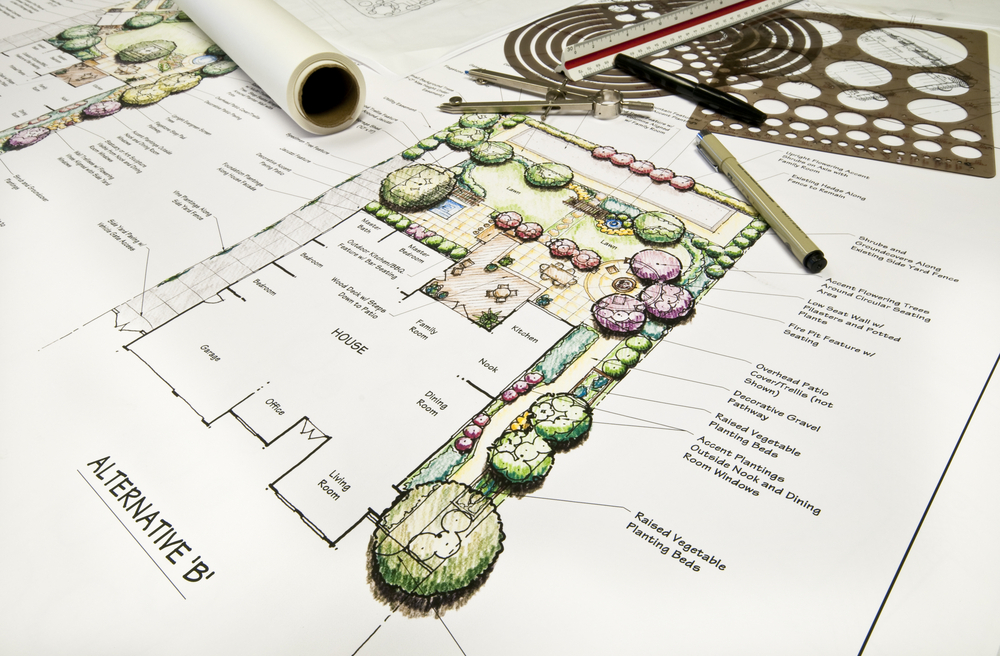
Certified Web Developer Pathway with Career Guarantee
By NuYew Ltd
Accelerate Your Web Developer Career: Fast-Track Program with Exams, TOTUM Card & 5-Year Support. Enrol Today! Study methodOnline Duration9 months · Self-paced Access to content5 years CertificationsCompTIA IT Fundamentals CertificationPearson IT Specialist HTML5 Application DevelopmentPearson IT Specialist HTML and CSSPearson IT Specialist PythonPearson IT Specialist AI (Artificial Intelligence)Pearson IT Specialist JavaScriptAdobe Certified Professional PhotoshopAdobe Certified Professional IllustratorAdobe Certified Professional Premier Pro Additional info Exam(s) / assessment(s) is included in price Tutor is available to students TOTUM card included in price Job guarantee programme is included in this course Overview Learn the most in-demand digital skills in the world today with the Nuyew Tech Academy If you have an eye for detail and enjoy being creative, this could be the career for you. Web professionals plan create and code web pages that meet a specification for a client or an employer. You may be involved with the technical and graphical aspects of the website, playing a vital part of the overall look and feel as well as determining the logic of how the website functions to meet the websites intended goal. Certifications CompTIA IT Fundamentals Certification Awarded by CompTIA Pearson IT Specialist HTML5 Application Development Pearson IT Specialist HTML and CSS Pearson IT Specialist Python Pearson IT Specialist AI (Artificial Intelligence) Pearson IT Specialist JavaScript Awarded by Pearson Adobe Certified Professional Photoshop Adobe Certified Professional Illustrator Adobe Certified Professional Premier Pro Awarded by Adobe Description With a national shortage of Web Developers, starting salaries of up to £25,000 per annum (average UK Salary £37,500) and amazing future employed and self-employed career prospects, take the next step today with our Fast Track Web DeveloperProgramme. What you can expect from our Fast Track Programme: World Class Education Energetic and unlimited 24/7 Student Support Real, tangible Career Outcomes 5 Years Career Support and Course Access What our programme includes: Foundation Awards CompTIA ITF+ (IT Fundamentals) Industry Recognised Qualifications Pearson IT Specialist HTML5 Application Development Pearson IT Specialist HTML and CSS Pearson IT Specialist JavaScript Pearson IT Specialist Python Pearson IT Specialist AI (Artificial Intelligence) Adobe Certified Professional Photoshop Adobe Certified Professional Illustrator Adobe Certified Professional Premier PRO Exams Includes all Exams and Unlimited Re-Sits 5 Years Career Support Guarantee As part of our unique Support Guarantee, our Career Support Team will assist you with: CV writing Expert careers advice Interview preparation Identifying and applying for the best opportunities in your area As a student in the Nuyew Tech Academy you will also be given exclusive access to our Career Skills Academy which includes advanced courses on Employability, CV Preparation, Interview Skills and Technique and everything else you need to get ready for your new Career. Who is this course for? This course is open to anyone interested in pursuing a Career in Web Development. Our Foundation Level provides the flexibility for us to accommodate students with any level of previous knowledge and experience. Requirements This course is open to all and has no pre-requisites All you need is a passion for technology and a strong desire to succeed. Career path Our programme is designed to enable you to achieve an Entry Level/Helpdesk role during training (£18k-£24K) ensuring that you also have the vital work experience required to enter the Tech Industry at a higher level (Av Salary £37.5K). Our Career Support Guarantee gives you exclusive access to our dedicated Career Support Team and Advanced Career Skills Academy for 5 Years following Graduation.

Character Rigging in Toon Boom Harmony Course
By One Education
The Character Rigging in Toon Boom Harmony Course is your go-to guide for breathing life into digital characters—minus the drama of tangled timelines and unruly layers. Built for those keen to understand the art of character rigging with structure and efficiency, this course takes you through the full process using Toon Boom Harmony, one of the industry’s most respected animation tools. From building bone structures to creating smooth deformations, you’ll explore how rigging sets the stage for animation that flows, not flops. You’ll get a clear look at how to prepare assets, organise node systems, and fine-tune controls that help characters move convincingly and consistently. Whether you're animating quirky cartoons or complex characters, this course delivers rigging know-how without unnecessary tech waffle. It’s structured for clarity, designed to save time, and—thankfully—presented in a way that won’t send you scrambling for a glossary every five minutes. If you’re ready to rig characters that behave themselves (mostly), this is the perfect place to start. Learning Outcomes: Understand the basic principles of character rigging in Toon Boom Harmony. Separate body parts and change pivot points to create a rig. Create pegs and assign them to layers to create a rig. Parent layers to create a more complex rig. Create animation using the rig. Course Curriculum: The course on Character Rigging in Toon Boom Harmony consists of 9 modules. In Module 01, students will be introduced to the course and will learn about the software used in the course. Module 02 will focus on separating the body parts of a character, and Module 03 will teach students how to change pivot points. In Module 04, students will learn about pegs, and in Module 05, they will learn how to assign pegs to layers. Module 06 will focus on parenting layers. In Module 07, students will learn how to create a head rig, and in Module 08, they will learn how to create animation using the rig. Finally, in Module 09, students will conclude the course with a thank you message. How is the course assessed? Upon completing an online module, you will immediately be given access to a specifically crafted MCQ test. For each test, the pass mark will be set to 60%. Exam & Retakes: It is to inform our learners that the initial exam for this online course is provided at no additional cost. In the event of needing a retake, a nominal fee of £9.99 will be applicable. Certification Upon successful completion of the assessment procedure, learners can obtain their certification by placing an order and remitting a fee of £9 for PDF Certificate and £15 for the Hardcopy Certificate within the UK ( An additional £10 postal charge will be applicable for international delivery). CPD 10 CPD hours / points Accredited by CPD Quality Standards Who is this course for? The course is ideal for highly motivated individuals or teams who want to enhance their professional skills and efficiently skilled employees. Requirements There are no formal entry requirements for the course, with enrollment open to anyone! Career path After completing the course on Character Rigging in Toon Boom Harmony, students can pursue the following career paths: Character Rigger - £25,000 to £50,000 per year 2D Animator - £18,000 to £35,000 per year Compositor - £25,000 to £40,000 per year Motion Graphics Designer - £20,000 to £45,000 per year Art Director - £30,000 to £70,000 per year Certificates Certificate of completion Digital certificate - £9 You can apply for a CPD Accredited PDF Certificate at the cost of £9. Certificate of completion Hard copy certificate - £15 Hard copy can be sent to you via post at the expense of £15.
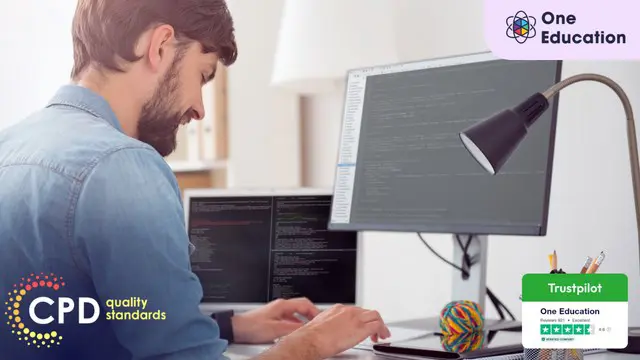
Events Management Course UK
By OnlineCoursesLearning.com
Events Management Course Diploma A career in events management or wedding management can be exceptionally rewarding. This is a fast paced environment where you will be expected to know the industry and have outstanding planning and problem solving skills. This course is ideal for anyone who is looking for a successful career as a wedding or event manager or for anyone who is already working within the industry, but wants to have a certification in place to prove their passion and dedication to the industry. Introduction to Events Management Course Diploma The events management course diploma is made up of twenty three modules. These modules are brimming with valuable information, tips, advice and guidance to help you enjoy a successful career as an events or wedding manager. The course should take around fifteen hours to complete with the convenience of studying at your own pace and where you feel most comfortable, utilising the online modules which work on all devices. You will learn a host of essential skills, including staging and design, event logistics, legalities and what you need to know to start your own event management business. During your studies you will have access to online support and on completion you will need to pass a multiple choice test which is based on what you have learned in the modules. On passing, you can download and print your certificate straight away. What You Will Learn In this information packed course, you can expect to learn the following: Understand the benefits of having a diploma and what is expected of you as an events manager. Learn the benefits of strategic management, why budgeting is so important and identify different events management software solutions. Identify why customer service skills are so important along with how to improve your communication skills effectively. Learn about the various types of events you may be asked to manage during your career. Learn about staging and design and gain insight into using the venue's resources, how to use seasonal themes and so much more. Understand the importance of financial management. Learn how to stick to a budget, sell tickets and manage the finances effectively throughout the event. Get insight into the importance of health and safety at all events. Learn how to run an event safely, what to look out for and how to cater to emergencies. Get advice on troubleshooting and logistics at events from electricity supply to tables and parking. Understand the wedding planning industry and why people need wedding planners to help them organise their special day. Identify with the various wedding types. Learn the wedding planning process. How to choose the right wedding venue based on your clients. Venues, hidden extras, negotiating the best prices and more. Understand the different wedding ceremonies and legalities, such as who can get married, making it official and schedules. Learn how to choose the right wedding theme. Learn how to save money when it comes to wedding attire, along with the regulations you need to be aware of. Get valuable insight on wedding catering and entertainment. Understand your role when it comes to printed materials. Organising transportation. Tips to find the best wedding photographers and videographers. Know your role as a wedding planner when the couple is getting married abroad. How to start your own events management business. Get a firm understanding of marketing, insurance and tax when opening your own events management business. Benefits of the Event Management Course This event management course is guaranteed to provide you with a wide range of superior benefits from when you first decide on events management as your career to running your own successful business. The benefits include: Recognised certification. Online support throughout your studies. Informative modules you can rely on. Study at your own pace, no set schedules to work to. Boost your career in events management. Gain the knowledge and skills you need to enjoy a successful career. Get the insight and advice you need to start your own events management business.
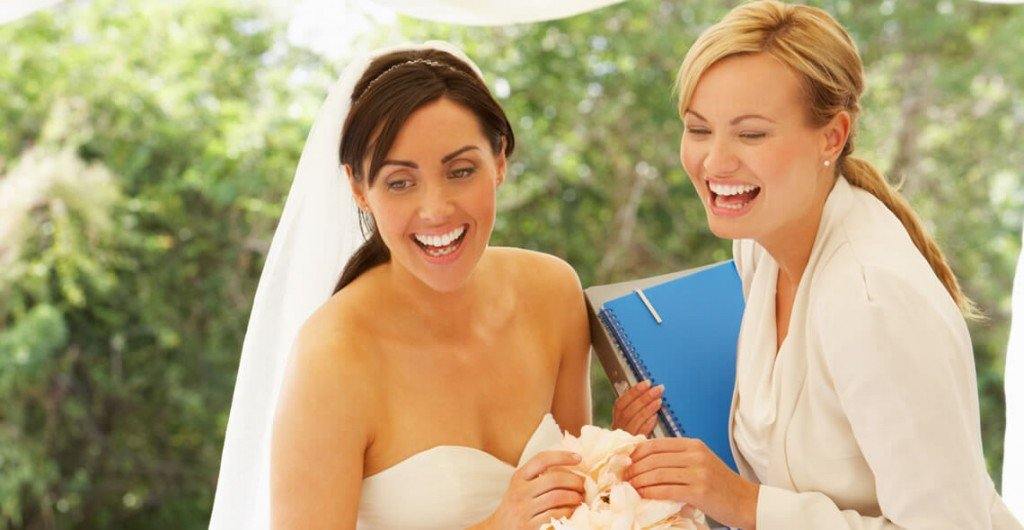
Complete Fundamentals of Live Streaming
By Compete High
ð Unlock the Power of Live Streaming with the Complete Fundamentals Course! ð Ready to captivate audiences, grow your brand, and stand out in the digital world? Dive into the Complete Fundamentals of Live Streaming course and master the art of engaging, high-quality live broadcasts like a pro! ð¥ What You'll Discover: Comprehensive understanding of live streaming basics, equipment, and software Techniques to create captivating content and maintain audience engagement Insider tips for seamless technical setups and troubleshooting Strategies to leverage various platforms for maximum reach and impact Monetization methods and turning your live streams into revenue generators And much more! ð Why Choose This Course? Expert-led content designed by industry professionals with years of experience Actionable insights and practical exercises for hands-on learning Up-to-date strategies to adapt to the ever-evolving live streaming landscape Accessible from anywhere, at your own pace, and on any device Join a supportive community of like-minded individuals passionate about live streaming success ð¡ Who Is This Course For? Beginners looking to kickstart their live streaming journey Content creators, influencers, and marketers aiming to boost their online presence Businesses seeking innovative ways to connect with their audience Anyone eager to harness the immense potential of live streaming for personal or professional growth ð Join thousands of satisfied learners who have transformed their live streaming game! Elevate your skills, amplify your online presence, and become a live streaming sensation today! Course Curriculum

***24 Hour Limited Time Flash Sale*** Architecture, LEED V4 & AutoCAD Admission Gifts FREE PDF & Hard Copy Certificate| PDF Transcripts| FREE Student ID| Assessment| Lifetime Access| Enrolment Letter Have you ever dreamt of designing sustainable buildings, mastering construction costs, or becoming a LEED professional? The UK construction industry is booming, with a £1 trillion market value and a projected 3.9% growth in 2024. Are you ready to be a part of it? This comprehensive course bundle equips you with the skills and knowledge to excel in various architectural and construction fields. This extensive bundle offers a one-stop shop for a fulfilling career in construction. Learn about sustainable design principles with LEED V4 certification training. Master AutoCAD, the industry-standard software, for creating detailed plans and models. Gain valuable expertise in cost estimation, surveying, safety regulations, and project management. Additionally, explore specializations like interior design, building surveying, and bricklaying. But that's not all. When you enrol in Architecture, LEED V4 & AutoCAD Online Training, you'll receive 30 CPD-Accredited PDF Certificates, Hard Copy Certificates, and our exclusive student ID card, all absolutely free. Courses Are Included In this Architecture, LEED V4 & AutoCAD Career Bundle: Course 01: Landscape Architecture Course 02: AutoCAD VBA Programming - Beginner Course Course 03: LEED V4 - Building Design and Construction Course 04: Quantity Surveyor Diploma Course 05: Construction Estimation using RSMeans Course 06: Cost Estimation for Multiplex Building Using Xactimate Course 07: Construction Industry Scheme (CIS) Course 08: LEED V4: Building Design and Construction Course 09: Interior Design Professional Diploma Course 10: Construction Safety Course 11: Fire Safety | Online Course Course 12: LOLER Training Course 13: LEED Green Associate Course 14: COSHH Training and Safety - Level 2 Course 15: Construction Cost Estimation Using Xactimate Course 16: CAD Design Course: Assemblies, Modelling And Civil Drawings Course 17: WELL Building Standard Course 18: AutoCAD Programming using C# with Windows Forms Course 19: Read Construction & Structural Drawing Like Expert Course 20: Land Surveying Course 21: Architectural Studies Course 22: Diploma in Construction Management Course 23: Rendering AutoCAD Drawings in Photoshop Course 24: Construction Cost Estimation Diploma Course 25: Autocad Electrical Design Course 26: DSEAR Training Course 27: RIDDOR Training Course 28: Professional Interior Design & Construction Course 29: Bricklaying Course 30: Building Surveyor With Architecture, LEED V4 & AutoCAD, you'll embark on an immersive learning experience that combines interactive lessons with voice-over audio, ensuring that you can learn from anywhere in the world, at your own pace. And with 24/7 tutor support, you'll never feel alone in your journey, whether you're a seasoned professional or a beginner. Learning Outcomes of Architecture, LEED V4 & AutoCAD Master the fundamentals of landscape architecture and interior design. Become proficient in AutoCAD and VBA programming for efficient design and drafting. Gain in-depth knowledge of LEED green building practices for sustainable construction. Develop expertise in construction cost estimation and quantity surveying. Understand essential safety regulations and compliance requirements. Prepare for professional certifications like LEED Green Associate and CIS. Don't let this opportunity pass you by. Enrol in Architecture, LEED V4 & AutoCAD today and take the first step towards achieving your goals and dreams. Why Choose Us? Get a Free CPD Accredited Certificate upon completion of Architecture, LEED V4 & AutoCAD Get a free student ID card with Architecture, LEED V4 & AutoCAD Training program (£10 postal charge will be applicable for international delivery) The Architecture, LEED V4 & AutoCAD is affordable and simple to understand This course is entirely online, interactive lesson with voiceover audio Get Lifetime access to the Architecture, LEED V4 & AutoCAD course materials The Architecture, LEED V4 & AutoCAD comes with 24/7 tutor support Start your learning journey straight away! ****Course Curriculum**** Course 01: Landscape Architecture Module 01: Introduction To Landscape Architecture Module 02: Green-Scaping Module 03: Planting Trees And Shrubs Module 04: Maintenance Of Planting Module 05: Pathways Module 06: Walls And Fences Module 07: Water Features Module 08: Entertainment And Recycling Projects Module 09: Landscape Ecology Course 02: AutoCAD VBA Programming - Beginner Course Unit 01: Introduction Unit 02: VBA Integrated Development Environment (IDE) Unit 03: Understanding AutoCAD Object Model In VBA Unit 04: Using Variables In VBA Unit 05: User Forms And Controls Unit 06: Conditionals And Decisions In VBA Unit 07: Looping And Iterations In VBA Unit 08: Drawings Objects In VBA Unit 09: Code Debugging In VBA Unit 10: Error Handling In VBA Unit 11: Conclusion Course 03: LEED V4 - Building Design and Construction Unit 01: Introduction Unit 02: Integrative Process Unit 03: Location & Transportation Unit 04: Sustainable Sites Unit 05: Water Efficiency Unit 06: Energy & Atmosphere Unit 07: Materials & Resources Unit 08: Indoor Environment Quality Unit 09: Innovation Unit 10: Regional Priority Unit 11: Completion =========>>>>> And 27 More Courses <<<<<========= How will I get my Certificate? After successfully completing the course, you will be able to order your Certificates as proof of your achievement. PDF Certificate:Free (Previously it was £12.99*30 = £389) CPD Hard Copy Certificate: Free ( For The First Course: Previously it was £29.99) CPD 300 CPD hours / points Accredited by CPD Quality Standards Who is this course for? This bundle is ideal for: Students seeking mastery in this field Professionals seeking to enhance their skills Anyone who is passionate about this topic Requirements This Architecture, LEED V4 & AutoCAD doesn't require prior experience and is suitable for diverse learners. Career path This Architecture, LEED V4 & AutoCAD bundle will allow you to kickstart or take your career in the related sector to the next stage. Architect. Interior designer. AutoCAD specialist. LEED professional. Quantity surveyor. Construction manager. Project manager. Certificates CPD Accredited Digital certificate Digital certificate - Included Upon passing the Course, you need to order a Digital Certificate for each of the courses inside this bundle as proof of your new skills that are accredited by CPD QS for Free. CPD Accredited Hard Copy Certificate Hard copy certificate - Included Please note that International students have to pay an additional £10 as a shipment fee.

CISSP®️ Certification Domain 7 - Security Operations Video Boot Camp for 2022
By Packt
This course helps you prepare for your CISSP certification. In this course, we will be discussing CISSP? Certification Domain 7 - Security Operations. This course is about how we secure our day-to-day operations, how we continue to function in a disaster event, and how we recover after an event. This domain makes up 13% of the exam questions.

DP-100T01 Designing and Implementing a Data Science Solution on Azure
By Nexus Human
Duration 4 Days 24 CPD hours This course is intended for This course is designed for data scientists with existing knowledge of Python and machine learning frameworks like Scikit-Learn, PyTorch, and Tensorflow, who want to build and operate machine learning solutions in the cloud. Overview Learn how to operate machine learning solutions at cloud scale using Azure Machine Learning. This course teaches you to leverage your existing knowledge of Python and machine learning to manage data ingestion and preparation, model training and deployment, and machine learning solution monitoring in Microsoft Azure. Learn how to operate machine learning solutions at cloud scale using Azure Machine Learning. This course teaches you to leverage your existing knowledge of Python and machine learning to manage data ingestion and preparation, model training and deployment, and machine learning solution monitoring with Azure Machine Learning and MLflow. Prerequisites Creating cloud resources in Microsoft Azure. Using Python to explore and visualize data. Training and validating machine learning models using common frameworks like Scikit-Learn, PyTorch, and TensorFlow. Working with containers AI-900T00: Microsoft Azure AI Fundamentals is recommended, or the equivalent experience. 1 - Design a data ingestion strategy for machine learning projects Identify your data source and format Choose how to serve data to machine learning workflows Design a data ingestion solution 2 - Design a machine learning model training solution Identify machine learning tasks Choose a service to train a machine learning model Decide between compute options 3 - Design a model deployment solution Understand how model will be consumed Decide on real-time or batch deployment 4 - Design a machine learning operations solution Explore an MLOps architecture Design for monitoring Design for retraining 5 - Explore Azure Machine Learning workspace resources and assets Create an Azure Machine Learning workspace Identify Azure Machine Learning resources Identify Azure Machine Learning assets Train models in the workspace 6 - Explore developer tools for workspace interaction Explore the studio Explore the Python SDK Explore the CLI 7 - Make data available in Azure Machine Learning Understand URIs Create a datastore Create a data asset 8 - Work with compute targets in Azure Machine Learning Choose the appropriate compute target Create and use a compute instance Create and use a compute cluster 9 - Work with environments in Azure Machine Learning Understand environments Explore and use curated environments Create and use custom environments 10 - Find the best classification model with Automated Machine Learning Preprocess data and configure featurization Run an Automated Machine Learning experiment Evaluate and compare models 11 - Track model training in Jupyter notebooks with MLflow Configure MLflow for model tracking in notebooks Train and track models in notebooks 12 - Run a training script as a command job in Azure Machine Learning Convert a notebook to a script Run a script as a command job Use parameters in a command job 13 - Track model training with MLflow in jobs Track metrics with MLflow View metrics and evaluate models 14 - Perform hyperparameter tuning with Azure Machine Learning Define a search space Configure a sampling method Configure early termination Use a sweep job for hyperparameter tuning 15 - Run pipelines in Azure Machine Learning Create components Create a pipeline Run a pipeline job 16 - Register an MLflow model in Azure Machine Learning Log models with MLflow Understand the MLflow model format Register an MLflow model 17 - Create and explore the Responsible AI dashboard for a model in Azure Machine Learning Understand Responsible AI Create the Responsible AI dashboard Evaluate the Responsible AI dashboard 18 - Deploy a model to a managed online endpoint Explore managed online endpoints Deploy your MLflow model to a managed online endpoint Deploy a model to a managed online endpoint Test managed online endpoints 19 - Deploy a model to a batch endpoint Understand and create batch endpoints Deploy your MLflow model to a batch endpoint Deploy a custom model to a batch endpoint Invoke and troubleshoot batch endpoints
