- Professional Development
- Medicine & Nursing
- Arts & Crafts
- Health & Wellbeing
- Personal Development
5549 Software courses in Manchester delivered Online
SwiftUI - Build Beautiful, Robust, Apps
By Packt
Create stunning user interfaces across all Apple platforms with Swift 5
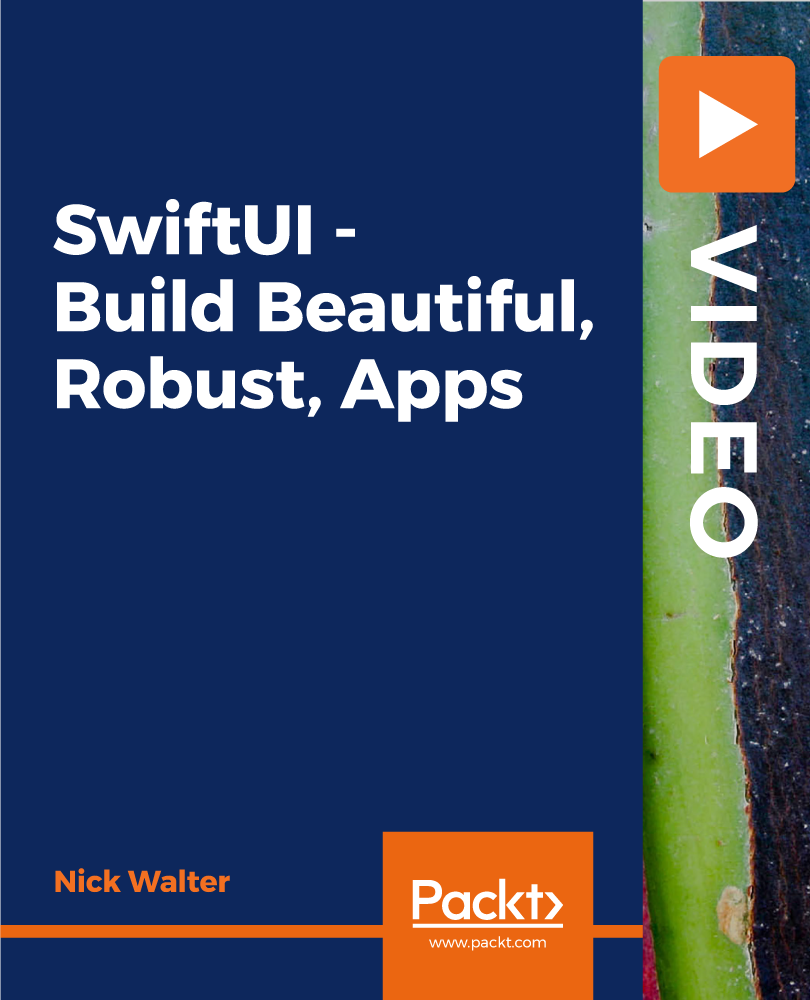
The Complete Beginners Guide to Arduino - 2021
By Packt
This course is a complete guide to Arduino. Designed with multiple practical projects, you can gain hands-on experience during this course. Programming and electronics fundamentals are also covered in the course.
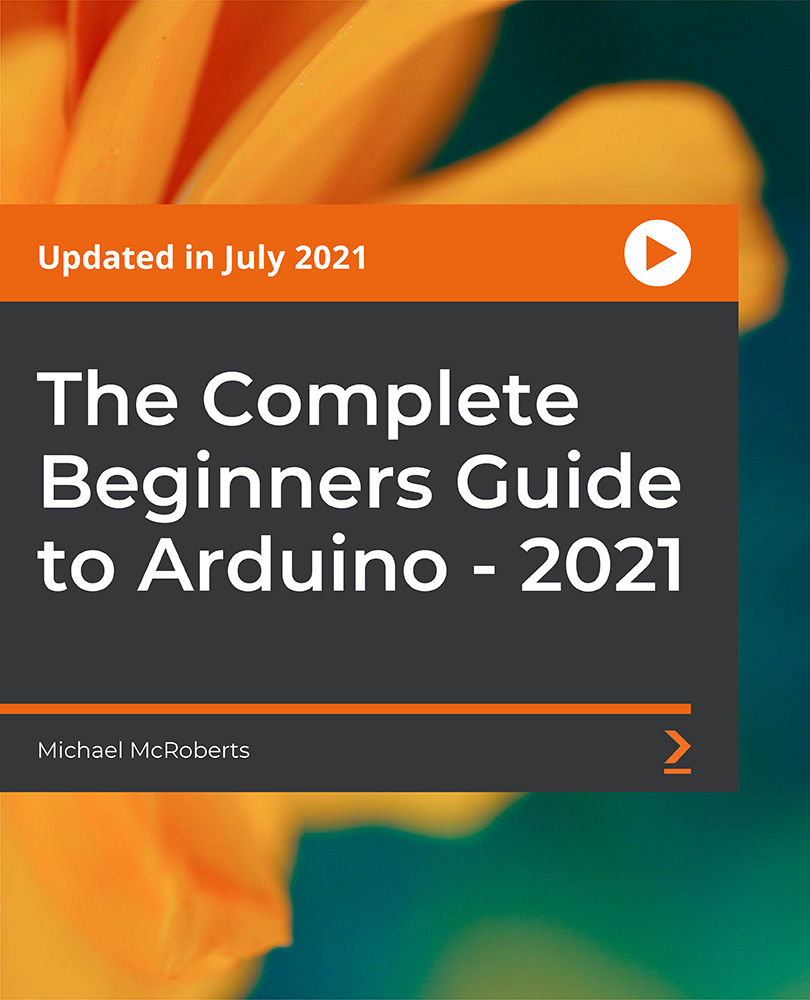
Stuck rebooting the Wi-Fi for everyone in the house? Maybe it's time to put those tech instincts to good use. This ENTRY LEVEL – IT Helpdesk Support Course is built for those who’ve got a natural eye for tech troubleshooting and want to learn how to do it the smart way. You don’t need to know code or fix servers in your sleep—just a solid interest in IT and a willingness to learn. This course takes you through all the basics of IT helpdesk support, giving you the tools to handle user queries, system hiccups, software snags, and everything in between. Whether you're thinking about switching into a tech role or just want to finally understand what your company’s IT team keeps banging on about, this course breaks things down into plain English. Learn how to work with operating systems, support users, manage devices remotely, and deal with common workplace tech problems. The content is structured in a way that’s straightforward and easy to follow—no jargon storms or tech snobbery here. Just the kind of foundation that gets noticed in the IT support scene. Key Features of IT Helpdesk Support Bundle CPD Accredited IT Helpdesk Support Course Instant PDF certificate Fully online, interactive IT Helpdesk Supportcourse Self-paced learning and laptop, tablet, smartphone-friendly 24/7 Learning Assistance Discounts on bulk purchases Enrol now in this IT Helpdesk Support Bundle course to excel! To become successful in your profession, you must have a specific set of IT Helpdesk Support skills to succeed in today's competitive world. In this in-depth IT Helpdesk Supporttraining course, you will develop the most in-demand IT Helpdesk Support skills to kickstart your career, as well as upgrade your existing knowledge & skills. IT Helpdesk Support Curriculum Course 01: Functional Skills IT Level 2 Course 02: Service Helpdesk & Technical Support Course 03: Cyber Security Awareness Training Accreditation This IT Helpdesk Support bundle courses are CPD accredited, providing you with up-to-date skills and knowledge and helping you to become more competent and effective in your chosen field. Certification Once you've successfully completed your IT Helpdesk Support course, you will immediately be sent a digital certificate. Also, you can have your printed certificate delivered by post (shipping cost £3.99). CPD 30 CPD hours / points Accredited by CPD Quality Standards Who is this course for? This course is ideal for all employees or anyone who genuinely wishes to learn more about IT Helpdesk Support basics. Requirements No prior degree or experience is required to enrol in this course. Career path This IT Helpdesk Support Course will help you to explore avariety of career paths in the related industry. Certificates Digital certificate Digital certificate - Included Hardcopy Certificate Hard copy certificate - Included Hardcopy Certificate (UK Delivery): For those who wish to have a physical token of their achievement, we offer a high-quality, printed certificate. This hardcopy certificate is also provided free of charge. However, please note that delivery fees apply. If your shipping address is within the United Kingdom, the delivery fee will be only £3.99. Hardcopy Certificate (International Delivery): For all international addresses outside of the United Kingdom, the delivery fee for a hardcopy certificate will be only £10.

Are you looking forward to learn the world's most powerful and efficient editing application, used by professional photographers? Light-room is software for the professional and keen amateur photographer, helping you organize, edit and share your photography. It also allows for a cross-platform interaction with other programs such as Adobe Photoshop. By getting involved with Lightroom, you save time and are more productive, which means you can get back to doing what you love - taking amazing pictures. If so, having this Adobe Lightroom Complete Training will be a great choice for you! Boost your skills to rapidly import, categorize and batch edit your photography. This course will teach you everything you to start photo editing today. You will learn to manage and store your digital images, and how to properly edit, print and display your work for the world to see. Who is this course for? Adobe Lightroom Complete Training is suitable for anyone who want to gain extensive knowledge, potential experience and professional skills in the related field. This course is CPD accredited so you don't have to worry about the quality. Requirements Our Adobe Lightroom Complete Training is open to all from all academic backgrounds and there is no specific requirements to attend this course. It is compatible and accessible from any device including Windows, Mac, Android, iOS, Tablets etc. CPD Certificate from Course Gate At the successful completion of the course, you can obtain your CPD certificate from us. You can order the PDF certificate for £9 and the hard copy for £15. Also, you can order both PDF and hardcopy certificates for £22. Career path This course opens a new door for you to enter the relevant job market and also gives you the opportunity to acquire extensive knowledge along with required skills to become successful. You will be able to add our qualification to your CV/resume which will help you to stand out in the competitive job industry. Course Curriculum Edit Like a Pro! - 1 - Navvy on the river Liffey, Dublin, Ireland Opening Titles FREE 00:01:00 Introduction to our image 00:03:00 Let's start with some global adjustments Fix verticals using transform 00:02:00 Crop out distracting elements 00:01:00 Tonal range, black and white points 00:03:00 Decisions about clarity 00:01:00 now we focus in and make localised adjustments to different parts of the image Localised adjustments using the radial filter 00:03:00 Localised adjustments using the clone tool 00:06:00 Localised brightening using the adjustment brush 00:01:00 Localised adjustments - white balance 00:03:00 Finishing off... Final edits - subject, background, corners 00:02:00 Thanks for watching! 00:01:00 Let's get started Titles and promo 00:01:00 Edit Like a Pro promo 00:02:00 Introduction to our image 00:03:00 Initial Processing - Assessing the image Reading the Histogram 00:03:00 Creating the HDR merge 00:05:00 Sorting your images in Grid view 00:02:00 Using Survey mode (N) to compare images 00:01:00 Keywording our new image 00:03:00 Main Edits Editing - the Basic tab 00:06:00 Editing - the Transform tab 00:04:00 Editing - Sharpening 00:03:00 Edit - Radial filters 00:08:00 Editing - Adjustment brush 00:07:00 Thanks for Watching! Editing - Final Tweaks 00:04:00 Thanks for watching! 00:01:00 Edit Like a Pro! - 3 - Light Trails on O'Connell Street Bridge, Dublin, Ireland Opening titles 00:01:00 Introduction to our image 00:03:00 Using Lightroom and Photoshop Selecting the images to export into Photoshop 00:02:00 Combining our images in Photoshop 00:04:00 Finding the new composite file back in Lightroom 00:01:00 Editing our composite image back in Lightroom Editing our merged image 00:02:00 Edit - fixing verticals with the transform tab 00:02:00 Edit - changing the crop 00:02:00 Edit - Basic panel adjustments 00:05:00 Edit - tone curve and sharpening 00:02:00 Finishing off... Final touches 00:02:00 Thanks for watching! 00:01:00 Let's set our image up for editing... Opening titles 00:01:00 Promo for Edit Like a Pro! - 4 - Castletown Stately Home 00:01:00 Introduction to our image 00:01:00 Keywording our image 00:02:00 Editing metadata pre-sets 00:02:00 The Basic Tab - initial editing Setting the Crop 00:05:00 Adjusting tonal range using the Histogram 00:04:00 Highlights, Shadows, Whites & Blacks 00:03:00 Clarity, Vibrance & Saturation 00:02:00 Adjusting Contrast using the Tone Curve 00:02:00 The HSL tab Adjusting Hue, Saturation and Luminance 00:04:00 Sharpening and Orientation Sharpening & the Detail tab 00:04:00 Lens Corrections 00:02:00 Tweaking verticals with the Transform tab 00:04:00 Subtle finishing touches Applying a vignette in the Effects tab 00:01:00 Using Camera Calibration for different 'looks' 00:03:00 Bring out shadow detail with Radial Filters & Adjustment Brushes 00:06:00 Cloning out distracting elements 00:10:00 B&W using Nik Silver Efex Pro 2 00:10:00 Thanks for watching! 00:01:00 Introduction Opening titles 00:01:00 Basic edits Setting up the develop tab 00:02:00 Correcting perspective 00:04:00 Applying a panoramic crop 00:03:00 Complex selections in Lightroom Selecting the sky 00:16:00 Adjusting the building 00:08:00 Cleaning the clock faces 00:04:00 Finishing off The Basic tab 00:04:00 Seeing the before and after 00:01:00 Thanks for watching 00:01:00 Certificate and Transcript Order Your Certificates or Transcripts 00:00:00

Welcome to the immersive journey of the 'Autodesk Revit Complete Training' course, your gateway to unlocking the world of architectural design and 3D modeling. In this creatively structured program, you will embark on an exploration of architectural wonders, from captivating living areas to cozy bedrooms and functional kitchens. We invite you to step into the world of design innovation and discover the power of Autodesk Revit. Our course is designed to ignite your creative spark and empower you with the skills to bring your architectural visions to life. Dive into the intricacies of 3D modeling and rendering, where you'll learn to craft stunning living spaces, bedrooms that exude comfort, and kitchens that blend functionality with aesthetics. Join us on this inspiring journey, where your passion for design meets the limitless possibilities of Autodesk Revit. Learning Outcomes Master the art of 3D modeling and rendering. Create captivating living area designs. Craft cozy and functional bedroom layouts. Design innovative and stylish kitchens. Harness the full potential of Autodesk Revit. Why choose this Autodesk Revit Complete Training? Unlimited access to the course for a lifetime. Opportunity to earn a certificate accredited by the CPD Quality Standards and CIQ after completing this course. Structured lesson planning in line with industry standards. Immerse yourself in innovative and captivating course materials and activities. Assessments designed to evaluate advanced cognitive abilities and skill proficiency. Flexibility to complete the Course at your own pace, on your own schedule. Receive full tutor support throughout the week, from Monday to Friday, to enhance your learning experience. Unlock career resources for CV improvement, interview readiness, and job success. Who is this Autodesk Revit Complete Training for? Aspiring architects and designers. Students pursuing a career in architectural design. Professionals looking to enhance their 3D modeling skills. Anyone with a passion for creative design projects. Individuals seeking to unlock the potential of Autodesk Revit. Career path Architectural Designer: £25,000 - £60,000 Interior Designer: £22,000 - £50,000 3D Modeler: £20,000 - £45,000 Revit Specialist: £28,000 - £65,000 CAD Technician: £20,000 - £40,000 Project Manager (Construction): £30,000 - £70,000 Prerequisites This Autodesk Revit Complete Training does not require you to have any prior qualifications or experience. You can just enrol and start learning. This course was made by professionals and it is compatible with all PC's, Mac's, tablets and smartphones. You will be able to access the course from anywhere at any time as long as you have a good enough internet connection. Certification After studying the course materials, there will be a written assignment test which you can take at the end of the course. After successfully passing the test you will be able to claim the pdf certificate for £4.99 Original Hard Copy certificates need to be ordered at an additional cost of £8. Course Curriculum Section 1: Modelling and Rendering Living Are Adding Textures Folder 00:03:00 Creating Walls and Floor 00:11:00 Creating Windows Storefront 00:12:00 Modelling Bookshelves and Tv Shelve 00:16:00 Wall 2 Decor 00:07:00 Placing Components 00:07:00 Creating Ceiling 00:08:00 Camera Techniques and Sun Setting 00:06:00 Carpet 00:03:00 Creating Hidden Lights and Test and Final Rendering 2 00:24:00 Section 2: Modelling and Rendering Bedroom Placing Cabinets 00:09:00 modelling Countertops 00:07:00 Placing Components 00:07:00 Ceiling and Ceiling Lights and Camera 00:17:00 Rendering Tests and Final Rendering 00:19:00 Section 3: modelling and Rendering Kitchen Walls Decor and Lighting 00:16:00 Test and Final Rendering 00:09:00 Assignment Assignment - Autodesk Revit Complete Training 00:00:00 Resources Resources - Autodesk Revit Complete Training 00:00:00
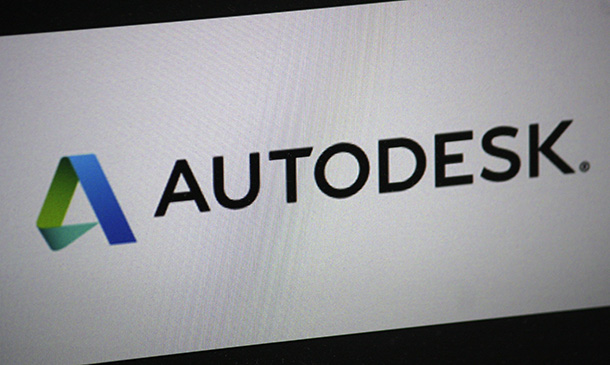
SQL Fundamentals for Marketing, Digital and Web Analytics
By Packt
This video course will teach you the basics of Structured Query Language (SQL), such as writing SQL queries, creating and updating tables, and importing and exporting data from comma separated values (CSV) and Excel files. You'll also learn about the SQL and database skills you need to become a self-sufficient digital analyst or marketer who can extract marketing data from the backend without assistance.
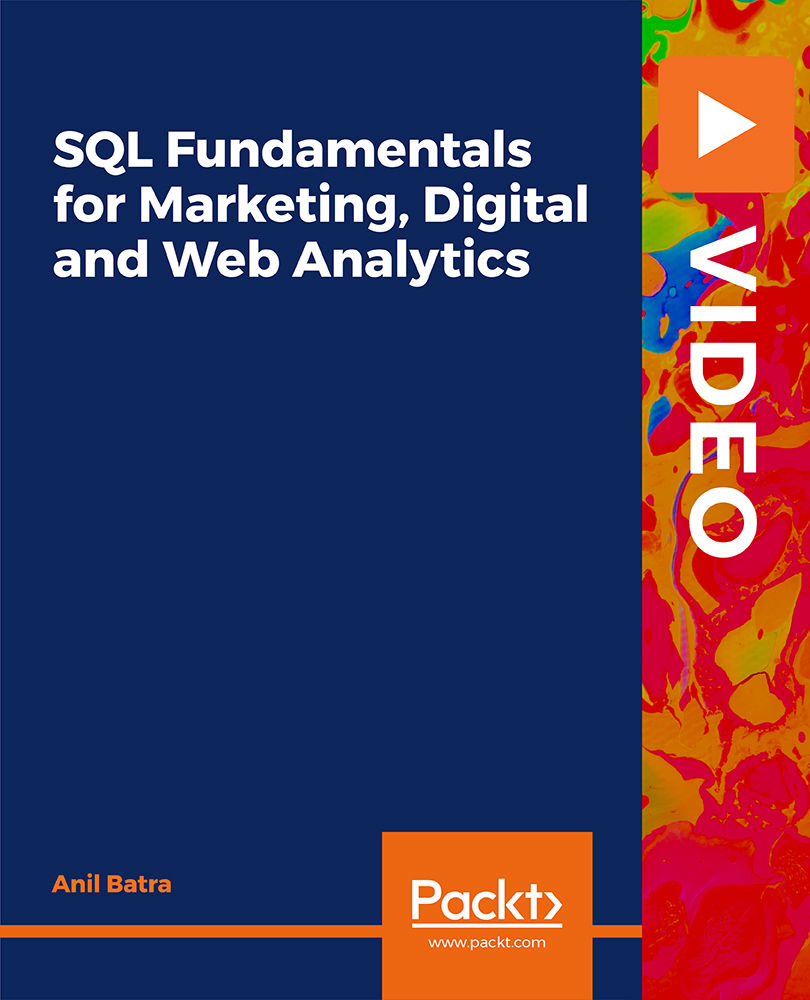
iPhone Tricks and App Development Skills Training
By iStudy UK
Apple is one of the leading mobile programs, so developing applications for Apple users can be an immense advantage for a business owner. Apple is appreciated for its high-quality apps and its strict requirements for iOS app developers. Not only is it critical to follow standard practices for acceptance into the App Store, but it's also important for user friendliness and usability. To be able to appreciate these well-developed apps and features, you need to learn about the basic iPhone tricks and updated applications. Through this course, you will learn all about iPhone app development and how you can be part of the organisation which helps in developing iPhone's applications, features, and functions. Course Highlights iPhone Tricks and App Development Skills Training is an award winning and the best selling course that has been given the CPD Certification & IAO accreditation. It is the most suitable course anyone looking to work in this or relevant sector. It is considered one of the perfect courses in the UK that can help students/learners to get familiar with the topic and gain necessary skills to perform well in this field. We have packed iPhone Tricks and App Development Skills Training into 35 modules for teaching you everything you need to become successful in this profession. To provide you ease of access, this course is designed for both part-time and full-time students. You can become accredited in just 20 hours and it is also possible to study at your own pace. We have experienced tutors who will help you throughout the comprehensive syllabus of this course and answer all your queries through email. For further clarification, you will be able to recognize your qualification by checking the validity from our dedicated website. Why You Should Choose iPhone Tricks and App Development Skills Training Lifetime access to the course No hidden fees or exam charges CPD Accredited certification on successful completion Full Tutor support on weekdays (Monday - Friday) Efficient exam system, assessment and instant results Download Printable PDF certificate immediately after completion Obtain the original print copy of your certificate, dispatch the next working day for as little as £9. Improve your chance of gaining professional skills and better earning potential. Who is this Course for? iPhone Tricks and App Development Skills Training is CPD certified and IAO accredited. This makes it perfect for anyone trying to learn potential professional skills. As there is no experience and qualification required for this course, it is available for all students from any academic backgrounds. Requirements Our iPhone Tricks and App Development Skills Training is fully compatible with any kind of device. Whether you are using Windows computer, Mac, smartphones or tablets, you will get the same experience while learning. Besides that, you will be able to access the course with any kind of internet connection from anywhere at any time without any kind of limitation. Career Path You will be ready to enter the relevant job market after completing this course. You will be able to gain necessary knowledge and skills required to succeed in this sector. All our Diplomas' are CPD and IAO accredited so you will be able to stand out in the crowd by adding our qualifications to your CV and Resume. Module 1: Iphone Tricks and Apps The Most Popular Productivity Applications For the Multi-Tasker 01:00:00 Augmented Reality on the iPhone 00:30:00 Funny iPhone tricks 00:30:00 Get Beer and Popcorn on your iPhone 00:15:00 Great iPhone tips 01:00:00 Handy iPhone Tricks and Applications to Have 01:00:00 How to Find Your Way Using iPhone GPS 01:00:00 How to Use TweetDeck on Your iPhone and Stay Connected 00:15:00 Impress your friends with these iPhone usage tips and applications 00:15:00 Interesting iPhone Applications for People to Try 01:00:00 Managing Your To Do List with an iPhone Application 00:30:00 Most Wanted Applications For The iPhone 00:15:00 Popular Tricks for Your IPhone 00:15:00 Teaching Your Kids with an iPhone Application 00:15:00 Using Your iPhone as a Flash Drive 00:30:00 Top 3 Games for iPhone Addicts 00:30:00 Top 3 Must Have Tricks For iPhone Survival 00:15:00 Top 3 Social Networking Applications for the Multi-tasker 01:00:00 Top 3 Tricks to Get The Most out Of Your iPhone 00:15:00 Truly Productive Real Estate Management with an iPhone Application 01:00:00 Using an iPhone Application to Remember Key Dates 00:15:00 Using an iPhone Application to Translate Your Way to Success 00:15:00 Using an iPhone Application to Make Your Run Work for You 01:00:00 Using the Weather Channel iPhone Application to Plan Your Day 00:30:00 Module 2: App Development and Marketing Introduction 00:15:00 Potential Opportunities for Earning 00:30:00 Brainstorming your App Ideas 01:00:00 Developing your App 01:00:00 Marketing your App 01:00:00 Leveraging the App Market 01:00:00 Other Ways to Generate Income with Apps 01:00:00 Conclusion 00:15:00 Resources 00:30:00 Additional Supporting Materials iOS Development 00:00:00 iOS 10 App Essentials 00:00:00 Mock Exam Final Exam

Computer Vision: Face Recognition Quick Starter in Python
By Packt
This course is designed for beginners or anyone who wants to get started with Python-based face recognition. In this course, you will learn how to perform face detection from images, face detection from real-time videos, emotion detection, age-gender prediction, face recognition from images and real-time videos, and more!

Introduction to Basic HTML & CSS for WordPress Users
By Packt
Are you a WordPress user who struggles to make basic styling changes to your website? Do you get frustrated when you try to change the size of your text or maybe the background color of your website? Are you curious about the structural and design code used to produce those pages on your WordPress website? Well, then this course is exactly for you.
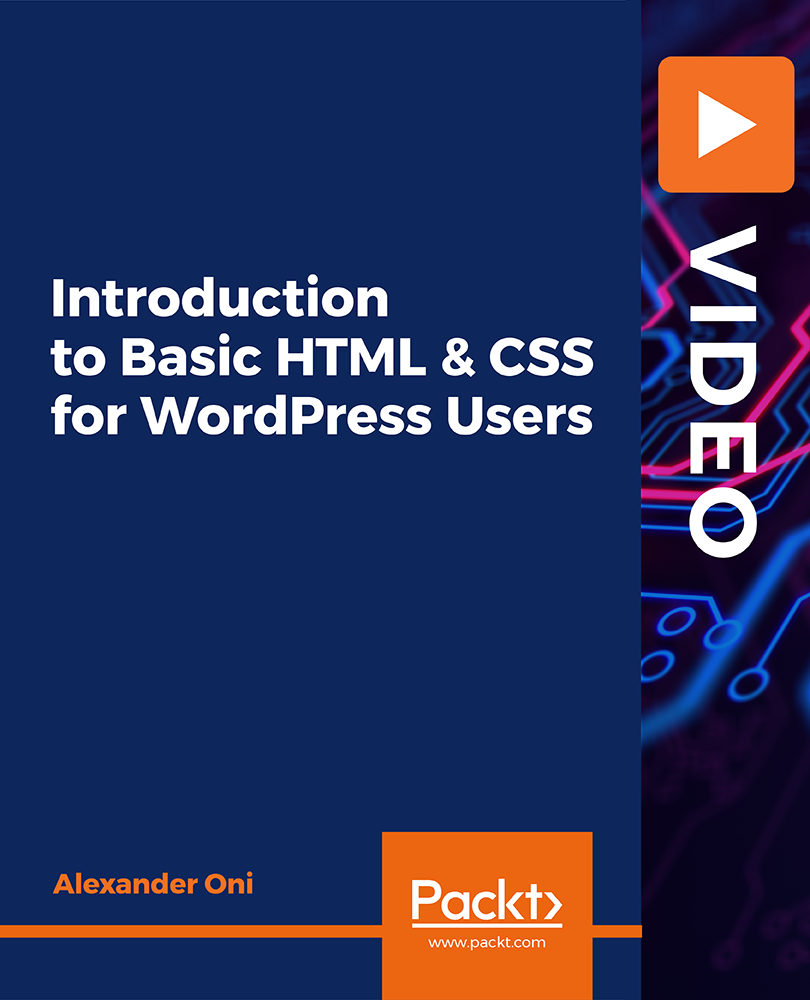
Ansible for the Absolute Beginner - Hands-On - DevOps
By Packt
Unlock the power of Ansible in DevOps with this in-depth video course. From beginner to expert, this course covers everything you need to know about Ansible, accompanied by hands-on exercises that you can practice right in your browser. No prior experience needed.
