- Professional Development
- Medicine & Nursing
- Arts & Crafts
- Health & Wellbeing
- Personal Development
SQL Beginner to Guru: MySQL Edition - Master SQL with MySQL
By Packt
Develop your SQL skills, with useful insights into the MySQL syntax, SQL join statements, and more
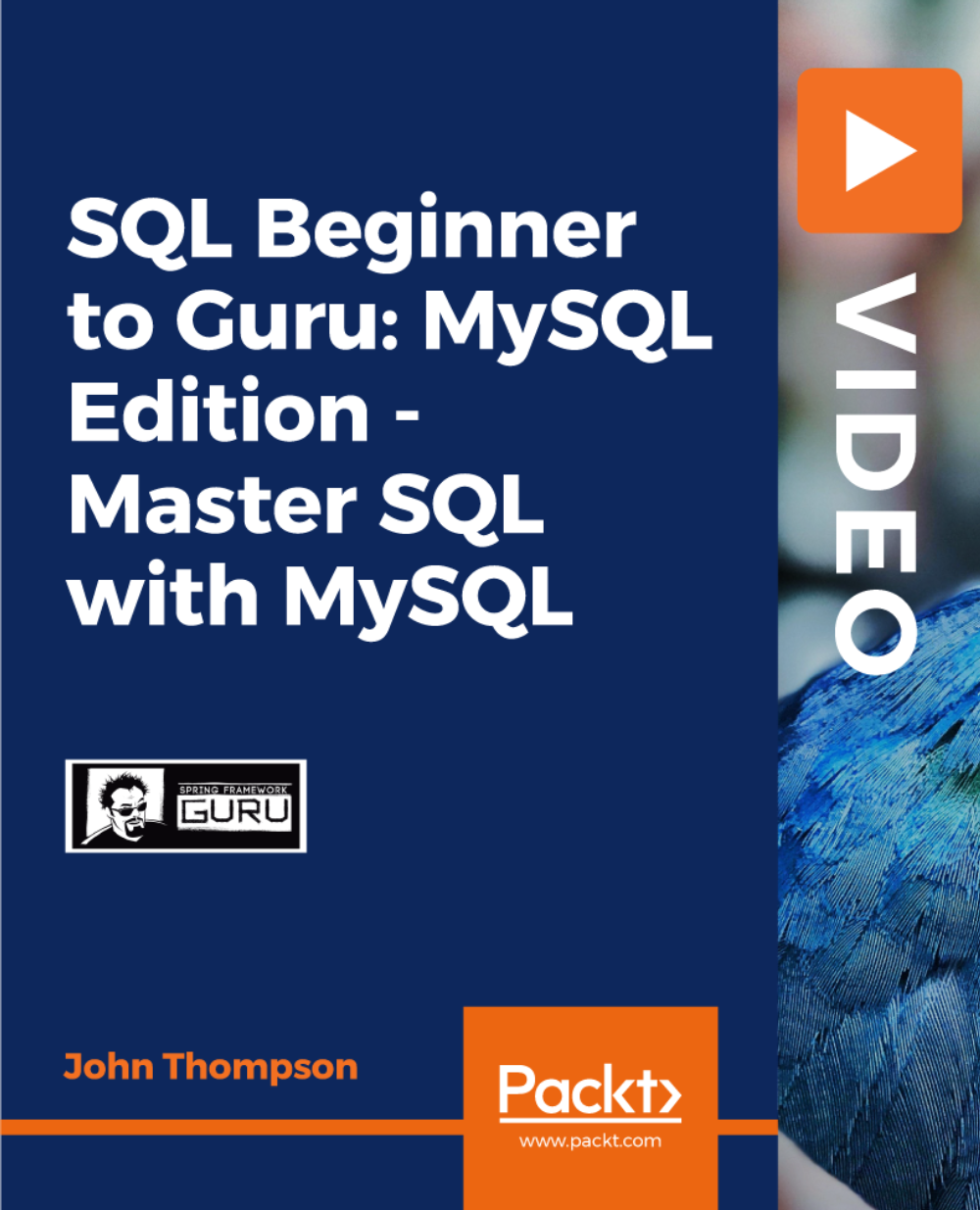
Data Center Training : Mechanical & Cooling
By The Teachers Training
Data Center Training : Mechanical & Cooling is yet another 'Teacher's Choice' course from Teachers Training for a complete understanding of the fundamental topics. You are also entitled to exclusive tutor support and a professional CPD-accredited certificate in addition to the special discounted price for a limited time. Just like all our courses, this Data Center Training : Mechanical & Cooling and its curriculum have also been designed by expert teachers so that teachers of tomorrow can learn from the best and equip themselves with all the necessary skills. Consisting of several modules, the course teaches you everything you need to succeed in this profession. The course can be studied part-time. You can become accredited within 05 hours studying at your own pace. Your qualification will be recognised and can be checked for validity on our dedicated website. Why Choose Teachers Training Some of our website features are: This is a dedicated website for teaching 24/7 tutor support Interactive Content Affordable price Courses accredited by the UK's top awarding bodies 100% online Flexible deadline Entry Requirements No formal entry requirements. You need to have: Passion for learning A good understanding of the English language Be motivated and hard-working Over the age of 16. Certification CPD Certification from The Teachers Training Successfully completing the MCQ exam of this course qualifies you for a CPD-accredited certificate from The Teachers Training. You will be eligible for both PDF copy and hard copy of the certificate to showcase your achievement however you wish. You can get your digital certificate (PDF) for £4.99 only Hard copy certificates are also available, and you can get one for only £10.99 You can get both PDF and Hard copy certificates for just £12.99! The certificate will add significant weight to your CV and will give you a competitive advantage when applying for jobs. Data Center Training : Mechanical & Cooling Module 01:Data Center Mechanical Introduction 01:01:00 Module 02: Data Center Air Cooling 00:51:00 Module 03: Data Center Computational Fluid Dynamics 01:02:00 Module 04: Data Center Water Cooling 00:53:00 Module 05: Data Center Water Systems Operation 01:03:00

Professional Photography
By NextGen Learning
Course Overview The Professional Photography course provides a comprehensive journey into the world of photography, blending creative techniques with technical understanding. This course covers everything from mastering exposure and digital photography to exploring specialist scenarios such as portraits, landscapes, macro, and aerial photography. Learners will gain an in-depth understanding of camera anatomy, lighting, white balance, and post-production editing using industry-standard tools like Photoshop and Lightroom. Whether learners wish to enhance personal skills or pursue professional ambitions, this course equips them with the expertise to produce high-quality photographic work. By the end of the course, learners will be able to demonstrate proficiency across diverse photography styles, effectively manage photography equipment, and refine their editing capabilities. In addition, guidance on starting a photography business and selling work will support those looking to monetise their skills. This course offers valuable knowledge for both career development and personal enrichment in the creative industry. Course Description This course delves deeply into the art and science of photography, providing learners with a structured pathway to master both foundational principles and advanced techniques. Beginning with an introduction to camera settings, exposure, and digital photography, it progresses through specialised topics including focus and depth of field, lighting control, and the use of various photographic equipment. Learners will engage with diverse photography scenarios such as street photography, events, wildlife, and product shoots, developing a versatile skill set suitable for a range of professional contexts. The curriculum also explores post-processing with software such as Photoshop CC, Lightroom Classic CC, and mobile editing tools like Snapseed and Photoshop Express. Furthermore, modules on business development and stock photography sales offer valuable insights into potential income streams. Delivered in an engaging and accessible format, this course ensures that learners acquire both creative and technical expertise, setting a strong foundation for future opportunities in photography. Course Modules Module 01: Introduction Module 02: Exposure Module 03: Digital Photography Masterclass Module 04: Focus and Depth of Field Module 05: Camera Anatomy Module 06: White Balance and Colour Module 07: Lighting Module 08: Mobile Photography Module 09: Equipment – Cameras Module 10: Equipment – Lenses Module 11: Equipment – Accessories Module 12: Photo Scenario – Portrait Module 13: Photo Scenario – Long Exposure Module 14: Photo Scenario – Landscape Module 15: Photo Scenario – Product Module 16: Photo Scenario – Low Light Module 17: Photo Scenario – Sports & Action Module 18: Photo Scenario – Macro Module 19: Photo Scenario – Street & Architecture Module 20: Photo Scenario – Events Module 21: Photo Scenario – Aerial Module 22: Photo Scenario – Night Module 23: Introduction to Photo Editing Module 24: Photoshop CC Module 25: Lightroom Classic CC Module 26: Lightroom CC Module 27: Mac Photos Module 28: Google Photos Module 29: Photoshop Express Module 30: Snapseed Module 31: Sharing Your Photos Module 32: Starting a Photo Business Module 33: Selling Stock Photos Module 34: Printing Module 35: Wildlife Module 36: Conclusion (See full curriculum) Who is this course for? Individuals seeking to develop creative and technical photography skills. Professionals aiming to expand their visual media expertise. Beginners with an interest in photography and digital editing. Entrepreneurs wishing to build a photography business. Hobbyists looking to refine their photographic techniques. Career Path Professional Photographer Freelance Photojournalist Event and Wedding Photographer Wildlife Photographer Digital Content Creator Stock Photography Contributor Photography Business Owner Visual Media Consultant

Adobe Illustrator Diploma Course
By One Education
Enter the creative arena of digital design with the Adobe Illustrator Diploma Course — a smartly designed programme for anyone looking to shape ideas with precision and flair. Whether you’re designing logos, illustrations, or icons, this course takes you through the essentials and advanced tools of Adobe Illustrator in a refreshingly structured way. You’ll journey through layers, paths, type tools, shapes, brushes, and more — all without getting tangled in jargon or lost in the toolbar maze. Expect an easy-to-follow format that balances clarity with cleverness. From understanding vector graphics to mastering the pen tool, this course keeps your attention with straight-talking guidance and real design know-how. If you’ve got an eye for design (or just like the idea of creating sleek visuals without drawing everything by hand), Illustrator can quickly become your favourite creative companion. No fluff. Just a solid course designed for learners who want to sharpen their digital artistry on their own time — and maybe even impress a few people along the way. Learning Outcomes: Learn to use Adobe Illustrator to create stunning digital designs Understand the fundamentals of drawing with shapes and lines Discover how to use brushes, gradients, and patterns effectively Learn how to manipulate compound paths and masks Master the techniques of vectorizing images Gain the confidence to create logos, illustrations, and graphics for print or web Course Curriculum: Module: 01 Welcome to the Course - Illustrator Essentials 2018 Download the Course Project Files Getting Started with Adobe Illustrator Drawing with Shapes and Lines The Shape Builder Tool Draw a Modern Fox with the Shape Builder Tool Draw an Impossible Shape Logo with the Shape Builder Tool The Curvature Tool The Pen Tool The Pencil Tool and Advanced Stroke Options Module: 02 Using Brushes The Width Tool Type and Font Curve Type on a Path Break Apart and Destroy Text What is RGB & CMYK Using the Eye Dropper Tool The Color Theme Tool Gradients Masking Module: 03 Compound Paths CC Libraries The Liquify Tool Bend and Warp Repeating Shapes Patterns Vectorize Images Adobe Capture App Free Templates from Adobe Saving for Print Module: 04 Exporting for Web Redrawing the Mastercard Logo Redrawing the Instagram Logo Redrawing the Kadak Logo Redrawing the eHarmony Logo Redrawing the Tinder Logo Redrawing the BP Logo Adobe Illustrator Cheat Sheet and Shortcuts Conclusion Module: 05 Activity 0 - Intro to Activities Activity 1 - Solution Activity 2 - Swan Solution Activity 3 - Colouring the Impossible Triangle Activity 4 - Drawing and Coloring the Owl Activity 5 - Drawing the Owl with the Pen Tool Activity 6 - Drawing with the Pencil Tool Activity 7 - Width Tool Love Activity 8 - Badge Activity 9 - Liquify Activity 10 - Repeating Shapes Activity 11 - Patterns Activity 12 - Vectorizing Images How is the course assessed? Upon completing an online module, you will immediately be given access to a specifically crafted MCQ test. For each test, the pass mark will be set to 60%. Exam & Retakes: It is to inform our learners that the initial exam for this online course is provided at no additional cost. In the event of needing a retake, a nominal fee of £9.99 will be applicable. Certification Upon successful completion of the assessment procedure, learners can obtain their certification by placing an order and remitting a fee of __ GBP. £9 for PDF Certificate and £15 for the Hardcopy Certificate within the UK ( An additional £10 postal charge will be applicable for international delivery). CPD 10 CPD hours / points Accredited by CPD Quality Standards Who is this course for? The course is ideal for highly motivated individuals or teams who want to enhance their professional skills and efficiently skilled employees. Requirements There are no formal entry requirements for the course, with enrollment open to anyone! Career path Graphic Designer: £22,000 - £40,000 Illustrator: £18,000 - £40,000 Art Director: £25,000 - £65,000 Web Designer: £20,000 - £45,000 Creative Director: £35,000 - £110,000 Visual Designer: £25,000 - £55,000 Certificates Certificate of completion Digital certificate - £9 You can apply for a CPD Accredited PDF Certificate at the cost of £9. Certificate of completion Hard copy certificate - £15 Hard copy can be sent to you via post at the expense of £15.

Managing Successful Machine Learning Projects
By IIL Europe Ltd
Managing Successful Machine Learning Projects Machine learning projects are a different beast. You have to secure access to the required data, often from multiple siloed sources. You have to switch back and forth between research mode and execution mode. You have to delicately guide data exploration towards a well-defined machine learning objective. You have to align this machine learning objective with your business objectives. You have to ensure that any sensitive data is adequately protected. How do you tame this beast and lead your project to successful completion? In this presentation, Dr. Neeraj Kashyap will share some practical tips for succeeding at machine learning, gained from his years at Google and in healthcare. We will discuss the life cycles of healthy machine learning projects and unhealthy ones so that you can identify impending disasters and avert them before they get out of hand. Throughout the session, we will emphasize data privacy, because no amount of intelligence is worth compromising your users for.

Overview This comprehensive course on AutoCAD VBA Programming - Beginner course will deepen your understanding on this topic. After successful completion of this course you can acquire the required skills in this sector. This AutoCAD VBA Programming - Beginner course comes with accredited certification which will enhance your CV and make you worthy in the job market. So enrol in this course today to fast track your career ladder. How will I get my certificate? You may have to take a quiz or a written test online during or after the course. After successfully completing the course, you will be eligible for the certificate. Who is this course for? There is no experience or previous qualifications required for enrolment on this AutoCAD VBA Programming - Beginner course. It is available to all students, of all academic backgrounds. Requirements Our AutoCAD VBA Programming - Beginner course is fully compatible with PC's, Mac's, Laptop, Tablet and Smartphone devices. This course has been designed to be fully compatible on tablets and smartphones so you can access your course on wifi, 3G or 4G. There is no time limit for completing this course, it can be studied in your own time at your own pace. Career path Having these various qualifications will increase the value in your CV and open you up to multiple sectors such as Business & Management, Admin, Accountancy & Finance, Secretarial & PA, Teaching & Mentoring etc. Course Curriculum 11 sections • 42 lectures • 03:37:00 total length •Module 01: Introduction: 00:04:00 •Module 02: Course Content Identified: 00:06:00 •Module 01: Setting-up the Environment (Installing VBA IDE): 00:01:00 •Module 02: Downloading and Installing AutoCAD VBA IDE: 00:04:00 •Module 03: Identify and Understand VBA IDE Components (Toolbars and Windows): 00:03:00 •Module 04: VBA IDE Walkthrough: 00:14:00 •Module 01: Examining AutoCAD VBA Object Model Structure: 00:07:00 •Module 02: Examining AutoCAD Object Model Structure Part 2: 00:06:00 •Module 01: Working on Variables: 00:01:00 •Module 02: Using Variables in the Program: 00:14:00 •Module 01: User Forms and Controls Topic Breakdown: 00:02:00 •Module 02: Using Label, Textbox and Command Button Controls: 00:10:00 •Module 03: Using ListBox Control: 00:06:00 •Module 04: Using ComboBox Control: 00:09:00 •Module 05: Using CheckBox Control: 00:08:00 •Module 06: Using OptionButton Control: 00:03:00 •Module 07: Using MultiPage Control: 00:10:00 •Module 08: Using MultiPage Control Continued: 00:14:00 •Module 09: Using Frame Control: 00:03:00 •Module 01: Conditions and Decisions Course Outline: 00:01:00 •Module 02: IF-THEN-ELSE Condition: 00:02:00 •Module 03: IF-THEN-ELSEIF Condition: 00:04:00 •Module 04: Conditional Operators in VBA: 00:04:00 •Module 05: Logical Operators in VBA: 00:07:00 •Module 06: SELECT CASE Statement in VBA: 00:05:00 •Module 01: Looping and Iterations Overview: 00:02:00 •Module 02: Using DO-WHILE Loop in VBA: 00:04:00 •Module 03: Using DO-UNTIL Loop in VBA: 00:02:00 •Module 04: Using FORNEXT Loop in VBA: 00:02:00 •Module 05: Using FOREACHNEXT Loop in VBA: 00:03:00 •Module 01: Drawing Objects Overview: 00:01:00 •Module 02: Draw a Line Object using Utility Function: 00:03:00 •Module 03: Draw a Line Object using Points from User's Input: 00:07:00 •Module 04: Draw a Circle Object Using Utility Functions: 00:03:00 •Module 05: Draw a Text Object using Utility Functions: 00:05:00 •Module 06: Draw a LWPolyline and Polyline Objects: 00:06:00 •Module 01: Code Debugging Overview: 00:01:00 •Module 02: Code Debugging in VBA Demo: 00:12:00 •Module 03: Code Debugging in VBA Demo Continued: 00:02:00 •Module 01: Error Handling Course Outline: 00:02:00 •Module 02: Error Handling in VBA Demo: 00:13:00 •Module 01: Conclusion and Thank you!: 00:01:00

Overview Dive into the exciting world of coding with our comprehensive Coding with Scratch course. From the very start, you’ll be introduced to the basics, including how to get started with Scratch, creating and manipulating sprites, and setting up engaging backdrops. As you progress, you'll explore essential coding concepts such as motion blocks, looks, sound, and events, giving you a solid foundation in coding fundamentals. The course continues with in-depth tutorials on control, operators, sensing, and variables, which are crucial for developing complex coding projects. A sample activity and guidance on creating your own sample activities will provide practical, hands-on experience. Perfect for beginners and those looking to enhance their coding skills, this course offers a structured approach to mastering coding with Scratch, equipping you with the tools to build your own interactive projects and games. So enrol in this course today to fast-track your career ladder. Key Features of the Course: FREE Coding with Scratch CPD-accredited certificate Get a free student ID card with Coding with Scratch training (£10 applicable for international delivery) Lifetime access to the Coding with Scratch course materials The Coding with Scratch program comes with 24/7 tutor support Get instant access to this Coding with Scratch course Learn Coding with Scratch training from anywhere in the world The Coding with Scratch training is affordable and simple to understand The Coding with Scratch training is entirely online How will I get my certificate? You may have to take a quiz or a written test online during or after the course. After successfully completing the Coding with Scratch course, you will be eligible for the certificate. Who is This course for? There is no experience or previous qualifications required for enrolment on this Coding with Scratch. It is available to all students, of all academic backgrounds. Requirements Our Coding with Scratch is fully compatible with PC's, Mac's, Laptop, Tablet and Smartphone devices. This course has been designed to be fully compatible with tablets and smartphones so you can access your course on Wi-Fi, 3G or 4G. There is no time limit for completing this course, it can be studied in your own time at your own pace. Career Path Explore diverse career opportunities with our Coding with Scratch course: Junior Software Developer: £25,000 - £35,000 Game Designer: £28,000 - £40,000 Coding Instructor: £22,000 - £30,000 Interactive Media Designer: £30,000 - £45,000 Educational Technologist: £25,000 - £38,000 App Developer: £30,000 - £50,000 Course Curriculum 5 sections • 17 lectures • 01:54:00 total length •Meet your instructor: 00:01:00 •Article 1: 00:58:00 •Article 2: 00:10:00 •Getting Started with Scratch: 00:02:00 •Sprites: 00:03:00 •Backdrops: 00:02:00 •Motion blocks: 00:04:00 •Looks: 00:05:00 •Sound: 00:02:00 •Events: 00:04:00 •Control: 00:05:00 •Operators: 00:01:00 •Sensing: 00:05:00 •Variables: 00:03:00 •Sample Activity: 00:01:00 •How to make a sample activity: 00:08:00 •Assignment - Coding with Scratch: 00:00:00

UX Design Process Simplified from User Research to Usability
By Packt
UX Process for Beginners from User Interviews to Personas, User stories, Information architecture to Usability testing
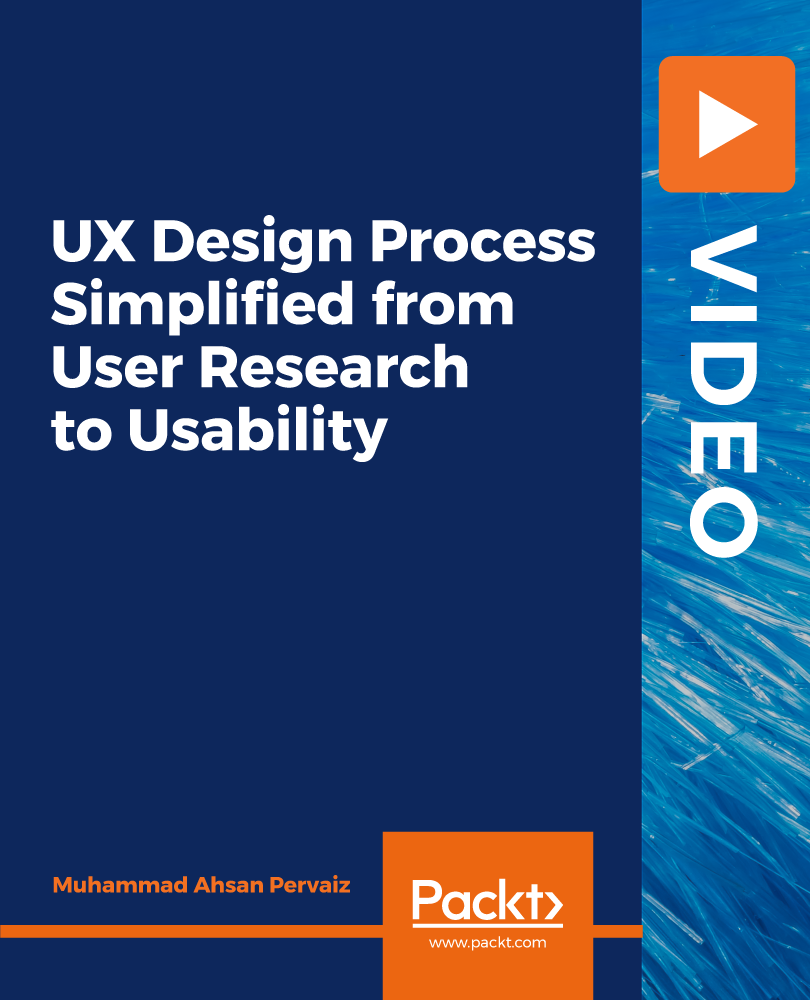
50 Projects in 50 Days - HTML, CSS, and JavaScript
By Packt
Sharpen your HTML, CSS, and JavaScript by working on a large variety of projects. In this course, we'll be working through a project a day using vanilla JavaScript. Over the next 50 days, you'll have 50 small, unique, DOM-oriented projects under your belt.

