- Professional Development
- Medicine & Nursing
- Arts & Crafts
- Health & Wellbeing
- Personal Development
Graphic Design Diploma: Adobe Illustrator & Graphic Design with Canva - CPD Certified
4.8(9)By Skill Up
20-in-1 CPD Certified Diploma | +Gifts: 20 Free PDF Certificates| Lifetime Access | Learner Support
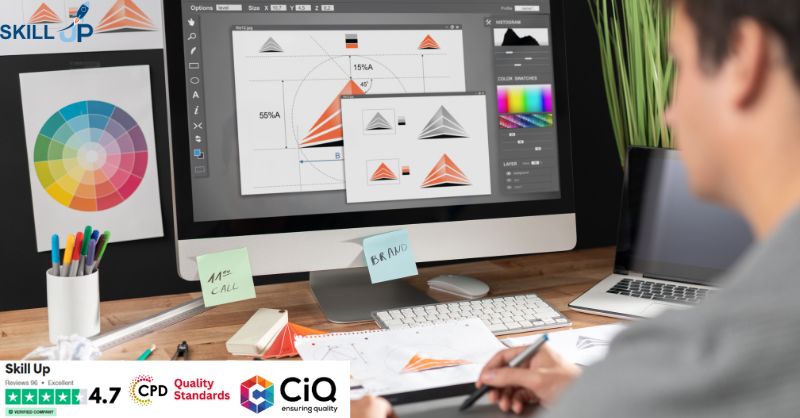
Microsoft Word 2019
By Packt
Your guide to practice and learn to excel in Word 2019.
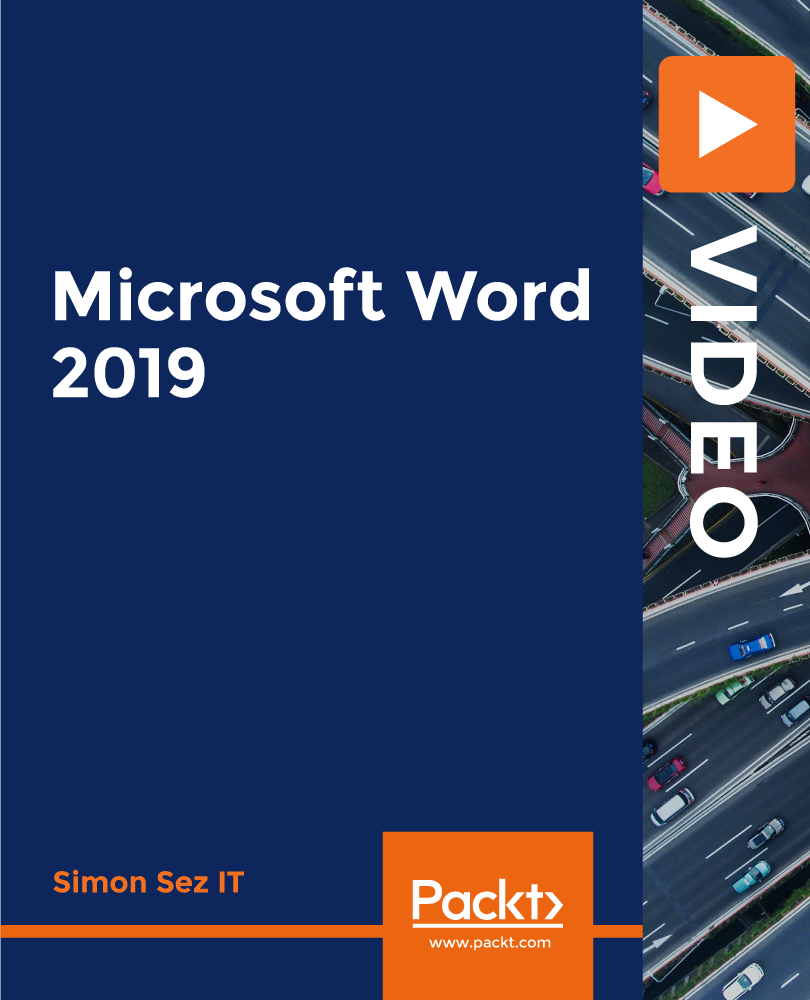
Getting Started with Spring Boot 2
By Packt
Learn how to build real-world applications using Spring Framework 5 and Spring Boot 2
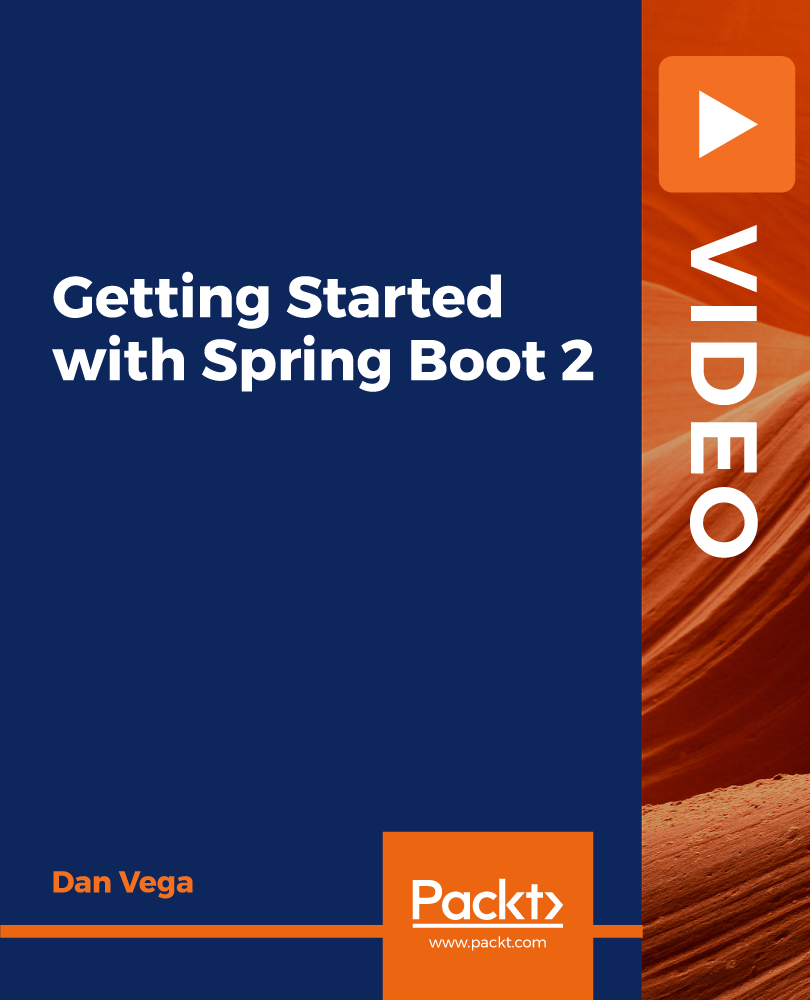
The future of fitness is here. Be a part of it. The NASM Virtual Coaching Specialization’s immersive online experience will equip you with the skills, tools, and strategies necessary to launch, operate, or transition your current fitness or wellness business to a successful online coaching business. By doing so, you’ll open yourself to a whole new world of opportunities. You’ll also be able to help clients from around the world anywhere and anytime. It’s the ultimate flexibility as a trainer while also creating new revenue streams. As part of this specialization, you will learn the skills and knowledge necessary to conduct and modify fitness assessments online, how to cue clients in an online environment, how to run your business digitally, effective sales and marketing strategies, and much more!
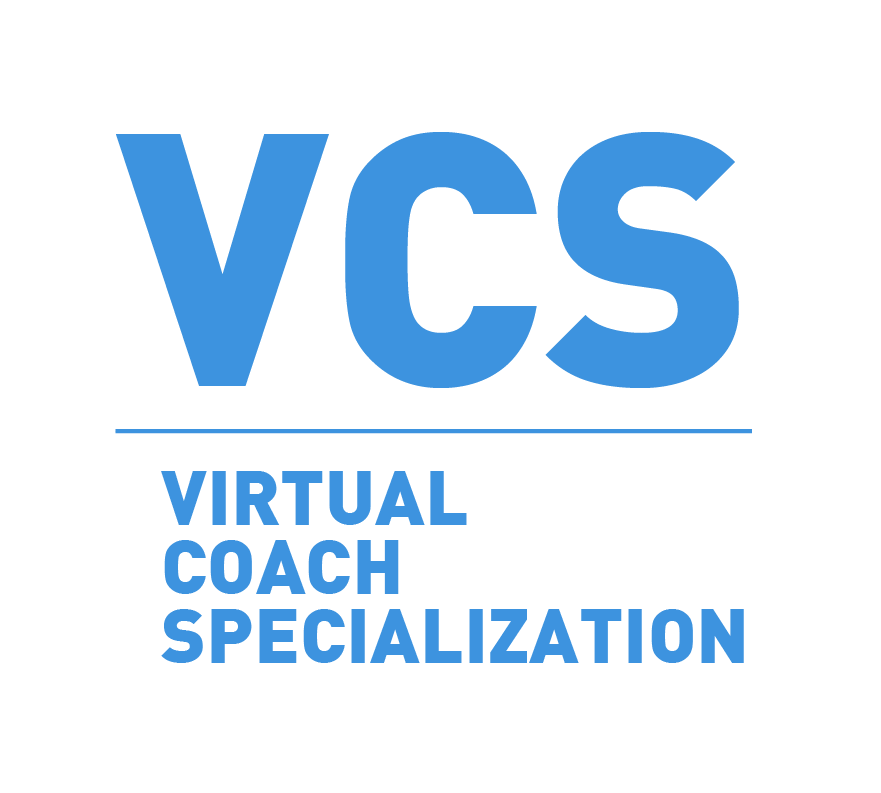
Delve into the mesmerising world of print through 'Mastering the Role of a Printing Worker: From Setup to Final Print'. This comprehensive course demystifies the core components of print production, taking you on a journey from the basic principles to intricate techniques. From grasping colour theory to exploring industry-standard software tools like Photoshop and Illustrator, each module has been meticulously designed to equip you with the knowledge to produce exceptional print outcomes. As the print industry continually evolves, this course ensures you are at the forefront, armed with the most up-to-date skills. Learning Outcomes of Mastering the Role of a Printing Worker: From Setup to Final Print course Understand the essential steps and processes involved in print production. Identify and utilise the right tools crucial for producing high-quality prints. Gain a deep knowledge of colour theory and its application in print. Acquire expertise in preparing raster images and the nuances of fonts in printing. Master software-specific techniques for optimal results in both Photoshop and Illustrator. Why buy this Mastering the Role of a Printing Worker: From Setup to Final Print? Unlimited access to the course for forever Digital Certificate, Transcript, student ID all included in the price Absolutely no hidden fees Directly receive CPD accredited qualifications after course completion Receive one to one assistance on every weekday from professionals Immediately receive the PDF certificate after passing Receive the original copies of your certificate and transcript on the next working day Easily learn the skills and knowledge from the comfort of your home Certification After studying the course materials of the Mastering the Role of a Printing Worker: From Setup to Final Print there will be a written assignment test which you can take either during or at the end of the course. After successfully passing the test you will be able to claim the pdf certificate for £5.99. Original Hard Copy certificates need to be ordered at an additional cost of £9.60. Who is this Mastering the Role of a Printing Worker: From Setup to Final Print course for? This Mastering the Role of a Printing Worker: From Setup to Final Print does not require you to have any prior qualifications or experience. You can just enrol and start learning. Individuals passionate about venturing into the printing industry. Graphic designers keen to extend their skill set into print production. Entrepreneurs aiming to set up their own print production unit. Art and design students looking to gain a competitive edge in the print world. Traditional printers seeking to update their knowledge with modern techniques. Prerequisites of Mastering the Role of a Printing Worker: From Setup to Final Print course This Mastering the Role of a Printing Worker: From Setup to Final Print does not require you to have any prior qualifications or experience. You can just enrol and start learning. This Mastering the Role of a Printing Worker: From Setup to Final Print was made by professionals, and it is compatible with all PC's, Mac's, tablets and smartphones. You will be able to access the course from anywhere at any time as long as you have a good enough internet connection. Career path Printing Technician: Average salary £24,000-£29,000 annually. Print Production Manager: Average salary £30,000-£40,000 annually. Graphic Designer (Print Specialisation): Average salary £25,000-£35,000 annually. Bindery Operator: Average salary £20,000-£26,000 annually. Colour Management Specialist: Average salary £28,000-£35,000 annually. Desktop Publisher: Average salary £23,000-£28,000 annually Course Curriculum Module 01: Fundamentals of Print Production Fundamentals of Print Production 00:13:00 Module 02: Process of Print Production Process of Print Production 00:17:00 Module 03: Tools of Print Production Tools of Print Production 00:16:00 Module 04: Understanding Colour Understanding Colour 00:15:00 Module 05: Binding and Finishing Binding and Finishing 00:11:00 Module 06: Preparing Raster Images Preparing Raster Images 00:15:00 Module 07: Understanding Fonts Understanding Fonts 00:12:00 Module 08: Photoshop Production Tips Photoshop Production Tips 00:14:00 Module 09: Illustrator Production Tips Illustrator Production Tips 00:13:00

Programming in HTML5 with CSS course description This course provides an introduction to HTML5, CSS3, and JavaScript. It is an entry point into both the Web application and Windows Store apps training paths. The course focuses on using HTML5 / CSS3 / JavaScript to implement programming logic, define and use variables, perform looping and branching, develop user interfaces, capture and validate user input, store data, and create well-structured application. What will you learn Create and style HTML5 pages. Use JavaScript. Style HTML5 pages by using CSS3. Use common HTML5 APLs in interactive Web applications. Create HTML5 Web pages that can adapt to different devices and form factors. Enhance the user experience by adding animations to the HTML5 page. Programming in HTML5 with CSS course details Who will benefit: Website developers. Prerequisites: HTML5 development fundamentals. Duration 5 days Programming in HTML5 with CSS course contents Overview of HTML and CSS Overview of HTML, Overview of CSS, Creating a Web Application by Using Visual Studio 2012. Hands on Exploring the Contoso Conference Application. Creating and Styling HTML5 Pages Creating an HTML5 Page, Styling an HTML5 Page. Hands on Creating and Styling HTML5 Pages. Introduction to JavaScript Overview of JavaScript Syntax, Programming the HTML DOM with JavaScript, Introduction to jQuery. Hands on Displaying Data and Handling Events by Using JavaScript. Creating Forms to Collect and Validate User Input Overview of Forms and Input Types, Validating User Input by Using HTML5 Attributes, Validating User Input by Using JavaScript. Hands on Creating a Form and Validating User Input. Communicating with a Remote Data Source Sending and Receiving Data by Using XMLHTTPRequest, Sending and Receiving Data by Using jQuery AJAX operations. Hands on Communicating with a Remote Data Source. Styling HTML5 by Using CSS3 Styling Text, Styling Block Elements, CSS3 Selectors, Enhancing Graphical Effects by Using CSS3. Hands on Styling Text and Block Elements using CSS3. Creating Objects and Methods by Using JavaScript Writing Well-Structured JavaScript, Creating Custom Objects, Extending Objects. Hands on Refining Code for Maintainability and Extensibility. Creating Interactive Pages using HTML5 APIs Interacting with Files, Incorporating Multimedia, Reacting to Browser Location and Context, Debugging and Profiling a Web Application. Hands on Creating Interactive Pages by Using HTML5 APIs. Adding Offline Support to Web Applications Reading and Writing Data Locally, Adding Offline Support by Using the Application Cache. Hands on Adding Offline Support to a Web Application. Implementing an Adaptive User Interface Supporting Multiple Form Factors, Creating an Adaptive User Interface. Hands on Implementing an Adaptive User Interface. Creating Advanced Graphics Creating Interactive Graphics by Using Scalable Vector Graphics, Programmatically Drawing Graphics by Using a Canvas. Hands on Creating Advanced Graphics. Animating the User Interface Applying CSS Transitions, Transforming Elements, Applying CSS Key-frame Animations. Hands on Animating User Interface Elements. Web Sockets for Real-Time Communications Introduction to Web Sockets, Sending and Receiving Data by Using Web Sockets. Hands on Implementing Real-Time Communications by Using Web Sockets. Creating a Web Worker Process Introduction to Web Workers, Performing Asynchronous Processing by Using a Web Worker. Hands on Creating a Web Worker Process.

Adobe Illustrator Basic to Intermediate Training
By London Design Training Courses
Why Learn Adobe Illustrator Basic to Intermediate Training Course? Course Link With our Illustrator Intermediate Course take your vector graphics to the next level and bring your designs to life with advanced techniques and tools. Gain hands-on skills in creating shapes, patterns, and logos, and learn how to edit images with precision. Duration: 6 hrs. Method: 1-on-1 - Personalized attention Schedule: Schedule by pre-booking a convenient hour of your choice, available from Mon to Sat between 9 am and 7 pm. This course covers fundamental tools and features of Adobe Illustrator, aimed at beginners, to enable them to create and edit vector graphics efficiently and effectively. Adobe Illustrator is the industry-leading vector graphic software for working with vector graphics, providing a comprehensive set of tools for producing exceptional graphics for various media, including print, video, web, and mobile devices. Course Title: Adobe Illustrator Course Outline: Mastering Advanced Drawing Techniques In-Depth Curvature Tool Mastery Advanced Pen Tool Usage: Drawing Complex Paths Understanding Path, Anchor Points, and Handles Precision Editing with Direct Selection Tool Slicing and Dividing Paths using Scissors and Knife Tools Exploring Advanced Stroke and Path Options Custom Width Profiles with the Width Tool Diverse Brushes Exploration in Brush Library Creating Scattered Objects with Scatter Brushes Applying Patterns along Paths with Pattern Brushes Crafting Custom Pattern Brushes Understanding Graphic Styles Efficient Usage of Graphic Style Libraries Creating, Deleting, and Saving Graphic Styles with Graphic Style Panel Leveraging the Power of Graphic Styles Mastering Pattern Manipulation Techniques Creating and Editing Patterns using Pattern Mode Modifying Pattern Elements with Precision Adjusting Spacing and Resizing Patterns using the Tile Tool Rectifying Background Errors with Overlap Options Saving and Exporting Custom Patterns Exploring Advanced Gradient Options Gradient Styles Exploration Fine-Tuning Gradients with the Gradient Annotator Creating Free Transform Gradient Points and Lines Applying Single Gradient across Multiple Objects Gradient and Transparency Integration Creative Applications and Practical Projects Applying Advanced Techniques to Real-World Projects Creative Problem-Solving Strategies Q&A Session and Feedback Gathering Note: Each section includes practical exercises and hands-on projects to reinforce learning. The course emphasizes practical application, ensuring participants leave with tangible skills and a deep understanding of advanced Adobe Illustrator concepts. Q: What will I learn in the London Design Training Course in Adobe Illustrator? A: In this course, you'll learn essential techniques for creating and editing vector graphics using Adobe Illustrator. The training covers drawing tools, shapes, layers, effects, styles, logo design, Image Trace, Live Paint, and integration into your design workflow. Q: What can I expect to achieve after completing the Illustrator training course? A: By the end of the course, you'll be proficient in Illustrator tools, create graphics for print, web, and mobile, design logos with special effects, and manipulate images. You'll receive an accredited Illustrator training certification and post-course support. Q: Is any prior knowledge of Illustrator required to attend the course? A: No, the course is designed for beginners, and no prior knowledge of Illustrator is necessary. Q: Which version of Illustrator will the training be based on? A: The training is primarily based on Illustrator 2023, but the techniques apply to recent releases. Q: Can I attend the course on either a Windows or Mac computer? A: Yes, Illustrator works identically on both Windows and Mac. Our training centers offer both platforms for your convenience.

Description: PowerPoint happens to be the most popular presentation software used in the world today. Its adaptation is wide and universal. You can use this software for so many different reasons; at work, in school and for personal projects. The Microsoft Office 2016 PowerPoint Complete Video Course - Beginner to Advanced is designed to teach you everything that you need to know about PowerPoint 2016. It will give you a basic to advanced knowledge. You will learn how to create amazing slides, how to use animations and transitions, how to insert videos and pictures in your presentation, how to use action buttons, how to create a perfect PowerPoint presentation. Finally, you will be able to apply what you have learned into real life situations. Assessment: At the end of the course, you will be required to sit for an online MCQ test. Your test will be assessed automatically and immediately. You will instantly know whether you have been successful or not. Before sitting for your final exam you will have the opportunity to test your proficiency with a mock exam. Certification: After completing and passing the course successfully, you will be able to obtain an Accredited Certificate of Achievement. Certificates can be obtained either in hard copy at a cost of £39 or in PDF format at a cost of £24. Who is this Course for? Microsoft Office 2016 PowerPoint Complete Video Course - Beginner to Advanced is certified by CPD Qualifications Standards and CiQ. This makes it perfect for anyone trying to learn potential professional skills. As there is no experience and qualification required for this course, it is available for all students from any academic background. Requirements Our Microsoft Office 2016 PowerPoint Complete Video Course - Beginner to Advanced is fully compatible with any kind of device. Whether you are using Windows computer, Mac, smartphones or tablets, you will get the same experience while learning. Besides that, you will be able to access the course with any kind of internet connection from anywhere at any time without any kind of limitation. Career Path After completing this course you will be able to build up accurate knowledge and skills with proper confidence to enrich yourself and brighten up your career in the relevant job market. Microsoft PowerPoint - Beginner Navigate the PowerPoint Environment FREE 00:28:00 View and Navigate a Presentation 00:15:00 Create and Save a PowerPoint Presentation 00:13:00 Use PowerPoint Help 00:10:00 Select a Presentation Type 00:08:00 Edit Text 00:13:00 Build a Presentation 00:27:00 Format Characters 00:11:00 Format Paragraphs 00:16:00 Format Text Boxes 00:09:00 Insert Images 00:10:00 Insert Shapes 00:15:00 Edit Objects 00:16:00 Format Objects 00:06:00 Group Objects 00:04:00 Arrange Objects 00:07:00 Animate Objects 00:07:00 Create a Table 00:09:00 Format a Table 00:03:00 Insert a Table from Other Microsoft Office Applications 00:06:00 Create a Chart 00:10:00 Format a Chart 00:10:00 Insert a Chart from Microsoft Excel 00:05:00 Review Your Presentation 00:11:00 Apply Transitions 00:05:00 Print Your Presentation 00:05:00 Deliver Your Presentation 00:08:00 Microsoft PowerPoint - Advanced Customize the User Interface FREE 00:18:00 Set PowerPoint 2016 Options 00:07:00 Modify Slide Masters and Slide Layouts 00:16:00 Add Headers and Footers 00:05:00 Modify the Notes Master and the Handout Master 00:04:00 Create SmartArt 00:08:00 Modify SmartArt 00:05:00 Write Math Equations 00:07:00 Add Audio to a Presentation 00:09:00 Add Video to a Presentation 00:10:00 Customize Animations and Transitions 00:14:00 Review a Presentation 00:14:00 Store and Share Presentations on the Web 00:06:00 Annotate a Presentation 00:07:00 Set Up a Slide Show 00:08:00 Create a Custom Slide Show 00:03:00 Add Hyperlinks and Action Buttons 00:07:00 Record a Presentation 00:05:00 Secure a Presentation 00:10:00 Broadcast a Slide Show 00:07:00 Create a Video or a CD 00:08:00 Certificate and Transcript Order Your Certificates and Transcripts 00:00:00

Admin, Secretarial & PA, Minute Taking, Office Management
By Imperial Academy
Level 3, 5 & 7 QLS Endorsed Diploma | QLS Hard Copy Certificate Included | Plus 10 CPD Courses | Lifetime Access

