- Professional Development
- Medicine & Nursing
- Arts & Crafts
- Health & Wellbeing
- Personal Development
Register on the AutoCAD Programming using C# with Windows Forms today and build the experience, skills and knowledge you need to enhance your professional development and work towards your dream job. Study this course through online learning and take the first steps towards a long-term career. The course consists of a number of easy to digest, in-depth modules, designed to provide you with a detailed, expert level of knowledge. Learn through a mixture of instructional video lessons and online study materials. Receive online tutor support as you study the course, to ensure you are supported every step of the way. Get a digital certificate as a proof of your course completion. The AutoCAD Programming using C# with Windows Forms is incredibly great value and allows you to study at your own pace. Access the course modules from any internet-enabled device, including computers, tablet, and smartphones. The course is designed to increase your employability and equip you with everything you need to be a success. Enrol on the now and start learning instantly! What You Get With The AutoCAD Programming using C# with Windows Forms Receive a e-certificate upon successful completion of the course Get taught by experienced, professional instructors Study at a time and pace that suits your learning style Get instant feedback on assessments 24/7 help and advice via email or live chat Get full tutor support on weekdays (Monday to Friday) Course Design The course is delivered through our online learning platform, accessible through any internet-connected device. There are no formal deadlines or teaching schedules, meaning you are free to study the course at your own pace. You are taught through a combination of Video lessons Online study materials Certification After the successful completion of the final assessment, you will receive a CPD-accredited certificate of achievement. The PDF certificate is for £9.99, and it will be sent to you immediately after through e-mail. You can get the hard copy for £15.99, which will reach your doorsteps by post. Who Is This Course For: The course is ideal for those who already work in this sector or are an aspiring professional. This course is designed to enhance your expertise and boost your CV. Learn key skills and gain a professional qualification to prove your newly-acquired knowledge. Requirements: The online training is open to all students and has no formal entry requirements. To study the AutoCAD Programming using C# with Windows Forms, all your need is a passion for learning, a good understanding of English, numeracy, and IT skills. You must also be over the age of 16. Course Content Introduction Introduction 00:03:00 Who is this course for? 00:02:00 Tools needed in this course 00:01:00 What will you learn from this course? What will you learn from this course? 00:05:00 Windows Form and Controls Controls Project Demo - Overview 00:03:00 Controls Demo Project Requirement - Explained 00:03:00 Create the Controls Demo Project 00:03:00 Controls Demo Project - Creating the Form (User Interface) 00:15:00 Develop the Controls Demo Utility Class 00:10:00 Using Combobox Control to select an option 00:13:00 Using Textbox Control to select an option 00:09:00 Using Radiobutton Control to select an option 00:06:00 Using Checkbox Control to select an option(s) 00:18:00 Developing Real World Projects Developing Projects - Overview 00:03:00 Project 1: Creating a Rectangle - Project Overview 00:03:00 Project 1: Creating the Rectangle Utility Class 00:17:00 Project 1: Creating the User Interface 00:10:00 Project 1: Coding the User Interface28:50 00:29:00 Project 1: Running and Testing the Draw Rectangle Plugin 00:08:00 Project 2: Update Objects Layer - Overview 00:02:00 Project 2: Create the User Interface of Update Objects Layer Plugin 00:09:00 Project 2: Coding the Form Load Event 00:07:00 Project 2: Coding the Browse drawing Button 00:03:00 Project 2: Coding the Update Button control 00:07:00 Project 2: Coding the Update Layer Utility Class 00:12:00 Project 2: Running and Testing the Plugin 00:08:00 Project 3: Extracting Block Attributes to Files - Overview 00:03:00 Project 3: Creating the AutomaticBlockExtractor Project 00:02:00 Project 3: Creating the User Interface for the BlockExtractor Project 00:09:00 Project 3: Completing User Interface code 00:22:00 Project 3: Coding the AutoBlockExtractor Utility Class 00:24:00 Project 3: Running and Testing the AutomaticBlockExtractor Plugin in AutoCAD 00:15:00 Project 4: Updating MText Textstyle Project - Overview and Walkthrough 00:05:00 Project 4: Creating the UpdateTextStyle Utility Class 00:19:00 Project 4: Designing the UpdateTextStyle Plugin User Interface 00:06:00 Project 4: User Interface Code 00:16:00 Project 4: Running and Testing the UpdateTextstyle Plugin 00:05:00 Project 5: Converting Drawing to PDF Plugin - Overview 00:03:00 Project 5: Creating the PlotDWGtoPDF Project in Visual Studio 2019 00:04:00 Project 5: Creating the User Interface for MultiplePlotDWGtoPDF Project 00:09:00 Project 5: Coding the User Interface 00:16:00 Project 5: Developing the GetPlotSizes Method 00:10:00 Project 5: Developing the PlotCurrentLayout Method 00:27:00 Project 5: Testing and Running the MultiplePlotDWGtoPDF Project 00:10:00 Project 6: Multiple Object Extractor Project - Overview 00:03:00 Project 6: Creating the MultiObjectExtractor Project 00:02:00 Project 6: Designing the MultiObjectExtractor User Interface 00:14:00 Project 6: Coding the FormLoad Event 00:07:00 Project 6: Coding the BrowseDwg Button 00:12:00 Project 6: Coding the BrowseFile Button 00:03:00 Project 6: Coding the ProcessExtract Button 00:05:00 Project 6: Creating the Code Validation Methods 00:10:00 Project 6: Coding the ProcessDrawing Method 00:19:00 Project 6: Coding the ProcessObjectExtraction Method 00:11:00 Project 6: Coding the ExtractLine Method 00:11:00 Project 6: Coding the ExtractCircle Method 00:04:00 Project 6: Coding the ExtractPolyline Method 00:11:00 Project 6: Coding the ExtractMText Method 00:05:00 Project 6: Coding the ExtractBlock Method 00:03:00 Project 6: Coding the ExtractObjects Method 00:02:00 Project 6: Running and Testing the MultiObjectExtractor Plugin 00:14:00 Conclusion Conclusion and Thank you 00:01:00 Frequently Asked Questions Are there any prerequisites for taking the course? There are no specific prerequisites for this course, nor are there any formal entry requirements. All you need is an internet connection, a good understanding of English and a passion for learning for this course. Can I access the course at any time, or is there a set schedule? You have the flexibility to access the course at any time that suits your schedule. Our courses are self-paced, allowing you to study at your own pace and convenience. How long will I have access to the course? For this course, you will have access to the course materials for 1 year only. This means you can review the content as often as you like within the year, even after you've completed the course. However, if you buy Lifetime Access for the course, you will be able to access the course for a lifetime. Is there a certificate of completion provided after completing the course? Yes, upon successfully completing the course, you will receive a certificate of completion. This certificate can be a valuable addition to your professional portfolio and can be shared on your various social networks. Can I switch courses or get a refund if I'm not satisfied with the course? We want you to have a positive learning experience. If you're not satisfied with the course, you can request a course transfer or refund within 14 days of the initial purchase. How do I track my progress in the course? Our platform provides tracking tools and progress indicators for each course. You can monitor your progress, completed lessons, and assessments through your learner dashboard for the course. What if I have technical issues or difficulties with the course? If you encounter technical issues or content-related difficulties with the course, our support team is available to assist you. You can reach out to them for prompt resolution.
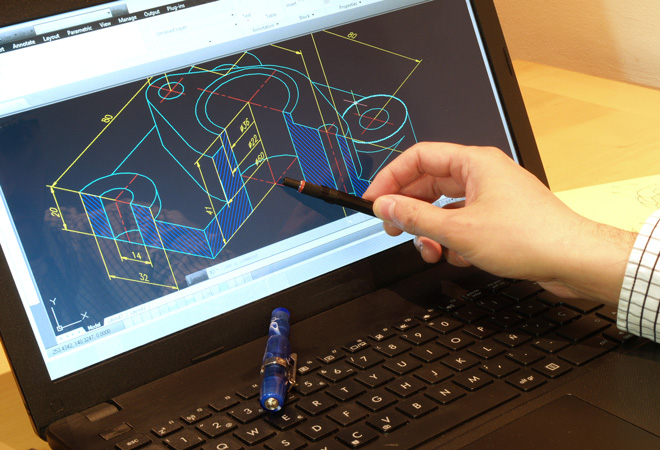
25+ Projects with AJAX, JavaScript, and JSON
By Packt
This is a unique course loaded with fun unique projects that will amaze you and help you update your skills with AJAX. Explore how to create dynamic and interactive web content with data loaded from an API using modern JavaScript. It is loaded with testing apps to get the most out of AJAX.
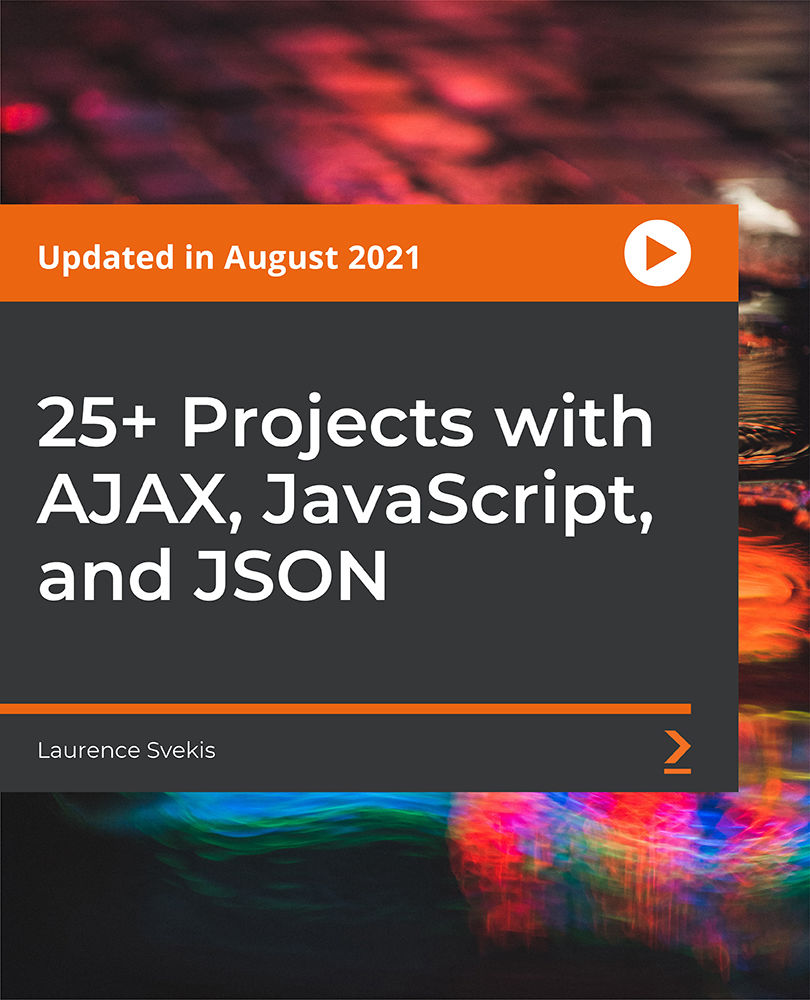
Computer Vision: Python OCR and Object Detection Quick Starter
By Packt
This course is a quick starter for anyone looking to delve into optical character recognition, image recognition, object detection, and object recognition using Python without having to deal with all the complexities and mathematics associated with a typical deep learning process.

Computer Vision: YOLO Custom Object Detection with Colab GPU
By Packt
This course will teach you how to work with object recognition using a predefined dataset and how to create a custom dataset. The course will also teach you to train the You Only Look Once (YOLO) model to build a coronavirus detection model.
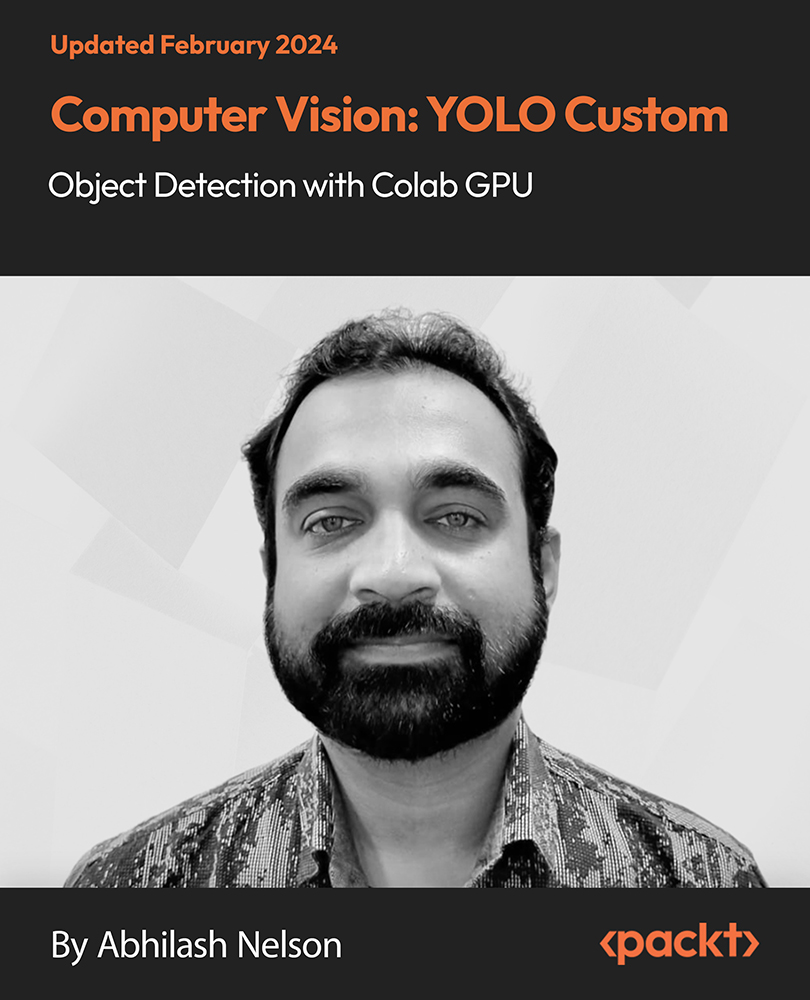
Sage Bookkeeping: Sage Bookkeeping Training Would you like to acquire a basic grasp of bookkeeping? If yes, you are going to enjoy our Sage Bookkeeping: Sage Bookkeeping for Personal and Business Accounting course! The Sage Bookkeeping: Sage Bookkeeping Online for Personal and Business Accounting course delves into the fundamentals of financial record-keeping. This Sage Bookkeeping: Sage Bookkeeping Online for Personal and Business Accounting course also covers double-entry bookkeeping. Moreover, the Sage Bookkeeping for Personal and Business Accounting involves transaction recording and financial statement creation. With a focus on both personal and business accounting, Sage Bookkeeping: Sage Bookkeeping for Personal and Business Accounting participants gain practical skills in budgeting, expense tracking, and utilizing Sage accounting software. Unlock our Sage Bookkeeping: Sage Bookkeeping Online for Personal and Business Accounting course to foster financial literacy for individuals and equip entrepreneurs for effective business accounting! Special Offers of this Sage Bookkeeping: Sage Bookkeeping Training Course This Sage Bookkeeping: Sage Bookkeeping Training Course includes a FREE PDF Certificate. Lifetime access to this Sage Bookkeeping: Sage Bookkeeping Training Course Instant access to this Sage Bookkeeping: Sage Bookkeeping Training Course 24/7 Support Available to this Sage Bookkeeping: Sage Bookkeeping Training Course [ Note: Free PDF certificate as soon as completing the Sage Bookkeeping: Sage Bookkeeping Training Course] Sage Bookkeeping: Sage Bookkeeping Training Unlock the power of financial management with our Sage Bookkeeping: Sage Bookkeeping Online for Personal and Business Accounting course. This Sage Bookkeeping: Sage Bookkeeping course covers the fundamentals of financial record-keeping, providing you with a comprehensive understanding of bookkeeping practices. Dive into double-entry bookkeeping with Sage Bookkeeping: Sage Bookkeeping to master the essentials. Additionally, Sage Bookkeeping: Sage Bookkeeping involves transaction recording and financial statement creation for effective accounting. Whether you're focused on personal or business accounting, the Sage Bookkeeping: Sage Bookkeeping course equips you with practical skills in budgeting, expense tracking, and using Sage Bookkeeping: Sage Bookkeeping software to optimize your financial management. Certificate of Completion You will receive a course completion certificate for free as soon as you complete the Sage Bookkeeping: Sage Bookkeeping Training Course. Who is this course for? Sage Bookkeeping: Sage Bookkeeping Training Anyone who has a passion for establishing a career in this sector can take our Sage Bookkeeping: Sage Bookkeeping Training course. Requirements Sage Bookkeeping: Sage Bookkeeping Training To enrol in this Sage Bookkeeping: Sage Bookkeeping Training Course, students must fulfil the following requirements: Good Command over English language is mandatory to enrol in our Sage Bookkeeping: Sage Bookkeeping Training Course. Be energetic and self-motivated to complete our Sage Bookkeeping: Sage Bookkeeping Training Course. Basic computer Skill is required to complete our Sage Bookkeeping: Sage Bookkeeping Training Course. If you want to enrol in our Sage Bookkeeping: Sage Bookkeeping Training Course, you must be at least 15 years old. Career path Sage Bookkeeping: Sage Bookkeeping Training After finishing this course on Sage Bookkeeping: Sage Bookkeeping Training Online for personal and business accounting, you can start career as entrepreneur, your own business or choose to work in the accounting field.

An Introduction to RxSwift
By Packt
Advanced Swift 4 Design Patterns with Reactive Programming with RxSwift.
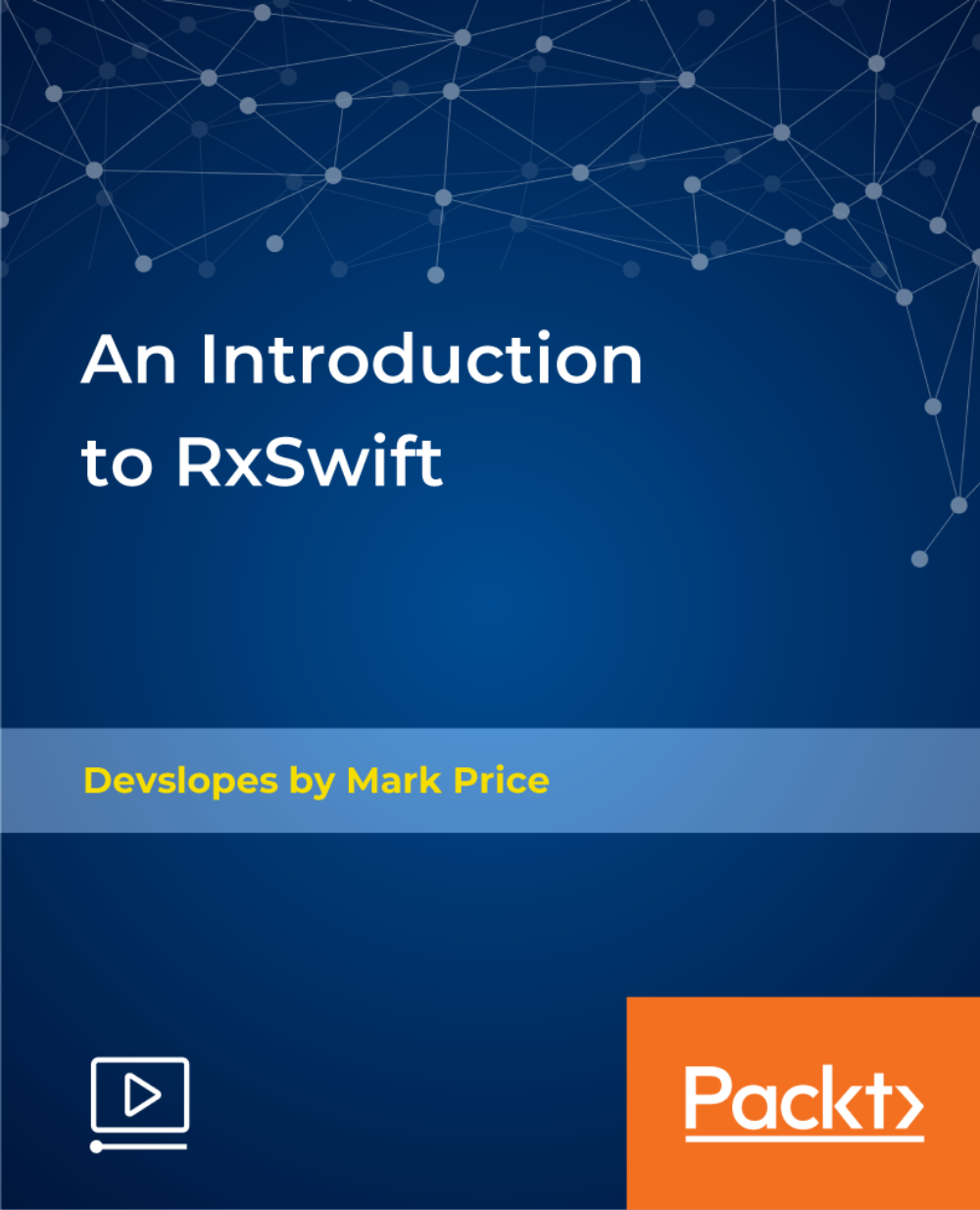
The Complete MySQL Developer Course
By Packt
MySQL: Learn how to use MySQL and PHP to build reports and work with databases for web applications
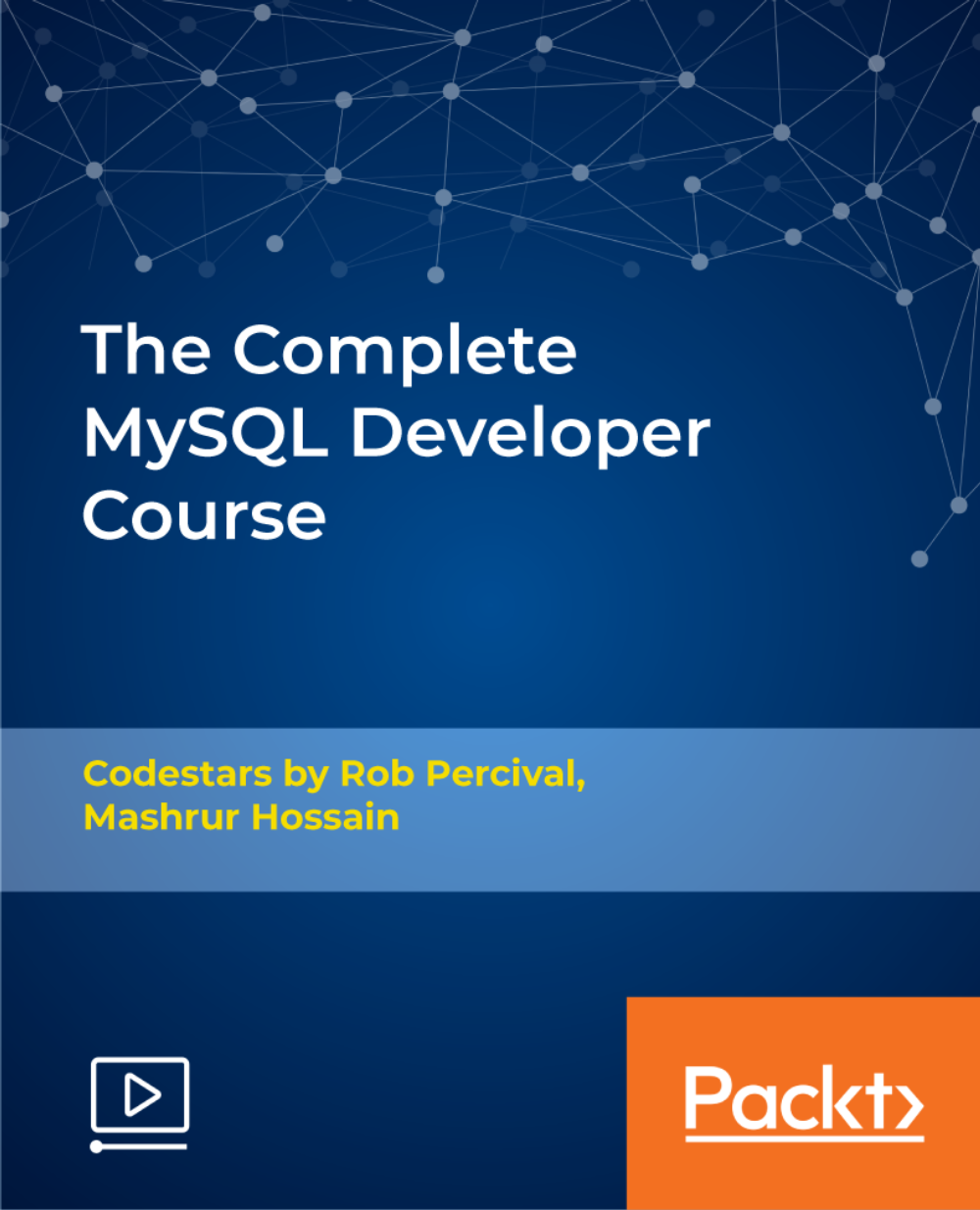
WordPress E-commerce: Build Two Stores and a Membership Site
By Packt
According to an article on Forbes magazine, e-commerce sales are expected to surpass the trillion-dollar mark by 2020. As more people are embracing e-commerce, an increasing number of businesses have taken to selling their services and products online. If you're looking to sell your products online via an e-commerce store and want to learn how to create such a store, then this course is for you.
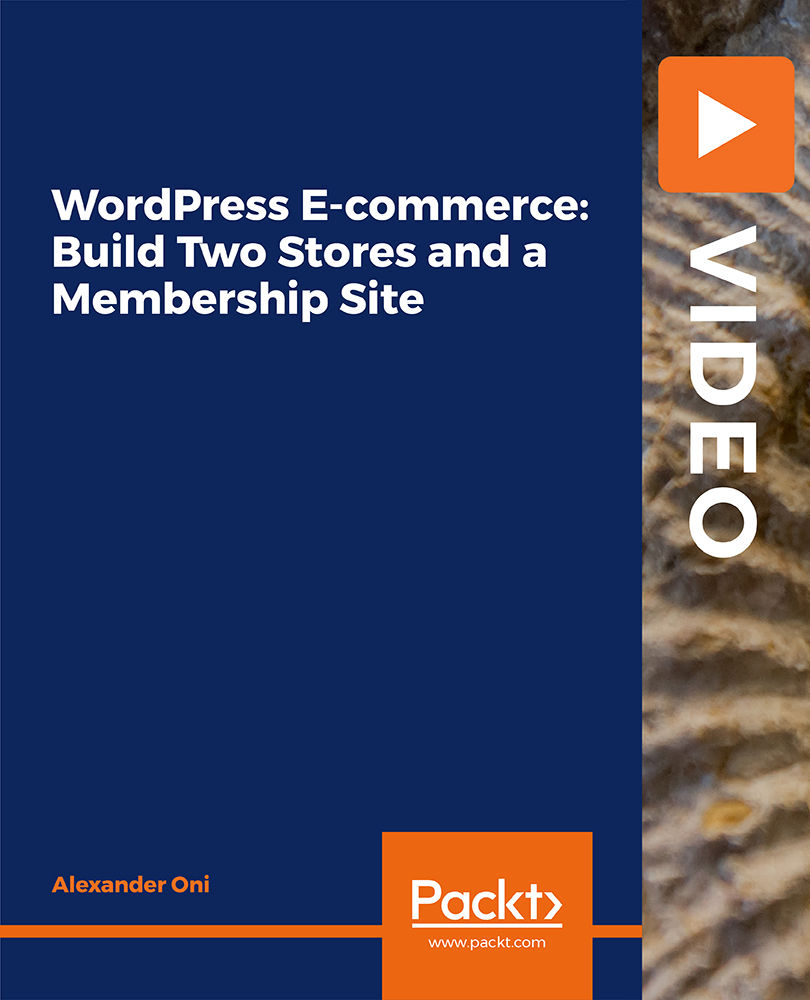
R Programming for Data Science Level 3, 4 & 5
By Imperial Academy
Level 5 QLS Endorsed Course | Endorsed Certificate Included | Plus 5 Career Guided Courses | CPD Accredited

In this competitive job market, you need to have some specific skills and knowledge to start your career and establish your position. This Diploma in Online Teaching will help you understand the current demands, trends and skills in the sector. The course will provide you with the essential skills you need to boost your career growth in no time. The Diploma in Online Teaching will give you clear insight and understanding about your roles and responsibilities, job perspective and future opportunities in this field. You will be familiarised with various actionable techniques, career mindset, regulations and how to work efficiently. This course is designed to provide an introduction to Diploma in Online Teaching and offers an excellent way to gain the vital skills and confidence to work toward a successful career. It also provides access to proven educational knowledge about the subject and will support those wanting to attain personal goals in this area. Learning Objectives Learn the fundamental skills you require to be an expert Explore different techniques used by professionals Find out the relevant job skills & knowledge to excel in this profession Get a clear understanding of the job market and current demand Update your skills and fill any knowledge gap to compete in the relevant industry CPD accreditation for proof of acquired skills and knowledge Who is this Course for? Whether you are a beginner or an existing practitioner, our CPD accredited Diploma in Online Teaching is perfect for you to gain extensive knowledge about different aspects of the relevant industry to hone your skill further. It is also great for working professionals who have acquired practical experience but require theoretical knowledge with a credential to support their skill, as we offer CPD accredited certification to boost up your resume and promotion prospects. Entry Requirement Anyone interested in learning more about this subject should take this Diploma in Online Teaching. This course will help you grasp the basic concepts as well as develop a thorough understanding of the subject. The course is open to students from any academic background, as there is no prerequisites to enrol on this course. The course materials are accessible from an internet enabled device at anytime of the day. CPD Certificate from Course Gate At the successful completion of the course, you can obtain your CPD certificate from us. You can order the PDF certificate for £9 and the hard copy for £15. Also, you can order both PDF and hardcopy certificates for £22. Career path The Diploma in Online Teaching will help you to enhance your knowledge and skill in this sector. After accomplishing this course, you will enrich and improve yourself and brighten up your career in the relevant job market. Course Curriculum Section 01: Build a Business Teaching Online Let's Start Teaching Online 00:10:00 Hardware and Software to Create Courses 00:03:00 Validating Course Subjects 00:04:00 Editing Videos 00:06:00 Section 02 : Discovering Sales Channels Creating Udemy Courses 00:10:00 Following Udemy Policies 00:20:00 Upload Course to Udemy 00:15:00 Publishing to Skillsuccess 00:02:00 How to Signup for Amazon Video Direct to Publish Content 00:12:00 Additional Sales Channels 00:07:00 Section 03: Student Engagement Customer Engagement 00:05:00 KPI's and Goals 00:05:00 Engaging Content 00:05:00 Customer Channels 00:02:00 Customer Needs 00:02:00 Brand Marketing 00:05:00 Customer Success 00:06:00 Customer Value 00:09:00 Section 04: Copywriting Copywriting Intro 00:03:00 Headlines 00:06:00 Copywriting Basics 00:11:00 Offer 00:06:00 Closing 00:06:00 Basic Writing Skills 00:10:00 Sell the Sizzle 00:05:00 Writing Sales Copy 00:07:00 Conclusion 00:09:00 Section 05: Coaching Introduction to Coaching Authority 00:04:00 Coaching Added Benefit 00:05:00 One-on-One Coaching 00:07:00 Group Coaching 00:07:00 Facebook Group Coaching 00:04:00 Email Coaching 00:05:00 Coaching Clients to Higher Income 00:04:00 Life Coaching 00:05:00 Promoting Coaching Services 00:04:00 Certificate and Transcript Order Your Certificates or Transcripts 00:00:00
