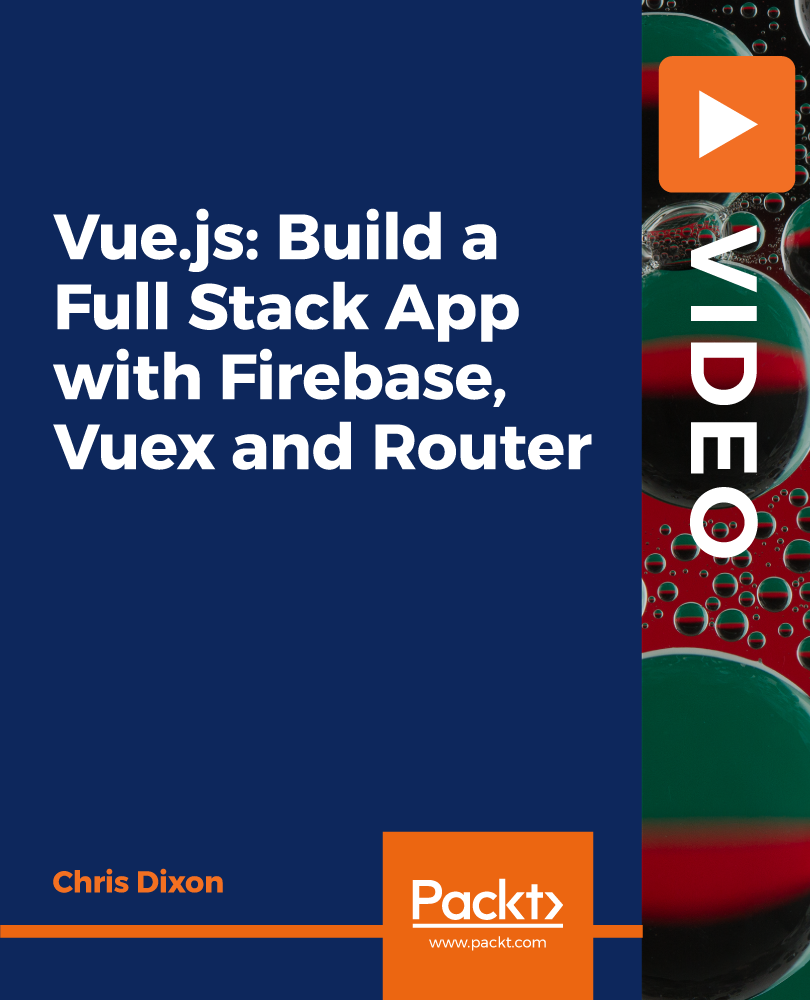- Professional Development
- Medicine & Nursing
- Arts & Crafts
- Health & Wellbeing
- Personal Development
C++ Level 1
By OnlineCoursesLearning.com
C++ Certification Level 1 As a solid and principal programming language, C++ code can be utilized to program a few applications, games and programming. Fresher forms of C++ have been gotten free from before issues, and it is viewed as an exceptionally convenient programming language. In case you're keen on building up your own applications, it's a huge benefit to be comfortable with C++. Many first class applications and games on the planet utilize its highlights. Utilizing the immense library of code, you can construct an application or game model right without any preparation. What's Covered in the Course? This video seminar on C++ will cover the accompanying points: Instructions to run the content manager, preceding running your C++ code, and why it's significant; The best program to use for learning and running C++ code; The most effective method to make 'cout' explanations and titles for your code; The most effective method to decipher mistake messages, and how to evade regular blunders in linguistic structure, and so on; Step by step instructions to call codes consistently, and how to show separate bits of code with the right punctuation; Step by step instructions to compose whole number and different sorts of factors and use space for improved clarity of code; A prologue to passing factors to work codes and use if, else articulations and administrators in your code. This video course offers the accompanying advantages The advantages of learning this course include: As C++ is quick and amazing, just as productive, you will be in an enabled position to begin understanding the basics of C++ coding; Subsequent to doing the novice's course, you can think about learning the transitional or progressed courses for upgraded usefulness in C++; You will better see how to resolve issues with your applications; Learning C++ will help you discover approaches to improve your application and add highlights and functionalities; You will appreciate substantially more power over how you utilize your PC assets economically and productively.

Advanced Diploma in Web Development
By Course Cloud
Course Overview Gain in-demand web development skills and take your programming skills to the next level, with the Advanced Diploma in Web Development. This complete certificate in web development will walk you through the process of setting up virtual cloud servers and developing database-driven websites using the most up-to-date web technologies. Broken down into 20 in-depth modules, it covers core topics such as the web development process, web application planning, web hosting and system requirements, HTML development, CSS, and JavaScript. You will also familiarise yourself with the Bootstrap framework, jQuery library, MySql, and Ajax, equipping you with the in-demand skills required to take your first steps into the world of web development. Enrol in this video-guided course today and boost your CV with an industry-recognised qualification. This best selling Advanced Diploma in Web Development has been developed by industry professionals and has already been completed by hundreds of satisfied students. This in-depth Advanced Diploma in Web Development is suitable for anyone who wants to build their professional skill set and improve their expert knowledge. The Advanced Diploma in Web Development is CPD-accredited, so you can be confident you're completing a quality training course will boost your CV and enhance your career potential. The Advanced Diploma in Web Development is made up of several information-packed modules which break down each topic into bite-sized chunks to ensure you understand and retain everything you learn. After successfully completing the Advanced Diploma in Web Development, you will be awarded a certificate of completion as proof of your new skills. If you are looking to pursue a new career and want to build your professional skills to excel in your chosen field, the certificate of completion from the Advanced Diploma in Web Development will help you stand out from the crowd. You can also validate your certification on our website. We know that you are busy and that time is precious, so we have designed the Advanced Diploma in Web Development to be completed at your own pace, whether that's part-time or full-time. Get full course access upon registration and access the course materials from anywhere in the world, at any time, from any internet-enabled device. Our experienced tutors are here to support you through the entire learning process and answer any queries you may have via email.

C# and Unity by Example - 20+ Mini Game Development Projects
By Packt
In this course, we will understand the absolute basic concepts of programming. Learn essential C# scripting for game development by building 20+ mini projects. We will also build 2D games with Unity and C#, and master C# by building these games with Unity.

A Quick Start Guide to Node.js
By Packt
This course gives you an introduction to Node.js in a practical way. You'll quickly learn the basics of Node.js and understand how to write Node code for faster development.
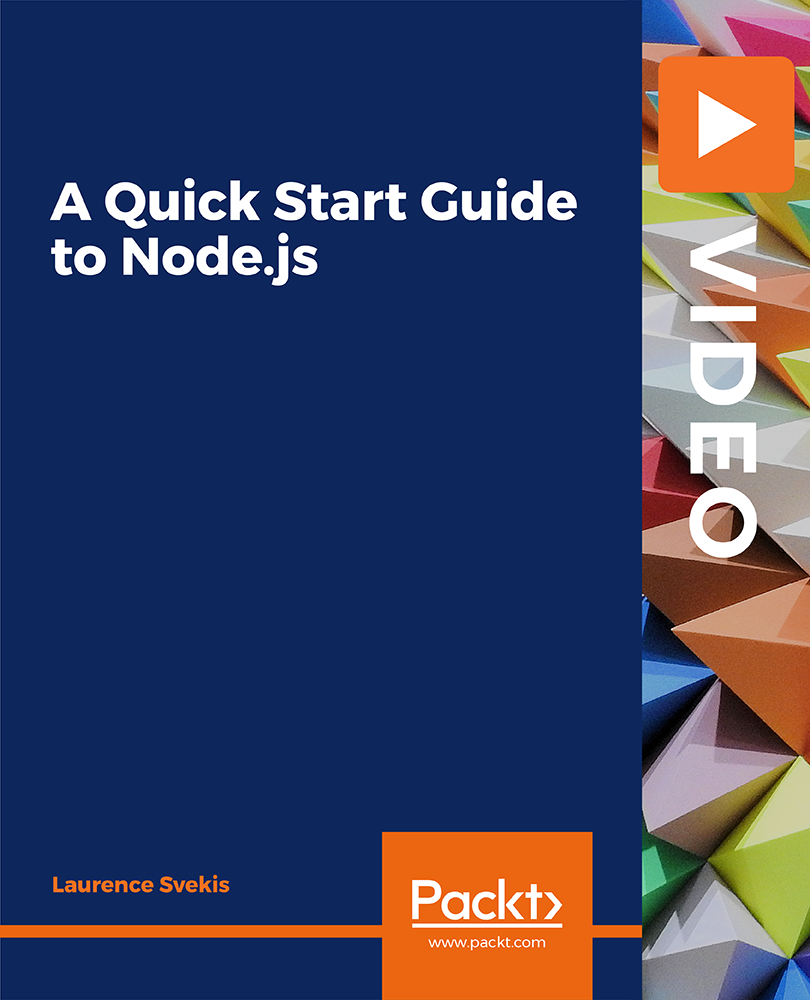
Concurrent and Parallel Programming in Python
By Packt
This intermediate-level course will help you learn how to use multi-threading and asynchronous programming to speed up programs that are heavily bottlenecked by IO operations. The course covers core concepts such as implementing multiprocessing in Python, creating various readers and schedulers, and monitoring your coding progress.
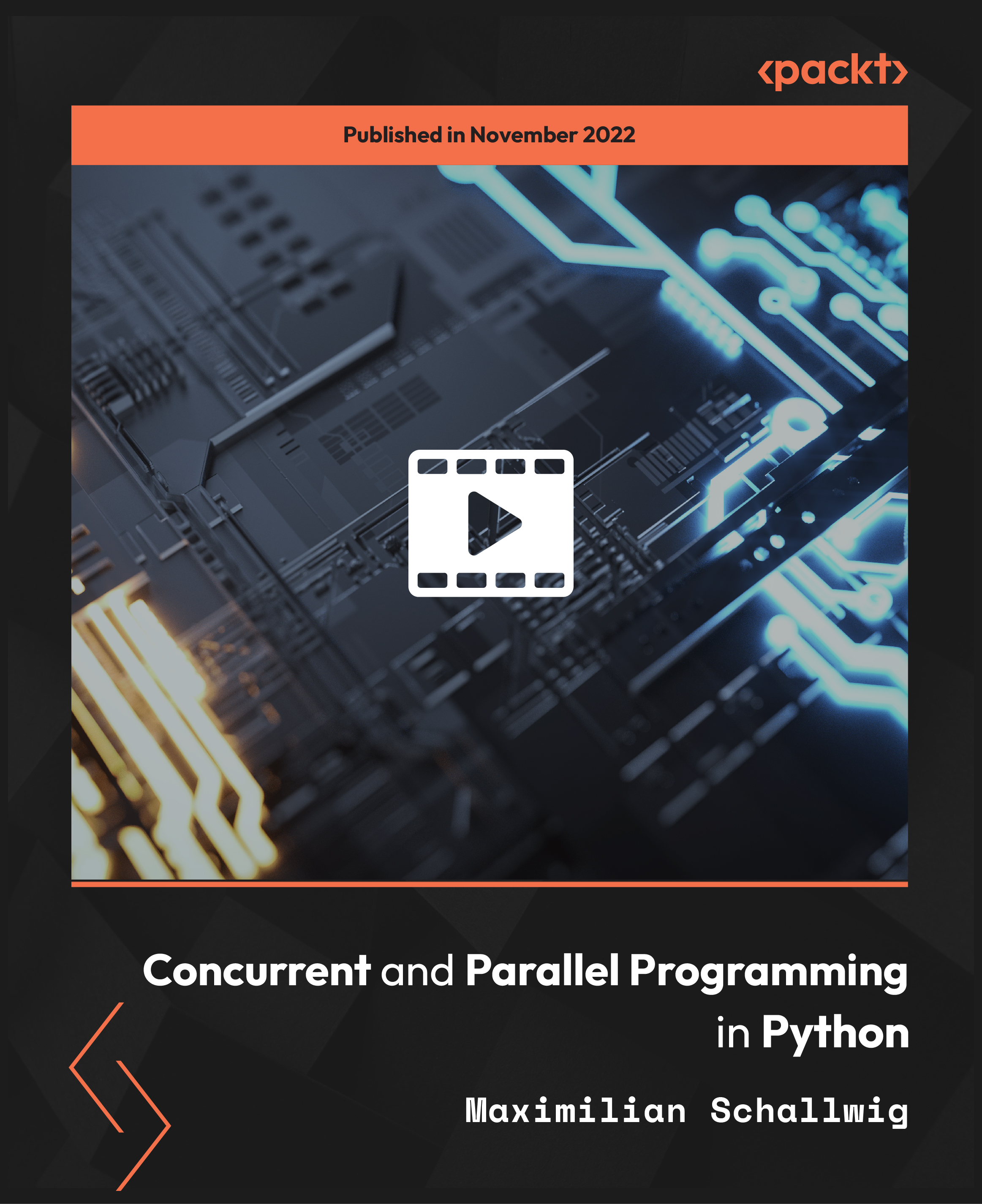
Data Science: Basics, Data Mining, Excel, Python, SQL, Machine Learning & Tableau
By Imperial Academy
Data Is The Language Of The Powerholders | Designed By Industry Specialists | Level 7 QLS Endorsed Career Objective Driven Data Science Courses | 10 QLS Endorsed Hard Copy Certificates Included | Lifetime Access | Installment Payment | Tutor Support
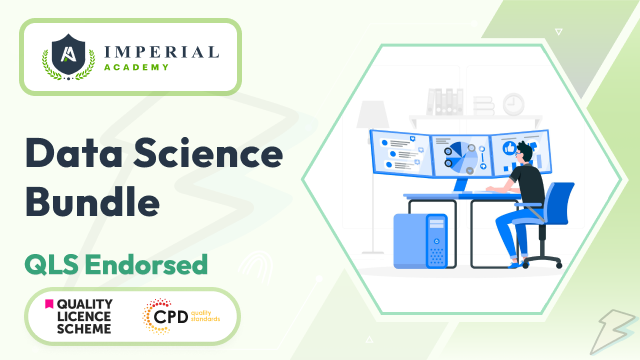
Master the fundamentals of modern office support with our CPD Accredited Legal Secretary & Office Skills course — designed to sharpen your knowledge of legal administration and day-to-day office functions. Whether you're exploring a future in legal assistance or seeking to refine your understanding of office-based duties, this course delivers essential know-how in a concise, easy-to-follow format. It introduces learners to key responsibilities such as document handling, office etiquette, legal terminology, and administrative systems without unnecessary fluff or jargon. This flexible online course offers an ideal solution for those keen to study without disrupting their current commitments. You’ll gain insight into professional workflows, legal documentation, and administrative organisation, all through a structured digital environment. The content has been developed to meet industry standards and is backed by CPD accreditation — adding weight to your CV and providing a clear advantage when applying for office-based roles in legal or corporate settings. Additionally, you get: Free exam Free assessment Free certificate Free Tutor support Hurry up and enrol, before the offer expires! Course Curriculum: Module 01: Introduction to Legal Secretary Module 02: English Law & Legal Systems Module 03: The Legal Workplace & Professionals Module 04: Law of Contract & Law of Tort Module 05: Wills, Probate and Estate Law Practice Module 06: Property Law & Conveyancing Practice Module 07: Family Law and Insurance Practice Module 08: Professional Writings and Documents Module 09: Document Proofreading and Editing Module 10: Meeting Management & Minute Taking Module 11: Customer Service and Telephone Handling Skills Module 12: Data Management and Record-Keeping Module 13: Other Essential Skills for Secretarial Role Module 14: Professional Conduct and Ethics Microsoft Word Essentials Microsoft Powerpoint Essentials Microsoft Outlook Essentials Microsoft Excel - Top 50 Keyboard Shortcuts Course Assessment You will immediately be given access to a specifically crafted MCQ test upon completing an online module. For each test, the pass mark will be set to 60%. CPD 10 CPD hours / points Accredited by The CPD Certification Service Who is this course for? The Legal Secretary & Office Skills - CPD Accredited training is ideal for highly motivated individuals or teams who want to enhance their skills and efficiently skilled employees. Requirements There are no formal entry requirements for the course, with enrollment open to anyone! Career path Learn the essential skills and knowledge you need to excel in your professional life with the help & guidance from our Legal Secretary & Office Skills - CPD Accredited training.

Stepping into the world of administration requires more than just a tidy desk and a steady hand on the keyboard. This Admin Support Assistant Diploma has been thoughtfully arranged to help learners understand the structure, flow, and expectations of modern office support roles. From managing schedules to handling internal communications with finesse, the course offers well-organised knowledge ideal for building confidence in remote or digital work environments. Whether you're looking to sharpen your organisational toolkit or simply want to gain insight into how administrative operations run behind the scenes, this CPD-accredited course provides the know-how in a flexible, online setting. Learn at your pace, on your schedule, with no unnecessary fluff—just solid, reliable information that makes sense and delivers value. Simple, smart, and structured to fit neatly into your routine. Additionally, you get: Free exam Free assessment Free certificate Free Tutor support Hurry up and enrol, before the offer expires! Course Curriculum: Module 01: Introduction to Admin Support Assistant Module 02: Business Telephone Skills Module 03: Representing Your Boss and Company Module 04: Business Etiquette Module 05: Mail Services and Shipping Module 06: Travel Arrangements Module 07: Organising Meeting and Conferences Module 08: Diary Management and Note taking Module 09: Time Management Module 10: Record Keeping and Filing Systems Module 11: Business Writing Skills Module 12: Organisational Skills Module 13: Communication Skills Module 14: Customer Service Module 15: Effective Planning and Scheduling Module 16: Invoicing/Petty Cash Course Assessment You will immediately be given access to a specifically crafted MCQ test upon completing an online module. For each test, the pass mark will be set to 60%. CPD 10 CPD hours / points Accredited by The CPD Certification Service Who is this course for? The Admin Support Assistant Diploma - CPD Accredited training is ideal for highly motivated individuals or teams who want to enhance their skills and efficiently skilled employees. Requirements There are no formal entry requirements for the course, with enrollment open to anyone! Career path Learn the essential skills and knowledge you need to excel in your professional life with the help & guidance from our Admin Support Assistant Diploma - CPD Accredited training.

Let’s face it—meeting minutes are rarely the highlight of anyone’s day, but they can make or break a project, team, or even your reputation (yes, really). This CPD-accredited Minute Taking course is designed for anyone who’s ever walked into a meeting with good intentions and walked out with notes that make no sense whatsoever. With a sharp focus on clarity, structure, and modern note-taking methods, this course guides you through the art of capturing key points without turning into a courtroom stenographer. Whether you're a seasoned administrator or the one who drew the short straw at the Monday briefing, this training will help you write minutes people actually want to read—without decoding them first. You’ll explore best approaches for pre-meeting prep, effective listening, and writing up records that are accurate, concise, and dare we say—useful. From formal board meetings to less-than-formal team chats, this course helps you bring order to the chaos, all from the comfort of your keyboard. What you will learn from the Minute Taking - CPD Accredited course: Demonstrate in-depth knowledge of the role of the Minute-Taker Understand the key elements that make a meeting successful Identify the stages of minute taking and steps to arranging a meeting List all the things that should be included in a meeting agenda Deal with stressful meetings and conversations that go off-track Address all matters arising and close a meeting successfully Manage meeting tasks and chase up action items effectively Creating a Minutes template and distributing notes to all attendees Additionally, you get: Free exam Free assessment Free certificate Free Tutor support Hurry up and enrol, before the offer expires! Course Curriculum: Module 01: Introduction to Minute Writing Module 02: Preparation for Minute Taking Module 03: The Meeting Structure Module 04: Minute Meeting, Decision and Action Module 05: Roles and Responsibility of Minute Taker Module 06: Tips for Minute Taking Module 07: Technology in Minute Taking Module 08: Building Confidence Course Assessment You will immediately be given access to a specifically crafted MCQ test upon completing an online module. For each test, the pass mark will be set to 60%. Accredited Certificate After successfully completing this Minute Taking - CPD Accredited course, you will qualify for the CPD Quality Standards (CPD QS) certificate from Training Express. CPD 10 CPD hours / points Accredited by The CPD Quality Standards (CPD QS) Who is this course for? The Minute Taking - CPD Accredited training is ideal for highly motivated individuals or teams who want to enhance their skills and efficiently skilled employees. Requirements There are no formal entry requirements for the course, with enrollment open to anyone! Career path Learn the essential skills and knowledge you need to excel in your professional life with the help & guidance from our Minute Taking - CPD Accredited training.

Vue.js: Build a Full Stack App with Firebase, Vuex and Router
By Packt
Take your JavaScript and Vue skills to the next level by learning state management, routing, authentication and Firebase