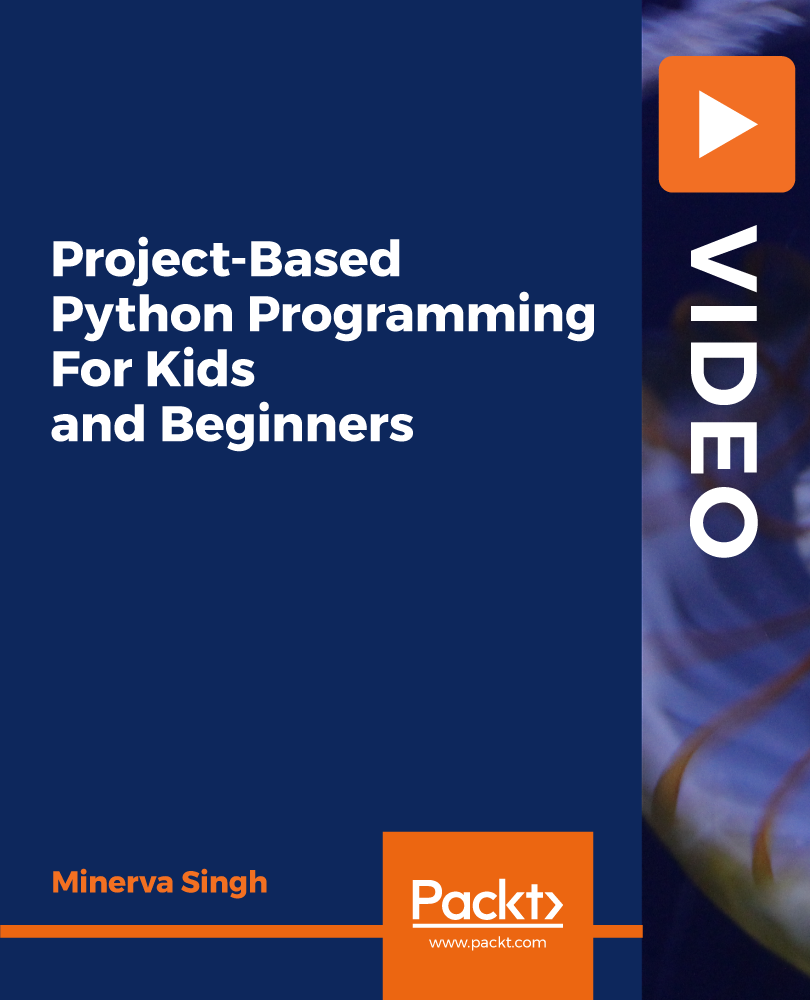- Professional Development
- Medicine & Nursing
- Arts & Crafts
- Health & Wellbeing
- Personal Development
Building Your Own Computer Course
By The Teachers Training
Building Your Own Computer Course is yet another 'Teacher's Choice' course from Teachers Training for a complete understanding of the fundamental topics. You are also entitled to exclusive tutor support and a professional CPD-accredited certificate in addition to the special discounted price for a limited time. Just like all our courses, this Building Your Own Computer Course and its curriculum have also been designed by expert teachers so that teachers of tomorrow can learn from the best and equip themselves with all the necessary skills. Consisting of several modules, the course teaches you everything you need to succeed in this profession. The course can be studied part-time. You can become accredited within 03 Hours studying at your own pace. Your qualification will be recognised and can be checked for validity on our dedicated website. Why Choose Teachers Training Some of our website features are: This is a dedicated website for teaching 24/7 tutor support Interactive Content Affordable price Courses accredited by the UK's top awarding bodies 100% online Flexible deadline Entry Requirements No formal entry requirements. You need to have: Passion for learning A good understanding of the English language Be motivated and hard-working Over the age of 16. Certification CPD Certification from The Teachers Training Successfully completing the MCQ exam of this course qualifies you for a CPD-accredited certificate from The Teachers Training. You will be eligible for both PDF copy and hard copy of the certificate to showcase your achievement however you wish. You can get your digital certificate (PDF) for £4.99 only Hard copy certificates are also available, and you can get one for only £10.99 You can get both PDF and Hard copy certificates for just £12.99! The certificate will add significant weight to your CV and will give you a competitive advantage when applying for jobs. Module 01: Introduction to Computer & Building PC Introduction to Computer & Building PC 00:19:00 Module 02: Overview of Hardware and Parts Overview of Hardware and Parts 00:29:00 Module 03: Building the Computer Building the Computer 00:27:00 Module 04: Input and Output Devices Input and Output Devices 00:24:00 Module 05: Software Installation Software Installation 00:37:00 Module 06: Computer Networking Computer Networking 00:23:00 Module 07: Building a Gaming PC Building a Gaming PC 00:21:00 Module 08: Maintenance of Computers Maintenance of Computers 00:22:00

Digital Communication: Arduino Communication with SPI Protocol Online
By Lead Academy
Digital Communication: Arduino Communication with SPI Protocol Course Overview Are you looking to begin your Arduino communication with SPI Bus career or want to develop more advanced skills in Arduino communication with SPI Bus? Then this digital communication: Arduino communication with SPI protocol online course will set you up with a solid foundation to become a confident microcontroller user and help you to develop your expertise in Arduino communication with SPI Bus. This digital communication: Arduino communication with SPI protocol online action with SPI protocol online course is accredited by the CPD UK & IPHM. CPD is globally recognised by employers, professional organisations and academic intuitions, thus a certificate from CPD Certification Service creates value towards your professional goal and achievement. CPD certified certificates are accepted by thousands of professional bodies and government regulators here in the UK and around the world. Whether you are self-taught and you want to fill in the gaps for better efficiency and productivity, this digital communication: Arduino communication with SPI protocol online course will set you up with a solid foundation to become a confident microcontroller user and develop more advanced skills. Gain the essential skills and knowledge you need to propel your career forward as a microcontroller user. The digital communication: Arduino communication with SPI protocol online course will set you up with the appropriate skills and experience needed for the job and is ideal for both beginners and those currently working as microcontroller user. This comprehensive digital communication: Arduino communication with SPI protocol online course is the perfect way to kickstart your career in the field of Arduino communication with SPI Bus. This digital communication: Arduino communication with SPI protocol online course will give you a competitive advantage in your career, making you stand out from all other applicants and employees. If you're interested in working as a microcontroller user or want to learn more skills on Arduino communication with SPI Bus but unsure of where to start, then this digital communication: Arduino communication with SPI protocol online course will set you up with a solid foundation to become a confident microcontroller user and develop more advanced skills. As one of the leading course providers and most renowned e-learning specialists online, we're dedicated to giving you the best educational experience possible. This digital communication: Arduino communication with SPI protocol online course is crafted by industry expert, to enable you to learn quickly and efficiently, and at your own pace and convenience. Who should take this course? This comprehensive digital communication: Arduino communication with SPI protocol online course is suitable for anyone looking to improve their job prospects or aspiring to accelerate their career in this sector and want to gain in-depth knowledge of Arduino communication with SPI Bus. Entry Requirements There are no academic entry requirements for this digital communication: Arduino communication with SPI protocol online course, and it is open to students of all academic backgrounds. As long as you are aged seventeen or over and have a basic grasp of English, numeracy and ICT, you will be eligible to enrol. Career path This digital communication: Arduino communication with SPI protocol online course opens a brand new door for you to enter the relevant job market and also provides you with the chance to accumulate in-depth knowledge at the side of needed skills to become flourishing in no time. You will also be able to add your new skills to your CV, enhance your career and become more competitive in your chosen industry. Course Curriculum Introduction Introduction Who We Are What is SPI What is SPI SPI Working Principle Arduino SPI Pins Arduino SPI Pins SPI Library in Arduino SPI Library in Arduino Arduino to Arduino SPI Communication Circuit Design Arduino to Arduino SPI Communication Coding Master Coding Slave Download and Install Software Section Download and Install Proteus Software Download and Install Arduino Software Download and Install Circuit Design and Wiring Software Recognised Accreditation CPD Certification Service This course is accredited by continuing professional development (CPD). CPD UK is globally recognised by employers, professional organisations, and academic institutions, thus a certificate from CPD Certification Service creates value towards your professional goal and achievement. CPD certificates are accepted by thousands of professional bodies and government regulators here in the UK and around the world. Many organisations look for employees with CPD requirements, which means, that by doing this course, you would be a potential candidate in your respective field. Certificate of Achievement Certificate of Achievement from Lead Academy After successfully passing the MCQ exam you will be eligible to order your certificate of achievement as proof of your new skill. The certificate of achievement is an official credential that confirms that you successfully finished a course with Lead Academy. Certificate can be obtained in PDF version at a cost of £12, and there is an additional fee to obtain a printed copy certificate which is £35. FAQs Is CPD a recognised qualification in the UK? CPD is globally recognised by employers, professional organisations and academic intuitions, thus a certificate from CPD Certification Service creates value towards your professional goal and achievement. CPD-certified certificates are accepted by thousands of professional bodies and government regulators here in the UK and around the world. Are QLS courses recognised? Although QLS courses are not subject to Ofqual regulation, they must adhere to an extremely high level that is set and regulated independently across the globe. A course that has been approved by the Quality Licence Scheme simply indicates that it has been examined and evaluated in terms of quality and fulfils the predetermined quality standards. When will I receive my certificate? For CPD accredited PDF certificate it will take 24 hours, however for the hardcopy CPD certificate takes 5-7 business days and for the Quality License Scheme certificate it will take 7-9 business days. Can I pay by invoice? Yes, you can pay via Invoice or Purchase Order, please contact us at info@lead-academy.org for invoice payment. Can I pay via instalment? Yes, you can pay via instalments at checkout. How to take online classes from home? Our platform provides easy and comfortable access for all learners; all you need is a stable internet connection and a device such as a laptop, desktop PC, tablet, or mobile phone. The learning site is accessible 24/7, allowing you to take the course at your own pace while relaxing in the privacy of your home or workplace. Does age matter in online learning? No, there is no age limit for online learning. Online learning is accessible to people of all ages and requires no age-specific criteria to pursue a course of interest. As opposed to degrees pursued at university, online courses are designed to break the barriers of age limitation that aim to limit the learner's ability to learn new things, diversify their skills, and expand their horizons. When I will get the login details for my course? After successfully purchasing the course, you will receive an email within 24 hours with the login details of your course. Kindly check your inbox, junk or spam folder, or you can contact our client success team via info@lead-academy.org
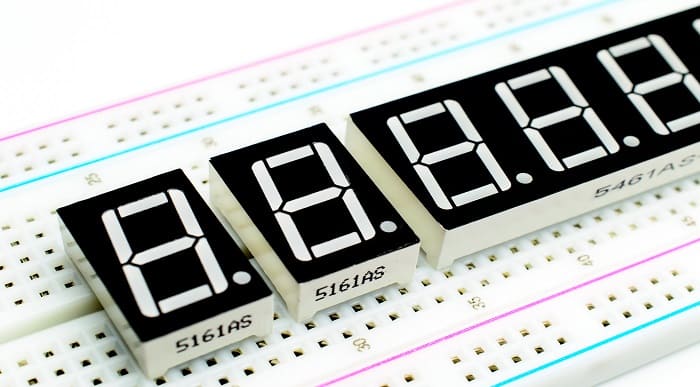
Description: The art of managing multiple financial accounts is called accounting. It is required for businesses in order to manage and predict financial encounters for the company. Whatever the case, accounting is a crucial part of running a business and with the help of this Advanced Accounting Diploma you could be just as important. This course is divided into four parts, and you start with learning the basics of accounting career. You will learn how to be successful, different careers in accounting, business softwares and much more. You will also discover more about accounting career training, how to find jobs in accounting, forensic accounting and free softwares. In the next section you indulge in bookkeeping and payroll management as part of this course and will be able to find out about terminologies, understand balance sheet, financial planning, budgeting and control. Finally you look into the American taxing system including focusing on specific states. This is the ultimate guide to accounting as you get to look into additional subjects such as tax, bookkeeping and payroll as well. So take this course now otherwise your balance sheet will only be weighed down. Who is the course for? Professionals who are seeking work in finance department, particularly in accounting activities People who want to get into banking and understand the financial sector Entry Requirement: This course is available to all learners, of all academic backgrounds. Learners should be aged 16 or over to undertake the qualification. Good understanding of English language, numeracy and ICT are required to attend this course. Assessment: At the end of the course, you will be required to sit an online multiple-choice test. Your test will be assessed automatically and immediately so that you will instantly know whether you have been successful. Before sitting for your final exam, you will have the opportunity to test your proficiency with a mock exam. Certification: After you have successfully passed the test, you will be able to obtain an Accredited Certificate of Achievement. You can however also obtain a Course Completion Certificate following the course completion without sitting for the test. Certificates can be obtained either in hardcopy at the cost of £39 or in PDF format at the cost of £24. PDF certificate's turnaround time is 24 hours, and for the hardcopy certificate, it is 3-9 working days. Why choose us? Affordable, engaging & high-quality e-learning study materials; Tutorial videos/materials from the industry leading experts; Study in a user-friendly, advanced online learning platform; Efficient exam systems for the assessment and instant result; The UK & internationally recognized accredited qualification; Access to course content on mobile, tablet or desktop from anywhere anytime; The benefit of career advancement opportunities; 24/7 student support via email. Career Path: Advanced Accounting Diploma is a useful qualification to possess and would be beneficial for any professions or career from any industry you are in such as: Accounting Mangers Accountants Bankers Finance Officer Payroll Officer Bookkeeper Finance Administrator Accounting Course Overview (Accounting) 00:05:00 Getting the Facts Straight 00:30:00 The Accounting Cycle 00:30:00 The Key Reports 00:30:00 A Review of Financial Terms 00:30:00 Understanding Debits and Credits 00:15:00 Your Financial Analysis Toolbox 00:30:00 Identifying High and Low Risk Companies 00:30:00 The Basics of Budgeting 00:30:00 Working Smarter 00:10:00 Bookkeeping Module One - Introduction 00:30:00 Module Two - Basic Terminology 01:00:00 Module Three - Basic Terminology (II) 01:00:00 Module Four - Accounting Methods 01:00:00 Module Five - Keeping Track of Your Business 01:00:00 Module Six - Understanding the Balance Sheet 01:00:00 Module Seven - Other Financial Statements 01:00:00 Module Eight - Payroll Accounting Terminology 01:00:00 Module Nine - End of Period Procedures 01:00:00 Module Ten - Financial Planning, Budgeting and Control 01:00:00 Module Eleven - Auditing 01:00:00 Module Twelve - Wrapping Up 00:30:00 Payroll Management What Is Payroll? 00:30:00 Principles Of Payroll Systems 01:00:00 Confidentiality And Security Of Information 00:30:00 Effective Payroll Processing 01:00:00 Increasing Payroll Efficiency 01:00:00 Risk Management in Payroll 00:30:00 Time Management 00:30:00 Personnel Filing 00:30:00 When Workers Leave Employment 01:00:00 Hiring Employees 00:30:00 Paye and Payroll for Employers 01:00:00 Tell HMRC about a New Employee 01:00:00 Net And Gross Pay 00:30:00 Statutory Sick Pay 00:30:00 Minimum Wage for Different types of Work 01:00:00 Tax System in the UK Tax System in the UK 01:00:00 Tax Management USA Individual Tax Saving Ideas 01:00:00 Tax Saving Measures For Business 01:00:00 The Tax Audit 01:00:00 The Ins And Outs Of Federal Payroll Taxes 02:00:00 Why People File Taxes Online 00:30:00 What Are Your County Property Taxes Used For? 00:30:00 Offering Personal Financial Advice -Ameriprise Financial Services 01:00:00 Using Free Tax Preparation Software 00:30:00 Consulting Tax Attorneys - Tax Law Specialists 00:30:00 Delinquent Property Taxes- Three Steps To Deal With Your Delinquent Property Taxes 01:00:00 Federal Income Taxes - How To Deal With Federal Income Taxes? 01:00:00 File State Taxes- E-File System Is The Best Way To File Your State Taxes 00:30:00 Filing Income Taxes- How To File Income Taxes? 01:00:00 Financial Planning Software- Nine Benefits Of Financial Planning Software 01:00:00 Free Taxes- Benefits Of Filing Free Taxes Online 00:30:00 Income Tax Forms- Three Must To Follow If You Desire To Fill Your Income Tax Forms Yourself 00:30:00 LLC Tax Savings- How To Avail LLC Tax Savings 00:30:00 Benefits Of Online Tax Forms Over Traditional Methods 00:30:00 Save On Taxes By Refinancing Your Mortgage 00:30:00 Save On Taxes By Spending Less On Credit 00:30:00 Save On Taxes By Investing In Life Insurance 00:30:00 Save On Taxes: Hot Tips 01:00:00 Save On Taxes With Tax Deductions 01:00:00 Federal Tax Law 2005 For Nonprofit Organizations 00:30:00 Understanding California State Taxes 00:30:00 Make Your Personal Finances Work for You 01:00:00 The Importance of Acquiring a Financial Planning Certificate 00:30:00 Social Development and Financial Planning 01:00:00 An Overview Of Hennepin County Property Taxes 00:30:00 Kentucky State Taxes 01:00:00 Maryland State Taxes 01:00:00 Ohio State Taxes 00:30:00 UBS Financial Services For Small And Large Business 00:30:00 What Is A VP Financial Planner? 00:15:00 Accounting Career Basics A Career in Accounting: Tips on How You Can be Successful 00:30:00 Accountancy Auditing Careers 00:30:00 Accountancy Career Change 00:30:00 Accountancy Career: The Reasons Why You Should Choose Accounting 01:00:00 Accounting/Accountancy Career: Steps to Success 00:30:00 Accounting Auditing Careers 00:30:00 Accounting Careers in Pontypridd 00:30:00 Accounting Careers: Promising Opportunities and Tips 00:30:00 Accounting Dictionary 00:30:00 Accounting Principles and Tulsa 00:30:00 Accounting Software for Small Businesses 00:30:00 Accounting Terms - Profit, Loss and Other Terms 00:30:00 Accounting Career Fundamentals Accounting 00:30:00 Advanced Accounting Career Training 00:30:00 Careers in Accountancy 01:00:00 Church Accounting Software 00:30:00 Finding an Accounting Job 00:30:00 Forensic Accounting 00:30:00 Free Accounting Software 00:30:00 List of Accounting Careers 00:30:00 Services in Financial Accounting 00:30:00 Successful Career in Accounting Even if You're Hit Forty! 00:30:00 The Benefits of an Accountancy Career 00:30:00 Types of Accountancy Career 00:30:00 Accounting Calculation 00:15:00 Reference Books Accounting Principles 00:00:00 Financial Accounting & Reporting 00:00:00 Mock Exam Mock Exam- Advanced Accounting Diploma 00:30:00 Final Exam Final Exam- Advanced Accounting Diploma 00:30:00 Certificate and Transcript Order Your Certificates and Transcripts 00:00:00

24-Hour Knowledge Knockdown! Prices Reduced Like Never Before The Chartered Institute of Management Accountants (CIMA) reports that over 75% of UK businesses consider strong account management skills to be critical for client retention and growth. With over 1.2 million active businesses in the country, the demand for skilled account managers is on the rise. Do you want to build stronger relationships with your clients, improve your negotiation skills, and drive revenue for your company? Then this Level 3 Diploma in Account Management is the perfect place to start. This course bundle offers a well-rounded education in account management, financial literacy, and practical software applications like QuickBooks and Xero. You'll develop essential skills in client communication, negotiation, and financial analysis, empowering you to build strong client relationships, drive revenue growth, and navigate the financial aspects of account management. With a single payment, you will gain access to Account Management course, including 10 premium courses, a QLS Endorsed Hardcopy certificate (for the title course) and 11 PDF certificates for Absolutely free. This Account Management Bundle Package includes: Main Course : Certificate in Account Management at QLS Level 3 10 Additional CPD Accredited Premium Courses related to Account Management: Course 01: Business Accounting Training Course 02: Accounting and Finance Course 03: Finance Principles Course 04: Financial Analysis Course 05: Quickbooks Online Course 06: Xero Accounting and Bookkeeping Online Course 07: Microsoft Excel & Accounting Training Course 08: Financial Statement Analysis Masterclass Course 09: Corporate Finance: Profitability in a Financial Downturn Course 10: Tax Accounting Join this course today and take a significant step towards advancing your career in account management and finance. Learning Outcomes of Account Management Develop a comprehensive understanding of account management principles. Master business accounting practices and financial statement analysis. Gain proficiency in using accounting software like QuickBooks and Xero. Explore advanced topics in corporate finance and financial analysis. Understand tax accounting principles and their practical applications. Acquire skills to navigate financial challenges and promote profitability. Why Choose Us? Get a Free QLS Endorsed Certificate upon completion of Account Management Get a free student ID card with Account Management Training program (£10 postal charge will be applicable for international delivery) The Account Management is affordable and simple to understand This course is entirely online, interactive lesson with voiceover audio Get Lifetime access to the Account Management course materials The Account Management comes with 24/7 tutor support Start your learning journey straightaway! *** Course Curriculum *** Main Course : Certificate in Account Management at QLS Level 3 Module : 01 Chris Moore - Accounting for Beginners Promo Chris Moore - 1. Introduction Chris Moore - 2. First Transactions Chris Moore - 3. T Accounts introduction Chris Moore - 4. T-Accounts conclusion Chris Moore - 5. Trial Balance Chris Moore - 6. Income Statement Chris Moore - 7. Balance Sheet Module : 02 Chris Moore - 8. Balance Sheet Variations Chris Moore - 9. Accounts in practise Chris Moore - 10. Balance Sheets what are they Chris Moore - 11. Balance Sheet Level 2 Chris Moore - 12. Income Statement Introduction Chris Moore - 13. Are they Expenses, or Assets Chris Moore - 14. Accounting Jargon Module : 03 Chris Moore - 15. Accruals Accounting is Fundamental Chris Moore - 16. Trial Balance 3 days ago More Chris Moore - 17. Fixed Assets and how it is shown in the Income Statement Chris Moore - 18. Stock movements and how this affects the financials Chris Moore - 19. Accounts Receivable Chris Moore - 20. How to calculate the Return on Capital Employed Chris Moore - 21. Transfer Pricing - International Rules Course 01: Business Accounting Training Professional Bookkeeper Introduction Introduction To Accounting And Business The Accounting Equation Analysing Transactions Entering Information - Posting Entries Adjusting Process Adjusting Entries Adjustment Summary Preparing A Worksheet Financial Statements Completing The Accounting Cycle The Accounting Cycle Illustrated Fiscal Year Course 02: Accounting and Finance Module 01: Introduction To Accounting Module 02: The Role Of An Accountant Module 03: Accounting Concepts And Standards Module 04: Double-Entry Bookkeeping Module 05: Balance Sheet Module 06: Income Statement Module 07: Financial Statements Module 08: Cash Flow Statements Module 09: Understanding Profit And Loss Statement Module 10: Financial Budgeting And Planning Module 11: Auditing =========>>>>> And 8 More Courses <<<<<========= How will I get my Certificate? After successfully completing the course, you will be able to order your QLS Endorsed Certificates and CPD Accredited Certificates as proof of your achievement. PDF Certificate: Free (Previously it was £12.99*11 = £143) QLS Endorsed Hard Copy Certificate: Free (For The Title Course: Previously it was £89) CPD 225 CPD hours / points Accredited by CPD Quality Standards Who is this course for? This Account Management course is ideal for: Aspiring Accountants Business Owners Finance Students Career Changers Financial Analysts Requirements You will not need any prior background or expertise in this Account Management course. Career path This Account Management course will allow you to kickstart or take your career to the next stage in the related sector such as: Account Manager Financial Analyst Business Owner Corporate Controller Audit Associate Tax Consultant Certificates Certificate in Account Management at QLS Level 3 Hard copy certificate - Included Please note that International students have to pay an additional £10 as a shipment fee. CPD Accredited Digital Certificate Digital certificate - Included Upon passing the Course, you need to order a Digital Certificate for each of the courses inside this bundle as proof of your new skills that are accredited by CPD QS for Free.

IT Fundamentals Plus
By Nexus Human
Duration 2.5 Days 15 CPD hours This course is intended for This course is intended to help participants learn basic principles and techniques of providing PC, mobile, applications, and network support. Overview Upon successful completion of this course, students will have introductory knowledge of computer systems and mobile devices. In this course, students will identify and set up: computer hardware, software, networks, files, wireless devices and discuss safety. Identifying Computer Hardware Identify Types of Computing Devices Identify Internal Computer Components Common Computer Connector Types Identify Common Peripheral Devices Identifying Computer Software Compare Functions and Features of Common Operating Systems Identify Application Software Setting Up a Basic Workstation Connect Hardware Install and Configure Operating Systems Install and Configure Applications Configure Accessibility Options Configuring Network Access Network Connection Types Install and Configure a SOHO Router Network and Alternative Technologies Sharing and Storage Methods Working with Files, Folders, and Applications Create Files Navigate a File Structure Manage Files and Folders Compress and Extract Files Create Screen Captures Configuring and Using Wireless Devices Configuring Wireless Devices Use Wireless Devices Securing Computing Devices Identify Security Threats Apply Security Best Practices Perform Secure Web Browsing Supporting Computers and Users Environmental and Safety Concepts Back Up and Restore Data Manage Software Implement Basic Support Measures

Level 2 Certificate in Adobe Illustrator
By iStudy UK
What Will I Learn? Create powerful custom illustrations in minutes using Adobe Illustrator or any similar free or paid program (Photoshop, GIMP, Painter, etc) using simple techniques and basic principles. Understand image creation best practices regarding copyrights and using free stock images, original photos, and royalty-free images. Develop the ability to make illustrations that can be used online, in videos, or for print, even if you CAN'T DRAW. Make unique and inexpensive illustrated gifts for friends and family. Save and make money creating your own illustrations for yourself and others. Avoid headaches if and when you lose your work by learning the proper way to save your files. Requirements This mini course requires no special equipment aside from a computer and an appropriate software program like Illustrator. (Free 30 days trials of Illustrator are available from Adobe). Description Adobe Illustrator is hugely popular software tool for making vector graphics. Expand your creative skills with this incredible set of Illustrator tutorials that cover a wide range of subjects, from simple icons to patterns and detailed illustrations. Learn to make original, custom illustrations using Adobe Illustrator in just a matter of minutes that look professional and can be used online, in videos and animations, or for print purposes such as on a poster, letterhead, even a T-shirt or other products. Through this Level 2 Certificate in Adobe Illustrator, understand entirely about Copyright issues and using photos in your projects. Learn simple techniques to make unique illustrations for selling or gifts for friends and family. What Students Are Saying: 'What a wonderful course ! Kristen is a great teacher and quickly answers any questions that you might have. I'm really excited about applying the techniques that I've learned in the course.' -Diane Falck -- I'm a practicing award-winning multimedia artist and a former tenured Associate Professor of Digital Media and Program Director of Film & Digital Media at The American University of Rome (2006-2016). I'm currently a Visiting Associate Professor of Digital Media at the brand new American University of Myanmar in Yangon, Myanmar (Burma). Since 2000 I've been teaching students all over the world using my tried and true custom approach (turning complex information into something simple, memorable, easy-to-understand in as short amount of time as possible) to ensure that you get the most important, relevant, and useful information that can be applied immediately. New bonus lectures and resources will continue to be added and timely design advice will be provided in the discussion forum. I love to help and always respond to inquiries and discussions ASAP. Please Note: All students who enroll in this course also will receive periodic free and discounted access to my other top-rated current and upcoming courses. You have a 30-day, 100% money-back guarantee with no questions asked so you have nothing to lose. I make myself available so you will have access to me if you have questions or need specific feedback along the way.Empower yourself now by enrolling in this Illustrator course and join our growing learning community! Click the 'Take This Course' button in the upper right corner and let's get started building your illustration, software, and design skills today. Who is the target audience? This course is for newcomers to Illustrator as well as beginners interested in learning simple and basic techniques for getting started illustrating on the computer. Advanced traditional fine artists and illustrators looking for ways to take their natural drawing talents from their sketchbooks to a computer environment will appreciate this easy, step by step approach. Please note this is NOT an in-depth Adobe Illustrator course. Students looking for intermediate to advanced Illustrator training would be better off taking a longer, comprehensive course. Introduction Welcome! Introduction to this Illustrator Course FREE 00:02:00 New to Adobe Illustrator? Here's the Crash Course to Get You Started. FREE 00:05:00 Getting Set Up: All About Copyright Issues and Using Photos in Your Projects Important Copyright Issues You Need to Know & Choosing a Photo as a Guide 00:06:00 Let's Do IT! Make a Custom Illustration in Adobe Illustrator Placing Your Photo as a Guide in Illustrator 00:03:00 Setting Up Your Brush and Making a 'Drawing' Layer in Illustrator 00:03:00 Draw the Black and White Line Drawing in Illustrator 00:03:00 Pause Here to Learn How to Save Properly and Save Yourself Pain and Suffering FREE 00:03:00 Adding Color: Option #1. Coloring With the Brush Tools in Illustrator 00:03:00 Adding Color: Option #2. Use The Live Paint Bucket Tool in Illustrator 00:03:00 Adding Color: Option #3. Cheat and Go Color It In Photoshop 00:04:00 Saving a Final Web Version in Illustrator 00:03:00 Saving a Final Web Version in Adobe Photoshop 00:02:00

From vintage valves to digital dynamics, the world of voice equipment is a fascinating blend of art and science. The Voice Equipment Mastery Course dives deep into the essentials—microphones, mixers, preamps, interfaces, and everything in between. Whether you're setting up a home studio or managing audio for live broadcasts, this course gives you the technical know-how and clarity to handle voice equipment with confidence. Expect clear guidance, audio examples, and expert tips to help you make sense of signal flow, gain staging, and sound quality. Perfect for anyone interested in the audio side of content creation, radio, podcasting, or voiceover work, this course skips the fluff and goes straight to what matters. Learn how to choose the right gear, avoid common pitfalls, and understand what makes your voice sound sharp, clean, and professional. No gimmicks—just solid insights delivered with a touch of wit and a lot of clarity. Key Features CPD Accredited FREE PDF + Hardcopy certificate Fully online, interactive course Self-paced learning and laptop, tablet and smartphone-friendly 24/7 Learning Assistance Discounts on bulk purchases Course Curriculum Module 01: Introduction to Voice Over Equipment Module 02: Microphones for Voice Over Module 03: Headphones and Monitoring Module 04: Audio Interfaces and Preamps Module 05: Acoustic Treatment and Studio Setup Module 06: Voice Over Software and Editing Tools Module 07: Equipment Maintenance and Troubleshooting Learning Outcomes: Analyse microphone specifications for optimal voice capture. Implement effective acoustic treatment for superior sound quality. Operate audio interfaces and preamps to enhance recording precision. Master voice-over software for seamless editing and production. Execute routine equipment maintenance to prolong lifespan. Troubleshoot common issues for uninterrupted recording sessions. Accreditation This course is CPD Quality Standards (CPD QS) accredited, providing you with up-to-date skills and knowledge and helping you to become more competent and effective in your chosen field. Certificate After completing this course, you will get a FREE Digital Certificate from Training Express. CPD 10 CPD hours / points Accredited by CPD Quality Standards Who is this course for? Aspiring voice-over artists Podcast enthusiasts Content creators Audio production hobbyists Radio presenters Narrators Online course instructors Individuals pursuing a career in audio production Career path Voice-over artist Podcast producer Audio content creator Radio show host Audiobook narrator Sound engineer Certificates Digital certificate Digital certificate - Included Once you've successfully completed your course, you will immediately be sent a FREE digital certificate. Hard copy certificate Hard copy certificate - Included Also, you can have your FREE printed certificate delivered by post (shipping cost £3.99 in the UK). For all international addresses outside of the United Kingdom, the delivery fee for a hardcopy certificate will be only £10. Our certifications have no expiry dates, although we do recommend that you renew them every 12 months.

Longtail Pro Training
By iStudy UK
Learn how to create thousands of unique keywords in a single root keyword or multiple root keywords within a few minutes through our Longtail Pro Training course. The outlines of the course will assist you to learn further all you need in your quest. The course aims at teaching you how to make a proper keyword research, find unique and efficient keyword for getting high traffic, discover easy keywords to rank it in a competitive niche and search the buyers' keywords which are incorporated in your niche. The course also teaches you how to scrutinize top ten outcomes to measure competition. It also guides you how to rank your websites choosing different keywords at once. At the end of the course, you can manage the keyword results efficiently to rank your website. What you'll learn You'll know how to perform keyword research with LongTail Pro You'll know how to sign up for LongTail Pro Platinum You'll know how to pull keyword competition scores inside LongTail Pro You'll know how to check your SEO rankings with LongTail Pro Learn what KC Scores mean for you ranking in Google You'll know how to set the proper data fetching speeds for LongTail Pro You'll know how to sell your services in Fiverr & Freelancer for others to purchase Requirements You should know how to use a computer at a beginner level You will need to have the software LongTailPro (although the research methods & sales ideas can be applied to ANY software) Who is the target audience? Keyword Researchers Entrepreneurs Internet Marketers Online Marketers SEO Firms & Companies Local SMBs Anyone who wants to rank in Google Anyone who wants to learn how to perform keyword research Module: 01 1. Promo 00:01:00 2. Introduction 00:02:00 3. Difference Between Short & Longtail Keywords 00:06:00 4. What Are Local Keywords 00:02:00 5. Research vs Buyer Keywords 00:06:00 Module: 02 6. Sign Up for LongTailPro 00:03:00 7. Welcome to LTP 00:06:00 8. LongTail Pro Keyword Research 00:10:00 9. KC Score Explanation 00:06:00 10. Quick Add & Export 00:01:00 Module: 03 11. Data Fetching Speed Settings 00:02:00 12. Rank Checker in LTP 00:02:00 13. Online Version of LongTail Pro 00:07:00 14. Mouse Recorder 00:04:00 15. How to Deliver Keyword Research as a Freelancer 00:10:00

Cisco ASR 9000 Aggregation Services Router Series Essentials v6.1 (ASR9KE)
By Nexus Human
Duration 4 Days 24 CPD hours This course is intended for The primary audience for this course are as follows: Technical professionals, including system engineers, technical support personnel, channel partners, and resellers, who need to know how to deploy Cisco ASR 9000 Series routers in their network environment Overview Upon completing this course, the learner will be able to meet these overall objectives: Major features and benefits of a Cisco ASR 9000 Series router Major features and benefits of the Cisco IOS XR Software operating system Data flow through the Cisco ASR 9000 Series router Configure the Cisco ASR 9000, back out of configuration changes, and restore older versions of the configuration Install the Cisco IOS XR operating system, package information envelopes (PIEs), and software maintenance updates (SMUs) Enable multicast routing on a Cisco ASR 9000 Series router Configure Multiprotocol Label Switch-Traffic Engineering (MPLS-TE) on a Cisco ASR 9000 Series router Configure Layer 3 VPN services Configure Ethernet link bundles Configure local E-Line L2VPN Configure Ethernet over MPLS E-Line L2VPN Configure EoMPLS with pseudowire backup Configure local E-LAN L2VPN Configure link-based Ethernet operations, administration, and maintenance (E-OAM) Configure virtual private LAN service (VPLS) L2VPN Configure VPLS with Border Gateway Protocol (BGP) autodiscover Configure service-based connectivity fault management (CFM) Multiple Spanning Tree-Access Gateway (MST-AG) Configure Layer 2 multicast features Basic QoS implementation How to configure and verify network virtualization (nV) on the ASR 9000 series In this 4-day course, Cisco Aggregation Services Router 9000 Series Essentials (ASR9KE), you will learn about the features and functions of the Cisco ASR 9000 Series platforms. Through a combination of lecture and hands-on labs, you will gain an understanding of all major aspects of the platform, including hardware; software; Layer 2 and Layer 3 services; Layer 2 and Layer 3 multicast; operations, administration, and management (OAM); quality of service (QoS) features; and network virtualization. Course Outline Introduction to the Cisco ASR 9000 Aggregation Series Cisco ASR 9000 Hardware Cisco IOS XR Software Overview Cisco IOS XR Software Basics Cisco IOS XR Software Installation Cisco IOS XR Software Operations Cisco IOS XR Routing Protocols Layer 3 Multicast Cisco IOS XR MPLS Cisco IOS XR Layer 3 VPN Cisco ASR 9000 Layer 2 Architecture Cisco ASR 9000 Point-to-Point Layer 2 Services Cisco ASR 9000 Multipoint Layer 2 Services Cisco ASR 9000 Operations, Administration, and Maintenance Cisco ASR 9000 Layer 2 Multicast Cisco ASR 9000 QoS Cisco ASR 9000 Network Virtualization Additional course details: Nexus Humans Cisco ASR 9000 Aggregation Services Router Series Essentials v6.1 (ASR9KE) training program is a workshop that presents an invigorating mix of sessions, lessons, and masterclasses meticulously crafted to propel your learning expedition forward. This immersive bootcamp-style experience boasts interactive lectures, hands-on labs, and collaborative hackathons, all strategically designed to fortify fundamental concepts. Guided by seasoned coaches, each session offers priceless insights and practical skills crucial for honing your expertise. Whether you're stepping into the realm of professional skills or a seasoned professional, this comprehensive course ensures you're equipped with the knowledge and prowess necessary for success. While we feel this is the best course for the Cisco ASR 9000 Aggregation Services Router Series Essentials v6.1 (ASR9KE) course and one of our Top 10 we encourage you to read the course outline to make sure it is the right content for you. Additionally, private sessions, closed classes or dedicated events are available both live online and at our training centres in Dublin and London, as well as at your offices anywhere in the UK, Ireland or across EMEA.

Project-Based Python Programming For Kids and Beginners
By Packt
Learn Python programming by developing robust GUIs and games