- Professional Development
- Medicine & Nursing
- Arts & Crafts
- Health & Wellbeing
- Personal Development
Construction Management & Bricklaying Diploma - QLS Endorsed
4.7(47)By Academy for Health and Fitness
24-Hour Knowledge Knockdown! Prices Reduced Like Never Before The construction industry is a major contributor to the UK economy, employing millions of people and generating billions of pounds each year. The industry is forecast to grow by 3.9% in 2024, creating over 160,000 new jobs. Are you ready to be a part of it? Our comprehensive Construction Management & Bricklaying bundle equips you with the essential skills and knowledge to thrive in this exciting field. This bundle is your roadmap to a rewarding career in construction. You'll gain in-depth knowledge of construction management principles, from project planning and cost estimation to safety regulations and building design. Master industry-standard software like RSMeans and Xactimate, and gain practical skills in areas like ladder safety and first aid. Whether you're new to the industry or looking to upskill, this bundle provides a solid foundation for success. This Bundle Package includes: Main Course: Diploma in Construction Management at QLS Level 5 10 Premium Additional CPD QS Accredited Courses - Course 01: Construction Safety Course 02: Building Design and Construction Course 03: Construction Estimation using RSMeans Course Course 04: Introduction to Xactimate: Construction Cost Estimation Course 05: Minimum Requirements of Building Design and Construction Course 06: Construction Cost Estimation Course 07: Construction Industry Scheme Training Course 08: Ladder Safety Course 09: Workplace First Aid Level 4 Course 10: Health and Safety in a Construction Environment Don't miss out on this chance to launch or elevate your construction career. Enrol today in our Construction Management & Bricklaying bundle and unlock your full potential in this dynamic and rewarding industry! Learning Outcomes of this Bundle Gain a comprehensive understanding of construction management principles and practices. Master key industry regulations and safety standards for confident project execution. Develop proficient cost estimation skills using industry-leading software like RSMeans and Xactimate. Apply effective building design and construction techniques to real-world scenarios. Achieve industry-recognized qualifications to boost your employability. Become a valuable asset in construction teams and projects. Why Choose Us? Get a Free QLS Endorsed Certificate upon completion of the course Get a free student ID card with this Training program (£10 postal charge will be applicable for international delivery) The course is affordable and simple to understand This course is entirely online, interactive lesson with voiceover audio Get Lifetime access to the course materials This course comes with 24/7 tutor support Start your learning journey straightaway! *** Course Curriculum *** Main Course: Diploma in Construction Management at QLS Level 5 Module 01: Introduction Module 02: Project Life Cycle and Success Module 03: Cost Management Module 04: Preliminary Site Investigation and Site Organisation Module 05: Site Management Module 06: Cost Estimation Module 07: Elements and Factors influencing Cost Estimation Module 08: Planning and Management of Equipment Module 09: Construction Materials Management Module 10: Vendor Analysis in Construction Management Module 11: Construction Procurement Module 12: Stock Control Module 13: Supply Chain Management Module 14: The Main Participators Module 15: Quality Assurance and Customer Care Module 16: Legal Aspects of Contracting Module 17: Human Resources Management Module 18: Risk and Value Management Module 19: Communications, Information and Documentation of Construction Module 20: Health and Safety in Construction Management Course 01: Construction Safety Module 01: Managing Health And Safety Module 02: Risk Assessment And Common Risks Module 03: Health And Safety At Work And The Laws Module 04: Reporting Accidents At Work Module 05: General Site Issues Module 06: Working At Height Module 07: Excavation Work And Confined Spaces Module 08: Work Equipments Module 09: Manual And Mechanical Handling Module 10: Chemical And Biological Health Hazards And Control Module 11: - Electrical Hazards And Control Module 12: - Fire Hazards And Control Course 02: Building Design and Construction Unit 01: Introduction Unit 02: Integrative Process Unit 03: Location & Transportation Unit 04: Sustainable Sites Unit 05: Water Efficiency Unit 06: Energy & Atmosphere Unit 07: Materials & Resources Unit 08: Indoor Environment Quality Unit 09: Innovation Unit 10: Regional Priority Unit 11: Completion =========>>>>> And 8 More Courses <<<<<========= How will I get my Certificate? After successfully completing the course, you will be able to order your QLS Endorsed Certificates and CPD Accredited Certificates as proof of your achievement. PDF Certificate: Free (Previously it was £12.99*11 = £143) QLS Endorsed Hard Copy Certificate: Free (For The Title Course: Previously it was £119) CPD 255 CPD hours / points Accredited by CPD Quality Standards Who is this course for? Anyone interested in learning more about the topic is advised to take this bundle. This bundle is ideal for: Aspiring Construction Managers Existing Construction Professionals Bricklayers seeking upskilling Career Changers Requirements You will not need any prior background or expertise to enrol in this bundle. Career path After completing this bundle, you are to start your career or begin the next phase of your career. Manager: £50,000 per year Health and Safety Officer: £30,000 per year Architect: £35,000 per year Project Manager: £45,000 per year Contractor: £40,000 per year First Aid Trainer: £25,000 per year Certificates CPD Accredited Digital Certificate Digital certificate - Included Upon passing the Course, you need to order a Digital Certificate for each of the courses inside this bundle as proof of your new skills that are accredited by CPD QS for Free. Diploma in Construction Management at QLS Level 5 Hard copy certificate - Included Please note that International students have to pay an additional £10 as a shipment fee.

Adobe Photoshop CC Intermediate
By iStudy UK
This Adobe Photoshop CC Intermediate builds on skills gained either in the workplace or on the Photoshop CC Introduction Training. Once you've gotten comfortable with the basic techniques of Adobe Photoshop, you're ready to sharpen your skills with this intermediate level course. Learn how to give your projects more definition, clarity and style. Take your Photoshop skills to the next level with this course. Learn how to colour correct, work with advanced layer options and make masks for image editing. You'll also create and manipulate everything from filters, gradients, patterns, type and shape layers and paths. In addition, you will work with advanced special effects, including blur and distort filters, stylizing effects, liquefy and smart filters, and work with Smart Objects. You will understand and work with RAW images. Finally, you will automate tasks using Actions, create Droplets, HDR images, and a panoramic image, explore integration with other Adobe software, and understand colour management. What Will I Learn? Paint and Use Brushes Use Vector Tools Use Advanced Special Effects Work with RAW Images Review Retouching Basics Automate Tasks Integrate with Other Adobe Software Explore Color Management Requirements Recommended pre-requisites: Adobe Photoshop CC Introduction Who is the target audience? Students who wish to learn some of the more advanced features of Photoshop CC. Start Here Introduction FREE 00:03:00 Painting and Using Brushes Painting with Brushes 00:09:00 Using the Brushes Panel 00:06:00 Defining Custom Brushes 00:04:00 Saving Tool Presets 00:02:00 Using the History Brush 00:03:00 Using Vector Tools Working with Vector Shapes 00:10:00 Creating Custom Shapes 00:02:00 Using the Pen Tool 00:07:00 Discovering Paths 00:04:00 Understanding Vector Masks 00:03:00 Using Vector Objects and Spot Colors 00:06:00 Using Libraries What is the CC Library 00:02:00 Adding and Deleting Assets in the Library 00:03:00 Sharing Assets 00:02:00 Creating New Libraries 00:03:00 Sharing a Library 00:02:00 Advanced Special Effects Using the Blur Filters 00:06:00 Applying the Distort Filters 00:03:00 Creating a Pixelated Look 00:02:00 Stylizing Effects 00:02:00 Using Liquify 00:05:00 Using Smart Filters 00:04:00 Working with Smart Objects 00:03:00 Loading a Texture into Type 00:04:00 Working with RAW Images What is a Raw Image 00:05:00 Processing Raw Images 00:12:00 Opening a JPEG File in Raw 00:06:00 Retouching Basics Developing a Strategy for Retouching 00:04:00 Using Retouching Tools 00:10:00 Using the Dust and Scratches Filter 00:04:00 Applying Sharpening 00:08:00 Working with Face Aware Liquify 00:06:00 Automating Tasks Using Actions 00:03:00 Using Droplets 00:05:00 Creating an HDR Image 00:07:00 Creating a Panoramic Image 00:07:00 Integration with other Adobe Software Using PSD Files in InDesign 00:04:00 Using PSD Files in Illustrator 00:03:00 Using PSD Files in Dreamweaver 00:04:00 Understanding Color Management Why Color Management 00:03:00 Calibrating a Monitor 00:04:00 Calibrating a Printer 00:03:00 Loading Profiles into PSDs 00:02:00 Conclusion Course Recap 00:01:00 Course Certification
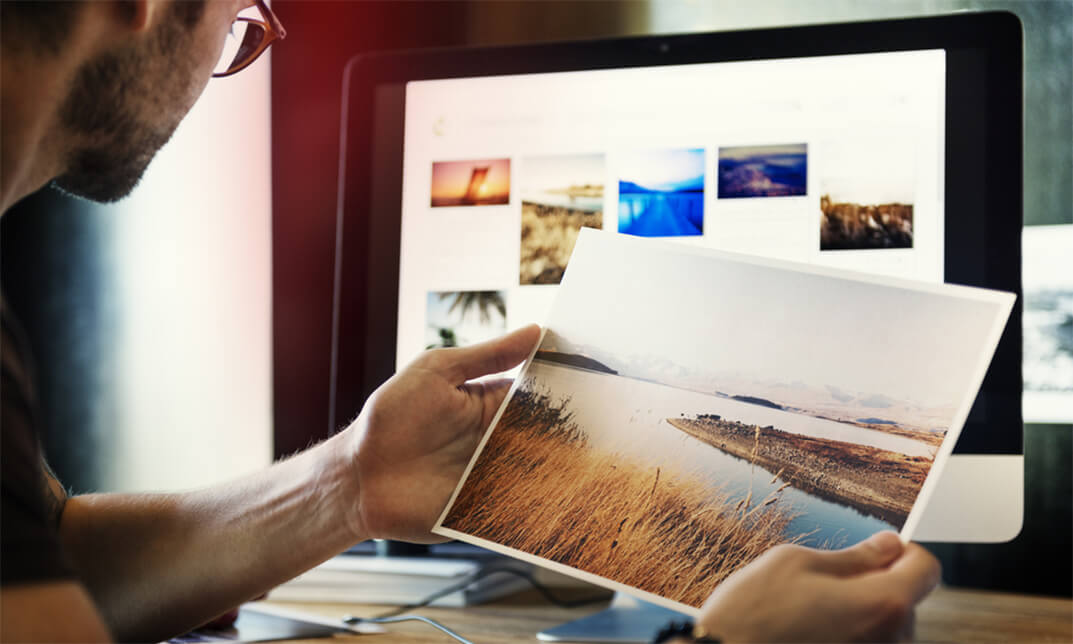
Python Certification - Beginner to Expert offers a comprehensive journey from novice to proficient Python programmer. This course is structured into 18 sections, covering essential topics such as software installation, conditional branching, file handling, and database management.

Unlock the secrets of professional voice-over success with 'Voice Over Equipment Mastery: Technology & Techniques' course. From microphones and headphones to studio setup and editing tools, gain expertise in selecting, using, and maintaining top-tier equipment. Elevate your voice recordings to new heights with this comprehensive guide for beginners and seasoned professionals alike. Enroll now for a transformative journey into the world of voice-over technology and techniques!

Raspberry Pi and Arduino — Go to the Next Level
By Packt
This course is for you if you are already familiar with Arduino and Raspberry Pi and want to learn more about using these boards and how to combine them to make more complicated and significant projects. In this course, we will go from an intermediate level to an advanced level on both the individual boards as well as when combined and discover how to build our own unique projects using them. Discover how to combine Arduino and Raspberry Pi to create complex projects in this intermediate to advanced level course. Build unique projects with hands-on experience and take your skills to the next level. This is perfect for those familiar with both boards.
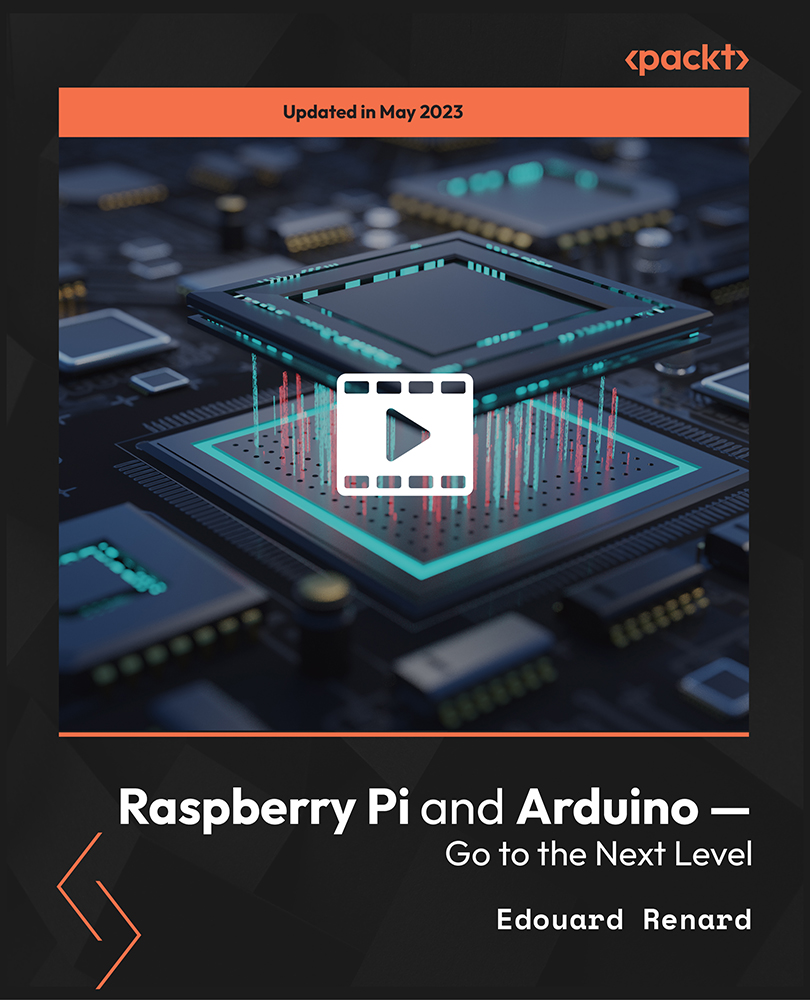
***Limited Time Exclusive Bundle*** Get Hard Copy + PDF Certificates + Transcript + Student ID Card + e-Learning App as a Gift - Enrol Now Professional Personal Finance | Financial Planning and Management | Accounting | Accounting and Bookkeeping | Tax Accounting | Financial Analysis | Investment | Financial Modeling Using Excel | Data Analysis in Excel | Functional Skills Maths and much more... Tired of browsing and searching for the course you are looking for? Can't find the complete package that fulfils all your needs? Then don't worry as you have just found the solution. Take a minute and look through this 14-in-1 extensive bundle that has everything you need to succeed in Personal Finance and other relevant fields! After surveying thousands of learners just like you and considering their valuable feedback, this all-in-one Personal Finance bundle has been designed by industry experts. We prioritised what learners were looking for in a complete package and developed this in-demand Personal Finance course that will enhance your skills and prepare you for the competitive job market. Also, our Personal Finance experts are available for answering your queries and help you along your learning journey. Advanced audio-visual learning modules of these courses are broken down into little chunks so that you can learn at your own pace without being overwhelmed by too much material at once. This Bundle Consists of the following Premium courses: Course 01: Professional Personal Finance Course Course 02: Introduction to Accounting Course 03: Accounting and Bookkeeping Level 2 Course 04: Level 3 Tax Accounting Course 05: Financial Analysis Course 06: Investment Course 07: Stock Market Investing for Beginners Course 08: Financial Statements Fraud Detection Training Course 09: Microsoft Excel Training: Depreciation Accounting Course 10: Financial Modeling Using Excel Course 11: Data Analysis in Excel Level 3 Course Course 12: Functional Skills Maths Level 2 Course 13: Advanced Diploma in MS Excel Course 14: Decision Making and Critical Thinking Benefits you'll get from choosing Apex Learning for this Bundle: Pay once and get lifetime access to 11 CPD courses Free e-Learning App for engaging reading materials & helpful assistance Certificates, student ID for the course included in a one-time fee Free up your time - don't waste time and money travelling for classes Accessible, informative modules of the course designed by expert instructors Learn about the course at your ease - anytime, from anywhere Study the course from your computer, tablet or mobile device CPD accredited course - improve the chance of gaining professional skills How will I get my Certificate? After successfully completing the course, you will be able to order your CPD Accredited Certificates (PDF + Hard Copy) as proof of your achievement. PDF Certificate: Free (For The Title Course) Hard Copy Certificate: Free (For The Title Course) The bundle incorporates basic to advanced level skills to shed some light on your way and boost your career. Hence, you can strengthen your Personal Finance expertise and essential knowledge, which will assist you in reaching your goal. Curriculum: Course 01: Professional Personal Finance Course Section 01: Introduction Introduction Section 02: Personal Finance Personal Finance Areas of Personal Finance Net Worth Net Worth - Example Section 03: Personal Expenses and Income Housing Expenses Utility Expenses Credit Debts Food Expenses Clothing Expenses Gift Expenses Travel Expenses Extra Income Section 04: Savings Emergency Fund Savings on Retirement Health Insurance Section 05: How to Manage Your Personal Finance Using Free Budgeting Software Introduction to the Budgeting Software Setting Up Dashboard Budget Analysis ---------- Other Courses Are ---------- Course 02: Introduction to Accounting Course 03: Accounting and Bookkeeping Level 2 Course 04: Level 3 Tax Accounting Course 05: Financial Analysis Course 06: Investment Course 07: Stock Market Investing for Beginners Course 08: Financial Statements Fraud Detection Training Course 09: Microsoft Excel Training: Depreciation Accounting Course 10: Financial Modeling Using Excel Course 11: Data Analysis in Excel Level 3 Course Course 12: Functional Skills Maths Level 2 Course 13: Advanced Diploma in MS Excel Course 14: Decision Making and Critical Thinking CPD 150 CPD hours / points Accredited by CPD Quality Standards Who is this course for? Anyone from any background can enrol in this Personal Finance bundle. Requirements Our course is fully compatible with PCs, Macs, laptops, tablets and Smartphone devices. Career path Having this Personal Finance expertise will increase the value of your CV and open you up to multiple job sectors. Certificates Certificate of completion Digital certificate - Included
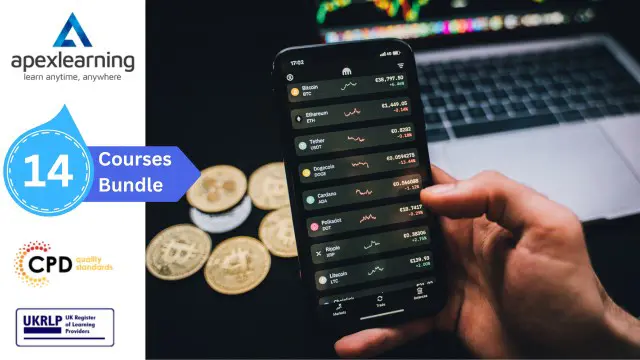
gRPC [Java] Master Class: Build Modern API and Microservices
By Packt
Better than REST APIs! Build a fast and scalable HTTP/2 API for your microservice with gRPC and protocol buffers (protobufs).
![gRPC [Java] Master Class: Build Modern API and Microservices](https://cademy-images-io.b-cdn.net/bab38fc7-4e4f-4573-8132-6b5a58158af4/f4efc1a7-5caf-4e41-a2cb-57ab537185af/original.jpeg?width=3840)
Camtasia 9 Training Course
By iStudy UK
Master the use of Camtasia 9 for creating and editing video for MAC and PC with the Camtasia 9 Training Course. Camtasia helps you to create and share amazing videos. The course teaches you how to use the video editing software and make professional videos with the software. At first, you will be familiar with the download and installation process of Camtasia. The techniques of importing images and other media, webcam video, and other screen recordings will be shown in the course. One of the problems in the present world is copy issues. Camtasia allows you to include a watermark in your videos and the course will show you how to add the watermark to your original work. Then you will know how to edit videos, add texts, animation, background, music and more. Next, the course illustrates the process of speeding up or slowing down the video, processing videos in various formats, recording computer screen and audio, and the volume concepts. Finally, the course discusses how to choose the best video hosting platforms for you. What you'll learn Download and install Camtasia. Record your computer screen and audio with ideal settings. Import media like images, video camera video, webcam video, audio, or other screen recordings. Put media in order so certain media will appear in front of or behind other media. Use annotations to get viewers' attention and focus them on a certain area of the screen. Remove a colour to add green screen effects to their images or videos. Add a watermark to a video to reinforce a brand and discourage piracy. Be familiar with the software interface, keyboard shortcuts, and best practices. Edit recordings and add elements like text, background music, and animations. Leverage existing assets within Camtasia 9 like animated backgrounds, music, and icons. Speed up or slow down clips to synchronize with voice narration. Understand and adjust volume levels and noise removal. Produce videos in different formats. Choose a video hosting platform that best serves the needs of the viewers. Requirements You should know how to use a computer at a beginner level. Who is the target audience? Entrepreneurs Video Editors YouTube Enthusiasts Anyone who needs to have professional video work done without paying hundreds to do it. Introduction 1. Camtasia Promo 00:01:00 2. Introduction Camtasia 00:01:00 4. Why Use Camtasia 00:01:00 3. Camtasia System Requirements 00:03:00 15. Downloading & Installing Camtasia 00:03:00 The Camtasia Beginner 5. PowerPoint Add-In 00:01:00 8. Camtasia Recorder Walkthrough 00:07:00 Camtasia Recorder in Action 00:01:00 11. Cleaning Your Desktop 00:01:00 12. Tips for Cleaning Your Desktop 00:03:00 10. Recording Seperately 00:03:00 The Camtasia Adept 6. Welcome Screen 00:01:00 7. Camtasia Editor Main Menu Walkthrough 00:06:00 13. Rendering Your Video in Camtasia 00:04:00 Basic Editing Walkthrough 00:08:00 16. Camtasia Media Library 00:02:00 32. Zoom In & Fit Videos to Canvas 00:02:00 33. Scale to Fit Feature 00:01:00 17. Annotations 00:05:00 18. Transitions 00:02:00 19. Behaviors 00:03:00 31. Clip Speed & Slow Motion 00:02:00 34. Zoom & Pan Feature 00:03:00 20. Animations 00:04:00 21. Cursor Effects 00:03:00 22. Voice Narration 00:02:00 23. Audio Effects 00:03:00 25. Shortcuts & Hotkeys 00:09:00 24. Visual Effects 00:04:00 26. Interactive Hotspots 00:04:00 27. Interactivity Quizzes 00:06:00 28. Closed Captions 00:05:00 29. Green Screen Editing 00:07:00 30. Green Screen Background 00:01:00 Course Certification

Mobile Development with .NET MAUI
By Packt
This beginner to the intermediate-level course on .NET MAUI mobile application development enables you to advance your Visual Studio coding skills and implement interfaces using XAML. Learn to develop and publish Minimal API with .NET Core using event driven development while understanding logic and syntax when working on the .NET environment.

Selenium WebDriver 4 with Python - Zero To Hero
By Packt
This course will help you get started with automation testing of web applications. You will cover the basic and advanced topics of Selenium and Python, along with unit tests, pytest, cross-browser testing, logging infrastructure, automation framework design, Jenkins, and a lot more.
