- Professional Development
- Medicine & Nursing
- Arts & Crafts
- Health & Wellbeing
- Personal Development
CompTIA Masterclass: CompTIA A+, CompTIA Network+, CompTIA Security+ Certification
4.8(9)By Skill Up
CompTIA Training | 25 Courses Programme | CPD Certified | Free PDF & Transcript Certificate | Lifetime Access

Blender to Unreal Engine - 3D Plants and Vegetation
By Packt
In this course, our focus is to create an entire foliage pack completely made in Blender-one of the top open-source and free 3D modeling software out there. You will learn how to create 12 different foliage types with over 30 variations, including plants, grass, water lilies, and reeds; you will also learn how to integrate them into UE5 (Unreal Engine 5).
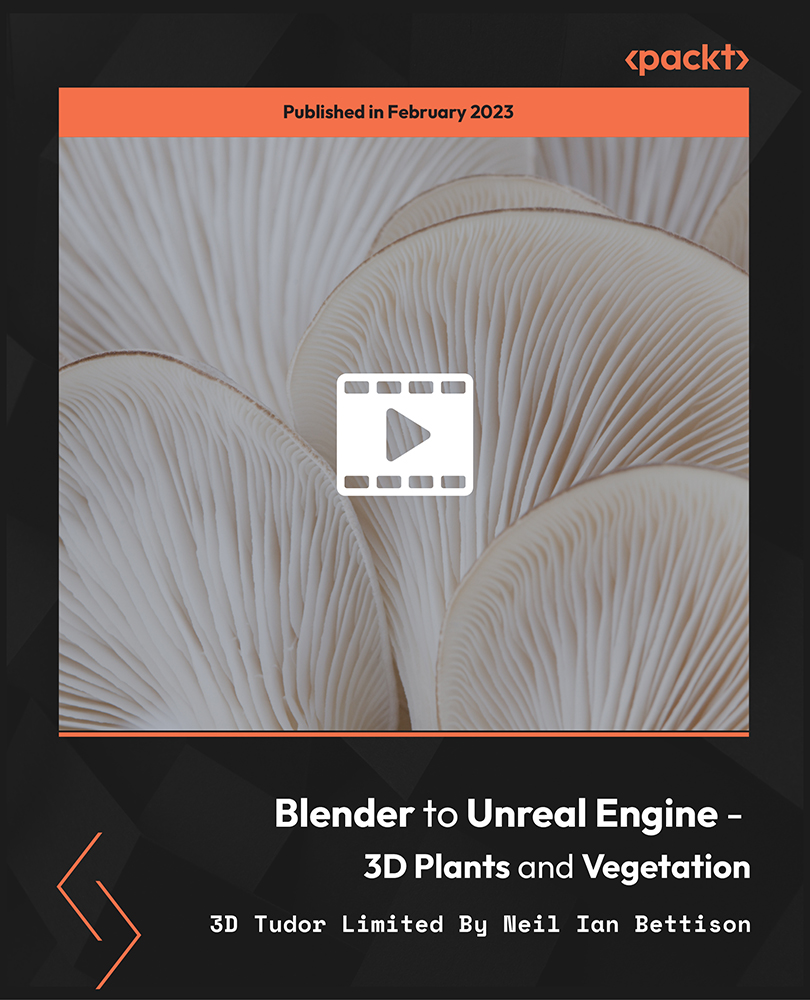
Microsoft Access Advanced - In-company / Bespoke
By Microsoft Office Training
Course Objectives At the end of this course you will be able to: Do advance Table design Do advance Query design and Action Querys Do advance Form design with the use of macros and buttons Export and import data to and from different sources. 1 year email support service Take a look at the consistent excellent feedback from our corporate clients visiting our site ms-officetraining co uk With more than 20 years experience, we deliver courses on all levels of the Desktop version of Microsoft Office and Office 365; ranging from Beginner, Intermediate, Advanced to the VBA level. Our trainers are Microsoft certified professionals with a proven track record with several years experience in delivering public, one to one, tailored and bespoke courses. Our competitive rates start from £550.00 per day of training Tailored training courses: You can choose to run the course exactly as they are outlined by us or we can customise it so that it meets your specific needs. A tailored or bespoke course will follow the standard outline but may be adapted to your specific organisational needs. Advanced Table Design Advanced Field Properties Table Properties Advanced Query Design Advanced Naming Conventions Join Tables in Queries Manage Query Joins Use Self-Joins in Queries Summarise Data in Queries Parameter Queries Action Queries Crosstab Queries Advanced Form Design Create Subforms and Linked Forms Form Controls Command Buttons Form Properties Interface, Start-Up and Navigations Forms Working with Macros Create Single Macros Run Macros Work with Sub Macros Use Conditional Macros Run Macros from Buttons Assign Macros to Events Extending Data Reach Import Data Export Data Work with Linked Tables Managing Databases Object Dependencies Database Documenter Performance Analyzers Regular Management of a Database Access Database Security Who is this course for? Who is this course for? The course is aimed at all users who would like to obtain the necessary skills to create advanced table, query, form and reports as well as to automate tasks with the use of macros. Career path Career path Microsoft Office know-how can instantly increase your job prospects as well as your salary. 80 percent of job openings require spreadsheet and word-processing software skills

3ds max One Day Bespoke training course 1-2-1
By Real Animation Works
Face to face training customised and bespoke. Online or Face to Face

The 'Network Security and Risk Management' course provides comprehensive knowledge about security and risk management in the context of network systems. It covers essential topics such as asset security, security engineering, communication and network security, identity and access management, security assessment and testing, security operations, and software development security. Learning Outcomes: Understand the fundamental principles of security and risk management in network systems. Learn how to protect and manage assets in a network environment effectively. Gain insights into security engineering practices and their application in securing networks. Explore communication and network security protocols and techniques. Learn about identity and access management principles and their role in network security. Understand the process of security assessment and testing to identify vulnerabilities. Explore security operations and the implementation of security controls. Learn about software development security practices and their impact on network security. Why buy this Network Security and Risk Management? Unlimited access to the course for forever Digital Certificate, Transcript, student ID all included in the price Absolutely no hidden fees Directly receive CPD accredited qualifications after course completion Receive one to one assistance on every weekday from professionals Immediately receive the PDF certificate after passing Receive the original copies of your certificate and transcript on the next working day Easily learn the skills and knowledge from the comfort of your home Certification After studying the course materials of the Network Security and Risk Management you will be able to take the MCQ test that will assess your knowledge. After successfully passing the test you will be able to claim the pdf certificate for £5.99. Original Hard Copy certificates need to be ordered at an additional cost of £9.60. Who is this course for? This Network Security and Risk Management does not require you to have any prior qualifications or experience. You can just enrol and start learning. Prerequisites This Network Security and Risk Management was made by professionals and it is compatible with all PC's, Mac's, tablets and smartphones. You will be able to access the course from anywhere at any time as long as you have a good enough internet connection. Career path As this course comes with multiple courses included as bonus, you will be able to pursue multiple occupations. This Network Security and Risk Management is a great way for you to gain multiple skills from the comfort of your home. Course Curriculum Network Security and Risk Management Security and Risk Management 00:24:00 Asset Security 00:12:00 Security Engineering 00:15:00 Communication and Network Security 00:10:00 Identity and Access Management 00:10:00 Security Assessment and Testing 00:12:00 Security Operations 00:36:00 Software Development Security 00:13:00 Mock Exam Mock Exam- Network Security and Risk Management 00:20:00 Final Exam Final Exam- Network Security and Risk Management 00:20:00

Game Designing Training Course 3ds Max and Unity 3D (Live Online Only)
By London Design Training Courses
Why Learn Game Designing Training Course 3ds Max and Unity 3D? Click for more info Learn Game Designing with 3ds Max and Unity 3D for industry demand, 3d and 2d skills, game design, AR/VR projects, game programming, and 3d visualization. Enhance your career in the thriving gaming and interactive media industry. Duration: 40 hrs. Method: 1-on-1 & Tailored content. Schedule: Tailor your own schedule by pre-booking a convenient hour of your choice, available from Mon to Sat 9 am and 7 pm. Explore the World of Unity 3D with Our Training Courses Unity is a robust cross-platform game development engine, responsible for creating a significant portion of the world's games. Learn ultimate game development platform to build top-notch 3D & 2D games, deployable on mobile, desktop, VR/AR, consoles, or the Web. The opportunities are limitless. Led by certified and experienced Unity instructors, our training courses are filled with practical, real-world exercises. 40-hour Game Designing Training Course with 3ds Max and Unity 3D: Course Overview: Module 1: Introduction to 3ds Max and Unity 3D (4 hours) Get acquainted with 3ds Max and Unity 3D interfaces and workflows Efficiently set up and manage projects Master importing and handling assets Module 2: 3D Modeling with 3ds Max (8 hours) Dive into 3D modeling techniques Create stunning 3D models using 3ds Max Explore polygonal, spline, and NURBS modeling Enhance models with textures and materials Module 3: Animation and Rigging with 3ds Max (8 hours) Understand animation techniques in 3ds Max Rig 3D models for smooth animations Bring creations to life with keyframe animation Employ procedural animation methods Export animations for Unity 3D integration Module 4: Game Design with Unity 3D (8 hours) Learn the Unity 3D game engine Grasp essential game mechanics and concepts Create and manage game scenes and levels Master control of game objects and components Utilize physics and collision detection for immersive experiences Module 5: Scripting and Programming with Unity 3D (8 hours) Introduce Unity 3D scripting with C# Understand variables, data types, and functions in C# Control game objects and components using C# Explore game loops and events for interactive gameplay Module 6: User Interfaces and Audio with Unity 3D (4 hours) Design captivating user interfaces within Unity 3D Implement interactive buttons, sliders, and input fields Elevate games with audio import and editing Control sound effects and background music Module 7: Optimization and Deployment (4 hours) Master game optimization in Unity 3D Enhance game performance through scripting techniques Build and test games for various platforms Publish games on the web or app stores Game Designing Training Course 3ds Max and Unity 3D (Live Online Only): Explore advanced 3ds Max techniques for modeling, lighting, and cameras Dive into character animation for lifelike characters Enhance Unity 3D skills with real-time development and game authoring settings Unity - Real-time 3D Development Platform: Unlock Your Creativity https://www.unity.com/ Create 3D, 2D, VR & AR Experiences For Any Industry: Games, Auto, AEC, Film, And More. Complete Solution To Develop Better, Iterate Faster, And Grow Your Business. Amazing Games. Immersive Experiences. Multi-Platform Support. 3ds Max Free Trial | Autodesk Download a free 30-day trial of 3ds Max, 3D modeling, and rendering software for design visualization, games, and animation.

Salesforce Integration With External Systems Part 2
By Packt
Explore data connectivity and streamline workflows by mastering integrating Salesforce with external systems. Discover a range of tools and techniques to seamlessly connect Salesforce with external apps. Understand concepts such as Auth Providers/Named Credentials, HTTP callouts, and OpenAPI 3.0, and achieve robust integrations without coding.
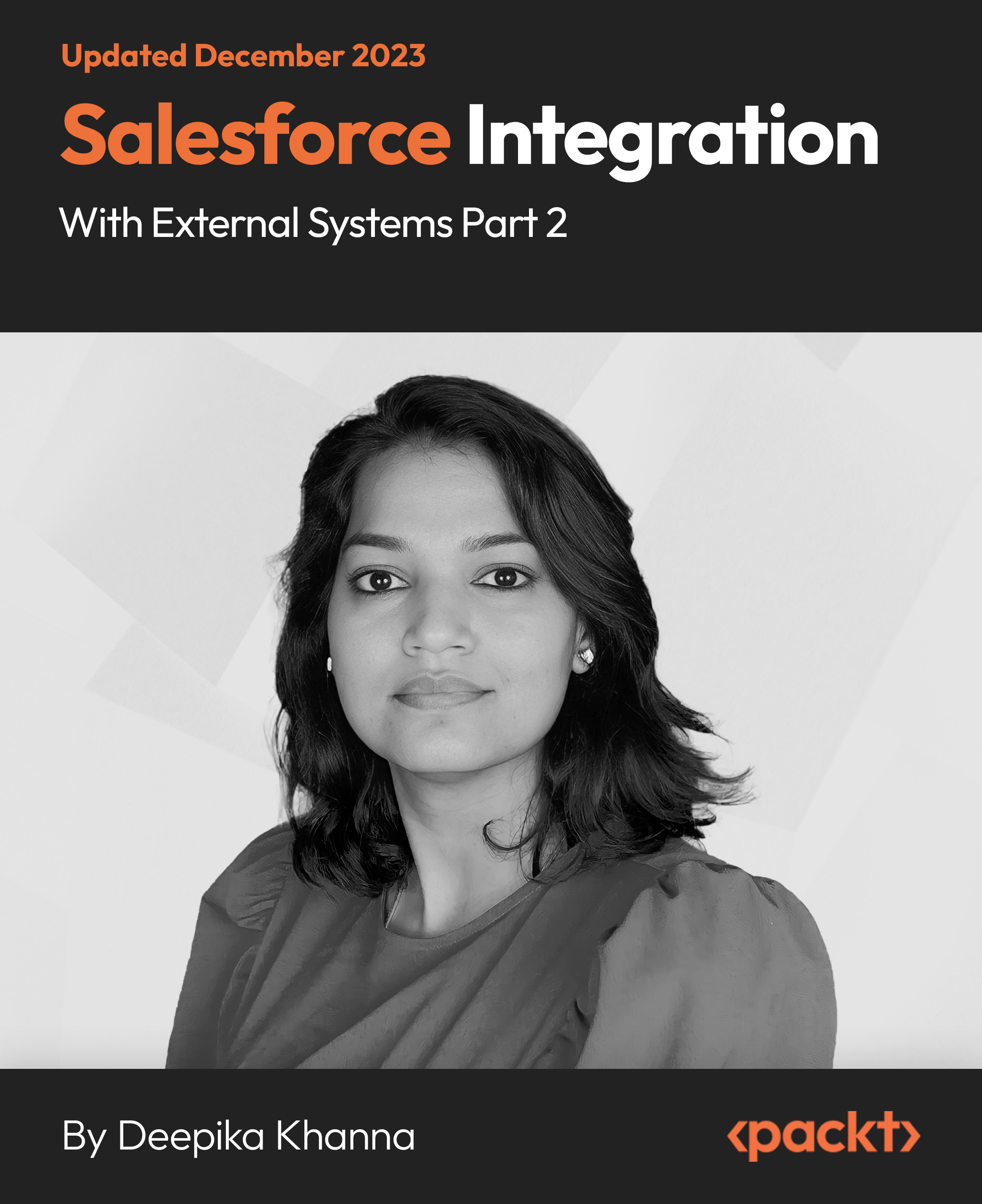
Guarantee the accuracy and quality of your accounting work by making use of the business world's most popular and trusted software. Xero- UK customer base grew by 51% compared to the same period last year. Xero is the UK's number one cloud accountancy software provider for small business finance. Whether in accounting, bookkeeping, payroll management, invoicing or any cloud-based cloud-based accounting you can name, it can be done with this course. So, if you are a business owner who wants to manage his accounts easily and accurately or an aspiring individual looking to add an invaluable skill to your arsenal, then this course bundle is the perfect way for you. Our Xero bundle will guide you step by step on how everything is done in this course. You will learn how to set up business accounts, invoices, sales, purchases, bills, fixed assets, VAT returns, Payroll management, and much more. How our Xero bundle will help you: You don't need to store files on your computer with cloud accounting You can handle your accounts from wherever you are It's safe and secure as well as user-friendly You can upgrade as needed to suit your business needs, and it makes collaboration easy How to sign up to Xero and get your account setup quickly and accurately Learn about Sales invoice layouts, creating and sending invoices How to create reports that you can then print or download How to set up and run a straightforward Payroll With a single payment, you will gain access to Level 3 Xero Accounting & Bookkeeping including 10 premium courses, an original hardcopy certificate, transcript and a student ID card. What courses are included in this Xero Bundle? Course 1: Xero Course 2: Xero Projects & Job Costing Course 3: Xero Advisor Training Course 4: Introduction to Accounting Course 5: Level 3 Tax Accounting Course 6: Certificate in Anti Money Laundering (AML) Course 7: Data Analysis in Microsoft Excel Complete Training Course 8: Decision Making Course 9: Effective Communication Skills Diploma Course 10: Time Management Course 11: Professional Bookkeeping Course Xero is the benchmark for cloud-based Accountancy software and the preferred platform for leading businesses, so experience in its use is a huge advantage. Benefits you'll get from choosing Apex Learning: Pay once and get lifetime access to 11 CPD courses from this Xero bundle Free e-Learning App for engaging reading materials & helpful assistance Certificates, student ID for the Xero course included in a one-time fee Accessible, informative modules of courses designed by expert instructors Study this Xero course from your computer, tablet or mobile device CPD accredited Xero course - improve the chance of gaining professional skills Gain valuable knowledge of Xero without leaving your home So, enrol Xero now to advance your career! You'll discover how to master the Xero skill while exploring relevant and essential topics. Course Curriculum of Xero Bundle Getting StartedIntroduction - Getting StartedSigning up to XeroQuick TourInitial SettingsChart of AccountsAdding a Bank AccountDemo CompanyTracking CategoriesContacts Invoices and SalesIntroduction - Invoices and SalesSales ScreensInvoice SettingsCreating an InvoiceRepeating InvoicesCredit NotesQuotes SettingsCreating QuotesOther Invoicing TasksSending StatementsSales Reporting Bills and PurchasesIntroduction - Bills and PurchasesPurchases ScreensBill SettingsCreating a BillRepeating BillsCredit NotesPurchase Order SettingsPurchase OrdersBatch PaymentsOther Billing TasksSending RemittancesPurchases Reporting Bank AccountsIntroduction - Bank AccountsBank Accounts ScreensAutomatic MatchingReconciling InvoicesReconciling BillsReconciling Spend MoneyReconciling Receive MoneyFind and MatchBank RulesCash CodingRemove and Redo vs UnreconciledUploading Bank TransactionsAutomatic Bank Feeds Products and ServicesIntroduction - Products and ServicesProducts and Services ScreenAdding ServicesAdding Untracked ProductsAdding Tracked Products Fixed AssetsIntroduction - Fixed AssetsFixed Assets SettingsAdding Assets from Bank TransactionsAdding Assets from Spend MoneyAdding Assets from BillsDepreciation PayrollIntroduction - PayrollPayroll SettingsAdding EmployeesPaying EmployeesPayroll Filing VAT ReturnsIntroduction - VAT ReturnsVAT SettingsVAT Returns - Manual FilingVAT Returns - Digital Filing Xero Projects & Job Costing Introduction Getting Started Setting up Staff Small Project Example Quotes Products & Services Invoicing Reporting Bigger Project Example Projects and Profit & Loss Thank You Xero Advisor Training Getting Started Setting up the System Customers and Suppliers Fixed Assets Bank Payments and Receipts Petty Cash Bank Reconciliation Business Credit Card Account Aged Reports Payroll and Journals VAT Return CIS Return Accrual and Prepayment Accrued Income and Deferred Income Depreciation Journal Management Reports Preparation of Budget --------- 10 more courses-------- How will I get my Xero Certificate? After successfully completing the Xero course, you can order your CPD Accredited Certificates (PDF + Hard Copy) as proof of your achievement. PDF Certificate: Free (Previously it was £6*11 = £66) Hard Copy Certificate: Free (For The Title Course: Previously it was £10) So, enrol Xero now to advance your career! CPD 110 CPD hours / points Accredited by CPD Quality Standards Who is this course for? Anyone from any background can enrol in this Xero bundle. Requirements This Xero course has been designed to be fully compatible with tablets and smartphones. Career path This Xero course will lead you to many career opportunities, here are few prospects: Bookkeeper - £25,000 per annum Accountant - £30,000 per annum Account Specialist - £39,002 per annum Migration and Development Manager - £23,000 per annum Bookkeeping Supervisor - £29,000 per annum Accounts Assistant - - £21,000 per annum Certificates Certificate of completion Digital certificate - Included Certificate of completion Hard copy certificate - Included You will get the Hard Copy certificate for the title course (Level 3 Xero Training) absolutely Free! Other Hard Copy certificates are available for £10 each. Please Note: The delivery charge inside the UK is £3.99, and the international students must pay a £9.99 shipping cost.
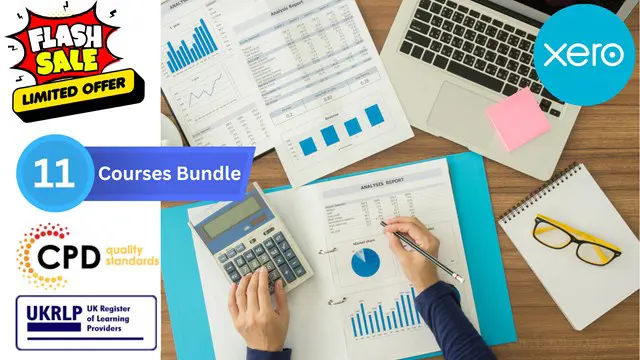
Starting the journey on the 'Functional Skills IT/ICT Level 2' course unlocks a world of digital prowess, essential in today's tech-driven era. Learners will explore the essentials of system hardware, understand the nuances of operating systems, and gain crucial insights into data storage and sharing. Moreover, the curriculum extends to practical skills in setting up and configuring both PCs and mobile devices, ensuring a well-rounded understanding of modern technology. As the course progresses, students will delve into the complexities of network and internet connectivity, IT security, and efficient computer maintenance. The final stages of the course focus on specialised areas like troubleshooting, database understanding, and software development, equipping learners with the knowledge to excel in the evolving tech landscape. Learning Outcomes: Acquire comprehensive knowledge of computer usage, system hardware, and peripherals. Master skills in configuring and managing PCs and mobile devices. Develop proficiency in data storage, file management, and application software usage. Gain expertise in network connectivity, IT security, and computer maintenance. Understand database systems and acquire skills in software development and implementation. Why buy this Functional Skills IT course? Unlimited access to the course for forever Digital Certificate, Transcript, student ID all included in the price Absolutely no hidden fees Directly receive CPD accredited qualifications after course completion Receive one to one assistance on every weekday from professionals Immediately receive the PDF certificate after passing Receive the original copies of your certificate and transcript on the next working day Easily learn the skills and knowledge from the comfort of your home Certification After studying the course materials of the Functional Skills IT/ ICT Level 2 there will be a written assignment test which you can take either during or at the end of the course. After successfully passing the test you will be able to claim the pdf certificate for £5.99. Original Hard Copy certificates need to be ordered at an additional cost of £9.60. Who is this Functional Skills IT course for? Individuals seeking foundational and advanced Functional IT skills. Aspiring IT professionals aiming to broaden their technical knowledge. Students pursuing a career in the information technology sector. Employees looking to enhance their IT competencies in the workplace. Entrepreneurs need technical skills for business management. Prerequisites This Functional Skills IT/ ICT Level 2 does not require you to have any prior qualifications or experience. You can just enrol and start learning.This Functional Skills IT/ ICT Level 2 was made by professionals and it is compatible with all PC's, Mac's, tablets and smartphones. You will be able to access the course from anywhere at any time as long as you have a good enough internet connection. Career path IT Support Specialist: £20,000 - £30,000 per annum Network Administrator: £25,000 - £35,000 per annum Database Manager: £30,000 - £45,000 per annum Software Developer: £25,000 - £50,000 per annum Systems Analyst: £35,000 - £55,000 per annum Cybersecurity Analyst: £30,000 - £60,000 per annum Course Curriculum Section 01: How People Use Computers The Case for Computer Literacy 00:03:00 Features Common to Every Computing Device 00:02:00 Common General-Purpose Computing Devices 00:02:00 Networks of Computing Devices 00:04:00 Remotely-Accessed Computer Systems 00:04:00 Specialized Computer Systems 00:02:00 Specialty I/O Devices 00:01:00 Section 02: System Hardware CPUs 00:03:00 Passive and Active Cooling 00:03:00 RAM and Active Memory 00:05:00 Motherboards 00:03:00 Power Supplies 00:03:00 AMA - Ask Me Anything about System Hardware 00:07:00 Section 03: Device Ports and Peripherals Ports and Connectors 00:03:00 General Use I/O Devices 00:03:00 AMA - Ask Me Anything about I/O, Ports and Peripherals 00:07:00 Section 04: Data Storage and Sharing Basics of Binary 00:04:00 Storage Technologies 00:04:00 Mass Storage Variation 00:03:00 AMA - Ask Me Anything about Data Storage and Sharing 00:07:00 Section 05: Understanding Operating Systems Operating System Functions 00:04:00 Operating System Interfaces 00:05:00 AMA - Ask Me Anything about Understanding OS's 00:05:00 Section 06: Setting Up and Configuring a PC Preparing the Work Area 00:02:00 Setting up a Desktop PC 00:01:00 Completing PC Setup 00:04:00 AMA - Ask Me Anything about Setting up and Configuring a PC 00:09:00 Section 07: Setting Up and Configuring a Mobile Device Personalizing a Tablet 00:08:00 AMA - Ask Me Anything about Mobile Devices Part 1 00:07:00 AMA - Ask Me Anything about Mobile Devices Part 2 00:07:00 Section 08: Managing Files File Management Tools 00:02:00 File Manipulation 00:06:00 Backups 00:03:00 AMA - Ask Me Anything about Managing Files 00:08:00 Section 09: Using and Managing Application Software Walking Survey of Applications 00:03:00 Managing Applications 00:03:00 Applications and Extensions 00:04:00 AMA - Ask Me Anything about Working with Applications 00:07:00 Section 10: Configuring Network and Internet Connectivity Wi-Fi Setup 00:06:00 Going High Speed 00:03:00 Setting Up and Sharing Printers 00:05:00 AMA - Ask Me Anything about Networks and Internet Connectivity Part 1 00:07:00 AMA - Ask Me Anything about Networks and Internet Connectivity Part 2 00:05:00 Section 11: IT Security Threat Mitigation Physical Security 00:05:00 Password Management 00:03:00 Clickworthy 00:03:00 Perils of Public Internet 00:02:00 AMA - Ask Me Anything about IT Threat Mitigation Part 1 00:07:00 AMA - Ask Me Anything about IT Threat Mitigation Part 2 00:08:00 Section 12: Computer Maintenance and Management Power Management 00:02:00 Cleaning and Maintaining Computers 00:02:00 Trash it or Stash it? 00:02:00 AMA - Ask Me Anything about Computer Maintenance and Management 00:11:00 Section 13: IT Troubleshooting Troubleshooting 101 00:03:00 AMA - Ask Me Anything about Troubleshooting Computers Part 1 00:10:00 AMA - Ask Me Anything about Troubleshooting Computers Part 2 00:11:00 Section 14: Understanding Databases Introduction to Databases 00:06:00 Database Details 00:06:00 AMA - Ask Me Anything about Databases 00:06:00 Section 15: Developing and Implementing Software Introduction to Programming 00:04:00 Programming with a PBJ Sandwich 00:08:00 AMA - Ask Me Anything about Databases 00:06:00

Red Hat OpenShift Installation Lab (DO322)
By Nexus Human
Duration 3 Days 18 CPD hours This course is intended for Cluster administrators (Junior systems administrators, junior cloud administrators) interested in deploying additional clusters to meet increasing demands from their organizations. Cluster engineers (Senior systems administrators, senior cloud administrators, cloud engineers) interested in the planning and design of OpenShift clusters to meet performance and reliability of different workloads and in creating work books for these installations. Site reliability engineers (SREs) interested in deploying test bed clusters to validate new settings, updates, customizations, operational procedures, and responses to incidents. Overview Validate infrastructure prerequisites for an OpenShift cluster. Run the OpenShift installer with custom settings. Describe and monitor each stage of the OpenShift installation process. Collect troubleshooting information during an ongoing installation, or after a failed installation. Complete the configuration of cluster services in a newly installed cluster. Installing OpenShift on a cloud, virtual, or physical infrastructure. Red Hat OpenShift Installation Lab (DO322) teaches essential skills for installing an OpenShift cluster in a range of environments, from proof of concept to production, and how to identify customizations that may be required because of the underlying cloud, virtual, or physical infrastructure. This course is based on Red Hat OpenShift Container Platform 4.6. 1 - Introduction to container technology Describe how software can run in containers orchestrated by Red Hat OpenShift Container Platform. 2 - Create containerized services Provision a server using container technology. 3 - Manage containers Manipulate prebuilt container images to create and manage containerized services. 4 - Manage container images Manage the life cycle of a container image from creation to deletion. 5 - Create custom container images Design and code a Dockerfile to build a custom container image. 6 - Deploy containerized applications on OpenShift Deploy single container applications on OpenShift Container Platform. 7 - Troubleshoot containerized applications Troubleshoot a containerized application deployed on OpenShift. 8 - Deploy and manage applications on an OpenShift cluster Use various application packaging methods to deploy applications to an OpenShift cluster, then manage their resources. 9 - Design containerized applications for OpenShift Select a containerization method for an application and create a container to run on an OpenShift cluster. 10 - Publish enterprise container images Create an enterprise registry and publish container images to it. 11 - Build applications Describe the OpenShift build process, then trigger and manage builds. 12 - Customize source-to-image (S2I) builds Customize an existing S2I base image and create a new one. 13 - Create applications from OpenShift templates Describe the elements of a template and create a multicontainer application template. 14 - Manage application deployments Monitor application health and implement various deployment methods for cloud-native applications. 15 - Perform comprehensive review Create and deploy cloudinative applications on OpenShift.
