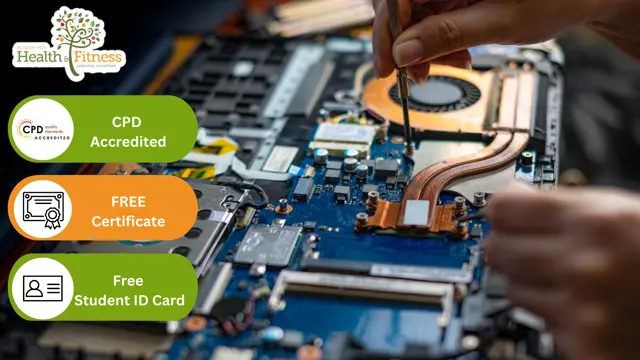- Professional Development
- Medicine & Nursing
- Arts & Crafts
- Health & Wellbeing
- Personal Development
Overview Information Technology forms the backbone of modern industries, driving innovation, optimising processes, and connecting the global community. Our comprehensive "Functional Skills IT" course serves as your gateway to this dynamic and highly rewarding field. The Functional Skills IT course is also for beginners and individuals looking to bolster their IT knowledge. This course thoroughly explores IT essentials, encompassing hardware, software, networking, and virtualisation. With expert guidance and engaging learning materials, you'll acquire the functional skills necessary to thrive in the IT industry.Recent statistics reveal that the global IT sector is experiencing unprecedented growth, with an annual expansion rate of 5.2%, resulting in a worldwide surge in IT job opportunities.Take advantage of this chance to future-proof your career in Information Technology. How will I get my certificate? You may have to take a quiz or a written test online during or after the course. After successfully completing the course, you will be eligible for the certificate. Who is this course for? There is no experience or previous qualifications required for enrolment on this Functional Skills - IT. It is available to all students, of all academic backgrounds. Requirements Our Functional Skills - IT is fully compatible with PC's, Mac's, Laptop,Tablet and Smartphone devices. This course has been designed to be fully compatible on tablets and smartphones so you can access your course on wifi, 3G or 4G.There is no time limit for completing this course, it can be studied in your own time at your own pace. Career path Having these various qualifications will increase the value in your CV and open you up to multiple sectors such as Business & Management, Admin, Accountancy & Finance, Secretarial & PA, Teaching & Mentoring etc. Course Curriculum 14 sections • 38 lectures • 01:59:00 total length •Unit 1: Introduction: 00:01:00 •Unit 2: Course Outline: 00:06:00 •Unit 1: Facts about Information Technology (IT): 00:05:00 •Unit 2: What is Information Technology & How IT Works: 00:02:00 •Unit 1: IT Components: 00:02:00 •Unit 1: What is Hardware: 00:02:00 •Unit 2: Examples of Computer: 00:02:00 •Unit 3: Computer Hardware Manufacturers: 00:04:00 •Unit 4: Hardware Jobs: 00:05:00 •Unit 1: What is Operating System: 00:02:00 •Unit 2: Examples of Operating System: 00:08:00 •Unit 3: Operating System Jobs: 00:10:00 •Unit 4: OS Tools Related Jobs: 00:02:00 •Unit 1: What is Application/Software: 00:03:00 •Unit 2: Software Building Tools and Languages: 00:03:00 •Unit 3: Software/Application Building Jobs: 00:03:00 •Unit 4: Software/Application User Jobs: 00:03:00 •Unit 1: What is Computer Networking: 00:02:00 •Unit 2: Computer Network Companies: 00:02:00 •Unit 3: Network Jobs: 00:04:00 •Unit 1: What is Computer Security: 00:02:00 •Unit 2: Security Companies: 00:01:00 •Unit 3: Security Jobs: 00:03:00 •Unit 1: How Information Flow within IT: 00:02:00 •Unit 2: Enterprise Level IT Components: 00:02:00 •Unit 1: What is Storage: 00:05:00 •Unit 2: Storage Companies and Technologies: 00:02:00 •Unit 3: Jobs in Storage: 00:02:00 •Unit 1: What is Database: 00:02:00 •Unit 2: Database Type and Technologies: 00:04:00 •Unit 3: Database Jobs: 00:02:00 •Unit 1: What is Virtualisation: 00:03:00 •Unit 2: What is Cloud Technology: 00:02:00 •Unit 3: Virtualisation and Cloud Companies: 00:02:00 •Unit 4: Virtualisation and Cloud Jobs: 00:02:00 •Unit 1: IT Management Jobs: 00:03:00 •Unit 2: Other IT Jobs: 00:09:00 •Assignment - Functional Skills - IT: 00:00:00

Level 3 Diploma in Cyber Security Management and Operations (Fast Track)
4.0(2)By London School Of Business And Research
This Level 3 Diploma in Cyber Security Management and Operations (Fast Track) qualification (Accredited by Qualifi, UK) has been created to develop those learners who are looking to choose, or already have chosen, a career in a business-related sector. It is envisaged that this programme will encourage both academic and professional development so that your learners move forward to realise not just their own potential but also that of organisations across a broad range of sectors. The rationale of the programme is to provide a career path for learners who wish to develop their core capabilities within the cyber security sector. The outcome of this fast track Level 3 Diploma in Cyber Security Management and Operations, which is a recognised UK qualification, is for learners to develop the skills required by organisations globally. This qualification is especially designed for organisational executives and leaders who are tasked with responsibility for cyber security, digital risk management, or the oversight thereof. The Level 3 Diploma in Cyber Security Management and Operations fast track qualifications' primary focus is to prepare administrators and executives to manage and operate generic, nontechnical cyber security activities within a business, third sector or government organisation. This course is particularly suited for learners already in full-time work or those seeking to evolve their careers into cyber and information security fields. The qualification will identify and evaluate practical and lawful ways to safely and securely protect networks, information and assets from cyber-attacks and associated impacts. This fast track Level 3 Diploma in Cyber Security Management and Operations qualification is about 'cyber security' as a holistic discipline. It examines both 'cyber' and 'security' domains which relate to IT security. It is therefore in most parts a non-technical qualification that looks at both cyber-technical and cyber-physical security threats, risks, responses and risk treatments. The Diploma is accredited at Level 3 with a total equivalence of 60 credits. It is envisaged that learners completing this Level 3 programme will progress to Level 4 Diplomas including the Level 4 Diploma in Cyber Security. Key Highlights of this Level 3 Diploma in Cyber Security Management and Operations (Fast Track) qualification are: Program Duration: Fast Track 6 months (Regular 9 months course also available) Program Credits: 60 Designed for working Professionals Format: Online No Written Exam. The Assessment is done via Submission of Assignment Tutor Assist available Dedicated Student Success Manager Timely Doubt Resolution Regular Networking Events with Industry Professionals Become eligible to gain direct entry into relevant Undergraduate degree programme. Alumni Status No Cost EMI Option Requirements Level 3 Diploma in Cyber Security Management and Operations (Fast Track) This Level 3 Diploma in Cyber Security Management and Operations (Fast Track) (Accredited by Qualifi, UK) qualifications has been designed to be accessible without artificial barriers that restrict access and progression. Entry to the qualification will be through centre interview and learners will be expected to hold the following: Qualifications at Level 2 OR A Level 3 qualification in another discipline and want to develop their careers in Cyber Security or Information Technology. Career path Learners after completing this Fast Track course progress to: Diploma in Accounting and Business level -4 and level - 5, BEng (Hons) in Software Engineering, BSc (Hons) in Business Computing and Information Systems, BA (Hons) Business Management, BA (Hons) Tourism and Hospitality Managements, The First Year of Undergraduate study, Directly into employment in an associated profession. Certificates Certificate of Achievement Hard copy certificate - Included Qualifi courses: Once you complete the course, you would be receiving a Physical hard copy of your Diploma along with its Transcript which we would Courier to your address via DHL or Royal Mail without any additional charge

JavaScript Math Games Project for Learning Code from Scratch
By Packt
With the help of step-by-step explanation, this course shows you how to create a real-world, fully functional math quiz game from start to finish using JavaScript.
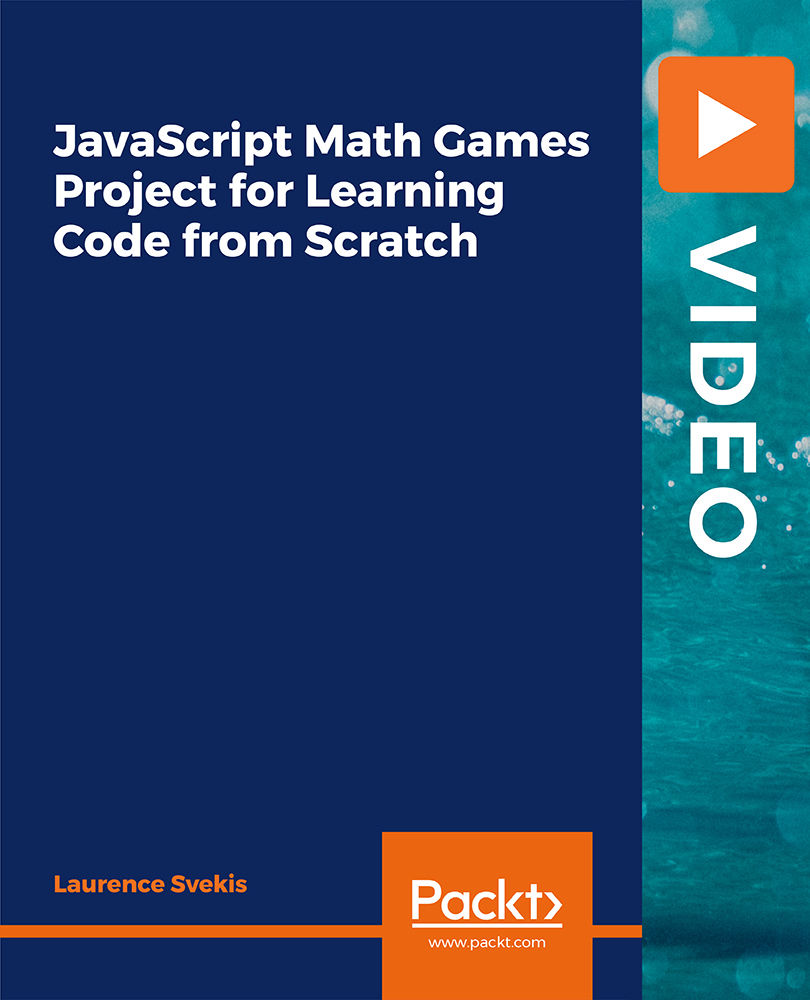
ITIL© 4 High Velocity IT (HVIT)
By Nexus Human
Duration 3 Days 18 CPD hours This course is intended for Delegates attending this course must have successfully achieved the ITIL 4 Foundation Qualification; your certificate must be presented as documentary evidence to gain admission to this course. Ideally candidates should have at least two years professional experience working in IT Service Management. The ITIL 4 HVIT Qualification would most likely suit the following delegates: Individuals continuing of their journey in service management ITSM managers and aspiring ITSM managers IT managers and practitioners involved in digital services or working in digital transformation projects, working within or towards high velocity environments Existing ITIL qualification holders wishing to develop their knowledge The above list is a suggestion only. Delegates may take as few or as many Intermediate qualifications as they require, and to suit their needs. Overview This course has been created to help IT service management practitioners working in organizations that are becoming more digitally enabled. The practitioners are familiar with traditional IT service management concepts, and now want to be able to discuss ?digital? with more confidence, to develop practical competences, and to be valued contributors in the digital domain. They want to improve how they and their co-workers: Help get customers? jobs done ? helping customers become who they seek to become Keep raising the bar ? taking things to a significantly higher level Trust and are trusted ? as professional knowledge workers in a healthy workplace Accept ambiguity and uncertainty - not scared of not knowing an answer Commit to continual learning ? all as part of their daily work The scope of the course is the primary activities in the digital value chain. In other words, what the practitioner does and which resources they use across the lifecycle of digital products, in order to: Make the right digital investments Realize and deliver digital products and services quickly Provide digital products and services that are highly resilient to disruption Ensure that the service consumer realizes value from the digital products and services Assure conformance of activities with governance, risk and compliance requirements. Understand and know how to use the key principles and methods of Organizational Change Management to direction, planning and improvement Understand and know how to use the key principles and methods of measurement and reporting in directing, planning and improvement Understand and know how to direct, plan and improve value streams and practices ITIL 4 is a framework for quality IT service management (ITSM) through proven best practice, providing practical and flexible guidance to support your organization on its journey to digital transformation while empowering your IT teams to continue to play a crucial role in the wider business strategy. This course highlights the ways in which digital organizations and digital operating models function in high-velocity environments, including the use of working practices such as Agile and Lean, and technical practices and technologies such as Cloud, Automation, and Automatic Testing. This class includes an exam voucher. Prerequisites ITIL© 4 Foundation 1 - THE NATURE OF HIGH-VELOCITY IN A DIGITAL WORLD Overview of the key ITIL 4 high-velocity terminology Understand when the transformation to high velocity IT is desirable and feasible Understand the five objectives associated with digital products ? to achieve: Valuable investments ? strategically innovative and effective application of IT Fast development - quick realization and delivery of IT services and IT-related products Resilient operations - highly resilient IT services and IT-related products Co-created value - effective interaction between service provider and consumer Assured conformance - to governance, risk and compliance (GRC) requirements. 2 - ITIL OPERATING MODEL ? DIGITAL PRODUCT LIFECYCLE Understand how high velocity IT relates to: The four dimensions of service management The ITIL service value system The service value chain The digital product lifecycle 3 - FUNDAMENTAL CONCEPTS FOR DELIVERING HVIT Understand the following concepts: Ethics Safety culture Toyota Kata Lean / Agile / Resilient / Continuous Service-dominant logic Design thinking Complexity thinking Use the principles, models and concepts to contribute to: Help get customers? jobs done Trust and be trusted Commit to performance Deal with uncertainty Improve by being inquisitive 4 - ACHIEVING VALUE WITH DIGITAL PRODUCTS Know how the service provider ensures valuable investments are achieved. Know how to use the following practices to contribute to achieving valuable investments: Portfolio management Relationship management Know how the service provider ensures fast deployment is achieved Know how to use the following practices to contribute to achieving fast deployment: Architecture management Business analysis Deployment management Service validation and testing Software development and management Know how the service provider ensures resilient operations are achieved Know how to use the following practices to contribute to achieving resilient operations: Availability management Capacity and performance management Monitoring and event management Problem management Service continuity management Infrastructure and platform management Know how the service provider ensures co-created value is achieved Know how to use the following practices to contribute to achieving co-created value with the service consumer: Relationship management Service design Service desk Know how the service provider ensures assured conformance is achieved Know how to use the following practices to contribute to achieving assured conformance: Information security management Risk management

Certified Experience Designer (CXD)
By Experience Thinkers
Participants gain a foundational understanding of the UX design process, tools and techniques through an engaging mix of theory and practical application exercises.

Fundamentals of E&P Data Management
By EnergyEdge - Training for a Sustainable Energy Future
About this Virtual Instructor Led Training (VILT) The energy industry has started its journey to be more data centric by embracing the industry 4.0 concept. As a result, data management - which was considered until recently as a back-office service to support geoscience, reservoir management, engineering, production and maintenance - is now given the spotlight! To become an active stakeholder in this important transition in E&P data management, it is necessary to understand the new technical opportunities offered by the Cloud, Artificial Intelligence and how data governance can pave the way towards more reliable and resilient processes within E&P domain. Several key questions that need to be addressed: Why place more focus on data assets? Is data management just about serving geoscientists or engineers with fresh data? What is the value of data management in the E&P sector for decision making? How to convince the data consumers that the data we provide is reliable? Is the data architecture of my organization appropriate and sustainable? The purpose of this 5 half-day Virtual Instructor Led Training (VILT) course is to present the data challenges facing the energy organizations today and see how they practically solve them. The backbone of this course is based on the DAMA Book of Knowledge for Data Management. The main data management activities are described in sequence with a particular focus on recent technological developments. Training Objectives Upon completion of this VILT course, the participants will be able to: Understand why the data asset is now considered as a main asset by energy organizations Appreciate the importance of data governance and become an active stakeholder of it Understand the architecture and implementation of data structure in their professional environment Get familiarized with the more important data management activities such as data security and data quality Integrate their subsurface and surface engineering skills with the data managements concepts This VILT course is unique on several points: All notions are explained by some short presentations. For each of them, a set of video, exercises, quizzes will be provided to help develop an engaging experience between the trainer and the participants A pre-course questionnaire to help the trainer focus on the participants' needs and learning objectives A detailed reference manual A lexicon of terms for data-management Limited class size to encourage the interactivity Target Audience This VILT course is intended for: Junior/new data managers Geoscientists Reservoir engineers Producers Maintenance specialists Construction specialists Human resources Legal Course Level Basic or Foundation Training Methods The VILT course will be delivered online in 5 half-days consisting 4 hours per day, with 2 breaks of 10 minutes per day. Course Duration: 5 half-day sessions, 4 hours per session (20 hours in total). Trainer Your expert course leader is a geologist by education who has dedicated his career to subsurface data management services. In 2016, he initiated a tech startup dedicated to Data Management using Artificial Intelligence (AI) tools. He is heavily involved in developing business plans, pricing strategies, partnerships, marketing and SEO, and is the co-author of several Machine Learning publications. He also delivers training on Data Management and Data Science to students and professionals. Based in France, he was formerly Vice President, Sales & Marketing at CGG where he was in charge of the Data Management Services strategy, Sales Manager at Spie O&G Services where he initiated the Geoscience technical assistance activities and Product Manager of interactive seismic inversion software design and marketing at Paradigm. POST TRAINING COACHING SUPPORT (OPTIONAL) To further optimise your learning experience from our courses, we also offer individualized 'One to One' coaching support for 2 hours post training. We can help improve your competence in your chosen area of interest, based on your learning needs and available hours. This is a great opportunity to improve your capability and confidence in a particular area of expertise. It will be delivered over a secure video conference call by one of our senior trainers. They will work with you to create a tailor-made coaching program that will help you achieve your goals faster. Request for further information about post training coaching support and fees applicable for this. Accreditions And Affliations

.NET Core Microservices - The Complete Guide (.NET 6 MVC)
By Packt
Are you one of those developers who have heard the buzzword about microservices, but you don't know where to start from? Or are you wondering if a microservices architecture is a right fit for your .NET project? Then this course is for you. Learn all about microservices architecture using .NET Core MVC and protect your project or team from the drawbacks of a monolithic application.
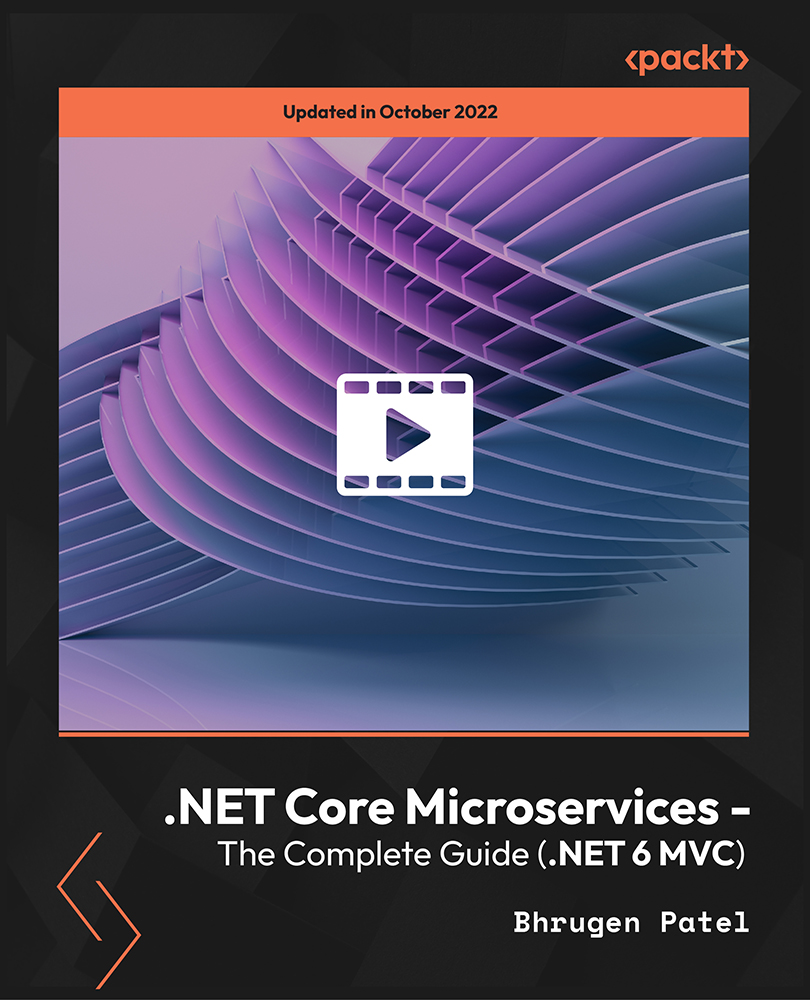
AWS Serverless Microservices with Patterns and Best Practices
By Packt
You will learn how to develop reliable and scalable serverless applications, following the microservices architecture. We will develop event-driven microservices with AWS serverless services that come with the power of the cloud, high availability and high scalability by nature following serverless design patterns and best practices.
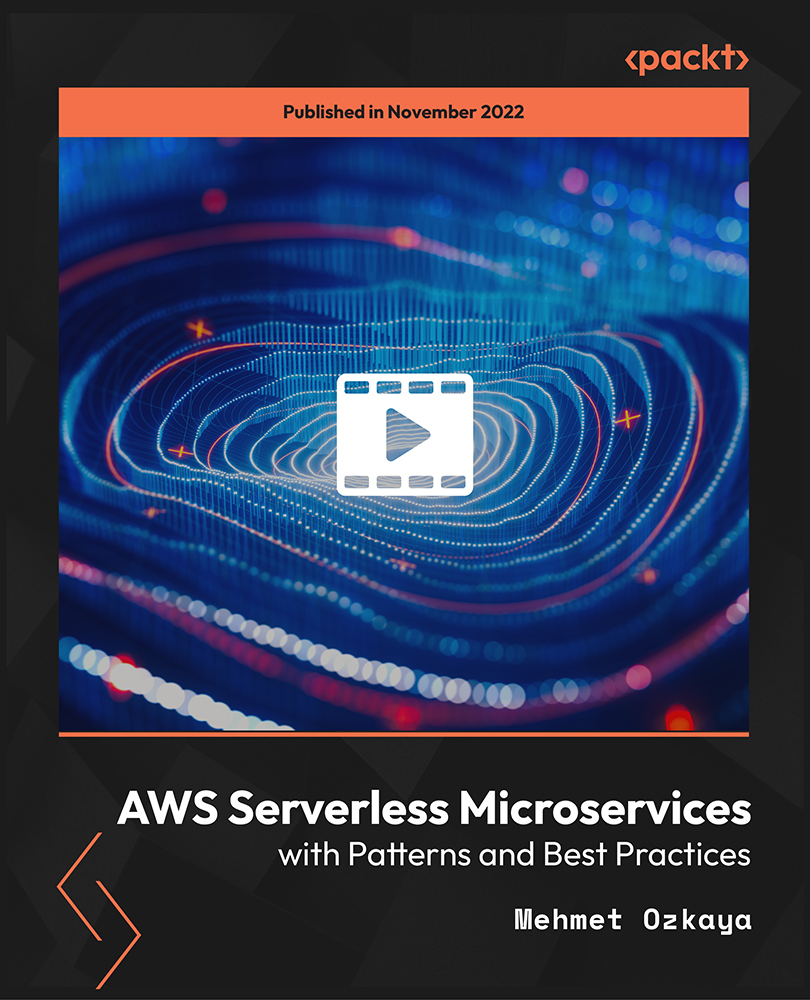
Embark on a transformative journey into the realm of AutoCAD Plugin Development using VB.NET and Windows Forms with our meticulously crafted course. From the intricacies of Windows Form and Controls to the hands-on development of diverse projects like DrawRectangle, Automate Update Layer, and Multiple Object Extractor, this course promises to be a dynamic exploration of VB.NET's potential in the AutoCAD ecosystem. Delve into the heart of coding as you master the creation of utility classes, design intuitive user interfaces, and seamlessly integrate controls such as ComboBox, TextBox, RadioButton, and Checkbox. Elevate your programming prowess through real-world applications, ensuring you not only understand the theoretical foundations but also acquire the practical skills needed to thrive in the world of AutoCAD Plugin Development. Unlock the mysteries of AutoCAD Plugin Development as you navigate through engaging modules, honing your skills with each meticulously crafted project. By the end, you'll emerge not just as a student but as a proficient developer ready to create powerful plugins that enhance AutoCAD functionalities. Learning Outcomes Gain a comprehensive understanding of Windows Form and Controls, mastering their implementation in AutoCAD Plugin Development. Develop practical expertise in coding essential controls like ComboBox, TextBox, RadioButton, and Checkbox for seamless integration into your projects. Acquire the skills to design and execute diverse projects, from DrawRectangle to Multiple Object Extractor, elevating your proficiency in VB.NET. Learn the art of creating utility classes, a fundamental aspect of building robust and scalable AutoCAD plugins. Explore automation in AutoCAD through projects like Automate Update Layer and Multiple Plot DWG to PDF, enhancing your capabilities in streamlining tasks. Why choose this AutoCAD Plugin Development Using VB.NET and Windows Forms course? Unlimited access to the course for a lifetime. Opportunity to earn a certificate accredited by the CPD Quality Standards after completing this course. Structured lesson planning in line with industry standards. Immerse yourself in innovative and captivating course materials and activities. Assessments are designed to evaluate advanced cognitive abilities and skill proficiency. Flexibility to complete the AutoCAD Plugin Development Using VB.NET and Windows Forms Course at your own pace, on your own schedule. Receive full tutor support throughout the week, from Monday to Friday, to enhance your learning experience. Who is this AutoCAD Plugin Development Using VB.NET and Windows Forms course for? Aspiring developers eager to specialize in AutoCAD Plugin Development. Professionals seeking to expand their skill set in VB.NET and Windows Forms for application in the AutoCAD environment. Students pursuing a career in computer programming with a keen interest in CAD software development. Architects and engineers looking to customize and enhance AutoCAD functionalities for their specific needs. Individuals interested in exploring the intersection of coding and design within the AutoCAD ecosystem. Career path CAD Plugin Developer: £35,000 - £45,000 Automation Engineer in CAD: £40,000 - £50,000 VB.NET Developer: £30,000 - £40,000 Software Integration Specialist: £45,000 - £55,000 AutoCAD Customization Consultant: £50,000 - £60,000 Prerequisites This AutoCAD Plugin Development Using VB.NET and Windows Forms does not require you to have any prior qualifications or experience. You can just enrol and start learning.This AutoCAD Plugin Development Using VB.NET and Windows Forms was made by professionals and it is compatible with all PC's, Mac's, tablets and smartphones. You will be able to access the course from anywhere at any time as long as you have a good enough internet connection. Certification After studying the course materials, there will be a written assignment test which you can take at the end of the course. After successfully passing the test you will be able to claim the pdf certificate for £4.99 Original Hard Copy certificates need to be ordered at an additional cost of £8. Course Curriculum Course Outline Module 01: Landing Page 00:02:00 Module 02: Course Outline 00:03:00 Introduction Module 01: Introduction 00:05:00 Module 02: Who is this course for? 00:04:00 Module 03: Tools Needed for this Course 00:01:00 What Will You Learn From This Course? Module 01: What will you learn from this Course - Overview 00:06:00 Windows Form And Controls Module 01: Windows Form and Controls - Overview 00:04:00 Module 02: ControlsDemo Project - Overview 00:03:00 Module 03: ControlsDemo Project - Creating the Project 00:04:00 Module 04: Controls Demo Project - Designing the Form 00:19:00 Module 05: ControlsDemo Project - Creating the Utility Class 00:10:00 Module 06: ControlsDemo Project - Coding the Combobox Control 00:15:00 Module 07: ControlsDemo Project - Coding the Textbox Control 00:10:00 Module 08: ControlsDemo Project - Coding the Radiobutton Control 00:08:00 Module 09: ControlsDemo Project - Coding the Checkbox Control 00:17:00 Developing Projects Module 01: Draw Rectangle Project - Overview 00:03:00 Module 02: Creating the DrawRectangle Project 00:04:00 Module 03: DrawRectangle Project - Creating the Utility Class 00:20:00 Module 04: DrawRectangle Project - Designing the Form 00:15:00 Module 05: DrawRectangle Project - Coding the User Interface Part 1 00:24:00 Module 06: DrawRectangle Project - Coding the User Interface Part 2 00:18:00 Module 07: DrawRectangle Project - Running the Program 00:06:00 Module 08: Automate Update Layer Project - Overview 00:02:00 Module 09: Creating the AutomateUpdateLayer Project 00:03:00 Module 10: Automate Update Layer Project - Creating the Utility Class 00:17:00 Module 11: AutomateUpdateLayer Project - Designing the User Interface 00:07:00 Module 12: AutomateUpdateLayer Project - Coding the Form 00:18:00 Module 13: AutomateUpdateLayer Project - Running the Program 00:07:00 Module 14: Automatic Block Extractor Project - Overview 00:03:00 Module 15: AutomaticBlockExtractor Project - Creating the Project 00:03:00 Module 16: AutomaticBlockExtractor Project - Creating the User Interface 00:09:00 Module 17: AutomaticBlockExtractor Project - Coding the Form 00:27:00 Module 18: AutomaticBlockExtractor Project - Creating the Utility Class 00:27:00 Module 19: AutomaticBlockExtractor Project - Running the Program 00:10:00 Module 20: AutomateUpdateTextStyles Project - Overview 00:03:00 Module 21: AutomateUpdateTextStyle Project - Creating the Project 00:02:00 Module 22: AutomateUpdateTextStyle Project - Creating the User Interface 00:09:00 Module 23: AutomateUpdateTextStyle Project - Coding the Form 00:20:00 Module 24: AutomateUpdateTextStyle Project - Coding the Utility Class 00:16:00 Module 25: AutomateUpdateTextStyle Project - Running the Program 00:08:00 Module 26: Multiple Plot DWG to PDF Project - Overview 00:03:00 Module 27: MultiplePlotDWGtoPDF Project - Creating the Project 00:04:00 Module 28: MultiplePlotDWGtoPDF Project - Creating the User Interface 00:09:00 Module 29: MultiplePlotDWGtoPDF Project - Coding the Form 00:20:00 Module 30: MultiplePlotDWGtoPDF Project - Creating the Utility Class 00:30:00 Module 31: MultiplePlotDWGtoPDF Project - Running the Program 00:13:00 Module 32: Multiple Object Extractor Project - Overview 00:03:00 Module 33: MultipleObjectExtractor Project - Creating the Project 00:02:00 Module 34: MultipleObjectExtractor Project - Creating the User Interface 00:15:00 Module 35: MultipleObjectExtractor Project - Coding the Form Load Event 00:05:00 Module 36: MultipleObjectExtractor Project - Coding the Browse Buttons 00:10:00 Module 37: MultipleObjectExtractor Project - Coding the Extract Button 00:20:00 Module 38: MultipleObjectExtractor Project - Coding the ProcessDrawing Method 00:09:00 Module 39: MultipleObjectExtractor Project - Coding the ProcessObjectExtraction Method 00:11:00 Module 40: MultipleObjectExtractor Project - Coding the ExtractLine Method 00:09:00 Module 41: MultipleObjectExtractor Project - Coding the ExtractCircle Method 00:03:00 Module 42: MultipleObjectExtractor Project - Coding the ExtractPolyline Method 00:09:00 Module 43: MultipleObjectExtractor Project - Coding the ExtractMText Method 00:05:00 Module 44: MultipleObjectExtractor Project - Coding the ExtractBlock Method 00:05:00 Module 45: MultipleObjectExtractor Project - Running the Program 00:15:00

24-Hour Flash Sale! Prices Reduced Like Never Before!! The IT industry is experiencing a giant boom in this era of Information & Technology! Digital literacy has become as essential as reading and writing. The UK tech sector's growth has been unprecedented, contributing billions to the economy and creating millions of jobs. Yet, a gap persists in skilled IT professionals, who can grasp this opportunity and use it as their advantage. The Computer Technician (Online) Diploma is designed to bridge this gap, offering curriculum that spans from foundational IT skills to offering specialised knowledge in cybersecurity. This diploma bundle consists of carefully designed courses, guiding learners from the basics of Computer Technician to the complexities of Cybersecurity, Cloud Computing, and Ethical Hacking. It offers knowledge on topics like CompTIA A+, Network+, Security+, and more, ensuring a rounded education in IT Fundamentals, Advanced Troubleshooting, and Cybersecurity Law. This program is tailored to equip students with the theoretical knowledge needed to excel in various IT roles, making them indispensable assets in any tech-driven workplace. Courses Included In this Computer Technician (Online) Diploma Training Are: Course 01: Computer Technician (Online) Diploma Course 02: Functional Skills IT Course 03: Advance Windows 10 Troubleshooting for IT HelpDesk Course 04: Computer Maintenance Course 05: Internet of Things Course 06: Encryption Course 07: IT: Ethical Hacking & IT Security Course 08: CompTIA Network Course 09: CompTIA Security+ (SY0-401) Course 10: CompTIA Security+ (SY0-601) Course 11: CompTIA IT Fundamentals ITF+ (FCO-U61) Course 12: Cloud Computing / CompTIA Cloud+ (CV0-002) Course 13: CompTIA A+ (220-1002) Course 14: CompTIA Network+ Certification (N10-007) Course 15: CompTIA CySA+ Cybersecurity Analyst (CS0-002) Course 16: CompTIA PenTest+ (Ethical Hacking) Course 17: Cyber Security Law Course 18: Learning Computers and Internet Course 19: Document Control Course 20: ChatGPT Masterclass: A Complete ChatGPT Zero to Hero! Learning Outcomes of Computer Technician (Online) Diploma - CPD Certified Bundle: Master foundational IT skills and internet navigation techniques. Get to know Windows 10 troubleshooting and computer maintenance. Understand IoT principles and applications in today's tech landscape. Acquire essential knowledge in encryption and cybersecurity measures. Get proficient in CompTIA A+, Network+, and Security+. Develop skills in ethical hacking and cybersecurity analysis. Why Prefer this Computer Technician Course? Get a free CPD Accredited Certificate upon completion of the Computer Technician course Get a Free Student ID Card with Computer Technician Training The Computer Technician course is Affordable and Simple to understand Lifetime Access to the Computer Technician course materials The Computer Technician course comes with 24/7 tutor support Enrol today and gain the skills and knowledge to become a skilled computer technician! Take a step toward a brighter future! With the tech industry's rapid growth and the increasing demand for IT professionals in the UK and globally, this diploma acts as the perfect starting point for anyone looking to secure a prominent role in IT or cybersecurity. Whether you're starting your career, seeking to upgrade your skills, or transitioning to a tech-focused role, this comprehensive course bundle is your key to unlocking a wealth of opportunities in the digital age. Course 01: Computer Technician (Online) Diploma Module 01: Software Module 02: Hardware Module 03: Security Module 04: Networking Module 05: Basic IT Literacy Course 02: Functional Skills IT Module 01: How People Use Computers Module 02: System Hardware Module 03: Device Ports And Peripherals Module 04: Data Storage And Sharing Module 05: Understanding Operating Systems Module 06: Setting Up And Configuring A PC Module 07: Setting Up And Configuring A Mobile Device Module 08: Managing Files Module 09: Using And Managing Application Software Module 10: Configuring Network And Internet Connectivity Module 11: IT Security Threat Mitigation Module 12: Computer Maintenance And Management Module 13: IT Troubleshooting Module 14: Understanding Databases Module 15: Developing And Implementing Software Course 03: Advance Windows 10 Troubleshooting for IT HelpDesk Module 01: Course Introduction Module 02: Prepare Virtual Test Lab Module 03: Installing Windows OS With Multiple Media Module 04: System Troubleshooting Without Reboot Module 05: Optimize System Performance (Fix Slowness Issue) Module 06: Active Directory Server Setup (Optional) Module 07: Active Directory Introduction Module 08: File System Related Troubleshooting =========>>>>> And 17 More Courses <<<<<========= How will I get my Certificate? After successfully completing the course, you will be able to order your Certificates as proof of your achievement. PDF Certificate: Free (Previously it was £12.99*20 = £259.8) CPD Hard Copy Certificate: Free ( For The First Course: Previously it was £29.99) CPD 200 CPD hours / points Accredited by CPD Quality Standards Who is this course for? Anyone interested in learning more about the topic is advised to take this bundle. This bundle is ideal for: Aspiring IT professionals Tech enthusiasts Future cybersecurity experts Network administrators Cloud computing specialists Requirements You will not need any prior background or expertise to enrol in this course. Career path After completing this course, you are to start your career or begin the next phase of your career. IT Support Specialist - £30,000 to £40,000 Cybersecurity Analyst - £40,000 to £65,000 Network Engineer - £35,000 to £55,000 Ethical Hacker - £50,000 to £70,000 Certificates CPD Accredited Digital Certificate Digital certificate - Included Upon passing the Course, you need to order a Digital Certificate for each of the courses inside this bundle as proof of your new skills that are accredited by CPD QS for Free. CPD Accredited Hard Copy Certificate Hard copy certificate - Included Please note that International students have to pay an additional £10 as a shipment fee.