- Professional Development
- Medicine & Nursing
- Arts & Crafts
- Health & Wellbeing
- Personal Development
Delve into the dynamic world of digital exploration with our 'Introduction to Computers and Internet for Beginners' course. Tailored for newcomers, this comprehensive guide illuminates the fundamental pillars of computing, from efficient operating and troubleshooting to mastering quintessential applications. Experience a smooth transition as you acquaint yourself with varying Windows versions and fortify your knowledge base with vital cyber security protocols. By course completion, you'll confidently navigate the digital landscape, equipped with tools and understanding previously unimagined. Learning Outcomes Gain proficiency in computer operations and troubleshooting techniques. Utilise essential computer applications with adeptness. Establish a foundational understanding of tools and networking. Transition seamlessly between Windows 8 and the novel features of Windows 10. Uphold best practices for cyber security and online safety. Why choose this Introduction to Computers and Internet for Beginners course? Unlimited access to the course for a lifetime. Opportunity to earn a certificate accredited by the CPD Quality Standards after completing this course. Structured lesson planning in line with industry standards. Immerse yourself in innovative and captivating course materials and activities. Assessments are designed to evaluate advanced cognitive abilities and skill proficiency. Flexibility to complete the Introduction to Computers and Internet for Beginners Course at your own pace, on your own schedule. Receive full tutor support throughout the week, from Monday to Friday, to enhance your learning experience. Who is this Introduction to Computers and Internet for Beginners course for? Absolute beginners venturing into the digital domain. Adults aiming to modernise their tech skills. Students desiring a robust foundation in computing. Small business owners looking to manage digital operations. Individuals prioritising online safety and security. Career path Help Desk Support: £18,000 - £30,000 Computer Technician: £17,000 - £26,000 IT Support Specialist: £20,000 - £35,000 Network Administrator (Entry Level): £22,000 - £33,000 Application Support Analyst: £25,000 - £40,000 Cyber Security Analyst (Entry Level): £28,000 - £45,000 Prerequisites This Introduction to Computers and Internet for Beginners does not require you to have any prior qualifications or experience. You can just enrol and start learning.This Introduction to Computers and Internet for Beginners was made by professionals and it is compatible with all PC's, Mac's, tablets and smartphones. You will be able to access the course from anywhere at any time as long as you have a good enough internet connection. Certification After studying the course materials, there will be a written assignment test which you can take at the end of the course. After successfully passing the test you will be able to claim the pdf certificate for £4.99 Original Hard Copy certificates need to be ordered at an additional cost of £8. Course Curriculum Module 01 : Computer Operating and Troubleshooting What is an Operating System 00:48:00 Configuring the Operating System 00:06:00 What is an Application 00:10:00 Using Control Panel 00:18:00 Hardware and Peripherals 00:07:00 Storage 00:12:00 Connectivity Devices 00:05:00 Network Components 00:09:00 Software and Concepts 00:11:00 Licensing 00:06:00 Using Software 00:07:00 Software Tools 00:10:00 Software 00:14:00 Hardware, Devices, and Peripherals 00:06:00 Backup and Restore 00:03:00 Module 02 : Key Applications Application Features 01:21:00 Working with Word Processing 00:44:00 Working with Spreadsheets 00:49:00 Making a Presentation 01:08:00 Databases 00:34:00 Collaboration 00:03:00 Module 03 : Tools & Networking Course Introduction 00:02:00 Web Browsers 00:47:00 Networking Terminology 00:35:00 E-mail 00:38:00 Communicating in the Modern World 00:14:00 Protecting Yourself 00:15:00 Web Searching 00:31:00 Protecting Yourself 00:31:00 Module 04 : Windows 8 for PC Identify Components of a Personal Computer IPU 00:08:00 Sign In to Windows 8 00:07:00 Signing In to Windows 8 and Managing Tiles 00:08:00 Navigate the Start Screen 00:18:00 Using the Account ID Menu 00:02:00 Access and Identify the Charms 00:03:00 Viewing the Charms 00:02:00 Modern Apps and Common Navigation Features 00:03:00 Navigating a Modern App 00:07:00 Multitasking with Apps 00:05:00 Working with Multiple Apps 00:05:00 Navigate the Desktop IPU 00:07:00 Navigating The desktop 00:07:00 Manage Files and Folders with File Explorer IPU 00:09:00 Managing Files and Folders 00:15:00 Elements of a Desktop Window 00:12:00 Working with the Elements of a Desktop Window 00:10:00 Creating and Modifying Files with Wordpad 00:14:00 Printing a Document 00:05:00 Navigate Internet Explorer 10 00:08:00 Navigating Internet Explorer 10 00:09:00 Browse the Web 00:12:00 Using Internet Explorer and Share 00:08:00 Customize the Start Screen 00:07:00 Creating Groups on the Start Screen 00:03:00 Changing PC Setting 00:07:00 Customize the Desktop IPU 00:09:00 Personalizing the Desktop 00:11:00 Set Privacy Levels and Passwords 00:05:00 Changing Your Password 00:05:00 Use Windows Defender IPU 00:05:00 Changing Windows Defender Settings 00:06:00 Store and Share Files with SkyDrive 00:03:00 Module 05 : Windows 10 - New Developments What Makes Windows 10 Different? 00:14:00 Primary Feature Overview 00:14:00 Navigating and Using Windows 10 00:36:00 Module 06 : Cyber Security Awareness Course Overview 00:14:00 Types of Security Threats 00:29:00 Social Engineering 00:30:00 Identity Theft 00:29:00 Data Classification 00:28:00 Types of Classifications 00:18:00 Protecting Your Digital Information 00:45:00 Password Management 00:13:00 Malware 00:17:00 Software Detection 00:28:00 Security from End-to-End 00:27:00 Secure E-mail Use 00:21:00 Secure Web Browsing 00:29:00 Piracy 00:16:00 Security Policies 00:17:00 Moving Forward 00:12:00

Certified Application Security Engineer (CASE) JAVA
By Nexus Human
Duration 3 Days 18 CPD hours This course is intended for Java Developers with a minimum of 2 years of experience and individuals who want to become application security engineers/analysts/testers Individuals involved in the role of developing, testing, managing, or protecting wide area of applications. Overview In-depth understanding of secure SDLC and secure SDLC models Knowledge of OWASP Top 10, threat modelling, SAST and DAST Capturing security requirements of an application in development Defining, maintaining, and enforcing application security best practices The Certified Application Security Engineer (CASE) training and certification program provides a comprehensive application security approach which encompasses security activities involved in all the phases of Software Development Lifecycle (SDLC). Understanding Application Security, Threats, and AttacksSecurity Requirements GatheringSecure Application Design and ArchitectureSecure Coding Practices for Input ValidationSecure Coding Practices for Authentication and AuthorizationSecure Coding Practices for CryptographySecure Coding Practices for Session ManagementSecure Coding Practices for Error HandlingStatic and Dynamic Application Security Testing (SAST & DAST)Secure Deployment and Maintenance

Graphic design Training
By Compete High
ð¨ Unleash Your Creativity with Graphic Design Training! ð Are you passionate about visual storytelling and eager to create compelling designs? Our Graphic Design Training Course is the perfect gateway to transform your artistic flair into a lucrative career. Dive into the exciting world of graphic design, where innovation meets communication, and let your creativity soar! ð Module 1: Introduction to Graphic Design Embark on your creative journey with Module 1, providing you with a comprehensive introduction to the fascinating realm of graphic design. Explore the history, evolution, and essential principles that form the backbone of this dynamic field, laying the groundwork for your future success. ð¨ Module 2: Design Theory and Color Theory Elevate your design sensibilities with Module 2, delving into the fundamental theories that guide every graphic designer. Understand the principles of design and color theory to create visually striking and harmonious compositions. Learn to convey messages effectively through thoughtful design choices. ð¤ Module 3: Typography and Layout Design Master the art of visual communication with Module 3, focusing on typography and layout design. Explore the nuances of typefaces, hierarchy, and layout principles to craft designs that not only look stunning but also effectively convey information. Develop the skills to bring text and images together seamlessly. ð· Module 4: Digital Imaging and Photography Immerse yourself in the digital realm with Module 4, where you'll learn the ins and outs of digital imaging and photography. Gain hands-on experience in manipulating images, understanding resolutions, and enhancing visual elements to create impactful and professional designs. ð Module 5: Branding and Identity Design Round off your training with Module 5, dedicated to the art of branding and identity design. Learn how to create visual identities that leave a lasting impression. Explore the strategic use of logos, color schemes, and design elements to establish a brand's unique identity in the market. ð Why Choose Our Graphic Design Training Course? Experienced Instructors: Learn from industry professionals with years of experience in the graphic design field. Hands-On Projects: Apply your knowledge through practical projects that simulate real-world design challenges. Cutting-Edge Software Skills: Master popular design tools and software, ensuring you are well-equipped for the industry. Portfolio Development: Build a robust portfolio showcasing your diverse design skills, ready to impress potential employers. Don't miss the opportunity to turn your passion for design into a thriving career! Enroll now in the Graphic Design Training Course and unlock the door to a world where your creativity knows no bounds. Your journey to becoming a graphic design maestro starts here! ððð¨ Course Curriculum Module 1_ Introduction to Graphic Design. Introduction to Graphic Design. 00:00 Module 2_ Design Theory and Color Theory. Design Theory and Color Theory. 00:00 Module 3_ Typography and Layout Design. Typography and Layout Design. 00:00 Module 4_ Digital Imaging and Photography. Digital Imaging and Photography. 00:00 Module 5_ Branding and Identity Design. Branding and Identity Design. 00:00

Learn Protractor (Angular Testing) from Scratch with Framework
By Packt
This interactive course will help you gain a solid understanding of Protractor. You will get hands-on experience in designing Protractor frameworks for automating Angular applications. You will also understand the role of modern technologies, such as JavaScript, TypeScript, Node.js, and Jasmine, in designing the frameworks.
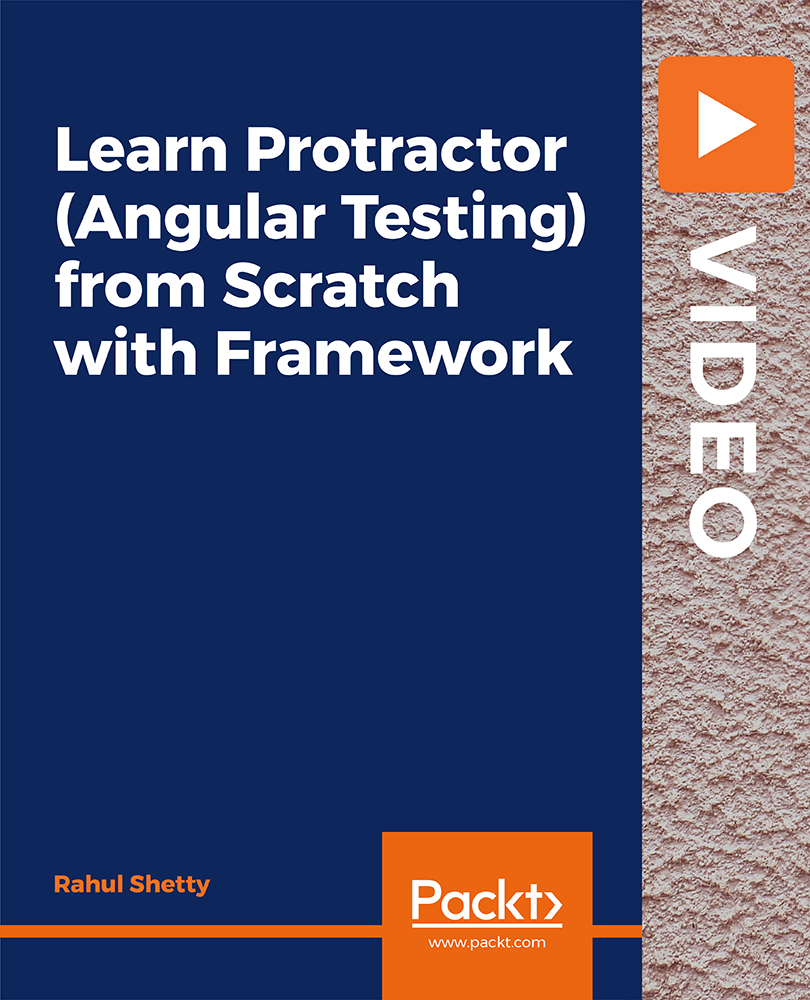
AutoCAD Architecture Training Classes
By London Design Training Courses
Why Choose AutoCAD Architecture Training Classes? Course info Master architectural design tools and workflows. Create precise floor plans, elevations, and sections. Utilize BIM for intelligent 3D modeling. Access recorded lessons and lifetime email support. Enroll for in-person or online sessions. Duration: 16 hrs. Method: 1-on-1, Personalized attention. Schedule: Tailor your own schedule by pre-booking a convenient hour of your choice, available from Mon to Sat between 9 am and 7 pm. AutoCAD Architecture 3D Course Outline: Introduction to AutoCAD Architecture Understanding the difference between AutoCAD Architecture and AutoCAD LT Familiarization with the user interface and 3D viewing Wall Construction and Modification Adding walls to the model Creating curtain walls for specialized designs Modifying walls to fit specific requirements Joining walls together to form complex structures Adding and modifying wall openings for doors and windows Ceiling Plans (Reflected) Creating ceiling grids and construction detailing Modifying ceiling grids to match design needs Inserting ceiling fixtures and construction detailing Structural Design and Analysis Working with structural members and online resources Creating column grids and detailing columns Modifying column grids and annotations Annotating column grids and detailing for clarity Stairs Creating stairs in the model Modifying stairs to suit design specifications Adding railings to stairs and construction detailing Modifying railings and construction detailing Floors and Slabs Creating floor slabs and construction detailing Modifying floor slabs to align with the design Editing slabs using Slab Tools and construction detailing Roofs and Construction Detailing of Roofs Creating roofs for the building Designing roof slabs for specific areas Modifying roofs and roof slabs as needed Using Roof Slab Tools for precise detailing Annotation Detail drawing for scale and annotation Adding text, leaders, and comments to the model Dimensioning in AutoCAD Architecture for accurate measurements Utilizing other annotation tools for clarity Equipment and Furnishings Adding interior and exterior furnishings to the design Incorporating blocks and online 3D models for realistic representations Utilizing Tool Palettes and Autodesk Seek resources Model Views Ready for Print PDF Creating callouts for specific views Designing elevations, sections, and construction detailing Modifying callout objects for better visualization Implementing live sections and elevations Generating reports and managing project resources Schedules Adding door and window labels to the model Editing label data for accuracy Creating schedules for better project management Modifying schedules to suit specific requirements This AutoCAD Architecture 3D course covers a comprehensive range of topics, providing participants with the skills to create detailed 3D architectural models, implement construction detailing, and manage project resources efficiently. The course enables participants to produce professional-grade architectural designs using AutoCAD Architecture software.

Arduino Automatic Medicine Reminder Certification
By Study Plex
Recognised Accreditation This course is accredited by continuing professional development (CPD). CPD UK is globally recognised by employers, professional organisations, and academic institutions, thus a certificate from CPD Certification Service creates value towards your professional goal and achievement. The Quality Licence Scheme is a brand of the Skills and Education Group, a leading national awarding organisation for providing high-quality vocational qualifications across a wide range of industries. What is CPD? Employers, professional organisations, and academic institutions all recognise CPD, therefore a credential from CPD Certification Service adds value to your professional goals and achievements. Benefits of CPD Improve your employment prospects Boost your job satisfaction Promotes career advancement Enhances your CV Provides you with a competitive edge in the job market Demonstrate your dedication Showcases your professional capabilities What is IPHM? The IPHM is an Accreditation Board that provides Training Providers with international and global accreditation. The Practitioners of Holistic Medicine (IPHM) accreditation is a guarantee of quality and skill. Benefits of IPHM It will help you establish a positive reputation in your chosen field You can join a network and community of successful therapists that are dedicated to providing excellent care to their client You can flaunt this accreditation in your CV It is a worldwide recognised accreditation What is Quality Licence Scheme? This course is endorsed by the Quality Licence Scheme for its high-quality, non-regulated provision and training programmes. The Quality Licence Scheme is a brand of the Skills and Education Group, a leading national awarding organisation for providing high-quality vocational qualifications across a wide range of industries. Benefits of Quality License Scheme Certificate is valuable Provides a competitive edge in your career It will make your CV stand out Course Curriculum Introduction to The Courses Introduction 00:03:00 Who We Are 00:05:00 Hardware and Software Requirements 00:02:00 Project Creation Arduino Piano Schematic using Fritzing 00:12:00 Arduino Piano Coding 00:18:00 Arduino Piano Coding 00:18:00 Download and Install Arduino Software 00:09:00 Practical 00:10:00 Automatic Medicine Reminder - Simple Version Working Principle 00:06:00 Download and Install Wiring Software 00:06:00 Circuit Design 00:07:00 Download and Install Arduino IDE 00:09:00 Coding the Simple Version 00:16:00 Automatic Medicine Reminder - Advanced Version Working Principle 00:06:00 Circuit Connection 00:12:00 Coding Advance Version 00:09:00 In Depth Coding Advanced Version LCD and Buttons Coding 00:08:00 Push buttons and EEPROM Coding 00:12:00 Push Buttons Functions Coding 00:08:00 Stop Buzzer 00:03:00 Reminder Functions 00:13:00 Start buzzer and Call Reminders 00:09:00 Design 3D Printed Enclosure Introduction 00:03:00 Download Fusion 360 00:04:00 Run Fusion 360 for the First time 00:04:00 Fusion 360 User Interface 00:12:00 Arduino UNO Enclosure Design the Outer Frame in 2d 00:05:00 Extrude and Split the Body in Half 00:04:00 Create Standing Points for the Case 00:04:00 Using Time Machine to Fix Errors and Add Fillet 00:01:00 Upper Body Holes and Chamfering Process 00:06:00 Importing Arduino UNO 3D Model 00:04:00 Creating Joints and Fixing Issues 00:09:00 Surface Cut out 00:04:00 Adding Pins Cut out and Some Art Work 00:07:00 3D Animation 00:04:00 Arduino Mega 3D Enclosure Create a Sketch for Arduino Mega 00:08:00 Creating the 3D Body for Arduino Mega 00:15:00 Add Arduino Mega 3D Model 00:13:00 Finishing the Board 00:12:00 Obtain Your Certificate Order Your Certificate of Achievement 00:00:00 Get Your Insurance Now Get Your Insurance Now 00:00:00 Feedback Feedback 00:00:00

Interfacing with Microcontroller Online Training
By Lead Academy
Interfacing with Microcontroller Training Course Overview Are you looking to begin your Microcontroller interfacing career or want to develop more advanced skills in Microcontroller interfacing? Then this interfacing with microcontroller online training course will set you up with a solid foundation to become a confident computer programmer or engineer and help you to develop your expertise in Microcontroller interfacing. This interfacing with microcontroller online training course is accredited by the CPD UK & IPHM. CPD is globally recognised by employers, professional organisations and academic intuitions, thus a certificate from CPD Certification Service creates value towards your professional goal and achievement. CPD certified certificates are accepted by thousands of professional bodies and government regulators here in the UK and around the world. Whether you are self-taught and you want to fill in the gaps for better efficiency and productivity, this interfacing with microcontroller online training course will set you up with a solid foundation to become a confident computer programmer or engineer and develop more advanced skills. Gain the essential skills and knowledge you need to propel your career forward as a computer programmer or engineer. The interfacing with microcontroller online training course will set you up with the appropriate skills and experience needed for the job and is ideal for both beginners and those currently working as a computer programmer or engineer. This comprehensive interfacing with microcontroller online training course is the perfect way to kickstart your career in the field of Microcontroller interfacing. This interfacing with microcontroller online training course will give you a competitive advantage in your career, making you stand out from all other applicants and employees. If you're interested in working as a computer programmer or engineer or want to learn more skills on Microcontroller interfacing but unsure of where to start, then this interfacing with microcontroller online training course will set you up with a solid foundation to become a confident computer programmer or engineer and develop more advanced skills. As one of the leading course providers and most renowned e-learning specialists online, we're dedicated to giving you the best educational experience possible. This interfacing with microcontroller online training course is crafted by industry expert, to enable you to learn quickly and efficiently, and at your own pace and convenience. Who should take this course? This comprehensive interfacing with microcontroller online training course is suitable for anyone looking to improve their job prospects or aspiring to accelerate their career in this sector and want to gain in-depth knowledge of Microcontroller interfacing. Entry Requirements There are no academic entry requirements for this interfacing with microcontroller online training course, and it is open to students of all academic backgrounds. As long as you are aged seventeen or over and have a basic grasp of English, numeracy and ICT, you will be eligible to enrol. Career path This interfacing with microcontroller online training course opens a brand new door for you to enter the relevant job market and also provides you with the chance to accumulate in-depth knowledge at the side of needed skills to become flourishing in no time. You will also be able to add your new skills to your CV, enhance your career and become more competitive in your chosen industry. Course Curriculum Introduction Introduction Who We Are Light Emitting Diode (LED) Interfacing Interfacing a Light Emitting Diode (LED) LED Interfacing Explained with Example LED Interfacing Practical Switch Interfacing Switch Interfacing LDR Interfacing LDR Interfacing Pizeo Sound Tone Interfacing Pizeo Sound Tone Interfacing LCD Display Interfacing LCD Display Interfacing What is LCD Display What is MikroC Pro and How to Download and Install it What is PICSimlab Alternative Simulation Software LCD Library and Routines LCD Initialization LCD Output to Display Text on LCD LCD Character Output Routine LCD Commands and how to deal with them How to Use PICSimLab Simulation Boards with MikroC LCD Simulation LCD Shift Text 7 Segment Display Interfacing 7 Segment Display Interfacing 7 Segment Display Interfacing Practical Lesson with Coding Interfacing a Transistor Interfacing a Transistor Darlington Driver IC Interfacing Darlington Driver IC Interfacing Buzzer Interfacing Buzzer Interfacing Relay Interfacing Relay Interfacing Download and Install Software Section Download And Install Proteus Software Free Download and Install MikroC Software Recognised Accreditation CPD Certification Service This course is accredited by continuing professional development (CPD). CPD UK is globally recognised by employers, professional organisations, and academic institutions, thus a certificate from CPD Certification Service creates value towards your professional goal and achievement. CPD certificates are accepted by thousands of professional bodies and government regulators here in the UK and around the world. Many organisations look for employees with CPD requirements, which means, that by doing this course, you would be a potential candidate in your respective field. Certificate of Achievement Certificate of Achievement from Lead Academy After successfully passing the MCQ exam you will be eligible to order your certificate of achievement as proof of your new skill. The certificate of achievement is an official credential that confirms that you successfully finished a course with Lead Academy. Certificate can be obtained in PDF version at a cost of £12, and there is an additional fee to obtain a printed copy certificate which is £35. FAQs Is CPD a recognised qualification in the UK? CPD is globally recognised by employers, professional organisations and academic intuitions, thus a certificate from CPD Certification Service creates value towards your professional goal and achievement. CPD-certified certificates are accepted by thousands of professional bodies and government regulators here in the UK and around the world. Are QLS courses recognised? Although QLS courses are not subject to Ofqual regulation, they must adhere to an extremely high level that is set and regulated independently across the globe. A course that has been approved by the Quality Licence Scheme simply indicates that it has been examined and evaluated in terms of quality and fulfils the predetermined quality standards. When will I receive my certificate? For CPD accredited PDF certificate it will take 24 hours, however for the hardcopy CPD certificate takes 5-7 business days and for the Quality License Scheme certificate it will take 7-9 business days. Can I pay by invoice? Yes, you can pay via Invoice or Purchase Order, please contact us at info@lead-academy.org for invoice payment. Can I pay via instalment? Yes, you can pay via instalments at checkout. How to take online classes from home? Our platform provides easy and comfortable access for all learners; all you need is a stable internet connection and a device such as a laptop, desktop PC, tablet, or mobile phone. The learning site is accessible 24/7, allowing you to take the course at your own pace while relaxing in the privacy of your home or workplace. Does age matter in online learning? No, there is no age limit for online learning. Online learning is accessible to people of all ages and requires no age-specific criteria to pursue a course of interest. As opposed to degrees pursued at university, online courses are designed to break the barriers of age limitation that aim to limit the learner's ability to learn new things, diversify their skills, and expand their horizons. When I will get the login details for my course? After successfully purchasing the course, you will receive an email within 24 hours with the login details of your course. Kindly check your inbox, junk or spam folder, or you can contact our client success team via info@lead-academy.org

Microsoft Excel Advanced
By Microsoft Office Training
Course Objectives At the end of this course you will be able to: Work with advanced lookup and reference functions Create macros to automate common tasks Use advanced techniques to analyse data Create PivotTables and PivotCharts Work with data validation tools Import and export data ' Customer Feedback Best Training Ever! Just finished a bespoke 1-1 training course in Excel Advanced, Macros & VBA. Pedro is an excellent trainer, imparting his skills and knowledge in the best way - appropriately to audience skills, knowledge and ability. Pedro is always approachable, encouraging and supportive, giving delegates the optimum learning environment. I would not hesitate to recommend Pedro as a trainer, whatever your level of ability. Amanda Morris - Treasury & Systems Accountant at Reall - Real Equity for All The course was very interesting and engaging and will definitely be put to use. The trainer was very helpful and charismatic. Marving Lopez - AM Best Europe Pedro was excellent. Very knowledgeable, clear and great rapport with class. Darren Barkey - Direct Wines Great content and learnt a lot. Really enjoyable :) Kristie-Lee Ryan - Stirling Ackroyd 1 year email support service Take a closer look at the consistent excellent feedback visiting our site ms-officetraining co uk With more than 20 years experience, we deliver courses on all levels of the Desktop version of Microsoft Office and Office 365; ranging from Beginner, Intermediate, Advanced to the VBA level. Our trainers are Microsoft certified professionals with a proven track record with several years experience in delivering classrom, one to one, tailored and bespoke courses. Tailored In Company training: You can choose to run the course exactly as they are outlined by us or we can customise it so that it meets your specific needs. A tailored or bespoke course will follow the standard outline but may be adapted to your specific organisational needs. Please visit our site (ms-officetraining co uk) to get a feel of the excellent feedback our courses have had and look at other courses you might be interested in. Advanced Functions COUNT, COUNTA, COUNTIF, COUNTBLANK, SUMIF, SUBTOTAL IF, OR, AND, IFERROR VLOOKUP to lookup Exact Values and Approximate values MATCH, INDIRECT, ROW/COLUMN, INDEX, OFFSET Analysing Data PMT function to calculate a monthly payment of a loan What If Analysis using Goal Seek Use scenarios to consider many different variables Using Solver Add-in to optimize variables PivotTables Create a PivotTable to analyse worksheet data Add or remove fields in a PivotTable Change the data source for a PivotTable Working with external data sources Using different Statistical Functions Calculate a Running Total, % of Grant Total, Difference From… Using the Slicer and Timeline to filter the PivotTable Using Filters in a PivotTable Group by Date, Auto Group by ranges of values, Custom Group Create a PivotChart The GETPIVOTDATA function Formula auditing Precedents and dependents Error checking Watch a formula and its result by using the Watch Window Evaluate a nested formula one step at a time Data Validation Number Validation Data List Validation Message Prompts and Alerts Conditional Data Validation Data Validation Errors Consolidation Consolidate data by position Consolidate data by category Use a formula to consolidate data Outline (group) data in a worksheet Create an outline of rows Create an outline of columns Copy outlined data Hide or remove an outline Connect external data to your workbook Using the Power Query Editor to import data From Text and CSV, From Access, From Web, From another Workbook Using the Power Query Editor to; Transform your data by Selecting which fields to import, by Splitting Columns, Changing Data Type and more. Deleting Applied Steps Refreshing your data Working with Form Controls; Buttons, Option Buttons and Scroll Bars Introduction to Macros Change Macro Security settings How to Record a macro Some Macro Examples Delete a macro Edit the macro to view the VBA code Copy part of a macro to create another macro Assign a macro to a button Who is this course for? Who is this course for? This course is intended to end users who want to develop their skills so they can use advanced techniques to analyse extensive and complex datasets in Excel and to automate simple tasks with the use of Macros. Requirements Requirements Preferably, delegates should have attended the Excel Intermediate course. Career path Career path Excel know-how can instantly increase your job prospects as well as your salary. 80 percent of job openings require spreadsheet and word-processing software skills Certificates Certificates Certificate of completion Digital certificate - Included

Deep Learning - Artificial Neural Networks with TensorFlow
By Packt
In this self-paced course, you will learn how to use TensorFlow 2 to build deep neural networks. You will learn the basics of machine learning, classification, and regression. We will also discuss the connection between artificial and biological neural networks and how that inspires our thinking in deep learning.
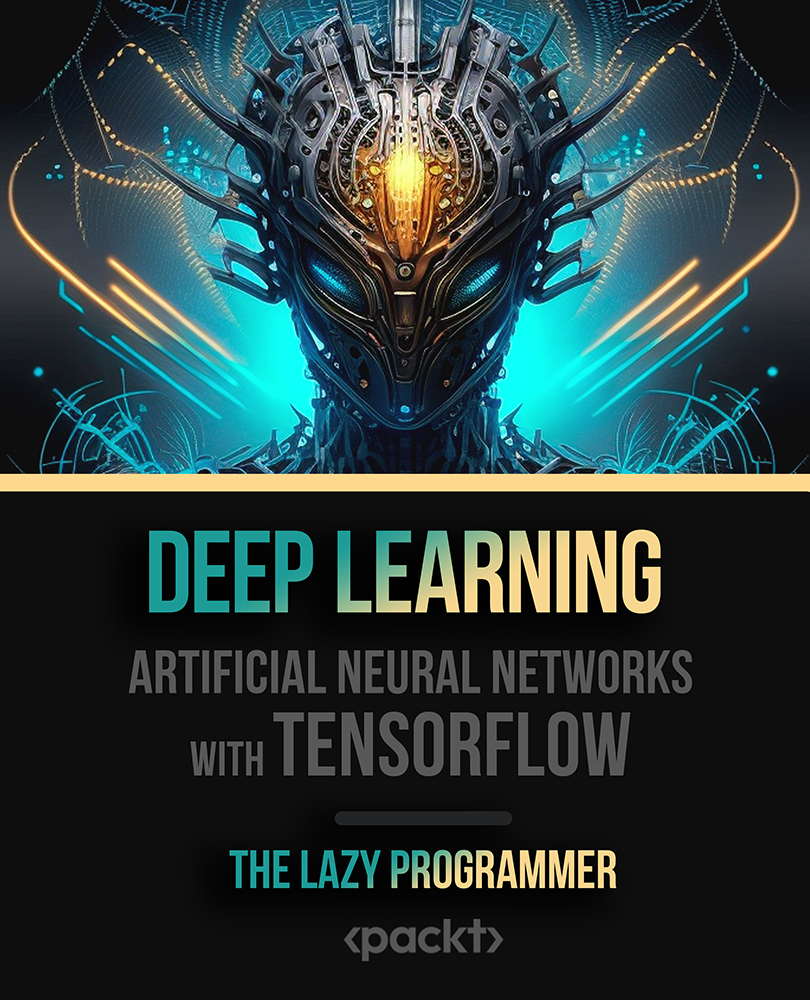
Discover the power of data science and machine learning with Python! Learn essential techniques, algorithms, and tools to analyze data, build predictive models, and unlock insights. Dive into hands-on projects, from data manipulation to advanced machine learning applications. Elevate your skills and unleash the potential of Python for data-driven decision-making.
