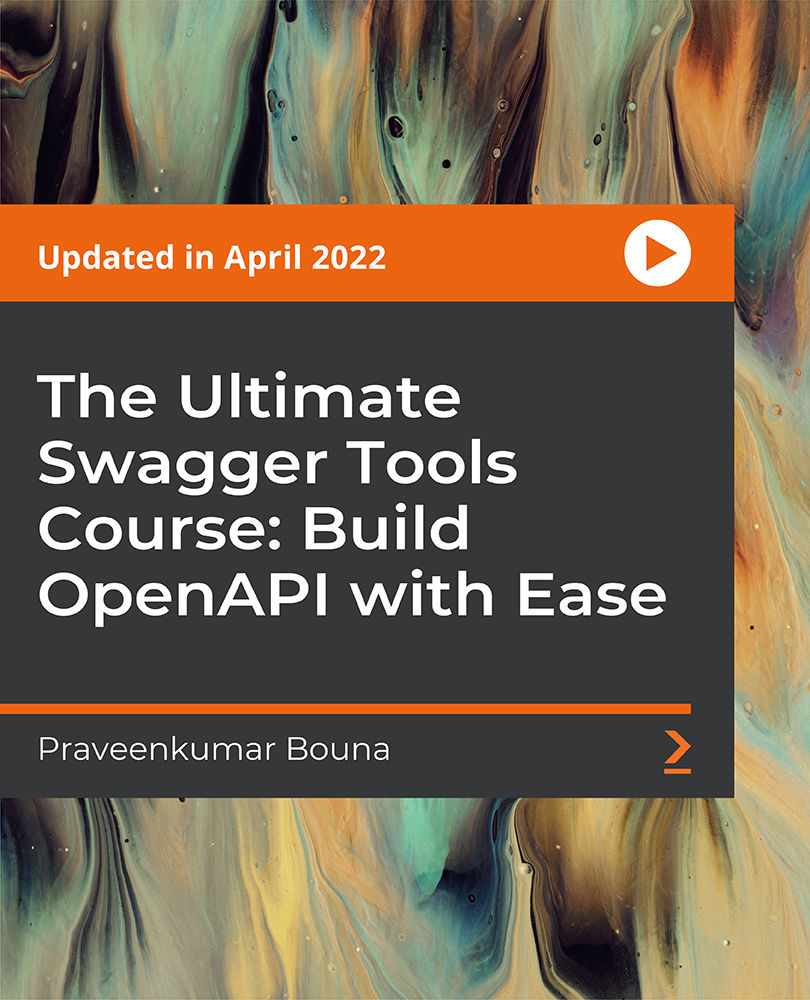- Professional Development
- Medicine & Nursing
- Arts & Crafts
- Health & Wellbeing
- Personal Development
Introduction to Agile and Scrum: Virtual In-House Training
By IIL Europe Ltd
Introduction to Agile and Scrum: Virtual In-House Training This half-day course provides an overview of Agile principles and mindset, and the Scrum framework as a key Agile approach. It will provide you with the key benefits of an Agile approach, and its differences with the traditional Waterfall method. Lastly, as Agile is looked upon more frequently as an alternative delivery method, you will review situations where Agile can be adapted outside of software development, where it is most commonly used. What you will Learn At the end of this program, you will be able to: Explain the basics and benefits of using an Agile approach Describe the Scrum framework, its events, artifacts and roles and responsibilities Illustrate Agile approaches outside of Software Development Getting Started Introduction Course structure Course goals and objectives Agile Introduction What is Agile? Agile Benefits Agile Methods Overview of Scrum Scrum Overview Scrum Events Scrum Artifacts Scrum Roles Definition of Done Agile Approaches Outside of Software Development Agile in other environments Product Development Course Development Marketing Agile Project Candidates Summary What Agile is not... Concerns and Pitfalls

Agile for Non-IT Practitioners - How Agile Project Management is Different for Non-IT Projects (On-Demand)
By IIL Europe Ltd
Agile for Non-IT Practitioners - How Agile Project Management is Different and How It Can be Used for Non-IT Projects (On-Demand) As a Project Management Institute (PMI)®Registered Education Provider (R.E.P.), IIL has agreed to abide by PMI®-established quality assurance criteria. In today's world of fast paced technology, continually changing requirements and project scope, the need for Agile Project Management has greatly increased. Responding to this demand, the Project Management Institute (PMI®) launched the PMI Agile Certified Practitioner (PMI-ACP)®certification. A result of this certification is the creation of a new space where Project Management and Agile Practices for Software Development meet. The foundation of Agile is the Agile Manifesto for Software Development. Agile has been used for software development for a number of years, even prior to the creation of the Agile Manifesto in 2001. The success of Agile for software development projects has piqued interest in successfully employing Agile in many other fields. How can Agile practices be used for projects which are not software or IT in nature? This course will provide guidance on how Agile can be used beyond software development projects, including how it differs from traditional project management. The course also will provide an overview of the Agile Scrum framework, which is one of the most popular Agile methodologies used. This course provides practical skills, concepts, and principles you can take back to the job and use to implement Agile practices in projects, as applicable. The goal of this course is to acquaint participants with the concepts of agile development methods and the specifics of the Scrum management framework. At the end of this course, participants will understand: Agile Practices - what makes Agile projects 'agile' Scrum and how Scrum applies to the Agile Practices Specific Agile practices which you can use to improve the execution of your projects Practices which can be used in conjunction with Scrum for Non-IT projects Course goal and objectives Importance of Agile development and project management What Agile is and is not Faster, better, cheaper Delivers better fit for purpose Agile versus Waterfall and the big paradigm shift Agile characteristics, behaviors, approaches Agile concerns and pitfalls Introducing Agile Overview of Agile Agile values and principles Overview of Scrum Scrum methodology Scrum terminology Scrum Framework Scrum roles Scrum meetings Sprints Requirements and Product Definition User stories Product backlog Planning Agile Estimating in Scrum Sprint planning session Release planning Agile Practices Agile development Analysis practices Validation practices Other practices Running a Sprint Conducting a Sprint Negotiating changes Tracking progress End of Spring meetings Release planning Closing the project

In the modern world, the CAD Designer course holds immense significance, serving as a gateway to lucrative career opportunities, particularly in the United Kingdom. CAD, or Computer-Aided Design, has become indispensable across various industries, from architecture to engineering, as it revolutionizes the way designs are conceptualized and brought to life. Learning AutoCAD and CAD skills through this comprehensive curriculum not only equips individuals with the fundamentals of CAD design but also hones their abilities in 2D and 3D modeling, geometry, assemblies, and various software platforms like SolidWorks and FreeCAD. In the UK job market, proficiency in CAD design opens doors to a multitude of roles with competitive salaries. Entry-level CAD designers can expect to earn around £25,000 per annum, with experienced professionals commanding salaries upwards of £40,000. The demand for CAD designers is on the rise, with a projected increase of 9% in job opportunities, reflecting the growing reliance on digital design technologies across industries. Thus, investing in this CAD Designer course not only augments one's skill set but also secures a promising career trajectory in a dynamic and expanding sector. Key Features: CPD Certified AutoCAD Designer Course Free Certificate Developed by Specialist Lifetime Access Course Curriculum Module 01: Introduction to CAD Design Module 02: CAD Designer Career in the United Kingdom Module 03: Basics for CAD Design - Part 1 Module 04: Basics for CAD Design - Part 2 Module 05: 2D Shape in CAD Module 06: 3D Shape in CAD Module 07: Geometry and Modelling Module 08: Assemblies in CAD Design Module 09: Extrusion and Rotations Module 10: Blending Operations in CAD Module 11: Grids and Regular Polygons Module 12: Parameters in Civil Drawings Module 13: Introduction to AutoCAD Module 14: Introduction to T-Flex CAD Module 15: Introduction to SolidWorks Module 16: Introduction to FreeCAD Learning Outcomes: Master 2D and 3D shape creation techniques using CAD software. Understand geometric principles and apply them to modelling projects effectively. Learn assembly techniques to construct complex designs efficiently. Develop proficiency in extrusion, rotation, and blending operations within CAD. Gain expertise in creating regular polygons and grids for precision drafting. Acquire essential skills in using AutoCAD, T-Flex CAD, and SolidWorks software. CPD 10 CPD hours / points Accredited by CPD Quality Standards Who is this course for? This CAD Designer course is accessible to anyone eager to learn more about this topic. Through this course, you'll gain a solid understanding of CAD Designer. Moreover, this course is ideal for: Aspiring CAD designers seeking comprehensive software proficiency. Individuals interested in pursuing a career in engineering or architecture. Students aiming to enhance their technical drawing and modelling abilities. Professionals looking to expand their skill set in computer-aided design. Anyone keen on mastering CAD software for personal or professional projects. Requirements There are no requirements needed to enrol into this CAD Designer course. We welcome individuals from all backgrounds and levels of experience to enrol into this CAD Designer course. Career path After finishing this CAD Designer course you will have multiple job opportunities waiting for you. Some of the the following Job sectors of CAD Designer are: CAD Technician - £20K to £35K/year. Design Engineer - £25K to £45K/year. Architectural Technologist - £22K to £40K/year. Mechanical Designer - £23K to £45K/year. Product Designer - £22K to £40K/year. Certificates Digital certificate Digital certificate - Included Certificate of Completion Digital certificate - Included Will be downloadable when all lectures have been completed.

ESP32 Programming without Coding Complete Guide
By Study Plex
Recognised Accreditation This course is accredited by continuing professional development (CPD). CPD UK is globally recognised by employers, professional organisations, and academic institutions, thus a certificate from CPD Certification Service creates value towards your professional goal and achievement. The Quality Licence Scheme is a brand of the Skills and Education Group, a leading national awarding organisation for providing high-quality vocational qualifications across a wide range of industries. What is CPD? Employers, professional organisations, and academic institutions all recognise CPD, therefore a credential from CPD Certification Service adds value to your professional goals and achievements. Benefits of CPD Improve your employment prospects Boost your job satisfaction Promotes career advancement Enhances your CV Provides you with a competitive edge in the job market Demonstrate your dedication Showcases your professional capabilities What is IPHM? The IPHM is an Accreditation Board that provides Training Providers with international and global accreditation. The Practitioners of Holistic Medicine (IPHM) accreditation is a guarantee of quality and skill. Benefits of IPHM It will help you establish a positive reputation in your chosen field You can join a network and community of successful therapists that are dedicated to providing excellent care to their client You can flaunt this accreditation in your CV It is a worldwide recognised accreditation What is Quality Licence Scheme? This course is endorsed by the Quality Licence Scheme for its high-quality, non-regulated provision and training programmes. The Quality Licence Scheme is a brand of the Skills and Education Group, a leading national awarding organisation for providing high-quality vocational qualifications across a wide range of industries. Benefits of Quality License Scheme Certificate is valuable Provides a competitive edge in your career It will make your CV stand out Course Curriculum Introduction Introduction 00:03:00 Hardware and Software Requirements Hardware and Software Requirements 00:01:00 Programming without Coding Software 00:02:00 Download and Install Programming Software 00:04:00 Download and Install Arduino IDE 00:09:00 Download and Install Arduino ESP and USB Driver 00:06:00 ESP 32 Pinout ESP 32 Pinout v1 DOIT 00:09:00 What is ESP32 Board 00:04:00 Download and Install Arduino ESP32 v1 Development environment 00:04:00 User Interface User Interface 00:10:00 User Interface In Details 00:10:00 Example: Blink Led with One Click Example: Blink Led with One Click 00:04:00 Upload blink Led Code and Test it 00:02:00 Control Led with a Button Control Led with a Button 00:03:00 Upload Button Code and Test it 00:03:00 Practical Example Infrared Obstacle Avoidance Sensor Practical Example Infrared Obstacle Avoidance Sensor 00:03:00 Led Bar Counter Encoder Shift Register Led Bar Counter Encoder Shift Register 00:12:00 Obtain Your Certificate Order Your Certificate of Achievement 00:00:00 Get Your Insurance Now Get Your Insurance Now 00:00:00 Feedback Feedback 00:00:00
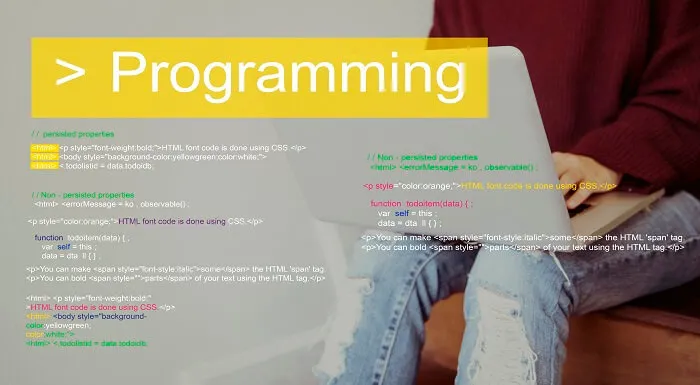
Docker Fundamentals for Beginners
By Packt
The course is designed for absolute beginners and takes you on a journey with Docker! The course includes animations and labs to enhance your learning experience. A carefully designed course aimed at helping beginners understand Docker concepts vividly.
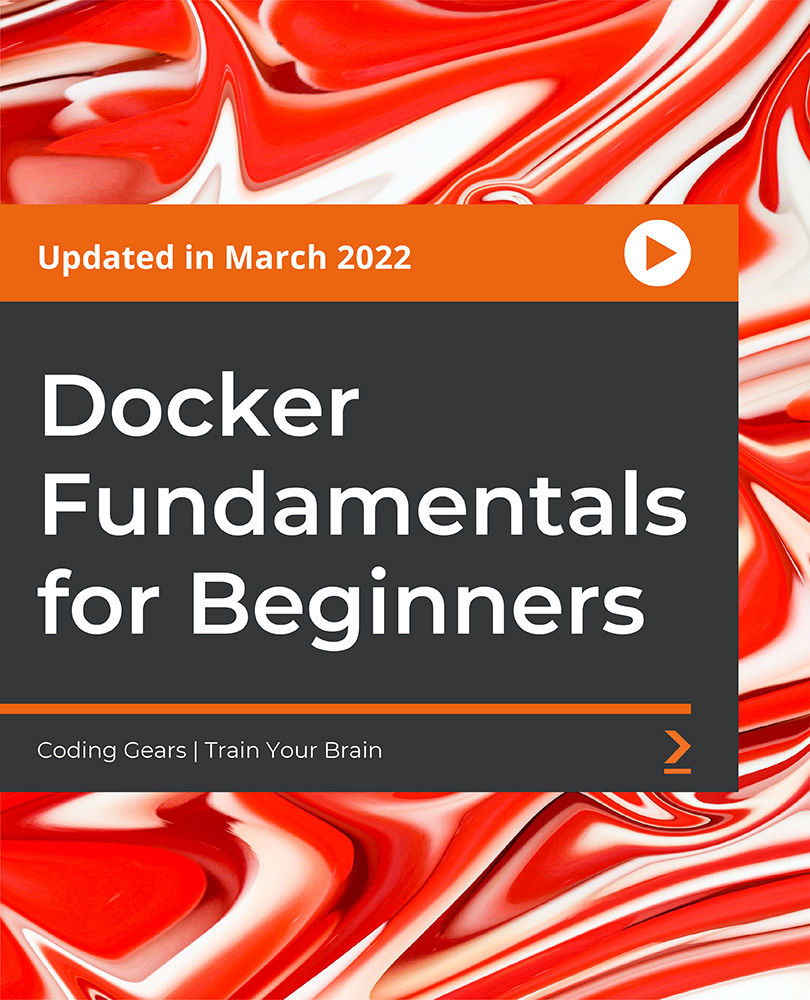
Audacity Editing for Podcasts
By Course Cloud
Course Overview Impress your audience and take your technical abilities to the next level with this essential training focused on Audacity Editing for Podcasts. If you regularly produce podcasts for any kind of audience, it can definitely be improved in sound, content, and tone by making good use of Audacity, the benchmark in audio editing that has been consistently acclaimed and updated for 20 years. You can soon be mastering and mixing interludes and background music to recording studio standards with the proper guidance. This Audacity orientation course is designed to let any podcaster work seamlessly with the software and bring a truly professional sheen to their recordings. The expert tuition you receive will take you from the vital basic abilities of the platform to producing mixed soundtracks and elaborate links during the session. Any serious podcaster should not pass this opportunity up. Enrol now and join the leading recording celebrities that are transforming the world of informative communication and entertainment as we know it. This best selling Audacity Editing for Podcasts has been developed by industry professionals and has already been completed by hundreds of satisfied students. This in-depth Audacity Editing for Podcasts is suitable for anyone who wants to build their professional skill set and improve their expert knowledge. The Audacity Editing for Podcasts is CPD-accredited, so you can be confident you're completing a quality training course will boost your CV and enhance your career potential. The Audacity Editing for Podcasts is made up of several information-packed modules which break down each topic into bite-sized chunks to ensure you understand and retain everything you learn. After successfully completing the Audacity Editing for Podcasts, you will be awarded a certificate of completion as proof of your new skills. If you are looking to pursue a new career and want to build your professional skills to excel in your chosen field, the certificate of completion from the Audacity Editing for Podcasts will help you stand out from the crowd. You can also validate your certification on our website. We know that you are busy and that time is precious, so we have designed the Audacity Editing for Podcasts to be completed at your own pace, whether that's part-time or full-time. Get full course access upon registration and access the course materials from anywhere in the world, at any time, from any internet-enabled device. Our experienced tutors are here to support you through the entire learning process and answer any queries you may have via email.

Assessment Based Training - Python Programming & Analytics for the Oil & Gas Sector - Maximising Value from Data Assets
By EnergyEdge - Training for a Sustainable Energy Future
Maximize the value of data assets in the oil and gas sector with EnergyEdge's assessment-based training course on Python programming and analytics.

The Art of Doing: Learn the Linux Command Line
By Packt
With the help of this course, you will be able to master the Linux commands and be able to access your computer files and directories without using the keyboard or mouse. You will also explore Bash scripting and develop the necessary skills that will help you in ethical hacking.
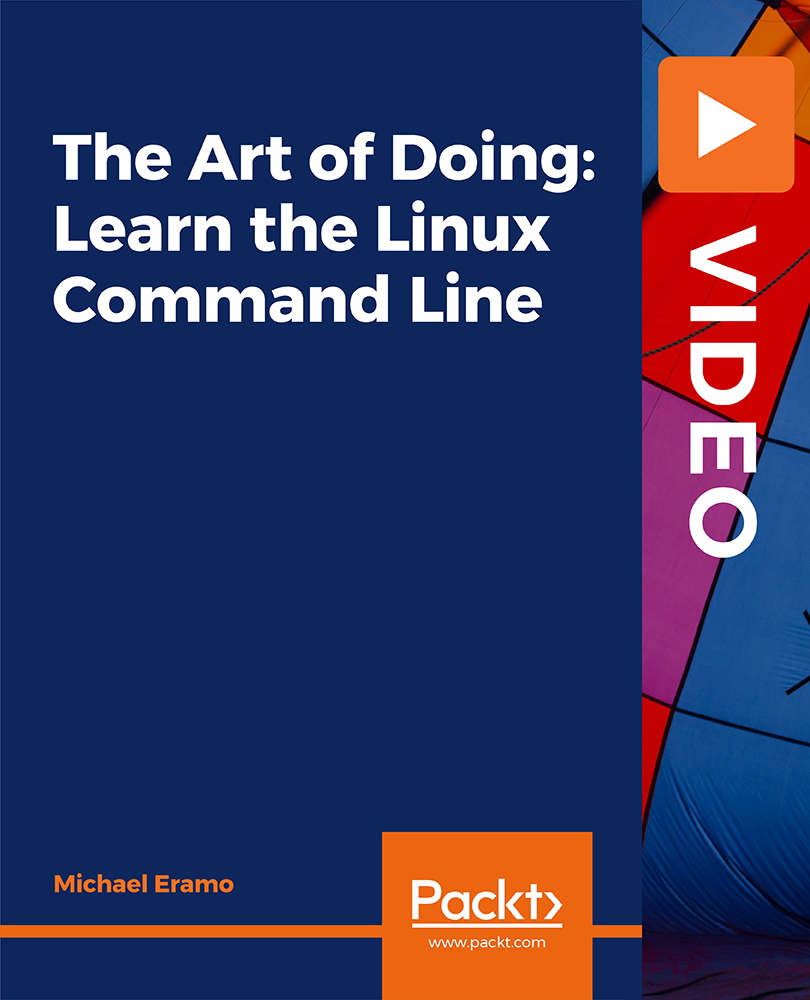
The Ultimate Swagger Tools Course: Build OpenAPI with Ease
By Packt
Swagger is one of the most popular tools used in API development as it has simplified the process of API design, documentation, and testing. Level up your API development skills by adding Swagger to your skillset. This course will provide significant knowledge on understanding and using Swagger tools. Gain the confidence to instantly apply Swagger Tools tips covered in the course in your next OpenAPI project.