- Professional Development
- Medicine & Nursing
- Arts & Crafts
- Health & Wellbeing
- Personal Development
Artificial Intelligence in Game Development- Tic Tac Toe AI
By Packt
Artificial intelligence & Javascript 2D Game Development - MinMax algorithm - "Computer vs You" Tic Tac Toe AI game
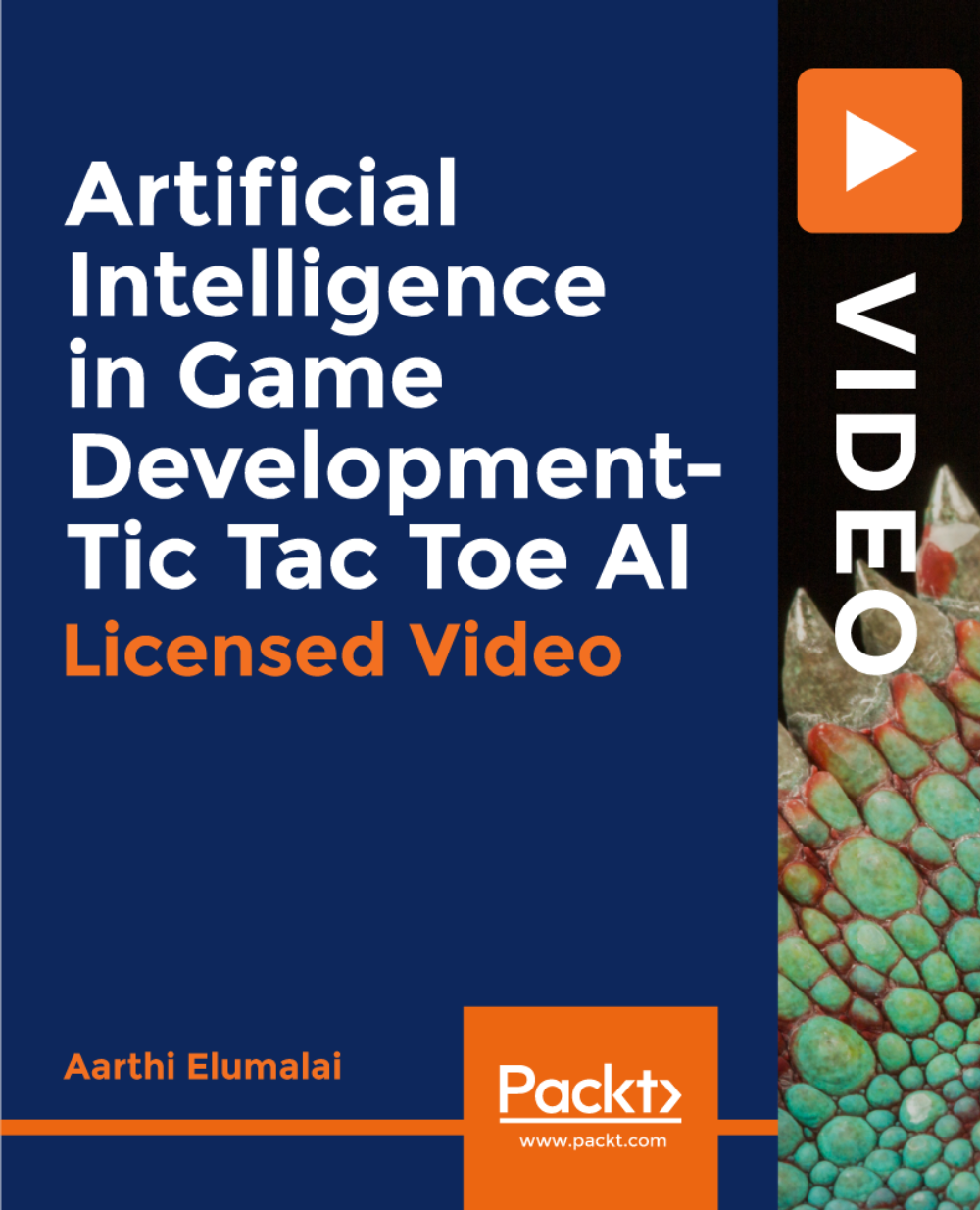
Probability / Statistics - The Foundations of Machine Learning
By Packt
A code-oriented interactive course that will help you build a solid foundation that is essential to excel in all areas of computer science, specifically data science and machine learning. We will apply all concepts through code and focus on the concepts that are more useful for data science, machine learning, and other areas of computer science.
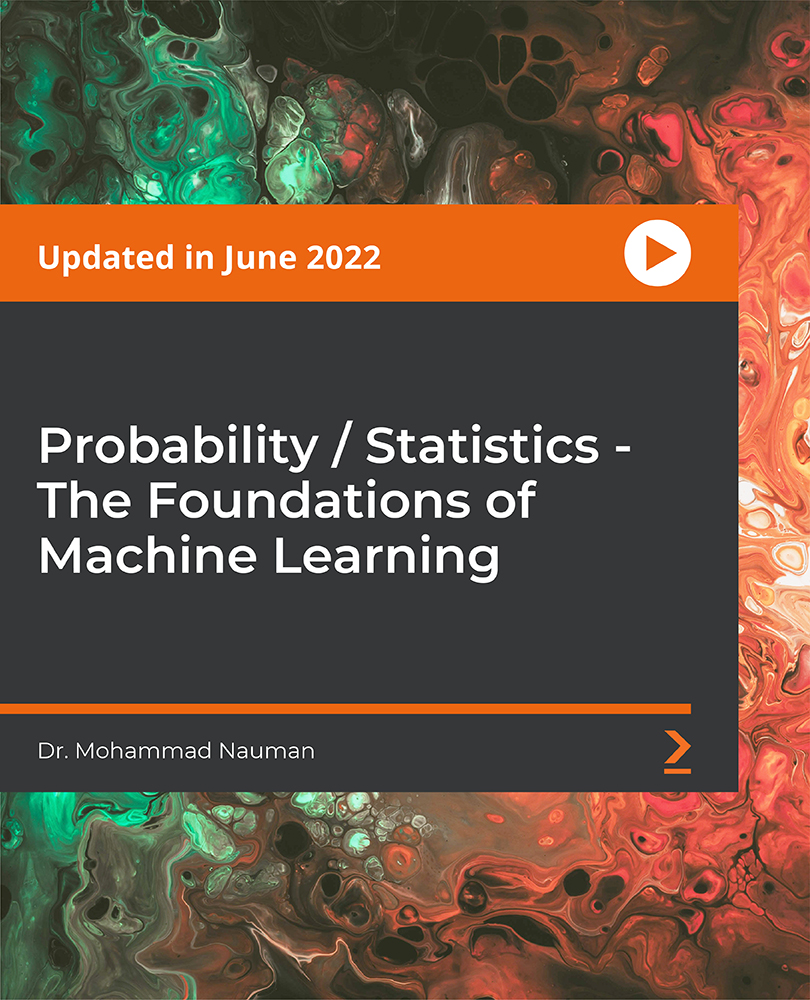
In today's digital age, the realm of Information Technology (IT) has become an integral part of every industry. Whether you're an IT enthusiast or someone from a non-IT background, understanding the core concepts of IT can be a game-changer for your career. Our course, 'IT Skills for IT / Non - IT Professionals', is meticulously designed to bridge the knowledge gap, offering a comprehensive insight into the world of IT. From the basics of hardware and software to the intricacies of networking and security, this course ensures you're well-equipped to navigate the digital landscape. Dive deep into the realms of databases, virtualisation, and cloud technologies, and discover the myriad opportunities that the IT sector has to offer. Learning Outcomes: Understand the foundational concepts and components of Information Technology. Gain knowledge about the intricacies of hardware, operating systems, and applications. Acquire insights into the principles of networking, security, and traffic flow in IT. Familiarise with storage solutions, database management, and cloud technologies. Recognise the various management roles and job opportunities within the IT sector. Why buy this IT Skills for IT / Non - IT Professionals course? Unlimited access to the course for forever Digital Certificate, Transcript, student ID all included in the price Absolutely no hidden fees Directly receive CPD accredited qualifications after course completion Receive one to one assistance on every weekday from professionals Immediately receive the PDF certificate after passing Receive the original copies of your certificate and transcript on the next working day Easily learn the skills and knowledge from the comfort of your home Certification After studying the course materials of the IT Skills for IT / Non - IT Professionals there will be a written assignment test which you can take either during or at the end of the course. After successfully passing the test you will be able to claim the pdf certificate for £5.99. Original Hard Copy certificates need to be ordered at an additional cost of £9.60. Who is this IT Skills for IT / Non - IT Professionals course for? Individuals looking to transition into the IT sector from non-IT backgrounds. Professionals keen on updating their IT knowledge to stay relevant in their current roles. Entrepreneurs aiming to integrate IT solutions into their business operations. Students aspiring to build a foundational understanding of IT before specialising. Job seekers wanting to enhance their CV with essential IT skills. Prerequisites This IT Skills for IT / Non - IT Professionals was made by professionals and it is compatible with all PC's, Mac's, tablets and smartphones. Career path IT Manager: £45,000 - £65,000 per annum Network Engineer: £30,000 - £50,000 per annum Database Administrator: £35,000 - £55,000 per annum Cloud Solutions Architect: £60,000 - £80,000 per annum IT Security Specialist: £40,000 - £60,000 per annum Systems Analyst: £35,000 - £55,000 per annum Course Curriculum Section 1: Introduction Unit 1: Introduction 00:01:00 Unit 2: Course Outline 00:06:00 Section 2: Information Technology Unit 1: Facts about Information Technology (IT) 00:05:00 Unit 2: What is Information Technology & How IT Works 00:02:00 Section 3: Components of IT Unit 1: IT Components 00:02:00 Section 4: Hardware Unit 1: What is Hardware 00:02:00 Unit 2: Examples of Computer 00:02:00 Unit 3: Computer Hardware Manufacturers 00:04:00 Unit 4: Hardware Jobs 00:05:00 Section 5: Operating System Unit 1: What is Operating System 00:02:00 Unit 2: Examples of Operating System 00:08:00 Unit 3: Operating System Jobs 00:10:00 Unit 4: OS Tools Related Jobs 00:02:00 Section 6: Application/Software Unit 1: What is Application/Software 00:03:00 Unit 2: Software Building Tools and Languages 00:03:00 Unit 3: Software/Application Building Jobs 00:03:00 Unit 4: Software/Application User Jobs 00:03:00 Section 7: Networking Unit 1: What is Computer Networking 00:02:00 Unit 2: Computer Network Companies 00:02:00 Unit 3: Network Jobs 00:04:00 Section 8: Security Unit 1: What is Computer Security 00:02:00 Unit 2: Security Companies 00:01:00 Unit 3: Security Jobs 00:03:00 Section 9: Traffic Flow & Enterprise Level IT Components Unit 1: How Information Flow within IT 00:02:00 Unit 2: Enterprise Level IT Components 00:02:00 Section 10: Storage Unit 1: What is Storage 00:05:00 Unit 2: Storage Companies and Technologies 00:02:00 Unit 3: Jobs in Storage 00:02:00 Section 11: Database Unit 1: What is Database 00:02:00 Unit 2: Database Type and Technologies 00:04:00 Unit 3: Database Jobs 00:02:00 Section 12: Virtualisation & Cloud Unit 1: What is Virtualisation 00:03:00 Unit 2: What is Cloud Technology 00:02:00 Unit 3: Virtualisation and Cloud Companies 00:02:00 Unit 4: Virtualisation and Cloud Jobs 00:02:00 Section 13: Management & Other IT Jobs Unit 1: IT Management Jobs 00:03:00 Unit 2: Other IT Jobs 00:09:00 Assignment Assignment - IT Skills for IT / Non - IT Professionals 00:00:00

Description: This is an intermediary course for anyone who wants to sharpen their computer skills. If you want to learn more about this course and become a more efficient user, then this Computer Operating and Maintenance Intermediate Training is just right for you. This course will teach you about the intermediate stuff that involves relating to computers. You will learn about a lot of aspects of computing; lincensing of software, being proactive of security, hardware and software, understanding malware, etc. To understand all about operating systems and applications and garner more knowledge, you should get started with this course as soon as possible. Learning Outcomes: Understand general computing concepts Understand the difference between hardware and software, and how each works Understand how information networks operate Become aware of security concerns and how to work safely Learn the first steps of using a computer, including using the keyboard, mouse, and Windows desktop Be able to effectively manage and use files and folders Learn how to use the basic Windows applications, including WordPad, NotePad, Task Manager, Calculator, Paint, and Internet Explorer Assessment: At the end of the course, you will be required to sit for an online MCQ test. Your test will be assessed automatically and immediately. You will instantly know whether you have been successful or not. Before sitting for your final exam you will have the opportunity to test your proficiency with a mock exam. Certification: After completing and passing the course successfully, you will be able to obtain an Accredited Certificate of Achievement. Certificates can be obtained either in hard copy at a cost of £39 or in PDF format at a cost of £24. Who is this Course for? Computer Operating and Maintenance Intermediate Training is certified by CPD Qualifications Standards and CiQ. This makes it perfect for anyone trying to learn potential professional skills. As there is no experience and qualification required for this course, it is available for all students from any academic background. Requirements Our Computer Operating and Maintenance Intermediate Training is fully compatible with any kind of device. Whether you are using Windows computer, Mac, smartphones or tablets, you will get the same experience while learning. Besides that, you will be able to access the course with any kind of internet connection from anywhere at any time without any kind of limitation. Career Path After completing this course you will be able to build up accurate knowledge and skills with proper confidence to enrich yourself and brighten up your career in the relevant job market. Basic Terms 00:15:00 Advanced Terms 00:15:00 Networking Basics 00:15:00 Basic Internet Concepts 00:30:00 Internet Security 00:30:00 Computers in the Workplace 00:15:00 Tele-Commuting 00:15:00 The Electronic World 00:15:00 Ergonomics 00:15:00 Safety and the Environment 00:15:00 Being Proactive 00:15:00 Identifying Yourself 00:15:00 Protecting Your Data 01:00:00 Understanding Malware 00:15:00 Protecting Against Malware 00:15:00 Certificate and Transcript Order Your Certificates and Transcripts 00:00:00

Python for Everybody: The Ultimate Python 3 Bootcamp
By Packt
This course focuses on Python 3 and uses modern Python 3.7 and Python 3.8. It is designed to support Python application development on Windows, macOS, and Linux. As Python 2 is no longer maintained by the Python development team, and there are no more security updates, the focus has now shifted to using Python 3.
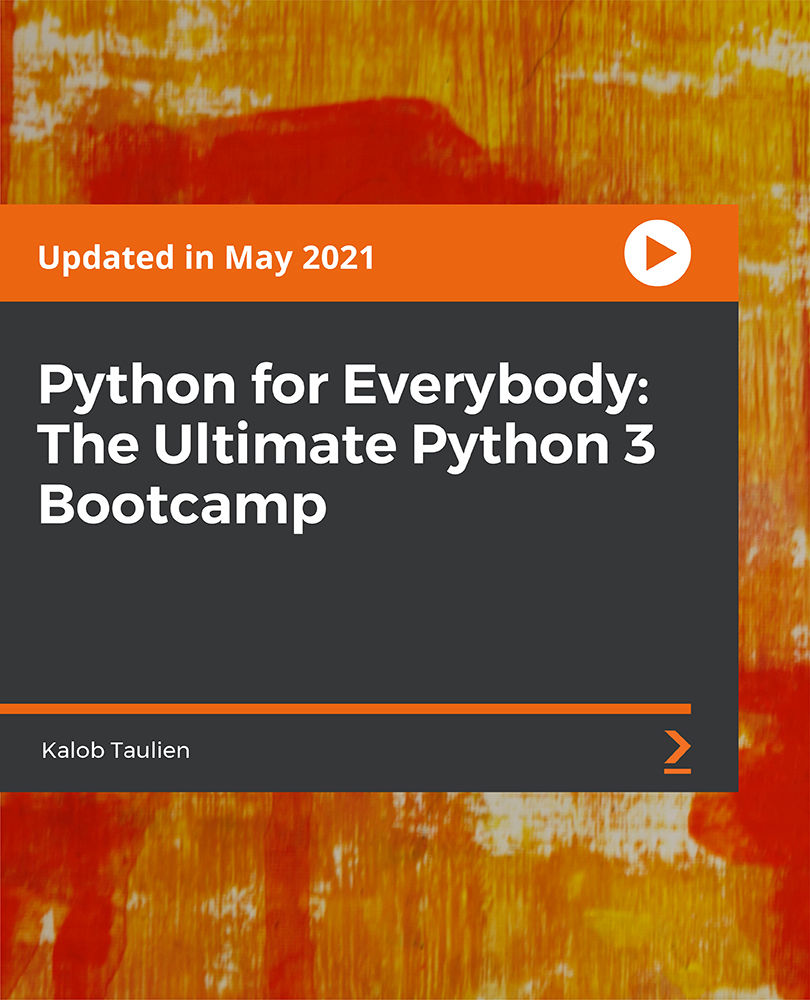
Description Learn to optimize your cloud application containers with Microsoft Azure. Enrol the MS Azure - Containers course and be an expert user of Azure Containers. Microsoft Azure helps you to develop, update, and manage your containerized applications faster with an end to end developer and CI/CD tools. You can store images in Docker Hub or Azure Container. You will also able to the registry and deploy to your preferred targets. The course teaches all these applications of the software chronologically. Throughout the course, you will be acquainted with the procedures of using the application. The course shows you how to deploy containers using widely adopted orchestrator, or choose a fully-managed container platform. The course describes what containers are within Azure. You will learn how to use docker host to manage both on-premises and Azure containers. To recapitulate, you will be confident enough to use Azure Containers by the end of the course. Assessment: This course does not involve any MCQ test. Students need to answer assignment questions to complete the course, the answers will be in the form of written work in pdf or word. Students can write the answers in their own time. Once the answers are submitted, the instructor will check and assess the work. Certification: After completing and passing the course successfully, you will be able to obtain an Accredited Certificate of Achievement. Certificates can be obtained either in hard copy at a cost of £39 or in PDF format at a cost of £24. Who is this Course for? MS Azure - Containers is certified by CPD Qualifications Standards and CiQ. This makes it perfect for anyone trying to learn potential professional skills. As there is no experience and qualification required for this course, it is available for all students from any academic background. Requirements Our MS Azure - Containers is fully compatible with any kind of device. Whether you are using Windows computer, Mac, smartphones or tablets, you will get the same experience while learning. Besides that, you will be able to access the course with any kind of internet connection from anywhere at any time without any kind of limitation. Career Path After completing this course you will be able to build up accurate knowledge and skills with proper confidence to enrich yourself and brighten up your career in the relevant job market. Introduction Introduction FREE 00:01:00 Introduction to Containers Introduction to Containers 00:04:00 Docker 00:04:00 Deploying Containers 00:08:00 Multi-container Applications 00:02:00 Azure Container Registry 00:03:00 Azure Container Clustering Options 00:02:00 Installing ACS 00:04:00 Conclusion Course Recap 00:02:00 Certificate and Transcript Order Your Certificates and Transcripts 00:00:00

Level 3 Certificate in Quickbooks Online Bookkeeping
By Compliance Central
To succeed in today's competitive financial environment, you need more than just basic accounting skills. You need to be proficient in Quickbooks Online Bookkeeping, the leading cloud-based software for managing your finances. Whether you are a freelancer, a small business owner, or a corporate accountant, Quickbooks Online Bookkeeping can help you streamline your workflow and grow your business. Become a proficient Quickbooks Online Bookkeeper with our Level 3 Certificate course, where you'll learn how to master the key aspects of financial management. Gain confidence in bookkeeping best practices as you set up the system, manage nominal ledgers, handle customer and supplier accounts, and reconcile bank statements with ease. Learn how to perform accurate VAT calculations, simplify payroll processes, and generate useful reports to support informed decision-making. Enhance your skills in Quickbooks Online Bookkeeping and take your financial expertise to the next level. Elevate your financial management game - Enrol in our Level 3 Certificate in Quickbooks Online Bookkeeping course now! Course Learning Outcomes: Gain proficiency in setting up Quickbooks Online Bookkeeping system effectively. Master the nominal ledger and understand its crucial role in financial management. Develop skills to manage customers and suppliers efficiently within Quickbooks Online. Learn to navigate through sales and purchases ledgers seamlessly. Understand the nuances of VAT (Value Added Tax) and its application in Quickbooks Online Bookkeeping. Acquire the ability to perform bank reconciliation and manage payroll/wages effectively. Level 3 Certificate in Quickbooks Online Bookkeeping Module 1: Getting prepared - access the software and course materials Module 2: Getting started Module 3: Setting up the system Module 4: Nominal ledger Module 5: Customers Module 6: Suppliers Module 7: Sales ledger Module 8: Purchases ledger Module 9: Sundry payments Module 10: Sundry receipts Module 11: Petty cash Module 12: VAT - Value Added Tax Module 13: Bank reconciliation Module 14: Payroll / Wages Module 15: Reports Module 16: Tasks Module 17: Additional Resources Certificate of Achievement Endorsed Certificate of Achievement from the Quality Licence Scheme Learners will be able to achieve an endorsed certificate after completing the course as proof of their achievement. You can order the endorsed certificate for Free to be delivered to your home by post. For international students, there is an additional postage charge of £10. Endorsement The Quality Licence Scheme (QLS) has endorsed this course for its high-quality, non-regulated provision and training programmes. The QLS is a UK-based organisation that sets standards for non-regulated training and learning. This endorsement means that the course has been reviewed and approved by the QLS and meets the highest quality standards. Who is this course for? Level 3 Certificate in Quickbooks Online Bookkeeping Who is this course for: The Level 3 Certificate in Quickbooks Online Bookkeeping is designed for individuals seeking to enhance their skills and knowledge in the dynamic field of Quickbooks Online Bookkeeping, like - Bookkeeper Accounting Clerk Accounts Payable/Receivable Specialist Financial Administrator Tax Assistant Billing Coordinator Requirements Level 3 Certificate in Quickbooks Online Bookkeeping To enrol in this Level 5 Diploma in Functional Skills IT, Purchasing & Procurement course, all you need is a basic understanding of the English Language and an internet connection. Career path Level 3 Certificate in Quickbooks Online Bookkeeping Career Path: Bookkeeper Accounts Assistant Financial Administrator Payroll Administrator Accounts Payable/Receivable Clerk Small Business Owner/Entrepreneur Certificates CPD Accredited PDF Certificate Digital certificate - Included QLS Endorsed Hard Copy Certificate Hard copy certificate - Included CPD Accredited Hard Copy Certificate Hard copy certificate - £9.99 CPD Accredited Hard Copy Certificate Delivery Charge: Inside the UK: Free Outside of the UK: £9.99 each

Complete Adobe After Effects CC Diploma
By Course Cloud
Looking to produce visually stunning work for film, TV, video, and web? Learn how to create incredible motion graphics and visual effects with Adobe After Effects. The Complete Adobe After Effects CC Diploma course is used in the post-production process of film making and television production. It is a digital visual effect, motion graphics, and compositing application, designed to help you to improve your videos with professional motion graphics and helps you to create excellent film, TV, video, and web content. So, if you are looking to devote yourself to motion graphics software and become a pro user of Adobe After Effects, enrol yourself now. Throughout the Complete Adobe After Effects CC Diploma course, you will be introduced to the various tools and techniques that you need to know for using the software. You will learn how to create a circle, apply animation effects, use graph editor, add backgrounds, work with colours, background audio, and much more. You will be equipped with all the knowledge of professional level video editing. This will enable you to produce video content that will help you earn money. Upon completion of this CPD accredited course, you will be awarded a certificate of completion, as proof of your expertise in this field and you can show off your certificate in your LinkedIn profile and in your resume to impress employers and boost your career. Our Complete Adobe After Effects CC Diploma is packed with 81 modules and takes 9 hours, 59 minutes to study. You will be able to study this course at your own pace, from anywhere and at any time. So enter this course and start exploring Adobe After Effects.

2D Game Characters Design with Inkscape
By iStudy UK
Is a great story, nice graphics and engaging gameplay enough to formulate a good game? Not at all! Well-designed characters are also an integral part of it. Our 2D Game Characters Design with Inkscape course is all about creating versatile vector characters with Inkspace. This course introduces simple and fast methods to prepare any character for animation. If you have a basic knowledge of Inkspace, you can opt for this course. Inkspace is a versatile vector tool which helps to design characters in an easier and faster way. This 2D Game Characters Design with Inkscape course will give a clear understanding of this free software and you'll learn how to design a game character with this tool from scratch. From teaching you the theory of character design to the techniques of animating your characters, this course will familiarise you with the 6 step character design method. What you'll learn Create 2d game characters with Inkscape Evaluate the final character design Prepare the character for animation Requirements You need a computer with Inkscape installed. You will need a pencil and paper for sketching! You need to have a basic knowledge of Inkscape! This is not a beginner course! Who this course is for: Do you need a unique character for your new game? This course is for you! This course is for developers who want to create versatile vector game characters This course is NOT for you if you are an absolute beginner with Inkscape! Introduction and warming up! Introduction FREE 00:02:00 Warming up create a sword and a shield 00:07:00 The theory of character design What makes a good character 00:06:00 My proven character design process 00:05:00 Get inspired! 00:05:00 The importance of sketching 00:03:00 Color theory in character design 00:07:00 Character proportion basics 00:05:00 Game character animation in Inkscape Robot character blueprint 00:12:00 Animation in Inkscape - Part 1. 00:07:00 Animation in Inkscape - Part 2. 00:10:00 Design characters in Inscape Ninja character blueprint 00:16:00 Skeleton warrior character blueprint 00:12:00 RPG warrior character blueprint - Part 1. 00:13:00 RPG warrior character blueprint - Part 2. 00:13:00 RPG warrior character blueprint - Part 3. 00:17:00 Additional tips and tricks about character design Modular character 00:05:00
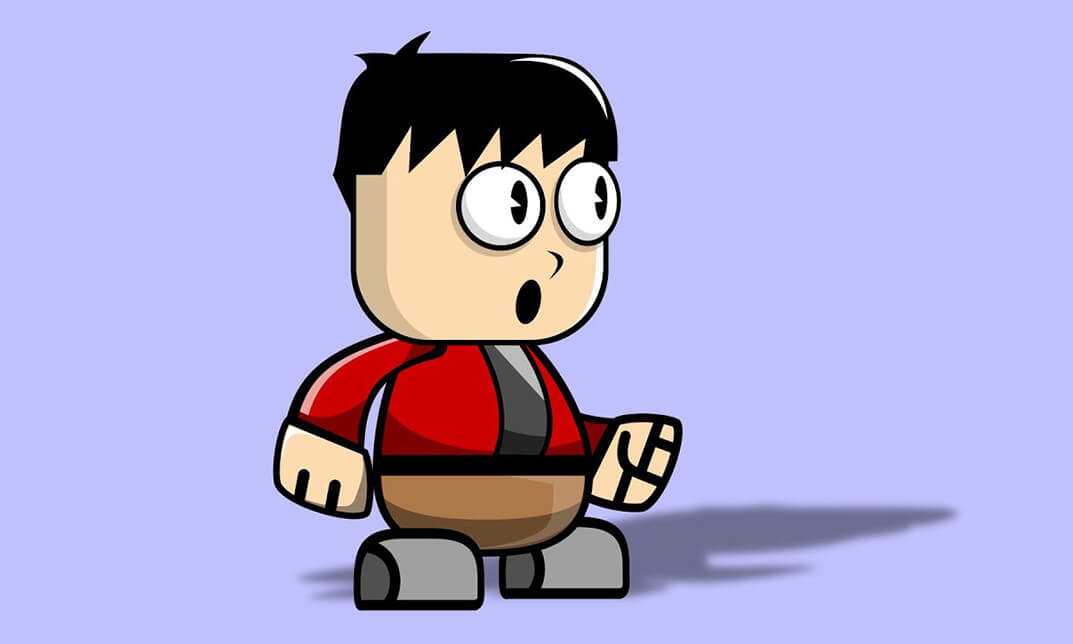
Ruby on Rails 5 - Become a Professional Developer
By Course Cloud
Course Overview Create a Rails app from scratch, with our step-by-step guide. Ruby on Rails is a free open source software and web development tool for building websites and applications. In this course, you will learn how to build a professional Rails app for a Mac and PC environment, step-by-step. Through easy to follow video tutorials, you will explore the complete app creation process - from project planning, data flow and JavaScript integration. You will learn best practices for writing clean code that will take your career in web development to the next level, as well as top SQL techniques for managing data efficiently. This course is ideal for students and web developers looking to learn more about the Ruby on Rails framework, and how to create a professional Ruby on Rails application from scratch. This best selling Ruby on Rails 5 - Become a Professional Developer has been developed by industry professionals and has already been completed by hundreds of satisfied students. This in-depth Ruby on Rails 5 - Become a Professional Developer is suitable for anyone who wants to build their professional skill set and improve their expert knowledge. The Ruby on Rails 5 - Become a Professional Developer is CPD-accredited, so you can be confident you're completing a quality training course will boost your CV and enhance your career potential. The Ruby on Rails 5 - Become a Professional Developer is made up of several information-packed modules which break down each topic into bite-sized chunks to ensure you understand and retain everything you learn. After successfully completing the Ruby on Rails 5 - Become a Professional Developer, you will be awarded a certificate of completion as proof of your new skills. If you are looking to pursue a new career and want to build your professional skills to excel in your chosen field, the certificate of completion from the Ruby on Rails 5 - Become a Professional Developer will help you stand out from the crowd. You can also validate your certification on our website. We know that you are busy and that time is precious, so we have designed the Ruby on Rails 5 - Become a Professional Developer to be completed at your own pace, whether that's part-time or full-time. Get full course access upon registration and access the course materials from anywhere in the world, at any time, from any internet-enabled device. Our experienced tutors are here to support you through the entire learning process and answer any queries you may have via email.
