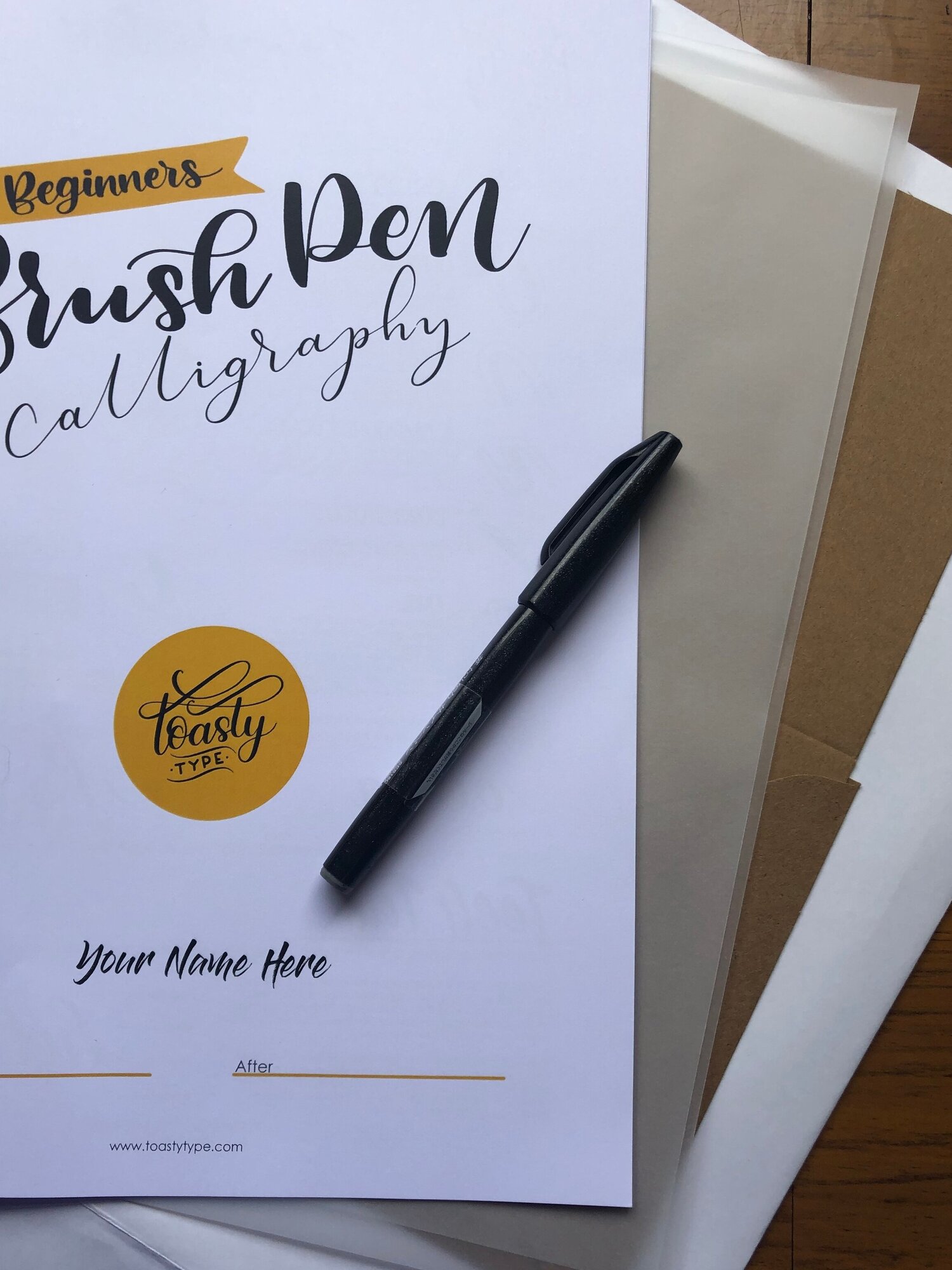- Professional Development
- Medicine & Nursing
- Arts & Crafts
- Health & Wellbeing
- Personal Development
1415 Software courses delivered Live Online
V-Ray for Rhino Essentials Training
By ATL Autocad Training London
Why Choose V-Ray for Rhino Essentials Training? Master photorealistic rendering in Rhino with our intensive V-Ray training. Led by certified experts, learn lighting, material manipulation, rendering configurations, textures, and global illumination. Check our Website Training Duration: 10 hours Approach: 1-on-1, in-Person and Live online and Customized Content. Flexibility: 1-on-1 sessions scheduled at your convenience, from Mon to Sat between 9 am and 7 pm. Vray for Rhino Essentials - 10 Hours Course Session 1: Introduction to Vray and Rhino Integration Overview of Vray: Understanding its importance in architectural and product visualization. Setting up Vray in Rhino: Installation, basic configurations, and interface exploration. Understanding the Rhino-Vray workflow: Navigating between Rhino and Vray seamlessly. Session 2: Basic Lighting Techniques Exploring different light sources: Domes, spotlights, and area lights. Adjusting light intensity and color temperature for realistic ambiance. Creating natural lighting scenarios: Daylight, twilight, and night scenes. Session 3: Mastering Material Creation Introduction to Vray materials: Diffuse, reflection, refraction, and bump maps. Crafting realistic materials: Wood, glass, metal, and fabrics. Utilizing the material editor efficiently for precise adjustments. Session 4: Advanced Rendering Configurations Global Illumination: Understanding photon mapping and irradiance mapping. Fine-tuning render settings: Quality vs. speed, resolution, and anti-aliasing. Exploring Vray frame buffer: Post-processing and image enhancement. Session 5: Texture Manipulation and Mapping Understanding UV mapping: Unwrapping complex geometries for accurate textures. Applying textures in Vray: Diffuse, bump, displacement, and normal maps. Realistic texture manipulation: Scaling, rotation, and blending textures seamlessly. Session 6: Camera Settings and Scene Composition Camera configurations: Focal length, depth of field, and exposure settings. Composing visually appealing scenes: Rule of thirds, focal points, and balance. Rendering interior and exterior scenes: Managing lighting challenges and reflections. Session 7: Real-Time Feedback and Interactive Rendering Introduction to Vray interactive rendering: Real-time feedback for quick adjustments. Utilizing Vray's denoiser for noise reduction in interactive mode. Enhancing productivity with interactive rendering: Modifying materials and lighting on the fly. Session 8: Optimizing Render Times Efficient render optimization techniques: Reducing noise and enhancing quality. Distributed rendering: Utilizing multiple machines for faster rendering. Troubleshooting common rendering issues: Flickering, artifacts, and texture problems. Session 9: Post-Processing and Presentation Post-production in Photoshop: Enhancing renders, adding depth, and adjusting colors. Creating compelling visual narratives: Adding people, context, and atmosphere. Designing professional presentation boards: Layout, annotations, and graphic elements. Session 10: Final Project and Portfolio Review Participants showcase their final Vray-rendered projects. Instructor-led critique and feedback session. Tips for building a strong portfolio: Choosing the best renderings and presenting your work effectively. By the end of this 10-hour course, participants will have a comprehensive understanding of Vray for Rhino, enabling them to create photorealistic renderings and significantly enhance their design visualization skills. Upon completing the Vray for Rhino Essentials course, participants will: Master Lighting Techniques: Expertly utilize various light sources. Create realistic lighting scenarios for diverse scenes. Advanced Material Proficiency: Manipulate complex materials and textures for lifelike renders. Understand reflective surfaces and material interaction. Optimize Rendering Settings: Fine-tune render configurations for optimal quality and speed. Implement noise reduction techniques for cleaner renders. Texture Mapping Mastery: Perfect UV mapping methods for accurate texture application. Seamlessly blend textures for realistic surface mapping. Effective Camera Use and Composition: Configure camera settings, depth of field, and exposure. Compose visually appealing scenes for impactful renders. Real-Time Rendering Skills: Utilize interactive rendering for immediate feedback and adjustments. Enhance scenes in real time for efficient workflow. Post-Processing Expertise: Enhance renders in post-production using software tools. Add depth, adjust colors, and create visually compelling final images. Professional Presentation Techniques: Design layouts, annotations, and context to create impactful visual narratives. Curate a strong portfolio with the best-rendered projects. By honing these skills, participants will produce photorealistic renders and significantly enhance their architectural and product visualization capabilities. Skills You'll Gain: Master lighting techniques for realistic visualization. Learn material manipulation and texture enhancement in Vray. Understand advanced rendering configurations for high-quality results. Explore global illumination concepts for lifelike scenes. Career Opportunities: Upon completing Vray for Rhino Essentials, you'll be well-equipped for various roles in the design and visualization industry, including: Architectural Visualizer: Create stunning architectural visualizations for presentations and client approvals. Product Designer: Enhance product design by creating photorealistic prototypes and visualizations. Interior Designer: Craft immersive interior spaces with realistic lighting and material textures. 3D Visualization Artist: Work in animation studios, gaming companies, or marketing agencies, producing high-quality 3D visualizations. Freelance Rendering Specialist: Offer your skills on platforms like Upwork or Fiverr, providing rendering services to clients worldwide. Course Highlights: Acquire fundamental skills in V-Ray for Rhino, covering lighting, materials, and rendering setups. Explore advanced techniques for lifelike textures, reflections, and global illumination effects. Master the workflow for crafting architectural renderings, both interior and exterior. Harness the power of V-Ray features like proxies, fur, and particle systems for dynamic visuals. Optimize render times and quality using efficient techniques and expert tips. Validate your expertise with a Certificate of Completion, showcasing your V-Ray proficiency. Access recorded lessons for future reference, enabling self-paced learning and continuous improvement. Professional Guidance: Learn from certified tutors and industry experts with extensive practical experience. Gain valuable insights and personalized feedback as you progress through the course, ensuring a comprehensive understanding of V-Ray for Rhino.

Photoshop Essentials Evening Training Sessions
By ATL Autocad Training London
Photoshop Essentials Evening Training Sessions, where you'll master the basics and elevate your photography and Photoshop rendering skills. Enhance your photos significantly, learning everything from color correction to retouching techniques. Expertly retouch and repair images during our comprehensive Photoshop training courses. Click here for more info: Website Duration: 10 hours Approach: 1-on1 guidance, Customized instruction and Tailored content. Choose your own time and day Monday to Saturday 9 am to 7 pm Becoming Proficient in Adobe Photoshop - 10-Hour Training Program Module 1: Introduction to Photoshop (1 hour) Familiarization with Photoshop interface and tools Understanding file formats and resolution concepts Navigation within the workspace and customization of preferences Mastering essential keyboard shortcuts for efficient workflow Module 2: Working with Layers (1 hour) Grasping the significance of layers and their efficient organization Application of layer styles to enhance creativity Utilization of blend modes for striking compositions Module 3: Selection Techniques (1 hour) Understanding diverse selection tools and their specific applications Precision in selections using Marquee, Lasso, Magic Wand, Quick Selection, and Refine Edge tools Creation of masks for non-destructive editing Module 4: Image Editing and Retouching (1 hour) Essential techniques for retouching portraits and landscapes Corrections in exposure, color, and tone using Adjustment Layers Seamless repairs with Healing Brush, Clone Stamp, and Content-Aware tools Module 5: Typography and Text Effects (1 hour) Working with text layers and formatting options Crafting captivating text effects using Layer Styles Manipulating text along paths and shapes for creative compositions Module 6: Advanced Image Manipulation (1 hour) Merging images with layer masks and blending modes Crafting composite images and surreal artwork Applying transformations and distortions creatively using Smart Objects Module 7: Filters and Special Effects (1 hour) Exploration of various filters for artistic and practical applications Application of blur, sharpening, distortion filters, and creative effects using the Filter Gallery Flexible editing with smart filters Module 8: Drawing and Vector Graphics (1 hour) Working with shape layers and vector tools Creation of custom shapes, icons, and logos Precision in illustrations using the Pen tool Module 9: Advanced Color Correction (1 hour) Expertise in color adjustments with Curves and Levels Selective color control using Adjustment Layers Understanding color spaces, profiles, and creating duotones and split-tones Module 10: Designing for Web and Print (1 hour) Image preparation for web and social media platforms Understanding resolution and color modes for print File exportation in various formats catering to diverse needs Final Project: Crafting a digital artwork or print-ready composition to showcase acquired skills. Upon completing this 10-hour Adobe Photoshop course, participants will: Master Photoshop Tools: Navigate the interface efficiently, apply advanced tools, and utilize essential shortcuts for streamlined work. Perfect Layer Techniques: Organize layers, use blend modes, and apply styles for visually appealing compositions. Refine Selection Skills: Make precise selections, create masks, and employ advanced selection tools for accuracy. Enhance Images Professionally: Learn advanced retouching, correction, and repair techniques for seamless photo editing. Create Captivating Text: Work with text layers, apply styles, and design typographic compositions creatively. Master Image Manipulation: Merge images seamlessly, apply transformations, and create surreal artwork with Smart Objects. Apply Filters and Effects: Utilize a range of artistic filters and effects for creative enhancements. Professional Vector Graphics: Craft custom shapes, logos, and icons with precision using vector tools. Advanced Color Correction: Master color adjustments, selective color control, and create captivating duotones and split-tones. Produce Print and Web Designs: Prepare images for various platforms, understand resolution, and export files in diverse formats. Hands-On Project Proficiency: Apply skills in real-world projects, demonstrating professional design expertise. Upon completion, participants will have the confidence and proficiency to excel in Photoshop, enabling high-quality, professional design work in both digital and print media. Adobe Photoshop Course: Adobe Photoshop course, hosted at the UK's top Adobe Training Centre. Develop expertise in Adobe's premier digital imaging software, crucial for crafting compelling visuals across a multitude of digital platforms. Our Photoshop training programs focus on interactive, real-life exercises, ensuring a hands-on and practical learning environment. Whether you are a novice aiming for a robust foundation or a proficient user striving for increased efficiency, our wide-ranging Photoshop courses are tailored to meet your specific requirements. Enroll today to master Photoshop and tap into a world of creative possibilities. Jobs You Can Pursue: Graphic Designer: Create visually appealing graphics for print and digital media. Digital Artist: Craft digital artwork for various applications, from illustrations to advertisements. Photo Retoucher: Enhance and manipulate photos to achieve desired visual effects. UI/UX Designer: Design user interfaces and experiences for websites and applications. Web Designer: Develop visually engaging websites by incorporating Photoshop skills into web design. Marketing Content Creator: Produce marketing materials like banners, brochures, and social media visuals. Freelance Designer: Work independently, offering design services to clients across different industries. Advertising Creative: Contribute to creative campaigns by designing impactful ad visuals. Print Production Specialist: Prepare print-ready materials, ensuring quality in printed products. Photography Post-Processing Specialist: Enhance and retouch photographs, optimizing them for professional use. Course Advantages: Master Vital Photoshop Skills: Gain expertise in essential image editing and manipulation techniques. Craft Striking Digital Artwork: Create visually appealing digital art and design graphics with finesse. Attain Professional-Quality Results: Achieve high-quality outcomes with accuracy and speed in your work. Unleash Creative Potential: Explore versatile design capabilities, tapping into your full creative spectrum. Flexible Learning: Access recorded lessons for convenient learning and revision. Continuous Assistance: Benefit from lifetime email support, ensuring ongoing guidance and support.

Twinmotion Training Course
By ATL Autocad Training London
Who is this course for? Twinmotion Training Course. The Twinmotion course is designed for architects, interior designers and urban planners. Learn how to create architectural visualizations and real-time animations. Students interested in exploring the world of architectural rendering and visualization using Twinmotion software. Click here for more info: Website Duration: 10 hours Approach: 1-on-1 training with tailored content. Schedule: Book a time that suits you, Mon to Sat, from 9 am to 7 pm, and create your own schedule. Course Outline for Twinmotion Real-time 3D Architecture Visualization: Module 1: Twinmotion Introduction Explore the real-time 3D visualization capabilities of Twinmotion Master efficient scene manipulation through the Twinmotion interface Prepare 3D files for import and manage the workflow effectively Module 2: Materials and Realism Enhancement Enhance scenes with realistic materials and elevate visual quality Utilize videos as materials and apply glowing effects Create grunge materials to add texture and realism Employ the X-ray material for specific visualization needs Module 3: Landscape and Vegetation Integration Integrate vegetation using Twinmotion's scatter, HQ trees, and growth features Customize grass and utilize HQ vegetation assets for realistic landscapes Create time-lapse effects for dynamic vegetation growth Module 4: Library and Object Management Access the Twinmotion library for furniture and objects Seamlessly import external 3D objects into your scenes Obtain high-quality 3D assets from the internet and add them to your user library Utilize BIM-objects for additional assets Module 5: Lighting and Animation Techniques Work with various lighting options, including area light and volumetric light, to enhance scenes Add animated characters and vehicles to infuse dynamism into your visuals Incorporate construction vehicles and aircraft for realistic scenes Module 6: Volumes and Interactive Elements Utilize volumes and the animator feature to create dynamic scenes Implement urban elements and measurement tools for precision and accuracy Module 7: Nature and Weather Effects Utilization Harness Twinmotion's nature features, such as physical sky and weather effects, to create lifelike outdoor scenes Establish realistic lighting for outdoor environments Add ocean effects to enhance water elements in your scenes Module 8: Advanced Rendering Techniques Master rendering processes, from creating images to exporting panoramas and animations Implement depth of field improvements to create visually captivating scenes Create BIM motion virtual reality phases for immersive experiences Utilize the Twinmotion presenter feature for seamless presentations Module 9: Final Project Apply acquired knowledge and skills to complete a final rendering project in Twinmotion Download Twinmotion https://www.twinmotion.com ⺠download Learn how to download and install Twinmotion, the fast, easy real-time archvis tool. Learning Outcomes of Real-Time Rendering: Efficient Scene Creation: Rapid development of immersive 3D environments using essential tools and techniques. Realistic Material Application: Expertise in applying authentic textures and shaders for visually convincing scenes. Dynamic Lighting: Understanding dynamic lighting effects for visually compelling, realistic scenes. Interactive Elements: Integration of animations and dynamic objects for engaging user experiences. Performance Optimization: Optimizing assets and scenes for smooth real-time rendering across diverse hardware. Library Utilization: Efficient use of asset libraries to enhance scene complexity without compromising performance. Visual Effects: Application of weather conditions, particle systems, and post-processing effects for stunning environments. Collaborative Rendering: Mastering real-time collaborative rendering techniques for teamwork and live interactions. Future Trends in Real-Time Rendering: Ray Tracing Advancements: Real-time ray tracing for realistic lighting, shadows, and reflections. AI-Powered Rendering: AI-driven predictive rendering for faster, high-quality outcomes. Immersive Experiences: Real-time rendering enabling immersive simulations in gaming, education, and architecture. Cross-Platform Compatibility: Seamless experiences across devices, from gaming consoles to VR headsets. Blockchain Integration: Blockchain tech ensuring asset authenticity and ownership verification. Real-Time Cinematography: Revolutionizing film and animation with efficient real-time visual effects. Environmental Sustainability: Focus on energy-efficient algorithms for reduced environmental impact. Collaborative Design: Real-time rendering facilitating interactive design reviews and creative collaboration. Twinmotion Course: Expertise in Real-Time Visualization: Develop mastery in Twinmotion, enabling the creation of captivating architectural environments in real-time. Improved Design Communication: Enhance concept communication by utilizing dynamic visualizations, elevating the quality of design presentations. Access to High-Quality Assets: Utilize an extensive library of premium assets to enrich scenes, adding realism and creativity to your projects. Crafting Lifelike Environments: Learn to create realistic landscapes, water effects, weather conditions, and special effects, providing immersive and lifelike experiences. Flexible Learning Options: Choose between in-person or live online sessions, ensuring a personalized and convenient learning experience tailored to your needs. Lifetime Access and Support: Benefit from perpetual access to lesson recordings and receive continuous support through lifetime email assistance, allowing you to stay connected with knowledgeable instructors for ongoing guidance. Course Advantages: Mastery of Real-Time Visualization: Acquire expertise in Twinmotion for creating captivating architectural environments. Enhanced Design Communication: Improve concept communication through dynamic visualizations, elevating design presentations. Abundant High-Quality Assets: Utilize an extensive library of top-notch assets, enriching scenes with realism and creativity. Creation of Lifelike Environments: Craft realistic landscapes, water effects, weather conditions, and special effects for immersive experiences. Flexible Learning Options: Choose between in-person or live online sessions, ensuring a personalized and convenient learning experience. Lifetime Access and Support: Enjoy perpetual access to lesson recordings and receive continuous support through lifetime email assistance, staying connected with knowledgeable instructors.

Quick Start to Using Azure AI for Technical Users (TTAI2330)
By Nexus Human
Duration 1 Days 6 CPD hours This course is intended for This introductory-level course is great for experienced technical professionals working in a wide range of industries, such as software development, data science, marketing and advertising, finance, healthcare, and more, who are looking to use the latest AI and machine learning techniques in their day to day. The hands-on labs in this course use Python, so you should have some familiarity with Python scripting basics. Overview Working in an interactive learning environment, led by our engaging OpenAI expert you'll: Understand the capabilities and products offered by OpenAI and how to access them through the OpenAI API. set up an OpenAI environment on Azure, including creating an Azure virtual machine and configuring the environment to connect to Azure resources. Gain hands-on experience building a GPT-3 based chatbot on Azure and implement advanced natural language processing capabilities. Use the OpenAI API to access GPT-3 and generate high-quality text Learn how to use Whisper to improve the quality of text generation. Understand the capabilities of DALL-E and use it to generate images for unique and engaging visuals. Geared for technical professionals, Quick Start to Azure AI Basics for Technical Users is a fun, fast paced course designed to quickly get you up to speed with OpenAI?s powerful tools and functionality, and to provide hands-on experience in setting up an OpenAI environment on Azure. Guided by our AI expert, you?ll explore the capabilities of OpenAI's GPT-3, Whisper and DALL-E, and build a chatbot on Azure. It will provide you with the knowledge and resources to continue your journey in AI and machine learning and have a good understanding of the potential of OpenAI and Azure for your projects. First, you?ll dive into the world of OpenAI, learning about its products and the capabilities they offer. You'll also discover how Azure's offerings for AI and machine learning can complement OpenAI's tools and resources, providing you with a powerful combination for your projects. And don't worry if you're new to Azure, we'll walk you through the process of setting up an account and creating a resource group. As you progress through the course, you'll get the chance to work with OpenAI's GPT-3, one of the most advanced large language models available today. You'll learn how to use the OpenAI API to access GPT-3 and discover how to use it to generate high-quality text quickly and easily. And that's not all, you'll also learn how to build a GPT-3 based chatbot on Azure, giving you the opportunity to implement advanced natural language processing capabilities in your chatbot projects. The course will also cover OpenAI Whisper, an OpenAI tool that can improve the quality of text generation, allowing you to create more coherent and natural language content. And you will learn about OpenAI DALL-E, an OpenAI tool that can generate images, giving you the ability to create unique and engaging visuals to enhance your content and projects. Introduction to OpenAI and Azure Explore OpenAI and its products, as well as Azure's offerings for AI and Machine Learning, allowing you to understand the tools and resources available to you for your AI projects. Explore OpenAI and its products Explore Azure and its offerings for AI and Machine Learning Get Hands-On: Setting up an OpenAI environment on Azure Walk through the process of setting up an OpenAI environment on Azure, giving you the hands-on experience needed to start building your own projects using OpenAI and Azure. Create an Azure virtual machine and installing the OpenAI SDK Configure the OpenAI environment and connecting to Azure resources Explore OpenAI GPT-3 Learn about GPT-3, one of OpenAI's most powerful language models, and how to use it to generate high quality text, giving you the ability to create natural language content quickly and easily. Review GPT-3 and its capabilities Use the OpenAI API to access GPT-3 Get Hands-on: Building a GPT-3 based chatbot on Azure Learn how to build a GPT-3 based chatbot on Azure, giving you the opportunity to learn how to implement advanced natural language processing capabilities in your chatbot projects. Setup an Azure Function and creating a chatbot Integrate GPT-3 with the chatbot OpenAI Whisper Explore Whisper, an OpenAI tool that can improve the quality of text generation, allowing you to create more coherent and natural language content. Explore Whisper and its capabilities Use Whisper to improve the quality of text generation OpenAI DALL-E Explore DALL-E, an OpenAI tool that can generate images, giving you the ability to create unique and engaging visuals to enhance your content and projects. Explore DALL-E and its capabilities Use the OpenAI API to access DALL-E What?s Next: Keep Going! Other ways OpenAI can impact your day to day Explore great places to check for expanded tools and add-ons for Azure OpenAI Where to go for help and support Quick Look at Generative AI and its Business Implications Understanding Generative AI Generative AI in Business Ethical considerations of Generative AI

DP-100T01 Designing and Implementing a Data Science Solution on Azure
By Nexus Human
Duration 4 Days 24 CPD hours This course is intended for This course is designed for data scientists with existing knowledge of Python and machine learning frameworks like Scikit-Learn, PyTorch, and Tensorflow, who want to build and operate machine learning solutions in the cloud. Overview Learn how to operate machine learning solutions at cloud scale using Azure Machine Learning. This course teaches you to leverage your existing knowledge of Python and machine learning to manage data ingestion and preparation, model training and deployment, and machine learning solution monitoring in Microsoft Azure. Learn how to operate machine learning solutions at cloud scale using Azure Machine Learning. This course teaches you to leverage your existing knowledge of Python and machine learning to manage data ingestion and preparation, model training and deployment, and machine learning solution monitoring with Azure Machine Learning and MLflow. Prerequisites Creating cloud resources in Microsoft Azure. Using Python to explore and visualize data. Training and validating machine learning models using common frameworks like Scikit-Learn, PyTorch, and TensorFlow. Working with containers AI-900T00: Microsoft Azure AI Fundamentals is recommended, or the equivalent experience. 1 - Design a data ingestion strategy for machine learning projects Identify your data source and format Choose how to serve data to machine learning workflows Design a data ingestion solution 2 - Design a machine learning model training solution Identify machine learning tasks Choose a service to train a machine learning model Decide between compute options 3 - Design a model deployment solution Understand how model will be consumed Decide on real-time or batch deployment 4 - Design a machine learning operations solution Explore an MLOps architecture Design for monitoring Design for retraining 5 - Explore Azure Machine Learning workspace resources and assets Create an Azure Machine Learning workspace Identify Azure Machine Learning resources Identify Azure Machine Learning assets Train models in the workspace 6 - Explore developer tools for workspace interaction Explore the studio Explore the Python SDK Explore the CLI 7 - Make data available in Azure Machine Learning Understand URIs Create a datastore Create a data asset 8 - Work with compute targets in Azure Machine Learning Choose the appropriate compute target Create and use a compute instance Create and use a compute cluster 9 - Work with environments in Azure Machine Learning Understand environments Explore and use curated environments Create and use custom environments 10 - Find the best classification model with Automated Machine Learning Preprocess data and configure featurization Run an Automated Machine Learning experiment Evaluate and compare models 11 - Track model training in Jupyter notebooks with MLflow Configure MLflow for model tracking in notebooks Train and track models in notebooks 12 - Run a training script as a command job in Azure Machine Learning Convert a notebook to a script Run a script as a command job Use parameters in a command job 13 - Track model training with MLflow in jobs Track metrics with MLflow View metrics and evaluate models 14 - Perform hyperparameter tuning with Azure Machine Learning Define a search space Configure a sampling method Configure early termination Use a sweep job for hyperparameter tuning 15 - Run pipelines in Azure Machine Learning Create components Create a pipeline Run a pipeline job 16 - Register an MLflow model in Azure Machine Learning Log models with MLflow Understand the MLflow model format Register an MLflow model 17 - Create and explore the Responsible AI dashboard for a model in Azure Machine Learning Understand Responsible AI Create the Responsible AI dashboard Evaluate the Responsible AI dashboard 18 - Deploy a model to a managed online endpoint Explore managed online endpoints Deploy your MLflow model to a managed online endpoint Deploy a model to a managed online endpoint Test managed online endpoints 19 - Deploy a model to a batch endpoint Understand and create batch endpoints Deploy your MLflow model to a batch endpoint Deploy a custom model to a batch endpoint Invoke and troubleshoot batch endpoints

Advanced Developing on AWS
By Nexus Human
Duration 3 Days 18 CPD hours This course is intended for Experienced software developers who are already familiar with AWS services Overview In this course, you will learn how to: Analyze a monolithic application architecture to determine logical or programmatic break points where the application can be broken up across different AWS services Apply Twelve-Factor Application manifesto concepts and steps while migrating from a monolithic architecture Recommend the appropriate AWS services to develop a microservices based cloud-native application Use the AWS API, CLI, and SDKs to monitor and manage AWS services Migrate a monolithic application to a microservices application using the 6 Rs of migration Explain the SysOps and DevOps interdependencies necessary to deploy a microservices application in AWS The Advanced Developing on AWS course uses the real-world scenario of taking a legacy, on-premises monolithic application and refactoring it into a serverless microservices architecture. This three-day advanced course covers advanced development topics such as architecting for a cloud-native environment; deconstructing on-premises, legacy applications and repackaging them into cloud-based, cloud-native architectures; and applying the tenets of the Twelve-Factor Application methodology. Module 1: The cloud journey Common off-cloud architecture Introduction to Cloud Air Monolithic architecture Migration to the cloud Guardrails The six R?s of migration The Twelve-Factor Application Methodology Architectural styles and patterns Overview of AWS Services Interfacing with AWS Services Authentication Infrastructure as code and Elastic Beanstalk Demonstration: Walk through creating base infrastructure with AWS CloudFormation in the AWS console Hands-on lab 1: Deploy your monolith application using AWS Elastic Beanstalk Module 2: Gaining Agility DevOps CI/CD Application configuration Secrets management CI/CD Services in AWS Demonstration: Demo AWS Secrets Manager Module 3: Monolith to MicroServices Microservices Serverless A look at Cloud Air Microservices using Lambda and API Gateway SAM Strangling the Monolith Hands-on lab: Using AWS Lambda to develop microservices Module 4: Polyglot Persistence & Distributed Complexity Polyglot persistence DynamoDB best practices Distributed complexity Steps functions Module 5: Resilience and Scale Decentralized data stores Amazon SQS Amazon SNS Amazon Kinesis Streams AWS IoT Message Broker Serverless event bus Event sourcing and CQRS Designing for resilience in the cloud Hands-on lab: Exploring the AWS messaging options Module 6: Security and Observability Serverless Compute with AWS Lambda Authentication with Amazon Cognito Debugging and traceability Hands-on lab: Developing microservices on AWS Additional course details: Nexus Humans Advanced Developing on AWS training program is a workshop that presents an invigorating mix of sessions, lessons, and masterclasses meticulously crafted to propel your learning expedition forward. This immersive bootcamp-style experience boasts interactive lectures, hands-on labs, and collaborative hackathons, all strategically designed to fortify fundamental concepts. Guided by seasoned coaches, each session offers priceless insights and practical skills crucial for honing your expertise. Whether you're stepping into the realm of professional skills or a seasoned professional, this comprehensive course ensures you're equipped with the knowledge and prowess necessary for success. While we feel this is the best course for the Advanced Developing on AWS course and one of our Top 10 we encourage you to read the course outline to make sure it is the right content for you. Additionally, private sessions, closed classes or dedicated events are available both live online and at our training centres in Dublin and London, as well as at your offices anywhere in the UK, Ireland or across EMEA.

Cisco Implementing Cisco HyperFlex v1.3 (DCIHX)
By Nexus Human
Duration 4 Days 24 CPD hours This course is intended for Data center engineers Engineers (design, implementation, pre-sales, post-sales) Product managers and sales Overview After taking this course, you should be able to: Describe hyperconvergence, Cisco HyperFlex, and the components of Cisco HyperFlex Explain the Cisco Unified Computing System⢠(Cisco UCS) and what makes it valuable to business Describe how Cisco HyperFlex Data Platform (HXDP) works Describe the physical components of Cisco HyperFlex Describe Cisco Intersight and introduce functionalities relevant to HyperFlex Install standard ESXi-based vSphere Cisco HyperFlex Manage your Cisco HyperFlex VMware ESXi-based cluster Describe how to maintain Cisco HyperFlex Design a Cisco HyperFlex solution Protect the data on your Cisco HyperFlex cluster using replication and data at rest encryption Describe a stretched cluster and how is it different from a standard cluster Describe an Edge cluster and how is it different from a standard cluster Perform basic troubleshooting tasks and explain Cisco Intersight The Implementing Cisco HyperFlex (DCIHX) v1.3 course shows you how to deploy and use the Cisco© HyperFlex? data platform to support multicloud workloads. You will become familiar with HyperFlex components and learn how to install, design, manage, and troubleshoot Cisco HyperFlex to support highly scalable and resilient multicloud implementations. You will also gain hands-on experience focused on installation, management, maintenance, and native replication, and you will explore cluster technologies as well as Cisco Intersight.? Introducing Hyperconvergence and Cisco HyperFlex Traditional Data Center Design What Is Hyperconvergence? Describing Cisco UCS: The Foundation of Cisco HyperFlex Cisco Server Deployment Models: Standalone Versus Managed Cisco UCS Managed Model Benefits Describing Cisco HyperFlex Software Components Virtual Machine Hypervisor Log-Structured File System Describing Cisco HyperFlex Hardware Components Introducing Cisco HyperFlex Servers Storage Technologies in Cisco HyperFlex Introducing Cisco Intersight Introducing Cisco Intersight Installing and Expanding Standard ESXi Cisco HyperFlex Installation Summary Software Prerequisites Managing Cisco HyperFlex in vSphere Environment Management Interfaces Overview Cisco HyperFlex Plugin for vCenter Maintaining Cisco HyperFlex Cisco HyperFlex Upgrade Overview Cisco HyperFlex Online Upgrade Designing Cisco HyperFlex Cluster Resiliency: VM-Level Cluster Resiliency: HXDP-Level Protecting Your Data Disaster Recovery Overview Third-Party Data Restore Solutions Introducing Cisco HyperFlex Stretched Deployment Stretched Cluster Overview Prerequisites Introducing Cisco HyperFlex EDGE Cisco HyperFlex EDGE Cluster Overview Prerequisites and Recommendations Troubleshooting Cisco HyperFlex Troubleshooting Guidelines Generating Tech Support Bundles

Attack Prevention with Juniper Networks Firewalls
By Nexus Human
Duration 1 Days 6 CPD hours This course is intended for This course is intended for network engineers, support personnel, reseller support, and others responsible for implementing ScreenOS products. Overview After successfully completing this course, you should be able to: Configure attack prevention features, including: ?SCREEN options; Deep Inspection (DI); and Antivirus (AV) scanning. Configure URL filtering. Configure antispam filters. This course meets the business needs of customers who are deploying the attack prevention features of ScreenOS software. The course focuses specifically on the attack-related features and assumes familiarity with ScreenOS software. Upon completing this course, you should be able to return to work and successfully configure and verify the desired attack prevention features. Chapter 1: Course Introduction Chapter 2: ScreenOS Basics Review Concepts Review Configuration Review Lab: ScreenOS Basics Review Chapter 3: SCREEN Options Multilayer Network Protection Types of Attacks SCREEN Options Configuration SCREEN Best Practices Lab: SCREEN Options Configuration Chapter 4: Deep Inspection Deep Inspection Overview Attack Database Configuration Policy Configuration Logging and Monitoring Lab: Deep Inspection Configuration Chapter 5: Antivirus Antivirus Operations Antivirus Configuration?Kaspersky Antivirus Configuration?ICAP Verifying Operations Lab: Antivirus Configuration Chapter 6: Web Filtering Web-Filtering Options Web-Filtering Configuration Verifying Operations Lab: Configuring Web Filtering Chapter 7: Antispam Antispam Concepts Antispam Configuration Verifying Operations Lab: Antispam Configuration Additional course details: Nexus Humans Attack Prevention with Juniper Networks Firewalls training program is a workshop that presents an invigorating mix of sessions, lessons, and masterclasses meticulously crafted to propel your learning expedition forward. This immersive bootcamp-style experience boasts interactive lectures, hands-on labs, and collaborative hackathons, all strategically designed to fortify fundamental concepts. Guided by seasoned coaches, each session offers priceless insights and practical skills crucial for honing your expertise. Whether you're stepping into the realm of professional skills or a seasoned professional, this comprehensive course ensures you're equipped with the knowledge and prowess necessary for success. While we feel this is the best course for the Attack Prevention with Juniper Networks Firewalls course and one of our Top 10 we encourage you to read the course outline to make sure it is the right content for you. Additionally, private sessions, closed classes or dedicated events are available both live online and at our training centres in Dublin and London, as well as at your offices anywhere in the UK, Ireland or across EMEA.

Cisco Introducing Automation for Cisco Solutions v1.1 (CSAU)
By Nexus Human
Duration 2 Days 12 CPD hours This course is intended for This course is designed primarily for customer engineers and systems engineers in the following job roles: Automation architect Automation engineer Consulting systems engineer DevOps engineer Network administrator Network architect Network consulting engineer Network design engineer Network engineer Network operator Network reliability engineer Sales engineer Site reliability engineer Systems engineer Technical solutions architect Overview After taking this course, you should be able to: Articulate the role network automation and programmability play in the context of end-to-end network management and operations Define and differentiate between waterfall and agile software development methodologies Interpret and troubleshoot Python scripts with fundamental programming constructs built for network automation use cases Describe how DevOps principles, tools, and pipelines can be applied to network operations Understand the role of network automation development environments and associated technologies such as Python virtual environments, Vagrant, and Docker Understand and construct HTTP-based API calls to network devices Articulate the differences among and common use cases for XML, JSON, YAML, and protobuf Construct and interpret Python scripts using the Python requests module to automate devices that have HTTP-based APIs Understand the role YANG plays in network automation Understand that a number of tools exist to simplify working with YANG models Describe the functionality of RESTCONF and NETCONF and the differences between them Construct Ansible playbooks to configure network devices and retrieve operational state data from them Build Jinja2 templates and YAML data structures to generate desired state configurations The Introducing Automation for Cisco Solutions (CSAU) v1.1 course gives you a broad overview of network automation skills. Through a combination of lecture and hands-on labs, you will learn the fundamentals of automation such as working on model-driven programmability solutions with Representational State Transfer Configuration Protocol (RESTCONF) and Network Configuration Protocol (NETCONF) protocols. The course also covers data formats and types, including Extensible Markup Language (XML), JavaScript Object Notation (JSON), Yaml Ain?t Markup Language (YAML), and Yet Another Next Generation (YANG), and their value in network automation, along with DevOps tools such as Ansible and Git. Course Outline Examining Network Management and Operations Exploring Software Development Methodologies Using Python for Network Automation Describing NetDevOps: DevOps for Networking Managing Automation Development Environments Introducing HTTP Network APIs Reviewing Data Formats and Data Encoding Using Python Requests to Automate HTTP-Based APIs Exploring YANG Using YANG Tools Automating Model-Driven APIs with Python Introducing Ansible for Network Automation Templating Configurations with Jinja2