- Professional Development
- Medicine & Nursing
- Arts & Crafts
- Health & Wellbeing
- Personal Development
Python Programming for Non-Programmers Level 3 & 5 at QLS
By Imperial Academy
Level 5 QLS Endorsed Course | Endorsed Certificate Included | Plus 5 Career Guided Courses | CPD Accredited

Learn How to Do Amazing Cloth Animation in Unreal Engine 4
By Packt
Get hands-on with creating real-time cloth animation in Unreal Engine 4 and learn the basics of UE4 physics asset animation
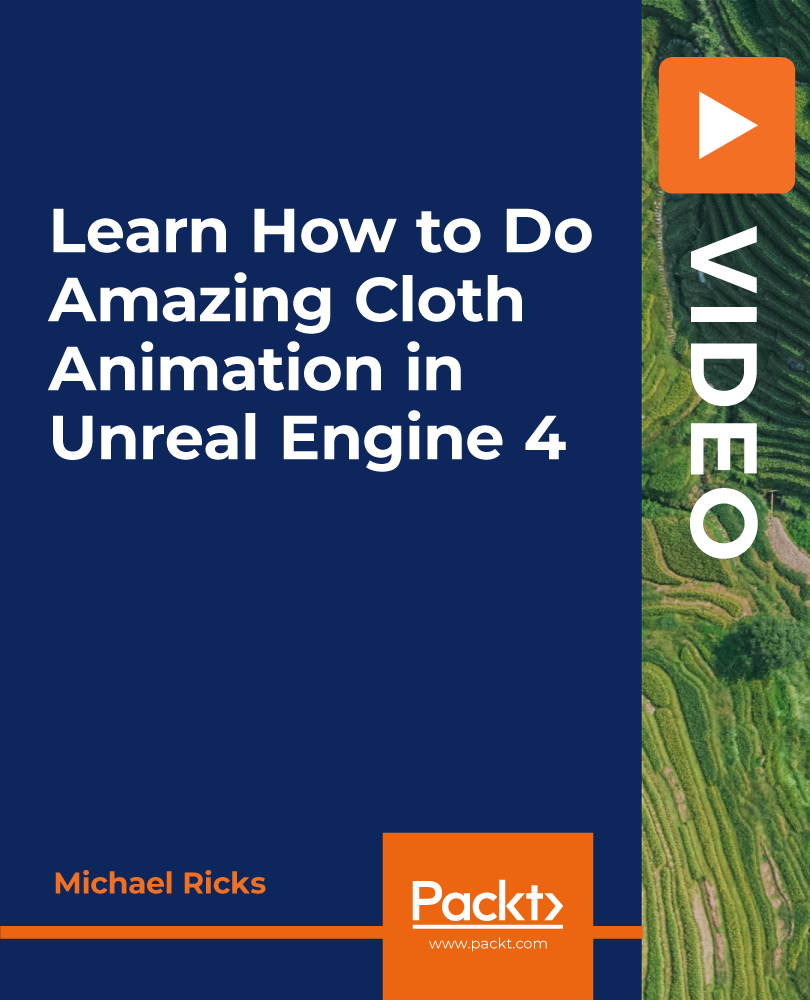
Equip yourself with the skills to become a top graphic or product designer, and learn CAD from the experts, with this introductory training course. The CAD Course course is ideal for those who are new to the field and wish to develop their creative skills to take their career to the next level. It covers the basic fundamentals of CAD design, from the most used CAD software, to 3D wireframe modelling techniques. Gain a formal qualification to kickstart your career and learn in-demand CAD skills to stand out in this competitive field. Why buy this CAD Course? Unlimited access to the course for forever Digital Certificate, Transcript, student ID all included in the price Absolutely no hidden fees Directly receive CPD accredited qualifications after course completion Receive one to one assistance on every weekday from professionals Immediately receive the PDF certificate after passing Receive the original copies of your certificate and transcript on the next working day Easily learn the skills and knowledge from the comfort of your home Certification After studying the course materials of the CAD Course you will be able to take the MCQ test that will assess your knowledge. After successfully passing the test you will be able to claim the pdf certificate for £5.99. Original Hard Copy certificates need to be ordered at an additional cost of £9.60. Who is this course for? This CAD Course does not require you to have any prior qualifications or experience. You can just enrol and start learning. Prerequisites This CAD Course was made by professionals and it is compatible with all PC's, Mac's, tablets and smartphones. You will be able to access the course from anywhere at any time as long as you have a good enough internet connection. Career path As this course comes with multiple courses included as bonus, you will be able to pursue multiple occupations. This CAD Course is a great way for you to gain multiple skills from the comfort of your home. Course Curriculum Professional CAD Designer Module 01: Introduction to CAD Design 00:10:00 Module 02: CAD Designer Career in the United Kingdom 00:10:00 Module 03: Basics for CAD Design - Part 1 00:15:00 Module 04: Basics for CAD Design - Part 2 00:10:00 Module 05: 2D Shape in CAD 00:15:00 Module 06: 3D Shape in CAD 00:15:00 Module 07: Geometry and Modelling 00:15:00 Module 08: Assemblies in CAD Design 00:15:00 Module 09: Extrusion and Rotations 00:15:00 Module 10: Blending Operations in CAD 00:25:00 Module 11: Grids and Regular Polygons 00:10:00 Module 12: Parameters in Civil Drawings 00:15:00 Module 13: Introduction to AutoCAD 00:20:00 Module 14: Introduction to T-Flex CAD 00:15:00 Module 15: Introduction to SolidWorks 00:10:00 Module 16: Introduction to FreeCAD 00:10:00 Mock Exam Mock Exam - Professional CAD Designer 00:20:00 Final Exam Final Exam - Professional CAD Designer 00:20:00
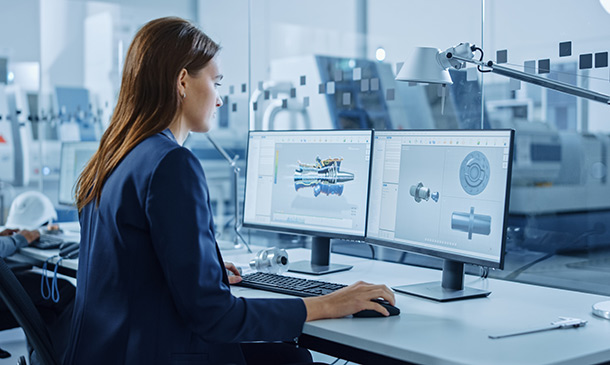
Learn SQL with Microsoft SQL Server
By Packt
Understanding databases and SQL
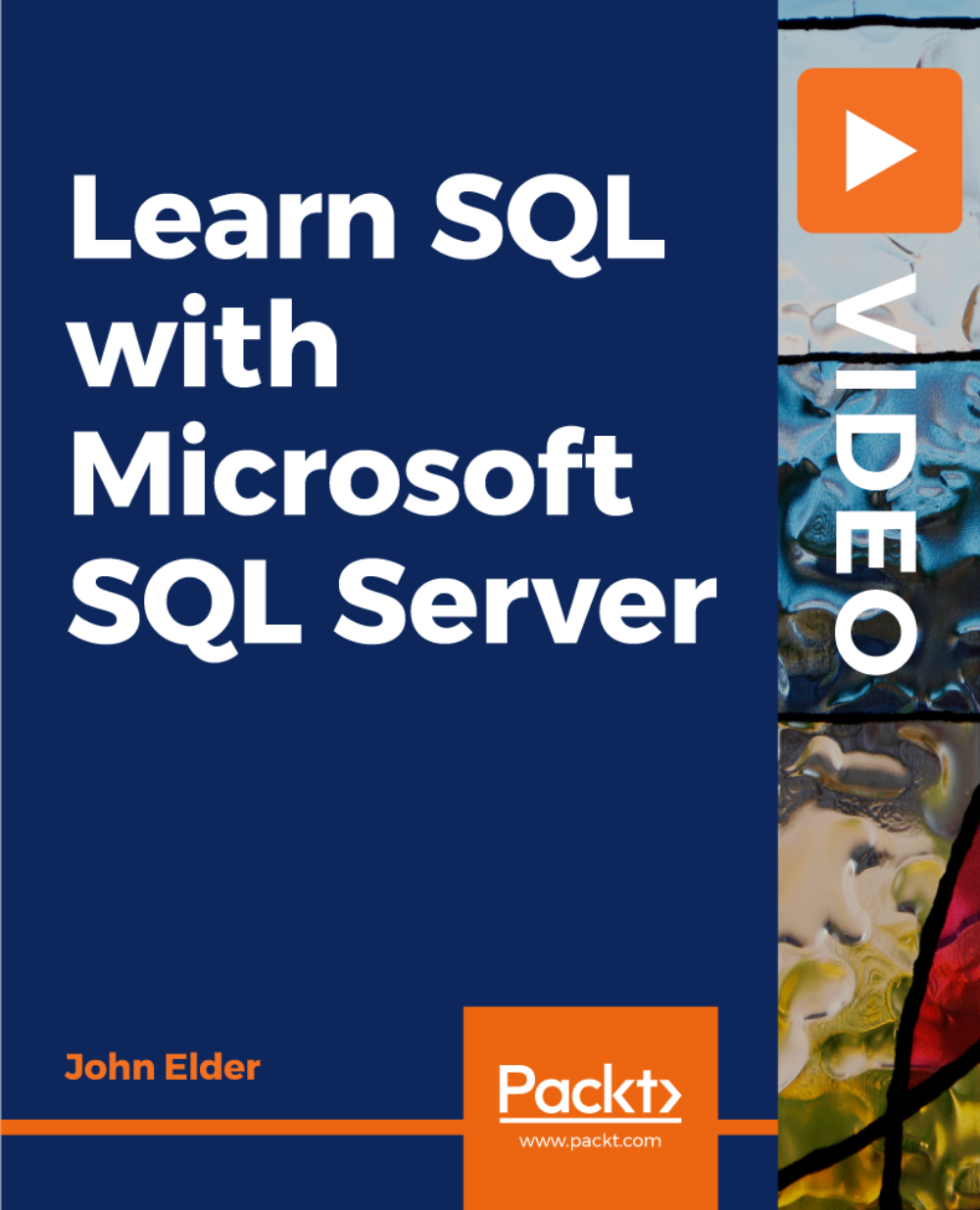
Level 3 Diploma in Cyber Security Management and Operations
4.0(2)By London School Of Business And Research
This Level 3 Diploma in Cyber Security Management and Operations qualification (Accredited by Qualifi, UK) has been created to develop those learners who are looking to choose, or already have chosen, a career in a business-related sector. It is envisaged that this programme will encourage both academic and professional development so that your learners move forward to realise not just their own potential but also that of organisations across a broad range of sectors. The rationale of the programme is to provide a career path for learners who wish to develop their core capabilities within the cyber security sector. The outcome of the Level 3 Diploma in Cyber Security Management and Operations, which is a recognised UK qualification, is for learners to develop the skills required by organisations globally. This qualification is especially designed for organisational executives and leaders who are tasked with responsibility for cyber security, digital risk management, or the oversight thereof. The Level 3 Diploma in Cyber Security Management and Operations qualifications' primary focus is to prepare administrators and executives to manage and operate generic, nontechnical cyber security activities within a business, third sector or government organisation. This course is particularly suited for learners already in full-time work or those seeking to evolve their careers into cyber and information security fields. The qualification will identify and evaluate practical and lawful ways to safely and securely protect networks, information and assets from cyber-attacks and associated impacts. This Level 3 Diploma in Cyber Security Management and Operations qualification is about 'cyber security' as a holistic discipline. It examines both 'cyber' and 'security' domains which relate to IT security. It is therefore in most parts a non-technical qualification that looks at both cyber-technical and cyber-physical security threats, risks, responses and risk treatments. The Diploma is accredited at Level 3 with a total equivalence of 60 credits. It is envisaged that learners completing this Level 3 programme will progress to Level 4 Diplomas including the Level 4 Diploma in Cyber Security. Key Highlights of this Level 3 Diploma in Cyber Security Management and Operations qualification are: Program Duration: 9 Months (Fast track 6 months duration mode Available) Program Credits: 60 Designed for working Professionals Format: Online No Written Exam. The Assessment is done via Submission of Assignment Tutor Assist available Dedicated Student Success Manager Timely Doubt Resolution Regular Networking Events with Industry Professionals Become eligible to gain direct entry into relevant Undergraduate degree programme. Alumni Status No Cost EMI Option Requirements This Level 3 Diploma in Cyber Security Management and Operations (Accredited by Qualifi, UK) qualifications has been designed to be accessible without artificial barriers that restrict access and progression. Entry to the qualification will be through centre interview and learners will be expected to hold the following: Qualifications at Level 2 OR A Level 3 qualification in another discipline and want to develop their careers in Cyber Security or Information Technology. Career path Learners after completing of this course progress to: Diploma in Accounting and Business level -4 and level - 5 , or BEng (Hons) in Software Engineering, or BSc (Hons) in Business Computing and Information Systems, or BA (Hons) Business Management, or BA (Hons) Tourism and Hospitality Managements, or The First Year of Undergraduate study, or Directly into employment in an associated profession. Certificates Certificate of Achievement Hard copy certificate - Included Qualifi courses: Once you complete the course, you would be receiving a Physical hard copy of your Diploma along with its Transcript which we would Courier to your address via DHL or Royal Mail without any additional charge

Electricity and Electric Circuit Simulation: Master Current Electricity and DC Circuits (with Thinkercad)
By Xpert Learning
About Course Course Description: This course is designed to teach you the fundamentals of current electricity and DC circuits, as well as how to use Thinkercad to simulate circuits. It is perfect for students of electrical, electronics, instrumentation, biomedical, and robotic engineering, as well as anyone who is curious to learn more about electronics. In Part 1, you will learn: The difference between conductors and insulators What current is and how to measure it What a resistor is and how to find its value What voltage is What power is and how to calculate it The difference between AC and DC circuits Ohm's law with experiment Series and parallel circuits with numerical examples In Part 2, you will learn: What nodes, meshes, and loops are KVL and KCL rules Mesh analysis Supermesh analysis Nodal analysis Voltage and current divider rules Thevenin's law Norton's law You will also learn how to simulate circuits in Thinkercad. By the end of this course, you will have a solid understanding of current electricity and DC circuits, and you will be able to use Thinkercad to simulate circuits. Who this course is for: Students of electrical, electronics, instrumentation, biomedical, and robotic engineering Anyone who is curious to learn more about electronics Why take this course? Learn the fundamentals of current electricity and DC circuits in a clear and concise way Master the use of Thinkercad to simulate circuits Get a head start on your engineering studies or prepare for a career in electronics Enroll today and start your journey to becoming an expert in current electricity and DC circuits! What Will You Learn? In part 1 you will learn some basic concepts of current electricity like current, voltage, resistor, etc along with introduction to Thinkercad software. In part 2 you will learn different techniques to solve complex circuits along with simulation of that circuits on the thinkercad software Network Theory concepts (Mesh, super-mesh, Nodal analysis, Voltage and current divider techniques, Thevenin's and Norton's theorem) Simulation of different circuits on Thinkercad software You will learn to operate voltmeter, ammeter and multimeter You will learn how to measure voltage and current of any circuit and resistance of any resistor You will learn how to generate different ac signals like Sine wave, Square wave and Triangular wave You will be able to convert any complex circuit into it's simple form Course Content Introduction Courses Overview Current Electricity Difference Between Conductors, Insulators and Semiconductors What is a Current What is a Resistor What is a Voltage What is a Power Difference Between AC and DC Circuits Introduction to Thinkercad Software Thinkercad Software Understanding Different AC Signal, DC Offset Voltage and Concept of Frequency Understanding the Concept of Time and Frequency in Depth on Thinkercad Software Ohms Law Introduction to Ohms Law Experimental Analysis of Ohm's law (Experiment - 1) Experimental Analysis of Ohms Law (Experiment - 2) Ohms Law Conclusion Series and Parallel Circuits Introduction to Series and Parallel Circuits Basic Numerical on Deries and Parallel Circuits Numerical on the Combination of Series Parallel Circuits Complex Numerical on Series Parallel Circuit Electrical Circuits Concept of Nodes, Meshes and Loops KVL and KCL Introduction to Kirchoff's Voltage Law Introduction to Kirchoff's Current Law Basic Numericals on KVL and KCL Mesh Analysis Understanding Mesh Analysis Solving Circuit with Two Meshes in a Loop Using Mesh Analysis Simulation of the Above Circuit Solving Circuit with Three Meshes in a Loop Using Mesh Analysis Simulation of the Above Circuit Shortcut Trick to Solve Mesh Analysis Supermesh Analysis Basics of Supermesh Example of Supermesh Supermesh Numerical Nodal Analysis Understanding Definition and Basic Concept of Nodal Analysis Nodal Analysis Example Numerical on Nodal Analysis Simulation of Nodal Analysis Circuit (Part-1) Simulation of Nodal Analysis (Part -2) Voltage Divider Technique Introduction to Voltage Divider Technique Numerical on Voltage Divider Technique Example of Voltage Divider Technique Current Divider Technique Introduction to Current Divider Technique Numerical on Current Divider Rule Thevenin's Theorem Introduction to Thevenin's Theorem Numerical on Thevenin's Theorem Norton's Theorem Introduction to Norton's Therom Numerical on Norton's Theorem A course by Practical Buddy Biomedical Engineer/ Teacher RequirementsBasic algebra for mathematical calculations or scientific calculatorPc or Laptop to simulate the circuits on the thinkercad softwareDecent connection of internet Audience Those who are curious to learn arduino Those who are curious to learn electronics Those who are curious to learn electric circuits Those who are curious to learn simulation software Anyone opting for electrical or electronics engineering Audience Those who are curious to learn arduino Those who are curious to learn electronics Those who are curious to learn electric circuits Those who are curious to learn simulation software Anyone opting for electrical or electronics engineering
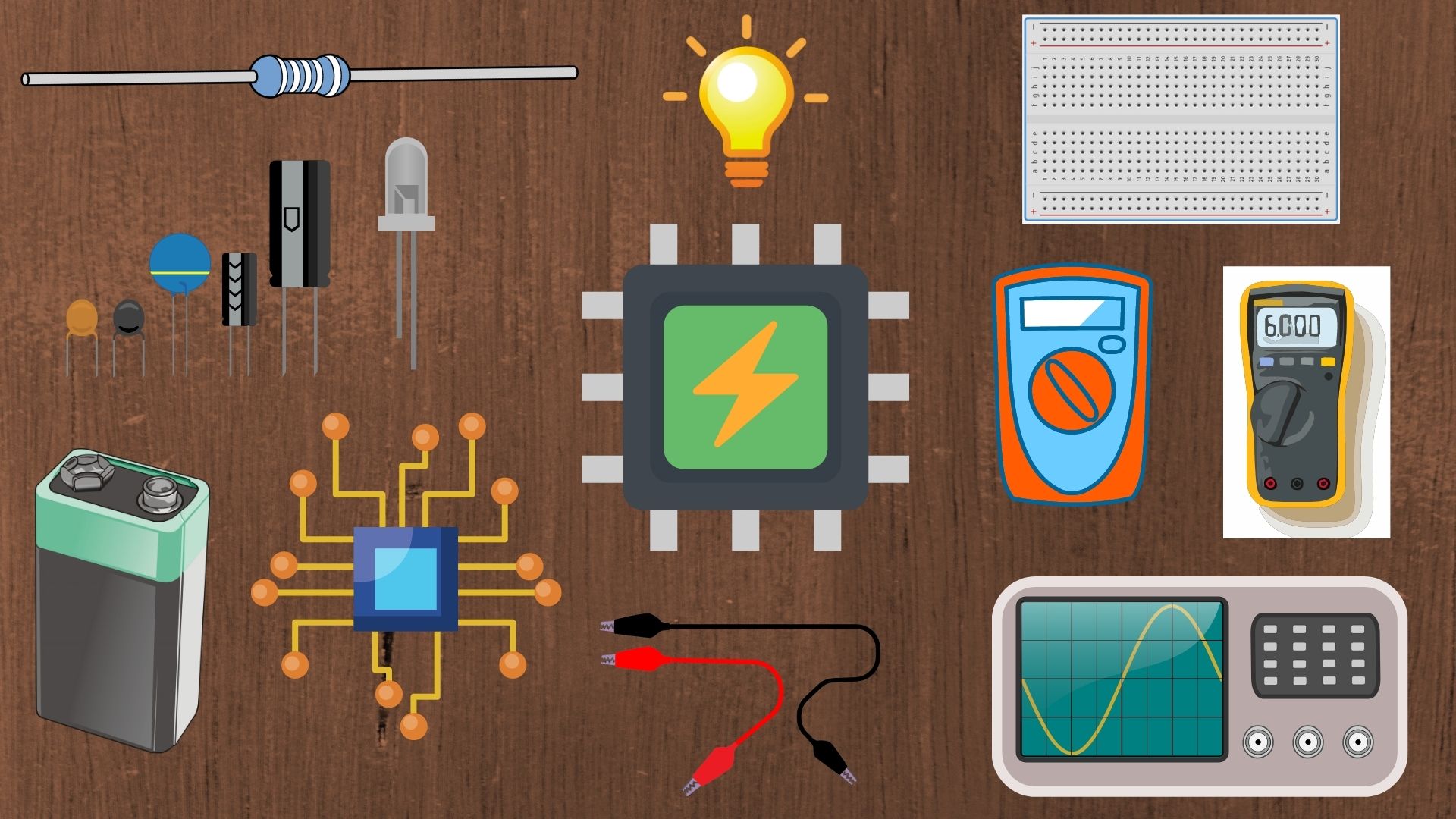
Concurrent Rendering Adventures in React 18
By Packt
Is this course for you? Looking to upgrade your React 17 applications to React 18? Are you working with React already? Then sooner or later, you will need to upgrade to React 18. New to React and curious to know how React is different from libraries such as Vue? This course will explain the importance of concurrent rendering to you. A beginner-friendly course in React.
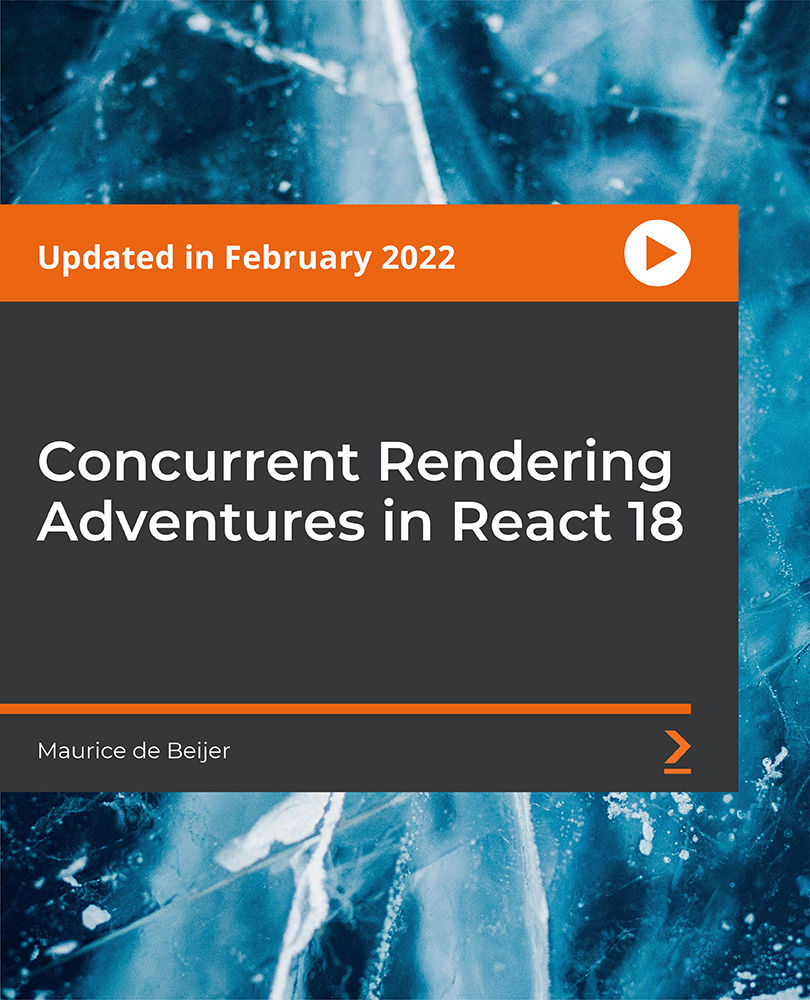
Description: Microsoft Access is a database management system (DBMS) from Microsoft. This software combines the relational Jet Database Engine with a graphical user interface and software-development tools. Microsoft Access is one of the Microsoft Office suites of applications. In this application, users can create tables, queries, forms and reports, and connect them together with macros. Through this course, you will learn the necessary skills, knowledge, and information about Microsoft Access 2013 needed for any users and for any professionals. Who is the course for? Professionals who want to learn about the Access. People who have an interest in the more functions and features of Access. Entry Requirement: This course is available to all learners, of all academic backgrounds. Learners should be aged 16 or over to undertake the qualification. Good understanding of English language, numeracy and ICT are required to attend this course. Assessment: At the end of the course, you will be required to sit an online multiple-choice test. Your test will be assessed automatically and immediately so that you will instantly know whether you have been successful. Before sitting for your final exam, you will have the opportunity to test your proficiency with a mock exam. Certification: After you have successfully passed the test, you will be able to obtain an Accredited Certificate of Achievement. You can however also obtain a Course Completion Certificate following the course completion without sitting for the test. Certificates can be obtained either in hardcopy at the cost of £39 or in PDF format at the cost of £24. PDF certificate's turnaround time is 24 hours, and for the hardcopy certificate, it is 3-9 working days. Why choose us? Affordable, engaging & high-quality e-learning study materials; Tutorial videos/materials from the industry leading experts; Study in a user-friendly, advanced online learning platform; Efficient exam systems for the assessment and instant result; The UK & internationally recognised accredited qualification; Access to course content on mobile, tablet or desktop from anywhere anytime; The benefit of career advancement opportunities; 24/7 student support via email. Career Path: The Microsoft Access Intermediate Level course is a useful qualification to possess and would be beneficial for following careers: Software Engineer Technical Support Technical Sales Business Analyst Web Developer Software Tester. Microsoft Access Intermediate Level Module One - Getting Started 00:30:00 Module Two - Creating a Custom App 01:00:00 Module Three - Customizing App Actions 01:00:00 Module Four - Customizing Your App Views with Macros 01:00:00 Module Five - Working with Validation Rules and Messages 01:00:00 Module Six - Working with Macros 01:00:00 Module Seven - Advanced Query Tasks 01:00:00 Module Eight - Designing Forms 01:00:00 Module Nine - Advanced Reporting Tasks 01:00:00 Module Ten - Advanced Database Tools 01:00:00 Module Eleven - Working with the Access Environment 01:00:00 Module Twelve - Wrapping Up 00:30:00 Activities Activities - Microsoft Access Intermediate Level 00:00:00 Mock Exam Mock Exam- Microsoft Access Intermediate Level 00:20:00 Final Exam Final Exam- Microsoft Access Intermediate Level 00:20:00 Certificate and Transcript Order Your Certificates and Transcripts 00:00:00


