Booking options
£137.99
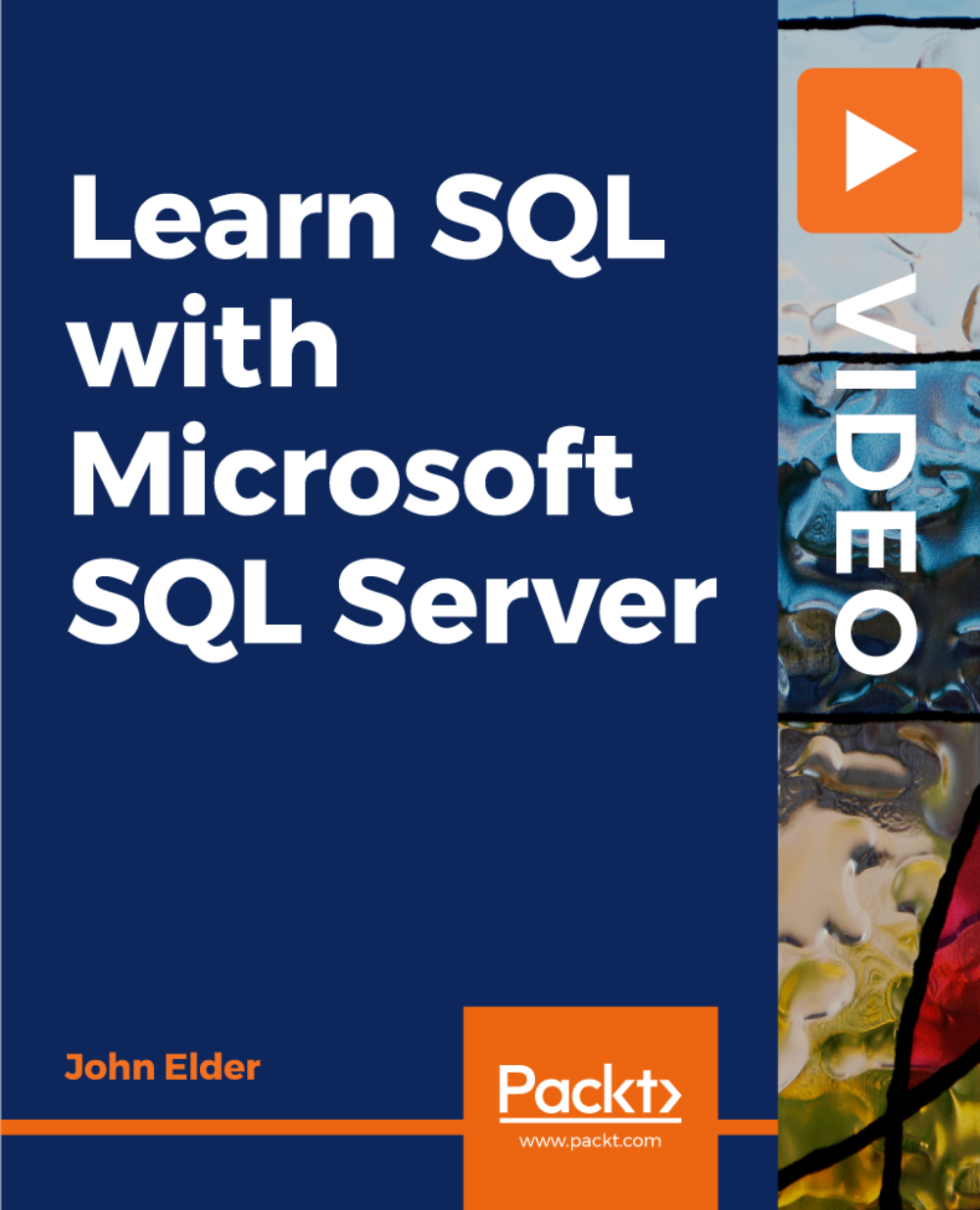
£137.99
On-Demand course
1 hour 48 minutes
All levels
Understanding databases and SQL
Databases are incredibly important in the modern world, and may seem quite complex to most people. But they're easy to use if you know the right techniques and concepts. With this course, you'll get up to speed with the Structured Query Language (SQL) in an interactive, quick, and easy way. You'll be able to download and use the free trial version of Microsoft SQL Server and understand how to use it confidently. You'll start by learning fundamental database concepts, gradually understanding what databases, tables, rows and columns, and data types are. Next, you'll explore how to set up and use Microsoft SQL Server. The course will then delve into SQL, focusing on basic concepts such as SELECT statements; Where, And, or Not; and How to Order and Group By. As you progress, you'll gain insights into comprehensive topics such as Having and Top Clauses; Select Distinct; Union; and Functions. Finally, you'll focus on advanced concepts including Insert and Update Statements; Deleting and Altering Tables; Joining Tables; Primary Keys; and Indexing. By the end of this course, you'll have the skills you need to effectively use databases with SQL.
Discover the fundamentals of Microsoft SQL Server
Explore conditions
Understand how to experiment with tables
Work with functions
This course is for beginners who want to learn SQL, or anyone who wants to understand how to build databases using Microsoft SQL Server.
This course will demonstrate how to build databases with Microsoft SQL Server from scratch. You'll cover the theory and implementation through real-world examples.
Install and use Microsoft SQL Server * Gain a basic understanding of databases and their use * Explore SQL and use it with databases
John Elder is a pioneer in Web Development who created one of the first Internet advertising networks back in 1997. He sold it to a publicly traded company at the height of the dot com boom and then went on to create the best-selling Submission-Spider search engine submission software that's been used by over 3 million individuals and small businesses in over 45 countries. John graduated with honors with a degree in economics from Washington University in St. Louis where he was an artsci scholar. Today he teaches Web Development courses at Codemy the online code school he founded.
1. Introduction
1. Introduction Introduction: Introduction |
2. Database Concepts Introduction: Database Concepts |
3. Data Types Introduction: Data Types |
2. Installation and Setup
1. Download and Install SQL Server Installation and Setup: Download and Install SQL Server |
2. Download and Install SSMS Installation and Setup: Download and Install SSMS |
3. Connect To Server Installation and Setup: Connect To Server |
4. System Databases Installation and Setup: System Databases |
5. Creating a Database and Table Installation and Setup: Creating a Database and Table |
6. Adding Data To A Table Installation and Setup: Adding Data To A Table |
3. Structured Query Language - SQL
1. Intro To SQL Structured Query Language - SQL: Intro To SQL |
2. Select Statements Structured Query Language - SQL: Select Statements |
3. Where Clause Structured Query Language - SQL: Where Clause |
4. And or Not Structured Query Language - SQL: And or Not |
5. Order By Structured Query Language - SQL: Order By |
6. Group By Structured Query Language - SQL: Group By |
7. The Having Clause Structured Query Language - SQL: The Having Clause |
8. The Top Clause Structured Query Language - SQL: The Top Clause |
9. Select Distinct Structured Query Language - SQL: Select Distinct |
10. Union Structured Query Language - SQL: Union |
11. Functions Structured Query Language - SQL: Functions |
12. Insert Statement Structured Query Language - SQL: Insert Statement |
13. Update Statement Structured Query Language - SQL: Update Statement |
14. Delete Statement Structured Query Language - SQL: Delete Statement |
15. Alter Table Structured Query Language - SQL: Alter Table |
16. Null Structured Query Language - SQL: Null |
17. Creating A Table Structured Query Language - SQL: Creating A Table |
18. Drop Table Structured Query Language - SQL: Drop Table |
19. Primary Key Structured Query Language - SQL: Primary Key |
20. Intro To Joining Tables Structured Query Language - SQL: Intro To Joining Tables |
21. Inner Join Structured Query Language - SQL: Inner Join |
22. Left, Right, and Outer Join Structured Query Language - SQL: Left, Right, and Outer Join |
23. Indexing Structured Query Language - SQL: Indexing |
