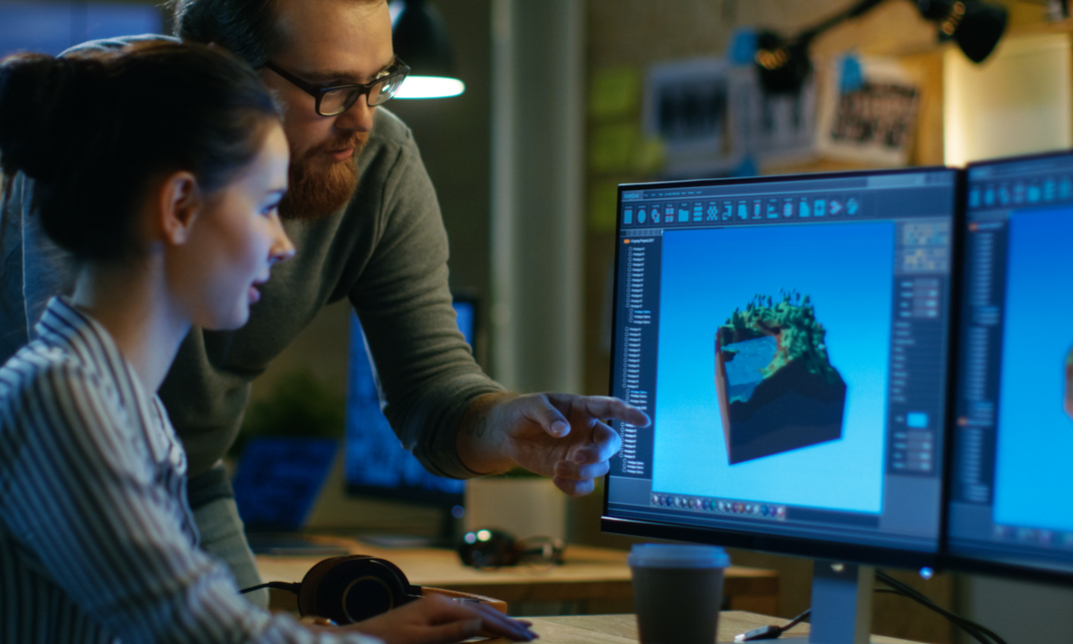- Professional Development
- Medicine & Nursing
- Arts & Crafts
- Health & Wellbeing
- Personal Development
AWS Essentials for Solution Architect & SysOps Administrator
By SkillWise
Overview Uplift Your Career & Skill Up to Your Dream Job - Learning Simplified From Home! Kickstart your career & boost your employability by helping you discover your skills, talents, and interests with our special AWS Essentials for Solution Architect & SysOps Administrator Course. You'll create a pathway to your ideal job as this course is designed to uplift your career in the relevant industry. It provides the professional training that employers are looking for in today's workplaces. The AWS Essentials for Solution Architect & SysOps Administrator Course is one of the most prestigious training offered at Skillwise and is highly valued by employers for good reason. This AWS Essentials for Solution Architect & SysOps Administrator Course has been designed by industry experts to provide our learners with the best learning experience possible to increase their understanding of their chosen field. This AWS Essentials for Solution Architect & SysOps Administrator Course, like every one of Skillwise's courses, is meticulously developed and well-researched. Every one of the topics is divided into elementary modules, allowing our students to grasp each lesson quickly. At Skillwise, we don't just offer courses; we also provide a valuable teaching process. When you buy a course from Skillwise, you get unlimited Lifetime access with 24/7 dedicated tutor support. Why buy this AWS Essentials for Solution Architect & SysOps Administrator? Unlimited access to the course forever Digital Certificate, Transcript, and student ID are all included in the price Absolutely no hidden fees Directly receive CPD Quality Standard-accredited qualifications after course completion Receive one-to-one assistance every weekday from professionals Immediately receive the PDF certificate after passing Receive the original copies of your certificate and transcript on the next working day Easily learn the skills and knowledge from the comfort of your home Certification After studying the course materials of the AWS Essentials for Solution Architect & SysOps Administrator there will be a written assignment test which you can take either during or at the end of the course. After successfully passing the test you will be able to claim the pdf certificate for free. Original Hard Copy certificates need to be ordered at an additional cost of £8. Who is this course for? This AWS Essentials for Solution Architect & SysOps Administrator course is ideal for Students Recent graduates Job Seekers Anyone interested in this topic People already working in the relevant fields and want to polish their knowledge and skills. Prerequisites This AWS Essentials for Solution Architect & SysOps Administrator does not require you to have any prior qualifications or experience. You can just enroll and start learning. This AWS Essentials for Solution Architect & SysOps Administrator was made by professionals and it is compatible with all PCs, Macs, tablets, and smartphones. You will be able to access the course from anywhere at any time as long as you have a good enough internet connection. Career path As this course comes with multiple courses included as a bonus, you will be able to pursue multiple occupations. This AWS Essentials for Solution Architect & SysOps Administrator is a great way for you to gain multiple skills from the comfort of your home.
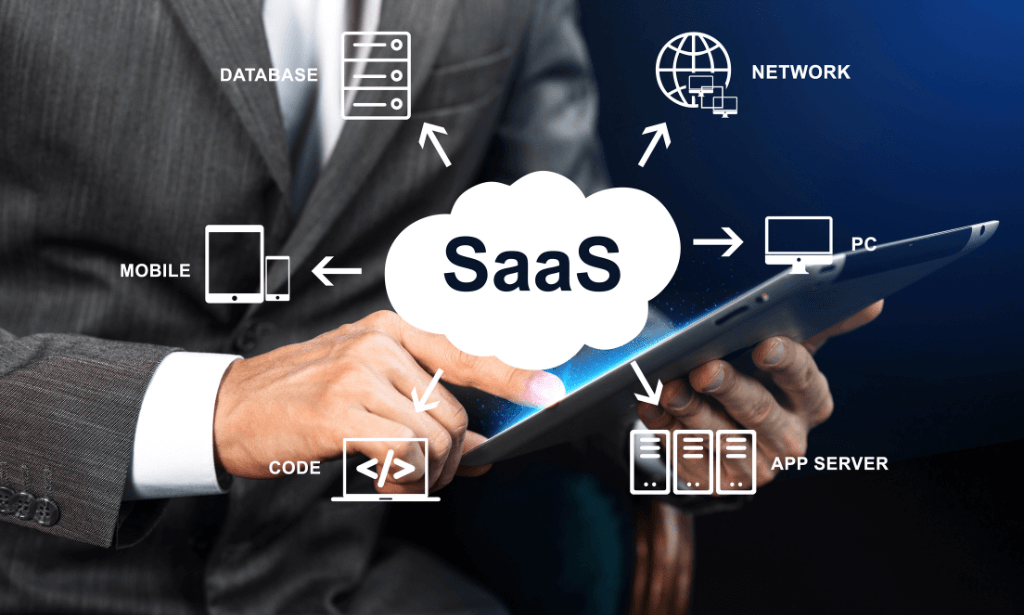
Bank tellers play a vital role in the financial sector, managing cash, processing transactions, and providing essential customer service. As the face of the bank, they are responsible for ensuring smooth day-to-day operations, handling deposits, withdrawals, and account queries. This course takes you through the core functions of a bank teller’s responsibilities, helping you grasp the intricacies of everyday banking tasks. With a focus on efficiency, precision, and customer satisfaction, you’ll learn how to manage transactions swiftly while maintaining a high level of professionalism. Beyond the basics, this course explores key banking operations such as verifying customer information, balancing cash drawers, and using banking software systems. Understanding the regulatory environment and maintaining security measures are also critical aspects that will be covered. Whether you're looking to get a foothold in the banking industry or improve your existing skills, this course offers a structured approach to learning the essential processes that make a bank run smoothly. It’s designed to give you a solid foundation in banking operations, preparing you for a variety of roles within financial institutions. Key Features CPD Accredited FREE PDF + Hardcopy certificate Fully online, interactive course Self-paced learning and laptop, tablet and smartphone-friendly 24/7 Learning Assistance Discounts on bulk purchases Course Curriculum Module 01 : Introduction to a Bank Teller Module 02 : Skills and Abilities of a Bank Teller Module 03 : Types of Bank Accounts and Opening Them Module 04 : Mathematics Calculation for Bank Tellers Module 05 : Bookkeeping Guideline and Payment Methods Module 06 : Cash Sorting in an Efficient Way Module 07 : How to Identify Counterfeit Module 08 : Function and Benefits of Currency Recyclers Module 09 : Dealing with Frauds Module 10 : Safety Precautions for ATM (Automated Teller Machine) Module 11 : Customer Services a Bank Teller Can Offer Module 12 : Rights and Obligations According to the UK Law Module 13 : Ethical Issues for a Bank Teller Learning Outcomes: Perform precise mathematical calculations for banking transactions. Recognize and combat counterfeit currency effectively. Demonstrate expertise in efficient cash sorting techniques. Understand various types of bank accounts and the process of opening them. Acquire knowledge of ethical issues and legal obligations in UK banking. Provide exceptional customer service as a bank teller. Accreditation This course is CPD Quality Standards (CPD QS) accredited, providing you with up-to-date skills and knowledge and helping you to become more competent and effective in your chosen field. CPD 10 CPD hours / points Accredited by CPD Quality Standards Who is this course for? Aspiring bank tellers Individuals seeking a career in the banking sector Current bank tellers looking to enhance their skills Anyone interested in the financial industry Students pursuing studies related to finance and banking Job seekers aiming for a position in the banking sector Professionals looking to change their career path to banking Those who want to understand the inner workings of a bank. Career path Bank Teller Customer Service Representative in a Bank Financial Services Advisor Banking Operations Specialist Financial Analyst Compliance Officer in a Bank Certificates Digital certificate Digital certificate - Included Once you've successfully completed your course, you will immediately be sent a FREE digital certificate. Hard copy certificate Hard copy certificate - Included Also, you can have your FREE printed certificate delivered by post (shipping cost £3.99 in the UK). For all international addresses outside of the United Kingdom, the delivery fee for a hardcopy certificate will be only £10. Our certifications have no expiry dates, although we do recommend that you renew them every 12 months.

Description Register on the AWS Certified Database Specialty Exam Preparation (DBS-C01) today and build the experience, skills and knowledge you need to enhance your professional development and work towards your dream job. Study this course through online learning and take the first steps towards a long-term career. The course consists of a number of easy to digest, in-depth modules, designed to provide you with a detailed, expert level of knowledge. Learn through a mixture of instructional video lessons and online study materials. Receive online tutor support as you study the course, to ensure you are supported every step of the way. Get a certificate as proof of your course completion. The AWS Certified Database Specialty Exam Preparation (DBS-C01) course is incredibly great value and allows you to study at your own pace. Access the course modules from any internet-enabled device, including computers, tablets, and smartphones. The course is designed to increase your employability and equip you with everything you need to be a success. Enrol on the now and start learning instantly! What You Get With This Course Receive a digital certificate upon successful completion of the course Get taught by experienced, professional instructors Study at a time and pace that suits your learning style Get instant feedback on assessments 24/7 help and advice via email or live chat Get full tutor support on weekdays (Monday to Friday) Certificate of Achievement After the successful completion of the final assessment, you will receive a CPD-accredited certificate of achievement. The PDF certificate is for 9.99, and it will be sent to you immediately after through e-mail. You can get the hard copy for 15.99, which will reach your doorsteps by post. Method of Assessment You need to attend an assessment right after the completion of this course to evaluate your progression. For passing the assessment, you need to score at least 60%. After submitting your assessment, you will get feedback from our experts immediately. Who Is This Course For The course is ideal for those who already work in this sector or are aspiring professionals. This course is designed to enhance your expertise and boost your CV. Learn key skills and gain a professional qualification to prove your newly-acquired knowledge. Course Content Section 01: Introducing Databases Introduction 00:03:00 AWS Database - Specialty Recommended Knowledge 00:04:00 Databases Defined 00:05:00 Relational Databases 00:08:00 Database Management System (DBMS) 00:09:00 Cloud-Based vs. Local Databases 00:07:00 Database Applications 00:07:00 Database Access Languages 00:05:00 Introducing SQL 00:09:00 Reading Data with SQL 00:09:00 Writing Data with SQL 00:06:00 Working with Database Objects 00:07:00 Section 02: Database Services AWS Database Services 00:05:00 Relational Databases (Aurora, Redshift, RDS) 00:10:00 Key-Value (NoSQL) Databases (DynamoDB) 00:07:00 In-Memory Databases (ElastiCache) 00:06:00 Document Databases (Document DB) 00:06:00 Graph Databases (Neptune) 00:04:00 Time Series Databases (Timestream) 00:03:00 Ledger Databases (QLDB) 00:03:00 Instance-Based Database Servers 00:06:00 Access Control and Authentication 00:07:00 Section 03: Database Design Designing Databases 00:07:00 Using an ERD Tool 00:09:00 Designing Database Solutions 00:07:00 Designing for Performance 00:08:00 Designing for Scalability 00:07:00 Designing for Compliance 00:06:00 Planning for Recovery 00:06:00 Planning for High Availability 00:07:00 Planning for Encryption 00:06:00 Section 04: Database Deployment Creating RDS Databases 00:11:00 Connecting to an RDS Database (MySQL Workbench) 00:06:00 Creating DynamoDB Databases 00:07:00 Creating RedShift Databases 00:07:00 Creating DocumentDB Databases 00:07:00 Creating Instance-Based Databases 00:04:00 Creating Databases from the CLI 00:07:00 Automation of Database Creation 00:09:00 Orchestration of Database Creation 00:09:00 Section 05: Database Migration Migration Strategies 00:09:00 Preparing Data for Migration 00:06:00 Preparing the Cloud to Receive Data 00:07:00 Executing Data Migration 00:08:00 Validating Data Migration 00:05:00 Migrating using DMS 00:11:00 Section 06: Managing Databases General Maintenance Processes 00:07:00 Specific Maintenance Tasks 00:08:00 Backup and Restore Strategies 00:06:00 Performing an Unmanaged Database Backup 00:07:00 Performing a Managed Database Backup 00:05:00 Performing a Restoration 00:05:00 Section 07: Managing Database Services Managing RDS 00:08:00 Managing DynamoDB 00:04:00 Managing Redshift 00:05:00 Managing Other Databases 00:06:00 General Operational Environment Management 00:07:00 Section 08: Monitoring Database Solutions Introduction to Monitoring 00:06:00 AWS Alert Services 00:07:00 Using CloudWatch 00:08:00 Using Third-Party Monitoring Tools 00:06:00 Auditing through Monitoring 00:03:00 Special Security Auditing Tools 00:08:00 Improving Database Performance 00:07:00 Section 09: Troubleshooting Database Solutions Data Access Issues 00:09:00 Database Availability Issues 00:08:00 Database Performance Issues 00:06:00 Data Corruption Issues 00:05:00 Database Size Issues 00:06:00 Security Issues 00:08:00 General Troubleshooting Best Practices 00:07:00 Order your Certificates & Transcripts Order your Certificates & Transcripts 00:00:00 Frequently Asked Questions Are there any prerequisites for taking the course? There are no specific prerequisites for this course, nor are there any formal entry requirements. All you need is an internet connection, a good understanding of English and a passion for learning for this course. Can I access the course at any time, or is there a set schedule? You have the flexibility to access the course at any time that suits your schedule. Our courses are self-paced, allowing you to study at your own pace and convenience. How long will I have access to the course? For this course, you will have access to the course materials for 1 year only. This means you can review the content as often as you like within the year, even after you've completed the course. However, if you buy Lifetime Access for the course, you will be able to access the course for a lifetime. Is there a certificate of completion provided after completing the course? Yes, upon successfully completing the course, you will receive a certificate of completion. This certificate can be a valuable addition to your professional portfolio and can be shared on your various social networks. Can I switch courses or get a refund if I'm not satisfied with the course? We want you to have a positive learning experience. If you're not satisfied with the course, you can request a course transfer or refund within 14 days of the initial purchase. How do I track my progress in the course? Our platform provides tracking tools and progress indicators for each course. You can monitor your progress, completed lessons, and assessments through your learner dashboard for the course. What if I have technical issues or difficulties with the course? If you encounter technical issues or content-related difficulties with the course, our support team is available to assist you. You can reach out to them for prompt resolution.

Deep Learning - Crash Course 2023
By Packt
Kickstart your journey into deep learning and gain a strong understanding of deep neural networks through practical exercises. Develop your intuition and learn the fundamentals of artificial neural networks, activation functions, and loss functions. Gain practical experience with Python and TensorFlow 2.x, and apply your skills to build powerful deep learning models.
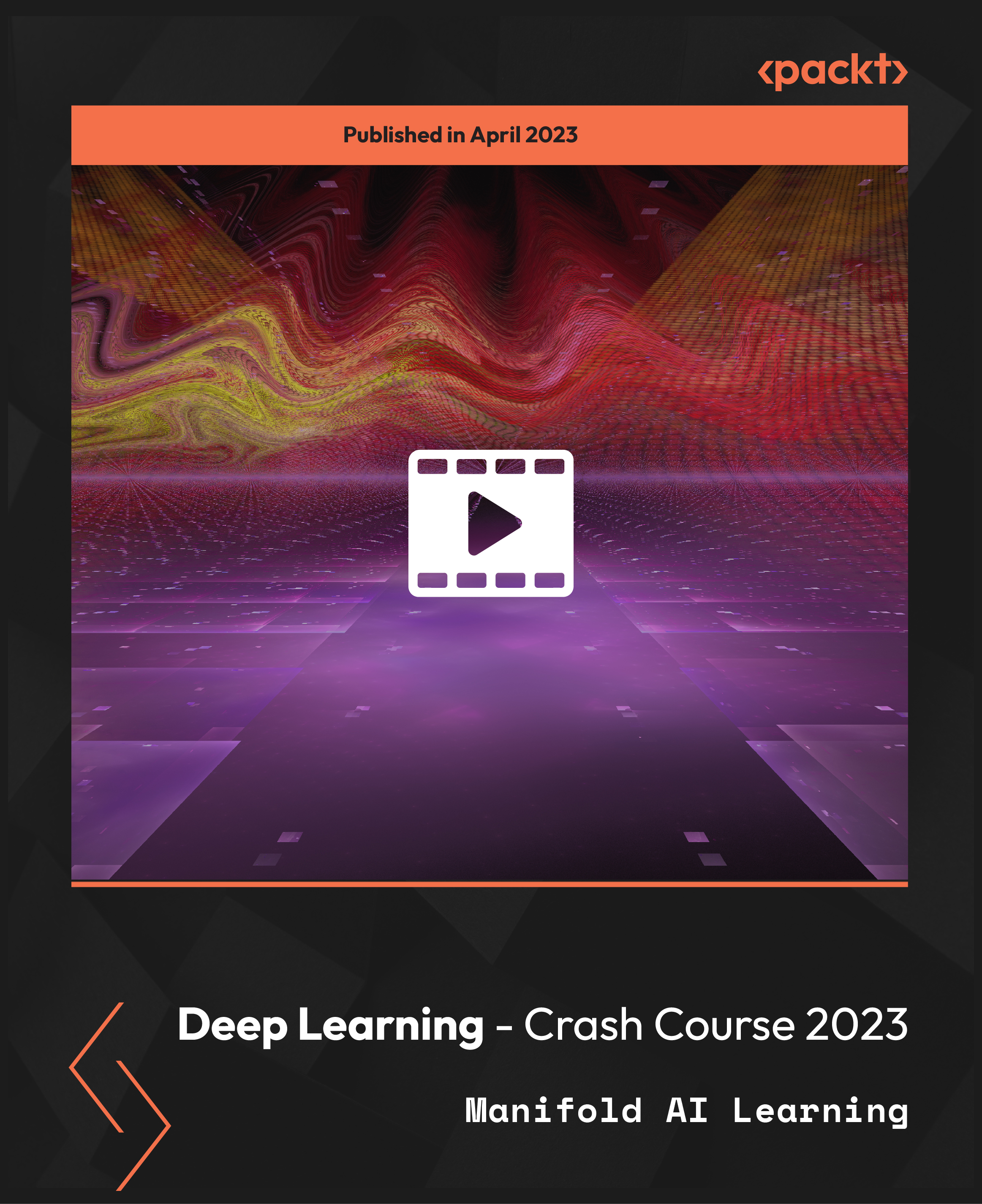
Freight Train to Airplane: The Automotive IT Transformation
By IIL Europe Ltd
Freight Train to Airplane: The Automotive IT Transformation The Auto Industry is a very top heavy, slow moving, traditional business. This is not only reflected in the way that companies develop products, but also in the way that companies support the culture of their workers. I will discuss how one of the largest automotive companies on Earth is transforming themselves from a traditional manufacturing business to a technology company that makes cars, and how they are working to change the culture of their workforce to one driven by empowerment. This and other IIL Learning in Minutes presentations qualify for PDUs. Some titles, such as Agile-related topics may qualify for other continuing education credits such as SEUs, or CEUs. Each professional development activity yields one PDU for one hour spent engaged in the activity. Some limitations apply and can be found in the Ways to Earn PDUs section that discusses PDU activities and associated policies. Fractions of PDUs may also be reported. The smallest increment of a PDU that can be reported is 0.25. This means that if you spent 15 minutes participating in a qualifying PDU activity, you may report 0.25 PDU. If you spend 30 minutes in a qualifying PDU activity, you may report 0.50 PDU.

Freight Train to Airplane: The Automotive IT Transformation
By IIL Europe Ltd
Freight Train to Airplane: The Automotive IT Transformation The Auto Industry is a very top heavy, slow moving, traditional business. This is not only reflected in the way that companies develop products, but also in the way that companies support the culture of their workers. I will discuss how one of the largest automotive companies on Earth is transforming themselves from a traditional manufacturing business to a technology company that makes cars, and how they are working to change the culture of their workforce to one driven by empowerment. This and other IIL Learning in Minutes presentations qualify for PDUs. Some titles, such as Agile-related topics may qualify for other continuing education credits such as SEUs, or CEUs. Each professional development activity yields one PDU for one hour spent engaged in the activity. Some limitations apply and can be found in the Ways to Earn PDUs section that discusses PDU activities and associated policies. Fractions of PDUs may also be reported. The smallest increment of a PDU that can be reported is 0.25. This means that if you spent 15 minutes participating in a qualifying PDU activity, you may report 0.25 PDU. If you spend 30 minutes in a qualifying PDU activity, you may report 0.50 PDU.

Modular Game Art Creation
By iStudy UK
Whether you're an indie game developer who wants to create your own game assets, or you are just starting out as a designer and want to get your foot in the door in 2D game art design, this Modular Game Art Creation course is going to benefit you. With this course, you will master in modular design and learn how to create 2D game tilesets and game assets effectively. This Modular Game Art Creation course aims to teach you the techniques of creating fast, cheap and effective modular game assets in Inkspace. In a nutshell, after successful completion of the course, you'll get a better understanding of modular game art design and learn how to create real and effective modular designs for video games. What you'll learn You will be able to create your own 2D game tiles You will understand and able to create real and effective modular design for video games You will work much faster with Inkscape Requirements You will need to have a basic Inkscape knowledge Who this course is for: Indie game developers who want to create their own game assets Beginner designers, who want to get into 2D game art design What is modular design First question: What is REAL modular design? FREE 00:02:00 Is modular design for you? When to use it? FREE 00:03:00 The steps of creating modular design elements for video games 00:03:00 Creating simple spaceships with modular design Planning and designing the spaceship moduls 00:16:00 Create more moduls and guns for the spaceships 00:15:00 Finishing the spaceships and assemble some variations 00:05:00 Design modular character game art in Inkscape Start to create a set of modular cartoon faces! 00:11:00 Create the mouth and eyebrow moduls 00:10:00 Finish the cartoon head game assets by adding some hairstyles 00:18:00 Create a (a modular) army of goblins! Create the blueprint and the first goblin head 00:11:00 Design 2 more goblin heads 00:12:00 Add three bodies to the heads 00:12:00 Creating goblin arms and goblin legs 00:10:00 Create a set of fantasy weapons for our goblin minions! 00:15:00 Design a tileset for a 2D topdown game with Inkscape Creating the blueprints and the first tiles! 00:15:00 Building more grass tiles and understand the design method more! 00:17:00 Draw the final grass tiles and assembling them 00:10:00 Designing the blueprint and first assets for the water tiles 00:10:00 Creating the final water tiles and assembling them 00:14:00 Planning and creating the road tiles 00:16:00 Finalize the road tiles 00:08:00 Creating individual tiles and assemble a game world map from our tile system! 00:12:00
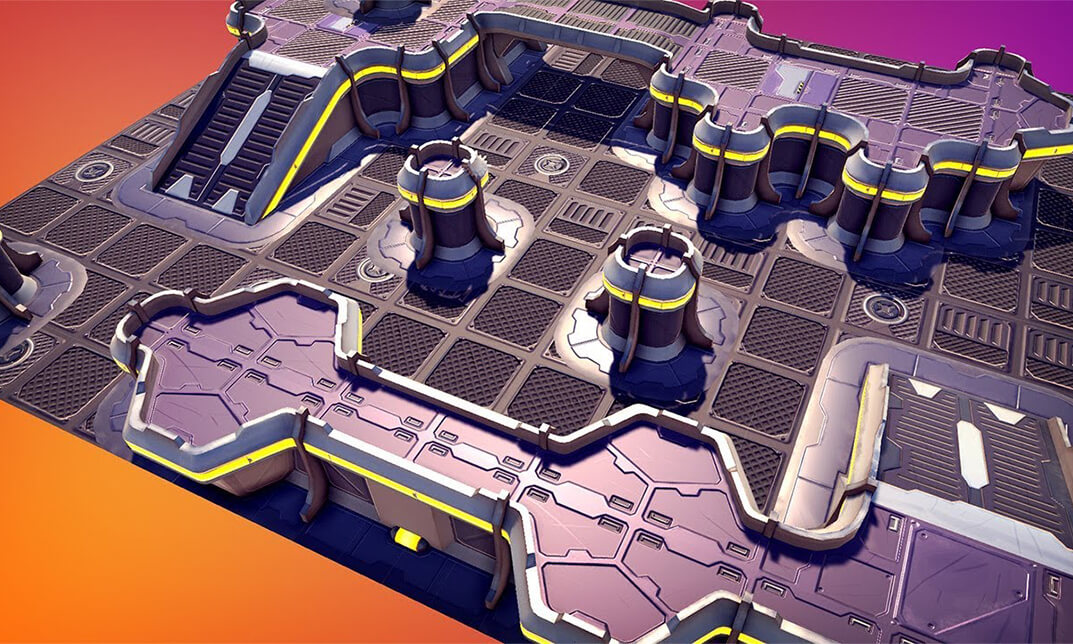
Welcome To Game Design - Introduction to Game Design Theory
By iStudy UK
This is NOT a Programming course, the Goal is to understand the theory behind the creation of games. You will learn about many different aspects of Game Design and how they work, such as: What a Game is (Goal, Interaction, Obstacles, and Rules) Types of Games (Digital, Analog, and Gamification) Game Loops Game Arcs Game Roles Game Industry (Publishers, Game Studios and Indie Game Studios) Game Purposes Layers of a Digital Game Tutorials (Explicit, Implicit) Licensing (Royalty free, Creative Commons) Game Design Document (+ Template) Crowdfunding Publishing Games (Google Play, App Store, Steam and Itch io) By the end of some classes, I'll challenge you to do some exercises, to help you learn better. They are not mandatory, but they can make you become a better game designer. You will also answer some Quizzes, to help you memorize what you learnt even more. You'll also be able to download the presentation used in this course. This course will help you create a bionic eye, after your know how games are made, playing them will never be the same again. What you'll learn Understand what makes a game be a game Get to know in which area the student fits better Know the differences between the different types of Game Producers Know the different Games Purposes Learn how to adjust and choose the best tutorial for each Target Audience Find free assets to use in their games, even commercially Fill a basic Game Design Document for their own games Choose the best Store to publish games, according to the team's goal Requirements There are absolutely no prerequisites to take this course. Who is the target audience? People who want to learn about the Game Industry People who want to understand Game Theory Anyone who plans to work with Games in any area Humans that want to create a Bionic eye and play games as a Game Designer Teams who want to learn how to earn money by making games Game Structure Introduction 00:01:00 What Is A Game 00:06:00 Game Types 00:06:00 Game Loops 00:06:00 Game Arcs 00:04:00 Game Indutry Game Roles - Part 1 00:07:00 Game Roles - Part 2 00:07:00 Game Industry 00:06:00 Game Purposes 00:04:00 Game Layers Game Layers 00:06:00 Tutorials 00:06:00 Licensing 00:06:00 Development Game Design Document and Game Design Canvas 00:06:00 Crowdfunding 00:05:00 Publishing 00:04:00 Top 10 Game Designer Mistakes 00:06:00 Thank You And Congratulations 00:01:00 Resources Resources - Welcome To Game Design - Introduction to Game Design Theory 00:00:00 Course Certification

Welcome To Game Design - Game Design Canvas
By iStudy UK
This is NOT a Programming course, the Goal is to understand how to build a Game Design Canvas for any type of Gaming Project you have. You will learn about many different aspects of Game Design that make a game be a game, with clear explanations and examples. The Goal is to understand how to create projects from scratch and develop them using project management tools, brainstorming techniques and tips to make games that make sense. First you show you how to find the Purpose of your project and define metrics according to your goals. What you'll learn Structure Game Projects Manage Game Development Processes Organize your game ideas Prototype quickly Requirements There are absolutely no prerequisites to take this course. Who is the target audience? People who want to learn about the Games Creation People who want to understand Game Theory Anyone who plans to work with Games in any area People who want to be Game Project Managers People who want to become Great Game Designers Humans that want to create a Bionic eye and play games as a Game Designer Introduction Introduction FREE 00:01:00 The Game Design Canvas 00:05:00 Brainstorming 00:04:00 Your First Game 00:04:00 Kanban Trello 00:06:00 Game Purposes 00:05:00 Red Sign-Pre Definitions Platforms 00:07:00 Number Of Players 00:08:00 Target Audience 00:05:00 Duration 00:04:00 Yellow Sign-Core Genre 00:07:00 Mechanics 00:04:00 Story And Theme 00:04:00 Green Sing-Gameplay Goals 00:04:00 Interaction 00:05:00 Obstacles 00:05:00 Rules 00:06:00 Ending Thanks and Congratulations 00:01:00 Course Certification