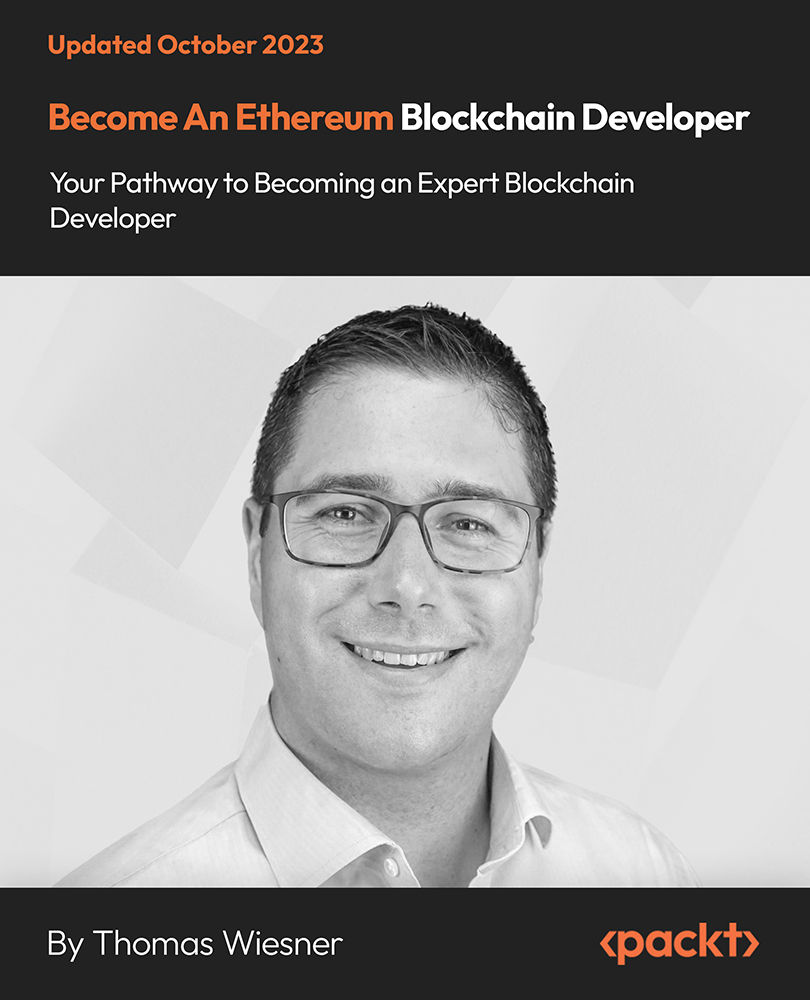- Professional Development
- Medicine & Nursing
- Arts & Crafts
- Health & Wellbeing
- Personal Development
SwiftUI - Build Amazing Apps - With Much Less Code
By Packt
This is a practical course that will help you understand the features of SwiftUI. You will gain all the essential knowledge of SwiftUI and declarative programming needed to build fun and stylish applications for macOS.
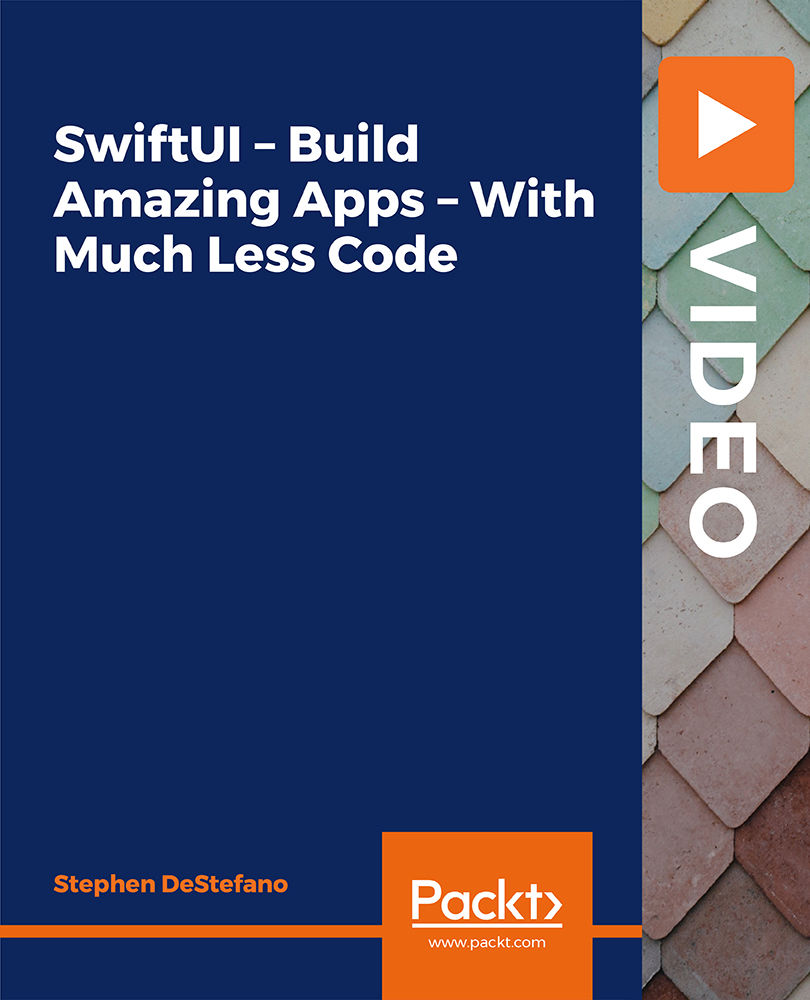
Are you ready to take your data analysis skills to the next level? Introducing the Statistical Analysis and Data Science bundle - the ultimate collection of courses for anyone looking to dive deeper into the world of data. The bundle features a QLS-endorsed course, which means you will receive a QLS hardcopy certificate upon completion. This certificate is a mark of quality and can help you stand out in a competitive job market. But that's not all - the bundle also includes 10 other relevant courses, all CPD-QS accredited, to ensure you have a comprehensive understanding of statistical analysis and data science. You'll learn everything from the basics of statistical analysis to advanced SAS programming and big data analytics. Our courses were designed by people who are passionate about sharing their knowledge with you. With our easy-to-follow modules, you'll be able to learn at your own pace and from the comfort of your own home. Whether you're a seasoned data analyst looking to expand your skills or a newcomer to the field, the Statistical Analysis and Data Science bundle has everything you need to succeed. So why wait? Enrol now and take the first step towards becoming a data analysis expert! This Diploma in Statistical Analysis at QLS Level 5 Bundle Package includes: Course 01: Diploma in Statistical Analysis at QLS Level 5 10 Premium Additional CPD QS Accredited Courses - Course 01: Data Analytics with Tableau Course 02: Big Data Analytics with PySpark Tableau Desktop and MongoDB Course 03: Data Science & Machine Learning with R Training Course 04: SQL for Data Science, Data Analytics and Data Visualization Course 05: Advanced SAS Programming Using MacrosSQL Course 06: SQL NoSQL Big Data and Hadoop Course 07: Statistical Concepts and Application with R Course 08: Business Data Analysis Course 09: Business Intelligence and Data Mining Diploma Course 10: Data Analysis In Excel Why Prefer This Statistical Analysis and Data Science Bundle? You will receive a completely free certificate from the Quality Licence Scheme Option to purchase 10 additional certificates accredited by CPD Get a free Student ID Card - (£10 postal charges will be applicable for international delivery) Free assessments and immediate success results 24/7 Tutor Support After taking this Statistical Analysis and Data Science bundle courses, you will be able to learn: Develop a comprehensive understanding of statistical analysis and data science principles Gain expertise in data analytics tools such as Tableau, PySpark, MongoDB, R, SQL, SAS, and Hadoop Learn advanced data science techniques, including machine learning, data mining, and business intelligence Acquire skills in data visualisation, data cleansing, and data analysis in Excel Apply statistical concepts and methods to real-world scenarios Build a strong foundation in data-driven decision-making Develop problem-solving skills and learn how to make data-driven decisions ***Curriculum breakdown of Statistical Analysis*** Module 01: The Realm of Statistics Module 02: Basic Statistical Terms Module 03: The Center of the Data Module 04: Data Variability Module 05: Binomial and Normal Distributions Module 06: Introduction to Probability Module 07: Estimates and Intervals Module 08: Hypothesis Testing Module 09: Regression Analysis Module 10: Algorithms, Analytics and Predictions Module 11: Learning From Experience: The Bayesian Way Module 12: Doing Statistics: The Wrong Way Module 13: How We Can Do Statistics Better How is the Statistical Analysis and Data ScienceBundle Assessment Process? You have to complete the assignment questions given at the end of the course and score a minimum of 60% to pass each exam. Our expert trainers will assess your assignment and give you feedback after you submit the assignment. You will be entitled to claim a certificate endorsed by the Quality Licence Scheme after you successfully pass the exams. CPD 250 CPD hours / points Accredited by CPD Quality Standards Who is this course for? Professionals looking to expand their skills in data analysis Students interested in a career in data science and analytics Entrepreneurs looking to make data-driven decisions Anyone interested in learning statistical analysis and data science principles Career path Our courses will prepare you for a range of careers, including: Data Analyst: £25,000 - £40,000 Business Analyst: £30,000 - £50,000 Data Scientist: £40,000 - £70,000 Business Intelligence Analyst: £35,000 - £55,000 Big Data Engineer: £50,000 - £80,000 Data Warehouse Architect: £60,000 - £100,000 Certificates CPD QS Accredited Certificate Digital certificate - Included Upon successfully completing the Bundle, you will need to place an order to receive a PDF Certificate for each course within the bundle. These certificates serve as proof of your newly acquired skills, accredited by CPD QS. Also, the certificates are recognised throughout the UK and internationally. CPD QS Accredited Certificate Hard copy certificate - Included International students are subject to a £10 delivery fee for their orders, based on their location. Diploma in Statistical Analysis at QLS Level 5 Hard copy certificate - Included

Enhance your career with our Assembly Operative Skills Development Course, covering key aspects like assembly operations, tools, safety, and advanced techniques. Master the art of efficient assembly line setup, navigate manufacturing laws, and stay ahead with the latest technologies. Elevate your skills for success in today's dynamic manufacturing landscape. Enroll now for a comprehensive learning experience!

R Ultimate 2023 - R for Data Science and Machine Learning
By Packt
Get involved in a learning adventure, mastering R from foundational basics to advanced techniques. This course is a gateway to the realm of data science. Explore statistical machine learning models and intricacies of deep learning and create interactive Shiny apps. Unleash the power of R and elevate your proficiency in data-driven decision-making.

The CompTIA Security+ (SY0-401) certification course provides information about the corporate security which is recognised as one of the fastest-growing fields in IT. Every institution even small business invests in IT security to secure their confidential data. The course covers the security fundamentals including the information security cycle, information security controls, authentication methods, cryptography fundamentals, and security policy fundamentals. Throughout the course, you will learn the Security Threats and vulnerabilities, Managing data, Application and Host Security, and the system of implementing Networking Security, implementing access control, authentication and Account Management, and implementing Compliance and Operating Security. Finally, the course will teach you how to manage certificates, how to manage risk, how to troubleshoot and manage security incidents, and the proper Business Continuity and Disaster Recovery Planning. In short, the course helps you to acquire competency in network infrastructure, system security, organizational security and access control. Course Highlights The price is for the whole course including final exam - no hidden fees Accredited Certificate upon successful completion Efficient exam system with instant results Track progress within own personal learning portal 24/7 customer support via live chat This valuable course is suitable for anyone interested in working in this sector or who simply wants to learn more about the topic. If you're an individual looking to excel within this field then CompTIA Security+ Certification Training Advanced Diploma is for you. We've taken this comprehensive course and broken it down into several manageable modules which we believe will assist you to easily grasp each concept - from the fundamental to the most advanced aspects of the course. It really is a sure pathway to success. All our courses offer 12 months access and are designed to be studied at your own pace so you can take as much or as little time as you need to complete and gain the accredited qualification. We pride ourselves on having friendly and experienced instructors who provide full weekday support and are ready to help with any of your queries. So, if you need help, just drop them an email and await a speedy response. Furthermore, you can check the validity of your qualification and verify your certification on our website at anytime. So, why not improve your chances of gaining professional skills and better earning potential. Assessment and Certification At the end of the course, you will be required to sit an online multiple-choice test. Your test will be assessed automatically and immediately so that you will instantly know whether you have been successful. After you have successfully passed the final exam, you will be able to order an Accredited Certificate of Achievement at an additional cost of £19 for a PDF copy and £29 for an original print copy sent to you by post or for both £39. Career Path Not only does our accredited course look good on your CV, setting you apart from the competition, it can be used as a stepping stone to greater things. Further advance your learning, launch a new career or reinvigorate an existing one. On successful completion of this course, you have the potential to achieve an estimated salary of £30,000. The sky really is the limit. Course Curriculum Security Fundamentals The Information Security Cycle 00:37:00 Information Security Controls 00:35:00 Authentication Methods 00:09:00 Cryptography Fundamentals 00:56:00 Security Policy Fundamentals 00:11:00 Identifying Security Threats and Vulnerabilities Social Engineering 00:31:00 Malware 00:25:00 Software-Based Threats 00:21:00 Based Threats 00:38:00 Wireless Threats and Vulnerabilities 00:43:00 Physical Threats and Vulnerabilities 00:09:00 Managing Data, Application, and Host Security Manage Data Security 00:47:00 Manage Application Security 00:56:00 Manage Device and Host Security 01:07:00 Manage Mobile Security 00:10:00 Implementing Network Security Configure Security Parameters on Network Devices and Technologies 00:49:00 Network Design Elements and Components 00:26:00 Implement Networking Protocols and Services 01:09:00 Apply Secure Network Administration Principles 00:12:00 Secure Wireless Traffic 00:31:00 Implementing Access Control, Authentication, and Account Management Access Control and Authentication Services 00:42:00 Implement Account Management Security Controls 00:33:00 Managing Certificates Install a CA Hierarchy 00:25:00 Enroll Certificates 00:13:00 Secure Network Traffic by Using Certificates 00:03:00 Renew Certificates 00:01:00 Back Up and Restore Certificates and Private Keys 00:05:00 Revoke Certificates 00:07:00 Implementing Compliance and Operational Security Physical Security 00:20:00 Legal Compliance 00:10:00 Security Awareness and Training 00:11:00 Integrate Systems and Data with Third Parties 00:08:00 Risk Management A Risk Analysis 00:17:00 Implement Vulnerability Assessment Tools and Techniques 00:04:00 Scan for Vulnerabilities 00:27:00 Mitigation and Deterrent Techniques 00:19:00 Troubleshooting and Managing Security Incidents Respond to Security Incidents 00:23:00 Recover from a Security Incident 00:09:00 Business Continuity and Disaster Recovery Planning Business Continuity 00:17:00 Plan for Disaster Recovery 00:17:00 Execute DRPs and Procedures 00:13:00 Mock Exam Mock Exam- CompTIA Security+ Certification - Complete Video Course 00:20:00 Final Exam Final Exam- CompTIA Security+ Certification - Complete Video Course 00:20:00

CCA 159: Expert in Big Data Analytics - Advance Hive and Sqoop
By Packt
Big data certification for non-programmers, business analysts, testers, and SQL developers
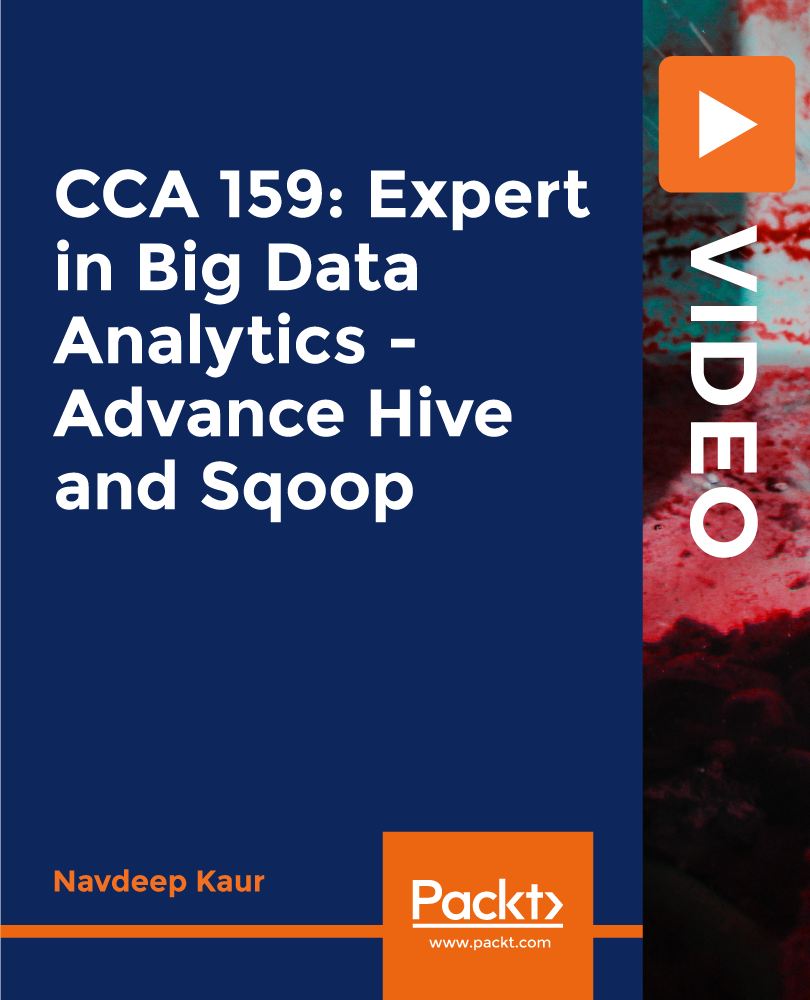
Portfolio Website using HTML, CSS, and JavaScript with Hosting
By Packt
Welcome to a brand-new course where you can learn about how to build a personal portfolio website from scratch with only three core technologies-HTML, CSS, and JS-and host the website and see it go live.

Big Data Analysis, Data Science, Fintech & Python for Data Analyst
By NextGen Learning
Get ready for an exceptional online learning experience with the Big Data Analysis, Data Science, Fintech & Python for Data Analyst bundle! This carefully curated collection of 20 premium courses is designed to cater to a variety of interests and disciplines. Dive into a sea of knowledge and skills, tailoring your learning journey to suit your unique aspirations. The Big Data Analysis, Data Science, Fintech & Python for Data Analyst is a dynamic package, that blends the expertise of industry professionals with the flexibility of digital learning. It offers the perfect balance of foundational understanding and advanced insights. Whether you're looking to break into a new field or deepen your existing knowledge, the Data Analysis package has something for everyone. As part of the Big Data Analysis, Data Science, Fintech & Python for Data Analyst package, you will receive complimentary PDF certificates for all courses in this bundle at no extra cost. Equip yourself with the Data Analysis bundle to confidently navigate your career path or personal development journey. Enrol today and start your career growth! This bundle comprises the following courses: CPD Quality Standards Courses: Big Data Analytics with PySpark Power BI and MongoDB Big Data Analytics with PySpark Tableau Desktop and MongoDB Building Big Data Pipelines with PySpark MongoDB and Bokeh Develop Big Data Pipelines with R & Sparklyr & Tableau Develop Big Data Pipelines with R, Sparklyr & Power BI Learn Python, JavaScript, and Microsoft SQL for Data Science SQL for Data Science, Data Analytics, and Data Visualization Excel Data Analysis Introduction to Data Analytics with Tableau Business and Data Analytics for Beginners Google Data Studio: Data Analytics Basic Data Analysis FinTech Learning Outcome: Gain comprehensive insights into multiple fields. Foster critical thinking and problem-solving skills across various disciplines. Understand industry trends and best practices through the Data Analysis Bundle. Develop practical skills applicable to real-world situations. Enhance personal and professional growth with Data Analysis. Build a strong knowledge base in your chosen course via Data Analysis. Benefit from the flexibility and convenience of online learning. With the Data Analysis package, validate your learning with a CPD certificate. Each course in this bundle holds a prestigious CPD accreditation, symbolising exceptional quality. The materials, brimming with knowledge, are regularly updated, ensuring their relevance. This bundle promises not just education but an evolving learning experience. Engage with this extraordinary collection, and prepare to enrich your personal and professional development. Embrace the future of learning with the Big Data Analysis, Data Science, Fintech & Python for Data Analyst, a rich anthology of 15 diverse courses. Each course in the Data Analysis bundle is handpicked by our experts to ensure a wide spectrum of learning opportunities. ThisBig Data Analysis, Data Science, Fintech & Python for Data Analyst bundle will take you on a unique and enriching educational journey. The bundle encapsulates our mission to provide quality, accessible education for all. Whether you are just starting your career, looking to switch industries, or hoping to enhance your professional skill set, the Big Data Analysis, Data Science, Fintech & Python for Data Analyst bundle offers you the flexibility and convenience to learn at your own pace. Make the Data Analysis package your trusted companion in your lifelong learning journey. CPD 35 CPD hours / points Accredited by CPD Quality Standards Who is this course for? The Big Data Analysis, Data Science, Fintech & Python for Data Analyst bundle is perfect for: Lifelong learners looking to expand their knowledge and skills. Professionals seeking to enhance their career with CPD certification. Individuals wanting to explore new fields and disciplines. Anyone who values flexible, self-paced learning from the comfort of home. Career path Unleash your potential with the Big Data Analysis, Data Science, Fintech & Python for Data Analyst bundle. Acquire versatile skills across multiple fields, foster problem-solving abilities, and stay ahead of industry trends. Ideal for those seeking career advancement, a new professional path, or personal growth. Embrace the journey with the Data Analysis bundle package. Certificates Certificate Of Completion Digital certificate - Included Certificate Of Completion Hard copy certificate - Included You will get a complimentary Hard Copy Certificate.

Become An Ethereum Blockchain Developer
By Packt
Discover Ethereum blockchain development with our comprehensive course. From the fundamentals of Solidity to advanced topics such as NFTs and Truffle, we will gain practical skills through hands-on projects. Whether a beginner or an experienced developer, this course equips us with the tools and knowledge to excel in Ethereum blockchain development.