- Professional Development
- Medicine & Nursing
- Arts & Crafts
- Health & Wellbeing
- Personal Development
Cisco CCNA / ICND2 (200-105) Complete Course: Sims and GNS3
By Packt
This complete course will help you prepare for and pass Cisco's newest CCNA certification/ICND2 (200-105 exam)
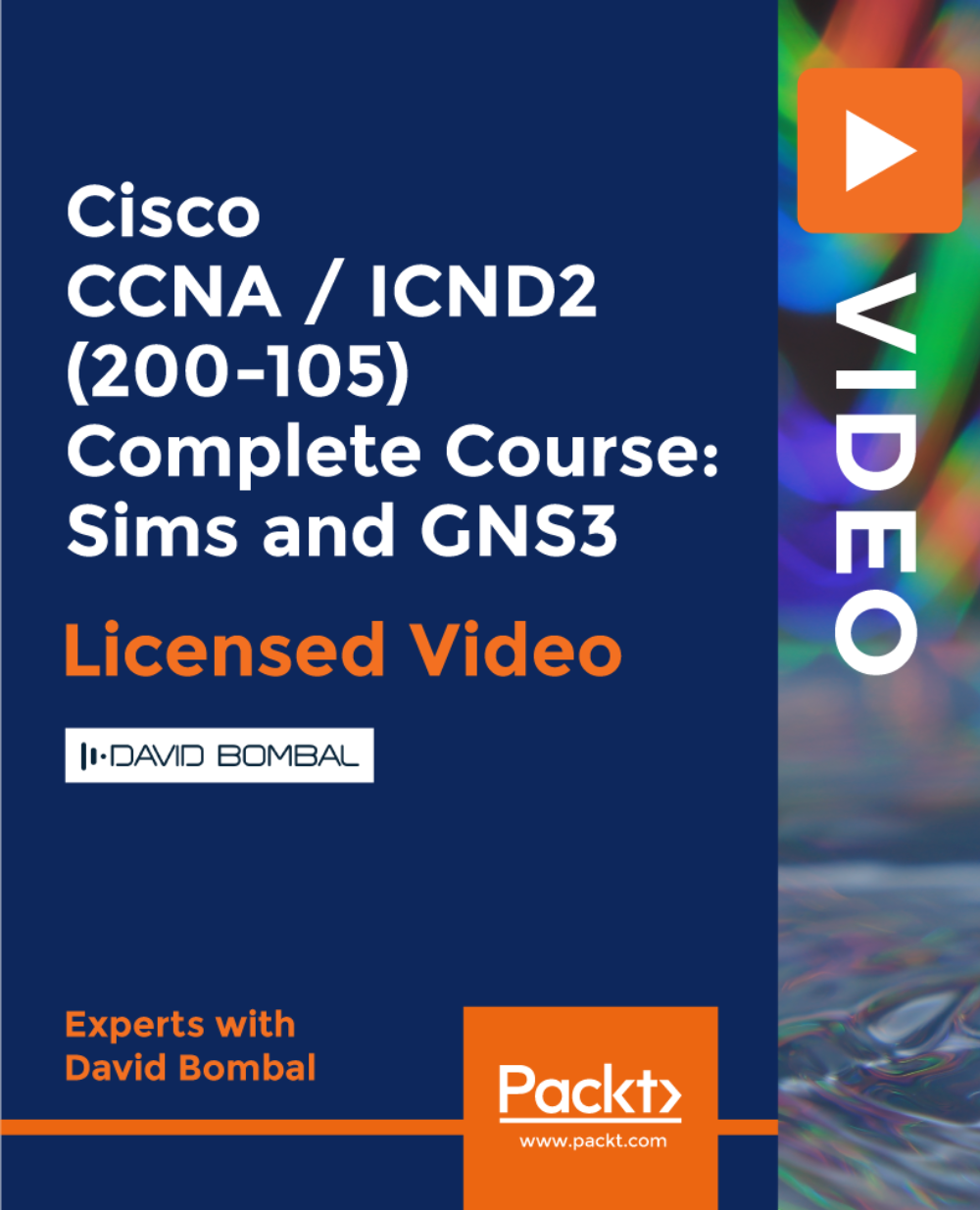
TypeScript for Beginners
By Packt
Starting with the basics, such as variables and operators, to advanced concepts, such as inheritance and encapsulation, this course covers the entire spectrum to help you gain the skills needed to start developing applications in TypeScript.

The 'Fusion 360 Crash Course' is a comprehensive and concise program designed to provide learners with a rapid introduction to Autodesk Fusion 360, a powerful software for 3D design, electronics, and PCB design. Participants will explore the software's user interface, learn to navigate Fusion 360, and delve into hands-on exercises covering electronics parts libraries, circuit design, PCB design, and a practical application example. Learning Outcomes: Gain familiarity with the Fusion 360 software and its essential functionalities. Navigate the Fusion 360 user interface and understand its features. Access and utilize the Electronics Parts Library for component selection. Learn circuit design principles and create electronic schematics. Master PCB design, including layout and component placement. Combine electronic design with mechanical aspects using Fusion 360. Complete a practical project that integrates electronics and 3D design. Why buy this Fusion 360 Crash Course? Unlimited access to the course for forever Digital Certificate, Transcript, student ID all included in the price Absolutely no hidden fees Directly receive CPD accredited qualifications after course completion Receive one to one assistance on every weekday from professionals Immediately receive the PDF certificate after passing Receive the original copies of your certificate and transcript on the next working day Easily learn the skills and knowledge from the comfort of your home Certification After studying the course materials of the Fusion 360 Crash Course there will be a written assignment test which you can take either during or at the end of the course. After successfully passing the test you will be able to claim the pdf certificate for £5.99. Original Hard Copy certificates need to be ordered at an additional cost of £9.60. Who is this course for? This Fusion 360 Crash Course does not require you to have any prior qualifications or experience. You can just enrol and start learning. Beginners and hobbyists interested in learning 3D design and electronics integration. Engineering students seeking to enhance their skills in electronics and PCB design. Makers and DIY enthusiasts looking to create innovative projects. Design professionals who want to expand their skills into electronic design. Prerequisites This Fusion 360 Crash Course was made by professionals and it is compatible with all PC's, Mac's, tablets and smartphones. You will be able to access the course from anywhere at any time as long as you have a good enough internet connection. Career path Product Designer - Potential earning of £25,000 - £45,000 per year. Mechanical Engineer - Median earning of £30,000 - £50,000 per year. Electronics Engineer - Median earning of £30,000 - £50,000 per year. Maker Space Instructor - Potential earning of £20 - £40 per hour. Design Consultant - Median earning of £30,000 - £60,000 per year. Course Curriculum Section 1: Introduction & Getting Started Unit 1: Introduction 00:08:00 Unit 2: Instructor's Introduction 00:08:00 Section 2: Software Section Unit 1: Download Fusion 360 00:04:00 Unit 2: Running Fusion 360 for the First Time 00:04:00 Section 3: Fusion 360 User Interface Unit 1: Fusion 360 User Interface 00:13:00 Section 4: Electronics Parts Library Unit 1: Adding Electronic Parts and Libraries in Fusion 360 00:07:00 Section 5: Circuit Design Unit 1: Creating the First Schematic 00:17:00 Section 6: PCB Design Unit 1: Create Your PCB Design and 3D View 00:11:00 Section 7: Practical Example Unit 1: Make a PIC Microcontroller Training Board Using Fusion 360 00:18:00 Assignment Assignment - Fusion 360 Crash Course 00:00:00

Create eLearning Courses with Articulate Storyline 360
By Packt
Learn to build highly interactive online and mobile courses with Articulate Storyline 360 that can be delivered through any learning management system or website. It's simple enough for beginners, but powerful enough for experts. A hands-on course containing live demonstrations of an excellent learning experience.

Description: This CompTIA Healthcare IT Technician - Complete Video Course ensures IT professionals have the knowledge and skills needed to succeed in installing, managing and troubleshooting IT systems in medical and clinical settings. Healthcare IT technicians are essential in maintaining a high quality of care to patients in hospitals nationwide. The Healthcare IT Technician certificate is a new credential for IT professionals entering the fast-growing field of Health Information Technology (HIT). It validates a fundamental grasp of healthcare regulatory requirements, healthcare and IT terminology, computer hardware & software, network topologies, and how to best apply these skills and knowledge in a modern medical practice. The Healthcare IT Technician certification exam also covers HIPPA compliance issues, code of conduct policies and best practices for storing, securing and backing up mission-critical data. Earning your CompTIA Healthcare IT Technician certificate is a distinctive step toward a career in healthcare information technology. And this course will help you to get it. Assessment & Certification To achieve a formal qualification, you are required to book an official exam separately with the relevant awarding bodies. However, you will be able to order a course completion CPD Certificate by paying an additional fee. Hardcopy Certificate by post - £19 Soft copy PDF via email - £10 Requirements Our CompTIA Healthcare IT Technician - Complete Video Course is fully compatible with any kind of device. Whether you are using Windows computer, Mac, smartphones or tablets, you will get the same experience while learning. Besides that, you will be able to access the course with any kind of internet connection from anywhere at any time without any kind of limitation. Career Path After completing this course you will be able to build up accurate knowledge and skills with proper confidence to enrich yourself and brighten up your career in the relevant job market. Healthcare IT Fundamentals Core Concepts in Healthcare IT FREE 00:06:00 EMR EHR Issues 00:04:00 Regulations, Standards, and Stakeholders 00:13:00 HIPAA Controls and Compliance 00:07:00 The Medical Environment Healthcare Organizations 00:14:00 Medical Terminology, Equipment, and Software 00:12:00 Medical Coding and Billing 00:05:00 Medical Computer Interfaces 00:06:00 Using IT in the Medical Workplace Roles and Responsibilities 00:09:00 Manage Communication and Ethics Issues 00:15:00 Legal Best Practices, Requirements, and Documentation 00:09:00 Medical Document Imaging 00:04:00 Sanitation Management 00:02:00 Healthcare IT Technical Components Computing Essentials 00:05:00 Networking 00:32:00 Manage Servers and Software 00:27:00 Hardware Support 00:14:00 Providing Medical IT Support Set Up a Workstation 00:08:00 Troubleshoot Basic IT Issues 00:15:00 Troubleshoot Medical IT Issues 00:19:00 Implementation of an EMR EHR System 00:34:00 Change Control 00:07:00 Security Manage Physical and Logical Security 00:36:00 Implement Security Best Practices and Threat Mitigation Techniques 00:13:00 Manage Remote Access 00:06:00 Manage Wireless Security 00:14:00 Perform Backups and Disaster Recovery 00:18:00 Mock Exam Mock Exam- CompTIA Healthcare IT Technician - Complete Video Course 00:20:00 Final Exam Final Exam- CompTIA Healthcare IT Technician - Complete Video Course 00:20:00 Certificate and Transcript Order Your Certificates and Transcripts 00:00:00

Java Design Patterns - The Complete Masterclass - Update '18
By iStudy UK
Whether you're an average Java Developer and looking for a course to master Java Design Patterns or want to get the insights into the core of Software Development principles and Design patterns, then taking this Java Design Patterns - The Complete Masterclass - Update '18 course will be perfect for you. With this course, learn the patterns for creating versatile, reusable objects, and discover example use cases, conclude with implementation guidance, tips and techniques for avoiding the challenges posed by an individual pattern Some of the popular creational patterns such as Builder, Singleton, Prototype, Factory Method, and Abstract Factory and other essential concepts like multithreading, hierarchies and mutability also discussed in this course. By the time you complete this course, you'll be able to implement each design pattern in your own Java projects efficiently. What you'll learn Master Java Design Patterns Apply Design Patterns to Real-World Projects Build Software that's Robust and Flexible Using Java Design Patterns Solve common Software architecture problems with Java Design Patterns Requirements Working Java or any OOP Programming Language Knowledge Understand Interfaces, Composition, Inheritance, Polymorphism Willingness to learn and work hard This is NOT a Beginners Course Who this course is for: Programmers with Intermediate to advanced Software development knowledge Developers who want to learn about Programming Design Patterns Introduction Introduction 00:03:00 What You'll Get from this Course 00:05:00 Value: $5000 USD - Download Your FREE Bundle 00:05:00 Download All of the Slides Used in the Course 00:30:00 Download all the Source code for this Course 00:05:00 The gang of Four - The origins of Design Patterns -Strategy Design Pattern The Concepts Behind Design Patterns 00:05:00 The Strategy Design Pattern - Introduction 00:06:00 The Strategy Design Pattern -Score System 00:15:00 The Strategy Design Pattern - Payment System 00:02:00 The Strategy Design Pattern - Payment System - Part 2 00:12:00 The Strategy Design Pattern - Payment System - Final 00:07:00 Resources 00:15:00 Strategy Pattern Exercise and Challenge 00:15:00 The Observer Design Pattern The Observer Design Pattern 00:04:00 The Observer Design Pattern - Classes Creation 00:12:00 The Observer Design Pattern - Final 00:13:00 Resources 2 00:05:00 Strategy Pattern Exercise and Challenge 11 00:15:00 The Java Decorator Design Pattern The Decorator Design Pattern - Introduction 00:04:00 The Decorator Design Pattern - Classes Creation 00:11:00 The Decorator Design Pattern - Final 88 00:09:00 Resources 88 1 00:10:00 The Factory and Simple Factory Design Pattern Introduction to Simple Factory Design Pattern 00:07:00 The Factory Design Pattern - Introduction 00:03:00 The Factory Design Pattern - Part 2 00:12:00 The Factory Design Pattern - Final 00:08:00 Resources 88 2 00:05:00 The Singleton Design Pattern The Singleton Design Pattern - Introduction 00:03:00 The Singleton Design Pattern -Our First Singleton Class 00:06:00 The Singleton Design Pattern - Synchronized Method 00:07:00 The Singleton Design Pattern - Eager Creation 00:04:00 The Singleton Design Pattern - Double-Check Locking Creation 00:06:00 Resources 88 3 00:05:00 The Command Design Pattern in java The Command Design Pattern - Introduction 00:09:00 The Command Design Pattern - Gameboy Example 00:06:00 The Command Design Pattern - Command Interfaces Creation 00:09:00 The Command Design Pattern - Final 00:16:00 Resources 88 4 00:05:00 The Adapter Design Pattern The Adapter Design Pattern - Introduction 00:04:00 The Adapter Design Pattern - Diagram and Class Creation 00:12:00 The Adapter Design Pattern - Object Adapter 00:05:00 The Adapter Design Pattern - Final 00:03:00 Resources 88 5 00:05:00 The Facade Design Pattern The Facade Design Pattern - Introduction 00:04:00 The Facade Design Pattern - Final 00:13:00 Resources 88 6 00:05:00 The Template Design Pattern The Template Method Design Pattern 00:04:00 The Template Method Design Pattern - Part 2 00:07:00 The Template Method Design Pattern - Final 00:12:00 Resources 88 7 00:05:00 The Iterator Design Pattern About Iterator Design Pattern - Introduction 00:06:00 The Problem and Obvious Solution 00:05:00 Iterator Design Pattern Example - Geeky and Dev Stores 888 00:14:00 Rolling our Own Iterator Class 00:08:00 The Java Iterator Class 00:09:00 The State Design Pattern Introduction to Design Patterns - The State Design Pattern 00:08:00 State Design Pattern- The Obvious Solution 00:12:00 State Design Pattern- The Obvious Solution - Part 2 00:06:00 State Design Pattern- The Correct Solution - Part 1 00:13:00 State Design Pattern- The Correct Solution - Part 2 00:12:00 State Design Pattern- The Correct Solution - Test drive - Final 00:09:00 Resources 88 9 00:05:00 The Proxy Design Pattern Introduction to Proxy Design Pattern 00:05:00 Remote Proxy Design Pattern Implementation 00:11:00 Resources 88 10 00:05:00 The MVC - Model View Controller Design Pattern Introduction to MVC Design Pattern 00:07:00 MVC - Class Creation 00:10:00 MVC - Implementation 00:08:00 The Builder Design Pattern Introduction to Builder Design Pattern 00:05:00 Builder Design Pattern Implementation 00:14:00 The Interface Builder Design Pattern - Part 1 00:09:00 The Interface Builder Design Pattern - Final 00:08:00 The Prototype Design Pattern Introduction to Prototype Design Pattern 00:04:00 Cloning Person and Dolphin Objects 00:10:00 Using the Java Cloneable Interface 00:10:00 The Mediator Design Pattern Introduction to Mediator Design Pattern 00:05:00 Meditator Project with Code - Part 1 00:09:00 Meditator Project with Code - Final 00:10:00 Resources 88 11 00:05:00 The Visitor Design Pattern Introduction to Visitor Design Pattern 00:05:00 The Visitor Design Pattern - Cont. 00:07:00 The Visitor Design Pattern - Final 00:10:00 Resources 88 12 00:05:00 The Memento Design Pattern Introduction to Memento Design Pattern 00:05:00 Memento Class Creation 00:06:00 Memento - Final 00:08:00 Resources 88 13 00:05:00 The Interpreter Design Pattern Introduction to the Interpreter Design Pattern 00:03:00 The Interface Interpreter Design Pattern - Final 00:12:00 Resources 88 14 00:05:00 The Chain of Responsibility Design Pattern Introduction to Chain of Responsibility Design Patterns 00:04:00 The Chain of Responsibility Design Pattern - cont 00:09:00 The Chain of Responsibility Design Pattern - Final 00:07:00 Resources 88 15 00:05:00 The Bridge Design Pattern Introduction to Bridge Design Pattern 00:04:00 Bridge Design Pattern - Classes Setup 00:07:00 Bridge Design Pattern - Final 00:03:00 Resources 88 16 00:05:00 The Flyweight Design Pattern Introduction to Flyweight Design Pattern 00:01:00 Flyweight - Final 00:12:00

Screenwriting Course For Beginners
By Lead Academy
Quality Guarantee: Promising training excellence, satisfaction gurantee Accredited by CPD UK & Quality License Scheme Tutor Support Unlimited support via email, till you complete the course Recognised Certification: Accepted by thousands of professional bodies Start Anytime With 1 year access to the course materials Online Learning Learn from anywhere, whenever you want This Screenwriting Course For Beginners is designed for aspiring scriptwriters where you will learn the art of storytelling, character development and dialogue. With expert guidance, you will understand the screenplay structure, formatting, and writing for different genres. This course at a glance Accredited by CPD UK Endorsed by Quality Licence Scheme Get the introduction of the screenwriting and its principle aspects Understand to outline a screenplay Develop the skills and knowledge required for screenplay writing Learn to write a script using a template Understand to write the pitcher letter of any screenplay Learn to use visual planning tools in screenwriting Get knowledge of the software planning tool and understand its usage Learn to analyse any screenplay Understand the complete process of writing a screenplay and performing the script beat analysis on a movie script Why Screenwriting Course For Beginners right for you? This screenwriting for beginners course is ideal for someone aspiring to give a start to their screenwriting. The online course covers all the significant aspects of screenwriting and helps the learners gain proficiency in the same. By taking this online screenwriting course, the learners will understand how to write the pitch letters of the screenplay. This Screenwriting Course For Beginners will also give the learners a comprehensive understanding of the tools used for screenwriting. This screenwriting course will help you gain expertise in the visual planning tool and the software planning tool. You also learn the process to analyse any screenplay and craft it into an engaging one with the help of this informative course. By the end of the online Screenwriting Course, you will have knowledge about screenwriting and also help you strengthen the skills required to become a professional screenwriter. Screenwriting Course For Beginners Details Accredited by CPD certificates are accepted by thousands of professional bodies and government regulators here in the UK and around the world. Many organisations look for employees with CPD requirements, which means, that by doing this course, you would be a potential candidate in your respective field. The Quality Licence Scheme is a brand of the Skills and Education Group, a leading national awarding organisation for providing high-quality vocational qualifications across a wide range of industries. Course Curriculum How to Write a Screenplay Outline - Introduction How to Write a Screenplay Outline - Introduction How to Write a Screenplay -The Pitch Letter How to Outline a Screenplay - The Concept of Beats How to Write a Screenplay - Movie Beats Pages 1 to 55 How to Write a Screenplay - Movie Beats Pages 55 to 110 Screenplay Outline |Template - Movie Script Planning Tools How to Write a Screenplay Outline - Visual Planning Tool - The Corkboard How to Write a Screenplay - Create a Software Movie Beat Planning Tool How to Write a Screenplay - Completing The Software Planning Tool How to Write a Screenplay - Movie Script Beat Analysis - Looper How to Write a Screenplay - Conclusion Who should take this course? This online screenwriting course is perfect for those willing to establish their career in screenplay writing. Those aspiring to accelerate their career prospect in the writing industry can also opt for this online screenwriting course. Entry Requirements There are no academic entry requirements for this Screenwriting For Beginners course, and it is open to students of all academic backgrounds. However, you are required to have a laptop/desktop/tablet or smartphone and a good internet connection. Assessment Method This screenwriting for beginners course assesses learners through multiple-choice questions (MCQs). Upon successful completion of the modules, learners must answer MCQs to complete the assessment procedure. Through the MCQs, it is measured how much a learner could grasp from each section. In the assessment pass mark is 60%. You can also check out our Creative Writing Course and start exploring your imagination and creativity. With our expert guidance, you can develop your writing skills and create compelling stories that captivate your readers. Certification Endorsed Certificate from Quality Licence Scheme After successfully passing the MCQ exam you will be eligible to order the Endorsed Certificate by Quality Licence Scheme. The Quality Licence Scheme is a brand of the Skills and Education Group, a leading national awarding organisation for providing high-quality vocational qualifications across a wide range of industries. It will give you a competitive advantage in your career, making you stand out from all other applicants and employees. There is a Quality Licence Scheme endorsement fee to obtain an endorsed certificate which is £65. Certificate of Achievement from Lead Academy After successfully passing the MCQ exam you will be eligible to order your certificate of achievement as proof of your new skill. The certificate of achievement is an official credential that confirms that you successfully finished a course with Lead Academy. Certificate can be obtained in PDF version at a cost of £12, and there is an additional fee to obtain a printed copy certificate which is £35. FAQs Is CPD a recognised qualification in the UK? CPD is globally recognised by employers, professional organisations and academic intuitions, thus a certificate from CPD Certification Service creates value towards your professional goal and achievement. CPD-certified certificates are accepted by thousands of professional bodies and government regulators here in the UK and around the world. Are QLS courses recognised? Although QLS courses are not subject to Ofqual regulation, they must adhere to an extremely high level that is set and regulated independently across the globe. A course that has been approved by the Quality Licence Scheme simply indicates that it has been examined and evaluated in terms of quality and fulfils the predetermined quality standards. When will I receive my certificate? For CPD accredited PDF certificate it will take 24 hours, however for the hardcopy CPD certificate takes 5-7 business days and for the Quality License Scheme certificate it will take 7-9 business days. Can I pay by invoice? Yes, you can pay via Invoice or Purchase Order, please contact us at info@lead-academy.org for invoice payment. Can I pay via instalment? Yes, you can pay via instalments at checkout. How to take online classes from home? Our platform provides easy and comfortable access for all learners; all you need is a stable internet connection and a device such as a laptop, desktop PC, tablet, or mobile phone. The learning site is accessible 24/7, allowing you to take the course at your own pace while relaxing in the privacy of your home or workplace. Does age matter in online learning? No, there is no age limit for online learning. Online learning is accessible to people of all ages and requires no age-specific criteria to pursue a course of interest. As opposed to degrees pursued at university, online courses are designed to break the barriers of age limitation that aim to limit the learner's ability to learn new things, diversify their skills, and expand their horizons. When I will get the login details for my course? After successfully purchasing the course, you will receive an email within 24 hours with the login details of your course. Kindly check your inbox, junk or spam folder, or you can contact our client success team via info@lead-academy.org

Embark on a journey into the world of Android app development with our comprehensive Kotlin Programming: Android Coding Bible course. This in-depth training will equip you with the knowledge and skills to master Kotlin, a modern and powerful programming language specifically designed for Android development. Whether you're a complete beginner or an experienced programmer seeking to expand your skillset, this course will guide you through the fundamentals of Kotlin, covering topics such as syntax, data types, variables, operators, control flow statements, functions, error handling, and null safety. You'll gain a solid understanding of object-oriented programming principles and learn how to effectively utilize collections to manage and process data. Learning Outcomes Master the fundamentals of Kotlin programming language for Android development Gain a thorough understanding of syntax, data types, variables, operators, and control flow statements Learn how to create and utilize functions to structure and modularize code Effectively handle errors and exceptions to ensure robust and reliable applications Implement null safety mechanisms to prevent NullPointerExceptions and enhance code stability. Why choose this Kotlin Programming: Android Coding Bible course? Unlimited access to the course for a lifetime. Opportunity to earn a certificate accredited by the CPD Quality Standards and CIQ after completing this course. Structured lesson planning in line with industry standards. Immerse yourself in innovative and captivating course materials and activities. Assessments designed to evaluate advanced cognitive abilities and skill proficiency. Flexibility to complete the Course at your own pace, on your own schedule. Receive full tutor support throughout the week, from Monday to Friday, to enhance your learning experience. Unlock career resources for CV improvement, interview readiness, and job success. Who is this Kotlin Programming: Android Coding Bible course for? Aspiring Android developers seeking to master Kotlin programming language Individuals with prior programming experience looking to transition to Android development Software engineers aiming to expand their skillset with Kotlin and Android development expertise Students of computer science or related fields interested in learning Android app development Enthusiasts passionate about creating mobile applications for the Android platform. Career path Android Developer (£35,000 - £55,000) Senior Android Developer (£45,000 - £65,000) Android App Architect (£55,000 - £75,000) Mobile Application Developer (£30,000 - £50,000) Software Engineer (£40,000 - £60,000) Full-Stack Developer (£45,000 - £65,000) Prerequisites This Kotlin Programming: Android Coding Bible does not require you to have any prior qualifications or experience. You can just enrol and start learning.This Kotlin Programming: Android Coding Bible was made by professionals and it is compatible with all PC's, Mac's, tablets and smartphones. You will be able to access the course from anywhere at any time as long as you have a good enough internet connection. Certification After studying the course materials, there will be a written assignment test which you can take at the end of the course. After successfully passing the test you will be able to claim the pdf certificate for £4.99 Original Hard Copy certificates need to be ordered at an additional cost of £8. Course Curriculum Section 01: Introduction & Setup Introduction To This Course 00:02:00 Windows Setup 00:13:00 Mac Setup 00:10:00 Linux Setup 00:12:00 Online Code Editor 00:02:00 Section 02: Basics Variables 00:06:00 Data Types 00:06:00 String 00:05:00 Array 00:07:00 Data Type Conversion 00:05:00 Comments 00:04:00 Arithmetic Operators 00:07:00 Relational Operators 00:06:00 Assignment Operators 00:06:00 Unary Operators 00:05:00 Bitwise Operators 00:09:00 Logical Operators 00:04:00 Input & Output 00:03:00 Section 03: Control Statements Conditional if Statement 00:05:00 When Statement 00:07:00 For Loop 00:04:00 While Loop 00:04:00 do while Loop 00:04:00 Break Statement 00:04:00 Continue Statement 00:04:00 Section 04: Functions Basic Functions 00:03:00 Function Parameters 00:04:00 Return Values 00:04:00 Recursion 00:04:00 Default & Named Arguments 00:06:00 Lambda Function 00:04:00 Higher Order Function 00:05:00 Inline Function 00:02:00 Section 05: Error/Exception Handling Try Catch Block 00:04:00 Try Catch Expression 00:05:00 Multiple Catch Block 00:05:00 Nested Try Catch Block 00:05:00 Finally Block 00:02:00 Throw Keyword 00:02:00 Section 06: NULL Safety Nullable & Non Nullable Types 00:03:00 Smart Cast 00:02:00 Unsafe and Safe Cast 00:03:00 Elvis Operator 00:04:00 Section 07: Collections List: listOf Function 00:06:00 List: mutableListOf Function 00:05:00 List: arrayListOf Function 00:06:00 Map: mapOf Function 00:07:00 Map: HashMap 00:08:00 Map: hashMapOf Function 00:05:00 Map: mutableMapOf Function 00:04:00 Set: setOf Function 00:04:00 Set: mutableSetOf Function 00:04:00 Set: HashSet 00:04:00 Section 08: Classes & Objects Basic Example 00:07:00 Nested and Inner Class 00:06:00 Constructors 00:05:00 Visibility Modifiers 00:06:00 Inheritance 00:05:00 Method Overriding 00:04:00 Property Overriding 00:02:00 Abstract Class 00:03:00 Superclass 00:03:00 Data Class 00:05:00 Multiple Class Inheritance & Interfaces 00:03:00 Sealed Class 00:03:00 Extension Function 00:03:00 Generics 00:05:00 Section 09: Extras Integer Type Range 00:05:00 Regex 00:04:00 Call Java from Kotlin 00:03:00 Call Kotlin from Java 00:02:00 Section 10: Resource Resource 00:00:00 Assignment Assignment - Kotlin Masterclass Programming Course: Android Coding Bible 00:00:00
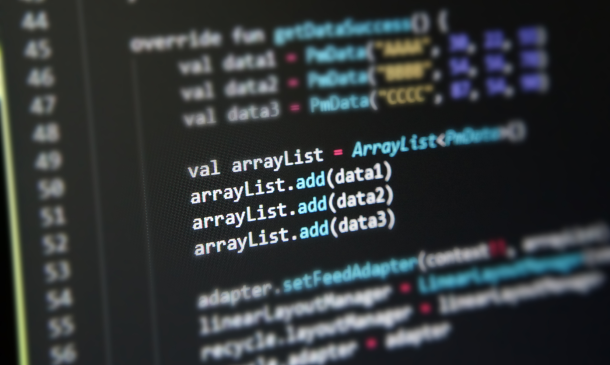
Oracle Certification: Mastering Java for Beginners and Experts
By Packt
Java is one of the most popular programming languages. Companies such as Facebook, Microsoft, and Apple all want Java.

The definitive UI & UX Graphic Design course. 107-Hour Training! Learn how to design user-friendly apps and websites. Gain the skills that hundreds of graphic designers are using to earn upwards of £40,000 per year! Knowing how to create user-friendly designs allow you to work from anywhere and still earn more than the typical 9 to 5 job. If you don't believe it, then just look at the big companies that are paying freelance graphic designers thousands upon thousands just to design a good looking website/app. In this awesome graphic design course, you will get step by step lessons on the graphic design process. You will learn how to - design user-friendly websites, optimise landing pages, increase conversion rate using design techniques and so much more. Moreover, you will learn the principles of Good Landing Page Design with examples, case studies and best practices. Furthermore, you will get lessons on popular design software such as Adobe Photoshop, Adobe Illustrator, Adobe InDesign, etc. Plus you will get tips on how to start a career in UI/UX design. Having Graphic Design skills will ensure you always have valuable skills at your disposal, and you should definitely enrol in this Graphic Design course and add the in-demand skills to your portfolio. Along with this UI & UX Graphic Design course, you will get 10 other premium courses. Also, you will get an original Hardcopy and PDF certificate for the title course and a student ID card absolutely free. This UI & UX Graphic Design Bundle Consists of the following Premium courses: Course 01: Advanced Diploma in User Experience UI/UX Design Course 02: Landing Page Design and Conversion Rate Optimisation Course 03: Level 2 Adobe Graphics Design Course Course 04: Adobe Illustrator CC Masterclass Course 05: Diploma in Animation Design Course 06: Web Design in Affinity Designer Course 07: Front End Web Development Diploma Course 08: Secure Programming of Web Applications Course 09: Complete Web Application Penetration Testing & Security Course 10: Learning Computers and Internet Level 2 Course 11: Photography Level 2 What you will learn from this Graphic Design Course bundle: The foundations of good graphic design How to create UI & UX friendly designs, The process of optimising designs Steps to designing landing pages that convert The Principles of Persuasion in Landing Page Design Master design software like Photoshop, Illustrator, InDesign, etc Learn to create animations Front-end development with lessons on- CSS, HTML, Java and more The average salary for skilled graphic designers in the UK is between £30,000 to £50,000 per year. And there are plenty of job opportunities available both in the UK and abroad for people with good graphic design skills. With over 800 graphic jobs available just on Reed, you can already guess how in-demand these skills are. Curriculum of TheBundle Course 01: Advanced Diploma in User Experience UI/UX Design UX/UI Course Introduction Introduction To The Web Industry Foundations of Graphic Design UX Design (User Experience Design) UI Design (User Interface Design) Optimization Starting a Career in UX/UI Design ~~~~~Other Courses~~~~~ Course 02: Landing Page Design and Conversion Rate Optimisation Course 03: Level 2 Adobe Graphics Design Course Course 04: Adobe Illustrator CC Masterclass Course 05: Diploma in Animation Design Course 06: Web Design in Affinity Designer Course 07: Front End Web Development Diploma Course 08: Secure Programming of Web Applications Course 09: Complete Web Application Penetration Testing & Security Course 10: Learning Computers and Internet Level 2 Course 11: Photography Level 2 How will I get my Certificate? After successfully completing the course you will be able to order your CPD Accredited Certificates (PDF + Hard Copy) as proof of your achievement. PDF Certificate: Free (Previously it was £6*11 = £66) Hard Copy Certificate: Free (For The Title Course: Previously it was £10) CPD 140 CPD hours / points Accredited by CPD Quality Standards Career path Having these various expertise will increase the value in your CV and open you up to multiple job sectors.
