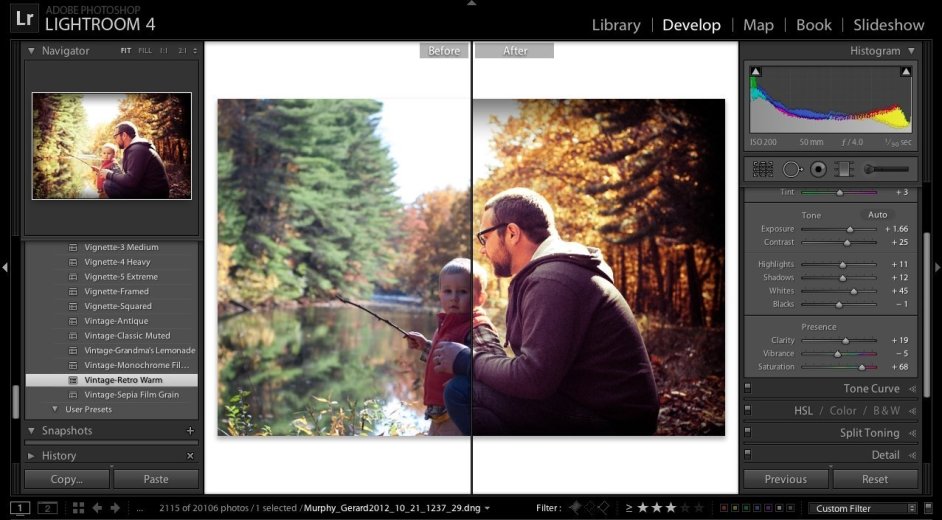- Professional Development
- Medicine & Nursing
- Arts & Crafts
- Health & Wellbeing
- Personal Development
1414 Software courses in Nottingham delivered Live Online
3ds Max Basic to Intermediate Training
By London Design Training Courses
Why Choose 3ds Max Basic to Intermediate Training Course? Course info Looking to take your 3D modelling and animation skills to the next level then Our Intermediate 3DS Max course is designed to help you do just that! A bespoke course ideal for anyone who has a solid understanding of modelling in the 3D environment for films & games. Duration: 20 hrs Method: 1-on-1, Personalized attention. Schedule: Tailor your own schedule and hours of your choice, available from Mon to Sat between 9 am and 7 pm. Why Opt for Our 3ds Max Basic to Intermediate Course? Elevate your 3D modeling and animation skills with our tailored Intermediate 3DS Max course, perfect for those proficient in 3D modeling for films and games. 3ds Max Interface: Familiarize yourself with essential interface areas, tool names, and shortcuts. Master the Scene Explorer for comprehensive scene control. Learn initial software settings for an efficient workflow. Organize your project folder for streamlined work management. Enhance workflow through scene navigation shortcuts and visual styles setup. Understand scene unit configuration for precision. Foundations of 3D Modeling: Acquire industry-standard 3D modeling techniques. Implement compositing modeling with procedural geometry. Utilize non-destructive methods via Modifiers to enhance base geometries. Create 3D models using Splines and modifiers like Extrude, Sweep, and Lathe. Explore Boolean operations for complex shape creation. Delve into Mesh Modeling, enabling manual mesh editing for customized objects. Mesh Modeling: Navigate mesh modeling tools in 3ds Max. Model hard surface objects using mesh modeling and other techniques. Unleash creativity in modeling various objects. Material Creation and Application: Understand material basics and texture application. Create, apply, and resize materials on models. Utilize pictures as references for modeling. Apply multiple materials to one object. Incorporate transparency, reflection, and self-illuminating textures. Utilize images with transparency for intricate texture designs. Camera Control Techniques: Learn camera creation and viewpoint adjustment. Modify camera focal length and lock settings for stability. Adjust camera exposure for desired image brightness. Explore cameras with and without targets, understanding their differences. Lighting: Create realistic lighting using daylight systems. Fine-tune daylight settings based on geographical location. Optimize render settings for high-quality output. Utilize various light types for interior illumination. Master light distribution and apply color filters and textures. Implement HDRI environment images for realistic lighting effects. Animation Essentials: Gain a basic understanding of animation principles. Animate objects manually through keyframing. Create walkthrough animations using cameras and paths. Construct efficient camera rigs for path-based animations. Render animations as video output. Advanced Rendering Techniques: Explore rendering with V-Ray Simulate daylight systems and interior lighting in V-Ray Set up studio lighting configurations in both V-Ray advanced rendering. Course Requirements: A computer with 3ds Max and Vray installed (trial versions available on Autodesk and Chaos Group websites) Basic familiarity with 3D modeling concepts is beneficial but not mandatory Enthusiasm for learning 3ds Max and Vray to create impressive 3D models, visualizations, and animations

CertNexus Certified Internet of Things Security Practitioner (CIoTSP) v1.0
By Nexus Human
Duration 3 Days 18 CPD hours This course is intended for This course is designed for IoT practitioners who are looking to improve their skills and knowledge of IoT security and privacy. This course is also designed for students who are seeking the CertNexus Certified Internet of Things Security Practitioner (CIoTSP) certification and who want to prepare for Exam ITS-110. Overview This program will validate that the candidate has the knowledge, skills, and abilities to secure network environments for IoT devices, analyze vulnerabilities and determine reasonable controls against threats, and effectively monitor IoT devices and respond to incidents. This course is designed for practitioners who are seeking to demonstrate a vendor-neutral, cross-industry skill set that will enable them to design, implement, operate, and/or manage a secure IoT ecosystem. Managing IoT Risks Map the IoT Attack Surface Build in Security by Design Securing Web and Cloud Interfaces Identify Threats to IoT Web and Cloud Interfaces Prevent Injection Flaws Prevent Session Management Flaws Prevent Cross-Site Scripting Flaws Prevent Cross-Site Request Forgery Flaws Prevent Unvalidated Redirects and Forwards Securing Data Use Cryptography Appropriately Protect Data in Motion Protect Data at Rest Protect Data in Use Controlling Access to IoT Resources Identify the Need to Protect IoT Implement Secure Authentication Implement Secure Authorization Implement Security Monitoring on IoT Systems Securing IoT Networks Ensure the Security of IP Networks Ensure the Security of Wireless Networks Ensure the Security of Mobile Networks Ensure the Security of IoT Edge Networks Ensuring Privacy Improve Data Collection to Reduce Privacy Concerns Protect Sensitive Data Dispose of Sensitive Data Managing Software and Firmware Risks Manage General Software Risks Manage Risks Related to Software Installation and Configuration Manage Risks Related to Software Patches and Updates Manage Risks Related to IoT Device Operating Systems and Firmware Promoting Physical Security Protect Local Memory and Storage Prevent Physical Port Access

Autocad and 3ds max one day course one to one.
By Real Animation Works
Autocad face to face training customised and bespoke.

Migrating to AWS
By Nexus Human
Duration 2 Days 12 CPD hours This course is intended for Solutions architects, Software engineers, Operations leads, and IT project managers. Overview Recognize the common business and technical drivers for migrating to the cloud Summarize the three phases of a migration and associated objectives, tasks, and stakeholders for each Describe AWS architecture, tools, and migration best practices Distinguish between the various cloud migration strategies and when each is most appropriate Determine an organization?s application migration readiness Discover a portfolio and gather data necessary for migration Plan and design an application migration strategy Perform and validate application migration to the cloud Optimize applications and operations after migrating to the cloud This course is for individuals who seek an understanding of how to plan and migrate existing workloads to the AWS Cloud. You will learn about various cloud migration strategies and how to apply each step of the migration process, including portfolio discovery, application migration planning and design, conducting a migration, and post-migration validation and application optimization. Hands-on labs reinforce learning, and each lab is designed to provide you with the understanding and foundation necessary to complete migration tasks in your organization. Prerequisites We recommend that attendees of this course have: Familiarity with enterprise IT infrastructure (hardware and software) Completed the AWS Technical Essentials or Architecting on AWS training 1 - What Is a Cloud Migration? Summarize the drivers and desired outcomes of a cloud migration Identify the elements of a successful migration journey Describe the three-phase AWS migration process 2 - Assessing Migration Readiness Summarize the activities and goals of the assess phase Evaluate tools for assessing your organization?s cloud readiness Describe Migration Readiness Assessments (MRAs) and their importance 3 - Preparing for a Migration and Understanding Related Workstreams Summarize the mobilize phase of the process Discuss the eight unique migration-related workstreams 4 - Discovering Landing Zones and Their Benefits Explain the function of a landing zone Discuss best practices for creating a custom landing zone Describe how you would use AWS Control Tower to create a landing zone 5 - Building a Landing Zone Summarize the process of building a landing zone Determine the best multi-account structure, governance policies, and connectivity plan for a landing zone 6 - Discovering the Portfolio and Understanding Migration Strategies Explain the activities of the detailed portfolio discovery workstream Describe how to assess an application?s migration readiness Summarize the seven migration strategies 7 - Understanding and Choosing Portfolio Discovery Tools Summarize the various discovery tools available Distinguish which tools are best to use based on scenario 8 - Planning and Designing a Migration Describe the planning and design process Summarize how to set up a migration factory Choose and finalize an application migration strategy 9 - Performing the Migration to AWS Explain the server migration process Discuss the various migration automation and governance tools available Evaluate server migration tools for compatibility with your environment 10 - Understanding Database and Data Migration Services Summarize the significance of database and data migration Discuss the various data migration tools available 11 - Understanding Additional Migration Support Options Discuss additional migration support options Summarize AWS Managed Services and AWS Marketplace Describe SAP on AWS and services offered for Windows 12 - Integrating, Validating, and Cutting Over Applications Discuss the process and benefits of integrating, validating, and cutting over applications 13 - Modernizing and Optimizing an Application Migration Identify post-migration opportunities for modernization and optimization Understand cost and security optimization processes Explore tools available to support these processes 14 - Understanding Operations Tools, Integration Testing, and Automation Summarize operations in the cloud Discuss four functions of operations and their domains Review operations automation and relevant support tools 15 - Migration Best Practices Course review and key takeaways Summarize and reinforce AWS best practices for migrating Additional course details: Nexus Humans Migrating to AWS training program is a workshop that presents an invigorating mix of sessions, lessons, and masterclasses meticulously crafted to propel your learning expedition forward. This immersive bootcamp-style experience boasts interactive lectures, hands-on labs, and collaborative hackathons, all strategically designed to fortify fundamental concepts. Guided by seasoned coaches, each session offers priceless insights and practical skills crucial for honing your expertise. Whether you're stepping into the realm of professional skills or a seasoned professional, this comprehensive course ensures you're equipped with the knowledge and prowess necessary for success. While we feel this is the best course for the Migrating to AWS course and one of our Top 10 we encourage you to read the course outline to make sure it is the right content for you. Additionally, private sessions, closed classes or dedicated events are available both live online and at our training centres in Dublin and London, as well as at your offices anywhere in the UK, Ireland or across EMEA.

Revit and 3dsMax V-Ray Visualization Basic to Advance Training
By London Design Training Courses
Why Learn Revit and 3dsMax V-Ray Visualization Basic to Advance Training Course? Course info Master architectural visualization and photorealistic renderings. In-person or live online options available. Learn Revit and 3dsMax, V-Ray rendering, and advanced techniques. Hands-on projects for real-world experience. Duration: 40 hrs Method: 1-on-1 - Individual support. Schedule: Tailor your own schedule by pre-booking a convenient hour of your choice, available from Mon to Sat between 9 am and 7 pm. Comprehensive Training: Master Revit, 3dsMax, and advanced visualization techniques for exceptional results. V-Ray Rendering: Explore realistic rendering with V-Ray, including advanced techniques and materials. Real-World Projects: Work on industry-relevant projects for a professional portfolio. Flexible Learning: Choose in-person or live online sessions for an engaging experience. Lesson Recordings: Access recorded classes to reinforce your understanding. Lifetime Email Support: Get guidance and assistance from experienced instructors beyond the course duration. Autodesk Certified Instructors. Comprehensive Training: Master Revit, 3dsMax, and advanced visualization techniques for exceptional results. V-Ray Rendering: Explore realistic rendering with V-Ray, including advanced techniques and materials. Real-World Projects: Work on industry-relevant projects for a professional portfolio. Flexible Learning: Choose in-person or live online sessions for an engaging experience. Lesson Recordings: Access recorded classes to reinforce your understanding. Lifetime Email Support: Get guidance and assistance from experienced instructors beyond the course duration. Autodesk Certified Instructors. Part 1: Revit (16 hours) Module 1: Introduction to Revit Familiarizing with the Revit interface and workspace Embracing the Building Information Modeling (BIM) workflow Creating a fundamental building model as a starting point Module 2: Basic Modeling in Revit Working with essential elements such as walls, doors, and windows Constructing floors and roofs to complete the building structure Crafting functional and visually appealing stairs and railings Module 3: Advanced Modeling in Revit Delving into the creation and manipulation of families Utilizing parameters and constraints to enhance modeling efficiency Exploring intricate geometries for complex designs Module 4: Annotation and Documentation in Revit Enhancing project documentation by adding text and dimensions Generating informative schedules for better project management Mastering the printing and exporting processes for professional output Part 2: 3ds Max (16 hours) Module 1: Introduction to 3ds Max Navigating the 3ds Max interface and workspace Understanding the 3D modeling workflow for design visualization Initiating the creation of basic 3D models Module 2: Basic Modeling in 3ds Max Working with primitive shapes to build foundational models Creating and refining splines to form versatile shapes Advancing to complex 3D model development for intricate designs Module 3: Materials and Textures in 3ds Max Exploring the material editor and its functionalities Skillfully applying and adjusting materials for realistic renders Incorporating textures to add depth and detail to the models Module 4: Lighting and Cameras in 3ds Max Mastering the art of lighting creation and manipulation Utilizing the daylight system for enhanced realism Understanding cameras and perspectives for compelling visual storytelling Part 3: V-Ray (8 hours) Module 1: Introduction to V-Ray Getting acquainted with the V-Ray interface and workflow Exploring V-Ray materials and textures for high-quality renders Module 2: Lighting and Rendering in V-Ray Creating and refining lighting setups for stunning renders Utilizing global illumination to enhance the realism of scenes Implementing advanced rendering techniques for professional output Module 3: Materials and Textures in V-Ray Crafting and modifying V-Ray materials for realistic surfaces Applying V-Ray textures to add depth and realism to objects Utilizing V-Ray displacement maps for intricate details For 3ds Max free trial, visit: https://www.autodesk.co.uk/products/free-trial. To access the V-Ray free trial, visit: https://www.chaosgroup.com/. Start your journey to becoming a proficient designer and renderer in the world of 3D modeling and visualization. Download Revit Revit and 3dsMax V-Ray Visualization Basic to Advance Training Course: Proficient Software Skills: Acquire a strong command of Revit and 3dsMax, along with advanced techniques in V-Ray rendering. High-Quality Visualizations: Create realistic and visually stunning architectural visualizations using V-Ray. Architectural Modeling: Master the process of modeling architectural elements with precision and efficiency. Materials and Textures: Understand how to apply realistic materials and textures to enhance visualizations. Lighting Setup: Set up lighting environments to achieve optimal illumination and ambiance in renderings. Rendering Techniques: Explore advanced rendering techniques, including global illumination, caustics, and ambient occlusion. Real-World Projects: Complete industry-relevant projects to build a professional-grade portfolio. Problem-Solving Skills: Develop the ability to troubleshoot and resolve rendering challenges effectively. Efficient Workflows: Learn time-saving workflows and best practices for efficient visualization production. Portfolio Showcase: Showcase your newly acquired skills through a diverse range of visualizations.

Microsoft Excel Macros & VBA - Online classroom
By Microsoft Office Training
Course Objectives At the end of this course you will be able to: Record and edit a Macro Assign macros to keyboard shortcuts, Quick Access Toolbar, Buttons and Shape objects. Use the Visual Basic Editor; change the properties of an object; add a module to a project; write the code for a procedure and then run it; and use the Object Browser to search procedures Manipulate data by declaring variables of different data types; combine data by using expressions; use functions to accept input and display output; and declare variables and procedures with the appropriate scope Use decision structures to create procedures that make decisions; and use loop structures to perform repetitive tasks Create an error handling routine in case things go wrong with VBA code ' 1 year email support service Take a closer look at the consistent excellent feedback from our growing corporate clients visiting our site ms-officetraining co uk Customer Feedback Best Training Ever! Just finished a bespoke 1-1 training course in Excel Advanced, Macros & VBA. Pedro is an excellent trainer, imparting his skills and knowledge in the best way - appropriately to audience skills, knowledge and ability. Pedro is always approachable, encouraging and supportive, giving delegates the optimum learning environment. I would not hesitate to recommend Pedro as a trainer, whatever your level of ability. Amanda Morris - Treasury & Systems Accountant at Reall - Real Equity for All The trainer was very knowledgeable, kept everyone involved and was enthusiastic. A great experience.. Simon Harper - Lloyd's of London My learning experience was awesome. Perdinand Reagan - Subsea7 Very nice and relaxed approach to teaching. Was definitely a good learning experience. Jerome Pupe - S5 Agency World The Trainer – Very positive + patient + helpful + thorough Agnes Souza - Direct Wines ' With more than 20 years experience, we deliver courses on all levels of the Desktop version of Microsoft Office and Office 365; ranging from Beginner, Intermediate, Advanced to the VBA level. Our trainers are Microsoft certified professionals with a proven track record with several years experience in delivering classroom, one to one, tailored and bespoke courses. Tailored In Company training: You can choose to run the course exactly as they are outlined by us or we can customise it so that it meets your specific needs. A tailored or bespoke course will follow the standard outline but may be adapted to your specific organisational needs. Introduction to Macros and VBA Introducing Visual Basic for Applications Recording a Macro Naming conventions for Macro Procedures Running a Macro Absolute or Relative Cell Referencing Saving and Opening Files with Macros Making macros always available Adding Macros to Keyboard Shortcuts, Quick Access Toolbar, Buttons and Shapes Editing a Macro in the Visual Basic Editor Understanding the Development Environment Customising the Editor Tips for General Typing in VBA Using Visual Basic Help Working with Procedures Program Design Understanding Modules Naming Rules Creating a Module Understanding Procedures Programming Macro Concepts Creating a Subroutine Creating a Function Understanding Arguments Exiting Procedures Calling Procedures Objects, Properties, Methods and Events Understanding Objects Properties, Methods, and Events Navigating the Object Hierarchy Understanding Collections Accessing a Member of a Collection Understanding Hierarchy Using the Object Browser Using the With Statement Working with Properties Working with Methods Creating an Event Procedure Reserved Macro Names Using Expressions, Variables and Intrinsic Functions Understanding Expressions and Statements Declaring Variables Understanding Data Types Determining the Value of Variables Working with Variable Scope Using Built-in VBA Functions Understanding Constants Using Message Boxes Controlling the Answer to a Message Box Using Input Boxes Declaring and Using Object Variables Controlling Program Execution Understanding Control-of-Flow Structures Using the If...End If Decision Structures Nested If Statements Using the Select Case ... End Select Structure Using the Do ... Loop Structure Using the For ... Next Structure Using the For Each ... Next Structure Guidelines for Use of Control-of-Flow Structures Debugging and Handling Errors Understanding Errors Using Debugging Tools Setting Breakpoints and Using Break Mode Stepping Through Code Trapping Errors with the On Error Statement Understanding the Err Object Working with Inline Error Handling Writing an Error-Handling Routine Working with Forms and Controls Understanding UserForms Creating a Form Displaying and Removing a Form Aligning and Sizing Controls Using the Toolbox Working with a Form's Properties, Methods, and Events Working with Form and Control Properties, Methods and Event Setting the Tab Order Populating a Control Who is this course for? Who is this course for? This course is designed to give proficiency in the Visual Basic Editor (VBE), predominantly making use of Excel objects, understanding Object's Properties, Events and Methods, basic VBA Object oriented programming, event handling, control structures, and debugging tools. Requirements Requirements Preferably, delegates should have attended the Excel Advanced course. Career path Career path Excel know-how can instantly increase your job prospects as well as your salary. 80 percent of job openings require spreadsheet and word-processing software skills Certificates Certificates Certificate of completion Digital certificate - Included

SUSE Linux Enterprise Server 15 Administration
By Nexus Human
Duration 4 Days 24 CPD hours This course is intended for This course is designed for those who have little or no experience with Linux and whoare seeking a fundamental understanding of the SUSE Linux Enterprise 15 operatingsystem. It is also ideal for those who want to begin preparing for the SUSE CertifiedAdministrator in Enterprise Linux 15 certification exam. Overview Attendees will be taught the following concepts and skills that are fundamental inadministering the SLES Operating System:Install SLES 15 and perform basic Linux configurationBecome familiar with the command line interface & commonly usedcommandsConfigure and use Remote AdministrationManage the boot process and understand systemsManage processes and jobsManage users and permissionsManage softwareConfigure basic networkingManage storageMonitor SUSE Linux Enterprise This course is designed for those who are seeking a fundamental understanding of the SUSE Linux Enterprise Server (SLES) operating system.Students will be able to install and configure a SLES 15 server and integrate it into an existing network. They will be able to perform the most important system administration tasks. Overview of SUSE Linux Enterprise Flavors of SUSE Linux SLE Maintenance Model YaST The Linux Filesystem Understand the Filesystem Hierarchy Standard (FHS) Understand the Linux File Types Work with the Command Line Getting Help at the Command Line Understand the Shell Environment The Vim EditorRemote Administration Understand Remote Administration with OpenSSH Understand Remote Administration with VNC System Initialization Understand the Boot Process Understand the GRUB2 Boot Loader Define and Describe systems Process Management Understand Process Administration Understand Background Processes Understand Process Scheduling Understand xinet Identify and Security Understand User Management Understand Filesystem Permissions Understand Privilege Delegation Software Management Understand Compiling Software from Source Understand Management of RPM Packages Understand Software Management with Libzypp Network Management Understand Network Management in SLE Understand Network Management with Wicked Understand firewall Storage Management Understand the Linux I/O Stack Recognize Traditional Linux File Systems Configure Logical Volume Management (LVM) Configure Software RAID Define and Describe BtrFS Understand NFSv4 Administration and Monitoring Understand Time Sync with chrony Configure System Logging Understand Supportconfig Installing SUSE Linux Enterprise Understand the Unified Installer Understand Extensions and Modules Understand AutoYaST

Introduction to JavaScript | Modern JavaScript Essentials (TT4110)
By Nexus Human
Duration 3 Days 18 CPD hours This course is intended for This is an introductory level course for experienced software developers seeking to enhance and extend their core web development skillset leveraging JavaScript. Attendees should have practical experience developing basic software applications. This course provides an excellent foundation for continued learning to gain in-demand skills in in-demand skills and technologies such as NodeJS, Angular, React, Redux and more. This course can also be tailored for less experienced or non-developers as needed. Please inquire for details. Overview Throughout this course, students will explore the practical use of the umbrella of technologies that work in conjunction with JavaScript as well as some of the tools, toolkits, and frameworks that can be used in conjunction with web development and deployment. The course thoroughly explores JavaScript and how it is used within the context of web applications, walking students through the different technologies that are used with JavaScript and exploring core aspects of JavaScript in terms of web applications, security, tools, and frameworks. This skills-focused course is approximately 50% hands-on lab to lecture ratio. Our instructors are highly experienced practitioners who bring years of current 'on-the-job' experience into every classroom. Working within in a hands-on learning environment guided by our expert team, attendees will learn to: Understand what JavaScript is and how it is used within the context of web applications Work with the different technologies that are the foundation for web applications. Understand and work with the fundamental aspects of JavaScript in terms of web applications, security, tools, and frameworks Learn to how to effectively work with the newest advances in JavaScript such as ES6 and TypeScript Develop code using conventions and optimal constructs for performance Introduction to JavaScript | Modern JavaScript Essentials is a hands-on geared for web developers who need to learn basic JavaScript to use with today's systems and architectures to build sophisticated web interfaces. The training will guide students through a balanced mixture of theory and practical labs to gain core JavaScript development skills and have them explore its related technologies through to the use of tools and libraries to ease the development of advanced web applications. Course attendees will be able to hit the ground running right after class, applying essential JavaScript to projects at both an architectural as well as a line by line coding level. HTML Refresher (optional) HTMLÿ HTML5 CSS Refresher (optional) CSSÿ CSS3 Overview Introduction to JavaScript JavaScript Basics Debugging Tools JavaScript Functions JavaScript Arrays, Math and Date JavaScript Event Handling and the DOM Object-Oriented JavaScript Advanced JavaScript Topics The Next Step TypeScript Introduction to JSON and Ajax JavaScript Best Practices JavaScript Scheduling, Execution, and Security HTML5 JavaScript API Working with XML (Optional) XML DOM Mechanics XSLT Applied Additional course details: Nexus Humans Introduction to JavaScript | Modern JavaScript Essentials (TT4110) training program is a workshop that presents an invigorating mix of sessions, lessons, and masterclasses meticulously crafted to propel your learning expedition forward. This immersive bootcamp-style experience boasts interactive lectures, hands-on labs, and collaborative hackathons, all strategically designed to fortify fundamental concepts. Guided by seasoned coaches, each session offers priceless insights and practical skills crucial for honing your expertise. Whether you're stepping into the realm of professional skills or a seasoned professional, this comprehensive course ensures you're equipped with the knowledge and prowess necessary for success. While we feel this is the best course for the Introduction to JavaScript | Modern JavaScript Essentials (TT4110) course and one of our Top 10 we encourage you to read the course outline to make sure it is the right content for you. Additionally, private sessions, closed classes or dedicated events are available both live online and at our training centres in Dublin and London, as well as at your offices anywhere in the UK, Ireland or across EMEA.

Certified Professional for Usability and User Experience – Usability Testing and Evaluation (CPUX-UT)
By Bunnyfoot
This one-day course introduces the field of user experience and provides an excellent entry point to our other specialised training courses. UX processes and practices have become a central component of product design, service design and web design.